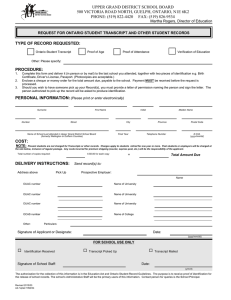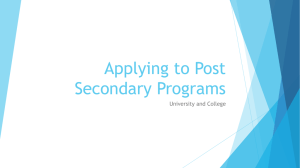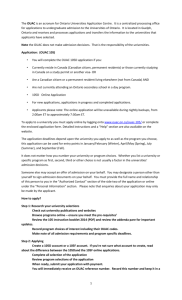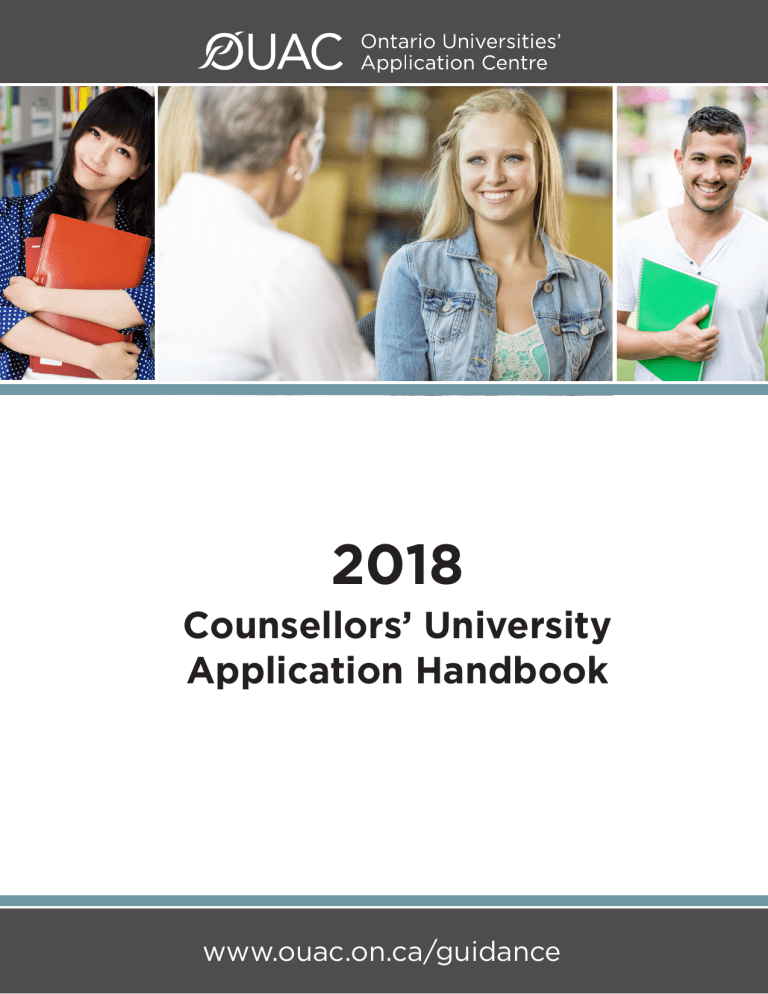
2018 Counsellors’ University Application Handbook www.ouac.on.ca/guidance Contents A: General Procedures.............................................................................................................................................4 Communication/Distribution of Materials to High Schools.......................................................................................4 Who May Use the 101 Application........................................................................................................................................ 5 Who May Use the 105 Application....................................................................................................................................... 5 November Application Data File.......................................................................................................................................... 6 Transfer Students/Late Applicants...................................................................................................................................... 6 Second Semester Only Applicants...................................................................................................................................... 7 Withdrawing an Application................................................................................................................................................... 7 B: Special Procedures..............................................................................................................................................8 International Baccalaureate (IB) Applicants.................................................................................................................... 8 Out‑of‑Province Institutions................................................................................................................................................... 8 January Admission (Winter Entry)...................................................................................................................................... 8 Applying to Out-of-Province Universities......................................................................................................................... 9 Applying to the Royal Military College of Canada........................................................................................................ 9 C: Fee Schedule and Payment Options.............................................................................................................. 10 Payment Details......................................................................................................................................................................... 10 Methods of Payment............................................................................................................................................................... 10 D: OUAC Acknowledgement and Application Changes................................................................................... 11 OUAC Acknowledgement........................................................................................................................................................11 Application Changes.................................................................................................................................................................11 Applicant Status Report..........................................................................................................................................................11 Insufficient Credit Report........................................................................................................................................................11 E: Offers of Admission........................................................................................................................................... 12 Communication from the Universities...............................................................................................................................12 Applicant Responses to Offers of Admission.................................................................................................................12 Changing Responses to Offers of Admission.................................................................................................................12 Re‑Accepting a Previously Cancelled or Expired Offer..............................................................................................13 Changing Program Choices With an Accepted Offer.................................................................................................13 Applicants Who Are Deferred at Early Admission.......................................................................................................13 Applicants Who Are Refused Admission.........................................................................................................................13 Verifying Receipt of a Response to an Offer of Admission......................................................................................13 F: Secondary School Grades Processing............................................................................................................ 14 Overview...................................................................................................................................................................................... 14 Recording Academic Data.................................................................................................................................................... 14 Process for Grades Collection Periods.......................................................................................................................................15 Verification of Grades Received...........................................................................................................................................16 Important Details.......................................................................................................................................................................16 Appendix Appendix Appendix Appendix Appendix Appendix A: Valid Codes for Reporting Academic Data..................................................................................................18 B: Rules for Automatically Dropping Course Records..........................................................................................21 C: Schedule of Dates.................................................................................................................................................22 D: Grades File Errors/Warnings............................................................................................................................24 E: Other Services........................................................................................................................................................26 F: University Contacts...............................................................................................................................................28 Special Notices Secondary School Online Application (SSOLA) We wish you the best in the upcoming year and look forward to assisting you. The secondary school online application system is referred to as SSOLA. Useful Websites SSOLA schools are those registered with the Ontario Universities’ Application Centre (OUAC) to offer their students the online application and amendment systems. Undergraduate and Professional Applications: www.ouac.on.ca/applications Non‑SSOLA schools are those whose students will use the paper application and manual amendment procedures. Counsellors’ Online Services (COLS) COLS are online inquiry, academic update and reporting tools available to school officials at both SSOLA and non‑SSOLA schools (see Appendix E: Other Services). Updates to University Program Information 101 Online Application: www.ouac.on.ca/ouac‑101 105 Online Application: www.ouac.on.ca/ouac‑105 The OUAC Guidance Site: www.ouac.on.ca/guidance Counsellors’ Online Services: www.ouac.on.ca/guidance/cols eINFO, OUF and UIP: www.myfuture.ca Ontario Student Assistance Program (OSAP): www.ontario.ca/osap Changes to the high school curriculum admission requirements are not only becoming more complex, but also continuing to evolve as the universities address institutional, systemic and educational challenges. Since the OUAC information and university program information is finalized many months ahead of the application cycle, some information will become outdated and changes will be made throughout the year. To address this issue, the OUAC provides updates on our websites as necessary. We urge counsellors to advise students to consult the website and to visit university websites to obtain updated information about the programs they intend to apply to. You can download and print additional copies of this publication at: www.ouac.on.ca/guidance. Ce document est également disponible en français : www.ouac.on.ca/guidance/fr. 2018 Counsellors’ University Application Handbook To obtain this document in an alternative format, contact the Ontario Universities’ Application Centre. Telephone: 519‑823‑1940 Fax: 519‑822‑1682 Website: www.ouac.on.ca/accessibility 3 A: General Procedures Communication/Distribution of Materials to High Schools Late August • The OUAC launches eINFO: www.electronicinfo.ca. • The following materials are sent to high schools: –– NEW! eINFO postcards –– 101 posters –– 105 posters –– OUF and UIP posters –– COLS registration forms –– School Data Collection Sheet • January Admission (winter entry) availability is posted online at: www.ouac.on.ca/ouac‑101. • In the Loop newsletter is posted on the Guidance site: https://loop.ouac.on.ca. October • Application Access Code letters for January Admission (winter entry) are emailed to high schools. • COLS user IDs and passwords are emailed to high schools/school boards. • A Winter Entry Applicant Report may be viewed or printed at any time through COLS by authorized school officials. • Final Applicant Status Reports from the previous year are available through COLS. November • Application Access Code letters for September Admission (online access codes for all students listed on the school’s November data file sent to the OUAC prior to the November deadline) are created. Schools are able to print the letters themselves through the PIN Letter Generation option under “PINs”; or, the OUAC prints the letters and mails them to the schools. Note: We ask that all schools who chose to print their own letters to advise the OUAC by email at guidance@ouac.on.ca. • Authorized school officials may access application records through COLS for students at their school as applications are submitted. • Acknowledgement emails are immediately sent to students when they submit their online application. • • The OUAC emails school officials and students, requesting online verification of submitted and processed February grades. An audit checklist is made available to all schools with applicants who have less than six 4U/M courses. April • The OUAC emails school officials and students, requesting online verification of submitted and processed April grades. Mid‑May • The following materials are posted on the Guidance site: –– In the Loop – with updates on current‑year processing and changes for the upcoming cycle. –– The Schedule of Dates for the upcoming cycle. –– The Admission Information Service start-up date announcement. • Applicant Status Reports may be viewed or printed at any time through COLS by authorized school officials. • The OUAC emails Offer of Admission Response Instructions to school officials and students. • An audit checklist is made available to all schools with applicants who have less than six 4U/M courses. July • The OUAC emails school officials and students to request online verification of submitted and processed July grades. • The OUAC emails applicants who have less than six 4U/M courses. February • Applicant Status Reports may be viewed or printed through COLS by authorized school officials. 4 2018 Counsellors’ University Application Handbook Who May Use the 101 Application Who May Use the 105 Application An applicant should use the 101 Application if they meet all of the following requirements: An applicant should use the 105 application if they meet any of the following requirements: • They are taking courses during the day at an Ontario high school (this includes students returning for second semester and graduated students returning to upgrade 1 or more courses). • Attended a high school in another province or country and now plan to attend an Ontario high school, but have less than six 4U/M courses. • They have not, at some point, been out of high school for more than 7 consecutive months. • Attended a postsecondary (college/university/ career college) institution. • They received/will receive their Ontario Secondary School Diploma (OSSD) with six 4U/M courses at the end of the current year. • Registered in an Ontario high school but have been, at some point, out of high school for more than 7 consecutive months. • They have not attended a postsecondary (college/university/career college) institution. • • They are applying to first year of an undergraduate degree program or diploma program at an Ontario university. Registered only in night school courses or virtual/ online courses, or are enrolled in any other form of distance education, such as internet courses (e.g., they do not hold simultaneous registration in day school and night school). The following additional information may assist school officials in determining the type of application to be used. • • • Applicants who meet the requirements listed above and who are registered simultaneously in 2 day schools, day school/night school or day school/correspondence (or other distance education modes of study) should use the 101 Application. The applicant’s day school is responsible for submitting all information about courses and grades for that applicant. Applicants who will attend second semester only, and who meet the criteria noted above, should use the 101 Application. However, those students who intended to, but did not, register for second semester and who have already applied using the 101 Application must contact the OUAC prior to February 1 for instructions on how to transfer the 101 Application over to the 105 Application. Where applicants are attending 2 day schools, 1 of the day schools must become the “home” school and hold responsibility for submitting all academic data on the applicant’s behalf. 2018 Counsellors’ University Application Handbook Notes: 1. If an applicant completed a 105 Application and is now registered at your high school for second semester, contact the OUAC for instructions on how to proceed. The fees paid through the 105 Application are non‑refundable but may be used toward the applicant’s 101 Application, if applicable. The deadline for these requests is February 1. 2. Certain Ontario high schools allow applicants to request their official high school transcript electronically (completed courses only) using an online service hosted by the Ontario College Application Service (OCAS). The OUAC partnered with OCAS to offer this service to university applicants, which they can access from the Transcript Request section of the 105 Application. If the high school an applicant attended is not included in this online service, they must contact the high school to arrange for their official transcript to be sent directly to their university choice(s). They should ask the high school to indicate their OUAC Reference Number on their transcript. 5 November Application Data File Transfer Students/Late Applicants Creating the Application Data File Most Ontario high schools provide the OUAC with initial demographic information and academic history in an electronic file format. Specifications for creating this file are in Appendix A: Valid Codes for Reporting Academic Data, in this Handbook. Also, see the Transmission Specification 2017 document on the Guidance site. Students who apply after the January deadline are strongly urged to investigate specific university deadlines prior to applying. All fees paid to the OUAC are non‑refundable. Submitting the Application Data File The November deadline for submitting the Application Data File to the OUAC is listed in Appendix C: Schedule of Dates. Submitting this file allows the OUAC to do the following: • create the Application Access Code letters that students use to access the online application; • pre‑load the school’s demographic and academic information into the OUAC’s database; and • include data files for all students who have 2 or more 4U/M courses, ensuring that students who apply later in the cycle have an Application Access Code. Create a PIN School officials who are unable to submit the required information electronically can use the “Create a PIN” option through COLS. The student’s given name, last name, Secondary School Student Number (SSSN) and Ontario Education Number (OEN) are needed to create an account. Note: If you receive a “Duplicate” error message, a PIN may have already been assigned with an identical SSSN or OEN. Check with the student to see if an Application Access Code was already created for them by another school or contact the OUAC’s Secondary School Division for assistance at guidance@ouac.on.ca. The OUAC generates Application Access Code letters that are mailed to schools for distribution to students. The next business day after a PIN is created, the school official can log in to the “Academic Info” section of COLS to enter the student’s academic history and current courses, and retrieve the student’s access code. Transfer students or late applicants can submit an online application in 1 of the following ways: 1. The applicant transferred from another SSOLA school; therefore, the OUAC already has an application data file for that student. –– The applicant should request his/her access codes from the school that originally provided the data. –– The applicant should complete the online application. –– After the application is submitted, the new school must fax or email a completed Student Transfer Between Schools form to the OUAC. The OUAC will process the student transfer once we verify all of the requested student information. Once processed, the new school will have access to the student’s file via COLS. This process is also applicable for students who already applied and are now transferring to a new school for second semester. 2. The applicant was not included November application data file. in the –– Use the “Create a PIN” option in COLS. –– The next business day, manually add academic information to the application. An authorized school official can enter historical and current grades in COLS with the “Academic Info” option. –– Alternatively, a school official can send the OUAC an official transcript, labelled with the student’s OEN and/or OUAC Reference Number (if applicable), along with a list of current courses. –– The applicant can complete the online application, including demographic information. Depending on when the school official has added the academic information, the applicant may or may not see anything under “Academic Info”. 3. The applicant was included in the November 6 2018 Counsellors’ University Application Handbook application data file. –– Provide the student with his/her Application Access Code Letter. –– Before or after the student applies, use COLS to ensure that all academic information is accurate and complete. Second Semester Only Applicants Students who start school in the second semester and meet the 101 criteria on page 5 should use the 101 Application. However, those students who intended to, but did not, register for second semester and who already applied using the 101 Application should contact the OUAC by February 1 for instructions about transferring the 101 Application to the 105 Application. Withdrawing an Application If an applicant withdraws/retires from school or wishes to withdraw their application, the applicant should delete all of their application choices either online or by emailing secschool@ouac.on.ca. 2018 Counsellors’ University Application Handbook 7 B: Special Procedures International Baccalaureate (IB) Applicants Applicants who are following the IB program within an Ontario high school will use the 101 Application. Applicants should indicate on the application whether they are following the IB Diploma or the IB Certificate program. This information is transferred to their selected universities. Modifications to this information can only be made by school officials who have “Update” access for the “Academic Info” option in COLS. Applicants cannot change this information online. IB Grades Collection Procedure The OUAC does not record IB academic data electronically. Hard-copy IB transcripts that are sent to the OUAC are copied and forwarded to each of the applicant’s selected Ontario universities. The OUAC does not collect essays and extracts. School officials should record the OUAC Reference Number on any transcripts sent to the OUAC. Faxed transcripts do not photocopy well, and therefore will not be accepted. Important: Schools are urged to transcribe IB courses and grades into equivalent Grade 12 courses that can be forwarded electronically to the OUAC. Many universities require the OSS equivalents for scholarships and other adjudications. February (Projected Grades): IB schools will forward an original hard-copy transcript of each student’s projected grades to the OUAC by the February grades deadline (see Appendix C: Schedule of Dates). April (Predicted Grades): Schools should send predicted grades by the April deadline (see Appendix C: Schedule of Dates). July (Final Grades): Schools may forward hard‑copy transcripts of final IB results to the OUAC; however, it is preferred that they be sent directly to the applicants’ university selections. Doing so will ensure that students are appropriately considered for scholarships, admission, etc. If grades are submitted to the OUAC, they must be received on or before the July grades deadline (see Appendix C: Schedule of Dates). 8 Out‑of‑Province Institutions The OUAC will not forward IB transcripts to out‑of‑province institutions. Ontario IB students who apply to 1 or more out‑of‑province institution(s) must arrange for their high school to send their IB grades directly to those institutions. However, OSS curriculum courses/grades will be transmitted to specified institutions under regular OUAC procedures (see section F: Secondary School Grades Processing). January Admission (Winter Entry) Several universities admit qualified applicants to first‑year studies in January. Typically, these applicants complete their university admission requirements (including the OSSD, Community Involvement requirement and Secondary School Literacy requirement) at a semestered school by January. A list of universities that offer January Admission (winter entry) and application deadlines is available in early September at: www.ouac.on.ca/guidance. Application Procedure Applicants who wish to apply for January Admission (winter entry) usually need to apply before the first November application data file is submitted. As a result, authorized school officials will be required to “Create a PIN” for applicants (see “Create a PIN” in the Counsellors’ Online Services Manual). Once the account is created, an Application Access Code Letter is generated and forwarded to the high school, allowing the student to access the online application. Applicants who apply for January Admission (winter entry) may also select programs for spring and/or fall entry. The online application is available at the beginning of October, allowing ample time for applications to be completed before the deadline dates the universities specify. Applicants unable to apply online can contact the OUAC for a paper application. 2018 Counsellors’ University Application Handbook Reporting Grades Academic information can be added to the application 1 business day after creating a PIN. An authorized school official can enter academic data before or after a student applies, using the “Academic Info” option in COLS. Alternatively, a school official can send the OUAC an official transcript, labelled with the student’s OEN and/or OUAC Reference Number (if applicable), along with a list of current courses. Important: Do not send “Counselling Summaries” in place of official transcripts. These documents are more difficult for the OUAC staff to interpret. Winter Entry Applicant Report A Winter Entry Applicant Report is available online via the “Reports” option in COLS. As students apply for January Admission (winter entry), they are added to this list; therefore, school officials should return periodically to generate an updated list. This list is prepared in alphabetical order and is available in HTML or Excel format. Using this report, enter the applicant’s historical, midterm grades and, when available, final grades and OSSD‑related information using the “Academic Info” option in COLS. Students who apply to these out‑of‑province universities can authorize the universities to request their academic information from the OUAC. To authorize, the applicant must include their 11‑digit OUAC Reference Number on the institution’s application form. Note: In all cases, the eleventh digit should be “0”. This automated transfer of academic data greatly reduces the work load for high schools by eliminating the need to prepare and mail hard-copy transcripts. Applying to the Royal Military College of Canada The Royal Military College of Canada (RMC), located in Kingston, Ontario, is not part of the OUAC’s processing service. A separate form and additional application materials must be obtained from a Canadian Forces Recruiting Centre. For more information, call the Canadian Forces Recruiting Centre at 1‑800‑856‑8488 or visit the RMC website at: www.rmcc-cmrc.ca. Note: Applicants who have mistakenly selected January Admission (winter entry) should log in to their online application to modify the program entry point. Applying to Out-of-Province Universities The OUAC assists the following out‑of‑province universities with collecting academic data for Ontario high school students who have applied through the OUAC: • • • • • • • • • • Acadia University Bishop’s University The University of British Columbia The University of Calgary Concordia University Dalhousie University McGill University Saint Mary’s University Simon Fraser University The University of Victoria 2018 Counsellors’ University Application Handbook 9 C: Fee Schedule and Payment Options Payment Details All fees submitted to the OUAC are non‑refundable. Applications will not be forwarded to the universities until the OUAC receives full payment. Partial payments will not be processed. If payment is not received for online applicants, an email reminder is sent, requesting payment as soon as possible. If payment is not received with paper applications, the application will be returned unprocessed. Instructions for submitting application fees are available at www.ouac.on.ca/101-fees, and in the 101 Application package that is distributed to non‑SSOLA schools when requested. Instructions are slightly different for paper and online applications. Methods of Payment Credit Card • • • • • • Base application fee...................................... $150 For the initial 3 university/program choices. International service fee..................................$10 If the applicant is not a Canadian citizen or permanent resident. Additional choice fee...................................... $50 For each university/program choice beyond the initial 3. Reminder for 2018: Applicants pay for all program choices. If an applicant withdraws a choice and replaces it with a new choice, the new choice will incur a charge. The only exception is if an applicant withdraws a choice and adds a new choice or re‑adds the original choice at the same university. Online Banking (Canadian banks and credit unions only) • • • • Additional Choice Fees Applicants who wish to submit additional university/ program choices beyond the initial 3, and who wish to make these changes online, may pay the additional choice fee by credit card. Applicants who are unable to make changes online must contact the OUAC by email at secschool@ouac.on.ca or by telephone at 519‑823‑1940 for assistance. The payment will be processed in 2 to 5 business days. The OUAC accepts online payment through selected Canadian banks and credit unions. Applicants should contact their bank for further information. This is not a debit card transaction. Once an application is submitted, the applicant must proceed to their bank’s website to submit their payment. The OUAC will provide the bill payment account number after the application is submitted. This number is needed to pay for the application. If an applicant has applied to the OUAC previously, they should update their bill payment account number to reflect the new number provided. The OUAC’s bill payment name is “Ontario Universities’ Application Centre” or an abbreviation of this name. Western Union Business Solutions – GlobalPay for Students (bank-to-bank transfer for international payments only) • • • 10 The OUAC accepts VISA, MasterCard or American Express. Prepaid credit cards and VISA debit cards are not accepted. The OUAC cannot process credit card payments over the telephone. If a credit card is declined or invalid, the application will not be processed. Credit card payments are processed and verified immediately online. The application is processed upon successful payment. Online applicants who submit their application without paying may log back in to their application and pay by credit card. For international payments only. This payment option allows the applicant to pay Canadian dollar fees in the currency of their choice. It provides a simple and secure way of initiating a payment electronically. The OUAC will provide the bill payment account number when the application is submitted. 2018 Counsellors’ University Application Handbook D: OUAC Acknowledgement and Application Changes OUAC Acknowledgement Acknowledgement emails are sent immediately to applicants when they successfully submit their online application. Applicants are responsible for the accuracy of all application data. Applicants should log in to their online application to monitor and amend their application data as required, and to respond to offers of admission. Access information should be kept confidential and in a safe place. One business day after the application is submitted to the OUAC, the authorized school official can access the student’s application file through COLS at: www.ouac.on.ca/guidance/cols. Application Changes Application changes should be made through the online application. The OUAC also accepts change requests by email and fax. Application change requests are not accepted by telephone. The OUAC processes all changes made to the applicant’s data and transmits the changes to the applicant’s selected universities. In mid‑February, the universities begin the early adjudication process and discourage changes to program choices. February 6, 2018, is the recommended last date to submit all information to the OUAC, including university and program changes, and additional university/program choices, to be eligible for early admission consideration. This is not a deadline date; the OUAC will accept and process changes at any time. Some universities may not be able to process late amendments until much later in the admission cycle. One business day after making changes, applicants should log in to their application to ensure that all requested changes are processed. Applicants should allow sufficient time for the OUAC to process and transmit the amendments to the selected universities. Where necessary, the university may contact the applicant about additional requirements. For example, some university programs require interviews and assignments as part of the admissions consideration process. Authorized school officials may access COLS to verify that requested changes are made and to view the complete and current application information. Applicant Status Report The Applicant Status Report is available online through the “Reports” option in COLS. This report allows you to verify the status of each student’s application. For details, refer to the COLS Manual on the Guidance site. Insufficient Credit Report The Insufficient Credit Report is available after the April (third) and July (fourth) grades collection deadlines. It identifies applicants who have less than six 4U/M courses. After the July (fourth) grades collection deadline, the OUAC emails all applicants with less than six 4U/M courses. Applicants may access their online application to make changes to their personal information and university/program choices, and respond to offers of admission. Upon successfully submitting all changes, including responses to offers of admission, applicants will receive a confirmation number on the last screen of the “Submit” process. They will also see a summary of changes and/or responses to offers of admission that they made within that session. 2018 Counsellors’ University Application Handbook 11 E: Offers of Admission Communication from the Universities When the universities receive application data from the OUAC, they may contact applicants with information about admission, scholarships, residences, interviews, etc. Universities may start making conditional offers of admission as soon as they determine that they received sufficient academic and application data. Offer dates will vary by university and program. Each university evaluates application files and makes admission decisions. The universities communicate offers of admission, including terms of any conditional offers, directly to applicants. The OUAC does not make any admission decisions, evaluate applicant qualifications or receive detailed information from the universities about offers made to applicants. Applicant Responses to Offers of Admission Applicants can accept or decline offers of admission from Ontario universities by logging in to their 101 Application at: www.ouac.on.ca/ouac‑101. Most universities expect applicants to respond online; therefore, applicants should be familiar with the site and store their access information in a safe place. Important: An online response instruction video is available at: www.ouac.on.ca/ugrad-tutorials. This video demonstrates the steps required to respond to an offer of admission. Applicants who are offered admission will be provided with instructions for responding. Applicants who respond to their offer of admission online should not mail an additional paper response to the OUAC. Accepting an offer of admission from 1 university will not cancel applications and/or programs at other universities (including out‑of‑province applications). Applicants may have only 1 acceptance of an offer from an Ontario university on file at a time. If applicants are worried about accepting or declining an offer of admission, counsellors may contact the university’s admissions office to discuss the applicants’ needs. The university will try to 12 accommodate applicants as much as possible. Applicants who email, mail or fax their response to an offer of admission to the OUAC should sign and date the response form before sending it. The OUAC will date‑stamp responses on the day they arrive at the OUAC. Applicants should ensure the OUAC receives all responses to offers of admission by the specified deadline. When 2 paper responses for an applicant are received at the same time, the OUAC processes the response with the most recent date. It is therefore important that both the applicant’s signature and the date signed appear on the response document. After receiving the response, the OUAC forwards this information to the appropriate university. Note: Application for residence or deposit cheques must not be sent to the OUAC. These items should be sent directly to the university where the applicant intends to enroll. Residence deposits/responses do not substitute for an admission response. Applicants must accept the offer of admission through the OUAC by the deadline stipulated to retain their offer. Changing Responses to Offers of Admission After applicants accept a university’s offer of admission, they may change their decision and accept another university’s offer. Applicants who accept another offer online must first cancel the previously accepted offer. The OUAC advises applicants who submit paper responses to the OUAC to indicate on the second response that the first response (indicating university and program) should be cancelled. Subsequent paper acceptances will automatically cancel previously accepted offers. The OUAC then alters the applicant’s original decision and informs the appropriate universities of the change. 2018 Counsellors’ University Application Handbook Re‑Accepting a Previously Cancelled or Expired Offer Applicants Who Are Refused Admission Applicants who • wish to attend a university that has offered them admission but whose response deadline has expired, or • wish to re-accept a previously cancelled offer, Applicants who are refused admission to a particular university may decide to request admission consideration in other programs or at other universities. This may be done in 1 of 2 ways. must contact that university’s admissions office to see if they will still be considered. If so, the applicant should confirm that the university will issue a new offer. The OUAC will not reverse a cancelled response. 1. Add additional university/program selections beyond the current active university/program choices on the application. For more information, see section C: Fee Schedule and Payment Options. Remember, many university programs become full. It will be more difficult for applicants to change universities as time goes on. 2. Delete an active university/program choice and add a different choice in its place. For more information, see section C: Fee Schedule and Payment Options. Changing Program Choices With an Accepted Offer To make these changes, applicants must follow the instructions in section D: OUAC Acknowledgement and Application Amendments. Applicants cannot make changes to a program choice if there is an active offer of admission for that program. The only changes allowed are changes to the ranking of university selections/programs. Because policies vary at each university, applicants should contact the university’s admissions office before requesting changes to a program with an accepted offer of admission. Programs quickly become full once the universities have sent all offers of admission. Applicants should not add programs that are full. To obtain information about which programs have available places, applicants and school officials can access the “Admission Information Service” at: www.ouac.on.ca/ais. This service is available at the beginning of June. For details, see Appendix E: Other Services. Offers (or alternative offers) of admission, for which the applicant has either not indicated a response or has accepted, will automatically become invalid if the applicant deletes the associated program choice. If a student later decides to re‑add this program choice, there is no guarantee that the university will re‑issue an offer. Applicants who delete a program choice with an accepted offer of admission risk losing a secure place at that university. Verifying Receipt of a Response to an Offer of Admission Applicants can log in to their online application to verify that the OUAC received and processed their response to an offer of admission. The “Response” column on the “Choices/Offers” screen should display 1 of: “Accepted”, “Cancelled” or “Declined”. Applicants Who Are Deferred at Early Admission Some applicants will not receive an offer of admission based on the grades collected in February or April. These students may have the admission decision deferred, pending the results of their final examinations. The OUAC will receive the final grades directly from the high schools/boards in July and will forward these grades immediately to the universities. However, the universities may also request that the applicant have final grades sent directly to their admissions offices. 2018 Counsellors’ University Application Handbook 13 F: Secondary School Grades Processing Overview Ontario high schools may send the OUAC academic information (courses and grades) electronically or manually. The method of sending grades data does not need to correspond to the method chosen to send the November application data file; that is, a school that sends application data electronically may send grades data manually, and vice versa. The specifications for the electronic transmission of data are standardized between the Ontario College Application Service (OCAS) and the OUAC. There are some differences between the OUAC and OCAS, in processing and in data usage, based on the different needs of the universities and colleges. Information about procedures and protocols can be found in the Transmission Specifications 2017 PDF on the Guidance site. 3. April Grades Collection (Third Data Transmission) In April, high schools provide the following grades data: –– second semester midterm grades –– interim full‑year grades –– prior‑year finals not already submitted in the first data transmission –– night school and correspondence/online course registrations and grades (if available) 4. July Final Grades Collection (Fourth Data Transmission) In July, high schools provide the following final grades data: –– final grades (current‑ and prior‑year); and –– final OSSD indicator, including: - Community Involvement requirement - Secondary School Literacy requirement - OSSD Issue Date - SHSM program code and SHSM Indicator, if applicable Failure to provide final grades and OSSD information may cause the universities to rescind offers of admission made earlier in the cycle. Additional details for applicants who are enrolled in the International Baccalaureate (IB) program at an Ontario high school are in section B: Special Procedures. High schools will be asked to provide the OUAC with academic data at the following times: 1. Application Submission (First Data Transmission) In October/November, high schools provide the following data for the 101 Application: –– prior‑year final grades –– current first semester or full‑year course registrations –– projected second semester course registrations Note: The OUAC does not collect first semester midterm grades. 2. February Grades Collection (Second Data Transmission) In mid‑February, high schools provide the following grades data: –– November full‑year grades –– final first semester grades –– second semester course registrations –– prior‑year final grades not submitted in the first data transmission –– night school and correspondence/online course registrations/grades (if available) –– OSSD updates for January graduates 14 5. Summer Grades Collection (Fifth Data Transmission) In August, schools or boards may provide the OUAC with summer school results in a fifth data transmission. Note: This submission is not mandatory. Recording Academic Data School officials must provide academic data. This information allows the universities to determine, at an early stage, whether applicants hold the correct course requirements for admission. In addition, the universities may make early conditional offers of admission after receiving academic data. The following academic data is required: • • all current‑year courses (excluding Grade 9 and Grade 10 courses); all previously completed Grade 11 and Grade 12 courses (this includes all subjects with a “3” or a “4” in the fourth position of the course code); 2018 Counsellors’ University Application Handbook • • • “CO”, “CU”, “DO”, and “DU” courses, where appropriate; LVGBU (Ancient Greek) and LVLBU (Latin) courses; and indication of the applicant’s current OSSD status (including Community Involvement requirement, Secondary School Literacy requirement, OSSD Issue Date, and if applicable, the SHSM program code and the SHSM Indicator). For more details, see Appendix A: Valid Codes for Reporting Academic Data. School officials who are unable to provide grades electronically or through COLS must submit a paper transcript to the OUAC. For each grades collection period, updates to current courses can be submitted to the OUAC using an official transcript, an official report card or the Report Courses/Grades for Non‑Home Schools form. The student’s OUAC Reference Number must be indicated. Process for Grades Collection Periods Before each grades file transmission, school officials may identify university applicants in their school/ board file(s). This is done through the “Reference Number File” option in COLS, by choosing “OUAC Reference Number”. The “OUAC Reference Number” file contains OUAC Reference Numbers for the school’s university applicants and is used to update the school’s or board’s grades file. As a result, data is transmitted only for those students who have an active OUAC application. The “OUAC Reference Number” file is not intended for manual updating. Counsellors who have questions about importing this file into their system should contact their software supporter. The extract file layout can be found at: www.ouac.on.ca/guidance/en_CA/resources/. School officials must notify the OUAC about any changes to the MIDENT and SSSN for new students as these numbers are used to match the school/ board electronic file to the OUAC database. School officials must ensure that students (especially twins) do not share SSSNs and OENs. OUAC Grades Collection Periods The following chart contains the deadlines and purpose for each grades collection period. February April July Due: February 15, 2018 Due: April 26, 2018 Due: July 5, 2018 • Collect updates to OSSD‑related information • Collect final grades for first semester courses • Collect current grades for full‑year courses • Collect prior‑year final grades not already submitted • Collect registered second semester courses (including night school and correspondence/online course registrations/grades, if available) • Collect IB transcripts for projected grades • Transfer grades data to the universities • Collect updates to OSSD‑related information • Collect midterm grades for second semester courses • Collect interim grades for full‑year courses • Collect prior‑year final grades not already submitted • Collect registered summer school courses • Collect IB transcripts for predicted grades • Transfer grades data to the universities • Collect updates to OSSD‑related information • Collect final grades for second semester courses • Collect final grades for all full‑year courses • Collect prior‑year final grades not already submitted • Collect registered summer school courses/grades • Optional: Collect final IB transcripts (see section B: Special Procedures for details) • Transfer grades data to the universities August 1-31, 2018: Optional summer grades collection. 2018 Counsellors’ University Application Handbook 15 For details about valid codes for all fields relating to courses and grades, refer to Appendix A: Valid Codes for Reporting Academic Data, and to the Transmission Specifications 2017 PDF on the Guidance site. Note: Schools/boards may send electronic grades files, if available, at any time during the “Grades Collection Dates” published on the Guidance site in the “Popular Resources” section. It is essential that high schools adhere to the deadlines to ensure sufficient time is available for the universities to receive the grades and to adjudicate each application, especially for limited enrollment programs. Important: If the majority of schools/boards wait until the deadline to submit their electronic grades files, processing can be delayed due to volume or errors within the file and, as a result, will cause a delay in the distribution of grades to the universities. Verification of Grades Received Once applicant academic records are updated, an email is sent to all school officials who have “update access” to the “Academic Info” option in COLS, and to applicants who provided an email address. Academic Info In the “Academic Info” section of COLS, school officials can search for all applicants whose grades were received for the given collection period. Alternatively, users can search through all students to spot‑check the grades on file, paying particular attention to those who do not have the correct collection period under the “Collection Period” column. Audit Checklists and Letters After the April and July grades collections, the OUAC audits all applicants to identify those with fewer than six 4U/M (or equivalent) credits on file. You can run the Insufficient Credit Report yourself through COLS. After the July final grades collection, the OUAC emails all applicants with less than six 4U/M credits on file. Important Details Alternative Course Delivery Day school students who are studying via night school, virtual learning, e-learning, private school or correspondence courses, must have official midterm/final grades for these courses submitted by their “home” school or by the school where the student has taken the course(s). Grades for alternative courses may not be available at the time the school grades data is submitted. Authorized school officials with access to the “Academic Info” option of COLS may enter the grades manually when they become available. During the current school year, the OUAC will not accept transcripts that students submit. If a student is registered at a day school in semester 1, completes those courses, then registers only for night school in semester 2, the day school (semester 1) is still responsible for sending that student’s night school course data to the OUAC. Updates to OSSD Status If any academic data is missing or inaccurate, school officials must make the necessary corrections as required. An “Applicant Status Report” can also be run to identify applicants whose data was not received at the OUAC. The universities require up‑to‑date OSSD information to grant offers of admission, scholarships, residence, etc. This information is especially important to the universities when finalizing the admission status for applicants who accepted a conditional offer of admission. School officials/applicants must check the information online for accuracy, particularly the OSSD status, including the Community Involvement requirement, the Secondary School Literacy requirement, the OSSD Issue Date and, if applicable, the SHSM Program Code and the SHSM Indicator. School officials can make corrections using the “Academic Info” option in COLS. For each grades collection period, school officials should use COLS to submit any changes to an applicant’s OSSD status, including the Community Involvement requirement, the Secondary School Literacy requirement, the OSSD Issue Date, and if applicable, the SHSM program code and the SHSM Indicator. 16 2018 Counsellors’ University Application Handbook Recording Additional Comments School officials who wish to record additional information, such as equivalent credits, can do so online using the “Comments” field in the “Diploma Details” tab in “Academic Info”, after searching for the particular student. Any documents that support the comments should be sent directly to the chosen universities. Extenuating Circumstances Refer to the Guidance site under “Popular Resources”, then “Extenuating Circumstances”, for information about students whose marks were affected by special/extenuating circumstances. Students Applying After the February Grades Collection Period (Second Data Transmission) Some students may apply for admission after their school submits the February grades. If the school/ board includes academic data in their electronic file for this applicant, the OUAC uses all grades received to populate the new application. Any further updates or additions to the applicant’s academic data must be done using the “Academic Info” option in COLS. Courses Dropped by the OUAC For guidelines, see Appendix B: Rules for Automatic Dropping of Course Records. Reporting Summer School Final Grades The applicant must arrange for the official transcripts (not copies) of their final summer school grades to be sent directly to the OUAC. They must then send copies to their selected universities that note the original was submitted to the OUAC. The applicant should make these arrangements with the summer school well before the grades are available. 2018 Counsellors’ University Application Handbook 17 Appendix A: Valid Codes for Reporting Academic Data Course Title The description or name of the course (e.g., Music, Biology). exactly the same completion date (that is, 201802 and not 201801) on subsequent data transmissions. Course Code A unique code to identify an Ontario high school course. It must be a common course code approved by the Ontario Ministry of Training, Colleges and Universities. Credit Value The Ministry‑assigned “weight” or credit value of a specific course. On the manually submitted forms, record this information only if it is different than 1.0 (a blank in this field will default to 1.0). On electronically submitted data, no default is allowed. • Sixth Character of the Common Course Code To facilitate academic information processing at the OUAC, courses reported during the February, April and July grades collections (second, third and fourth data transmissions) must be reported with the same sixth character as was reported in the application data in November. For example, a course reported as ENG4U1 on the application should be reported in all transmissions as ENG4U1 and not as ENG4U. Important: If a particular course is being taken simultaneously (e.g., in both day school and night school), the sixth character of the course code must be different for each course to ensure that the universities store the student’s academic information correctly. E.g., ENG4U1 201806 (day) and ENG4U 201806 (night). Completion Date The date that the course was completed or is expected to be completed. The format is YYYYMM. Duplicate entries for the same course code are possible if the completion date and/or the course type is different for each entry. Example: ENG4U completed last year would have a completion date of “201706”. ENG4U to be upgraded in second semester this year would have a completion date of “201806”. If the completion date and course codes are the same, then the sixth character of the course code must be different to ensure the universities receive it correctly. Note: In order for the OUAC to process grades data and to avoid errors in students’ academic records, schools must report course completion dates that are consistent between the application data and the grades collection data. For example, a course reported on the application with the completion date “201802” (February 2018) must be reported with 18 Valid Credit Values 0000 0025 0030 0033 0034 0050 0066 0067 0075 0100 0120 0125 0130 0133 0137 0150 0167 0175 0200 0233 0250 0266 0267 0300 0333 0367 0400 0433 0467 0500 0533 0567 0600 0633 0667 1.0 in the table is “0100”; 1.5 in the table is “0150”; 0.5 in the table is “0050”. 4U/M courses must always carry a credit value of 1.0 or higher. Course Status Valid entries D Delete R Repeated W Withdrawn X Not applicable For Deleted Courses –– Electronic reporting must contain code “D”. –– Manual reporting: Leave this field blank and select “drop” beside the course. For Repeated Courses –– The “Repeat” designation is assigned to one of the successful course attempts, but only when final grades are available for both (all) successful attempts of the course. The “R” designation should be placed against the course with the lower passing grade. This code should not be used for failed attempts. –– Electronic and manual reporting must contain code “R” in Course Status and “0000” in Credit Value. 2018 Counsellors’ University Application Handbook For Withdrawn Courses (those that must remain on the student’s record) –– Completion Date must be changed to the year/month in which the student withdrew from the course (this requires that the current course record be dropped and the new course record be added). –– Electronic and manual reporting must contain code “W” in Course Status and “0000” in Credit Value. –– A final Grade must be reported for the withdrawn course. Mark % Numeric grade for the course. Use whole numbers only, no decimal places. See also Grade Type. Grade Type A code identifying the point in time that the grade was reported for a particular course code. No default value is permitted. See also Mark %. Valid entries P Projected (to be taken next semester) C Currently Enrolled M Midterm F Final Notes: 1. If Grade Type is “P” or “C”, only blanks may be recorded in the Mark % field. 2. If Grade Type is “M” or “F”, a numeric grade must be submitted. 3. A Grade Type of “F” (Final) cannot be reported before the Completion Date of the course. After the completion date has passed, only a Grade Type of “F” (Final) can be reported. FR (Language of Instruction) The language in which the course was taught. On manually submitted application forms, a blank in this field will default to “E” (English). On electronic submissions, no default is allowed. Valid entries F The course is/was taught in the French language (e.g., histoire, géographie, mathématiques). Do not enter “F” for French Core courses. E The course is/was taught in the English language. B The course is/was taught in both the English and French languages. Course Delivery Defines whether a student is enrolled in day school, 2018 Counsellors’ University Application Handbook night school, virtual learning, e-learning, private school, summer school or correspondence courses. A blank in this field will default to “D” (day school). Valid entries D Day School N Night School S Summer School C Correspondence O Other Course Type Defines the type of course in which a student is enrolled. A blank in this field will default to “R”. Valid entries R Regular (including virtual learning, independent/private study courses) O Co‑op out‑of‑school component. Where Course Type is “O”, Course Note must contain “C” Please ensure that the credit value for non‑co‑op courses at the 4U/M level is 1.0 only (other than the few Ministry‑approved exceptions). Course Note Indicates a special circumstance for a course. Valid entries C Co‑operative education F Course taught in French Core, Extended, or Immersion program M Modified curriculum expectations that do not lead to a credit I Interdisciplinary studies S Extraordinary circumstances A Alternative expectations that do not lead to a credit H Specialist High Skills Major X Substitution for a compulsory credit course B Credit count adjusted, combined courses exceed maximum credit value P Course taken at an inspected private school T Team‑taught dual credit Note: Where course note is “M” or “A”, credit value must be “0000” and course status must be “X”. Course MIDENT The MIDENT number will be collected at the course code level. If “blank” or “000000” is entered, the OUAC automatically changes the field to the MIDENT of the school that submitted the grades file. If the MIDENT number for the course is unknown, provide the default value of 000002 for “other high school/not home school”. 19 Notes: 1. The MIDENT number must be 6 characters in length. 2. The MIDENT number must be numeric. 3. The default MIDENT value is all zeroes. 4. Only MIDENTs for schools that exist on the OUAC secondary school file can be collected. Valid Entries A space = Not reported Y Yes N No If SHSM completion is “Y”, then Grad Status Code must be “1” or “4”, because SHSM completion can only be granted at the time the OSSD is achieved. Grad Status Code Identifies the applicant’s OSSD status. No default allowed. Valid entries 1 The applicant has earned the OSSD (OSIS) 4 The applicant has earned the OSSD (OSS) 2 Upon completing the current program, the applicant will qualify for the OSSD (OSIS) 5 Upon completing the current program, the applicant will qualify for the OSSD (OSS) 3 The applicant will not qualify for the OSSD in either the OSS or OSIS curriculum Community Involvement Valid entries Yes Completed (automated data, use code “1”) No Not completed (automated data, use code “2”) Secondary School Literacy Requirement Valid entries –– Completed the literacy requirement in English (automated data, use code “E”) –– Completed the literacy requirement in French (automated data, use code “F”) –– Completed the literacy requirement in English and French (automated data, use code “B”) –– Not completed (automated data, use blank) OSSD Issue Date The date that the applicant achieved their OSSD (graduated). This date can only be transmitted if the applicant graduated (i.e., Grad Status Code = “1” or “4”) and the date cannot be in the future. Specialist High Skills Major (SHSM) Program Code A code identifying the current SHSM program a student is enrolled in or has completed. If SHSM completion is “Y”, then the SHSM Program Code must be supplied and should reflect the program completed. Specialist High Skills Major (SHSM) Completion Completed all requirements of the SHSM at the time the OSSD is granted. 20 2018 Counsellors’ University Application Handbook Appendix B: Rules for Automatically Dropping Course Records All courses with a Course Status of “D” in the electronic file will be dropped. All other courses will be subject to the following rules. February Grades Collection (Second Data Transmission) In February, if the school does not provide an update for a current‑year course that was submitted on the application, and the grade type is not “F” (Final), the OUAC will automatically drop the course from the applicant’s file. April Grades Collection (Third Data Transmission) Notes Courses are not automatically dropped, if: • • • they are changed or added through the “Academic Info” option in COLS; a subsequent grades data file is sent for the same collection period; or the first file processed for a collection period is received from a school other than the home school. To re-instate a dropped course, the school must re‑add it with the applicable grade using the “Academic Info” option in COLS. However, electronic grades data files will override course updates that are completed using the “Academic Info” option in COLS. At this stage, the OUAC will automatically drop second‑semester courses that do not have reported updates in April, and for which the Grade Type is not “F” (Final) or “M” (Midterm), where: • • • the Completion Date of the course is June or earlier (i.e., month = 06 or less); Course Delivery is “D” (day school) only (i.e., “N”, “C”, “S” and “O” will remain on file); and Grade Type is “C” (Current) or “P” (Projected) and Mark % is “NMR” or “blank”. July Final and August Grades Collection (Fourth and Fifth Data Transmissions) Course data processed during the fourth and fifth data transmissions will not be automatically dropped. 2018 Counsellors’ University Application Handbook 21 Appendix C: Schedule of Dates These dates were approved by the Ontario Universities’ Council on Admissions (OUCA) and the Council of Ontario Universities (COU). Representatives from the Ontario School Counsellors’ Association (OSCA) and Ontario Principals’ Council (OPC) who attended the meetings of the COU have also reviewed and approved these dates. Late August The OUAC circulates eINFO flyers and launches eINFO: www.electronicinfo.ca. August 21, 2017 The OUAC starts distributing 101 application materials to Ontario high schools and school boards. November 9, 2017 Deadline for the OUAC to receive all electronic student data files from Ontario high schools. January 17, 2018 Deadline for Ontario high school students to submit completed applications to the OUAC. Note: The OUAC still processes applications received after this date and distributes them to the universities; however, specific university deadlines will apply. The initial application includes all final grades from completed Grade 11 and 12 courses and a list of all current-year courses in progress. January 25, 2018 Target date for Ontario universities to receive all application data and grades from the OUAC for applications submitted by January 17, 2018. February 6, 2018 Recommended last date for students to submit all information to the OUAC to be considered for early admission. This information includes university and program changes as well as additional active choices. Note: This is a recommended deadline. The OUAC will still accept and process application changes at any time. February 15, 2018 Deadline for the OUAC to receive all final first‑semester grades and current full-year grades for 4U/M courses from Ontario high schools. March 2, 2018 Target date for Ontario universities to receive all final first-semester grades and current full-year grades for 4U/M courses from the OUAC. 22 April 26, 2018 Deadline for Ontario high schools to report midterm grades for second-semester courses and interim grades for full-year courses to the OUAC. Grades that the OUAC receives earlier than the deadline will be sent immediately to Ontario universities when received. May 8, 2018 Target date for Ontario universities to receive second-semester midterm grades and interim grades for full-year courses from the OUAC. Grades that the OUAC receives earlier than the deadline will be sent immediately to Ontario universities when received. May 29, 2018 The latest date all high school applicants can expect a response from an Ontario university. This includes: an offer of admission; a refusal; or a deferral, once additional information is received. June 1, 2018 The earliest date an Ontario high school student may be required to respond to an Ontario university offer of admission and give a financial commitment (e.g., registration deposit, residence deposit, etc.). All other admissions related elements, including scholarships, other forms of student assistance or financial incentives, and offers of residence are considered part of the offer of admission. Therefore, a student may accept these other offers prior to June 1, 2018, but Ontario universities will not compel a student in any way to make a decision earlier than this date. July 5, 2018 Deadline for the OUAC to receive final grades for current semester/year courses from Ontario high schools. July 12, 2018 Target date for the OUAC to send all remaining final grades to the universities. The OUAC will attempt to contact all schools that have not provided their grades. August 1-31, 2018 The OUAC collects summer school grades from Ontario high schools and boards. 2018 Counsellors’ University Application Handbook August 2018 High schools never send summer school course grades. Some district school boards, however, now submit summer school grades. Verify with the summer school whether the district school board will send the grades directly to the OUAC on the applicant’s behalf. If not, the applicant must arrange for original, official final grades to be sent to the OUAC and for photocopies of these grades to be sent to each of the universities the applicant has applied to. Indicate on the photocopies that the original was sent to the OUAC. When the universities receive these final grades, they will determine whether the applicant’s final standing meets their conditions of the offer of admission given earlier. 2018 Counsellors’ University Application Handbook 23 Appendix D: Grades File Errors/Warnings When you upload a grades file to the OUAC, several file and data validations are conducted. Any issues are reported back to you in the form of “errors” and “warnings”. You can view these in the “File Log” found within the “Search OST Files” section of COLS. The following chart outlines several common errors/warnings, some of which are informational, while others require corrective action. Error Message Error/Warning Number OUAC Solution Parsing Failed N/A This occurs when you attempt to process a file. Typical causes: • incorrect record length (often due to invalid completion date data) • missing line endings: <CR><LF> Unknown Error N/A This occurs when you attempt to process a file. Please do not resend your file; contact the OUAC immediately. Invalid Home School Indicator Error 2101 Your school must correct and resend the value. No PIN is generated and no updates are made to the student’s record. Invalid OEN Error 2004 Your school must correct and resend the OEN. No PIN is generated and no grades are saved to the student’s record. OEN already exists N/A This occurs in the following circumstances: • The OEN is already on file for another student; or • The student changed his/her surname in the application and the surname and OEN do not match; so our system thinks they are 2 different people. Contact the student to confirm his/her surname and either change it in your system or in the 101 application. Duplicate course code and completion date N/A Keep the most recent grades reported for the course and delete other occurrences of the same course code and completion date. Not Applicable (N/A), Equivalency Warning 2100 (EQV) and Alternative (ALT) reported as grade Changed to blank on the OUAC system. Currently no distinction as to type (Midterm versus Final, etc.). Final grade already reported for course N/A Report the most recent grades for the same course. Invalid completion date N/A Your school must correct and resend the date or update it in COLS. Invalid course code Errors 2053, 2054 Your school must correct the code. The OUAC may attempt to find a valid code substitute, if possible. Note: The OUAC does not collect all courses (e.g., co-op place holder and EQV courses). 24 2018 Counsellors’ University Application Handbook Error Message Error/Warning Number OUAC Solution Invalid credit value Warning 2064 Error 2065, 2083 • • • If the credit value sent is blank or “0001”, then the OUAC will default to “0100” and issue warning 2064. If the credit value is not in the OUAC’s table, then we issue error 2065. Your school must correct the value. If Course Status is “W”, “R”, “X” and/or the Note is “M” or “A”, then the credit value must be “0000”; otherwise, we issue error 2083. Invalid grad status N/A The system defaults to “Not Reported”. Invalid grade type (i.e., Midterm versus Final) N/A The OUAC may use course code/completion date to correct the type; otherwise, your school must correct it. Invalid/missing course language code N/A Value will change to “E” (English). Midterm grade reported as “zero” or Midterm supplied without grade (blank) Error 2073 Course will error. Your school needs to enter a correct grade. Numeric grade > 100% Error 2057 Your school must correct the grade. Course MIDENT is 000000 or not on the OUAC’s table N/A If the course MIDENT is “000000” or blank, then the OUAC will default to the home school MIDENT. If the course MIDENT is not “000000” or blank and not on the OUAC’s file, then it will default to generic school code: “000002”. If you encounter any errors or warnings that you do not understand, contact the OUAC for further information. 2018 Counsellors’ University Application Handbook 25 Appendix E: Other Services The OUAC Guidance Site: www.ouac.on.ca/guidance The Guidance site is an online resource for high school officials. The site provides links to important resources, such as: • • • • • • • • • Counsellors’ Online Services (COLS) eINFO Forms, video tutorials and common questions High school publications OSCA Schedules of important deadlines and processing dates Statistics University contacts and links to their websites University Information Program (UIP) Look for new information on the main page of the website, directly below the “Welcome to the Guidance Site” heading. This information is updated regularly, so you can stay in the loop at all times. COLS Tutorials A series of video tutorials are available on the Guidance site at: www.ouac.on.ca/guidance/en_CA/ tutorials/. These tutorials describe how to use various features within COLS, including: • • • • • • Generating Reports How to Clear Your Cache How to Search OST Files How to Send OST Files How to View and Change Academic Info Logging in to COLS Counsellors’ Online Services (COLS) Authorized school officials may log in to COLS to access their school’s applicant records. This service provides the most timely, accurate and complete application data for all applicants. COLS is available daily from 7 am to 2 am. The following options are available: eINFO: www.electronicinfo.ca eINFO is a comprehensive web resource that provides information about university programs, admission requirements, scholarships, residence and more for all 20 Ontario universities and the Royal Military College of Canada. It is designed as a starting point for prospective applicants to research their university options. New for 2018, an eINFO postcard will be distributed to graduating Grade 12 students, which directs them to the important resources on eINFO. Online Application Tutorials The OUAC developed online video tutorials for students and guidance staff that describe how to apply to an Ontario university using the online application, how to change application information, and how to respond to university offers of admission. Find the tutorials at www.ouac.on.ca/ ugrad-tutorials/. 26 Application Info This tool allows users to view all application information for university applicants at a given school, including the dates this information was forwarded to the universities selected. Academic Info This tool allows users to view and, if authorized, update all academic information for university applicants at their school, including all courses/ grades, OSSD indicator, Community Involvement requirement, Secondary School Literacy requirement, OSSD Issue Date, and if applicable, the SHSM Program Code and SHSM Indicator. “Academic Info” may also be used to add academic data for “Create a PIN” students. PINs The Create a PIN option allows users to set up a preliminary data record for applicants who did not appear on the November data file so a PIN can be assigned. This feature can also be used for students applying to January Admission (winter entry) programs. Academic information must be added using the “Academic Info” option. 2018 Counsellors’ University Application Handbook The PIN Checklist allows users to view the access code information for their students. They can also print one-off Application Access Code letters. The PIN Letter Generation option allows users to download and print all Access Code letters for their students. Send OST Files This option allows users to transfer demographic and grades information for university applicants to the OUAC. After uploading your grades file, you must click “Send all uploaded files” to complete the file transfer. Search OST Files This option allows users to view the status of Ontario Student Transcript (OST) files sent to the OUAC, as well as details about any errors and warnings. Total counts and exact line and position numbers are provided for each type of error/warning. Users can also view their raw data file in this section. Test OST Files This option allows users to test OST files without updating any records. Users can then correct errors before sending their OST file for processing. Reference Number File This option allows users to download the OUAC Reference Numbers for their students. When these completed forms are returned to the OUAC, a user ID and temporary password are assigned to each authorized school official. This system‑access information is emailed in confidence to each authorized school official. School officials are required to log in with their user ID and temporary password. They must then set a new password and select a challenge question and answer. School officials who require additional user access or have changes to this information during the year may download the registration form and fax the completed form to the OUAC. The form is available on the Guidance site under “Forms”. Admission Information Service (AIS) The OUAC operates an information service for qualified applicants looking for openings in first‑year undergraduate programs. This service is available on the OUAC website at: www.ouac.on.ca/ais. It begins in early June and is available until the last Friday in August. An AIS flyer with exact dates is posted on the Guidance site in mid-May. The AIS provides information about university program availability. Applicants can search by university, category and their 4U/M average. Applicants unable to access the online service may contact the OUAC for assistance at 519‑823‑1063. Reports Two report options are available: an Applicant Status Report for prior-year and current-year applicants, and the Insufficient Credit Report. COLS Registration In early September, COLS registration forms are sent to each school. All personnel at each school who wish to obtain authorization for inquiry‑only, inquiry/ update or electronic data submission capability must complete a registration form (even if one was completed the previous year). Each school must have 1 person designated as the “Administrator”. The OUAC automatically designates an “Administrator” if the school does not assign one. The school principal or vice principal must authorize the registration form with his/her signature. Note: A valid and unique email is required with registration. 2018 Counsellors’ University Application Handbook 27 Appendix F: University Contacts Algoma University Mr. Brent Krmpotich Director of Student Recruitment Algoma University 1520 Queen Street East Sault Ste. Marie ON P6A 2G4 Telephone: 1 888-ALGOMA-U or 705-949-2301, ext. 4243 Email: info@algomau.ca University of Guelph-Humber Ms. Ritu Mathur Manager, Admission University of Guelph-Humber 207 Humber College Blvd. Toronto ON M9W 5L7 Telephone: 416-798-1331, ext. 6083 Fax: 416-798-3606 Email: ritu.mathur@guelphhumber.ca Brock University Ms. Michelle Lea Director, Admissions Brock University 500 Glenridge Avenue St. Catharines ON L2S 3A1 Telephone: 905-688-5550, ext. 4445 Fax: 905-988-5488 Email: mlea@brocku.ca Lakehead University Mr. Nick Chamut Manager of Undergraduate Admissions Enrolment Services – Undergraduate Admissions Lakehead University 955 Oliver Road Thunder Bay ON P7B 5E1 Telephone: 807-343-8676 Fax: 807-766-7209 Email: nchamut@lakeheadu.ca Carleton University Ms. Jean Mullan Director, Undergraduate Recruitment Office Carleton University 315 Robertson Hall 1125 Colonel By Drive Ottawa ON K1S 5B6 Telephone: 613-520-2600, ext. 8879 Fax: 613-520-3847 Email: jean.mullan@carleton.ca Laurentian University Ms. Melissa Ouimette Manager, Applicant Services Laurentian University Ramsey Lake Road Sudbury ON P3E 2C6 Telephone: 705-675-1151, ext. 3913 Fax: 705-675-4891 Email: mouimette@laurentian.ca Ms. Jen Elliott Assistant Director, Undergraduate Recruitment Office Carleton University 315 Robertson Hall 1125 Colonel By Drive Ottawa ON K1S 5B6 Telephone: 613-520-2600, ext. 8713 Email: jennifer.elliott@carleton.ca Université Laurentienne – Université de Hearst Mme. Sylvie Roy Secrétaire générale Université de Hearst S.P. 580 Hearst ON P0L 1N0 Téléphone : 1-800-887-1781, ext. 224 Télécopie : 705-362-7518 Adresse électronique : sylvie_roy@uhearst.ca University of Guelph Ms. Deanna McQuarrie Associate Registrar, Admission Services Office of Registrarial Services University of Guelph Level 3, University Centre Guelph ON N1G 2W1 Telephone: 519-824-4120, ext. 58714 Fax: 519-766-9481 Email: dmcquarrie@registrar.uoguelph.ca McMaster University Ms. Rebecca Hamilton Associate Director, Admissions Enrolment Services McMaster University Gilmour Hall, Room 109 Hamilton ON L8S 4L8 Telephone: 905-525-9140, ext. 24800 Fax: 905-527-1105 Email: hamiltnr@mcmaster.ca 28 2018 Counsellors’ University Application Handbook Nipissing University Ms. Heather Brown Associate Registrar, Admissions Nipissing University 100 College Drive P.O. Box 5002 North Bay ON P1B 8L7 Telephone: 705-474-3461, ext. 4516 Fax: 705-495-1772 Email: heatherb@nipissingu.ca OCAD University Mr. Donald Kelly Manager, Undergraduate Admissions OCAD University 100 McCaul Street Toronto ON M5T 1W1 Telephone: 416-977-6000, ext. 428 Fax: 416-977-6006 Email: dkelly@ocadu.ca University of Ottawa Ms. Geneviève Gauthier Manager, Undergraduate Admissions (interim) University of Ottawa 550 Cumberland Street Ottawa ON K1N 6N5 Telephone: 613-562-5800, ext. 1594 Fax: 613-562-5790 Email: genevieve.gauthier@uottawa.ca Queen’s University Mr. Stuart Pinchin Associate University Registrar Undergraduate Admission Queen’s University Kingston ON K7L 3N6 Telephone: 613-533-2218 Fax: 613-533-6810 Email: pinchin@queensu.ca Royal Military College of Canada Mr. Graeme Duke-Gibbs or Ms. Krys Burke RMCC Liaison Officer Royal Military College of Canada P.O. Box 17000 Station Forces Kingston ON K7K 7B4 Telephone: 613-541-6000, ext. 6985 or 6962 Fax: 613-542-3565 Email: liaison@rmc.ca 2018 Counsellors’ University Application Handbook Ryerson University Ms. Marisa Modeski Assistant Director, Student Recruitment Ryerson University 350 Victoria Street Toronto ON M5B 2K3 Telephone: 416-979-5030 Fax: 416-979-5221 Email: modeski@ryerson.ca University of Toronto Ms. Ellen Dubelt Manager, Ontario Secondary School Admissions University of Toronto 172 St. George Street Toronto ON M5R 0A3 Telephone: 416-978-2388 Email: ea.dubelt@utoronto.ca Trent University Mr. Kevin Whitmore Manager, Admissions Trent University 1600 West Bank Drive Peterborough ON K9J 7B8 Telephone: 705-748-1011, ext. 7748 Fax: 705-748-1629 Email: kevinwhitmore@trentu.ca University of Ontario Institute of Technology (UOIT) Mr. Adam Wingate Assistant Registrar, Admissions (Acting) – Office of the Registrar University of Ontario Institute of Technology 2000 Simcoe Street North Oshawa ON L1H 7K4 Telephone: 905-721-8668, ext. 2017 Fax: 905-721-3178 Email: wingate@uoit.ca University of Waterloo Mr. Andre Jardin Associate Registrar, Admissions University of Waterloo 200 University Avenue West Waterloo ON N2L 3G1 Telephone: 519-888-4567, ext. 32265 Fax: 519-746-2882 Email: acjardin@uwaterloo.ca Western University Ms. Lori Gribbon Director, Undergraduate Recruitment and Admissions Western University London ON N6A 3K7 Telephone: 519-661-2116 Fax: 519-661-3710 Email: lgribbon@uwo.ca 29 Brescia University College at Western University Ms. Marianne Simm Registrar 1285 Western Road London ON N6G 1H2 Telephone: 519-432-8353, ext. 28266 Fax: 519-858-5137 Email: msimm@uwo.ca Huron University College at Western University Ms. Meagan Vande Vooren Assistant Registrar Huron University College 1349 Western Road London ON N6G 1H3 Telephone: 519-438-7224, ext. 207 Fax: 519-438-3800 Email: mvandev7@huron.uwo.ca York University – Glendon Campus (Glendon programs only; service in English/French) Mr. Pascal Arseneau Coordinator, Admissions & Strategic Enrolment Welcome Centre, York Hall, B108 275 Bayview Avenue Toronto ON M4N 3M6 Telephone: 416-736-2100, ext. 88337 Email: pascala@glendon.yorku.ca King’s University College at Western University Ms. Marilyn Mason Registrar King’s University College 266 Epworth Ave. London ON N6A 1Z3 Telephone: 519-433-3491, ext. 4308 Fax: 519-433-2227 Email: mmason@uwo.ca Wilfrid Laurier University Mr. Craig Chipps Manager, Admissions & Waterloo Recruitment Wilfrid Laurier University 75 University Avenue West Waterloo ON N2L 3C5 Telephone: 519-884-0710, ext. 5660 Fax: 519-884-8826 Email: cchipps@wlu.ca University of Windsor Ms. Charlene Yates Associate Registrar University of Windsor Windsor ON N9B 3P4 Telephone: 519-253-3000, ext. 3332 Fax: 519-971-3653 Email: yater@uwindsor.ca York University (All programs available at Keele and Glendon campuses) Mr. Jock Phippen Director Recruitment and Admissions Bennett Centre for Student Services, N301 99 Ian Macdonald Boulevard North York ON M7A 2C5 Telephone: 416-736-2100, ext. 33301 Email: jphippen@yorku.ca 30 2018 Counsellors’ University Application Handbook Ontario Universities’ Application Centre Application Processing Address 170 Research Lane Guelph ON N1G 5E2 Secondary School Division Michelle Kemper Martha Pollard Aisa Saho Katherine Turner Office Hours 8:30 am – 4:30 pm (ET) Guidance Site: OUAC 101 Website: www.ouac.on.ca/guidance www.ouac.on.ca/ouac‑101 Telephone Application-related inquiries: 519-823-1063 Email: guidance@ouac.on.ca Manager, Undergraduate Programs Jennifer Paradise‑McCurdy Telephone: 519‑823‑1940, ext. 6250 Email: paradise@ouac.on.ca All other inquiries: 519-823-1940 Press “1” for English, then “1” for the direct Guidance line. Fax 519‑823‑5232 Août 2013 | 500