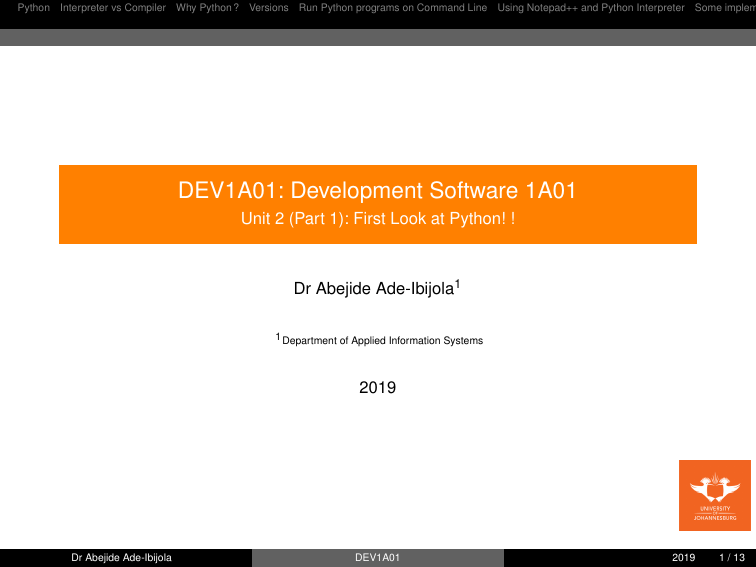
Python Interpreter vs Compiler Why Python ? Versions Run Python programs on Command Line Using Notepad++ and Python Interpreter Some implem DEV1A01: Development Software 1A01 Unit 2 (Part 1): First Look at Python! ! Dr Abejide Ade-Ibijola1 1 Department of Applied Information Systems 2019 Dr Abejide Ade-Ibijola DEV1A01 2019 1 / 13 Python Interpreter vs Compiler Why Python ? Versions Run Python programs on Command Line Using Notepad++ and Python Interpreter Some implem Content 1 Python 2 Interpreter vs Compiler 3 Why Python ? 4 Versions 5 Run Python programs on Command Line 6 Using Notepad++ and Python Interpreter 7 Some implementations Dr Abejide Ade-Ibijola DEV1A01 2019 2 / 13 Python Interpreter vs Compiler Why Python ? Versions Run Python programs on Command Line Using Notepad++ and Python Interpreter Some implem Python ! Multi-paradigm : Object-oriented, imperative, functional, procedural, and reflective. Designed by : Guido van Rossum (A Dutch programmer). Worked at Google, now at Dropbox (as at 2017). https://www.python.org/~guido/. Python is an interpreted language. An interpreter is a computer program that directly executes, i.e. performs, instructions written in a programming or scripting language, without previously compiling them into a machine language program. Dr Abejide Ade-Ibijola DEV1A01 2019 3 / 13 Python Interpreter vs Compiler Why Python ? Versions Run Python programs on Command Line Using Notepad++ and Python Interpreter Some implem Interpreter vs Compiler Dr Abejide Ade-Ibijola DEV1A01 2019 4 / 13 Python Interpreter vs Compiler Why Python ? Versions Run Python programs on Command Line Using Notepad++ and Python Interpreter Some implem Interpreter vs Compiler..2 Dr Abejide Ade-Ibijola DEV1A01 2019 5 / 13 Python Interpreter vs Compiler Why Python ? Versions Run Python programs on Command Line Using Notepad++ and Python Interpreter Some implem Why Python ? High-level language, can do a lot with relatively little code Supposedly easier to learn than its main competitors Fairly popular among high-level languages Robust support for object-oriented programming Support for integration with other languages Version 2 and 3 (majorly used) We will write our programs in Version 3 Dr Abejide Ade-Ibijola DEV1A01 2019 6 / 13 Python Interpreter vs Compiler Why Python ? Versions Run Python programs on Command Line Using Notepad++ and Python Interpreter Some implem Versions Assignment : what are the major differences between Version 2 and Version 3 of Python programming language ? Get some references here : http://sebastianraschka.com/Articles/2014_ python_2_3_key_diff.html Dr Abejide Ade-Ibijola DEV1A01 2019 7 / 13 Python Interpreter vs Compiler Why Python ? Versions Run Python programs on Command Line Using Notepad++ and Python Interpreter Some implem Run Python on Shell Dr Abejide Ade-Ibijola DEV1A01 2019 8 / 13 Python Interpreter vs Compiler Why Python ? Versions Run Python programs on Command Line Using Notepad++ and Python Interpreter Some implem Run Python with Notepad++/CMD Launch Notepad++ Dr Abejide Ade-Ibijola DEV1A01 2019 9 / 13 Python Interpreter vs Compiler Why Python ? Versions Run Python programs on Command Line Using Notepad++ and Python Interpreter Some implem More ? Hello world ! print (“Hello World !”) Multiply strings print ("whatsup" * 3) Try For Loops for x in range(0, 3) : print (x) Extend this to display only 1 to 100, using the variable “count” in place of “x” Dr Abejide Ade-Ibijola DEV1A01 2019 10 / 13 Python Interpreter vs Compiler Why Python ? Versions Run Python programs on Command Line Using Notepad++ and Python Interpreter Some implem Run Python from Command Line -Pick a Text Editor - Notepad, Notepad++, or Atom, etc -Create a directory on drive C : for all your programs, call it your <student_number>_programs -Write your code in a text document, and save it in the directory above -Save your file with the extension .py -Launch Windows Command Prompt Run -> cmd.exe -Go to your directory, using cd.. for backwards and cd for forward navigations. Run your code with this command : python filename.py Dr Abejide Ade-Ibijola DEV1A01 2019 11 / 13 Python Interpreter vs Compiler Why Python ? Versions Run Python programs on Command Line Using Notepad++ and Python Interpreter Some implem Implementation of earlier algorithms Factorial of 5 factorial = 1 for i in range(1,6): factorial = factorial * i print("The factorial of 5 is ",factorial) Factorial of any given number ? Use the keyword “input” as follows : num = input (“What number do you want to know the factorial of?”) Hint : Use int for type casting. Dr Abejide Ade-Ibijola DEV1A01 2019 12 / 13 Python Interpreter vs Compiler Why Python ? Versions Run Python programs on Command Line Using Notepad++ and Python Interpreter Some implem Implementation of earlier algorithms..2 Factorial of n, in python. num = input (“What number do you want to know the factorial of?”) factorial = 1 for i in range(1,num + 1): factorial = factorial * i print("The factorial of ", num , " is " , factorial) Dr Abejide Ade-Ibijola DEV1A01 2019 13 / 13


