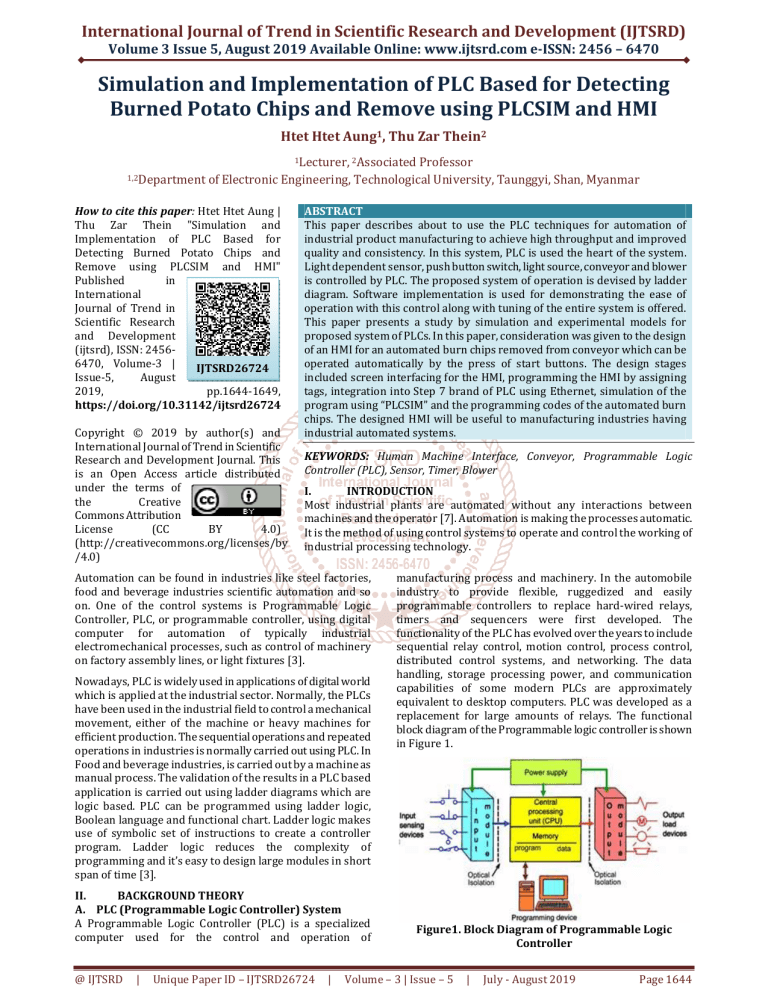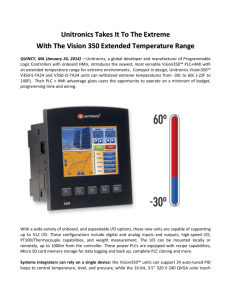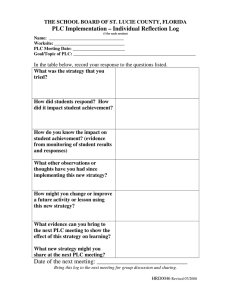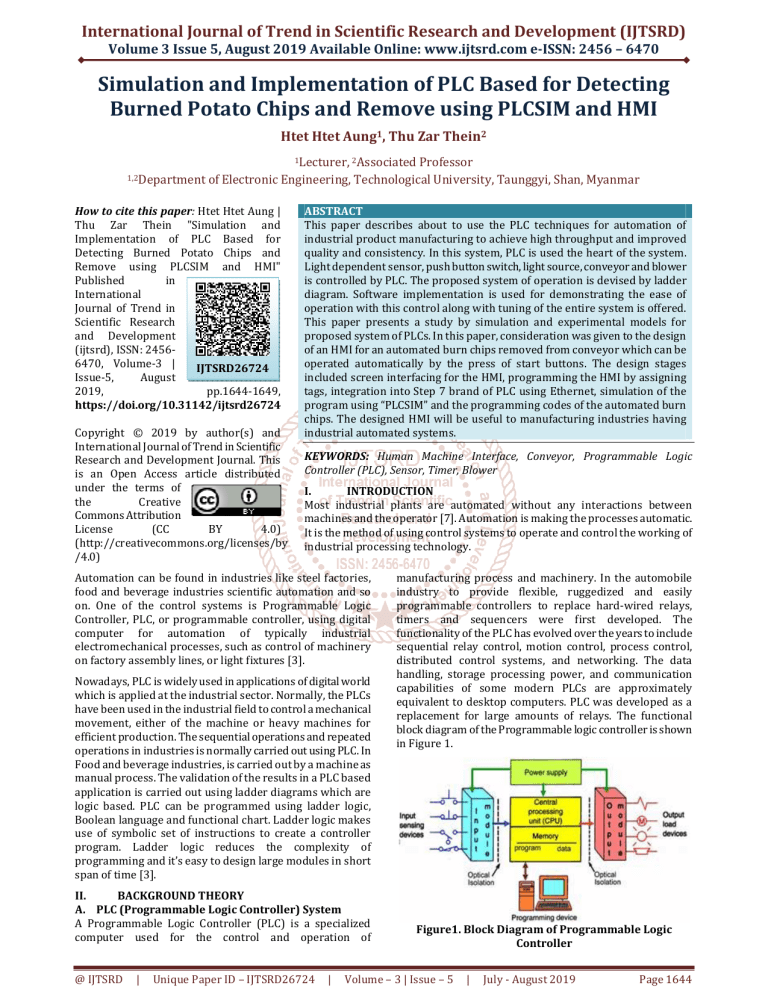
International Journal of Trend in Scientific Research and Development (IJTSRD)
Volume 3 Issue 5, August 2019 Available Online: www.ijtsrd.com e-ISSN: 2456 – 6470
Simulation and Implementation of PLC Based for Detecting
Burned Potato Chips and Remove using PLCSIM and HMI
Htet Htet Aung1, Thu Zar Thein2
1Lecturer, 2Associated
1,2Department
Professor
of Electronic Engineering, Technological University, Taunggyi, Shan, Myanmar
How to cite this paper: Htet Htet Aung |
Thu Zar Thein "Simulation and
Implementation of PLC Based for
Detecting Burned Potato Chips and
Remove using PLCSIM and HMI"
Published
in
International
Journal of Trend in
Scientific Research
and Development
(ijtsrd), ISSN: 24566470, Volume-3 |
IJTSRD26724
Issue-5,
August
2019,
pp.1644-1649,
https://doi.org/10.31142/ijtsrd26724
Copyright © 2019 by author(s) and
International Journal of Trend in Scientific
Research and Development Journal. This
is an Open Access article distributed
under the terms of
the
Creative
Commons Attribution
License
(CC
BY
4.0)
(http://creativecommons.org/licenses/by
/4.0)
ABSTRACT
This paper describes about to use the PLC techniques for automation of
industrial product manufacturing to achieve high throughput and improved
quality and consistency. In this system, PLC is used the heart of the system.
Light dependent sensor, push button switch, light source, conveyor and blower
is controlled by PLC. The proposed system of operation is devised by ladder
diagram. Software implementation is used for demonstrating the ease of
operation with this control along with tuning of the entire system is offered.
This paper presents a study by simulation and experimental models for
proposed system of PLCs. In this paper, consideration was given to the design
of an HMI for an automated burn chips removed from conveyor which can be
operated automatically by the press of start buttons. The design stages
included screen interfacing for the HMI, programming the HMI by assigning
tags, integration into Step 7 brand of PLC using Ethernet, simulation of the
program using “PLCSIM” and the programming codes of the automated burn
chips. The designed HMI will be useful to manufacturing industries having
industrial automated systems.
KEYWORDS: Human Machine Interface, Conveyor, Programmable Logic
Controller (PLC), Sensor, Timer, Blower
I.
INTRODUCTION
Most industrial plants are automated without any interactions between
machines and the operator [7]. Automation is making the processes automatic.
It is the method of using control systems to operate and control the working of
industrial processing technology.
Automation can be found in industries like steel factories,
food and beverage industries scientific automation and so
on. One of the control systems is Programmable Logic
Controller, PLC, or programmable controller, using digital
computer for automation of typically industrial
electromechanical processes, such as control of machinery
on factory assembly lines, or light fixtures [3].
Nowadays, PLC is widely used in applications of digital world
which is applied at the industrial sector. Normally, the PLCs
have been used in the industrial field to control a mechanical
movement, either of the machine or heavy machines for
efficient production. The sequential operations and repeated
operations in industries is normally carried out using PLC. In
Food and beverage industries, is carried out by a machine as
manual process. The validation of the results in a PLC based
application is carried out using ladder diagrams which are
logic based. PLC can be programmed using ladder logic,
Boolean language and functional chart. Ladder logic makes
use of symbolic set of instructions to create a controller
program. Ladder logic reduces the complexity of
programming and it’s easy to design large modules in short
span of time [3].
II.
BACKGROUND THEORY
A. PLC (Programmable Logic Controller) System
A Programmable Logic Controller (PLC) is a specialized
computer used for the control and operation of
@ IJTSRD
|
Unique Paper ID – IJTSRD26724
|
manufacturing process and machinery. In the automobile
industry to provide flexible, ruggedized and easily
programmable controllers to replace hard-wired relays,
timers and sequencers were first developed. The
functionality of the PLC has evolved over the years to include
sequential relay control, motion control, process control,
distributed control systems, and networking. The data
handling, storage processing power, and communication
capabilities of some modern PLCs are approximately
equivalent to desktop computers. PLC was developed as a
replacement for large amounts of relays. The functional
block diagram of the Programmable logic controller is shown
in Figure 1.
Figure1. Block Diagram of Programmable Logic
Controller
Volume – 3 | Issue – 5
|
July - August 2019
Page 1644
International Journal of Trend in Scientific Research and Development (IJTSRD) @ www.ijtsrd.com eISSN: 2456-6470
The Figure 1 represents the basic block diagram of the
Programmable Logic Controller, which consists of the input
module, central processing unit (CPU), and the output
module. The three modules have been explained in detail as
follows. The input/output system is the part of the PLC that
physically connects to devices in the outside world. . The
central processing unit, on the other hand, is where the PLC
stores all of its data and does all of its computer processing.
Each of the components of a PLC has specific functions. The
input/output system is made up of two components, the
input interface and the output interface. An input interface is
a bank of terminals that physically connects input devices,
like push buttons and limit switches, to a PLC. These input
devices provide data to the PLC. The role of an input
interface is to translate data from the inputs into a form that
the PLC’s central processing unit can understand. An output
interface is a bank of terminals that physically connects
output devices, such as solenoids and motor starters, to a
PLC. These output devices receive control data from a PLC.
The role of an output interface is to translate data from the
PLC’s CPU into a form that the output devices can
understand. To put it simply, the I/O system communicates
information from the input devices to the CPU. It also
communicates data from the CPU to the output devices [6].
B. (HUMAN MACHINE INTERFACE)
A Human Machine Interface (HMI) is a device for providing
the means of controlling, monitoring, managing and
visualizing device processes. With controls and readouts
graphically displayed on the screen, the operator can use
either external buttons or the touch screen to control the
machinery [7]. HMI can also be defined as the interaction
between a PLC system and an operator. The interaction is
presented by a screen with dynamic icons, figures and text.
An operator can monitor the production and control it to a
certain level by the help of an HMI panel or PC [9`]. As
technology systems grow more complex, issues of endproduct equipment safety, ease of operation and reducing
the risk of human error are becoming extremely important.
Designers today know that the operational performance,
efficiency and safety of a wide range of systems are closely
related to the interaction between humans and machines in
other words the HMI. The selection and seamless integration
of HMI components such as switch controls, actuators and
indicators, are critical to the success of equipment designed
for human operation. The goal of interaction between a
human and a machine at the user interface is effective
operation and control of the machine and feedback from the
machine which aids the operator in making operational
decisions. The user interface includes hardware and
software components. User interfaces exist for various
systems and provide a means of input allowing the users to
manipulate a system, and output allowing the system to
indicate the effects of the users' manipulation. The most
important features of having HMI are high quality graphics
for realistic representations of machinery and processes,
alarms, trends, simulation, messaging, animation of
equipment based on operator standards, hardware cost
reduction and communication Simatic WinCC Flexible
Advanced software is ideal for use as the HMI software in all
applications in which operator control and monitoring is
required on site whether in production or process
automation. WinCC Flexible Advance is Windows-based
engineering software created by Siemens for producing HMI
screens. The screens are available for use on Simatic HMI
@ IJTSRD
|
Unique Paper ID – IJTSRD26724
|
operator control and monitoring devices as well as standard
PCs. In terms of design criteria, the HMI should have the
following features:
Communicate with Siemens Simatic Step 7 brand of PLC;
Give a very realistic view of industrial plant;
Reduce hardware by replacing many push buttons,
selector switches and lights;
Replace humans in tasks done in dangerous
environments; and
Allow the operator to start and stop cycles
III.
PROPOSED SYSTEM IMPLEMENTATION
A. Software Description
There are five important languages which are used for the
programming of the PLC. The lists of the methods are as
follows:
Functional Block Diagram (FBD)
Structure Text
Instruction list
Sequential Flow chart (SFC)
Ladder diagram
Among of these five languages, ladder diagram is the most
widely used language and is simple as compared to other
languages in this system. Ladder logic is the main
programming method used in PLC.
B. Software Implementation
Step 1: Create the project with the TIA Portal software
Open the TIA Portal software. The user will see the portal
view of the TIA Portal v13. In this view, the user will create
the new project with the desired name. At this step, user can
change the project view from the portal view.
Figure2. Creating a new project with the TIA Portal
v13
Figure3. Showing the portal view after creating the
new project
Volume – 3 | Issue – 5
|
July - August 2019
Page 1645
International Journal of Trend in Scientific Research and Development (IJTSRD) @ www.ijtsrd.com eISSN: 2456-6470
Step 5: Test the program by using software
At this step, the user can test how to do the program either
in the software at the same time.
Step 6: The user should do all the steps of the experiment 1
before using the PLCSIM software.
Step 7: To download the ladder program to the virtual PLC
instead of the CPU, the user can use the PLCSIM software. So,
firstly the user can open the PLCSIM software. Finally the
user can compile the ladder program to the virtual PLC that
is created with the PLCSIM software using TIA portal
software.
Figure4. Showing the create project at the project view
Step 2: Define the PLC that you will use
In this step, the user will define the CPU in that the program
will be downloaded. Firstly the user should use ‘Add new
devices’ common. At that time ‘add new device’ box is
appeared. In this box, the user can select either controller or
HMI. Only the controller will be used in this experiment. The
user must select the CPU with the serial number as shown in
figures.
Figure7. Creating the new project using the PLCSIM
software
Figure5. Selecting CPU
Step 3: Create the program
In this step, the user can write the ladder diagram with the
‘program blocks’ common. The user needs to open the ‘main
OB’ from the ‘program blocks’. The user will see the network
that can write the program ready. The user can write the
ladder program by using the instructions. After creating the
ladder diagram, the user must give the address of the CPU by
using the PLC tags. After creating the ladder diagram, the
user should compile the program to know the error may be
or not. If the program does not have the errors, the user has
to download the program to the PLC.
Step 8: After downloading the program, the user can monitor
how to process the program using the motoring on/off
common. In this process, the user can give the signal to the
contacts by doing the modifying ‘1’ or ‘0’.
Figure6. Writing the ladder diagram in the common
window
Figure9 Motoring the process by giving the signal ‘1’ to
the input contact
@ IJTSRD
|
Unique Paper ID – IJTSRD26724
|
Figure8. Downloading the ladder program to the
virtual PLC in the PLCSIM
Volume – 3 | Issue – 5
|
July - August 2019
Page 1646
International Journal of Trend in Scientific Research and Development (IJTSRD) @ www.ijtsrd.com eISSN: 2456-6470
C. Interfacing with Human Machine Interface (HMI)
Step 1: Firstly, the first step is configuring the hardware
configuration of the project, where the user can create HMI
connection with your control system or other devices. In this
step, the user will define the CPU in that the program will be
downloaded. Firstly the user should use ‘Add new devices’
common. At that time ‘add new device’ box is appeared. In
this box, the user can select either controller or HMI. Only
the controller will be used in this experiment. The user must
select the CPU with the serial number as shown in figure 5
above. Similarly, the user is done this the above ways. Now
by clicking on header of HMI project tree and next KT700
Basic Panel is chosen. Moreover, the user can choose 7
display and then the later are chosen in figure 10(a),(b),(c)
(d) and(e).
Figure10 (d).Configure the screen navigation using the
HMI device wizard
Figure10 (a). Ethernet Connection between the HMI
and the PLC
Figure10 (e). Configure the system screens using the
HMI device wizard
Next – Next –Next – Finish. Options “screens” serve for the
defining screen panel can be modified. Screen by editing by
double click on name of screen which the user change or edit
is shown in figure 11.
Figure 10 (b). Creating the screen layout using the HMI
device wizard
Figure11. Simatic HMI window
Finally, if user is used the input tags as push button and
the output as pilot lights. Right Click- properties- general
tag will see the view of HMI tags shown in figure 12(a),
(b).
Figure10 (c).Configure the alarms setting using the
HMI device wizard
@ IJTSRD
|
Unique Paper ID – IJTSRD26724
|
Volume – 3 | Issue – 5
|
July - August 2019
Page 1647
International Journal of Trend in Scientific Research and Development (IJTSRD) @ www.ijtsrd.com eISSN: 2456-6470
Figure12 (a) Control Elements on the Main Screen
Figure13 (b). Downloading the ladder program to the
virtual PLC in the PLCSIM (After connection)
D. LADDER DIAGRAM
Figure12 (b). Created Tags of the burned potato chips
Step 1: Both PLC and HMI devices are compiled and start
simulation of the system.
Step 2: Test the program by using TIA Portal software
At this step, the user can test how to do the program either
in the software at the same time.
Step 3: The user should do all the steps of the experiment
before using the PLCSIM.
Step 4: To download the ladder program to the virtual PLC
instead of the CPU, the user can use the PLCSIM software. So,
firstly the user can open the PLCSIM software. Finally the
user can download the ladder program to the virtual PLC
that is created with the PLCSIM software using the download
common in the TIA portal software.
Figure13 (a). Downloading the ladder program to the
virtual PLC in the PLCSIM (before connection)
@ IJTSRD
|
Unique Paper ID – IJTSRD26724
|
Figure14. PLC Ladder diagram of the proposed system
After the user will completely successful of experiment, the
process will be seen.
IV.
TEST AND RESULTS
Simulation between HMI and PLC Program is used to test the
response using TIA portal software. Figure 15 depicts the
status of ladder diagram, latching circuit is used for cycle ON.
Addition, START push button is used to start the system.
When the system is ON, Conveyor and light source will be
ON.
Figure15. Status for system ON, conveyor and light
source ON
Volume – 3 | Issue – 5
|
July - August 2019
Page 1648
International Journal of Trend in Scientific Research and Development (IJTSRD) @ www.ijtsrd.com eISSN: 2456-6470
program using “Simatic PLCSIM” was conducted to check the
functionality of the PLC program created. Simulation results
validated the correctness and applicability of the generated
HMI program. Manufacturing industries can easily adapt to
the implementation of HMI as part of their industrial
automation systems to make process visualization of the
plant easier, locate faults rapidly and to help replace humans
in tasks done in dangerous environments.
Figure16. Status for LDR1 and relay 1 of PLC ladder
diagram
Figure 16 presents the system is ON and LDR 1will be
detected. That’s why Relay 1 will be ON.
VI.
ACKNOWLEDGEMENT
The authors want to extend heartfelt thanks to Dr. Aye Aye
Nwe, Professor, Department of Electronic Engineering,
Technological University (Taunggyi) who provided me with
not only guidance and advice on my research but also
encouragement and helpful suggestions throughout the
research. Special thanks to Daw Thu Zar Thein, Associsate
Professor, Department of Electronic Engineering,
Technological University (Taunggyi), for her patience
continuous suggestions throughout the research.
REFERENCES
[1] P. Thirumurugan, “Automatic Sorting in process
Industries using plc,” Global Research and
Development Journal for Engineering, ISSN: 24555703,,Volume 3 | Issue 3 | February 2018
Reddy
(2018,August
[2] SBharadwaj
http://www.instrumentation tools.com
Figure17. Status for LDR2 and relay 2 of PLC ladder
diagram
When the system is ON, LDR 2 sensor is detected burned
chips on the conveyor and then Relay 2 will be operated. The
pushbutton STOP PB to stop the cycle is used.
19)
[3] Tanmay Sharma1, Dhruvi Dave2 and Hinal
Shah3,”Implementation of Automatic Color Mixing and
Filling Using PLC & SCADA”, ISSN 2278-6856Volume 6,
,Issue 3, May- June 2017
[4] Kiing Ing Wong and Teck Ung Siaw, “PLC and SCADA
Laboratory Experiments for a Final Year
Instrumentation Course,” International Journal of
Information and Education Technology, Vol. 5, No. 11,
November 2015
[5] Krupal R Bhoi , Priyank R Patel, Dhaval S Sukhanandi,
Avadhesh Yadav, “PLC BASED ELEVATOR CONTROL
SYSTEM”
Gujarat
Technological
University,
Ahmedabad, May, 2015
Figure18. Output status for timer operation of PLC
ladder diagram
Figure 18 describes either relay 1 or relay 2 is operated,
timer instruction will be executed. During this system is ON,
timer output is ON, blower 1 will be ON. Similarly, timer
output is ON, blower 2 will be ON. When LDR sensors detect
burned chips on the conveyor, blower’s timer (2s) will be ON
and it will throw away the burned chips from the conveyor.
Assuming 2s travelling time taken by chips to reach from
light source to blowers.
V.
CONCLUSIONS
The design of HMI has been achieved using Siemens Simatic
WinCC Flexible Advanced software. Simulation of the
@ IJTSRD
|
Unique Paper ID – IJTSRD26724
|
[6] N.Keerthipriya1, R.S.Lalithaa2, S. Ramapriya3, S.
Sivaprakasam, “PLC Based Industrial Conveyor
Automation and Monitoring,” International Journal for
Research in Applied Science & Engineering Technology
(IJRASET), ISSN: 2321-9653, Volume 3 Issue III, March
2015
[7] Erwin Normanyo, 2 Francis Husinu, 3 Ofosu Robert
Agyare, , “ Developing a Human Machine Interface
(HMI) for Industrial Automated Systems using Siemens
Simatic Win CC Flexible Advanced Software,” ISSN
2079-8407, Vol. 5, No. 2 February 2014
[8] W. Bolton, “Programmable Logic Controllers,” in, 4th
edition. Published by Elsevier Newnes,2006
[9] Siemens AG Automation and drives, “operating manual
for win CC flexible 2008 Compact/standard/advanced,”
Volume – 3 | Issue – 5
|
July - August 2019
Page 1649