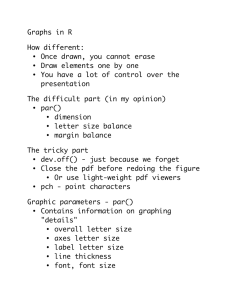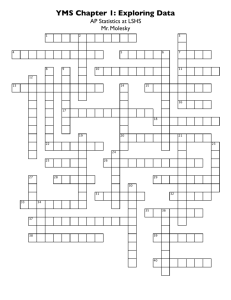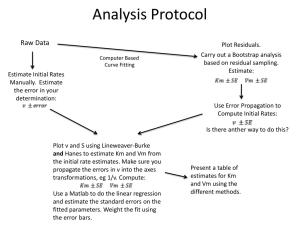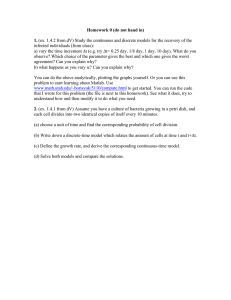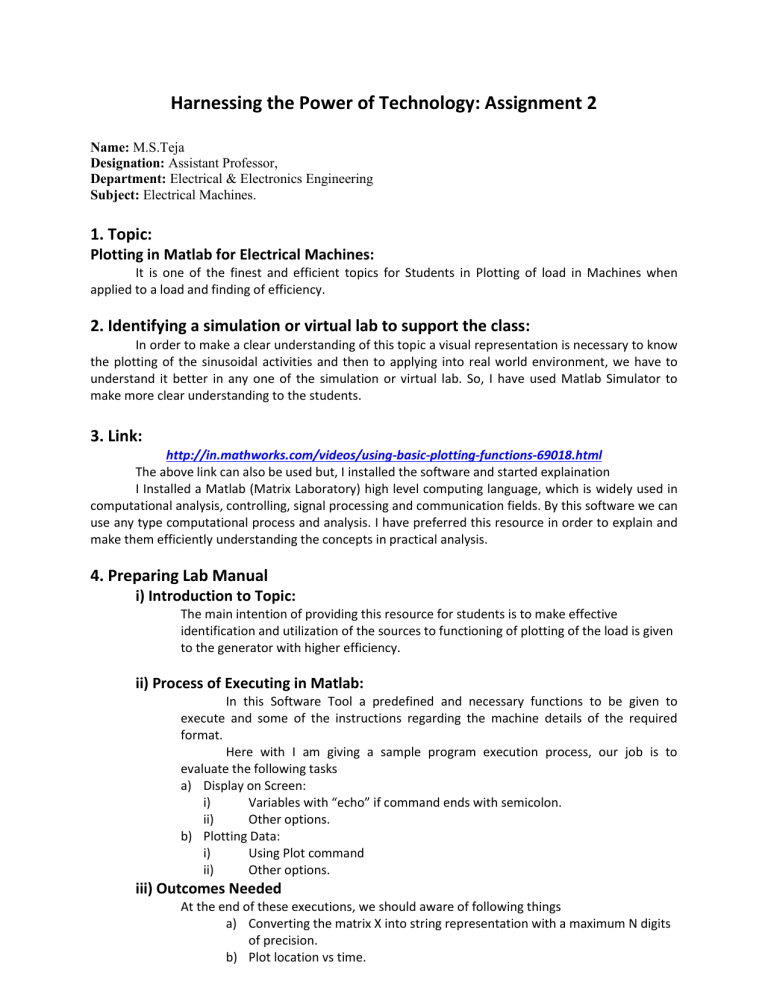
Harnessing the Power of Technology: Assignment 2 Name: M.S.Teja Designation: Assistant Professor, Department: Electrical & Electronics Engineering Subject: Electrical Machines. 1. Topic: Plotting in Matlab for Electrical Machines: It is one of the finest and efficient topics for Students in Plotting of load in Machines when applied to a load and finding of efficiency. 2. Identifying a simulation or virtual lab to support the class: In order to make a clear understanding of this topic a visual representation is necessary to know the plotting of the sinusoidal activities and then to applying into real world environment, we have to understand it better in any one of the simulation or virtual lab. So, I have used Matlab Simulator to make more clear understanding to the students. 3. Link: http://in.mathworks.com/videos/using-basic-plotting-functions-69018.html The above link can also be used but, I installed the software and started explaination I Installed a Matlab (Matrix Laboratory) high level computing language, which is widely used in computational analysis, controlling, signal processing and communication fields. By this software we can use any type computational process and analysis. I have preferred this resource in order to explain and make them efficiently understanding the concepts in practical analysis. 4. Preparing Lab Manual i) Introduction to Topic: The main intention of providing this resource for students is to make effective identification and utilization of the sources to functioning of plotting of the load is given to the generator with higher efficiency. ii) Process of Executing in Matlab: In this Software Tool a predefined and necessary functions to be given to execute and some of the instructions regarding the machine details of the required format. Here with I am giving a sample program execution process, our job is to evaluate the following tasks a) Display on Screen: i) Variables with “echo” if command ends with semicolon. ii) Other options. b) Plotting Data: i) Using Plot command ii) Other options. iii) Outcomes Needed At the end of these executions, we should aware of following things a) Converting the matrix X into string representation with a maximum N digits of precision. b) Plot location vs time. c) Labeling the axes. d) Recalling the various methods with echo result. e) Using Disp command f) Advanced output fprintf g) How we can incorporate the handling process in real time applications. iv) Guidelines to provide Conclusion: All the students need to observe the execution order as specified in this manual, are instructed to execute the Matrix programs as per given requirements. At the end you are supposed to give the following information for each program. (Here I am giving a sample test case) S.NO 1 Program No. Program-1 Test Case Example of a Ball thrown vertically upwards Observations made 1) 2) 3) 4) 5) 6) Plot location vs time. Labeling the axes. Using of Disp command Plotting multiple lines Log – log plot Array Operations vs elemental operations. The Following Screens are Sample Lab Manual for this topic: I have used the above specified screens in the form of Power Point Presentation to explain the usage of this software tool and the process of execution. Then I have given, some sample programs to execute and test with different set of Inputs so as to make a clear understanding of this topic and usage of tool. Quiz: 1) How to plot multiple lines when ball is thrown vertically upwards. 2) Labeling the axes required__________________. 3) How to convert the matrix X into string representation with maximum N digits of precision. Thank you…