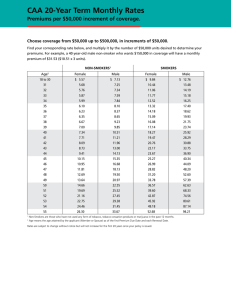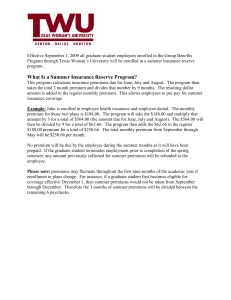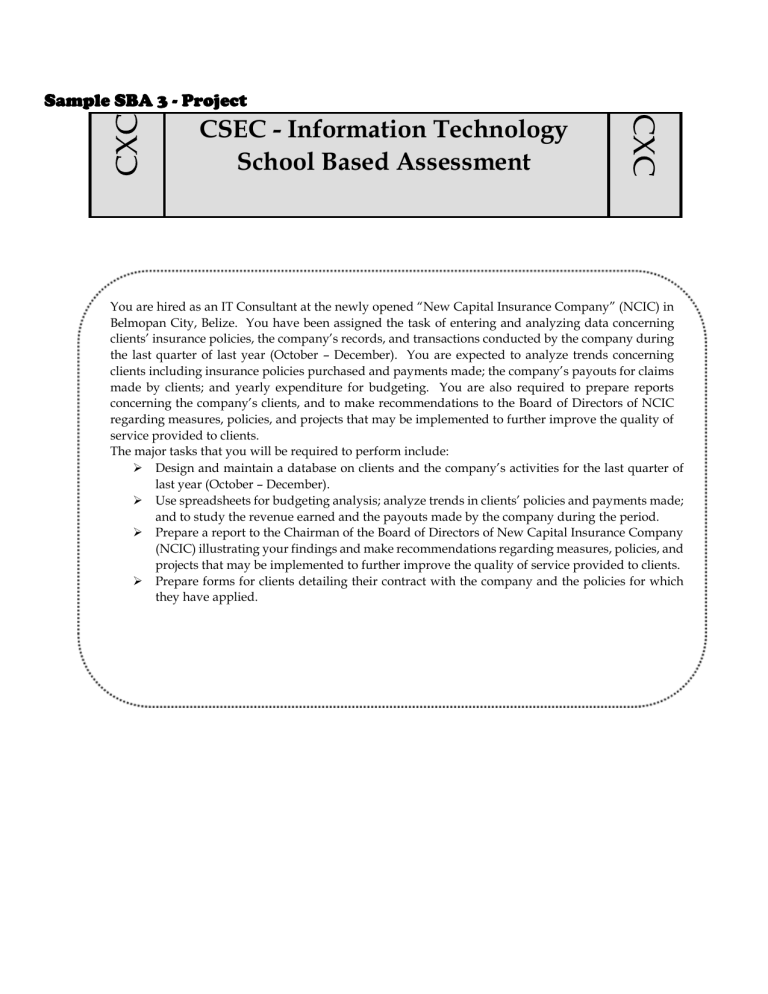
Sample SBA 3 - Project CSEC - Information Technology School Based Assessment You are hired as an IT Consultant at the newly opened “New Capital Insurance Company” (NCIC) in Belmopan City, Belize. You have been assigned the task of entering and analyzing data concerning clients’ insurance policies, the company’s records, and transactions conducted by the company during the last quarter of last year (October – December). You are expected to analyze trends concerning clients including insurance policies purchased and payments made; the company’s payouts for claims made by clients; and yearly expenditure for budgeting. You are also required to prepare reports concerning the company’s clients, and to make recommendations to the Board of Directors of NCIC regarding measures, policies, and projects that may be implemented to further improve the quality of service provided to clients. The major tasks that you will be required to perform include: Design and maintain a database on clients and the company’s activities for the last quarter of last year (October – December). Use spreadsheets for budgeting analysis; analyze trends in clients’ policies and payments made; and to study the revenue earned and the payouts made by the company during the period. Prepare a report to the Chairman of the Board of Directors of New Capital Insurance Company (NCIC) illustrating your findings and make recommendations regarding measures, policies, and projects that may be implemented to further improve the quality of service provided to clients. Prepare forms for clients detailing their contract with the company and the policies for which they have applied. DATABASE MANAGEMENT TABLES: As a part of your job description, it is required that you develop a database which will contain detailed information about clients, the insurance policies, and the operations and activities conducted at the insurance company. Client Information Table: You are to design a table including information regarding the clients of the insurance company. A total of twenty-five (25) clients will be assumed to have insurance policies with the insurance company during this period. The following information will be necessary in this table: Client ID (this will consist of the clients’ initials and any two digits – for example, a client named Matthew Bonds will be MB27); title, first and last name of each client (separately); gender; age, date of birth (must correspond with age); first line address (street address); second line address (village, town, or city where client lives), telephone number; number of dependents (children etc.). Also, state whether or not the client is a high-risk client – that is, if he/she is highly likely to need coverage (Yes/No). Insurance Type Table: This table will contain information concerning the insurance types offered. Create a Type ID for each type of insurance (this will be the first three letters in the type of insurance and any two numbers – for example Medical may be MED64. Type of insurance (limit the entries to the following types: home; motor vehicle; business; life; and medical). Legal fees (depending on type of insurance – keep within range of $1,000 and $2,500). Policy Table: This table will include details about the policy the client has with the insurance company. The table should include Policy ID (a seven character code consisting of the client 2 initials + 3 letter insurance type code + any 2 numbers); the Client ID and also Type ID (which must match the ID´s in the first 2 tables), premium (this refers to the monthly payments that clients make to the insurance company for coverage – keep this within the range $45 - $150 depending on the type of insurance and age of client – older persons pay higher); level of coverage (this will be either full or half coverage). Last name of the insurance agent (agents can repeat – eight agents presently hired); date of joining the insurance company (date the clients joined); whether or not coverage was necessary (Y/N); total coverage (how much was paid to client only applies if he/she needed coverage). FORM(S): Create an appropriate form to facilitate data entry into the Clients Table. Data may be entered directly in the other tables or additional forms created. Print the structure/layout of the form created for data entry into the Clients Table and any other form(s) used. QUERIES: 1. You are to determine which clients have signed up for Life Insurance and are considered High Risk Policy holders. Include the first and last names of the clients, the agents responsible for those policy holders, the monthly premium paid, and whether they received full or half coverage. Name the query appropriately. Print the SQL of the query along with the results. 2. The clients who are older than fifty (50) years old and who have Medical insurance policies will have to pay higher monthly payments effective next year. This is because it is believed that they are more at risk of becoming ill with age. Who are those people? Include clients’ names, the policy ID, the monthly premium payments, and the date of joining the company. Name the query appropriately. Print the SQL of the query along with the results. 3. In an effort to show appreciation to those clients who joined the insurance company from its inception (opening), New Capital Insurance Company has decided to offer a 7.5% discount on monthly premiums for the upcoming year. Add a new field named PremDis to the policy table and run an update query to show the amount of the discount that clients will enjoy. Name the query appropriately. Print the SQL of the query along with the results. 4. Once it has been necessary for a client to receive coverage (for example, if an accident happens etc.), the company’s policy is to increase the monthly premium that the client pays. NCIC places a 5% increase on premiums for all clients who needed coverage during the period. Create a query showing all the clients who needed coverage, the type of insurance policy, the original premium, the amount of the increase, and the new premium after the increase is added. Name the query appropriately. Print the SQL of the query along with the results. REPORTS: 1. You are to generate a report showing all clients in the company’s database. Include in this report the names, ages, insurance policies, agents, whether or not they required coverage, and the amount of the coverage. Sort the list in ascending order by the clients’ last names. Name this report “Client Report.” 2. Generate a report grouping clients by type of insurance. Include clients’ names, premiums, agents, second line address and amount of coverage. Include a count function to show the number of clients in each group. Total the amount of premiums paid by clients. Name this report: “NCIC Insurance Types Report.” SPREADSHEETS (Print spreadsheet values after every change – the final spreadsheet and formulae are to be printed at the end of each section.) a) Generate a query with all clients’ information to be imported into the spreadsheet for analysis and budgeting. Include each client’s ID, first and last name, type of insurance, premium (monthly payment), whether or not they received coverage, the amount of coverage, whether the client is entitled to full or half coverage; and the number of dependents. b) Adjust columns so that all data and values are visible. Format the column headings by making them bold and applying light grey shading to the cells. Policy Home Motor Vehicle Business Life Medical Premium $125 $75 $200 $135 $105 c) Add a column with the title “New Premium” to hold the new monthly payments that clients will pay for their policies. Enter this table on another worksheet and using the vlookup function, enter the values of each client’s new premium (TIP: may need to copy and paste each type of insurance policy from the spreadsheet into the table to ensure you have exact matches). d) In a section of the spreadsheet beneath the clients’ data, create a small table to list the type of policies offered to clients. Use the COUNTIF function to calculate the number of clients for each policy.count if e) Generate a pie chart showing the distribution of policies offered to clients by NCIC during the period. Include a title and percentage values on the chart. f) Apply currency format set at two (2) decimal places for monetary figures and zero (0) decimal places for nonmonetary values. Calculate totals for all columns with numbers. Print the spreadsheet at this point. g) An error was made in the data entry process and two clients were accidentally omitted from the list. Insert information regarding two clients after the fifth client on the list. Fill (with light green) the two rows inserted. One client had a home insurance policy and the other had a motor vehicle insurance policy. h) Sort the data in ascending order by clients’ last names. Generate a bar chart showing the distribution of premiums (monthly payments made) by the first ten clients during the period. Include a title and axes labels on the chart – use client ID’s.m i) The Belmopan Department of Transport and the Garden City Medical Center have requested information concerning all those clients who are covered by New Capital Insurance Company (NCIC) with motor vehicle insurance and medical insurance policies. Using advanced filters (complex criteria); extract the records of these clients to another section of the worksheet. j) In an effort to further expand and improve the services provided by the company, the management of NCIC has decided to prepare a budget for the upcoming year, which will adequately address the main areas deemed necessary for development. The funding for this expansion initiative will come from several sources: the premiums (monthly payments) will provide 25.5% of the funding (use total of new premium from spreadsheet); local shareholders of the company will provide 15.5%; foreign investors will provide 39%; and a loan drawn from the Belize Bank will provide the remaining 20%. k) On a separate worksheet, prepare a table to perform budgeting for the upcoming year using the percentages from step (k). The table should include the sources of funding (including percentages and amount distributions). Make sure that the total percentages do not exceed 100%. l) The capital that is acquired from the previously mentioned sources will be allocated to the following sectors of NCIC as follows: administrative costs: 30%; infrastructure development (expansion to buildings, parking lots, etc.) 19.5%; salaries for employees: 30.5%; payouts to customers for insurance claims: 20%. m) Prepare another table (on the same worksheet as the previous table) that will illustrate the allocations (listed in step m) to which the money will be disbursed. This table should include the percentages and amount distributions. Make sure that the total percentages do not exceed 100%. n) Premiums (monthly payments) will be increased by $6.50. Make these changes in the lookup table, ensuring that all values recalculate accordingly. WORD PROCESSING Task 1 The management of NCIC is planning to engage on a project that is geared toward expanding the company and improving the services offered by the business. However, management needs to consult the Board of Directors of NCIC before the project can commence. a) The first step that the management team of NCIC must perform before getting permission to improve the company is preparing a report to the Board of Directors providing information about the services offered by the company during the previous quarter. The management team has requested your help in preparing the report to the Board. b) The report should be addressed to the Chairman of the Board of Directors of New Capital Insurance Company (NCIC). The report should provide details about the operations conducted by the company during the previous quarter and should also present recommendations, proposals, and measures that may be implemented to further improve the services the company provides to its customers. c) The report should include the following information (print upon completion): (i) Well formatted letterhead with an appropriate graphic image, establishment name, contact information, and slogan. Use larger font size for the name of the establishment (letterhead no more than 1.5 inches high). (ii) Begin the report by stating that you have been assigned the task of preparing a report on behalf of the management of NCIC that will provide details about the operations conducted at the business during the previous quarter. In this opening paragraph you should also explain why, in your opinion, it is necessary for the company to expand and improve the services offered to clients. (iii) The report should include the proposed budget for the upcoming year. This will be based on the budget analysis from the spreadsheet. You will be expected to explain the main aspects of the budget in a short paragraph. (iv) You are to import the pie chart illustrating the services/policies provided during the quarter. You are to point out interesting observations including the most common and least common policies held by customers, and possible reasons for this. (v) Import the report entitled “Client Report” from the database. Beneath this report provided your suggestions concerning how the services provided by the company may be improved so that the business may retain present clients and attract new customers. Task 2 The insurance company (NCIC) has payment plans for two of its insurance types: motor vehicle and home. The client pays one fourth (¼) of the year´s premium at the beginning and the remaining balance at the end of the quarter (three months). Nearing the end of the third month the company sends notes to the clients reminding them of the balance payable for full coverage for the entire year. Your task is to prepare the notes to be sent to the respective clients – included in the notes will be a table of special promotions and new insurance types for the upcoming calendar year. a) Design a database query to extract the corresponding data for all clients with motor vehicle and home insurances – see step (d) for sample fields and include the monthly premiums. These will be the set of clients who should receive the reminder (data source), and should be imported into a new spreadsheet. b) At the right of this extracted data add two columns with the one fourth (¼) and three quarter (¾) of the yearly premium – use the column headings “1Q Prem” and “3Q Prem” respectively. For the 1Q Prem simply multiply the new monthly premium by 3 (months) and for the 3Q Prem multiply by 9 (months) – these new columns will be used in the notice to be sent out to clients. c) Use the same letterhead prepared in task 1; place a date (during early December of last year) two lines below. d) Two lines below the date include all merge fields necessary for properly addressing the note to each client: <<Title>> <<FirstName>> <<Lastname>> <<Address 1>> <<Address 2>> <<Telephone>> Dear <<Title>> <<LastName>>; e) Skip a line and start by greeting the client and wishing him the best during the Christmas season and for the upcoming New Year. f) In a second paragraph remind the client of the payment plan he/she is using, also include the values for the payment already received (the ¼ yearly premium) and the balance that is due before the end of the current month – December (the ¾ yearly premium). g) Close the note with a third paragraph thanking him/her for the patronage and indicating the company´s desire to provide reliable and quality service. h) Include a Christmas greeting of your choice in the form of footer – make the footer centered and in italics format. i) Right under the signature section include a well formatted table with special promotions for the New Year. The table will include all five insurance types plus a new one of your own. For each type include the present monthly premium, a percentage reduction (keep within 3% to 6%), and the new premium after the reduction. Format the table so column headings are bold and centered – shade the title row. Use appropriate borders and font styles to make the table appealing and presentable. Place a note indicating to clients that these promotions are valid only for the month of January of the following year. j) Perform the merge and print the main document (with merge fields), the data source and any three of the merged documents. PROBLEM SOLVING 1. Develop an algorithm or write pseudocode to keep track of the total legal fees paid by clients within each type of insurance (use of flowcharts also accepted). Data is to be entered in the format: surname of the client, the type of insurance, and the amount of premium paid by the client; data entry will terminate when a premium of 0 is entered. The algorithm should keep track of the total premiums paid by all clients and also the total legal fees per type of insurance based on the client information entered – 3 constants should store the values of legal fees for: home, vehicle and life. The algorithm will then print the totals as explained previously (both legal and premiums); and it should also be able to output the particulars for any one client requested. 2. Using the database information extract the necessary data for clients with the insurance types of home, vehicle and life. Design and populate a trace table that will accept the three pieces of information as explained in (1) above. The table should display values for all running totals, counters (iterations), and also the values to be printed at the end. Program Implementation 3. Using the programming language Pascal, write program code to implement the algorithm in (1) above. Mark Schemes WORDPROCESSING SKILLS Mail Merge (note) REQUIREMENTS Marks Allocated 1 Teacher Marks CXC Marks Necessary fields included (names, addresses, etc.) 1 Fields at proper locations and well formatted 1 Data source from database used 1 Data correctly updated in a spreadsheet Tables Importing files (analysis report) Document format (Letterhead) Evidence of merge Insurance types listed in table format (main document) 1 Use of borders and shading of cells 1 Correct placement of table among text Correct report from database imported 1 Correct chart from spreadsheet 1 Summary table for budget imported Graphic included Other data included (facility name, address etc) Document format (analysis report) Adequate font style and font size Letterhead, date and addressee included Opening and closing paragraphs well organized Report well formatted and all pieces of information included Presentation and application of SBA sub-section 1 1 1 1 1 1 1 1 1 Adequate margins for imported data Candidates word processing SBA submitted in a coherent manner 1 All parts of required printouts submitted 1 TOTAL DATABASE MANAGEMENT SKILLS REQUIREMENTS Developing tables 1 Correct field types 20 Marks Allocated 1 Teacher Marks CXC Marks (Client Table) 25 clients entered 1 Use of form for data entry (see form layout and usage) 1 Developing tables 1 Insurance: All types included (5) Policy: All clients given a policy Locating records in a Database Locate records and calculated fields 1 Eight agents assigned to at least one policy Query 1: Correct criteria used 1 (life insurance with high risk clients) 1 Query 2: Correct fields shown (names, policy, premium, date joined) Query 3: Required field added (PremDis in Policy table) 1 Correct premium discount calculation (based on SQL printout) 1 1 Query 4: Correct records shown (clients that needed coverage) Both premiums displayed showing 5% increase Generate reports and Sorting (Report 1) Required fields and records included (names, ages, policy, coverage …) 1 1 1 1 Proper grouping (by insurance type) Use of COUNT function (by type) Premiums correctly added (use of SUM function) Overall Presentation 1 Correct sort order (last name in ascending order) Appropriate layout of data (no grouping, no box or borders layout) Generate Reports and Sorting (Report 2) 1 Proper formatting of report title All assignment printouts submitted in order and properly labeled 1 1 1 1 TOTAL SPREADSHEETS SKILLS 20 REQUIREMENTS Marks Allocated Teacher Marks CXC Marks Importing Files Import data from database Correct initial data imported (clients, insurance, premium …) Spreadsheet design Sections clearly labeled and outlined. 1 1 1 Lookup function for new premiums Correct count-if formulae to calculate number of clients per insurance type. Absolute cell referencing for dependents’ coverage calculation. Basic functions & formulae 1 Use of more than one worksheet to complete task. Spreadsheet data organized for easy discerning. Advanced arithmetic formulae 1 1 1 1 Correct SUM function for new premiums for all clients. 1 Correct calculations of all other sources of funding (using percentages) Correct calculations for allocation of funds (by sector and percentage). 1 1 Appropriate charting operations Adequate pie chart showing the distribution of insurance types. 1 Correct data selected for bar chart (first 10 clients - sorted) Proper title and axes labels (use of client ID’s) 1 1 Spreadsheet formatting All currency values properly formatted Client’s data updated (addition of 2 clients to the list.) Appropriate adjustment and recalculation of monthly premiums 1 1 1 Using Filters and Sorting Data Correct criteria used (motor vehicle and medical insurance) Overall Presentation Correct data extracted using criteria (to another section of spreadsheet) All assignment printouts submitted in order and properly labeled 1 1 1 TOTAL PROBLEM SOLVING & PROGRAMMING SKILLS REQUIREMENTS 20 Marks Allocated Teacher Marks CXC Marks Algorithm Development (10) Problem statement that defines the problem Representing the solution in flowchart or pseudocode Problem is clearly defined • Start of solution Definition of variables • Identify variables (client, premium) • Initialize variables Processing • Request for data (surname, policy, premium) • Storing data (array) • Storing data (variables) Appropriate and logical use of control structures; • Selection statements (decisions) Looping constructs (iterations) • Output results (printing arrays) 1 1 1 1 1 1 1 1 1 1 Trace Table Development (5) Constructing the trace table • ALL variables correctly identified and used • Appropriate test data (based on database table) Data set complete • Data set test ALL areas for robustness • Iterations clearly defined (counters) • Changes in values correctly demonstrated 1 1 1 1 1 Program Working to Specification (15) • Program compiled 1 The effectiveness with which the program achieved the objectives Output • Correct for ALL values in the client’s data set • Correct selection of single client data The effectiveness with which the language features are used to achieve a working solution Appropriate use of features of the language • Appropriate data types of ALL variables • Appropriate data types for arrays Appropriate use of control structures • Appropriate initialization of variables • Appropriate use of sequence (flow of data) • IF-THEN construct properly formatted (indents) • IF-THEN construct used at proper locations • Loops declared according to problem definition Proper counters within loops (used in arrays) Loops construct properly formatted (blocks) 1 1 1 1 1 1 1 1 1 1 1 The effectiveness with which the language features are used to achieve clarity. Clarity of Program • Program documentation (variable names; author; date created; statement of task program solves • Readability (correctly indented; logical flow of control; easy to follow) • User-friendly TOTAL 1 1 1 30