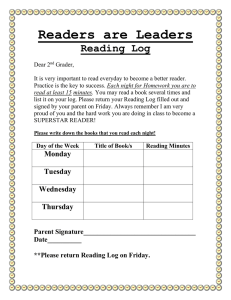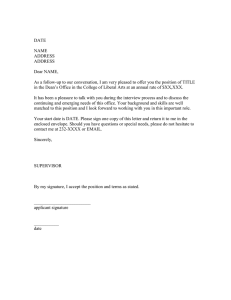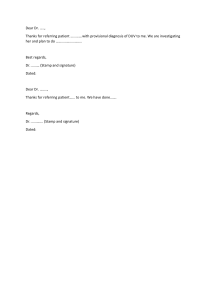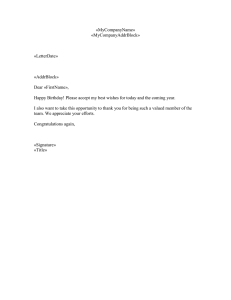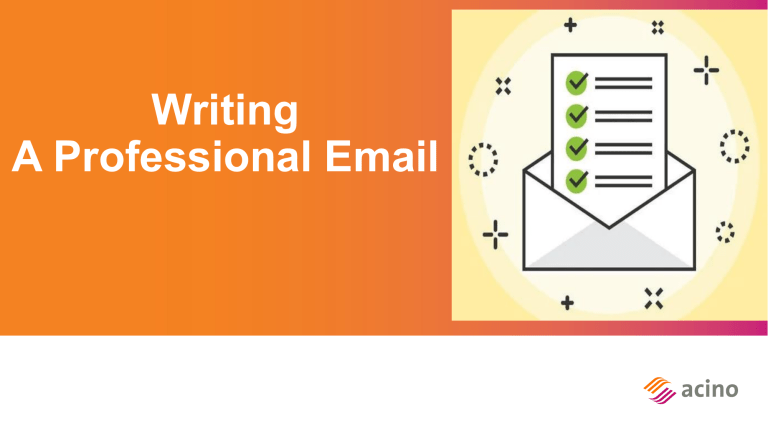
Writing A Professional Email Introduction Email is one of the most widely used forms of communication both in and out of the workplace. In business, email is the most common method of communication so it’s important to get it right and professional to present a good image of you and your company. Professional Email Format Professional Email Format Professional Email Format 1. Subject Line: This is a short phrase that summarizes the reason for your message or the goal of your communication. 2. Greeting/Salutation: Always open your email with a greeting, such as “Dear Ali”. If your relationship with the reader is formal, use their name [e.g. “Dear (Mr., Dr.,… Hayder”). - If you don’t know the name of the person you are writing to, use: “To whom it may concern” or “Dear Sir/Madam”. Professional Email Format 3. Email body: Keep it as concise as possible. If you are starting the email communication, begin by stating your purpose and then move into the main text of your email. For example, “I am writing to enquire about …” or “I am writing in reference to …”. - Remember, people want to read emails quickly, so keep your sentences short and clear. Professional Email Format 3. Email body: If you are replying to a customer’s inquiry or if someone has replied to one of your emails, you should begin with a line of thanks. For example, “Thank you for contacting Acino Company”. “Thank you for your rapid reply” “Thanks for getting back to me” “Thank you for your follow up” - Thanking the reader puts him or her at comfort, and it will make you appear more polite. Professional Email Format 3. Closing: This is the last line of your email before your signature and should finish your message. Before you end your email, it’s respectful to thank your reader one more time and add some polite closing remarks: “Thank you for your patience and cooperation” “Thank you for your consideration” Then follow up with, “If you have any questions or concerns, don’t hesitate to let me know” and “I look forward to hearing from you”. Professional Email Format 4. Signature: The signature is where you identify yourself by name, title and any other information relevant to your communications. Most email programs allow you to set a fixed signature that’s automatically added to the end of every email you send. Best regards, Sincerely, Falah Hassan Najaf Medical Rep. Acino Pharma Hijran Salah Najaf Medical Rep. Acino Pharma Example of Professional Email Subject Line: Re: Availability for Introductory Meeting Dear Elizabeth, I just wanted to check back in regarding the date for your meeting with Mr. Al-Jamil. Just let me know whether June 5 or June 6 works better for your schedule. Best regards, Adam Moore Executive Assistant 123 Company Important Tips Proofread your email: Before you send an email, take a moment to check for any spelling, grammar or syntax errors. Also, double-check to ensure you’ve included any attachments you may have referenced in your message. Font: Use formal font styles like “Arial” or “Times New Roman” Emotions: Avoid using emotions and jokes when writing a formal email. Thank You