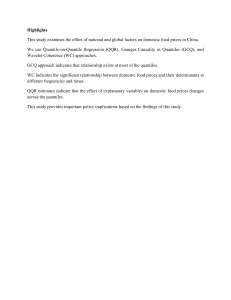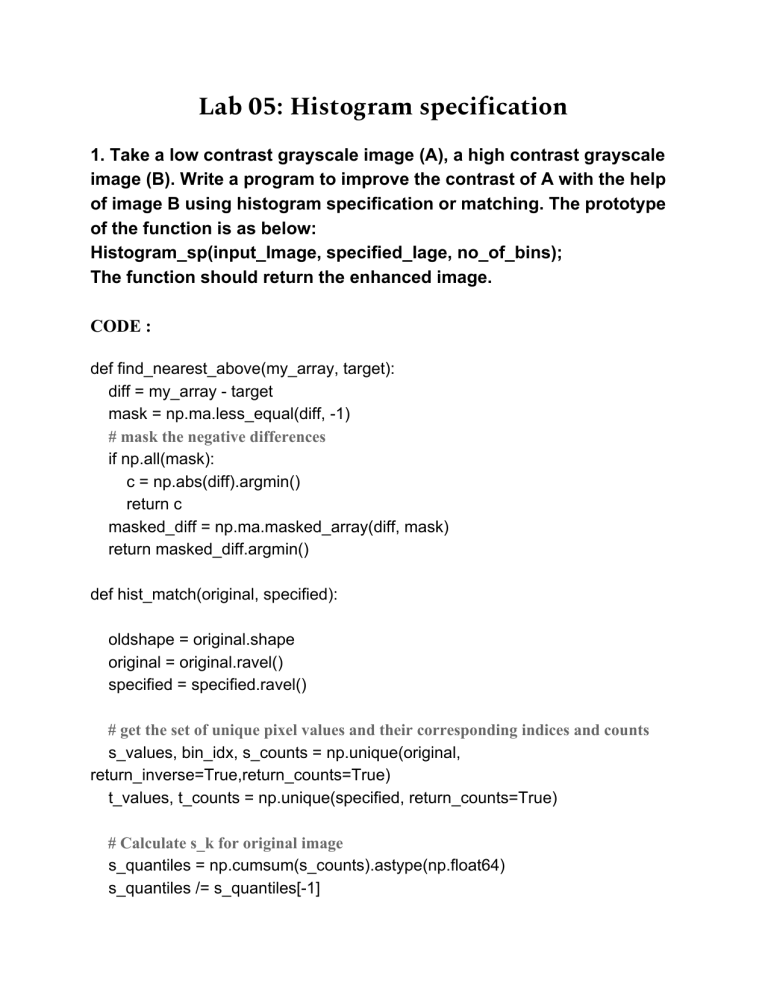
Lab 05: Histogram specification
1. Take a low contrast grayscale image (A), a high contrast grayscale
image (B). Write a program to improve the contrast of A with the help
of image B using histogram specification or matching. The prototype
of the function is as below:
Histogram_sp(input_Image, specified_Iage, no_of_bins);
The function should return the enhanced image.
CODE :
def find_nearest_above(my_array, target):
diff = my_array - target
mask = np.ma.less_equal(diff, -1)
# mask the negative differences
if np.all(mask):
c = np.abs(diff).argmin()
return c
masked_diff = np.ma.masked_array(diff, mask)
return masked_diff.argmin()
def hist_match(original, specified):
oldshape = original.shape
original = original.ravel()
specified = specified.ravel()
# get the set of unique pixel values and their corresponding indices and counts
s_values, bin_idx, s_counts = np.unique(original,
return_inverse=True,return_counts=True)
t_values, t_counts = np.unique(specified, return_counts=True)
# Calculate s_k for original image
s_quantiles = np.cumsum(s_counts).astype(np.float64)
s_quantiles /= s_quantiles[-1]
# Calculate s_k for specified image
t_quantiles = np.cumsum(t_counts).astype(np.float64)
t_quantiles /= t_quantiles[-1]
# Round the values
sour = np.around(s_quantiles*255)
temp = np.around(t_quantiles*255)
# Map the rounded values
b=[]
for data in sour[:]:
b.append(find_nearest_above(temp,data))
b= np.array(b,dtype='uint8')
return b[bin_idx].reshape(oldshape)
import cv2
import numpy as np
# Load the images in grAyscale
original = cv2.imread('lowcontrast.jpg',0)
specified = cv2.imread('highcontrast.jpg',0)
# perform Histogram Specification/Matching
a = hist_match(original, specified)
# Display the output image
cv2.imwrite('result.png',np.array(a,dtype='uint8'))
cv2.waitKey(0)
cv2.destroyAllWindows()
INPUT IMAGES :
#lowcontrast
#highcontrast
OUTPUT :
#afterHistogramSpecification