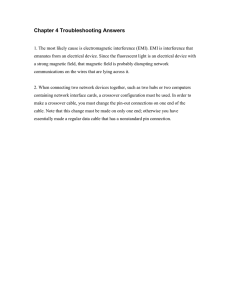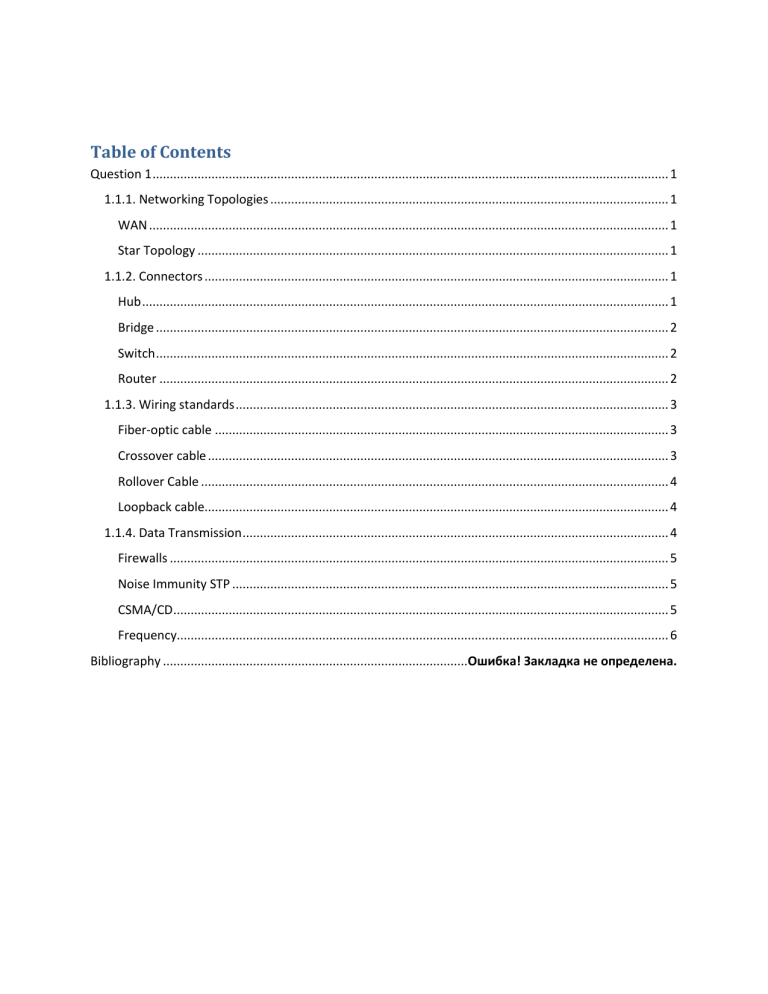
Table of Contents Question 1 ..................................................................................................................................................... 1 1.1.1. Networking Topologies ................................................................................................................... 1 WAN ...................................................................................................................................................... 1 Star Topology ........................................................................................................................................ 1 1.1.2. Connectors ...................................................................................................................................... 1 Hub ........................................................................................................................................................ 1 Bridge .................................................................................................................................................... 2 Switch .................................................................................................................................................... 2 Router ................................................................................................................................................... 2 1.1.3. Wiring standards ............................................................................................................................. 3 Fiber-optic cable ................................................................................................................................... 3 Crossover cable ..................................................................................................................................... 3 Rollover Cable ....................................................................................................................................... 4 Loopback cable...................................................................................................................................... 4 1.1.4. Data Transmission ........................................................................................................................... 4 Firewalls ................................................................................................................................................ 5 Noise Immunity STP .............................................................................................................................. 5 CSMA/CD ............................................................................................................................................... 5 Frequency.............................................................................................................................................. 6 Bibliography ........................................................................................Ошибка! Закладка не определена. Question 1 1.1.1. Networking Topologies WAN The K & G has different companies that need to be connected. Which suggest that the K & G companies will need to be connected over a Wide Area Network. By installing routers and public links in each company all companies can be connected to a common network. The routers can connect two LAN’s into a single merged ranged network. Topologies describe the layout characteristics of a network such as displaying were certain components of the network are allocated and connected to each other mainly components such as computers, cables and hubs. Star Topology Comparing all topologies one that is best recommended in all network cases is star topology. A star topology’s computers are connected to a central point with their own individual cables or wireless connections. Central point which is usually a device like a hub, a switch, or an access point. Star topology offers a lot of advantages over bus topology, making it more widely used even though it obviously requires more physical media. Advantages such as due each K & G computer or network segment is connected to the central device individually, if the cable fails, It brings down only that particular machine or network segment. That’s truly a great benefit because it makes the network much more fault tolerant as well as a lot easier to troubleshoot. Another great thing about a star topology is that it’s a lot more scalable—all you have to do if you want to add to it is run a new cable and connect to the machine at the core of the star. If cost isn’t an issue than a hybrid topology can be installed. Due to the fact that its combined topologies this means more advantages for the K & G’s network. The star topology will have a backbone in the network. Which is a cable with high performance power and significant bandwidth that is a core for the network, which the servers and the K & G network segments will be connected to the backbone? A Gigabit Ethernet will be ideal due to its high bandwidth and capacity. 1.1.2. Connectors Hub A Hub device will be placed at each segment of the K & G network as a central point of the network. Hub is the device that connects all the segments of the network together in a star topology Ethernet network. All devices in the network that connect to the hub through a single cable and is used to connect multiple devices without segmenting a network. Any transmission received on one port will be sent out all the other ports in the hub, including the receiving pair for the transmitting device, so that Carrier Sense Multiple Access with Collision Detection (CSMA/CD) on the transmitter can detect any collision occurrence. By so, basically, this means that if one station sends a broadcast, all the others will receive it; yet based on the addressing found in the frame, only the intended recipient will actually listen to it. This arrangement simulates the physical bus that the CSMA/CD standard was based on. Bridge A bridge is also another device that can be used to connect network segments and separate network domains. This means that collision domains will be separate in a network also resulting in less traffic in the network as an advantage. The bridge only allows traffic to pass through the device only if the data transmitted is intended to reach the other segment computers on the network. Bridges are software based meaning software must be installed and bridge devices can be monitored and checked for network performances. Switch The best connector to be used is a switch. A switch is a device that connects network segments unlike the hub a switch can recognize frames pays attention to the source and destination MAC address of the incoming frame as well as the port on which it was received. When a switch identifies that a frame’s source happens to be on a segment that’s connected via a different port than the one on which the frame was received, the switch will only forward the frame out from the specific port on which its destination is located. If the switch can’t figure out the location of the frame’s destination, it will flood the frame out every port except the one on which the frame port was received. Which will be a benefit the K & G network segments for the source detection and the ability to send frames? Router A router is a network device used to connect network segments together by combining them into an internetwork. A well-configured router can make intelligent decisions about the best way to get network data to its destination. It gathers the information it needs to make these decisions based on a network’s particular performance data. Router that provides wired and wireless access for hosts and connects them to the Internet without any necessary configuration. But know that I certainly don’t recommend leaving a router with the default configuration. Routers can be multifaceted devices that behave like computers unto themselves with their own complex operating systems—for example, Cisco’s IOS. You can even think of them as CPUs that are totally dedicated to the process of routing packets. And due to their complexity and flexibility, you can configure them to actually perform the functions of other types of network devices such as firewalls, for example) by simply implementing a specific feature within the router’s software. 1.1.3. Wiring standards Fiber-optic cable Fiber-optic cable uses light impulses to transmit digital signals rather than electric, it’s immune to EMI and RFI meaning noise and wire tapping making it safer to install these wires to protect K & G’s information. UTP cable run down an elevator shaft would definitely use fiber feature because fiber cable allows light impulses to be carried on either a glass or a plastic core. Glass can carry the signal a greater distance, but plastic costs less. The core surrounded by a glass or plastic cladding with a different refraction index that reflects the light back into the core. Around this is a layer of flexible plastic buffer that can be wrapped in an armor coating that’s usually Kevlar which is then sheathed in PVC or plenum. The cable comes in single-mode fiber SMF or multimode fiber MMF the difference between them is in the number of light rays (the number of signals) they can carry. Multimode fiber is most often used for shorter-distance applications and single-mode fiber for spanning longer distances. Although fiber-optic cable may sound like the solution to many problems, it has pros and cons just like the other cable types. Advantages include immunity to EMI and RFI, Can transmit up to 40 kilometers (about 25 miles) Disadvantages, Is difficult to install, Is more expensive than twisted-pair, Troubleshooting equipment is more expensive than twisted-pair test equipment, Is harder to troubleshoot. Comparing to other cables such as coaxial and untwisted shielded pair. Fiber optic is the best to install in the network due to its high performance for the K & G cables. Crossover cable A crossover cable is typically used to connect two switches together, but it can also be used to test communications between two workstations directly. A crossover cable is used only in Ethernet UTP installations. You can connect two workstation NICs or a workstation and a server NIC directly with it. The crossover cable is usually connected to the hub in a workstation in order to engage in communication between the two devices. Which makes the workstation dependable on the cable because without the cable the workstation won’t be able to communicate with the hub and network will be non-responsive? If you want to ensure that a server’s NIC is functioning correctly, you can just connect your laptop directly to the server’s NIC using your handy crossover cable. You should be able to log in to the server if both NICs are configured correctly. Extra feature such as using a cable tester to make sure that what you’re dealing with is in fact a crossover cable. The tester can also tell you if there’s a problem with the cable which is a benefit. Rollover Cable Rollover cable is used to connect a host to a router console serial communication com port. Due to the presence of a router or switch, we use this cable to connect your PC running HyperTerminal or some other terminal-emulation program to the hardware. Eight wires are used in This cable to connect serial devices, although not all eight are used to send information just as in Ethernet networking. The eight wires used in a rolled cable are the easiest cables to make because you just cut the end off on one side of a straight-through cable, turn it over, and put the connector back on. Hardware Loopback Loopback cable Loopback is a wiring standard it is a way to redirect data flow. Sometimes you may need a computer to think it has a live connection to a network when it doesn’t, because it’s a good testing strategy and because you need a live network to install. In these cases, you will need to trick the PC into seeing its own output as input and you do this with a loopback plug. It works a lot like a crossover cable except that it connects the transmit pins directly to the receive pins. It’s used by the NIC’s software diagnostics to test transmission and reception capabilities. A hardware loopback is no bigger than a single RJ-45 connector with a few small wires on the back. With NIC hardware diagnostics that can use the loopback the hardware loopback plug will be included with the NIC. To install it we plug the loopback into the RJ-45 connector on the back of the NIC then we start the diagnostic software. Select the option in your NIC’s diagnostic software that requires the loopback, and start your diagnostic routine. These diagnostics will tell us if the NIC is functional to receive and send data over the workstation. 1.1.4. Data Transmission Full-duplex uses two pairs of wires at the same time instead of one in order to send and receive data at the same time. Full duplex uses a point-to-point connection between a transmitter of the sending device and a receiver of the receiving device. This means that with full-duplex data transfer, which provides a faster transfer speed of data and preventing collision events while transferring data. We don’t need to worry about collisions because multiple wires each with a dedicated purpose instead of the single wire like half duplex. Full-duplex Ethernet is very efficiency in both directions of transferring due to the fact we can get 20Mbps with a 10Mbps Ethernet running full duplex or 200Mbps for Fast Ethernet. But this rate is something known as an aggregate rate, which translates 100 percent efficiency. Full-duplex Ethernet can be used in many situations as a solution such as connecting from a switch to a host, a connection from a switch to a switch and creating a connection from a host to a host using a crossover cable since it is used in the network Firewalls Firewalls act as a filter in a network in order to monitor and protect the network usage. It is a benefit to a network having a firewall installed due in a situation that makes security a crucial factor due to events like cyber-attacks. The firewall will protect our network resources from invaders that prowl the Internet for unprotected networks, while simultaneously preventing all or some of your LAN’s computers from accessing certain services on the Internet. Configuration is possible in order to set up suitable restrictions in the compliments of the K & G company on rules create and configure the type of information allowed be accessed and sent out of the network’s Internet connection. A firewall can be either a physical device “black box” or a software implementation placed on a server or router. The firewall may have two forms of network connections, first is to the Internet or public side and second is the network or private Side. Sometimes, there is a second firewall this firewall is used to connect servers and equipment that can be considered both public and private like web and email servers. This intermediary network is known as a demilitarized zone. It has great features included meaning more filter options and an increase in the networks security with the DMZ firewall installed. Noise Immunity STP Noise Immunity STP wires decrease the chances of wire tapping a little harder, but not hard enough. The best suggestion is to solve the magnetic-flux problem caused by electricity is to not use these wires at all. Instead using fiber-optic cables to carry the signal as light on a glass or really pure plastic strand, and light is not susceptible to magnetic flux, making fiber optics difficult to tap. Another magnetic-flux issue comes from the outside in instead of from the inside out. Because wires can take on additional current if they’re near any source of magnetism, by keeping copper cables away from all powerful magnetic sources like electric motors, speakers. CSMA/CD Ethernet networking uses Carrier Sense Multiple Access with Collision Detection (CSMA/CD) is a protocol that helps devices share the bandwidth evenly without having two devices transmit at the same time on the network medium. CSMA/CD was created to overcome the problem of those collisions that occur when packets are transmitted simultaneously from different hosts. When a host wants to transmit over the network, it first checks for the presence of a digital signal on the wire. If all is clear, meaning that no other host is transmitting, the host will then proceed with its transmission. The transmitting host frequently monitors the wire to make sure no other hosts begin transmitting. If the host detects another signal on the wire, it sends out a jam signal that causes all hosts on the interlinked to the network to cease data transmition which is a busy signal that is sent. The hosts respond to that jam signal by waiting a while before attempting to transmit again. The backoff algorithms determine when the colliding stations can retransmit. If collisions keep occurring after 15 tries, the hosts attempting to transmit will then time out. Only bridges and routers can effectively prevent a transmission from propagating throughout the entire network. Frequency Each cable type has a specified maximum frequency that gives you the transmission bandwidth it can handle. Cat 5e cable is tested to 100MHz maximum frequency and can run 1Gbps signals for relatively short distances. That’s maxing it out, but it’s still good for connecting desktop hosts at high speeds. On the other hand, Cat 6 is a 250MHz cable that can handle 1Gbps data flow all day long with ease. Cat 6 has a lot more twists and thicker cables, so it is best used when connecting floors of a building.