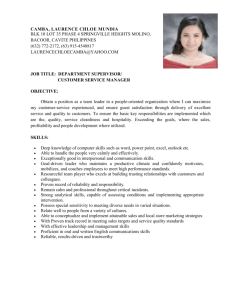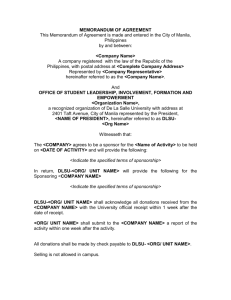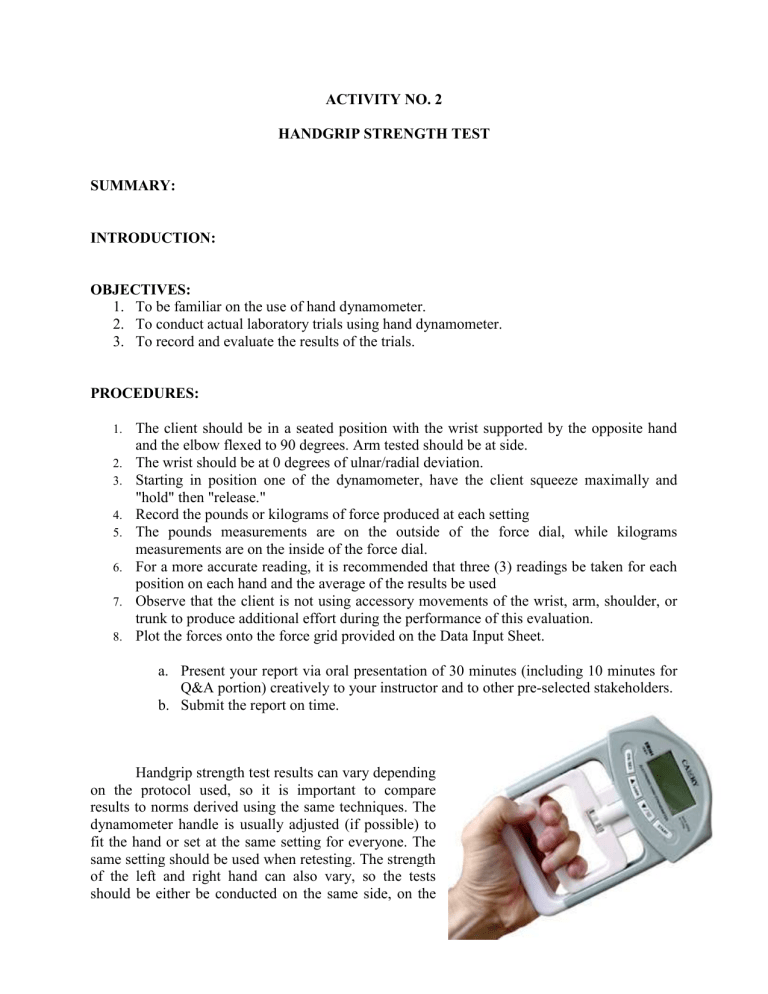
ACTIVITY NO. 2 HANDGRIP STRENGTH TEST SUMMARY: INTRODUCTION: OBJECTIVES: 1. To be familiar on the use of hand dynamometer. 2. To conduct actual laboratory trials using hand dynamometer. 3. To record and evaluate the results of the trials. PROCEDURES: 1. 2. 3. 4. 5. 6. 7. 8. The client should be in a seated position with the wrist supported by the opposite hand and the elbow flexed to 90 degrees. Arm tested should be at side. The wrist should be at 0 degrees of ulnar/radial deviation. Starting in position one of the dynamometer, have the client squeeze maximally and "hold" then "release." Record the pounds or kilograms of force produced at each setting The pounds measurements are on the outside of the force dial, while kilograms measurements are on the inside of the force dial. For a more accurate reading, it is recommended that three (3) readings be taken for each position on each hand and the average of the results be used Observe that the client is not using accessory movements of the wrist, arm, shoulder, or trunk to produce additional effort during the performance of this evaluation. Plot the forces onto the force grid provided on the Data Input Sheet. a. Present your report via oral presentation of 30 minutes (including 10 minutes for Q&A portion) creatively to your instructor and to other pre-selected stakeholders. b. Submit the report on time. Handgrip strength test results can vary depending on the protocol used, so it is important to compare results to norms derived using the same techniques. The dynamometer handle is usually adjusted (if possible) to fit the hand or set at the same setting for everyone. The same setting should be used when retesting. The strength of the left and right hand can also vary, so the tests should be either be conducted on the same side, on the dominant side, or done on both sides and averaged. Several attempts is usually required to get the maximum score. Results are expected to differ between male and females, between left and right (dominant and non-dominant) hands, and with age. The results can also be affected by the position of the wrist, elbow and shoulder, so these should be standardized. Variations: The position of the arm and hand can vary in different grip strength protocols. Various positions include the elbow being held at right angles as per the above procedure, the arm hanging by the side, and the extended arm being swung from above the head to by the side during the squeezing motion. Scoring: The best result from several trials for each hand is recorded, with at least 15 seconds recovery between each effort. The values listed below (in kg and lbs) give a guide to expected scores for adults. These values are the average of the best scores of each hand. Reliability: the dynamometer may need to be calibrated regularly to ensure consistent results. Having consistent technique and adequate rest is required to ensure reliability. o The forearm muscles are easily fatigued, so the best scores are usually achieved in the first or second trial. Grip Strength Ratings for Males (in kg) Grip Strength Ratings for Females (in kg) TOOLS AND EQUIPMENT: DISCUSSION: Data Sheet AGE: SEX: TRIALS 1 2 3 CONCLUSION: LEFT HAND RIGHT HAND LABORATORY NO.3 ENGINEERING ANTHROPOMETRY SUMMARY: INTRODUCTION: OBJECTIVES: 1. To provide the students with the fundamentals of deciding which anthropometric measures are most important for a design case at hand, from where to obtain data and the proper use of such data. 2. To develop an ergonomically design product. PROCEDURES: 1. 2. 3. 4. 5. 6. 7. Review the secretary’s chair with respect to ergonomic requirements. Select thirty (30) respondents that will serve as the samples in the design. Measures the body parts of the participants. Calculate the percentile computations. Collectively analyze and evaluate information Plot the results. Provide standard measurements (ergonomically). a. Present your report via oral presentation of 30 minutes (including 10 minutes for Q&A portion) creatively to your instructor and to other preselected stakeholders. b. Submit the report on time. Anthropometry is the study of human body dimensions. Humans come in different body sizes and builds. Engineering use of the available information and development of new information for such use is called engineering anthropometry. DESIGN APPLICATIONS The primary areas of application of anthropometric data are: 1. Clothing design 2. Workspace design 3. Environment design 4. Design of equipment, tools and machinery 5. Consumer product design Examples of these applications are socks, chairs, helmets, bicycles, kitchen counters, hand tools, beds, desks, tables, car interiors, diving masks, production machinery and other devices that people use. In short, anthropometric data establish proper sizes of and the dimensional relationships between the things people use. The designer should accommodate the body dimensions of the population that will be using the equipment. In general, universal operability is desired within a population. That is, at least 90 to 95% of the population within a target user group must be able to use the design. Universal operability objectives can be achieved by the adjustable designs, Adjustability is a prerequisite of good designs, since equipment built according to one set of dimensions seldom accommodates the entire range of body sizes in the user population. Adjustability is also important in products intended for the exports, due to diverse human body size around the world. MEASUREMENT DEVICES AND TECHNIQUES Simple devices exist for measuring body landmark distances. These include: 1. Spreading and sliding calipers to measure short distances. 2. Anthropometers: straight rod with one fixed and one movable arm with the distance between the two arms indicated on a ruler. 3. Tapes to measure circumferences and contours. 4. Simple scales for weight measurements. 5. Cones and boards with holes for grip circumference and finger size measurement. The conventional measurement techniques make use of simple devices. Using an anthropometer, one can reach behind corners and tissue folds. Distances are read on a scaled rod from a reference point fixed prior to measurement. A small sliding caliper measures short distances, such as finger thickness and hand breadth. Another conventional measurement technique is the Morant technique. Here, a set of grids is used to aid in the measurements. The grids are usually attached on two vertical surfaces that are positioned perpendicular to each other. FACTORS THAT AFFECT ANTHROPOMETRIC DATA Several factors affect body size. Designers must consider these factors and adjust their designs accordingly. The most important factors are: 1. AGE In general, body dimensions increase from birth to the early or late twenties. Thus, it is important for the designer to define the user population as early in the design cycle as possible and take the necessary steps. 2. SEX Men are in general larger than women at any given percentile and the body dimensions except for the hip and thigh measurements. 3. BODY POSITION Posture affects body size. For this reason, standard position must be used during surveys. USING PERCENTILES Most body dimensions are normally distributed. A plot of their individual measures falls inside the well-known bell curve, shown in Figure 9.2. Only a few persons are very short, or very tall, but many cluster around the center of the distribution (the mean or average). Figure 9.2 shows an approximate distribution of the stature of male Americans; only 2.5% are shorter than approximately 1,620 mm, and another 2.5% are taller than 1,880mm. In other words: about 95% of all men are in the height range of 1,620 to 1,880 mm, because the 2.5th percentile value is at 1,620 mm and the 97.5th percentile is at 1,880 mm. the 50th percentile is at 1,750 mm. (In a normal – Gaussian – data distribution, mean (m), average, median, and mode coincide with the 50th percentile. The standard deviation (S) describes the peakedness or flatness of the data set.) There are two ways to determine given percentile values. One is simply to take a distribution of data, such as shown in Figure 9.2, and determine from the graph (measure, count, or estimate) critical percentile values. This works whether the distribution is normal, skewed, binomial, or in any other form. Fortunately, most anthropometric data are normally distributed, which allows the second, even easier (and usually more exact) approach: to calculate percentile values. This involves the standard deviation, S. If the distribution is flat (the data are widely scattered), the value of S is larger than when the data cluster close to the mean, m. To calculate a percentile value, you simply multiply the standard deviation S by a factor k, selected from Table 9.2. Then you add the product to the mean, STEPS IN DESIGN FOR FITTING CLOTHING, TOOLS, WORKSTATIONS, AND EQUIPMENT TO THE BODY Step 1: Select those anthropometric measures that directly relate to define design dimensions. Step 2: For each of these pairings, determine whether the design must fit only one given percentile (minimal or maximal) of the body dimensions, or a range along that body dimension. Step 3: Combine all selected design values in a careful drawing, mock-up, or computer model to ascertain that they are compatible. Step 4: Determine whether one design will fit all users If the desired percentile is above the 50th percentile, the factor k has a positive sign and the product k * S is added to the mean, m; if the p-value is below average, k is negative and the product k * S is subtracted from the mean. Examples: 1st percentile is at m-kS 2nd percentile is at m-kS 2.5th percentile is at m-kS 5th percentile is at m-kS 10th percentile is at m-kS 50th percentile is at m 60th percentile is at m+kS 95th percentile is at m+kS with k = -2.33 with k = -2.05 with k = -1.96 with k = -1.64 with k = -1.28 with k = 0 with k = 1.28 with k = 1.64 Percentiles serve the designer in several ways. First, they help to establish the portion of a user population that will be included in (or excluded from) a specific design solution. For example, a certain product may need to fit everybody who is taller that 5th percentile and smaller than the 60th percentile in hand size or arm reach. Thus, only the 5% having values smaller than the 5th percentile, and the 40% having values larger than the 60th percentile, will not be fitted, while 55% (60% - 5%) of all users will be accommodated. ABLE 9.2 Percentile Values and Associated k Factors BELOW MEAN percentile factor k percentile factor k percentile 0.001 -4.25 50 25 -0.67 0.01 -3.72 26 -0.64 51 0.1 -3.09 27 -0.61 52 0.5 -2.58 28 -0.58 53 1 -2.33 29 -0.55 54 2 -2.05 55 30 -0.52 2.5 -1.96 31 -0.50 56 ABOVE MEAN factor k percentile 0 76 0.03 77 0.05 78 0.08 79 0.10 80 0.13 81 0.15 82 factor k 0.71 0.74 0.77 0.81 0.84 0.88 0.92 3 4 5 6 7 8 9 10 11 12 13 14 15 16 17 18 19 20 21 22 23 24 -1.88 -1.75 -1.64 -1.55 -1.48 -1.41 -1.34 -1.28 -1.23 -1.18 -1.13 -1.08 -1.04 -0.99 -0.95 -0.92 -0.88 -0.84 -0.81 -0.77 -0.74 -0.71 32 33 34 35 36 37 38 39 40 41 42 43 44 45 46 47 48 49 50 -0.47 -0.44 -0.41 -0.39 -0.36 -0.33 -0.31 -0.28 -0.25 -0.23 -0.20 -0.18 -0.15 -0.13 -0.10 -0.08 -0.05 -0.03 0 57 58 59 60 61 62 63 64 65 66 67 68 69 70 71 72 73 74 75 0.18 0.20 0.23 0.25 0.28 0.31 0.33 0.36 0.39 0.41 0.44 0.47 0.50 0.52 0.55 0.58 0.61 0.64 0.67 83 84 85 86 87 88 89 90 91 92 93 94 95 96 97 98 99 99.5 99.9 99.99 99.999 0.95 0.99 1.04 1.08 1.13 1.18 1.23 1.28 1.34 1.41 1.48 1.55 1.64 1.75 1.88 2.05 2.33 2.58 3.09 3.72 4.26 Any percentile value p can be calculated from the mean m and the standard deviation S (normal distribution assumed) by p = m + kS Alabang-Zapote Road, Pamplona 3, Las Piñas City, Metro Manila 1740, PHILIPPINES www.perpetualdalta.edu.ph • +63(02) 871-06-39 College of Engineering Illustrations of measured body dimensions 1. Stature: The vertical distance from the floor to the top of the head, when standing [99]. A main reference for comparing population samples. Relates to the minimal height (clearance) of overhead obstructions. Add height for more clearance, hat, shoes, stride. 2. Eye height, standing: The vertical distance from the floor to the outer corner of the right eye, when standing [D19]. Origin of the visual field. Reference point for the location of vision obstructions and of visual targets such as displays; consider slump and motion of the standing person. Alabang-Zapote Road, Pamplona 3, Las Piñas City, Metro Manila 1740, PHILIPPINES www.perpetualdalta.edu.ph • +63(02) 871-06-39 College of Engineering 3. Shoulder height (acromion), standing: The vertical distance from the floor to the tip (acromion) of the shoulder, when standing [2]. Starting point for arm length measurements; near the center of rotation of the upper arm (shoulder joint), reference point for hand reaches; consider slump and motion of the standing person. 4. Elbow height, standing: The vertical distance from the floor to the lowest point of the right elbow, when standing, with the elbow flexed at 90 degrees [D16]. Reference point for height and distance of the work area of the hand and for the location of controls and fixtures; consider slump and motion of the standing person. 5. Hip height (trochanter), standing: The vertical distance from the floor to the trochanter landmark on the upper side of the right thigh, when standing [107]. Starting point for the leg length measurement; near the center of the hip joint; reference point for leg reaches; consider slump and motion of the standing person. 6. Knuckle height, standing: The vertical distance from the floor to the knuckle (metacarpal bone) of the middle finger of the right hand, when standing. Reference point for lowest location of controls, handles, and handrails; consider slump and motion of the standing person. 7. Fingertip height, standing: The vertical distance from the floor to the tip of the index finger of the right hand, when standing [D13]. Reference point for lowest location of controls, handles, and handrails; consider slump and motion of the standing person. 8. Sitting height: The vertical distance from the sitting surface to the top of the head, when sitting [93]. The vertical distance from the floor to the underside of the thigh directly behind the right knee; when sitting, with the knee flexed at 90 degrees. Relates to the minimal height of overhead obstructions. Add height for more clearance, hat, trunk motion of the seated person. 9. Sitting eye height: The vertical distance from the sitting surface to the outer corner of the right eye, when sitting [49]. Origin of the visual field; reference point for the location of vision obstructions and of visual targets such as displays; consider slump and motion of the seated person. 10. Sitting shoulder height (acromion): The vertical distance from the sitting surface to the tip (acromion) of the shoulder, when sitting [3]. Starting point for arm length measurements; near the center of rotation of the upper arm (shoulder joint), reference point for hand reaches, consider slump and motion of the seated person. 11. Sitting elbow height: The vertical distance from the sitting surface to the lowest point of the right elbow, when sitting, with the elbow flexed at 90 degrees [48]. Reference point for height of an arm rest, of the work area of the hand, and of keyboard and controls; consider slump and motion of the seated person. 12. Sitting thigh height (clearance): The vertical distance from the sitting surface to the highest point on the top of the right thigh, when sitting, with the knee flexed at 90 degrees [104]. Minimal Alabang-Zapote Road, Pamplona 3, Las Piñas City, Metro Manila 1740, PHILIPPINES www.perpetualdalta.edu.ph • +63(02) 871-06-39 College of Engineering clearance needed between seat pan and the underside of a structure, such as a table.; add clearance for clothing and motions. 13. Sitting knee height: The vertical distance from the floor to the top of the right knee cap, when sitting, with the knees flexed at 90 degrees [73]. Minimal clearance needed below the underside of a structure, such as a table; add height for shoe. 14. Sitting popliteal height: The vertical distance from the floor to the underside of the thigh directly behind the right knee; when sitting, with the knees flexed at 90 degrees [86]. Reference for the height of a seat; add height for shoes, consider movement of the feet. 15. Shoulder elbow length: The vertical distance from the underside of the right elbow to the right acromion, with the elbow flexed at 90 degrees and the upper arm hanging vertically [91]. A general reference for comparing population samples. 16. Elbow-fingertip length: The distance from the back of the right elbow to the tip of the middle finger, with the elbow flexed at 90 degrees [54]. Reference for fingertip reach when moving the forearm in the elbow. 17. Overhead grip reach, sitting: The vertical distance from the sitting surface to the center of a cylindrical rod firmly held in the palm of the right hand [D45]. Reference for height of overhead controls to be operated by the seated person. Consider ease of motion, reach, and finger/hand/arm strength. 18. Overhead grip reach, standing: The vertical distance from the standing surface to the center of a cylindrical rod firmly held in the palm of the right hand [D42]. Reference for height of overhead controls to be operated by the standing person. Add shoe height. Consider ease of motion, reach, and finger/hand/arm strength. 19. Forward grip reach: The horizontal distance from the back of the right shoulder blade to the center of a cylindrical rod firmly held in the palm of the right hand [D21]. Reference for forward reach distance. Consider ease of motion, reach and finger/hand/arm strength. 20. Arm length, vertical: The vertical distance from the tip of the right middle finger to the right acromion, with the arm hanging vertically [D3]. A general reference for comparing population samples. Reference for the location of controls very low on the side of the operator. Consider ease of motion, reach, and finger/hand/arm strength. 21. Downward grip reach: The vertical distance from the right acromion to the center of a cylindrical rod firmly held in the palm of the right hand, with the arm hanging vertically [D43]. Reference for the location of controls low on the side of the operator. Consider ease of motion, reach, and finger/hand/arm strength. Alabang-Zapote Road, Pamplona 3, Las Piñas City, Metro Manila 1740, PHILIPPINES www.perpetualdalta.edu.ph • +63(02) 871-06-39 College of Engineering 22. Chest depth: The horizontal distance from the back to the right nipple [36]. A general reference for comparing population samples. Reference for the clearance between seat backrest and the location of obstructions in front of the trunk. 23. Abdominal depth, sitting: The horizontal distance from the back to the most protruding point on the abdomen [1]. A general reference for comparing population samples. Reference for the clearance between seat backrest and the location of obstructions in front of the trunk. 24. Buttock-knee depth, sitting: The horizontal distance from the back of the buttocks to the most protruding point on the right knee, when sitting with the knees flexed at 90 degrees [26]. Reference for the clearance between seat backrest and the location of obstructions in front of the knees. 25. Buttock-popliteal depth, sitting: The horizontal distance from the back of the buttocks to back of the right knee just below the thigh, when sitting with the knees flexed at 90 degrees [27]. Reference for the depth of a seat. 26. Shoulder breadth, biacromial: The distance between the right and left acromion [10]. A general reference for comparing population samples. Indication of the distance between the centers of rotation (shoulder joints) of the upper arms. 27. Shoulder breadth, bideltoid: The maximum horizontal breadth across the shoulders between the lateral margins of the right and left deltoid muscles [12]. Reference for the clearance requirement at shoulder level. Add space for ease of motion, tool use. 28. Hip breadth, sitting: The maximal horizontal breadth across the hips or thighs, whatever is greater, when sitting [66]. Reference for seat width. Add space for clothing and ease of motion. 29. Span: The distance between the tips of the middle fingers of the horizontally outstretched arms and hands [98]. Reference for sideway reach. 30. Elbow span: The distance between the tips of the elbows of the horizontally outstretched upper arms with the elbows flexed so that the fingertips of the hands meet in front of the trunk. Reference for “elbow room.” 31. Head length: The distance from the glabella (between the browridges) to the most rearward protrusion (the occiput) on the back, in the middle of the skull [62]. A general reference for comparing population samples. Reference for head gear size. 32. Head breadth: The maximal horizontal breadth of the head above the attachment of the ears [60]. A general reference for comparing population samples. Reference for head gear size. 33. Hand length: The length of the right hand between the crease of the wrist and the tip of the middle finger, with the hand flat [59]. A general reference for comparing population samples. Reference for hand tool and gear size. Consider changes due to manipulations, gloves, tool use. Alabang-Zapote Road, Pamplona 3, Las Piñas City, Metro Manila 1740, PHILIPPINES www.perpetualdalta.edu.ph • +63(02) 871-06-39 College of Engineering 34. Hand breadth: The breadth of the right hand across the knuckles of the four fingers [57]. A general reference for comparing population samples. Reference for hand tool and gear size, and for the opening through which a hand may (or may not) fit. Consider changes due to manipulations, gloves, tool use. 35. Foot length: The maximal length of the right foot, when standing [51]. A general reference for comparing population samples. Reference for shoe and pedal size. 36. Foot breadth: The maximal breadth of the right foot, at right angle to the long axis of the foot, when standing [50]. A general reference for comparing population samples. Reference for shoe size, spacing of pedals. 37. Weight: Nude body weight taken to the nearest tenth of a kilogram. A general reference for comparing population samples. Reference for body size, clothing, strength, health, etc. Add weight for clothing and equipment worn on the body. TOOLS AND EQUIPMENT: Large and small anthropometer DISCUSSION: CONCLUSION: LABORATORY NO.4 NOISE LEVEL MEASUREMENT SUMMARY: Alabang-Zapote Road, Pamplona 3, Las Piñas City, Metro Manila 1740, PHILIPPINES www.perpetualdalta.edu.ph • +63(02) 871-06-39 College of Engineering INTRODUCTION: OBJECTIVES: 1. To determine the importance of safety inside the company for a best human performance and the effects of noise on the body. 2. To determine the physical environmental stressors. 3. To optimally structuring of the work environment to help improve comfort and performance and reduce potential risks due to environmental factors particularly noise. PROCEDURES: 1. Using a sound - level meter, take five readings of sound pressure level in your environment. 2. Collectively analyze and evaluate information 3. Compare results with recommended maximums. 4. Discuss differences. a. Present your report via oral presentation of 30 minutes (including 10 minutes for Q&A portion) creatively to your instructor and to other pre-selected stakeholders. b. Submit the report on time. WHAT IS NOISE POLLUTION? Sound that is unwanted or disrupts one’s quality of life is called as noise. When there is lot of noise in the environment, it is termed as noise pollution. Sound becomes undesirable when it disturbs the normal activities such as working, sleeping, and during conversations. It is an underrated environmental problem because of the fact that we can’t see, smell, or taste it. World Health Organization stated that “Noise must be recognized as a major threat to human well-being”. Health Effects According to the USEPA, there are direct links between noise and health. Also, noise pollution adversely affects the lives of millions of people. Alabang-Zapote Road, Pamplona 3, Las Piñas City, Metro Manila 1740, PHILIPPINES www.perpetualdalta.edu.ph • +63(02) 871-06-39 College of Engineering Noise pollution can damage physiological and psychological health. High blood pressure, stress related illness, sleep disruption, hearing loss, and productivity loss are the problems related to noise pollution. It can also cause memory loss, severe depression, and panic attacks. Sources of Noise Pollution Transportation systems are the main source of noise pollution in urban areas. Construction of buildings, highways, and streets cause a lot of noise, due to the usage of air compressors, bulldozers, loaders, dump trucks, and pavement breakers. Industrial noise also adds to the already unfavorable state of noise pollution. Loud speakers, plumbing, boilers, generators, air conditioners, fans, and vacuum cleaners add to the existing noise pollution. Decibel (Loudness) Comparison Chart Alabang-Zapote Road, Pamplona 3, Las Piñas City, Metro Manila 1740, PHILIPPINES www.perpetualdalta.edu.ph • +63(02) 871-06-39 College of Engineering Solutions for Noise Pollution Planting bushes and trees in and around sound generating sources is an effective solution for noise pollution. Regular servicing and tuning of automobiles can effectively reduce the noise pollution. Buildings can be designed with suitable noise absorbing material for the walls, windows, and ceilings. Workers should be provided with equipment such as ear plugs and earmuffs for hearing protection. to automobiles, lubrication of the machinery and servicing should be done to minimize noise generation. Soundproof doors and windows can be installed to block unwanted noise from outside. Regulations should be imposed to restrict the usage of play loudspeakers in crowded areas and public places. Factories and industries should be located far from the residential areas. Community development or urban management should be done with long-term planning, along with an aim to reduce noise pollution. Social awareness programs should be taken up to educate the public about the causes and effects of noise pollution. TOOLS AND EQUIPMENT: Alabang-Zapote Road, Pamplona 3, Las Piñas City, Metro Manila 1740, PHILIPPINES www.perpetualdalta.edu.ph • +63(02) 871-06-39 College of Engineering DISCUSSION: CONCLUSION: LABORATORY NO.5 Qualitative and Quantitative Display SUMMARY: INTRODUCTION: OBJECTIVES: Alabang-Zapote Road, Pamplona 3, Las Piñas City, Metro Manila 1740, PHILIPPINES www.perpetualdalta.edu.ph • +63(02) 871-06-39 College of Engineering 1. 2. 3. To visit a power plant, manufacturing firm, service industries and observe two displays: one quantitative and one qualitative; Analyze the existing displays; Evaluate each display and propose improvements. PROCEDURES: a. b. c. d. e. Form a working team with 3 members and organize the necessary activities you will need to do in order to complete the laboratory. Note that your team identifies clear roles and responsibilities. Visit a power plant, manufacturing firm, service industries and observe two displays: one quantitative and one qualitative. Collectively analyze and evaluate information. Present your project via oral presentation of 30 minutes (including 10 minutes for Q&A portion) creatively to your instructor and to other pre-selected stakeholders. Submit the laboratory project on time. Perceptual and Cognitive Factors and their Applications DISPLAYS Any display must give the operator information about the functional status of technology and/or processes. 3 classes of information: Need to know - warnings, orders etc. Nice to know - advisory, messages etc. Historical - miles traveled, time elapsed etc. Purpose of Displays Convey information about a certain entity in our environment or surrounding. • • • Displays: Functional Requirements Speed - how quickly can the information be acquired? Accuracy - is information interpretation unambiguous and error free? Sensitivity - can changes in the displayed variable be detected at the relevant magnitude? Displays: Design criteria Alabang-Zapote Road, Pamplona 3, Las Piñas City, Metro Manila 1740, PHILIPPINES www.perpetualdalta.edu.ph • +63(02) 871-06-39 College of Engineering • • • Detection - can the user detect the displayed information and any changes in this in context (e.g. see a visual display, hear an auditory display)? Recognition - can the user extract the relevant information from the display? Comprehension - can the user understand the displayed information? Displays: Basic Types • • Static display - display content remains unchanged with time (label, traffic sign, graph, symbol etc.). • Graphic symbols • Labels • Instruction signs • Industrial and Consumer Safety Signs Dynamic display - display content changes with time (speedometer, fuel gauge, radar, watch etc.). • Quantitative display - displays the quantity of some variable (time, speed, temperature etc.). Fixed scale with a moving pointer is preferred is not digital, more attention getting, allows you to see a trend in performance or in the data. • Qualitative display - displays qualitative information (brake light, battery gauge etc.). • Use color to enhance meanings • Use shape coding to enhance meaning • Use zone coding to enhance meaning Displays: Types of Information • • • • • • Status - system conditions (on/off). Warnings - unsafe conditions (brake light). Representations - (pictures, maps, graphs). Identification - (traffic lanes, color-coded wires). Symbolic - (alphanumeric, music, math). Time-phased - signal duration/interval (flashers, heart beat monitor) Safety Signs: 6 characteristics • • • • • • Sign should be in the immediate vicinity of the hazard Sign should contrast with background. Sign should identify the nature of the hazard. Sign should indicate the hazard consequences. Sign should identify the seriousness of the hazard. Sign should indicate how to avoid the hazard. Alabang-Zapote Road, Pamplona 3, Las Piñas City, Metro Manila 1740, PHILIPPINES www.perpetualdalta.edu.ph • +63(02) 871-06-39 College of Engineering TOOLS AND EQUIPMENT: DISCUSSION: CONCLUSION: LABORATORY NOS.6 & 7 APPLICATION OF RULA / REBA SUMMARY: INTRODUCTION: OBJECTIVES: 1. Have a basic understanding of RULA and REBA. 2. Explain the differences between RULA and REBA. Alabang-Zapote Road, Pamplona 3, Las Piñas City, Metro Manila 1740, PHILIPPINES www.perpetualdalta.edu.ph • +63(02) 871-06-39 College of Engineering 3. Be able to analyze a task using RULA and REBA. PROCEDURES: 1. 2. 3. 4. 5. 6. 7. Observe the task in a certain manufacturing or service industries (photos vs video) Collectively analyze and evaluate information Select postures for assessment. Score the postures. Process the scores. Determine the final score. Confirm action level. a. Present your report via oral presentation of 30 minutes (including 10 minutes for Q&A portion) creatively to your instructor and to other pre-selected stakeholders. b. Submit the report on time. RULA Survey method assess postures of neck and upper limb loading Best for sedentary, seated tasks Final risk assessment score combines arm/wrist risk with neck, trunk, leg risk Final score magnitude (between 1 and 7) overall injury risk due to musculoskeletal loading One of most popular ergonomic assessment tools in industry User-friendly, charts can be confusing Not as good for determining risk due to repetition No major calculations needed, quick Validated RULA Alabang-Zapote Road, Pamplona 3, Las Piñas City, Metro Manila 1740, PHILIPPINES www.perpetualdalta.edu.ph • +63(02) 871-06-39 College of Engineering Alabang-Zapote Road, Pamplona 3, Las Piñas City, Metro Manila 1740, PHILIPPINES www.perpetualdalta.edu.ph • +63(02) 871-06-39 College of Engineering Alabang-Zapote Road, Pamplona 3, Las Piñas City, Metro Manila 1740, PHILIPPINES www.perpetualdalta.edu.ph • +63(02) 871-06-39 College of Engineering RULA Action Level Alabang-Zapote Road, Pamplona 3, Las Piñas City, Metro Manila 1740, PHILIPPINES www.perpetualdalta.edu.ph • +63(02) 871-06-39 College of Engineering REBA Same principles as RULA, validated . Better tool for whole body static, dynamic, unstable or rapidly changing postures User-friendly, tables used to compute scores . Good for health care & service industries Not as useful for production line work. Alabang-Zapote Road, Pamplona 3, Las Piñas City, Metro Manila 1740, PHILIPPINES www.perpetualdalta.edu.ph • +63(02) 871-06-39 College of Engineering TOOLS AND EQUIPMENT: DISCUSSION: CONCLUSION: LABORATORY NO.8 Alabang-Zapote Road, Pamplona 3, Las Piñas City, Metro Manila 1740, PHILIPPINES www.perpetualdalta.edu.ph • +63(02) 871-06-39 College of Engineering NIOSH Lifting SUMMARY: INTRODUCTION: OBJECTIVES: 1. To visit a manufacturing firm, service, construction and other related industries and observe lifting activities. 2. Analyze the lifting activities performed by the workers; 3. Evaluate the lifting tasks using NIOSH Lifting Guide and propose improvements. PROCEDURES: a. Form a working team with __ members and organize the necessary activities you will need to do in order to complete the project. Note that your team identifies clear roles and responsibilities. b. Collectively analyze and evaluate information. c. Present your project via oral presentation of 30 minutes (including 10 minutes for Q&A portion) creatively to your instructor and to other pre-selected stakeholders. d. Submit the project on time. Step-by-Step Guide: NIOSH Lifting Equation Introduction The NIOSH Lifting Equation is a tool used by occupational health and safety professionals to assess the manual material handling risks associated with lifting and lowering tasks in the workplace. This equation considers job task variables to determine safe lifting practices and guidelines. The primary product of the NIOSH lifting equation is the Recommended Weight Limit (RWL), which defines the maximum acceptable weight (load) that nearly all healthy employees could lift over the course of an 8 hour shift without increasing the risk of musculoskeletal disorders (MSD) to the lower back. In addition, a Lifting Index (LI) is calculated to provide a relative estimate of the level of physical stress and MSD risk associated with the manual lifting tasks evaluated. Alabang-Zapote Road, Pamplona 3, Las Piñas City, Metro Manila 1740, PHILIPPINES www.perpetualdalta.edu.ph • +63(02) 871-06-39 College of Engineering NIOSH Lifting Equation Outputs Recommended Weight Limit (RWL): Answers the question… “Is this weight too heavy for the task?” Lifting Index (LI): Answers the question… “How significant is the risk?” A Lifting Index value of less than 1.0 indicates a nominal risk to healthy employees. A Lifting Index of 1.0 or more denotes that the task is high risk for some fraction of the population. As the LI increases, the level of low back injury risk increases correspondingly. Therefore, the goal is to design all lifting jobs to accomplish a LI of less than 1.0. The NIOSH lifting equation always uses a load constant (LC) of 51 pounds, which represents the maximum recommended load weight to be lifted under ideal conditions. From that starting point, the equation uses several task variables expressed as coefficients or multipliers (In the equation, M = multiplier) that serve to decrease the load constant and calculate the RWL for that particular lifting task. NIOSH Lifting Equation: LC (51) x HM x VM x DM x AM x FM x CM = RWL Task variables needed to calculate the RWL: H = Horizontal location of the object relative to the body V = Vertical location of the object relative to the floor D = Distance the object is moved vertically A = Asymmetry angle or twisting requirement F = Frequency and duration of lifting activity C = Coupling or quality of the workers grip on the object Lifting Index (LI): Weight ÷ RWL = LI Additional task variables needed to calculate the LI: Average weight of the objects lifted Maximum weight of the objects lifted The RWL and LI can be used to guide lifting task design in the following ways: 1) The individual multipliers the determine the RWL can be used to identify specific weaknesses in the design. 2) The LI can be used to estimate the relative physical stress and injury risk for a task or job. The higher the LI value, the smaller the percentage of workers capable of safely Alabang-Zapote Road, Pamplona 3, Las Piñas City, Metro Manila 1740, PHILIPPINES www.perpetualdalta.edu.ph • +63(02) 871-06-39 College of Engineering performing these job demands. Thus, injury risk of two or more job designs could be compared. 3) The LI can also be used to prioritize ergonomic redesign efforts. Jobs can be ranked by LI and a control strategy can be implemented based on a priority order of the jobs or individual lifting tasks. The Frequency-Independent Recommended Weight Limit (FIRWL) and the FrequencyIndependent Lifting Index (FILI) are additional outputs of the NIOSH lifting calculator. The FIRWL is calculated by using a frequency multiplier (FI) of 1.0 along with the other task variable multipliers. This effectively removes frequency as a variable, reflecting a weight limit for a single repetition of that task and allows equal comparison to other single repetition tasks. The Frequency-Independent Lifting Index (FILI) is calculated by dividing the weight lifted by the FIRWL. The FILI can help identify problems with infrequent lifting tasks if it exceeds the value of 1.0. How to Use the NIOSH Lifting Equation Step 1: Measure and Record Task Variables The first step is to gather the needed information and measurements for lifting task variables, and record the data to be used later to calculate the RWL and LI for the tasks being evaluated. The evaluator should prepare by interviewing and observing workers to gain a complete understanding of all required lifting tasks. Selection of the lifting tasks to be evaluated should be based on the most significant and demanding manual material handling tasks. If the job requires a wide variety of lifting tasks, a multi-task evaluation can be performed using a composite of all single-task lifting assessments performed. More on that later, but for now let’s focus on single-task assessments. For each lifting task analyzed, the evaluator will need to determine the task variables as outlined above. We have developed the following worksheet to assist you with data collection: Alabang-Zapote Road, Pamplona 3, Las Piñas City, Metro Manila 1740, PHILIPPINES www.perpetualdalta.edu.ph • +63(02) 871-06-39 College of Engineering The following task variables are evaluated to calculate the multipliers that are used in the NIOSH equation to determine the RWL. Here are some quick explanations and guidelines that you can use to gather the needed measurements: 1) Horizontal Location of the Hands (H) – Measure and record the horizontal location of the hands at both the start (origin) and end (destination) of the lifting task. The horizontal location is measured as the distance (inches) between the employee’s ankles to a point projected on the floor directly below the mid-point of the hands grasping the object as pictured below: 2) Vertical Location of the Hands (V) – Measure and record the vertical location of the hands above the floor at the start (origin) and end (destination) of the lifting task. The vertical location is measured from the floor to the vertical mid-point between the two hands as shown below. The middle knuckle can be used to define the mid-point. Alabang-Zapote Road, Pamplona 3, Las Piñas City, Metro Manila 1740, PHILIPPINES www.perpetualdalta.edu.ph • +63(02) 871-06-39 College of Engineering 3) Vertical Travel Distance (D) – The vertical travel distance of a lift is determined by subtracting the vertical location (V) at the start of the lift from the vertical location (V) at the end of the lift. For a lowering task, subtract the V location at the end from the V location at the start. 4) Asymmetric Angle (A) – Measure the degree to which the body is required to twist or turn during the lifting task. The asymmetric angle is the amount (in degrees) of trunk and shoulder rotation required by the lifting task. Note: Sometimes the twisting is not caused by the physical aspects of the job design, but rather by the employee using poor body mechanics. If this is the case, no twisting (0 degrees) is required by the job. If twisting is required by the design of the job, determine the number of degrees the back and body trunk must twist or rotate to accomplish the lift. (i.e. 90° as pictured below) Alabang-Zapote Road, Pamplona 3, Las Piñas City, Metro Manila 1740, PHILIPPINES www.perpetualdalta.edu.ph • +63(02) 871-06-39 College of Engineering 5) Coupling (C) – Determine the classification of the quality of the coupling between the worker’s hands and the object as good, fair, or poor (1, 2, or 3). A good coupling will reduce the maximum grasp forces required and increase the acceptable weight for lifting, while a poor coupling will generally require higher maximum grasp forces and decrease the acceptable weight for lifting. 1 = Good – Optimal design containers with handles of optimal design, or irregular objects where the hand can be easily wrapped around the object. 2 = Fair – Optimal design containers with handles of less than optimal design, optimal design containers with no handles or cut-outs, or irregular objects where the hand can be flexed about 90°. A. 3 = Poor – Less than optimal design container with no handles or cut-outs, or irregular objects that are hard to handle and/or bulky (e.g. bags that sag in the middle). 6) Frequency (F) – Determine the appropriate lifting frequency of lifting tasks by using the average number of lifts per minute during an average 15 minute sampling period. For example, count the total number of lifts in a typical 15 minute period of time and divide that total number by 15. Minimum = 0.2 lifts/minute Maximum is 15 lifts/minute. 7) Load (L) – Determine the weight of the object lifted. If necessary, use a scale to determine the exact weight. If the weight of the load varies from lift to lift, you should record the average and maximum weights lifted. 8) Duration (Dur) – Determine the lifting duration as classified into one of three categories: Enter 1 for short-duration, 2 for moderate-duration and 8 for long-duration as follows: Alabang-Zapote Road, Pamplona 3, Las Piñas City, Metro Manila 1740, PHILIPPINES www.perpetualdalta.edu.ph • +63(02) 871-06-39 College of Engineering 1 = Short – lifting ≤ 1 hour with recovery time ≥ 1.2 X work time 2 = Moderate – lifting between 1 and 2 hours with recovery time ≥ 0.3 X lifting time 8 = Long – lifting between 2 and 8 hours with standard industrial rest allowances Step 2: Enter Data / Calculate RWL and LI In step 1, we determined and recorded the lifting task variables in our worksheet. The following is an example of a completed worksheet: Now we are ready to input the collected data into our calculator to determine the RWL and LI: Origin and Destination Calculations: Alabang-Zapote Road, Pamplona 3, Las Piñas City, Metro Manila 1740, PHILIPPINES www.perpetualdalta.edu.ph • +63(02) 871-06-39 College of Engineering TOOLS AND EQUIPMENT: DISCUSSION: CONCLUSION: LABORATORY NO.9 Computer (VDT) Workstations Alabang-Zapote Road, Pamplona 3, Las Piñas City, Metro Manila 1740, PHILIPPINES www.perpetualdalta.edu.ph • +63(02) 871-06-39 College of Engineering SUMMARY: INTRODUCTION: OBJECTIVES 1. To make the students more familiar about computer visual display terminal; 2. Analyze the given task considering workstation seating, work surfaces, computer monitor, keyboard, input devices, VDT accessories, work practices, office lighting and glare and environment. 3. Propose possible improvements. PROCEDURES: a. Form a working team with 3 members and organize the necessary activities you will need to do in order to complete the project. Note that your team identifies clear roles and responsibilities. b. Collectively analyze and evaluate information. c. Present your project via oral presentation of 30 minutes (including 10 minutes for Q&A portion) creatively to your instructor and to other pre-selected stakeholders. d. Submit the project on time. When using the checklist: • A “no” response indicates that an ergonomic risk factor may be present which requires further analysis. Refer to the list of possible solutions for ideas to improve the situation. • A “yes” response indicates acceptable ergonomic design conditions. • This checklist is not all-inclusive and may not cover all topics that are relevant for the workstation that you are evaluating. • It is important to note that if more than one person uses a workstation, this checklist should be applied to each individual to ensure that the workstation is usable by all the individuals that work at it. • No posture is perfect for an individual to remain in indefinitely – frequent changes in posture are the best. • If you are unsure about how to best apply these suggestions to the work environment or if an individual continues to experience discomfort after changes have been made to his/her workstation, please consult an ergonomist. HUMAN COMPUTER INTERFACE Nowadays, many human tasks are being allocated to machines. Transition to machine task from human tasks is called automation. Especially in an office environment, automation project take the form of computerization of routine human functions in terms of information Alabang-Zapote Road, Pamplona 3, Las Piñas City, Metro Manila 1740, PHILIPPINES www.perpetualdalta.edu.ph • +63(02) 871-06-39 College of Engineering documentation, entry, retrieval, and processing. In addition to the hardware functions, an ergonomist must be concerned with effective human-computer interface for best human performance in such occupations. A user-friendly interface will be much more positively responded to by humans than an interface that does not address user needs and characteristics. The potential benefits of improved user interfaces are reduced human-initiated errors, reduced training requirements, increased efficiency and increased job acceptance. METHODOLOGY FOR EFFECTIVE INTERFACE DESIGN 1. DEFINE AND KNOW THE USERS Users have to be involved with the design early in the design process. Ergonomist design with the user, not for the user. The designer should have direct and ongoing contact with the users. Personal interviews, questionnaires, and users on the design team are the best ways to accomplish these objectives. 2. DEFINE SYSTEM REQUIREMENTS Before any development, a detailed definition of system requirements is necessary. This includes the detailing of an operations plan together with a function definition. What the system objectives are and how they will be achieved are the questions to be answered. 3. DEFINE TASK REQUIREMENTS For each operational function, a detailed investigation of user tasks is necessary. Task analyses are also valuable in allocating functions to the computer and to the user. Skill requirements and hence training needs are other results of task analysis. 4. UTILIZE EXISTING DESIGN GUIDELINES/DEVELOP NEW ONES Research may be carried out to solve unknowns. Design guidelines describe conventions and practices for developing effective user interfaces. 5. DESIGN THE USER INTERFACE This step includes dialogue design, display screen design, equipment selection and design, and training process design, including the training documents. This is the step where all design guidelines and work area design suggestions are put into use. 6. DEVELOP PROTOTYPES It is an early version of the system being designed. Their use is primarily in the early design cycle, to reveal flaws in the design and let the user evaluate the requirements firsthand. More often than not, the user may make modifications after a good review of the prototype. 7. CONDUCT USER ACCEPTANCE TESTING Alabang-Zapote Road, Pamplona 3, Las Piñas City, Metro Manila 1740, PHILIPPINES www.perpetualdalta.edu.ph • +63(02) 871-06-39 College of Engineering User acceptance testing (UAT) is the full scale testing of the software, with all functionality, screens, and dialogues. The user conducts this testing with help from the developer. 8. TRAIN THE USERS This is mass training of all the users on the system structure and each feature, including the dialogue screen. 9. CONDUCT FOLLOW-UP EVALUATIONS AND ENHANCEMENTS Once a system has been designed and put into use, follow-up evaluations reveal mismatches between assumption and the functionality built into the system. INTERFACE DESIGN GUIDELINES GENERAL PRINCIPLES: 1. Reduce Mental Processing Requirements The computer must aid the user in performing tasks rather than complicate the responsibility. Designers must build procedures into computer systems to reduce the frequency of mental processing. 2. Allocate Functions to the User and the Computer Based on Their Relative Strengths The implication of all research done along these lines is that the human being is best in controlling, decision making, and responding to unexpected events. The computer is best for storing and retrieving data, processing information using prespecified procedures and presenting options and supporting data to users. 3. Allow the User to Develop Effective Mental Models of System Operation Extensive rules and syntax, no underlying overall framework, or internally inconsistent conventions can lead to frustration. 4. Build in as much consistency as possible If a consistent set of convention is not decided upon, documented, and incorporated into all phases of the system, the resulting interface will appear to have a different set of interaction rules for each affected transactions. This will significantly increase mental stress. 5. Use as many physical analogies as logical In this respect, icons are very effective. Direct manipulation of pictorial representations of objects of interest seems more friendly than otherwise. Alabang-Zapote Road, Pamplona 3, Las Piñas City, Metro Manila 1740, PHILIPPINES www.perpetualdalta.edu.ph • +63(02) 871-06-39 College of Engineering 6. Build interfaces that capitalize on expectations and stereotypes These will minimize requirements to learn new and unfamiliar associations. If the product is to be used only by a specialized group of users, their expectations and stereotypes must be considered. For example, a computer system designed for the Arabic speaking countries needs to present information in right-to-left-order. 7. Consider stimulus-response compatibility It is sufficient to say that specific features of control-display compatibility in a computer system must be observed. For example, to move the cursor to the right, the right arrow key should be presented. 8. Provide an appropriate balance of ease of learning, ease of use and functionality This could be accomplished by designing for experts and intermittent users, avoiding excess functionality, providing multiple paths for option selection, and minimizing the consequences of errors through reversible actions. TOOLS AND EQUIPMENT: DISCUSSION: CONCLUSION: LABORATORY NO. 10 DESIGNING AN INDIVIDUAL EXPERIMENT “DEVELOPMENT OF AN ERGONOMICALLY DESIGNED HAND TOOLS” SUMMARY: Alabang-Zapote Road, Pamplona 3, Las Piñas City, Metro Manila 1740, PHILIPPINES www.perpetualdalta.edu.ph • +63(02) 871-06-39 College of Engineering INTRODUCTION: OBJECTIVES: 1. Determine the parts of the hand tool that needs to redesign or for improvement; 2. Collectively analyze and evaluate information 3. Evaluate the existing dimensions of the hand tool that needs to redesign or for improvement; 4. Apply the knowledge learned in ergonomics to come up with the proposed design; 5. Explain the ergonomic benefits of the new design; 6. Produce an actual ergonomically designed hand tool; and 7. Conduct cost analysis. PROCEDURES: 1. 2. 3. 4. 5. 6. Select a hand tool for redesigning or improvement; Measure the existing dimensions of the hand tool; Apply the principles of ergonomics in the redesigning of hand tool; Formulate an ergonomic standard; Evaluate the ergonomically designed hand tool; and Explain the ergonomic benefits of the new design a. Present your report via oral presentation of 30 minutes (including 10 minutes for Q&A portion) creatively to your instructor and to other pre-selected stakeholders. b. Submit the report on time. TOOLS AND EQUIPMENT: DISCUSSION: CONCLUSION: REFERENCES Herczeg, M. and Stein, M. (2012). Human Aspects of Information Ergonomics. McCormick, E. J. & Sanders, M. S. Human Factors Engineering and Design, 6th Edition. National Engineering Center, UP Diliman, Quezon City. Human Factors Engineering, 2006 Pulat, M. B. Fundamentals of Ergonomics. Alabang-Zapote Road, Pamplona 3, Las Piñas City, Metro Manila 1740, PHILIPPINES www.perpetualdalta.edu.ph • +63(02) 871-06-39 College of Engineering http://www.usabilitybok.org/physical-ergonomics