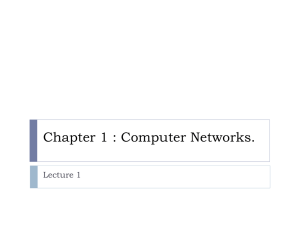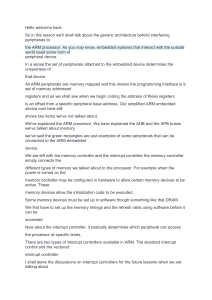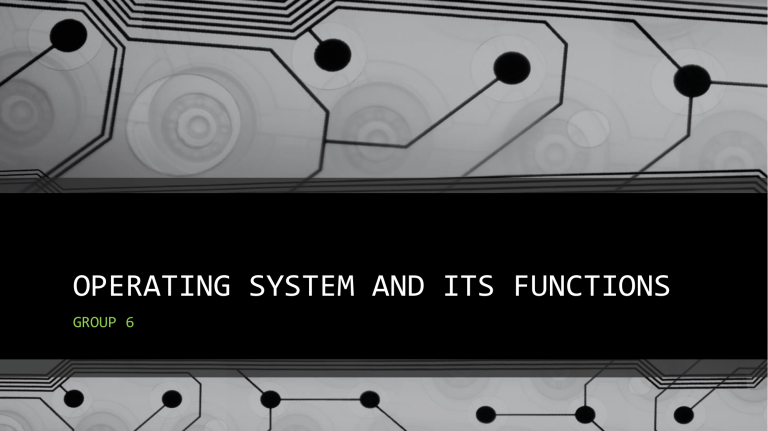
OPERATING SYSTEM AND ITS FUNCTIONS GROUP 6 SCENARIO • When a brand new computer comes off the factory assembly line, it can do nothing. The hardware needs software to make it work. We don’t mean just application software(e.g. Ms Word) WHY NOT? • Because an applications software cannot communicate directly with the hardware. THEN HOW DOES A COMPUTER WORK? WITH THE OPERATING SYSTEM An operating system works by allowing hardware to communicate with software. It lies between applications software and the computer hardware like a translator. DEFINITION • It is a system software. • It runs in the background of a computer system • It makes communication possible between software and hardware • Without and OS the computer will be hard to use. WHAT ARE THE FUNCTIONS OF THE OS? • • • • • • • • • • • • Memory management Provides user- computer interface Processor management for multitasking Batch processing Real time processing Interrupt handling Error handling Controls inputs/outputs Management of hardware /peripherals Security Running /loading of software File utilities MEMORY MANAGEMENT • When you load an application, the OS will copy the application to the RAM. • It will ensure that each program that loads has its own space on the RAM. • This stops other programs reading and writing to the memory area for another application. • It is also responsible for managing virtual memory. Provides computer-user interface • The word interface means ‘coming together’. • In computers, an interface enables a user to interact with a computer. • Operating Systems provide users with an interface so that they can interact with the computer. • Operating systems will usually offer one of two major types of interface: - Graphical User Interface (GUI) - Command Line Interface TYPES OF USER INTERFACES • Graphical User Interfaces Uses windows, icons, menus and pointers (WIMP) to control the computer. • Command Line Interface Used to be the only way to interact with a computer (pre-80s) and is still used today by ‘Linux users’ and other professionals with technical knowledge. With this kind of interface ‘written commands’ control computers. PERIPHAL MANAGEMENT • Peripherals are devices that are attached to a computer such as a printer or speakers. • The operating system controls these devices and gives programs access to them. e.g. When you print a document, the program doesn’t know how to talk to the printer, it doesn’t even know if one is installed. It passes this data to the operating system which in turn passes it to the printer. MULTITASKING • As we know, a CPU works one process at a time. User • An operating system manages the CPU’s processes so that several programs can run at once. Operating System • On old computers, a CPU would focus on the processes of one program. App App App • On a multi-tasking operating system, many programs can run at the same time. • The operating system enables this by: • either allowing processes to happen in turns, one by one • or getting the shortest job done first • It switches between the programs many times. • Because CPU’s are so quick now-a-days, it appears to be simultaneous and allows many programs to be used at once. BATCH PROCESSING • Batch processing is a technique in which an Operating System collects the programs and data together in a batch before processing starts. An operating system does the following activities related to batch processing − • The OS defines a job which has predefined sequence of commands, programs and data as a single unit. • The OS keeps a number a jobs in memory and executes them without any manual information. • Jobs are processed in the order of submission, i.e., first come first served fashion. • When a job completes its execution, its memory is released and the output for the job gets copied into an output spool for later printing or processing. REAL TIME PROCESSING • Real-time data processing is the execution of data in a short time period, providing near-instantaneous output. • The processing is done as the data is inputted, so it needs a continuous stream of input data in order to provide a continuous output ERROR HANDLING & INTERRUPT MANAGEMENT • When an error is detected, the operating systems performs checks on the hardware, software and the activities of the user on the computer to identify error. • A interrupt is a signal sent from a device or software to the processor. This will cause the processor to temporarily stop what it is doing and service the interrupt. This can happen when ; • disk drive is ready to receive more data • Hardware/software error has occurred (e.g. paper jammed in the printer) • <ctrl><Alt><Del> buttons are pressed • An interrupt handler takes into account all of these signals and prioritizes them in a queue in order to figure out which one to deal with first. ERROR HANDLING SECURITY • Operating systems manage computer users and ensure that a user’s data is only seen by them and not by others. • They give users ‘usernames’ and ‘passwords’ so that data is kept secure. • They also give different users different permissions. • This means that one user may be given permission to install new programs whereas others cannot. • FILE UTILITIES: • COPY,PASTE, SAVE, SORT, DELETE • LOADING /EXECUTING PROGRAMS: • A program is loaded in the memory before it can be executed. Operating system provides the facility to load programs in memory easily and then execute it. • INPUT/OUTPUT CONTROL: The OS must ensure that the devices are used correctly and fairly by the executing programs. • For example, a printer must be managed so that the outputs from two different programs are not mixed together. A disk drive must be managed so that all programs get fair use of the disk for reads and writes. • • A device like a microwave has just a dedicated OS and a microprocessor. • This is because it; • preforms one task • Has very straightforward inputs • Has simple never changing hardware THANK YOU PRESENTATION BY: JB DANIEL CHARITY CHIBUIKEM