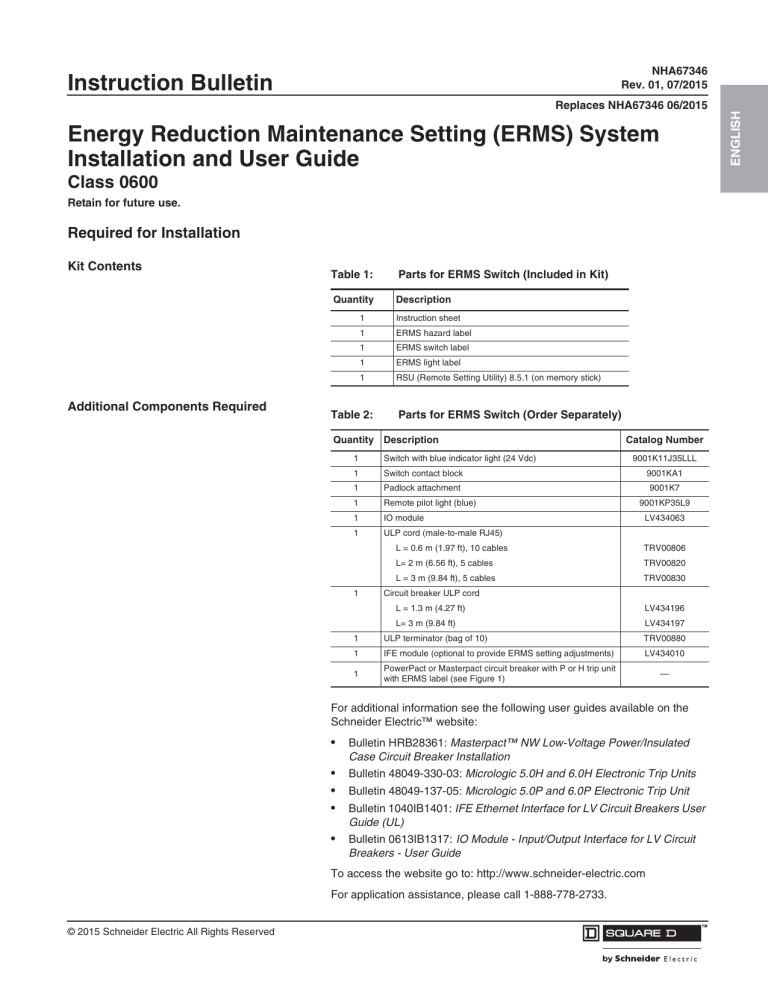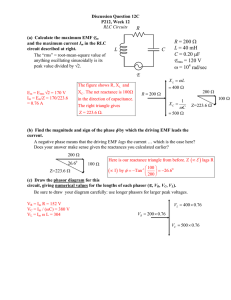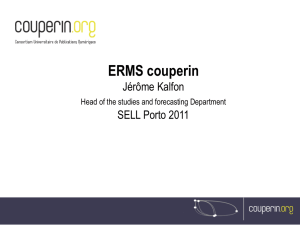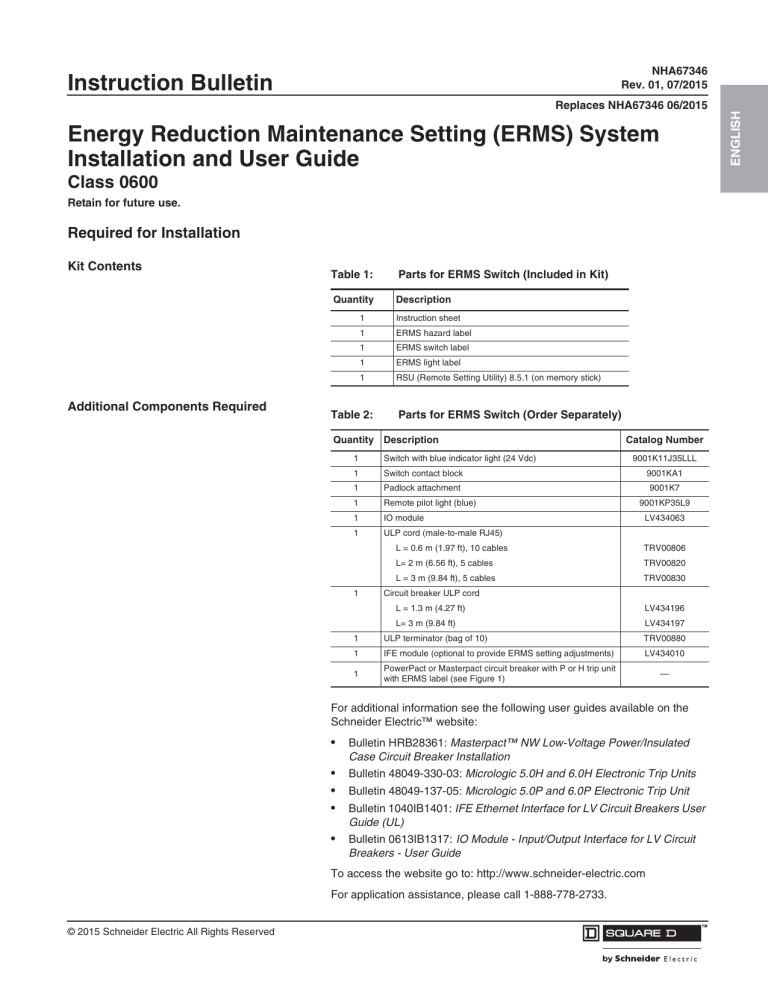
Instruction Bulletin
Replaces NHA67346 06/2015
Energy Reduction Maintenance Setting (ERMS) System
Installation and User Guide
Class 0600
Retain for future use.
Required for Installation
Kit Contents
Table 1:
Parts for ERMS Switch (Included in Kit)
Quantity
Description
1
Additional Components Required
Instruction sheet
1
ERMS hazard label
1
ERMS switch label
1
ERMS light label
1
RSU (Remote Setting Utility) 8.5.1 (on memory stick)
Table 2:
Parts for ERMS Switch (Order Separately)
Quantity Description
1
Switch with blue indicator light (24 Vdc)
1
Switch contact block
1
Padlock attachment
1
Remote pilot light (blue)
1
IO module
1
ULP cord (male-to-male RJ45)
L = 0.6 m (1.97 ft), 10 cables
1
Catalog Number
9001K11J35LLL
9001KA1
9001K7
9001KP35L9
LV434063
TRV00806
L= 2 m (6.56 ft), 5 cables
TRV00820
L = 3 m (9.84 ft), 5 cables
TRV00830
Circuit breaker ULP cord
L = 1.3 m (4.27 ft)
L= 3 m (9.84 ft)
LV434196
LV434197
1
ULP terminator (bag of 10)
TRV00880
1
IFE module (optional to provide ERMS setting adjustments)
LV434010
1
PowerPact or Masterpact circuit breaker with P or H trip unit
with ERMS label (see Figure 1)
—
For additional information see the following user guides available on the
Schneider Electric™ website:
•
Bulletin HRB28361: Masterpact™ NW Low-Voltage Power/Insulated
Case Circuit Breaker Installation
•
•
•
Bulletin 48049-330-03: Micrologic 5.0H and 6.0H Electronic Trip Units
•
Bulletin 0613IB1317: IO Module - Input/Output Interface for LV Circuit
Breakers - User Guide
Bulletin 48049-137-05: Micrologic 5.0P and 6.0P Electronic Trip Unit
Bulletin 1040IB1401: IFE Ethernet Interface for LV Circuit Breakers User
Guide (UL)
To access the website go to: http://www.schneider-electric.com
For application assistance, please call 1-888-778-2733.
© 2015 Schneider Electric All Rights Reserved
™
ENGLISH
NHA67346
Rev. 01, 07/2015
Energy Reduction Maintenance Setting (ERMS) System Installation and User Guide
Instruction Bulletin
Introduction
NHA67346
Rev. 01, 07/2015
ENGLISH
Square D™ brand PowerPact™ P- and R-Frame and Masterpact™ circuit
breakers, manufactured by Schneider Electric™, provide arc flash protection
characteristics. Additional components can be integrated to increase the
options available to reduce the arc flash incident energy (AFIE).
For circuit breakers equipped with P and H Micrologic™ trip units,
Schneider Electric has developed a method to temporarily reduce the
instantaneous pickup setting of the circuit breaker using an Energy
Reduction Maintenance Setting (ERMS) switch.
In order to quantify the AFIE reduction, an arc flash analysis must first be
performed. Values must be calculated for the possible maintenance setting to
determine if any practical changes to maintenance procedures, such as
reduction of PPE levels, is even possible.
NOTE: The ERMS system can only affect the AFIE downstream of the
circuit breaker. Multiple source systems that incorporate one or more ERMS
system must have each source considered when ERMS is ON to ensure the
AFIE reduction can be achieved at the desired location.
Energy Reduction Maintenance
Setting (ERMS) Function
The energy reduction maintenance setting (ERMS) function is available on
circuit breaker equipped with:
•
•
•
BCM ULP with firmware version 4.1.0 and above.
Micrologic P or H trip unit with the blue ERMS label (A) as shown below.
IO Module with application switch set to position 3.
Figure 1:
ERMS Label on Trip Unit
A
See bulletin 0613IB1317: IO Module - Input/Output Interface for LV Circuit
Breakers - User Guide for more information.
The ERMS function is used to reduce the Ii protection settings in order to
trip as fast as possible when a fault occurs. The pre-programmed factory
setting for Ii protection in ERMS mode is 2xIn. The ERMS setting can be
adjusted using this instruction bulletin (NHA67346).
DANGER
HAZARD OF ELECTRIC SHOCK, EXPLOSION, OR ARC FLASH
• Do not change the Micrologic P or H trip unit’s settings while in ERMS
mode.
• Seal the transparent cover of the Micrologic P or H trip unit when using
the ERMS mode.
Failure to follow this instruction will result in death or serious injury.
If any of the basic protection settings are changed using the rotary dials on
the Micrologic control unit while in ERMS mode, the Micrologic control unit
switches to the normal mode and then returns automatically to the ERMS
mode after 5 seconds.
2
© 2015 Schneider Electric All Rights Reserved
NHA67346
Rev. 01, 07/2015
Energy Reduction Maintenance Setting (ERMS) System Installation and User Guide
Instruction Bulletin
ENGLISH
Safety Precautions
DANGER
HAZARD OF ELECTRIC SHOCK, EXPLOSION, OR ARC FLASH
• Apply appropriate personal protective equipment (PPE) and follow safe
electrical work practices. See NFPA 70E or CSA Z462.
• This equipment must only be installed and serviced by qualified personnel.
• Perform such work only after reading and understanding all of the
instructions contained in this bulletin.
• Turn off all power supplying this equipment before working on or inside
equipment.
• Always use a properly rated voltage sensing device to confirm that the
power is off.
• Before performing visual inspections, tests, or maintenance on the
equipment, disconnect all sources of electric power. Assume that all
circuits are live until they have been completely de-energized, tested,
grounded, and tagged. Pay particular attention to the design of the
power system. Consider all sources of power, including the possibility
of backfeeding.
• Practice lock-out / tag-out procedures according to OSHA requirements.
• Handle this equipment carefully and install, operate, and maintain it
correctly in order for it to function properly. Neglecting fundamental
installation and maintenance requirements may lead to personal injury,
as well as damage to electrical equipment or other property.
• Carefully inspect your work area and remove any tools and objects left
inside the equipment.
• Replace all devices, doors, and covers before turning on power to
this equipment.
• All instructions in this manual are written with the assumption that the
customer has taken these measures before performing maintenance
or testing.
Failure to follow these instructions will result in death or serious injury.
© 2015 Schneider Electric All Rights Reserved
3
Energy Reduction Maintenance Setting (ERMS) System Installation and User Guide
Instruction Bulletin
NHA67346
Rev. 01, 07/2015
ERMS Switch Application
ENGLISH
When the ERMS Switch is Turned “ON”
The ERMS switch can be turned “ON” to reduce circuit breaker tripping
time. This sets the instantaneous pickup to a pre-programmed value (See
ERMS Setting Adjustment, page 7. Default if not programmed = 2 x In). If
the ERMS instantaneous pickup is adjusted to the same or lower setting
than the short-time pickup, the instantaneous function will override the
short-time function and trip the circuit breaker with no intentional delay.
In the “OFF” mode, the normal settings of the trip unit are re-established.
Figure 2:
ERMS Switch “OFF” and “ON” Mode
t
t
Short-time PU
(e.g., 6x)
STD = .30
IP= 2x
IP=12x
0
“OFF” Mode
0
l
“ON” Mode
l
Nuisance Tripping
When the ERMS switch is “ON” (circuit breaker is in maintenance mode), the
circuit breaker’s ERMS instantaneous pickup is set to the pre-programmed
level (see ERMS Setting Adjustment, page 7 for setting to a value other than
the default value of 2 x In) which is less than the normal instantaneous pickup
setting as set by the rotary switch setting (Ii). As a result, the potential for
nuisance tripping increases. Nuisance tripping can be caused by a motor
starting, transformer inrush, or some other momentary power disturbance.
Other Considerations
The use of the ERMS switch should be integrated into the overall safety
policy. Lock-out / tag-out procedures require the use of personal protective
equipment (PPE), so adding the necessary steps to ensure the ERMS
switch is turned to the “ON” position when it should be and turned back to
the “OFF” position, as well as using appropriate PPE for each of these
modes, is critical for proper application of the ERMS switch.
Every ERMS switch user must be trained on the proper use of this equipment
and how it impacts their safety policy. Additional considerations are as follows:
4
•
•
•
Impact of lost selectivity
•
The ERMS system can only affect the arc flash incident energy (AFIE)
downstream of the circuit breaker
•
•
•
•
False sense of security
Nuisance trips
Possibility of using the wrong ERMS switch for the desired upstream
circuit breaker
Increased reliance on procedures
Equipment planning
Labeling issues—one reasonable approach is to place arc flash
information labels on equipment based on the normal settings mode
(which is the ERMS switch turned to the “OFF” position) and when using
maintenance settings. The user must develop administrative controls
based on the user’s safety practices.
© 2015 Schneider Electric All Rights Reserved
Energy Reduction Maintenance Setting (ERMS) System Installation and User Guide
Instruction Bulletin
NFPA 70B requires proper maintenance of the electrical system. NFPA 70E
recommends updating the arc flash study every five years or whenever system
modifications are made, such as adjustment of protective device settings.
Installing the ERMS Switch
1. Observe all safety procedures as described on the page 3 of this bulletin.
Make sure the equipment is de-energized in the areas you will be working.
Figure 3:
2. Plan the installation of the ERMS system. Determine locations for the
ERMS switch/lockout assembly, IO module, and other components as
necessary. See page 20 for installation and wiring recommendations.
Local ERMS Switch
3. Assemble the ERMS switch, contact block and lockout assembly
according to the instructions with the parts. Install the switch assembly in
the equipment along with the switch nameplate provided in the kit.
ERMS
4. Install the IO module (Figure 4, A). Make sure the DIN rail mounting is
properly grounded so that the ground shoe of the IO module will be
grounded. See Figure 4 below and the instruction bulletin with the IO
module to connect the circuit breaker ULP cord (C) between the BCM
ULP (G) and the IO module. If equipped, connect the cell switches (F)
from the circuit breaker cradle to the IO module.
5. If the optional IFE module (B) is not used, wire the 24 Vdc control power
to the top of the IO module (A). If the IFE module is used, wire as shown
with the ULP cord (D) between the IO and IFE modules. Also install the
ULP terminator (E) into the empty ULP connection at the bottom of the
IO or IFE as necessary. Refer to Figure 28 for the wiring diagram.
Figure 4:
Switch Connection
Ethernet
24 Vdc
B
A.
B.
C.
D.
E.
F.
G.
H.
IO module (LV434063)
IFE module (LV434010), optional
Circuit breaker ULP cord (various lengths available)
ULP Cord (various lengths available)
ULP terminator (TRV00880)
Cradle cell switches connected to IO Module
BCM ULP (Firmware version 4.0.9 or after)
Micrologic trip unit (P or H) with ERMS label
24VDC
ETH
2
1
ETH
C
I1
I2
C
I3
I4
I6
C
I5
I4
C
I3
I2
C
I1
ETH2
ETH1
A
I6
C
I5
+
C
24VD
T1
O3
11
LV4340
33
O2
23
O1
13
A1
T2
34
24
14
C
E
F
D
F
ic
Microlog
5.0 P
G
H
© 2015 Schneider Electric All Rights Reserved
5
ENGLISH
NHA67346
Rev. 01, 07/2015
Energy Reduction Maintenance Setting (ERMS) System Installation and User Guide
Instruction Bulletin
NHA67346
Rev. 01, 07/2015
ENGLISH
DANGER
HAZARD OF ELECTRIC SHOCK, EXPLOSION, OR ARC FLASH
Use only Micrologic P or H trip units with the blue ERMS label for energy
reduction maintenance setting systems.
Failure to follow these instructions will result in death or serious injury.
Figure 5:
ERMS Label on Trip Unit
Micrologic 5.0 P
6. All Micrologic P and H trip units with the blue ERMS label are suitable for
ERMS applications. Verify that the Micrologic P or H trip unit in the
ERMS system has the blue ERMS label (Figure 5, A).
ERMS
A
Figure 6:
A
B
APP Dial on IO Module
7. Adjust the IO module for the ERMS application by rotating the APP dial
(Figure 6, A) to position 3.
8. See the wiring diagram (Figure 28). Use 14 AWG wire to connect the
ERMS switch to the input terminals on the IO module. Connect the
normally closed contact to terminal I4 and the normally open contact to
terminal I5. Connect the common terminal from the IO module to the
other side of the normally closed and normally open contacts in the
ERMS switch.
9. Also wire the blue LED terminals in the ERMS switch to output 3 on the
IO module (terminals 33 and 34) with a 24 Vdc power supply. If
necessary, also wire a remote ERMS indicator at the desired location.
10. Make sure the Micrologic P or H trip unit has 24 Vdc control power on
terminals F1 (-) and F2 (+).
11. The locking pad of the communication interface module (IFM or IFE)
must be in UNLOCK position (padlock open) while performing the
energy reduction maintenance setting (ERMS). Press and hold the T
(Test) button (B) on the face of the IO module for five seconds.
12. The parameter ACCESS PERMIT in the COM setup/Remote setting
menu on the display of the Micrologic control unit must be set to YES for
system without IFM/IFE.
NOTE: The ERMS ON and OFF orders are executed only when the access
parameter is set to YES and the passcode in the Micrologic control unit is
set to 0000.
6
© 2015 Schneider Electric All Rights Reserved
NHA67346
Rev. 01, 07/2015
Energy Reduction Maintenance Setting (ERMS) System Installation and User Guide
Instruction Bulletin
Figure 7:
ENGLISH
Selecting Maintenance Mode
Locate the ERMS switch for the intended circuit breaker (see Figure 7).
Local ERMS Switch
1. Turn the ERMS switch to the “ON” position. After a short delay, the
switch will illuminate blue, indicating the circuit breaker is in
maintenance mode. See “Testing the ERMS System” on page 17 for
more details on trip unit indication.
2. To return to normal operation, turn the ERMS switch to the “OFF”
position. The switch should no longer illuminate.
ERMS
Remote ERMS Switch
Maintenance Mode Option
Figure 8:
If needed, a local maintenance mode indicator light can be placed in the
downstream equipment near the area where the work will be completed
(see Figure 8).
Local Maintenance Mode
Indicator Light
1. Locate the local maintenance mode indicator light. Wire the local
maintenance mode indicator light into the ERMS ON circuit per the
wiring diagram in Figure 28.
2. Turn the ERMS switch to the “ON” position. After a short delay, the
remote switch and the local maintenance mode indicator light near the
circuit breaker will both illuminate blue, indicating the circuit breaker is in
maintenance mode. See “Testing the ERMS System” on page 17 for
more details about trip unit indication.
3. To return to normal operation, turn the remote ERMS switch to the
“OFF” position. The remote switch and the local maintenance mode
indicator light near the circuit breaker will stop illuminating.
ERMS Setting Adjustment
Figure 9:
In Value Location on Trip Unit
.6
.5
.4
.95
.98
x In
2
1
1
.5
@ 6 Ir
16
20
24
NOTE: The In value is shown at the bottom left of the trip unit (Figure 9, A).
instantaneous
short time
Isd
4
5
3
2.5
6
8
2
1.5
10
x Ir
setting
tsd
.4 .4 .3
.2
.3
.1
.2
.1 2 0
Ii
(s)
on
I t
off
The ERMS system is programmed to default to an Instantaneous (Ii setting)
of 2 x In.
4
3
6 8 10
12
15
off
2
x In
delay
The ERMS system can be adjusted above the 2 x In to any other
Instantaneous setting (range: 2 x In to Ii setting) using the following parts:
•
•
•
•
Laptop with XP or Windows 7
Remote setting utility (RSU) software version 8.5.1
LV434010 IFE Module
ULP cords lengths, selected below depending on setup:
— TRV00806 L = 0.6 m (1.97 ft), 10 cables
— TRV00820 L = 2 m (6.56 ft), 5 cables
A
— TRV00830 L = 3 m (9.84 ft), 5 cables
In 1600 A
© 2015 Schneider Electric All Rights Reserved
•
TRV00880 ULP terminator (bag of 10 terminators).
7
Energy Reduction Maintenance Setting (ERMS) System Installation and User Guide
Instruction Bulletin
NHA67346
Rev. 01, 07/2015
Connections
ENGLISH
Figure 10:
IFE Module Connections
A.
B.
C.
D.
E.
Ethernet
IFE module (LV434010)
IO module (LV434063)
24 Vdc to IO module
24 Vdc to IFE module
ULP terminator (TRV00880)
24 Vdc
24VDC
2
ETH
1
ETH
C
I1
I2
C
I3
I4
I6
C
I5
I4
C
I3
I2
C
I1
C
ETH2
ETH1
2. Open the equipment to get access to the IO module. Check to see if
there is an IFE module installed (Figure 10, A).
3. If there is no IFE module installed, install the IFE in a convenient location
close to the IO module:
a. Move the ULP terminator to the bottom of the IFE module (D)
(LV434011).
B
A
1. Confirm that all safety procedures are in place for the equipment.
Disconnect the power from the circuit breaker where the ERMS will be
adjusted.
I6
C
I5
b. Use a ULP cord (E) to connect between the bottom of the IO module
(B) to the bottom of the IFE module (A).
+
C
24VD
c. If the 24 Vdc connection (C) is at the top of the IO module (B), move
the 24 Vdc connection from the top of the IO module (B) to the top of
the IFE module (A).
T1
O3
11
LV4340
33
O2
23
O1
13
A1
T2
34
24
14
D
E
Figure 11:
IFE Module Address
IFE-E3.13.86
4. Read the IFE address on the front of the IFE module (Figure 11).
Example: IFE-E3.13.86. Use the calculator that comes with the laptop
(Programmer setting view) to convert the last two characters in the
address from hexadecimal to decimal. Add the decimal equivalents to
the end of the default IP address: 169.254.xx.xxx. Example: 13 converts
to 19 and 86 converts to 134. This gives 169.254.19.134 as the IP
address for the IFE module shown in this example. Record the IP
address from this step 169.254. __.___.
5. Install the RSU version 8.5.1 software on the laptop. Insert the memory
stick that is included in the kit into a USB terminal in the laptop.
6. Download the RSU 8.5.1 folder onto your laptop. There is also an
Ecoreach™ folder on the memory stick. You do not need this at this
time. Later in this instructon bulletin you will be directed to install the
Ecoreach files if needed. Eject the memory stick from the USB port and
save the memory stick for later use.
8
© 2015 Schneider Electric All Rights Reserved
NHA67346
Rev. 01, 07/2015
Energy Reduction Maintenance Setting (ERMS) System Installation and User Guide
Instruction Bulletin
Figure 12:
ENGLISH
7. Use an appropriate length ULP cable to connect the laptop to the
Ethernet port ETH1 (Figure 12, A) on the top of the IFE module. Leave
ETH2 open.
Connect to Laptop
Ethernet
24 Vdc
A
24VDC
2
ETH
1
ETH
C
I1
I2
C
I3
I4
I6
C
I5
I4
C
I3
I2
C
I1
ETH2
ETH1
I6
C
I5
+
C
24VD
T1
O3
11
LV4340
© 2015 Schneider Electric All Rights Reserved
33
O2
23
O1
13
A1
T2
34
24
14
9
Energy Reduction Maintenance Setting (ERMS) System Installation and User Guide
Instruction Bulletin
ERMS Adjustments
NHA67346
Rev. 01, 07/2015
ENGLISH
1. Turn off and/or disconnect all network connections to the laptop
computer including the wireless radio.
2. Open the RSU 8.5.1 folder, click on the Exe folder and run the
Micrologic_RSU.exe to start the RSU program, then open the setup tab.
Figure 13:
Setup Menu
3. Set the communication parameters to channel TCPIP-ULP and insert
the IP address recorded in step 3. Press OK.
Figure 14:
10
Insert IP Address
© 2015 Schneider Electric All Rights Reserved
Energy Reduction Maintenance Setting (ERMS) System Installation and User Guide
Instruction Bulletin
NOTE: Turn on 24 Vdc control power to the IFE and to the trip unit (F1- and
F2+).
4. Open Remote functions menu and select Open communications with
Micrologic. Wait for connection.
Figure 15:
Open Communications
5. When the connection is made, there will be green and yellow lights
flashing next to the words On line in the upper right corner of the RSU
screen.
Figure 16:
© 2015 Schneider Electric All Rights Reserved
Lights on RSU screen
11
ENGLISH
NHA67346
Rev. 01, 07/2015
Energy Reduction Maintenance Setting (ERMS) System Installation and User Guide
Instruction Bulletin
NHA67346
Rev. 01, 07/2015
ENGLISH
6. Click on Remote functions and select Get all Micrologic trip unit settings.
Check settings to make sure communications are functioning. Check the
coordination study and set the trip unit settings to the correct levels.
Please note that ERMS setting range is 2 x In to the dial setting of the Ii
adjustment.
Figure 17:
Select All Micrologic Settings
7. Click on the Amp. prot. icon. The pick up of the ERMS value is
displayed.
Figure 18:
12
Pick the ERMS Value
© 2015 Schneider Electric All Rights Reserved
Energy Reduction Maintenance Setting (ERMS) System Installation and User Guide
Instruction Bulletin
8. Highlight the value and type in the desired ERMS setting above the
default level of 2 x In and below the Ii setting on the instantaneous dial
on the trip unit. For example: if your arc flash study for maintenance
mode indicates that the ERMS level should be set at 3300 amperes, use
the up arrows to scroll to 3300 or type in 3300 in the ERMS pickup
screen.Then use the up arrow to go up two amperes and then back
down to 3300 amperes. The use of the arrow keys fine tunes the setting
to the value you need.
Figure 19:
ERMS Value
9. Make sure the ERMS switch is in the OFF position. Click on the Remote
functions and select Modify Micrologic settings which opens a drop
down menu. Click Amperage protection & M2c/M6c to modify the
settings of the trip unit.
Figure 20:
© 2015 Schneider Electric All Rights Reserved
Modify Micrologic Settings
13
ENGLISH
NHA67346
Rev. 01, 07/2015
Energy Reduction Maintenance Setting (ERMS) System Installation and User Guide
Instruction Bulletin
NHA67346
Rev. 01, 07/2015
ENGLISH
10. Type the password. Password default is blank.
Press the Yes button.
Figure 21:
Type the Password
11. After a few seconds, the RSU will send the updated ERMS pickup level
to the trip unit.
Figure 22:
14
Updated Setting Notice
© 2015 Schneider Electric All Rights Reserved
Energy Reduction Maintenance Setting (ERMS) System Installation and User Guide
Instruction Bulletin
12. Test the ERMS system starting on page 17 to make sure the ERMS
pickup value is correct.
13. Repeat ERMS setting adjustments as necessary until the correct level of
ERMS pickup is obtained.
14. Click Close communications with Micrologic. Close the RSU.
If you cannot set the ERMS to the correct level, complete steps 15–17 and
then go to Instruction Bulletin 0602IB1501 Setting ERMS Level with
Ecoreach Customer Engineering Tool. The instruction bulletin is on the
website, go to: http://www.schneider-electric.com
Figure 23:
15. If the IFE module was already installed, disconnect the ULP cord from
the laptop and IFE module.
© 2015 Schneider Electric All Rights Reserved
15
ENGLISH
NHA67346
Rev. 01, 07/2015
Energy Reduction Maintenance Setting (ERMS) System Installation and User Guide
Instruction Bulletin
ENGLISH
Figure 24:
IFE Module Connections
A.
B.
C.
D.
E.
Ethernet
24 Vdc
A
16. If the IFE module was installed for the ERMS setting adjustment:
IFE module (LV434011)
IO module (LV434010)
24 Vdc to IO module
24 Vdc to IFE module
ULP cord
— Move the 24 Vdc control power from the IFE module (Figure 24, A)
to the IO module (B)
— Move the ULP terminator from the bottom of the IFE module (A) to
the open ULP connections on the bottom of the IO module.
— Remove the IFE module (A) and the ULP cord (E).
C
B
D
24VDC
2
ETH
1
ETH
C
I1
I2
C
I3
I4
17. Reconnect power to the circuit breaker.
I6
C
I5
I4
C
I3
I2
C
I1
ETH2
ETH1
NHA67346
Rev. 01, 07/2015
I6
C
I5
+
C
24VD
T1
O3
11
LV4340
33
O2
23
O1
13
A1
T2
34
24
14
E
16
© 2015 Schneider Electric All Rights Reserved
Energy Reduction Maintenance Setting (ERMS) System Installation and User Guide
Instruction Bulletin
Testing the ERMS System
DANGER
HAZARD OF ELECTRIC SHOCK,
EXPLOSION, OR ARC FLASH
• Apply appropriate personal protective
equipment (PPE) and follow safe electrical
work practices. See NFPA 70E or CSA Z462.
• This equipment must only be installed and
serviced by qualified personnel.
• Turn off all power supplying this equipment
before working on or inside equipment.
• Always use a properly rated voltage sensing
device to confirm that the power is off.
• Replace all devices, doors, and covers
before turning on power to this equipment.
The system should be tested upon initial start-up and at regular intervals
afterward. A complete tripping functionality test must be periodically
performed using the FFTK as described later in these instructions.
To test the ERMS system, follow the steps listed below. Refer to Figure 25
and Figure 26.
1. Verify ERMS switch is in the “OFF” position.
2. Locate the Micrologic trip unit associated with the circuit breaker to be
tested:
a. Observe the load bar graph screen as shown in Figure 25. If another
screen is visible, press the wrench key (maintenance button) on the
HMI. Make sure that “ERMS” is NOT displayed.
b. Go to the Ii setting by pressing the trip curve key (protection button)
on the trip unit HMI. Select amperage protections and then I (A).
Check that the I (A) value is the Normal setting and not the value for
ERMS. (ERMS will be 2xIn or to the adjusted setting for ERMS, while
the normal settings should be higher and would be recorded in the
coordination study documents.)
Failure to follow these instructions will
result in death or serious injury.
Figure 25:
Load Bar Graph Screen
ERMS
Current on
Highest Phase
3. Turn the ERMS switch to the “ON” position.
a. Press the wrench key (maintenance button) on the HMI to return to
the load bar graph screen. After a short delay, check that the letters
“ERMS” are displayed and flashing as shown in Figure 26.
b. Go to the Ii setting by pressing the trip curve key (protection button)
on the trip unit HMI. Select amperage protections and then I (A).
Check that the I (A) value is the desired ERMS setting and not the
normal setting value.
c. The blue ERMS mode indicator light on the ERMS switch must be
illuminated.
Wrench Key
(Maintenance Button)
Trip Curve Key
(Protection Button)
Figure 26:
ERMS On Screen
ERMS
ERMS
4. Turn the ERMS switch to the “OFF” position.
a. Check that the blue ERMS mode indicator light on the ERMS switch
is Off (not illuminated).
b. Observe the HMI on the trip unit and check that the letters “ERMS”
are not displayed.
c. Go to the Ii setting by pressing the trip curve key (protection button)
on the trip unit HMI. Select amperage protections and then I (A).
Check the I (A) value is the Normal setting and not the value for
ERMS.
5. If the system does not function as described above, check power
supplies, LEDs, lamps, wiring, etc.
NOTE: The above test procedure verifies that the circuit breaker trip unit
has received the ERMS signal.
© 2015 Schneider Electric All Rights Reserved
17
ENGLISH
NHA67346
Rev. 01, 07/2015
Energy Reduction Maintenance Setting (ERMS) System Installation and User Guide
Instruction Bulletin
ENGLISH
ERMS Hazard Label
NHA67346
Rev. 01, 07/2015
Install the ERMS switch hazard label near the ERMS switch.
Figure 27:
Label for Remote ERMS Switch Option
DANGER
HAZARD OF
ELECTRIC SHOCK,
EXPLOSION OR ARC
FLASH
• Proper use of ERMS (Energy
Reduction Maintenance Setting)
switch requires engineering analysis,
appropriate PPE ( Personal Protection
Equipment), and safe electrical work
practices.
• See instruction bulletin NHA67346
for additional information and hazard
messages.
Failure to follow these instructions
will result in death or serious injury.
PELIGRO
PELIGRO DE DESCARGA
ELÉCTRICA, EXPLOSIÓN O
DESTELLO POR ARQUEO
• La programación de mantenimiento
para reducción de energía (ERMS)
apropiada requiere de un análisis de
diseño, equipo de protección personal
apropiado (EPP) y el seguimiento de
prácticas de seguridad en trabajos
eléctricos establecidas por su
Compañía.
• Consulte el boletín de instrucciones
NHA67346 para obtener
información adicional y los mensajes
de peligro.
El incumplimiento de estas
instrucciones podrá causar la
muerte o lesiones serias.
DANGER
RISQUE D’ELECTROCUTION,
D’EXPLOSION OU D’ÉCLAIR D’ARC
• L'utilisation adéquate de la
Programmation de l'entretien pour la
réduction de l'énergie (PERÉ) exige
une analyse technique, un ÉPP
(équipement de protection
personnelle) approprié et des
méthodes de travail électrique
sécuritaire.
• Reportez-vous aux directives
d’utilisation NHA67346 pour des
informations supplémentaires et des
messages de sécurité.
Si ces directives ne sont pas
respectées, cela entraînera la mort
ou des blessures graves.
80298-170-02
18
REV - 01
© 2015 Schneider Electric All Rights Reserved
NHA67346
Rev. 01, 07/2015
Wiring Diagram
ENGLISH
Figure 28:
Energy Reduction Maintenance Setting (ERMS) System Installation and User Guide
Instruction Bulletin
PowerPact P/R or
Masterpact NT/NW
circuit breakers with
P or H trip Units
© 2015 Schneider Electric All Rights Reserved
19
Energy Reduction Maintenance Setting (ERMS) System Installation and User Guide
Instruction Bulletin
ENGLISH
Installation and Wiring
Recommendations
•
NHA67346
Rev. 01, 07/2015
The IO Module must be solidly grounded to the equipment structure.
— The IO module contains a grounding clip that connects to the DIN
rail. The DIN rail must be attached to the equipment structure to
provide a solid ground. The use of galvanized thread cutting
hardware every 8 inches (203 mm) along the DIN rail is
recommended.
— It is recommended to use a galvanized steel DIN rail to provide the
most consistent ground.
•
Proper placement of the IO module includes:
— Allow at least 3 inches (76 mm) of separation from any type of
contactor, relay or starter.
— Secure all components properly on the DIN rail to prevent any lateral
sliding.
•
Proper routing of cabling should include:
— Only use ULP cables shown in this instruction for the connection
between the IO Module and circuit breaker.
— ULP cables must be separated from AC power and control cables
with at least 6 inches (152 mm) spacing. The same applies to any
DC cables that are used for coil or solenoid control.
— The 24Vdc power to the IO module should be delivered using
twisted-pair conductors with appropriate current and voltage ratings
for the application. DC coils and solenoids should not be powered
from this supply
ERMS Pilot Light and Selector Switch cabling should also follow the above
guidelines, when possible.
20
© 2015 Schneider Electric All Rights Reserved
NHA67346
Rev. 01, 07/2015
Energy Reduction Maintenance Setting (ERMS) System Installation and User Guide
Instruction Bulletin
ENGLISH
Testing ERMS Tripping
Functionality with Full Function
Test Kit (FFTK)
Necessary Tools:
S33595 FFTK Full-function Test Kit
Before Testing Tripping Functionality
1. Complete “Testing the ERMS System” on page 17.
2. Verify that the ERMS switch is in the OFF position.
Precautions
DANGER
HAZARD OF ELECTRIC SHOCK, EXPLOSION OR ARC
FLASH
• Apply appropriate personal protective equipment (PPE) and
follow safe electrical work practices. See NFPA 70E or CSA
Z462.
• This equipment must only be installed and serviced by qualified
electrical personnel.
• Turn off all power supplying this equipment before working on or
inside equipment.
• Always use a properly rated voltage sensing device to confirm
power is off.
• Replace all devices, doors and covers before turning on power
to this equipment.
Failure to follow these instructions will result in death or serious
injury.
© 2015 Schneider Electric All Rights Reserved
21
Energy Reduction Maintenance Setting (ERMS) System Installation and User Guide
Instruction Bulletin
NHA67346
Rev. 01, 07/2015
Connections
ENGLISH
NOTICE
HAZARD OF EQUIPMENT DAMAGE
Pins on a seven-pin test cable connector
(see Figure 29, B) can bend or break if
forced. Avoid using excess force when
connecting to trip unit test port.
1. Connect ten-pin test cable connector (A) to ten-pin port on the FullFunction Test Kit (FFTK).
2. Connect seven-pin test cable connector (B) to test port on Micrologic trip
units.
a. To plug in, push in seven-pin connector and turn clockwise.
b. To unplug, push in seven-pin connector and turn counterclockwise.
Figure 29:
Connection to Micrologic Trip Units
Failure to follow these instructions can
result in equipment damage.
ic 2.0
olog
Micr
A
B
2
2
1
3
Plug in 7-pin connector
Test Setup
1
Unplug 7-pin connector
NOTE: The circuit breaker ERMS instantaneous tripping can be tested with
the circuit breaker Open or Closed. If the circuit breaker is closed, make
sure all downstream loads are off. The circuit breaker cannot be carrying
current for this test to be accurate.
1. Turn on all control power to the trip unit, IO module and IFE, if equipped.
2. See “Testing the ERMS System” on page 17. Make sure the ERMS
switch is in the OFF position.
22
© 2015 Schneider Electric All Rights Reserved
Figure 30:
Energy Reduction Maintenance Setting (ERMS) System Installation and User Guide
Instruction Bulletin
Load Bar Graph Screen
ERMS
Current on
Highest Phase
3. Observe the load bar graph screen as shown in Figure 30. If another
screen is visible, press the wrench key (maintenance button) on the trip
unit. Make sure that the “ERMS” is NOT displayed.
4. Go to the Ii setting by pressing the trip curve key (protection button) on
the trip unit. Select amperage protections and then I (A). Check that the
I (A) value is the Normal setting and not the value for ERMS. (ERMS will
be 2xIn or to the adjusted setting for ERMS, while the normal settings
should be higher and would be recorded in the coordination study
documents.)
Wrench Key
(Maintenance Button)
Trip Curve Key
(Protection Button)
5. Turn the FFTK on and wait for the Power On test and for the Fullfunction Test Kit Title screen to come up. Select language as required.
FULL-FUNCTION
TEST KIT
VERSION 1.60
LANGUAGE
ENGLISH
NEXT
6. Click Next to go to the Select Test Kit Function screen. Wait for the Test
Breaker Trip box to load on the screen.
7. Press Test Circuit Breaker Trip box.
SELECT TEST KIT FUNCTION
TEST
BREAKER TRIP
INHIBIT GROUND
FAULT PROTECTION
VIEW/DELETE
TEST FILES
CONFIGURE TEST
KIT OPTIONS
INHIBIT THERMAL
IMAGE PROTECTION
TEST
ZSI FUNCTION
© 2015 Schneider Electric All Rights Reserved
23
ENGLISH
NHA67346
Rev. 01, 07/2015
Energy Reduction Maintenance Setting (ERMS) System Installation and User Guide
Instruction Bulletin
NHA67346
Rev. 01, 07/2015
ENGLISH
8. The FFTK will communicate with the Micrologic P or H trip unit and
populate most of the fields in the parameters screen.
CONFIGURE CIRCUIT BREAKER PARAMETERS
TRIP UNIT
FAMILY
MICROLOGIC
STANDARD
UL
TRIP UNIT
TYPE
6.0 H
INTERRUPT
RATING
G
BREAKER POWERPACT
FAMILY
BREAKER
P1200
TYPE
In
HOME
1600 A
NEXT
9. Press the Next key to go to the Select Circuit Breaker Test. Press
Automatically Test Trip Curve.
SELECT CIRCUIT BREAKER TEST
AUTOMATICALLY
TEST TRIP CURVE
MANUALLY
TEST TRIP CURVE
TEST MECHANICAL
OPERATION
HOME
BACK
10. The Configure Protection Parameters screen appears with the trip unit
settings programmed on the trip unit.
CONFIGURE PROTECTION PARAMETERS
Ir
1
(1600 A)
tr
16
Ii
10
(16000 A)
OFF
Ig
0.65
(1040 A)
5
(8000 A)
tg
0.1 s OFF
IDMTL
Isd
HOME
tsd
BACK
0.3 s ON
NEXT
11. Check the Ii setting. Make sure the Ii setting shown on this screen is the
Normal setting and not the value for ERMS. (ERMS will be 2xIn or to the
adjusted setting for ERMS, while the normal settings should be higher
and would be recorded in the coordination study documents.)
12. Press the Home button to return to the Select Test Kit Function.
13. See “Testing the ERMS System” on page 17. Turn the ERMS switch to
the ON position.
24
© 2015 Schneider Electric All Rights Reserved
Energy Reduction Maintenance Setting (ERMS) System Installation and User Guide
Instruction Bulletin
14. Press the wrench key (maintenance button) on the trip unit to return to
the load bar graph screen. After a short delay, check that the letters
“ERMS” are displayed and flashing as shown.
ERMS
ERMS
Wrench Key
(Maintenance Button)
Trip Curve Key
(Protection Button)
15. Go to the Ii setting by pressing the trip curve key (protection button) on
the trip unit. Select amperage protections and then I (A).
16. Check that the I (A) value is the desired ERMS setting and not the
Normal setting value.
17. If the ERMS value is not correct, refer to “ERMS Setting Adjustment” on
page 7 and make adjustments as necessary.
18. Press Test Breaker Trip box.
SELECT TEST KIT FUNCTION
TEST
BREAKER TRIP
INHIBIT GROUND
FAULT PROTECTION
VIEW/DELETE
TEST FILES
CONFIGURE TEST
KIT OPTIONS
INHIBIT THERMAL
IMAGE PROTECTION
TEST
ZSI FUNCTION
19. The FFTK will communicate with the P or H trip unit and populate most
of the fields in the parameters screen
CONFIGURE CIRCUIT BREAKER PARAMETERS
TRIP UNIT
FAMILY
MICROLOGIC
STANDARD
UL
TRIP UNIT
TYPE
6.0 H
INTERRUPT
RATING
G
BREAKER POWERPACT
FAMILY
BREAKER
P1200
TYPE
HOME
© 2015 Schneider Electric All Rights Reserved
In
1600 A
NEXT
25
ENGLISH
NHA67346
Rev. 01, 07/2015
Energy Reduction Maintenance Setting (ERMS) System Installation and User Guide
Instruction Bulletin
NHA67346
Rev. 01, 07/2015
ENGLISH
20. Press the Next key to go to the Select Circuit Breaker Test. Press
Automatically Test Trip Curve.
SELECT CIRCUIT BREAKER TEST
AUTOMATICALLY
TEST TRIP CURVE
MANUALLY
TEST TRIP CURVE
TEST MECHANICAL
OPERATION
HOME
BACK
21. The Configure Protection Parameters screen appears with the trip unit
settings programmed on the trip unit.
CONFIGURE PROTECTION PARAMETERS
Ir
1
(1600 A)
tr
tsd
0.0 s OFF
16
Ii
2.2
(3500 A)
OFF
Ig
0.65
(1040 A)
5
(8000 A)
tg
0.1 s ON
IDMTL
Isd
HOME
BACK
NEXT
22. Check the Ii setting. Make sure the Ii setting shown on this screen is the
ERMS setting and not the Normal setting.
23. Press Next to advance to Configure Automatic Curve Test screen.
24. Select the Instantaneous time-current curve segments to be tested by
toggling the touch key to ENABLED. Toggle all other segments to
Disabled.
25. Press NEXT to proceed to the Automatic Trip Curve Test Alert screen.
CONFIGURE AUTOMATIC TRIP CURVE TEST
LONG
TIME
SHORT
TIME
INSTANTANEOUS
GROUND
FAULT
HOME
26
DISABLED
DISABLED
ENABLED
DISABLED
BACK
NEXT
© 2015 Schneider Electric All Rights Reserved
Energy Reduction Maintenance Setting (ERMS) System Installation and User Guide
Instruction Bulletin
26. The Instantaneous setting can be tested with the circuit breaker Open or
Closed. If the circuit breaker is closed, this test will open the circuit
breaker. Please note that if the circuit breaker is closed, downstream
loads must be Off. The circuit breaker cannot be carrying any current or
this test will not be accurate. If the circuit breaker is open, leave the
circuit breaker open and press Yes to continue the test.
AUTOMATIC TRIP CURVE TEST ALERT
THIS TEST WILL TRIP THE CIRCUIT
BREAKER. THE CIRCUIT BREAKER SHOULD BE
CLOSED BEFORE STARTING THIS TEST.
PROCEED WITH AUTOMATIC TRIP TEST?
YES
NO
27. The FFTK begins the injection of the current. The FFTK selects the
current just above the pickup tolerance based on the ERMS setting.
AUTOMATIC TRIP CURVE TEST
TRIP
TIME
INJECTION
CURRENT
INSTANTANEOUS
4375 A
0.000 s
STATUS
INITIALIZING
CANCEL
28. The FFTK records trip time and evaluates the trip time to the trip curve to
determine Pass or Fail.
29. This test shows that the lowered ERMS current is sensed and trips the
circuit breaker in less than 0.050s (50ms).
30. Test file can be saved if desired. See the FFTK instruction bulletin for
information.
AUTOMATIC TRIP CURVE TEST
INSTANTANEOUS
HOME
© 2015 Schneider Electric All Rights Reserved
INJECTION
CURRENT
TRIP
TIME
STATUS
4375 A
0.037 s
PASSED
BACK
NEXT
27
ENGLISH
NHA67346
Rev. 01, 07/2015
Energy Reduction Maintenance Setting (ERMS) System Installation and User Guide
Instruction Bulletin
NHA67346
Rev. 01, 07/2015
ENGLISH
Schneider Electric USA, Inc.
800 Federal Street
Andover, MA 01810 USA
888-778-2733
www.schneider-electric.us
28
Electrical equipment should be installed, operated, serviced, and maintained only by
qualified personnel. No responsibility is assumed by Schneider Electric for any
consequences arising out of the use of this material.
Schneider Electric and Square D are trademarks owned by Schneider Electric
Industries SAS or its affiliated companies. All other trademarks are the property of
their respective owners.
© 2015 Schneider Electric All Rights Reserved