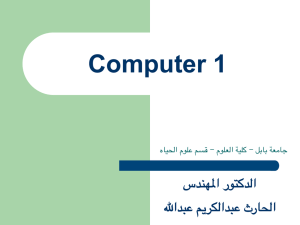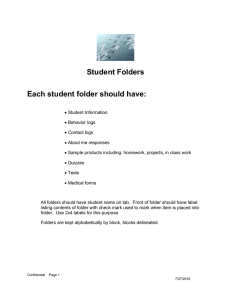DHV1.Textbook Solutions
advertisement
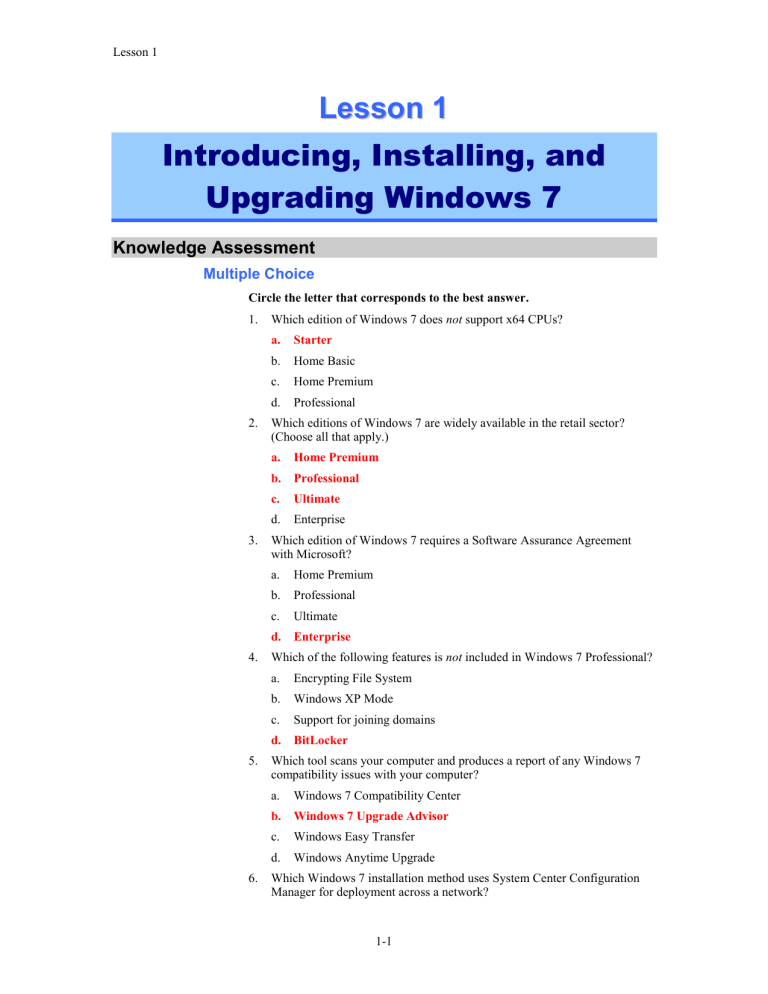
Lesson 1 Lesson 1 Introducing, Installing, and Upgrading Windows 7 Knowledge Assessment Multiple Choice Circle the letter that corresponds to the best answer. 1. 2. 3. 4. 5. 6. Which edition of Windows 7 does not support x64 CPUs? a. Starter b. Home Basic c. Home Premium d. Professional Which editions of Windows 7 are widely available in the retail sector? (Choose all that apply.) a. Home Premium b. Professional c. Ultimate d. Enterprise Which edition of Windows 7 requires a Software Assurance Agreement with Microsoft? a. Home Premium b. Professional c. Ultimate d. Enterprise Which of the following features is not included in Windows 7 Professional? a. Encrypting File System b. Windows XP Mode c. Support for joining domains d. BitLocker Which tool scans your computer and produces a report of any Windows 7 compatibility issues with your computer? a. Windows 7 Compatibility Center b. Windows 7 Upgrade Advisor c. Windows Easy Transfer d. Windows Anytime Upgrade Which Windows 7 installation method uses System Center Configuration Manager for deployment across a network? 1-1 Lesson 1 7. 8. 9. a. HTI b. LTI c. ZTI d. Windows Anytime Upgrade Which Windows 7 installation method requires some human interaction but uses Windows Deployment Services to automate most of the installation? a. HTI b. LTI c. ZTI d. Windows Anytime Upgrade You can use the upgrade installation method when upgrading from Windows Vista Business to which of the following? (Choose all that apply.) a. Windows 7 Home Basic b. Windows 7 Home Premium c. Windows 7 Professional d. Windows 7 Ultimate What are two common methods for determining if your computer is running a 32-bit or 64-bit version of Windows 7 or Windows Vista? a. Run Windows 7 Upgrade Advisor. b. Open the Computer window. c. Open the System window. d. Run the System Information utility. 10. Where might a Windows 7 product key be located? (Choose all that apply.) a. On the installation disc holder inside the Windows package b. On a sticker on the back or bottom of your computer c. On the installation media itself d. In a confirmation e-mail if you purchased and downloaded Windows 7 online Fill in the Blank Fill in the correct answer in the blank space provided. 1. A(n) upgrade path is the set of options you have to upgrade from one Windows operating system to another. 2. Activation is the process of verifying that your copy of Windows is genuine and that it is not in use on more computers than the number for which you own licenses. 3. A 32-bit computer is also designated as x86. 4. An upgrade installation replaces your current version of Windows with Windows 7 while retaining your files, settings, and programs 5. The High Touch Installation or HTI method involves manual installation of Windows 7 from media such as a DVD or USB drive. 6. Windows 7 Professional is targeted mainly toward small business users. 1-2 Lesson 1 7. Windows 7 Ultimate is a retail version that includes BitLocker and AppLocker. 8. Zero Touch Installation or ZTI is a fully automated, touchless method of installing Windows. 9. Windows Deployment Services is a server role for Windows Server 2008 or Windows Server 2008 R2 that allows for mostly automated installation of Windows 7 over a network. 10. To use Windows Anytime Upgrade to perform an in-place upgrade, you must buy an upgrade key from Microsoft or your preferred retailer. True / False Circle T if the statement is true or F if the statement is false. T F 1. You must perform a custom installation to upgrade from Windows XP to Windows 7. T F 2. A 1 GHz or faster 32-bit (x86) processor is required to run Windows 7. T F 3. You must register Windows 7 to run it. T F 4. The purpose of a Windows 7 product key is to help avoid illegal installations. T F 5. The Windows 7 Logo Program tests software to determine if it meets Windows 7 requirements. Case Scenarios Scenario 1-1: Troubleshooting a Compatibility Problem A remote employee reports that after he upgraded his computer to Windows 7, he is unable to use his USB printer. He says Windows 7 hangs whenever he plugs in his printer. How do you respond? Ask whether the user ran Windows 7 Upgrade Advisor prior to upgrading his computer to determine if Windows 7 supports the printer. If so, ask if he connected the printer before running the check. He can do so now and respond to the compatibility report. Another option is to visit the printer’s manufacturer’s Web site and download and install a new driver. Scenario 1-2: Creating a Plan to Upgrade to Windows 7 The IT manager for your company informs you that senior management approved the budget for upgrading 20 networked workstations from Windows Vista Business to Windows 7. He asked you how to determine whether the computers can be upgraded to Windows 7 Professional, and which installation method will be most efficient and costeffective. How do you answer? To determine if the computers are ready for Windows 7 Professional, or any edition of Windows 7, you would need to run Windows 7 Upgrade Advisor on each computer and analyze the reports. For 25 computers, you could install Windows 7 on a clean computer, configure the settings that apply to all computers, use Sysprep to create an image file, and use 1-3 Lesson 1 ImageX to create bootable media. You could also perform a network installation, which may save more time. Scenario 1-3: Converting a Small Office to Windows 7 Danielle provides IT support for Swish It Away, a small cleaning service in the Pacific Northwest. The company has eight computers. Four of the computers run Windows XP Professional Edition and the other four run Windows Vista Business Edition. The company president has asked her to make sure all eight computers are running Windows 7 Professional by the beginning of the next quarter. What type of installations must Danielle perform, and what additional steps (if any) must Danielle take to retain the users’ files and settings? Danielle should back up files and settings on all computers. She can then perform in-place upgrade installations to Windows 7 Professional Edition on the computers running Windows Vista Business Edition. She should run Windows Easy Transfer on the computers running Windows XP Professional Edition, and then perform a custom installation to Windows 7 Professional Edition. Scenario 1-4: Selecting the Right Computer and Operating System Swish It Away is beginning to grow. The president now wants Danielle to acquire computers for three new staff members. Randi has been hired as the president’s personal assistant and will need to run a word processor, spreadsheet application, a Web browser, and an e-mail client. Pooja will provide marketing and graphics services, such as press releases, brochures, flyers, advertisements, and graphics for the new Web site. Stan is the new salesperson who will travel locally each day. When he’s in the office, he will share a desktop computer with another salesperson, but Stan needs to be able to check e-mail and access the Internet while he’s out of the office. What computer specifications should Danielle look for, and which editions of Windows 7 should run on each computer? Randi can run a word processor, spreadsheet application, a Web browser, and an email client on a computer with a 2 GHz processor, 4 GB of RAM, and at least a 250 GB hard drive. The computer should run Windows 7 Professional Edition. Pooja’s graphics programs may require at least 8 GB of RAM and 500 GB or more of hard disk space, and should run Windows 7 Professional. Danielle should acquire a netbook for Stan. The network would run Windows 7 Starter Edition. 1-4 Lesson 1 Lesson 2 Understanding Operating System Configurations Knowledge Assessment Multiple Choice Circle the letter that corresponds to the best answer. 1. 2. 3. 4. 5. 6. Which of the following is not an account type in Windows 7? a. Guest b. Limited user c. Standard user d. Administrator Which of the following can you perform in the Manage Accounts window? (Choose all that apply.) a. Change the account type b. Create a password c. Delete the account d. Set up Parental Controls Which of the following actions is most likely to trigger a User Account Control dialog box? a. Uninstalling a program b. Creating a shortcut c. Changing resolution d. Adding a gadget Where can you directly access Event Viewer? a. Gadgets window b. Programs applet in Control Panel c. Administrative Tools d. User Account Control dialog box Which of the following is not a UAC notification level? a. Always notify me b. Notify me only when users try to access my files c. Notify me only when programs try to make changes to my computer d. Never notify me of installations or changes Which Aero feature allows you to quickly minimize all open windows except the active one? 1-5 Lesson 1 7. 8. 9. a. Shake b. Snap c. Peek d. Show Desktop Which of the following settings is not configurable from the Screen Resolution window? a. Orientation b. Font size c. Display d. Windows theme Which of the following allows you to manage programs that run when Windows starts or when you log on? a. Task Scheduler b. Performance Monitor c. Programs applet in Control Panel d. System Configuration Which versions of Windows 7 support Windows XP Mode? (Choose all that apply.) a. Starter b. Home Premium c. Professional d. Ultimate e. Enterprise 10. Which of the following correctly explains the abbreviation VHD? a. Variable Hex Determinant b. Virtual Home Directory c. Virtual Hard Disk d. Virtual Hard Drive Fill in the Blank Fill in the correct answer in the blank space provided. 1. A user account is a collection of information that defines the actions you can take on a computer and which files and folders you can access. 2. The Standard user account type is best for everyday use. 3. The Aero interface, which is the basis for the default theme in Windows 7, includes translucent borders and animations. 4. To configure accessibility options, open the Ease of Access Center. 5. To minimize all open windows at once, click the Show Desktop button. 6. Control Panel includes several applets, including System and Security, Programs, and User Accounts and Family Safety. 7. Use Administrative Tools to troubleshoot and resolve computer problems, and to keep your system running optimally. 1-6 Lesson 1 8. The Windows 7 Screen Resolution window allows you to configure several display-related settings. 9. Windows XP Mode is a free download for Windows 7 Professional, Enterprise, and Ultimate versions that supports legacy applications inside a virtual Windows XP machine running on Windows 7. 10. Microsoft Application Virtualization (App-V) allows applications to run without being installed on desktop systems. True / False Circle T if the statement is true or F if the statement is false. T F 1. A User Account Control dialog box displays when you open your data files. T F 2. You cannot change the desktop resolution setting because it’s a fixed value. T F 3. Deleting a shortcut does not delete the resource it represents. T F 4. A user account and a user profile are the same thing. T F 5. Med-V delivers centrally managed virtual machines to authorized end users. Case Scenarios Scenario 2-1: Getting Administrative-Level Privileges As an IT technician, you need to perform some maintenance tasks on an employee’s computer that will require elevated privileges. When you go to the Manage Accounts window in Control Panel on that employee’s computer, you see only the employee’s standard user account. What do you do to be able to log in as a user with administrativelevel privileges? You may use the default Administrator account to perform maintenance tasks on the computer, but the account is currently hidden (disabled). To use the default Administrator account, open a command prompt window in administrator mode: click the Start button, type cmd in the Search programs and files search box, rightclick cmd.exe in the resulting list and select Run as administrator. In the command prompt window that displays, type net user administrator /active:yes and press Enter. Perform the maintenance tasks, and then disable the account when you’re finished: open a command prompt window and enter net user administrator /active:no. Scenario 2-2: Configuring Accessibility Features Alexandra, an employee at your company, is visually impaired. Which features can you configure in Windows 7 to help her do her work more efficiently? Programs that accommodate the visually impaired are found in the Ease Of Access Center. You could enable Magnifier, Narrator, On-Screen Keyboard, and/or High Contrast as a start. Be sure to train Alexandra how to use each feature that you enable. 1-7 Lesson 1 Scenario 2-3: Running a Legacy Application Oscar is the warehouse manager for The OEM Connection, an auto parts business. Although the business standardized on Windows 7 Professional, Oscar needs to run a legacy parts lookup program that does not run in Windows 7. You provide technical support to The OEM Connection. What can you do to help Oscar? You should download and install Windows XP Mode on Oscar’s computer. First check that Oscar’s computer will run Windows XP Mode. Then download and install the software, and install the legacy application in Windows XP Mode. Test the application to ensure it runs as expected. Scenario 2-4: Creating a Better User Experience Oscar at The OEM Connection asks you to help him speed up his computer, which now runs Windows 7 Professional. He doesn’t care about all of the “zippy, new” features in the Windows 7 Aero interface—he just wants the computer to run a bit faster and be more responsive. He would also like to be able to quickly launch Microsoft Excel each time he logs on to his computer, and he does not want the Windows Media Player to be present on the taskbar. How do you meet Oscar requests? To increase the responsiveness of Windows 7 Professional on Oscar’s computer, you should change the Windows theme to Windows Classic or Windows Basic. To enable Oscar to start Microsoft Excel quickly, pin the program to the taskbar. You should also unpin Windows Media Player from the taskbar per his request. 1-8 Lesson 1 Lesson 3 Understanding Native Applications, Tools, Mobility, and Remote Management and Assistance Knowledge Assessment Multiple Choice Circle the letter that corresponds to the best answer. 1. 2. 3. 4. 5. Which of the following is not a security or privacy feature of Internet Explorer 9? a. InPrivate Browsing b. Pinned site c. ActiveX Filtering d. Domain highlighting Which of the following can you do with the Snipping Tool? a. Annotate an image with the pen tool b. Change the color of a captured image c. Add typed callouts d. Save in PDF format You want to use the Run command; however, the program requires elevated or administrative privileges. When you right-click the program to run it, which command do you select from the shortcut menu? a. Run elevated b. Run protected c. Run with permission d. Run as administrator Which of the following can you do with Windows Media Player 12? (Choose all that apply.) a. Stream video files over the Internet b. Rip music from a CD c. Play a slide show d. Create playlists Where do you configure security zones in Internet Explorer 9? 1-9 Lesson 1 6. 7. 8. 9. a. Internet Options Security tab b. Internet Options Privacy tab c. Safety menu d. Tracking Protection window You want to run the ps cmdlet. Which utility do you use? a. MS-DOS command window b. Windows Remote Assistance c. Windows PowerShell d. Computer Management Which of the following are accessible from the Computer Management window? (Choose all that apply.) a. Event Viewer b. Performance Monitor c. Remote Desktop Connection d. Disk Management You want to access your home computer from work to get a file you worked on last night. Which program can you use? a. Disk Management b. Remote Desktop Connection c. Windows Remote Assistance d. Sync Center Which of the following is an option in Windows Media Center but not in Windows Media Player? a. Record TV programming b. Watch recorded TV c. Share files over a network d. Create playlists 10. Where can you find the program to help you use a projector connected to your computer? a. The All Programs Accessories folder b. Computer Management console c. Administrative Tools folder d. Windows Media Player Fill in the Blank Fill in the correct answer in the blank space provided. 1. One Box is a feature in Internet Explorer 9 that incorporates search functionality into the Address bar. 2. A pinned site is an Internet Explorer 9 Web site you “attach” to the Windows 7 taskbar. 3. InPrivate Browsing helps prevent personal information and browsing history from being stored by Internet Explorer 9. 1-10 Lesson 1 4. The SmartScreen Filter detects threats on Web sites, such as phishing attacks and malware downloads, and prevents them from running. 5. Snipping Tool is an accessory program that comes with Windows 7 that allows you to take screen shots, annotate them, and save them. 6. Tracking Protection is a feature of Internet Explorer 9 that helps you control which Web sites can track your online browsing activity and receive that information. 7. After you synchronize files between your computer and a network location, the files you use on your computer are referred to as offline files. 8. Remote Desktop Connection allows you to set up a computer for remote access and then connect to that computer wherever you may be. 9. An MMC snap-in is a utility provided by Microsoft or a third party that’s accessible through a common interface, such as Administrative Tools. 10. Windows PowerShell is a command-line interface used mainly by IT professionals to run cmdlets, background jobs, and scripts to perform administrative tasks. True / False Circle T if the statement is true or F if the statement is false. T F 1. You can click and drag a Web site's thumbnail that appears on the Internet Explorer 9 New Tab page to the taskbar to pin it. T F 2. Remote Desktop Connection and Windows Remote Assistance are the same program used in different ways. T F 3. Windows Remote Assistance sessions are encrypted for safety. T F 4. Remote Desktop comes with all editions of Windows 7; however, you can only connect to computers running the Professional, Ultimate, or Enterprise editions. T F 5. Windows Mobility Center includes access to power plans and screen brightness. Case Scenarios Scenario 3-1: Securing Internet Explorer 9 Your co-worker Preena is finalizing a big project for a medical client and has many sensitive client files on her computer. She asks you to help her make her computer as safe as possible while accessing the Internet. What do you do? In Internet Explorer 9 on Preena’s computer, increase her Internet zone security level to High (Tools menu > Internet options > Security tab). Ensure that Pop-up Blocker, ActiveX Filtering, and the SmartScreen filter are enabled. Download and install at least one Tracking Protection list. Finally, instruct Preena to use InPrivate Browsing when she accesses any Web sites by selecting the Tools menu > Safety > InPrivate Browsing. Scenario 3-2: Offering Remote Assistance Your sales people travel extensively and often need technical assistance with configuration settings on their laptops running Windows 7. What feature or program do you use to provide remote support for these employees? 1-11 Lesson 1 Teach the sales people how to initiate a Windows Remote Assistance session. With this program, you can view their desktop and watch while they perform an action, giving them advice over the phone or through a chat session. You can also take control of their desktop to show them how to perform an action. Scenario 3-3: Pinning Multiple Web Sites Roberta is a high-tech researcher who uses the Bing search site and the Microsoft Web site daily. She wants to access the sites quickly whenever she uses Internet Explorer. How do you advise her on how she can access sites quickly? Tell Roberta that she must open Internet Explorer 9 and pin the Bing site to her Windows 7 taskbar. Then she must add the Microsoft site to the pinned site. To do so, Roberta would need to browse to www.bing.com, and then click and drag the Bing tab to the taskbar. A new browser window appears with Bing selected. In that window, Roberta should browse to www.microsoft.com, click the Microsoft tab, right-click the pinned Web site's icon to the left of the Back button, and then click Add as a home page. Both sites are pinned to the taskbar under a single icon. Scenario 3-4: Creating a Playlist You provide technical support to a small dental practice. The office manager, Shanice, hands you several company-owned music CDs. She wants the music piped to the lobby area where patients wait to be seen for their appointments. The computer used at the receptionist’s desk is running Windows 7 and has wireless speakers that can be set up in the waiting area. What is one method of providing the requested music without spending additional money? You should use Windows Media Player to rip the music to the receptionist’s hard drive (or attached storage). Then set up a playlist in Windows Media Player. Show Shanice and the receptionist how to launch Windows Media Player and start the playlist. 1-12 Lesson 1 Lesson 4 Managing Applications, Services, Folders, and Libraries Knowledge Assessment Multiple Choice Circle the letter that corresponds to the best answer. 1. 2. 3. 4. 5. Which of the following can you do in the Programs and Features applet in Control Panel? a. Install an application b. Uninstall an application c. Encrypt an application’s files d. Compress an application’s files Which of the following can you perform using Group Policy? (Choose all that apply.) a. Restrict user access to an application b. Encrypt a user’s files c. Update an application d. Install applications from a network location Which of the following do you access to enter Safe Mode the next time the computer starts? a. The General tab b. The Boot tab c. The Startup tab d. Services console You are in the System Configuration utility and want to run Performance Monitor. Which tab do you select to start Performance Monitor? a. General b. Startup c. Services d. Tools What is the maximum disk size NTFS can handle? a. 32 GB b. 256 GB c. 32 TB d. 256 TB 1-13 Lesson 1 6. 7. 8. 9. Which of the following are default libraries in Windows 7? (Choose all that apply.) a. Documents b. Photos c. Audio d. Videos Which of the following settings is not configurable from the Screen Resolution window? a. Orientation b. Font color c. Display d. Windows theme Where are EFS certificates stored? a. EFS Certificate database b. Windows Certificate database c. Certificate library d. Documents library After you compress a folder, in what color does it display in Windows Explorer? a. Blue b. Green c. Black d. Red 10. BitLocker can use a chip, found on some computers, to protect BitLocker encryption keys. What is the name of the chip? a. Trusted Platform Module b. Trusted Protection Module c. Encryption Platform Module d. Trusted Hard Drive Module Fill in the Blank Fill in the correct answer in the blank space provided. 1. An application is a program that runs “on top” of the operating system and helps a user perform a specific task, such as word processing, appointment scheduling, or accounting. 2. Group Policy is a collection of settings (policies) stored in Active Directory on a Windows network. 3. Windows uses services to handle requests for print spooling, file indexing, task scheduling, the Windows Firewall, and much more. 4. MSCONFIG allows you to enable or disable startup services, set boot options such as booting into Safe Mode, access tools like Action Center and Event Viewer, and more. 1-14 Lesson 1 5. Most Windows Vista and Windows 7 users use the NTFS file system because it supports larger disks than FAT32 or FAT. 6. Using Group Policy, you can assign (or publish) an application to all users or computers in a designated group. 7. In Windows 7, a library is a virtual folder that can display content from different locations (folders, for example) on your computer or an external drive. 8. Windows uses Encrypting File System (EFS) to allow users to encrypt information on hard disks, external flash disks, CDs, DVDs, backup tapes, and other types of physical media. 9. Compression is the process of decreasing the size of files or folders without affecting the files’ content. 10. BitLocker Drive Encryption encrypts an entire drive, rather than individual files and folders on a disk. True / False Circle T if the statement is true or F if the statement is false. T F 1. Use Programs and Features to install applications in Windows 7. T F 2. Objects in Active Directory are linked to Group Policy objects (GPOs). T F 3. A Windows 7 system can have more than 100 services running at any one time. T F 4. Use the Tools tab in System Configuration to enable or disable services. T F 5. EFS and BitLocker Drive Encryption are the same thing. Case Scenarios Scenario 4-1: Resolving Technical Problems One of your co-workers reports that the network printer won’t print. She says she has sent a print job at least 10 times but nothing prints, and she’s sure the printer has paper and toner. As an IT technician, what do you do to resolve this problem? Open the Services console by clicking Start, typing services in the Search programs and files search box, right-clicking Services or services.msc, and then selecting Run as administrator. When prompted, provide an administrative password or confirm to continue,. In the Services console, locate the Print Spooler service in the list. Doubleclick Print Spooler, in the Properties dialog box click Pause, wait a few moments, and then click Resume. If those options are unavailable, click Stop and then click Start. Scenario 4-2: Protecting Laptop Computers Henry, a traveling salesperson at your company, left his laptop at the airport on his last trip. The laptop was never recovered. His new laptop arrived yesterday and you installed Windows 7 Enterprise and productivity applications and restored data from a backup. What should you do to the laptop to protect all programs and data on the computer in the event of loss or theft? 1-15 Lesson 1 You should turn on BitLocker Drive Encryption on Henry’s new laptop. BitLocker will prevent unauthorized use of the system should the laptop be lost or stolen. Scenario 4-3: Uninstalling Local Software Henry, the salesperson, left on an extended business trip to Asia. He called you one day and asked if the voice transcription software could be deleted from his computer. He doesn’t use it after all and doesn’t want it taking up space. What do you tell Henry to help him remove the software on his own? Advise Henry to close all open programs and windows, and then click Start, > Control Panel > Programs > Programs and Features. Browse the list of programs, click the voice transcription program, and then click Uninstall on the toolbar. Henry should follow the prompts that display until the program is removed. He should restart the computer and then try using a few programs to ensure the uninstallation process did not affect any other programs. Scenario 4-4: Adding Locations to a Library Maria has two folders named AP and AR at the root of her hard disk (located at C:\). She wants to access them when she opens the Documents library. How do you advise Maria? Tell Maria to click Start > Computer, double-click Local Disk C: in the large pane on the right, click to select the AP folder, click Include in library on the toolbar, and then select Documents. She should then click the AR folder, click Include in library on the toolbar, and then select Documents. To verify that the procedure worked, ask Maria to open her word processing program, select File > Open, scroll down the list of files and folders until she sees the files in the AR location, and then try to open a document. 1-16 Lesson 1 Lesson 5 Managing Devices Knowledge Assessment Multiple Choice Circle the letter that corresponds to the best answer. 1. 2. 3. 4. 5. Which of the following can you create on a dynamic drive? (Choose all that apply) a. Striped partition b. Striped volume c. Simple volume d. Spanned volume e. Mirrored partitions f. Striped partitions When using Microsoft’s free cloud storage solutions, which solution requires software to be installed on the client computer? a. Windows Live SkyDrive b. Windows Live Mesh c. OneNote to SkyDrive d. Hotmail After creating a document on Windows Live SkyDrive, which of the following is the easiest way to let someone know a new document available? a. Call them on the phone and tell them, leave a message if not there b. Send them a document with the link embedded c. After sharing the document or folder, send a notification d. Sync your computer with their computer Which of the following is a feature that Windows Live Mesh offers that Windows SkyDrive does not? a. The ability to sign in using your Live Windows Logon ID b. 200 GB of free space c. Remote control of another machine d. The ability to share folders and documents with others Which of the following is not a quick-start icon in Windows Live SkyDrive? a. Word b. Excel c. Outlook 1-17 Lesson 1 d. 6. 7. 8. 9. OneNote Which of the following is used to quickly determine if a device had a bad device driver? a. Disk Manager b. Device Manager c. Driver Manager d. Control Panel Which of the following can you synchronize using Windows Live Mesh? (Choose all that apply) a. Folders on different computers b. Files on cell phones c. Internet Explorer favorites d. Microsoft Office settings Which of the following requires its own power connector? a. eSATA b. USB c. FireWire d. USB 2.0 Which of the following stores an exact copy of data from the first member of the volume to the second member? a. Simple b. Spanned c. Striped d. Mirrored 10. Which of the following tasks can be completed with Device Manager? a. Update a driver’s software b. Disable a driver c. Uninstall a driver d. Change a device’s hardware ID e. Scan for hardware changes Fill in the Blank Fill in the correct answer in the blank space provided. 1. There are two types of disks that are recognized by Windows 7: basic and dynamic. 2. When creating spanned, striped, or mirrored volumes, you must allow for a dynamic disk. 3. Spanned volumes are also referred to as fill and spill because the space on the first disk must be filled before data will be stored on the second and subsequent disks. 4. Spanned and striped volumes must contain at least 2 disks and may contain up to 32. 1-18 Lesson 1 5. Mirrored volume may only contain two disks. 6. When viewing your disks in the Disk Management snap-in you can easily tell the different types of volumes based on the color of the stripe over the volume. 7. The iSCSI storage device type is used to transfer data over local area networks (LANs), wide area networks (WANs), and even the Internet. 8. From within a Windows print queue you can pause printing, cancel all documents, and resume, or restart a document. 9. You can determine the version of files that a device driver installs and their complete paths by using Device Manager. 10. Windows Live Mesh is a part of the Windows Live Essentials suite and enables you to keep data synchronized between computers and some mobile devices. True / False Circle T if the statement is true or F if the statement is false. T F 1. Windows Live Mesh allows you to remote control machines that do not have the Windows Live Mesh software installed. T F 2. After you have created volumes and users have stored data on those volumes, you can easily change your partition style from MBR to GPT and back again with no difficulties. T F 3. When you add a new disk to a computer and open the Disk Management utility, you are automatically prompted to initialize the disk. T F 4. A GUID Partition Table (GPT) partition style is used for larger hard drives of up to 9.4 zeta bytes. T F 5. When creating mirrored volumes, you can use more disk space from one disk than the other. Case Scenarios Scenario 5-1: Ensuring Availability Sheila, a programmer in your company, is developing an application for an important client. Her computer runs Windows 7, and she has a second disk installed that is currently not being used. What are some things you can do to ensure that her system is highly available? Mirror Sheila’s two hard disks so the disks contain an exact copy of Sheila’s data. Consider backing up Sheila’s data to online storage such as Windows Live SkyDrive so that a copy of her data is stored offsite in case of a disaster. Also, ensure that the device drivers on Sheila’s computer are all up to date. Scenario 5-2: Troubleshooting a Printer Driver Axel runs the warehouse for Mighty Bubbles Beer Distributor. He called you to report that the new wireless laser jet printer he recently purchased does not work. He connected it to the USB port on his computer running Windows 7 Professional and turned on the printer, but the printer does not appear in the Devices and Printers window. How should you advise Axel to help troubleshoot the problem? 1-19 Lesson 1 Instruct Axel to install the printer software from the CD or DVD that came with the printer. Better yet, he should visit the printer manufacturer’s Web site and download the latest software. Axel should run the installation file from the CD/DVD or the downloaded file just as he would any other application. He could also open Devices and Printers, click Add a printer, and then walk through the wizard to install the latest printer driver from the manufacturer. Scenario 5-3: Providing Redundancy on a Client Computer You provide support for a commercial bioengineering lab. Mizuki is a chemist at the lab, and she recently inherited a computer from the IT department that has two large hard disks and runs Windows 7 Ultimate. One hard disk provides ample disk space for her programs and data files, but she would like to use the other disk for redundancy to better protect her system and files. What should you do to provide the redundancy on her client computer? On Mizuki’s computer, open Disk Management and create a mirrored volume with the two disks. Mirrored volumes store an exact copy of data from the first member of the mirrored volume to the second member. Because the data is written across both drives, Mizuki will get redundancy and fault tolerance. Scenario 5-4: Using Cloud Services The sales and marketing department consists of two salespeople, a graphic designer, a copywriter, and a layout person. Tonya and Aaron are the salespeople. Tonya is responsible for the western United States and Aaron covers the eastern United States. They tend to use the same files for all sales presentations, client follow-ups, and so on. When one modifies a template, it’s important that the other gets the updated file as soon as possible. The marketing employees share several Word documents and PowerPoint presentations, in addition to a large folder of graphical images. It’s important for them to have shared access to a Marketing folder that contains the shared files. What should you do to help the sales and marketing employees work more efficiently? Synchronize the sales computers using the Windows Live Mesh cloud service. Set up a Marketing folder on Windows Live SkyDrive and move the most frequently used marketing files there. 1-20 Lesson 1 Lesson 6 Understanding File and Print Sharing Knowledge Assessment Multiple Choice Circle the letter that corresponds to the best answer. 1. 2. 3. 4. 5. Which of the following is not a network location in Windows 7? a. Home b. Office c. Work d. Public When your peer-to-peer network has a mix of Windows 7, Windows Vista, and Windows XP computers, which of the following should be used for file sharing? a. Public folders b. HomeGroup c. A workgroup d. A domain What can be done with a homegroup? (Choose all that apply.) a. Share libraries b. Share attached printers c. Allow users to view but not modify or copy shared files d. Choose which folders users may access Once you share a folder on your Windows 7 computer with other users, which of the following can be done to make it easy for those users to get to the shared folder? a. Create a workgroup. b. Create effective permissions. c. Create NTFS permissions. d. Map a drive. Regarding NTFS permissions, which of the following is not true? a. Copied files and folders inherit permissions of the destination folder b. Copied files and folders retain permissions of the source folder c. Files and folders moved within the same partition retain their permissions 1-21 Lesson 1 d. Files and folders moved to a different partition inherit the permissions of the destination folder 6. 7. 8. 9. Which of the following Windows 7 permissions allows users to view and change files and folders, create new files and folders, and run programs in a folder? a. Write b. Modify c. Read and execute d. Full control Which of the following Public folders is not created by default? a. Public Documents b. Public Music c. Public Pictures d. Public Projects Which Windows 7 feature is used to turn Public folders on or off? a. Advanced sharing settings b. The Computer window c. Network and Sharing window d. Devices and Printers window Which Windows 7 feature is used to add a printer? a. Devices and Printers b. Device Manager c. Printer troubleshooter d. Programs and Features 10. What is used to view a printer’s driver information? a. Printer troubleshooter b. Printer server properties menu in Devices and Printers c. Printer’s Properties dialog box, Sharing tab d. Printer’s Properties dialog box, Drivers tab Fill in the Blank Fill in the correct answer in the blank space provided. 1. A network location is a collection of security settings that’s appropriate for the type of network you want to connect to. 2. Each default library in Windows 7 has Public folders, created to easily share documents, music, and so on with network users. 3. Basic sharing allows you to share a file or folder with a specific user and restrict the user to Read or Read/Write actions. 4. After you set permissions on a parent folder, new files and subfolders that are created in the folder inherit these permissions. 5. NTFS permissions apply to users who log on locally or by using Remote Desktop. 1-22 Lesson 1 6. A Windows 7 troubleshooter walks you through a series of questions, much like a live technician would, to help you resolve printer and other issues. 7. Advanced sharing allows you to share files, folders, or an entire drive, set permissions on shared files and folders (Read, Change, or Full Control), and more. 8. HomeGroup is the built-in file and printer sharing feature in Windows 7 that’s designed for small office/home office networks. 9. A printer driver is a small software program that prepares application data to print to a specific printer. 10. Effective permissions for an object, such as a folder, are permissions granted to a user or group based on the permissions granted through group membership and any permissions inherited from the parent object. True / False Circle T if the statement is true or F if the statement is false. T F 1. You can join two or more homegroups at a time. T F 2. When creating a homegroup, you can share libraries but not printers. T F 3. Public folder sharing in Windows 7 is turned off by default (except on a homegroup). T F 4. Share permissions apply to users who connect to a shared folder over a network. T F 5. Windows Update checks for new drivers for many devices and installs them during regular updates. Case Scenarios Scenario 6-1: Picking an Appropriate File-Sharing Method Arnie, a supervisor in a small content translation company, wants to share a status spreadsheet with seven co-workers on a regular basis. His computer runs Windows 7. The peer computers all run Windows 7 and are connected through a wireless network. What method of file sharing should you set up for the supervisor? Because Arnie wants to share only one file, the easiest method is to have him use Public folders. You should ensure that Public folders are enabled on Arnie’s computer and have him move the spreadsheet to his Public Documents folder. Then ensure that the three co-workers’ computers can access Arnie’s Public Documents folder. Scenario 6-2: Creating and Configuring a Homegroup Meredith’s Pet Shop has three computers in the back office, all running Windows 7. Meredith wants them to share all files in their Documents and Pictures libraries and share a printer attached to one of the computers. How should she set this up? Meredith should create a homegroup on the computer with the attached printer. When using the Create a Homegroup Wizard, she should deselect the Music option and the Videos option so that those libraries are not shared. 1-23 Lesson 1 Scenario 6-3: Restricting Permissions You are setting permissions on a network share named Marketing. Currently, Bob and Aileen’s accounts have Full Control over the Marketing folder. However, you want to restrict both users so that they can revise files within the Marketing folder and create new ones; , but they cannot revise executing programs. What permissions should you apply? The Full Control permission gives Bob and Aileen permission to execute programs, in addition to all other rights. You should change their permissions to Read, Write, and Modify. In that way, they can read files, change files, and create new files, but they cannot execute programs. Scenario 6-4: Mapping a Network Drive Samuel needs to be able to access the \Projects\Documents\98-349\ folder on the network often and quickly. He doesn’t want to click through several folders to get to the one he needs. What can you do to help Samuel? Map a drive to the \Projects\Documents\98-349\ folder on the network. Use a drive letter that is not already in use on Samuel’s computer. 1-24 Lesson 1 Lesson 7 Maintaining, Updating, and Protecting Windows 7 Knowledge Assessment Multiple Choice Circle the letter that corresponds to the best answer. 1. 2. 3. 4. 5. Which Windows built-in utility helps you delete unnecessary files from your computer? a. Disk Defragmenter b. Disk Cleanup c. Task Scheduler d. Registry Editor Which Windows built-in utility helps improve your computer’s performance by moving sectors of data on the hard disk? a. Disk Defragmenter b. Disk Cleanup c. Task Scheduler d. Registry Editor In Task Scheduler, which command creates a task using a wizard? a. Create Task b. Create Scheduled Task c. Create Task Automatically d. Create Basic Task In Windows Defender and Microsoft Security Essentials, which of the following scans is not available? a. Quick b. Full c. Partial d. Custom Which of the following is not part of the Maintenance section in Action Center? a. Check for solutions to problem reports b. Virus protection c. Backup d. Check for updates 1-25 Lesson 1 6. 7. 8. 9. If Action Center detects a maintenance or security issue that needs your attention, an X is displayed under the flag in the notification area. What color is the flag? a. Red b. White c. Yellow d. Orange How often does Disk Defragmenter run by default? a. Every day b. Once a week c. Biweekly d. Once a month Which program is always updated on Patch Tuesday? a. Windows Defender b. Microsoft Security Essentials c. Malicious Software Removal Tool d. Windows Firewall If, for example, your computer is infected with MyDoom, which tool should be used to remove it? a. Malicious Software Removal Tool b. Windows Firewall c. Windows Defender d. Task Scheduler 10. Which system does Microsoft Forefront Endpoint Protection require? a. Windows Server 2008 R2 b. Windows Server 2008 R2 or later versions c. System Center Configuration Manager 2007 d. Windows 7 Fill in the Blank Fill in the correct answer in the blank space provided. 1. A disk that is fragmented has file data spread across many different sectors. 2. Disk Cleanup is a utility that removes many different kinds of unnecessary files from your computer. 3. In Task Scheduler, a trigger is an event that causes a task to run 4. The Windows registry is a database in Windows that stores user preferences, file locations, program configuration settings, startup information, hardware settings, and more. 5. Microsoft provides regularly scheduled updates to the Windows operating system via the Windows Update feature. 6. Microsoft Update delivers updates for Microsoft software in addition to the Windows operating system. 1-26 Lesson 1 7. Malware describes a wide variety of malicious software, such as viruses and worms, that attack computers. 8. A service pack is a collection of updates from Microsoft since the last version of Windows or another Microsoft product was released. 9. Windows Defender is Microsoft's free antispyware program. 10. Microsoft Forefront Endpoint Protection enables you to centrally manage the security of client computers and devices in an enterprise. True / False Circle T if the statement is true or F if the statement is false. T F 1. Microsoft includes Windows built-in maintenance tools in the Maintenance Tools folder in Accessories. T F 2. Disk Cleanup can be run on demand but the utility does not have its own scheduling feature. T F 3. Windows Update provides hotfixes and service packs for Windows computers. T F 4. Windows Defender can run simultaneously with Microsoft Security Essentials, as a complementary program. T F 5. Windows Firewall is enabled automatically in new installations of Windows 7. Case Scenarios Scenario 7-1: Automating Computer Maintenance and Program Launching Maria is a busy freelance writer who uses her computer many hours a day to research and write articles for several national magazines and newspapers. Her computer, which runs Windows 7 Professional, must be running at peak performance with little downtime. Maria has little time to devote to computer maintenance tasks. She also uses Internet Explorer 9 and Microsoft Word 2010 every day and would like them to start automatically when Windows starts. Maria asks you for advice how to maintain her computer with relatively little effort, and how to configure her computer to start programs automatically. What do you tell her? Tell Maria to ensure that Disk Defragmenter is scheduled to run at least once a month, that Windows Firewall is enabled and operating correctly, that she has realtime protection installed such as an antivirus program or Internet security suite, and that Windows Update is enabled to check for updates automatically. She should configure Task Scheduler to run Disk Cleanup weekly, and set Internet Explorer 9 and Microsoft Word 2010 to start when Windows starts. To schedule Disk Cleanup to run weekly and the other programs to start when Windows starts, she should select the Create Basic Task in Task Scheduler. The wizard will guide her through the prompts. For the trigger, she should select Weekly. In the Weekly screen, she should select a start date, time, and the day of the week Disk Cleanup will run. In the Start a Program screen of the wizard, she should click Browse, click Disk Cleanup, navigate to the Disk Cleanup program, select it, and click Open. (Disk Cleanup is located in the Accessories/System Tools folder.) 1-27 Lesson 1 When she completes the wizard, Disk Cleanup will be added to her scheduled tasks list. The same general steps apply to Internet Explorer 9 and Word 2010, but for each program, she will select When the computer starts as the trigger. She will need to browse to locate the Internet Explorer 9 executable file and the Word 2010 executable file. Scenario 7-2: Removing Viruses Safely You are a support person for a computer consulting company. Rajeem is an independent tax consultant who calls you to report that he believes he infected his computer with a virus after downloading and installing a tax-related utility from the Web. How do you advise him to check his computer and resolve the problem, if necessary? Tell Rajeem to download and run the Microsoft Windows Malicious Software Removal Tool. Have him perform a full scan of his computer, and to remove any infections the tool detects. When his system is clean, ensure he has a reputable, current antivirus software program installed on his computer such as Microsoft Security Essentials. Scenario 7-3: Gathering System Information In an effort to troubleshoot an issue on a client computer, you posted a message on an online PC support forum. The forum moderator posts a message asking you to list all of the programs that launch at startup on the affected computer. What is the easiest way to provide this information? On the affected computer, open System Information. Expand the Software Environment category, click the Startup Programs category, select File > Export and then save the file to the desktop or another location that’s easy to access. Open the .txt file, highlight all information, copy the information, and then paste the information in a reply to the support forum moderator along with a short message. Scenario 7-4: Distributing Windows Updates Across a Network You support Richman Investments, a brokerage firm that employs 20 brokers. Each broker has his own client computer, and the firm has a server running Windows Server. All of the client computers are configured identically. Over the past six months, some Windows updates have caused the computers to hang, leaving the brokers without computers to conduct business. How can you ensure that the Windows updates that install on client computers will not cause usability issues? Implement WSUS on the Richman Investments server and set up a test client computer that’s configured exactly as the broker’s computers. When new updates and hotfixes are available through Windows Updates, test them on the test computer. Install only approved updates and hotfixes over the network to client computers. 1-28 Lesson 1 Lesson 8 Understanding Backup and Recovery Methods Knowledge Assessment Multiple Choice Circle the letter that corresponds to the best answer. 1. 2. 3. 4. 5. Backups of your data can be stored on which of the following? (Choose all that apply) a. CD/DVD b. The same drive you are storing the backup on c. USB d. Hard drives e. Network f. Tape drives When restoring a file using the Previous Versions feature, the permissions are set to which of the following? a. Permissions of the person restoring the file b. Full control to the person who is restoring the file c. Original permissions d. Whatever you set them to be Which of the following can be included in a system image backup? (Choose all that apply) a. User data b. The operating system c. All drives d. Data stored on a network server What happens if you run out of disk space while creating a system image backup? a. The process fails b. You are prompted to delete files c. Temporary files and folders are deleted to make room for the new system image d. Older system images are deleted to make room for the new system images. Which of the following can be used to perform a system restore? (Choose all that apply) a. Command prompt 1-29 Lesson 1 6. 7. 8. 9. b. Recovery Control Panel c. Preinstalled recovery options d. System repair disc You have performed a system restore from a restore point but your issue was not resolved. In fact, your computer is in even worse shape. Now the computer doesn't boot. Which of the following options are likely to restore the system? (Choose all that apply) a. Roll back to another restore point b. Manually delete all files that changed c. Undo the System Restore d. Restart the machine Which of the following methods can be used to access the recovery boot options? (Choose all that apply) a. Using Administrative Tools b. Pressing F8 during the boot process c. Using the Backup and Restore tool d. Booting from a Windows Installation disc Which of the following recovery boot options runs only on a domain controller and does nothing for Windows 7? a. Safe Mode b. Disable Driver Signature enforcement c. Directory Services Restore Mode d. Enable Low-resolution Video When scheduling automatic backups in Windows Backup, which of the following can you customize? (Choose all that apply) a. Whether daily, weekly or monthly b. The day of the week c. The time of the backup d. Specific files to back up 10. Which recovery boot option should you avoid using if the computer you are attempting to boot has been infected by a virus? a. Safe Mode b. Safe Mode with Networking c. Repair Your Computer d. Safe Mode with Command Prompt Fill in the Blank Fill in the correct answer in the blank space provided. 1. Windows backups are disabled by default. 2. To store a backup on a network location you need to provide a UNC or network path. 3. Windows backups can back up data from drives formatted as NTFS. 1-30 Lesson 1 4. You must be logged on as a(n) administrator or a member of the Backup Operators group to back up a computer or data. 5. You can restore an earlier version of a file using Previous Versions. 6. Repair discs are used to repair missing or corrupt system files. 7. A new device driver has been added and the system is not responding. You boot to the Advanced Boot Options menu and choose either Safe Mode or Safe Mode with Networking. 8. You have enabled boot logging and now need to find the text file that contains your driver information. You should look in the C:\Windows folder for a file named ntbtlog.txt. 9. The Volume Shadow Copy service allows you to create restore points and backups of your system. 10. You can use a restore point to roll back your system to an earlier point in time. True / False Circle T if the statement is true or F if the statement is false. T F 1. You can choose exactly what you want to back up to the folder. T F 2. Windows Backup backs up the Recycle Bin just in case you want to restore previously deleted files. T F 3. You can control how much hard drive space backups can use. T F 4. You must be an administrator to restore your own data files. T F 5. You can restore individual data files from a system image backup. Case Scenarios Scenario 8-1: Scheduling File Backups You provide technical support for PBJ&S, a small environmental consulting firm. Dina, the graphic artist, creates a lot of maps for client reports. Her Windows 7 Professional computer automatically backs up files every Sunday starting at 7:00 p.m. Dina reported recently that her computer was still backing up files when she arrived for work the last two Monday mornings. What can you do to help ensure that Dina's files are backed up by Monday morning? To ensure that Dina's files are backed up by Monday morning, you can reschedule her Windows Backup to begin sometime on Saturday. Another option is to increase the frequency of the backups from weekly to daily beginning at 7:00 p.m. When Windows Backup starts, it will back up only new files or files that have changed. Doing so daily will reduce the amount of time that's currently needed to back up her files once a week. In addition, a daily backup better protects her data. Currently, anything she creates or modifies on Monday through Friday might have to be recreated if her computer fails before the next backup occurs. Scenario 8-2: Installing from an Image The owner of PBJ&S approved funds to purchase a new computer for Dina because an upgrade to her main mapping software requires more memory than her current computer's motherboard can handle. The new computer will be the same make and model 1-31 Lesson 1 but will have more memory and will have a much bigger hard disk. You also ordered a 1 terabyte external USB drive for backups. When the new computer arrives, how can you quickly get it up and running for Dina? When the new external hard drive arrives, create a system image of Dina's old computer system to the external drive. Install that image onto the hard disk of Dina's new computer. Test the new computer to ensure it operates properly before transitioning Dina from her old computer to the new computer. Scenario 8-3: Creating a System Repair Disc Stanley works for your organization from his home office on a company-owned computer. He called your cell phone while you were at a restaurant having lunch. He said his computer has been having all kinds of problems lately and that it takes a long time for Windows to start. You suspect his Windows system files have become corrupt. Because you're away from the office, you can't set up a Remote Assistance session to troubleshoot Stanley's computer remotely. What do you advise Stanley to do? To be on the safe side, you should first walk Stanley through the steps of creating a system repair disc. Have Stanley insert a new (clean) DVD in his computer's DVD drive, open Windows Backup, click Create a system repair disc in the left pane, respond to the UAC prompt, and then click Create disc. Once the disc is created, Stanley can restart the computer with the system repair disc in the DVD drive. He might be prompted to press any key to start the computer from the system repair disc. Stanley should choose his language setting and then select Startup Repair from the list of recovery options. Scenario 8-4: Resolving a Driver Problem Using Recovery Boot Options You recently installed a new video adapter in Jeffrey's desktop computer using the driver supplied on the CD in the adapter packaging. When Windows starts, the words on the screen are unreadable. What is a possible solution for resolving the problem? On a properly functioning computer, visit the Web site of the video adapter manufacturer. Download the latest video adapter driver and save it to a USB flash drive or burn it to a CD/DVD. Shut down Jeffrey's computer and leave it off for a few minutes. Restart the computer and then press and hold the F8 key to display the Advanced Boot Options menu. Select Safe Mode. When Windows starts, use Device Manager to update the video adapter driver from the USB flash drive or CD/DVD. When you're finished, restart the computer and let it start Windows normally. 1-32