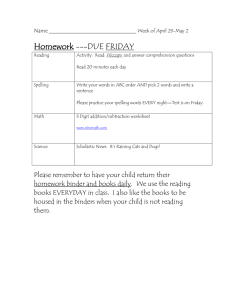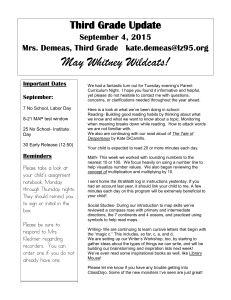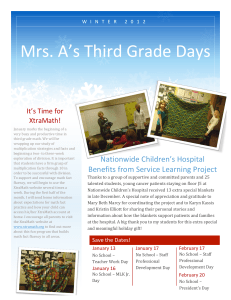XtraMath FAQ: Mastery Scores, Reports, and Usage
advertisement
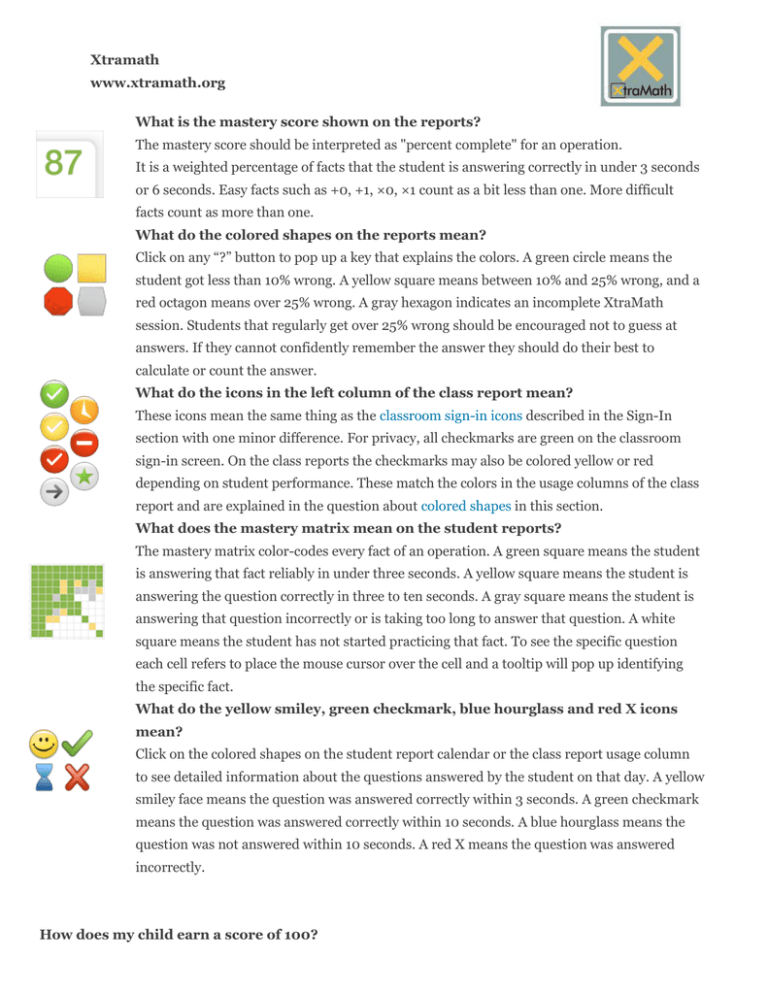
Xtramath www.xtramath.org What is the mastery score shown on the reports? The mastery score should be interpreted as "percent complete" for an operation. It is a weighted percentage of facts that the student is answering correctly in under 3 seconds or 6 seconds. Easy facts such as +0, +1, ×0, ×1 count as a bit less than one. More difficult facts count as more than one. What do the colored shapes on the reports mean? Click on any “?” button to pop up a key that explains the colors. A green circle means the student got less than 10% wrong. A yellow square means between 10% and 25% wrong, and a red octagon means over 25% wrong. A gray hexagon indicates an incomplete XtraMath session. Students that regularly get over 25% wrong should be encouraged not to guess at answers. If they cannot confidently remember the answer they should do their best to calculate or count the answer. What do the icons in the left column of the class report mean? These icons mean the same thing as the classroom sign-in icons described in the Sign-In section with one minor difference. For privacy, all checkmarks are green on the classroom sign-in screen. On the class reports the checkmarks may also be colored yellow or red depending on student performance. These match the colors in the usage columns of the class report and are explained in the question about colored shapes in this section. What does the mastery matrix mean on the student reports? The mastery matrix color-codes every fact of an operation. A green square means the student is answering that fact reliably in under three seconds. A yellow square means the student is answering the question correctly in three to ten seconds. A gray square means the student is answering that question incorrectly or is taking too long to answer that question. A white square means the student has not started practicing that fact. To see the specific question each cell refers to place the mouse cursor over the cell and a tooltip will pop up identifying the specific fact. What do the yellow smiley, green checkmark, blue hourglass and red X icons mean? Click on the colored shapes on the student report calendar or the class report usage column to see detailed information about the questions answered by the student on that day. A yellow smiley face means the question was answered correctly within 3 seconds. A green checkmark means the question was answered correctly within 10 seconds. A blue hourglass means the question was not answered within 10 seconds. A red X means the question was answered incorrectly. How does my child earn a score of 100? Xtramath www.xtramath.org In order for a child to get a mastery score of 100, students need to answer every question correctly two out of the last three attempts cumulatively over several recent sessions. Only questions on the quiz, which is the first two-minute activity of each day, count for this. The practices, which are repetitive, do not count toward the mastery score. My student's score is stuck in the 90s. How can they finish the operation and move on? This typically happens when students have an error rate that is too high. This can be confirmed by looking for yellow or red icons on the reports. A yellow square indicates a student is getting more than 10% of the answers wrong. A red octagon indicates the student is getting more than 25% of the answers wrong. Students that are regularly getting yellow and red icons should be reminded to type in answers as quickly as possible but not so quickly that they make mistakes. Also, they should not guess answers and never enter incorrect answers on purpose. If teachers or parents feel that the child's frustration is to the point of being counterproductive, they can manually reassign the student to another operation as described elsewhere in this FAQ. Can students do XtraMath more than once per day? Students can sign in to XtraMath multiple times per day, however once per day is the recommended amount. Additional sessions have diminishing educational value and they decrease students' enthusiasm for the program. Once per day as regularly as possible is the key to making good progress. XtraMath goes too fast for my child. Can you slow it down? XtraMath is designed to measure what basic math facts students can recall, not what they can calculate. Three seconds is a carefully selected compromise that is long enough that a relatively slow typist can enter a recalled answer, and short enough so that most finger-counted responses are not erroneously considered fluent. If you increase the interval then you are no longer measuring fluency. Most students get pretty good at typing numbers after only a few sessions of XtraMath. If you're concerned that typing speed is a problem then you could have your child practice number typing prior to using XtraMath. A web search will turn up many number typing games. For students with fine-motor difficulties it is okay for an adult to type in numbers on behalf of the child. XtraMath says my student is "done". Can they continue to use XtraMath? If a student is in third grade or below then you could assign them an operation above their grade level. Ensure the student has a good conceptual understanding of the operation before having them practice it. For students that have completed all four operations you can assign them an advanced program. In the advanced programs students are given a shorter amount of time to answer questions. See the instructions in this section on how to change the operation that a student is working on. Xtramath www.xtramath.org My child is struggling with XtraMath. What should I do? Here is what we recommend you tell your child if they are struggling with XtraMath: XtraMath takes only a few minutes each day, but it requires your undivided attention during that time. Stay focused on the problems and do your best every time. Do not feel hurried by the clock. Accuracy is more important than speed, but once you have the answer you should type it in promptly. Do not worry about the occasional typo or mistake. You will have many more chances to answer that same problem in the future. Do not guess. Try to remember the answer first, and if you cannot remember it then calculate it. When you get a problem wrong and are shown the correct answer, take a second to repeat the problem and answer to yourself. This will help you remember it in the future. Never enter wrong answers on purpose. If you do, your score will drop significantly and it will take you several sessions to prove what you already know and get back to where you should be. It can take two months or more of regular practice to master an operation, so be patient and be persistent. Do XtraMath as regularly as possible while following this advice and you will make good progress.