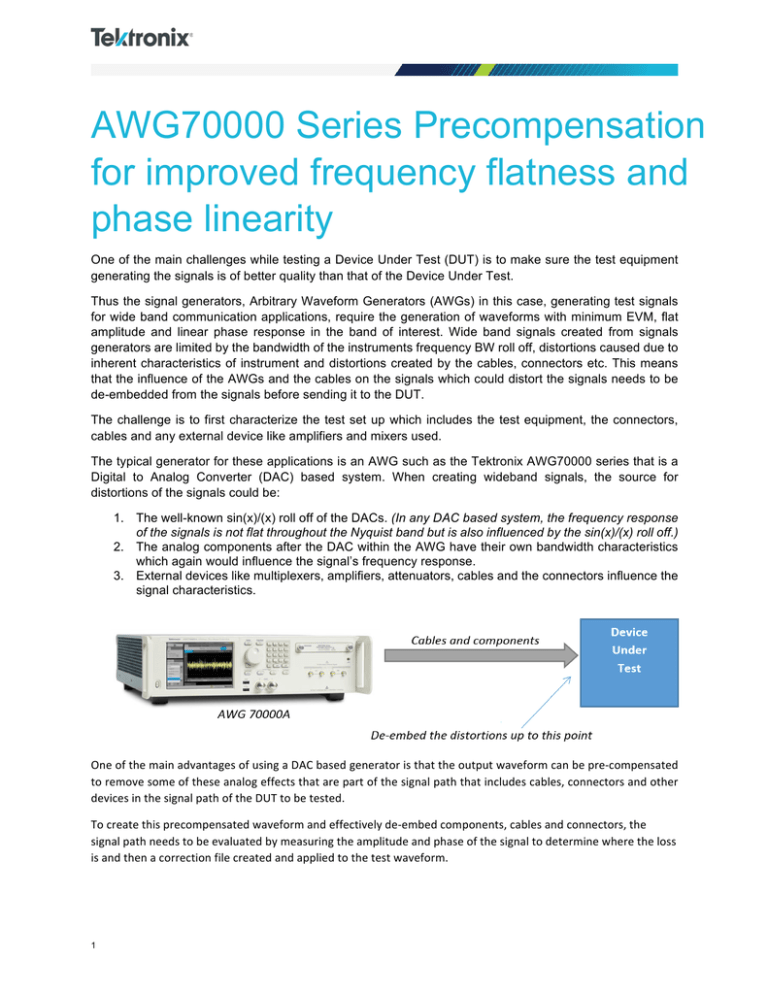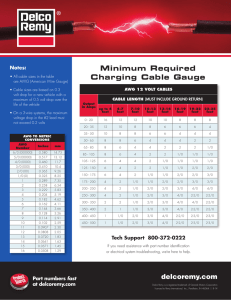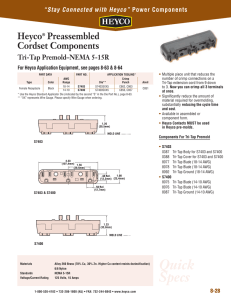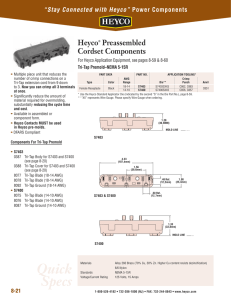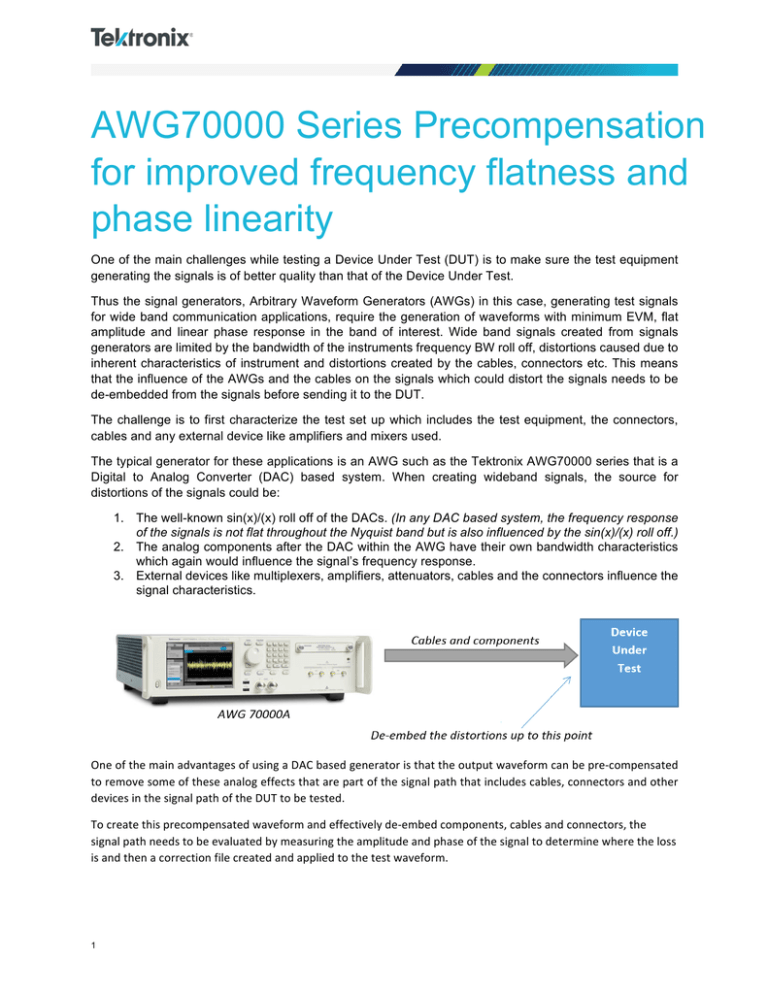
AWG70000 Series Precompensation
for improved frequency flatness and
phase linearity
One of the main challenges while testing a Device Under Test (DUT) is to make sure the test equipment
generating the signals is of better quality than that of the Device Under Test.
Thus the signal generators, Arbitrary Waveform Generators (AWGs) in this case, generating test signals
for wide band communication applications, require the generation of waveforms with minimum EVM, flat
amplitude and linear phase response in the band of interest. Wide band signals created from signals
generators are limited by the bandwidth of the instruments frequency BW roll off, distortions caused due to
inherent characteristics of instrument and distortions created by the cables, connectors etc. This means
that the influence of the AWGs and the cables on the signals which could distort the signals needs to be
de-embedded from the signals before sending it to the DUT.
The challenge is to first characterize the test set up which includes the test equipment, the connectors,
cables and any external device like amplifiers and mixers used.
The typical generator for these applications is an AWG such as the Tektronix AWG70000 series that is a
Digital to Analog Converter (DAC) based system. When creating wideband signals, the source for
distortions of the signals could be:
1. The well-known sin(x)/(x) roll off of the DACs. (In any DAC based system, the frequency response
of the signals is not flat throughout the Nyquist band but is also influenced by the sin(x)/(x) roll off.)
2. The analog components after the DAC within the AWG have their own bandwidth characteristics
which again would influence the signal’s frequency response.
3. External devices like multiplexers, amplifiers, attenuators, cables and the connectors influence the
signal characteristics.
OneofthemainadvantagesofusingaDACbasedgeneratoristhattheoutputwaveformcanbepre-compensated
toremovesomeoftheseanalogeffectsthatarepartofthesignalpaththatincludescables,connectorsandother
devicesinthesignalpathoftheDUTtobetested.
Tocreatethisprecompensatedwaveformandeffectivelyde-embedcomponents,cablesandconnectors,the
signalpathneedstobeevaluatedbymeasuringtheamplitudeandphaseofthesignaltodeterminewheretheloss
isandthenacorrectionfilecreatedandappliedtothetestwaveform.
1
AWG70000 Precomp Technical Brief
System Identification/Generating Correction Factors
Thefirststepwouldbetoidentifythesystemandcreatethecorrectioncoefficientstobeappliedtothesignalused
fortestingtheDUT.
A known stimulus signal (Golden Signal) will be passed through the complete system which needs to be
de-embedded. This wide band multi-tone signal is created and generated out of the AWG and fed through
the signal path to an oscilloscope which replaces the DUT. The resulting signal is analyzed and the
magnitude and the phase characteristics of the system are obtained. An inverse filter is then created and
saved as a correction file.
Compensation Types
The Precompensation plug in for the AWG70K series or SourceXpress® offers several types of
compensation methods depending on the application and if the AWG is a dual or single channel
instrument. With dual channel AWGs the user can select from RF, IF, IQ with Modulator or Direct IQ.
Single channel instruments only allow RF or IF compensation.
RF coefficients
The RF coefficients are for a single RF signal from the AWG to the device under test (DUT). In the example
shown, the RF signal is being output from channel 1 of the AWG and input to channel 1 of the connected
oscilloscope (DPO73304D). Use the connection diagram pull-down lists to select the proper output and
input channels of your setup. For RF
type coefficients, you can connect to
either an oscilloscope or a real time
signal analyzer (RSA) to capture the
waveform.
2
tek.com
AWG70000 Precomp Technical Brief
The settings for the RF type include:
Item
Description
Sample Rate:
The Sample Rate displays the current AWG’s clock rate. It is not adjustable from the
Precompensation plug-in, but is adjustable from the setup clock menu.
Nyquist Zone
Choose Nyquist Zone 1 or Zone 2.
RF Start
Frequency
Used in conjunction with the RF End Frequency setting, select the frequency range
you want to create a correction file.
Start and Stop Frequency settings are based on ½ the available Sample Rate of the
AWG and the Nyquist Zone selection.
RF End
Frequency
Used in conjunction with the RF Start Frequency setting, select the frequency range
you want to create a correction file.
Start and Stop Frequency settings are based on ½ the available Sample Rate of the
AWG and the Nyquist Zone selection.
Frequency
Resolution
Enter the frequency resolution of the signal to determine the number of frequency
points between start and end frequencies that coefficients will be created.
Number of
Averages
Enter the number of times the software sends and captures the signal through the user
defined configuration to create an average.
Increasing the number of averages reduces the noise level but increases processing
time.
IF Coefficients
This can be used when an AWG is used as
an IF signal generator and the signal is upconverted using a mixer.
3
tek.com
AWG70000 Precomp Technical Brief
The settings for the IF type includes:
Item
Description
Sample Rate:
The Sample Rate displays the current AWG’s clock rate. It is not adjustable from the
Precompensation plug-in.
Sideband
Select the frequency band (Upper or Lower) which is to be calibrated.
IF Start
Frequency
Used in conjunction with the IF End Frequency setting, select the frequency range
you want to create a correction file.
IF End
Frequency
Used in conjunction with the IF Start Frequency setting, select the frequency range
you want to create a correction file.
Frequency
Resolution
Enter the frequency resolution of the signal to determine the number of frequency
points between start and end frequencies that coefficients will be created.
LO Frequency
Enter the frequency of the local oscillator to be mixed with the IF signal
Number of
Averages
Enter the number of times the software sends and captures the signal through the
user defined configuration to create an average.
Increasing the number of averages reduces the noise level but increases processing
time.
IQ with Modulator coefficients
The IQ with modulator coefficients are individual I and Q signals from the AWG and modulated with a carrier
frequency to provide a single RF signal to the device under test (DUT). In the example shown, the I and Q
signals are being output from channels 1 and 2 of the AWG, modulated with a 30 GHz carrier frequency,
and input to channel 1 of the connected oscilloscope (DPO73304D).
4
tek.com
AWG70000 Precomp Technical Brief
The settings for the IQ with modulator type include:
Item
Description
Sample Rate:
The Sample Rate displays the current AWG’s clock rate. It is not adjustable from the
Precompensation plug-in.
Baseband
Offset
The default signal is centered at the Carrier Frequency. The Baseband Offset
changes moves the signal center + or – from the carrier frequency.
Frequency
Resolution
Enter the frequency resolution of the signal to determine the number of frequency
points between start and end frequencies that coefficients will be created.
Carrier
Frequency
Enter the carrier frequency of the modulator to create the RF signal.
Number of
Averages
Enter the number of times the software sends and captures the signal through the
user defined configuration to create an average.
Increasing the number of averages reduces the noise level but increases processing
time.
Direct IQ coefficients
The Direct IQ coefficients are individual I and Q signals from the AWG and connected directly to the device
under test (DUT). In the example shown, the I and Q signals are being output from channels 1 and 2 of the
AWG and input to channels 1 and 3 of the connected oscilloscope (DPO73304D). Use the connection
diagram pull-down lists to select the proper output and input channels of your setup. For Direct IQ
coefficients, you must connect to an oscilloscope to capture the waveform since two channels are required.
The settings for the Direct IQ type include:
Item
Description
Sample Rate:
The Sample Rate displays the current AWG’s clock rate. It is not adjustable from the
Precompensation plug-in.
Bandwidth
Enter the bandwidth of the signal.
The available bandwidth setting is dependent on the AWG’s sample rate and the
Frequency Resolution setting.
5
Baseband
Offset
The default signal is centered at the Bandwidth Frequency. The Baseband Offset
changes moves the signal center + or – from the bandwidth frequency.
Frequency
Resolution
Enter the frequency resolution of the signal to select the number of samples between
start and end frequencies.
tek.com
AWG70000 Precomp Technical Brief
Creation of Correction file
Stimulus Signal
The first goal involves creating a stimulus waveform. The stimulus waveform should have a known
magnitude and phase characteristics. Additionally, the signal should have a limited peak to average ratio
so as to use the full dynamic range of the instrument.
Orthogonal Multi-Tone signals in the band of interest are the type of signals which have been chosen in the
Pre-compensation routine. The tones are created in the frequency band of interest with the required
resolution. These tones are made orthogonal by making sure it has complete cycles of all the tones in the
time window.
Basically, the time window of the signal to be generated should be
"
($%&'()*+',-%*.%%,*/%*',%&)
or
multiples of the same.
Analysis
In order to characterize the system, the signal generated by the AWG must be properly captured and
analyzed. The instrument performing the acquisition of the signal should have a bandwidth higher than the
band of interest. The measuring/capturing instrument should not add any of its own artifacts or distort the
signal which would be characterized. Thus a near ideal capturing instrument would be required. Tektronix
wide bandwidth oscilloscopes suit these requirements. Scopes with sampling rates as high as 200Gs,
bandwidth up to 70GHz and low noise ADCs are ideally suited for doing this pre-compensation of the AWG
signals. The scopes also provide the ability to capture large record lengths which will give better frequency
resolution for the analysis.
The acquired signal is then transferred to the pre-compensation application where the analysis is done.
Frequency analysis is done on the captured signal using FFT method. The time domain flat top window is
first applied on the signal. Obtaining the magnitude response is then calculated by looking into the
frequency bins of interest.
Phase response requires a time reference for the acquired signal. Thus before taking the FFT of the
acquired signal proper timing alignment of the signal needs to be done. Correlation is done to acquire the
right time alignment of the acquired signal. Correlation is done between the acquired signal and the stimulus
signal. As the acquired signal is captured with a different sampling rate than what is generated, the stimulus
signal needs to be re-created with a sampling rate of the acquired signal.
The time aligned signal is now analyzed in the frequency domain by taking the FFT of the signal. From the
real and imaginary parts of the FFT, the magnitude response and phase response is obtained. Magnitude
and the phase responses at the exact bins of transmitter signals are examined for measuring the distortions.
The normalized magnitude response of the captured signal is compared with the normalized magnitude of
the stimulus and the difference is obtained giving us the magnitude distortions. The phase response is
unwrapped and the phase distortions are obtained. The difference in the stimulus phase and the stimulus
signal phase is compared and the difference is captured. This provides the phase distortion in the captured
signal. Group delay distortions are derived from phase information.
An inverse frequency response is obtained and stored in the correction factor file.
Next the impulse response is obtained by a frequency sampling method, by taking the IFFT of the correction
factor. This impulse response is convolved with the signal of interest to obtain pre-compensated/deembedded signal.
Once the calculations have been done the correction file .corr is saved. This .corr file is similar to a S1P
touchtone file and can be used as such.
6
tek.com
AWG70000 Precomp Technical Brief
Applying the correction to the test signal
Once the correction file has been calculated it can then be applied to any waveform in the AWG waveform
list. To apply, the user just needs to right mouse click on the waveform that they want to apply it to and then
select the correction file. The specific waveform for the test can be created using any of waveform
generation tools available, such as the AWG70K series
waveform generation plugins, RFXpress, SerialXpress and
MATLAB just to name a few.
If the waveform is a NRZ type waveform, the user also has
the option of turning off the sin(x)/x corrections or applying
a Gaussian filter to the file when the correction is applied.
Note: it is also important that the correction was done at the
same sample rate as the desired output waveform, so that the time and phase relationship is maintained.
This may require changing the properties of the waveform sample rate attribute so that it matches the
compensation file sample rate.
Correction example using a 16QAM 32GBaud waveform
AfterCompensation
BeforeCompensation
AfterCompensation
Not only can these corrections be applied to the test waveform, but if other s-parameter files are available
for other components (modulators or amplifiers) in the signal path, they can also be applied. This allows for
a complete pre-compensation from the output of the AWG all the way to the DUT. (This feature will be
available at a later time)
Conclusion
As signal requirements increase, the effects of signal magnitude and phase distortions due to analog
characteristics can be dramatically reduced using pre-compensated waveforms. This capability provides
the best signal quality at the device to be tested and removes external influences that can degrade
outcome of the required testing. Having a simple process to create these correction coefficients enables
testing engineers to use their time more effectively, thus improving their efficiency during these complex
testing experiments.
Copyright © 2016, Tektronix. All rights reserved. Tektronix products are covered by U.S. and foreign patents, issued and pending. Information
in this publication supersedes that in all previously published material. Specification and price change privileges reserved. TEKTRONIX and TEK are
registered trademarks of Tektronix, Inc. All other trade names referenced are the service marks, trademarks or registered trademarks of their
respective companies.
Date 03/16– Lit #
7
tek.com