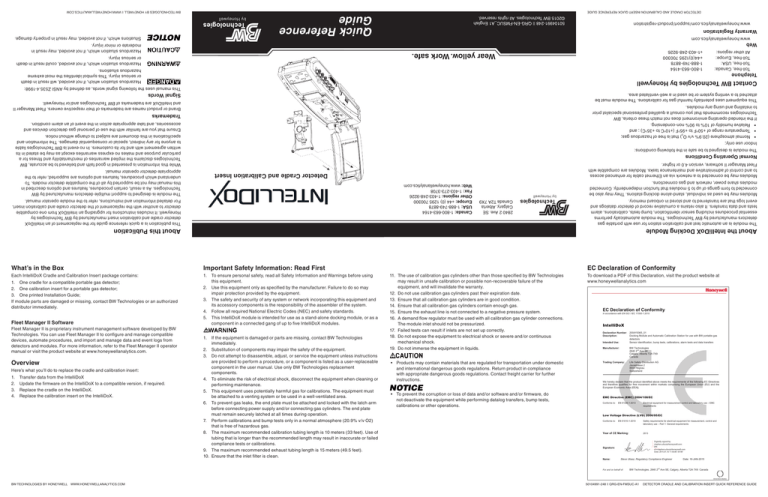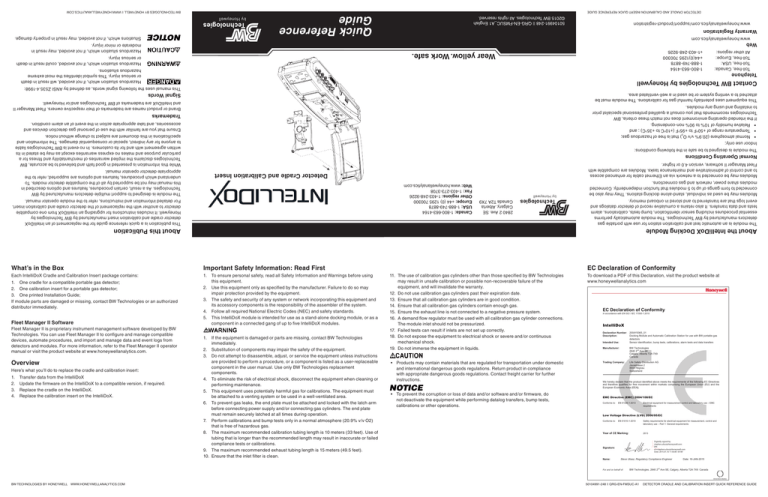
BW TECHNOLOGIES BY HONEYWELL || WWW.HONEYWELLANALYTICS.COM
DETECTOR CRADLE AND CALIBRATION INSERT QUICK REFERENCE GUIDE
Quick Reference
Guide
50104991-248 || QRG-EN-FMSUC_A1 English
©2015 BW Technologies. All rights reserved.
www.honeywellanalytics.com/support/product-registration
Warranty Registration
www.honeywellanalytics.com
Situations which, if not avoided, may result in property damage.
Hazardous situation which, if not avoided, may result in
moderate or minor injury.
Hazardous situation which, if not avoided, could result in death
or serious injury.
Hazardous situation which, if not avoided, will result in death
or serious injury. This symbol identifies the most extreme
hazardous situations.
Web
1-800-663-4164
1-888-749-8878
+44(0)1295 700300
+1-403-248-9226
Wear yellow. Work safe.
Telephone
Contact BW Technologies by Honeywell
This manual uses the following signal words, as defined by ANSI Z535.4-1998:
This equipment uses potentially harmful gas for calibrations. The module must be
attached to a venting system or be used in a well-ventilated area.
Signal Words
Brand or product names are trademarks of their respective owners. Fleet Manager II
and IntelliDoX are trademarks of BW Technologies and/or Honeywell.
Indoor use only;
• Normal atmosphere (20.9% v/v O2) that is free of hazardous gas;
• Temperature range of +50oF to +95oF (+10oC to +35oC) ; and
• Relative humidity of 10% to 90% non-condensing.
If the intended operating environment does not match these criteria, BW
Technologies recommends that you consult a qualified professional specialist prior
to installing and using any modules.
Trademarks
Ensure that you are familiar with the use of personal gas detection devices and
accessories, and take appropriate action in the event of an alarm condition.
While this information is presented in good faith and believed to be accurate, BW
Technologies disclaims the implied warranties of merchantability and fitness for a
particular purpose and makes no express warranties except as may be stated in its
written agreement with and for its customers. In no event is BW Technologies liable
to anyone for any indirect, special or consequential damages. The information and
specifications in this document are subject to change without notice.
The module is designed to be safe in the following conditions:
Normal Operating Conditions
Modules may be connected to a network via an Ethernet cable for enhanced access
to and control of administrative and maintenance tasks. Modules are compatible with
Fleet Manager II software, version 4.0 or higher.
Detector Cradle and Calibration Insert
Modules may be used as individual, stand-alone docking stations. They may also be
connected to form gangs of up to 5 modules that function independently. Connected
modules share power, network and gas connections.
The module is an automatic test and calibration station for use with portable gas
detectors manufactured by BW Technologies. The module automatically performs
essential procedures including sensor identification, bump tests, calibrations, alarm
tests and data transfers. It also retains a cumulative record of detector datalogs and
event logs that are transferred to and stored in onboard memory.
2840 2 Ave. SE
Calgary, Alberta
Canada T2A 7X9
Canada: 1-800-663-4164
USA: 1-888-749-8878
Europe: +44 (0) 1295 700300
Other regions: 1-403-248-9226
Fax: 1-403-273-3708
Web: www.honeywellanalytics.com
The module is designed to support multiple detectors manufactured by BW
Technologies. As a result, certain procedures, features and options described in
this manual may not be supported by all of the compatible detector models. To
understand which procedures, features and options are supported, refer to the
appropriate detector operator manual.
This publication is a quick reference guide for the replacement of an IntelliDoX
detector cradle and calibration insert manufactured by BW Technologies by
Honeywell. It includes instructions for upgrading an IntelliDoX from one compatible
detector to another with the replacement of the detector cradle and calibration insert.
For detailed information and instructions, refer to the module operator manual.
About the IntelliDoX Docking Module
About this Publication
Important Safety Information: Read First
Each IntelliDoX Cradle and Calibration Insert package contains:
1. To ensure personal safety, read all Safety Information and Warnings before using
this equipment.
2. Use this equipment only as specified by the manufacturer. Failure to do so may
impair protection provided by the equipment.
3. The safety and security of any system or network incorporating this equipment and
its accessory components is the responsibility of the assembler of the system.
4. Follow all required National Electric Codes (NEC) and safety standards.
5. This IntelliDoX module is intended for use as a stand-alone docking module, or as a
component in a connected gang of up to five IntelliDoX modules.
1. One cradle for a compatible portable gas detector;
2. One calibration insert for a portable gas detector;
3. One printed Installation Guide;
If module parts are damaged or missing, contact BW Technologies or an authorized
distributor immediately.
Fleet Manager II Software
Fleet Manager II is proprietary instrument management software developed by BW
Technologies. You can use Fleet Manager II to configure and manage compatible
devices, automate procedures, and import and manage data and event logs from
detectors and modules. For more information, refer to the Fleet Manager II operator
manual or visit the product website at www.honeywellanalytics.com.
Overview
Here’s what you’ll do to replace the cradle and calibration insert:
1.
2.
3.
4.
Transfer data from the IntelliDoX
Update the firmware on the IntelliDoX to a compatible version, if required.
Replace the cradle on the IntelliDoX.
Replace the calibration insert on the IntelliDoX.
1. If the equipment is damaged or parts are missing, contact BW Technologies
immediately.
2. Substitution of components may impair the safety of the equipment.
3. Do not attempt to disassemble, adjust, or service the equipment unless instructions
are provided to perform a procedure, or a component is listed as a user-replaceable
component in the user manual. Use only BW Technologies replacement
components.
4. To eliminate the risk of electrical shock, disconnect the equipment when cleaning or
performing maintenance.
5. This equipment uses potentially harmful gas for calibrations. The equipment must
be attached to a venting system or be used in a well-ventilated area.
6. To prevent gas leaks, the end plate must be attached and locked with the latch arm
before connecting power supply and/or connecting gas cylinders. The end plate
must remain securely latched at all times during operation.
7. Perform calibrations and bump tests only in a normal atmosphere (20.9% v/v O2)
that is free of hazardous gas.
8. The maximum recommended calibration tubing length is 10 meters (33 feet). Use of
tubing that is longer than the recommended length may result in inaccurate or failed
compliance tests or calibrations.
9. The maximum recommended exhaust tubing length is 15 meters (49.5 feet).
10. Ensure that the inlet filter is clean.
EC Declaration of Conformity
11. The use of calibration gas cylinders other than those specified by BW Technologies
may result in unsafe calibration or possible non-recoverable failure of the
equipment, and will invalidate the warranty.
12. Do not use calibration gas cylinders past their expiration date.
13. Ensure that all calibration gas cylinders are in good condition.
14. Ensure that all calibration gas cylinders contain enough gas.
15. Ensure the exhaust line is not connected to a negative pressure system.
16. A demand flow regulator must be used with all calibration gas cylinder connections.
The module inlet should not be pressurized.
17. Failed tests can result if inlets are not set up correctly.
18. Do not expose the equipment to electrical shock or severe and/or continuous
mechanical shock.
19. Do not immerse the equipment in liquids.
• Products may contain materials that are regulated for transportation under domestic
and international dangerous goods regulations. Return product in compliance
with appropriate dangerous goods regulations. Contact freight carrier for further
instructions.
• To prevent the corruption or loss of data and/or software and/or firmware, do
not deactivate the equipment while performing datalog transfers, bump tests,
calibrations or other operations.
To download a PDF of this Declaration, visit the product website at
www.honeywellanalytics.com
EC Declaration of Conformity
In accordance with EN ISO / IEC 17050-1:2010
IntelliDoX
Declaration Number:
Description:
Intended Use:
2004Y0065_01
Docking Module and Automatic Calibration Station for use with BW portable gas
detectors
Sensor identification, bump tests, calibrations, alarm tests and data transfers
Manufacturer:
BW Technologies
2840 2nd Ave SE
Calgary, Alberta T2A 7X9
Canada
Trading Company:
Life Safety Distribution AG
Javastrasse 2
8604 Hegnau
Switzerland
We hereby declare that the product identified above meets the requirements of the following EC Directives
and therefore qualifies for free movement within markets comprising the European Union (EU) and the
European Economic Area (EEA).
EMC Directive (EMC) 2004/108/EC
Conforms to:
EN 61326-1:2013
Electrical equipment for measurement control and laboratory use – EMC
requirements
Low Voltage Directive (LVD) 2006/95/EC
Conforms to:
EN 61010-1:2010
Year of CE Marking:
Name:
Safety requirements for electrical equipment for measurement, control and
laboratory use – Part 1: General requirements
2013
Digitally signed by
stephen.uliasz@honeywell.com
DN:
cn=stephen.uliasz@honeywell.com
Date: 2015.01.16 11:56:00 -05'00'
Signature:
Steve Uliasz, Regulatory Compliance Engineer
For and on behalf of:
BW TECHNOLOGIES BY HONEYWELL WWW.HONEYWELLANALYTICS.COM
Toll-free, Canada: Toll-free, USA:
Toll-free, Europe:
All other regions:
What’s in the Box
Date: 16-JAN-2015
BW Technologies. 2840 2nd Ave SE, Calgary, Alberta T2A 7X9 Canada
50104991-248 || QRG-EN-FMSUC-A1 DETECTOR CRADLE AND CALIBRATION INSERT QUICK REFERENCE GUIDE
Upgrade the IntelliDoX to Fit Compatible Detectors
The IntelliDoX system is designed for users to upgrade their detector docking
solution to meet their changing needs. The IntelliDoX allows users to upgrade from
one detector to another with the replacement of the detector cradle and calibration
insert.
Replace the Calibration Insert
3. Lift the cradle and unplug the cradle connector from the circuit board.
To replace the calibration insert, remove the calibration insert from the IntelliDoX
(unscrew the screws and detach the gas tubes), and then install the replacement
calibration insert.
7. Use a screwdriver to fasten the two screws on the replacement calibration insert.
8. Connect the gas tubes to the IntelliDoX.
What You Need to Replace the Detector Cradle and
Calibration Insert
• USB flash drive to transfer data files and update the IntelliDoX firmware
• Philips screwdriver to remove the screws on the IntelliDoX
IMPORTANT: You must transfer data files from the IntelliDoX before you replace the
cradle and calibration insert.
NOTE: If you connected the IntelliDoX to your network, you can also use Fleet
Manager II software to transfer the data files. Open the Fleet Manager II operator
manual and follow the section Importing IntelliDoX Device Data.
BEFORE YOU BEGIN
Transfer Data Files From the IntelliDoX
1. Insert a USB flash drive into the USB port on the IntelliDoX.
2. Select Copy from dock and press
IntelliDoX to the USB flash drive.
to transfer the data files from the
3. Select Exit and press
.
4. Remove the USB flash drive.
5. On your computer, insert the USB flash drive into a USB port and start Fleet
Manager II.
6. In Fleet Manager II, on the Devices menu, select Import.
7. Under Import Device Data, click the Directly From a File tab.
8. Click Choose File and import the data files from the USB flash drive.
Update the Firmware on the IntelliDoX
4.
5.
6.
7.
Remove the cradle from the IntelliDoX.
Get the replacement cradle.
Plug the replacement cradle’s connector into the circuit board.
Slide the replacement cradle’s tabs under the IntelliDoX top assembly to place
the cradle into the IntelliDoX.
NOTE: If you connected the IntelliDoX to your network, you can also use Fleet
Manager II software to update the firmware. Open the Fleet Manager II operator
manual and follow the section Update IntelliDoX Firmware.
1.
2.
3.
4.
Download the IntelliDoX firmware from www.honeywellanalytics.com.
On a USB flash drive, create a folder called System.
Copy the firmware .bin file to the system folder.
Insert the USB flash drive into the USB port on the IntelliDoX.
5. Select Copy from dock and press
1. Disconnect the power cord, network cable, tubing, and inlet filter assemblies
from the IntelliDoX.
2. Use a screwdriver to unscrew the two screws on the calibration insert.
3. Detach the two gas tubes from the IntelliDoX.
4. Remove the calibration insert.
5. Get the replacement calibration insert.
6. Slide the calibration insert tabs under the IntelliDoX lid assembly to place the
replacement calibration insert into the IntelliDoX.
.
6. Select Exit and press
.
7. Remove the USB flash drive. The firmware update begins automatically when
the IntelliDoX is idle.
Replace the Detector Cradle
To replace the detector cradle, remove the cradle from the IntelliDoX (unscrew the
screws and unplug the connector), and then install the replacement cradle.
1. Disconnect the power cord, network cable, tubing, and inlet filter assemblies
from the IntelliDoX.
2. Use a screwdriver to unscrew the two screws from the cradle.
8. Use a screwdriver to fasten the two screws on the replacement cradle.
BW TECHNOLOGIES BY HONEYWELL WWW.HONEYWELLANALYTICS.COM
50104991-248 || QRG-EN-FMSUC-A1 DETECTOR CRADLE AND CALIBRATION INSERT QUICK REFERENCE GUIDE