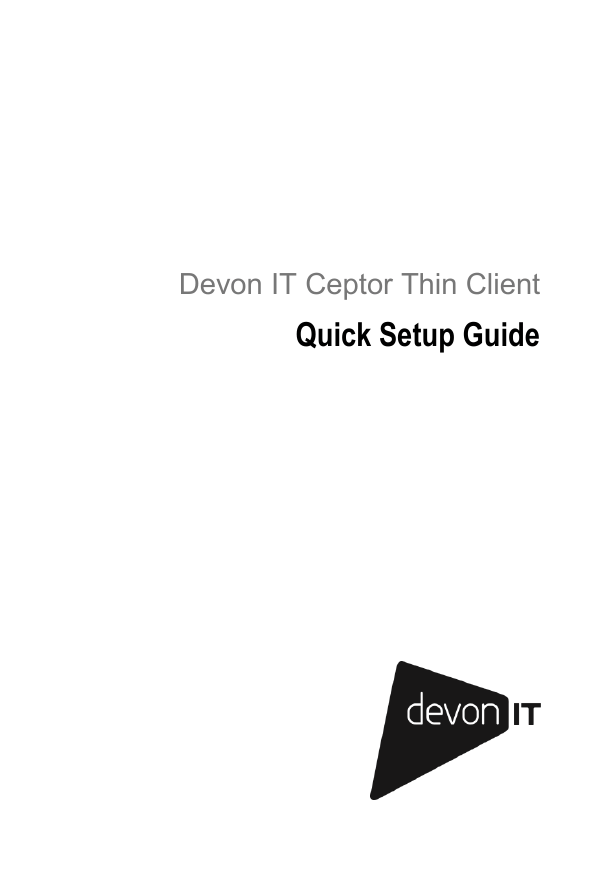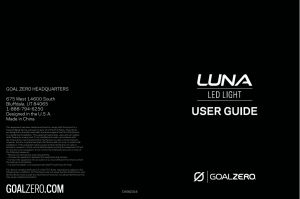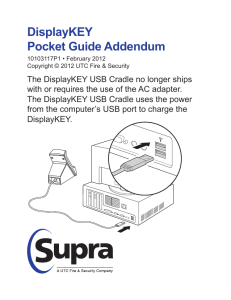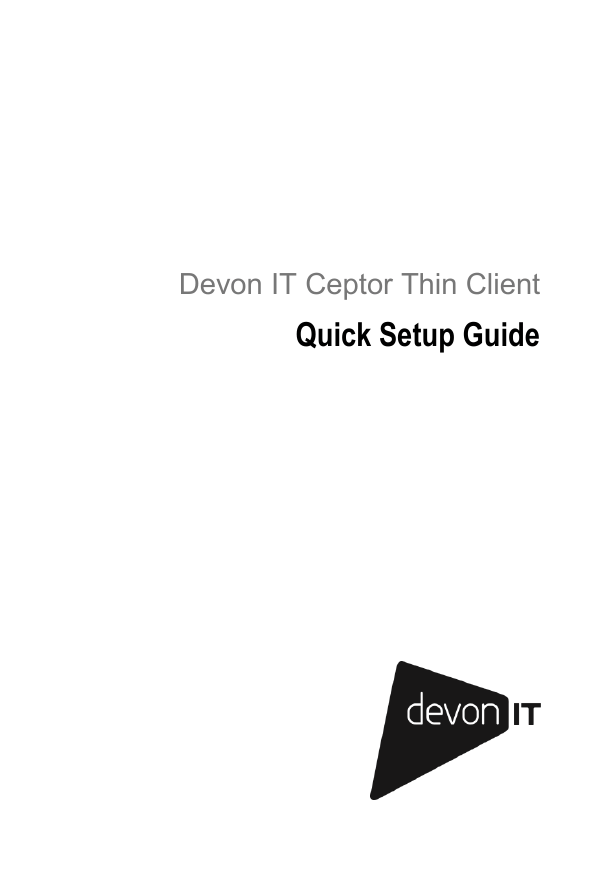
Devon IT Ceptor Thin Client
Quick Setup Guide
Notes, Cautions, and
Warnings
NOTE: A NOTE indicates important information that helps you make
better use of your computer.
CAUTION: A CAUTION indicates potential damage to
hardware or loss of data if instructions are not followed.
WARNING: A WARNING indicates a potential for property
damage, personal
injury, or death.
__________
Information in this publication is subject to change without
notice.
© 2013 Devon IT All rights reserved.
2013 - 10
Ceptor (Model TC3A) Rev. A01
Federal Communications Commission (FCC) Statement
You are cautioned that changes or modifications not expressly approved by the part
responsible for compliance could void the user’s authority to operate the equipment.
This equipment has been tested and found to comply with the limits for a Class B
digital device, pursuant to part 15 of the FCC rules. These limits are designed to
provide reasonable protection against harmful interference in a residential installation.
This equipment generates uses and can radiate radio frequency energy and, if not
installed and used in accordance with the instructions, may cause harmful interference
to radio communications. However, there is no guarantee that interference will not
occur in a particular installation.
If this equipment does cause harmful interference to radio or television reception,
which can be determined by turning the equipment off and on, the user is encouraged
to try to correct the interference by one or more of the following measures:
-Reorient or relocate the receiving antenna.
-Increase the separation between the equipment and receiver.
-Connect the equipment into an outlet on a circuit different from that to
which the receiver is connected.
-Consult the dealer or an experienced radio/TV technician for help.
This device complies with part 15 of the FCC Rules. Operation is subject to the
following two conditions:
1) this device may not cause interference and
2) this device must accept any interference, including interference that may cause
undesired operation of the device.
FCC RF Radiation Exposure Statement:
This equipment complies with FCC radiation exposure limits set forth for an
uncontrolled environment.
End users must follow the specific operating instructions for satisfying RF exposure
compliance.
This transmitter must not be co-located or operating in conjunction with any other
antenna or transmitter.
This equipment should be installed and operated with a minimum distance of 20
centimeters between the radiator and your body.
Devon IT Ceptor Thin Client
Quick Setup Guide
Before Setting Up Your Ceptor
Your Ceptor thin client is shipped along with a power cord.
For further instructions on how to set up new connections,
settings, and management tools, please see the Ceptor DeTOS
Manual which can be found on the Devon IT website,
devonit.com .
NOTE: Inspect all parts visually for damage. If anything is damaged,
please contact Devon IT immediately to report the issue.
Setup and Features Information
1
2
1
Power Jack
2
HDMI Connection
3
4
5
3
LED
5
Micro USB Port
4
USB Port
Quick Setup
1
Connect the Ceptor to the HDMI port on the back of
the monitor.
2
Connect the mouse and keyboard to the USB port. If
necessary, you may need to use a USB cable splitter,
or you can use a wireless USB connector.
3
Connect the power supply to the Ceptor's power
connector.
CAUTION: It is important to not interrupt the power to the
Ceptor while executing a firmware upgrade. Loss of power
can result in a damaged operating system.
Specifications
NOTE: The following specifications are only those required
by law to ship with your Ceptor. For a complete and
current listing of the specifications for your thin client,
go to devonit.com/support.
Environmental
Temperature:
Operating
32° to 95° F (0° to 35° C)
Storage
-4° to 140° F (-20° to 60° C)
Relative humidity
20% to 80% non-condensing
Altitude:
Operating
-15.2 to 2000 m (-50 to 6561.7 ft)
Storage
-15.2 to 10,665 m (-50 to 35,000 ft)
Getting Help
Please visit the support page on our website,
http://www.devonit.com/support, to find web forms that allow
you to create inquiry tickets with the technical support
department and submit Return Material Authorization (RMA)
forms for our products.
Support Center phone lines are open 24 hours, 7 days a week.
Toll Free:
1-800-369-7290
Local Phone:
610-757-4220
Warranty information and registration can be found at:
http://www.devonit.com/products/products-warranty.php
Devon IT Ceptor Thin Client
Quick Setup Guide
Devon IT, Inc.
1100 First Ave.
King of Prussia, PA 19406
devonit.com