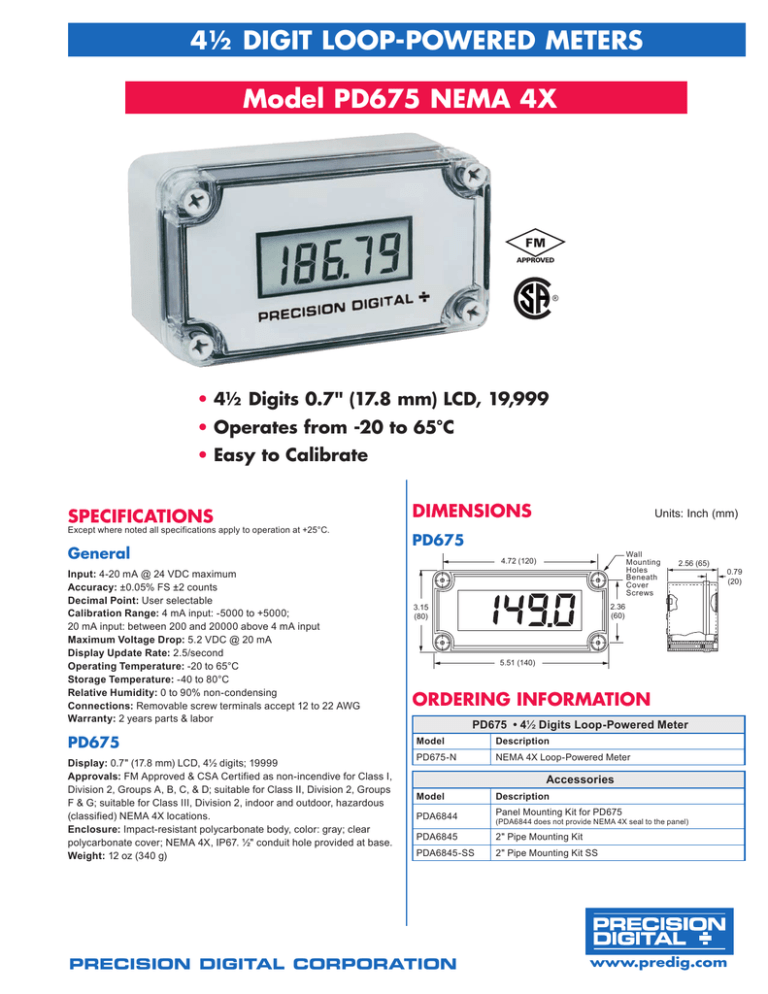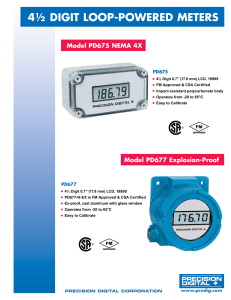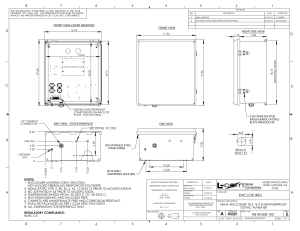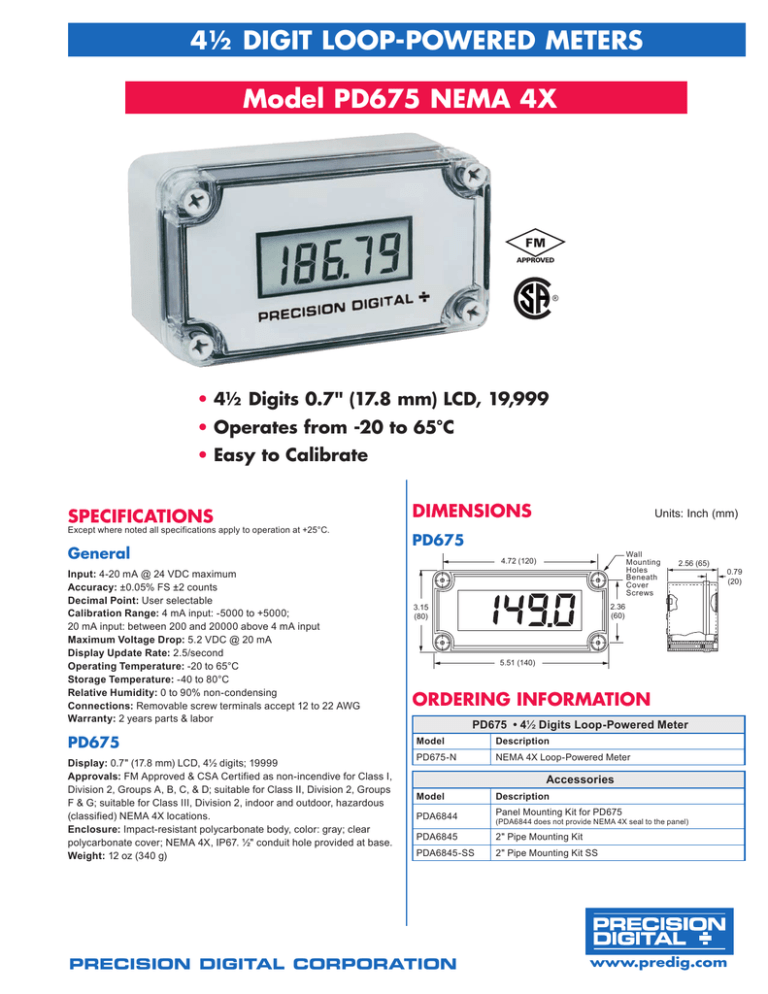
4½ Digit loop-powered meters
Model PD675 NEMA 4X
®
•4½ Digits 0.7" (17.8 mm) LCD, 19,999
•Operates from -20 to 65°C
•Easy to Calibrate
SPECIFICATIONS
Except where noted all specifications apply to operation at +25°C.
General
Input: 4-20 mA @ 24 VDC maximum
Accuracy: ±0.05% FS ±2 counts
Decimal Point: User selectable
Calibration Range: 4 mA input: -5000 to +5000;
20 mA input: between 200 and 20000 above 4 mA input
Maximum Voltage Drop: 5.2 VDC @ 20 mA
Display Update Rate: 2.5/second
Operating Temperature: -20 to 65°C
Storage Temperature: -40 to 80°C
Relative Humidity: 0 to 90% non-condensing
Connections: Removable screw terminals accept 12 to 22 AWG
Warranty: 2 years parts & labor
PD675
Display: 0.7" (17.8 mm) LCD, 4½ digits; 19999
Approvals: FM Approved & CSA Certified as non-incendive for Class I,
Division 2, Groups A, B, C, & D; suitable for Class II, Division 2, Groups
F & G; suitable for Class III, Division 2, indoor and outdoor, hazardous
(classified) NEMA 4X locations.
Enclosure: Impact-resistant polycarbonate body, color: gray; clear
polycarbonate cover; NEMA 4X, IP67. ½" conduit hole provided at base.
Weight: 12 oz (340 g)
Dimensions
Units: Inch (mm)
PD675
Wall
Mounting
Holes
Beneath
Cover
Screws
4.72 (120)
2.56 (65)
0.79
(20)
2.36
(60)
3.15
(80)
5.51 (140)
ORDERING INFORMATION
PD675 • 4½ Digits Loop-Powered Meter
Model
Description
PD675-N
NEMA 4X Loop-powered Meter
Model
Description
Accessories
PDA6844
Panel Mounting Kit for PD675
(PDA6844 does not provide NEMA 4X seal to the panel)
PDA6845
2" Pipe Mounting Kit
PDA6845-SS
2" Pipe Mounting Kit SS
Precision Digital Corporation
www.predig.com
4½ Digit loop-powered meters
WARNING: If any of the following operations are performed in
hazardous areas, all appropriate hazardous area procedures must
be followed.
Calibration Procedure
WARNING: Calibration of the Loop-Powered Display should
be performed in a non-hazardous area prior to installing it in its
enclosure.
Connect the 4-20 mA input signal. Apply 4 mA to the input and
adjust the coarse and fine LO controls for the desired reading.
Next apply a signal between 16 and 20 mA and adjust the
coarse and fine HI controls for the desired reading. Complete the
calibration by making any minor adjustments to the LO and HI
displays.
CAUTION: Care should be taken to avoid static electricity
damaging the electronic circuitry.
Jumper Positions
WARNING: Disconnect from supply before opening.
SETUP
JP2
JP3
Cable
The only tools needed for calibration are a calibrated current
source, a flat head screwdriver & a phillips head screwdriver.
Please note that the meter must be disassembled in order to
perform the setup functions.
1999.9
Disassembly
JP1
1
2
3
4
The calibration controls are located behind the display faceplate.
To access these controls, you must first remove the enclosure
cover and faceplate by doing the following:
Loosen the four screws on the enclosure cover and remove.
Unscrew the two fasteners that hold the faceplate, then remove.
F-HI-C
R24
C-LO-F
Figure 3. Display Board
Balance Potentiometer (R24) is preset at the factory
Connections
Field connections are made to the screw terminals located on
the Signal Input Board. To access these screw terminals it is
necessary to remove the display Board from the Signal Input
Board. First, disconnect the ribbon cable connector from the
Display Board. Next, remove the two screws located to the left
and right of the LCD that hold the Display Board in place. Finally,
remove the Display Board carefully to avoid contact with any
rough surfaces.
Decimal Point Selection
Decimal point selection is accomplished using JP1 located behind
the faceplate to the right of the display. Leave jumper on one pin
only for a display of 19999 (default), place the jumper over both
pins of #1 for a display of 1999.9, #2 for 199.99, #3 for 19.999,
#4 for 1.9999
JP1
1
2
3
4
Input
J1
+
–
Your Local Distributor is:
4-20 mA
Transmitter
Loop Power
Supply
Figure 2. Signal Input Connections
Calibration Controls
Calibration of these meters is a two-step process involving four
controls. These controls are located on the Display Board. The
LO controls are on the right and the HI controls on the left. The
pre-configured jumper array JP2 and JP3 are also located on the
Display Board.
Disclaimer
The information contained in this document is subject to change without notice. Precision Digital
Corporation makes no representations or warranties with respect to the contents hereof, and specifically
disclaims any implied warranties of merchantability or fitness for a particular purpose.
© 2008-2016 Precision Digital Corporation. All rights reserved.
LDS675_B
Precision Digital Corporation
233 South Street • Hopkinton MA 01748 USA • Tel (800) 343-1001 • Fax (508) 655-8990
01/16
www.predig.com