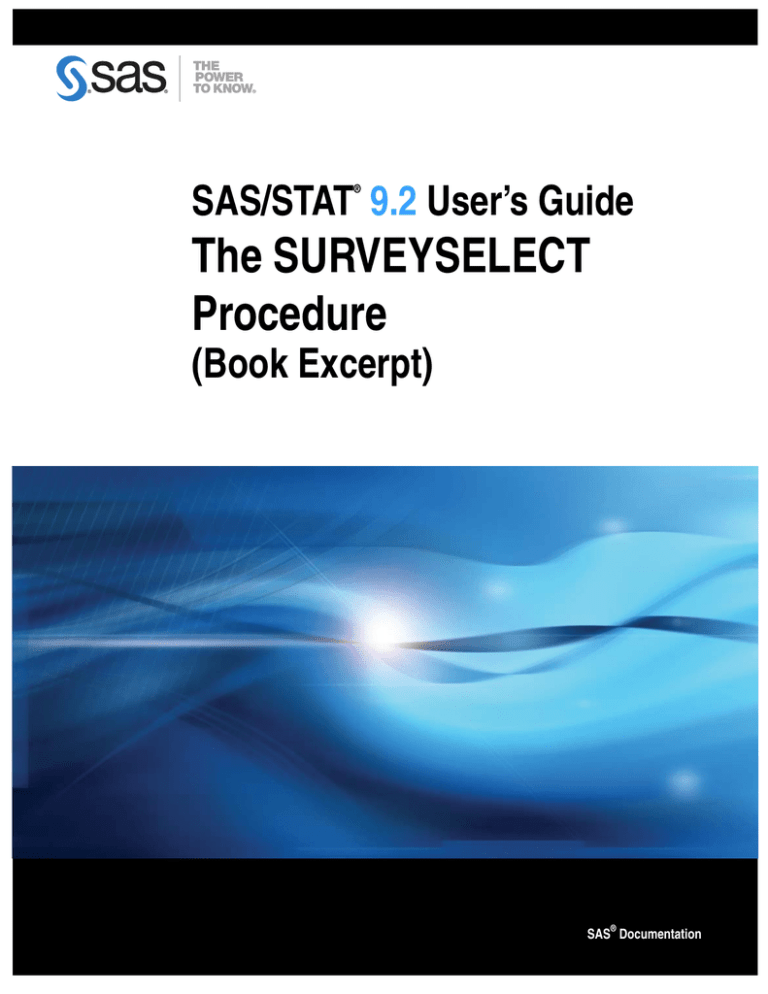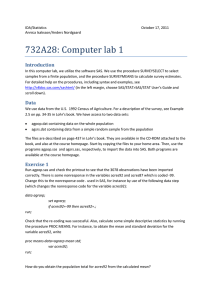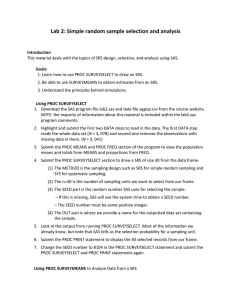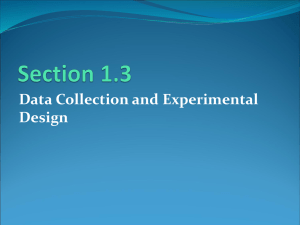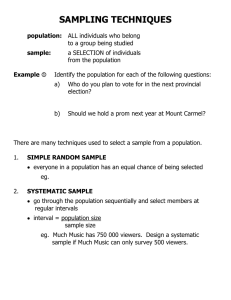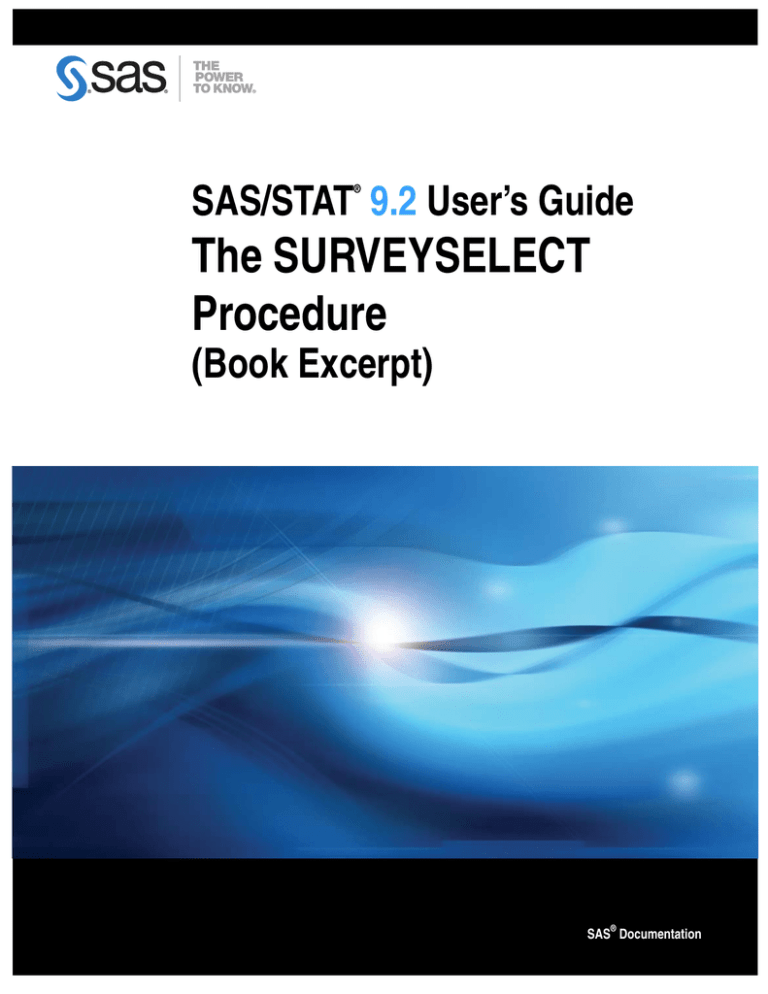
®
SAS/STAT 9.2 User’s Guide
The SURVEYSELECT
Procedure
(Book Excerpt)
®
SAS Documentation
This document is an individual chapter from SAS/STAT® 9.2 User’s Guide.
The correct bibliographic citation for the complete manual is as follows: SAS Institute Inc. 2008. SAS/STAT® 9.2
User’s Guide. Cary, NC: SAS Institute Inc.
Copyright © 2008, SAS Institute Inc., Cary, NC, USA
All rights reserved. Produced in the United States of America.
For a Web download or e-book: Your use of this publication shall be governed by the terms established by the vendor
at the time you acquire this publication.
U.S. Government Restricted Rights Notice: Use, duplication, or disclosure of this software and related documentation
by the U.S. government is subject to the Agreement with SAS Institute and the restrictions set forth in FAR 52.227-19,
Commercial Computer Software-Restricted Rights (June 1987).
SAS Institute Inc., SAS Campus Drive, Cary, North Carolina 27513.
1st electronic book, March 2008
2nd electronic book, February 2009
SAS® Publishing provides a complete selection of books and electronic products to help customers use SAS software to
its fullest potential. For more information about our e-books, e-learning products, CDs, and hard-copy books, visit the
SAS Publishing Web site at support.sas.com/publishing or call 1-800-727-3228.
SAS® and all other SAS Institute Inc. product or service names are registered trademarks or trademarks of SAS Institute
Inc. in the USA and other countries. ® indicates USA registration.
Other brand and product names are registered trademarks or trademarks of their respective companies.
Chapter 87
The SURVEYSELECT Procedure
Contents
Overview: SURVEYSELECT Procedure . . . . .
Getting Started: SURVEYSELECT Procedure . . .
Simple Random Sampling . . . . . . . . . .
Stratified Sampling . . . . . . . . . . . . . .
Stratified Sampling with Control Sorting . .
Syntax: SURVEYSELECT Procedure . . . . . . .
PROC SURVEYSELECT Statement . . . .
CONTROL Statement . . . . . . . . . . . .
ID Statement . . . . . . . . . . . . . . . . .
SIZE Statement . . . . . . . . . . . . . . .
STRATA Statement . . . . . . . . . . . . .
Details: SURVEYSELECT Procedure . . . . . . .
Missing Values . . . . . . . . . . . . . . . .
Sorting by CONTROL Variables . . . . . .
Sample Selection Methods . . . . . . . . . .
Simple Random Sampling . . . . .
Unrestricted Random Sampling . .
Systematic Random Sampling . . .
Sequential Random Sampling . . .
PPS Sampling without Replacement
PPS Sampling with Replacement . .
PPS Systematic Sampling . . . . .
PPS Sequential Sampling . . . . . .
Brewer’s PPS Method . . . . . . .
Murthy’s PPS Method . . . . . . .
Sampford’s PPS Method . . . . . .
Sample Size Allocation . . . . . . . . . . .
Proportional Allocation . . . . . . .
Optimal Allocation . . . . . . . . .
Neyman Allocation . . . . . . . . .
Secondary Input Data Set . . . . . . . . . .
Sample Output Data Set . . . . . . . . . . .
Allocation Output Data Set . . . . . . . . .
Displayed Output . . . . . . . . . . . . . . .
.
.
.
.
.
.
.
.
.
.
.
.
.
.
.
.
.
.
.
.
.
.
.
.
.
.
.
.
.
.
.
.
.
.
.
.
.
.
.
.
.
.
.
.
.
.
.
.
.
.
.
.
.
.
.
.
.
.
.
.
.
.
.
.
.
.
.
.
.
.
.
.
.
.
.
.
.
.
.
.
.
.
.
.
.
.
.
.
.
.
.
.
.
.
.
.
.
.
.
.
.
.
.
.
.
.
.
.
.
.
.
.
.
.
.
.
.
.
.
.
.
.
.
.
.
.
.
.
.
.
.
.
.
.
.
.
.
.
.
.
.
.
.
.
.
.
.
.
.
.
.
.
.
.
.
.
.
.
.
.
.
.
.
.
.
.
.
.
.
.
.
.
.
.
.
.
.
.
.
.
.
.
.
.
.
.
.
.
.
.
.
.
.
.
.
.
.
.
.
.
.
.
.
.
.
.
.
.
.
.
.
.
.
.
.
.
.
.
.
.
.
.
.
.
.
.
.
.
.
.
.
.
.
.
.
.
.
.
.
.
.
.
.
.
.
.
.
.
.
.
.
.
.
.
.
.
.
.
.
.
.
.
.
.
.
.
.
.
.
.
.
.
.
.
.
.
.
.
.
.
.
.
.
.
.
.
.
.
.
.
.
.
.
.
.
.
.
.
.
.
.
.
.
.
.
.
.
.
.
.
.
.
.
.
.
.
.
.
.
.
.
.
.
.
.
.
.
.
.
.
.
.
.
.
.
.
.
.
.
.
.
.
.
.
.
.
.
.
.
.
.
.
.
.
.
.
.
.
.
.
.
.
.
.
.
.
.
.
.
.
.
.
.
.
.
.
.
.
.
.
.
.
.
.
.
.
.
.
.
.
.
.
.
.
.
.
.
.
.
.
.
.
.
.
.
.
.
.
.
.
.
.
.
.
.
.
.
.
.
.
.
.
.
.
.
.
.
.
.
.
.
.
.
.
.
.
.
.
.
.
.
.
.
.
.
.
.
.
.
.
.
.
.
.
.
.
.
.
.
.
.
.
.
.
.
.
.
.
.
.
.
.
.
.
.
.
.
.
.
.
.
.
.
.
.
.
.
.
.
.
.
.
.
.
.
.
.
.
.
.
.
.
.
.
.
.
.
.
.
.
.
.
.
.
.
.
.
.
.
.
.
.
.
.
.
.
.
.
.
.
.
.
.
.
.
.
.
.
.
.
.
.
.
.
.
.
.
.
.
.
.
.
.
.
.
.
.
.
.
.
.
.
.
.
.
.
.
.
.
.
.
.
.
.
.
.
.
.
6606
6607
6608
6610
6614
6615
6615
6631
6631
6631
6632
6636
6636
6636
6637
6638
6638
6639
6639
6640
6642
6642
6643
6644
6645
6645
6646
6646
6647
6648
6648
6649
6652
6653
6606 F Chapter 87: The SURVEYSELECT Procedure
ODS Table Names . . . . . . . . . . . . . . . . . . . .
Examples: SURVEYSELECT Procedure . . . . . . . . . . .
Example 87.1: Replicated Sampling . . . . . . . . . .
Example 87.2: PPS Selection of Two Units per Stratum
Example 87.3: PPS (Dollar-Unit) Sampling . . . . . .
Example 87.4: Proportional Allocation . . . . . . . . .
References . . . . . . . . . . . . . . . . . . . . . . . . . . .
.
.
.
.
.
.
.
.
.
.
.
.
.
.
.
.
.
.
.
.
.
.
.
.
.
.
.
.
.
.
.
.
.
.
.
.
.
.
.
.
.
.
.
.
.
.
.
.
.
.
.
.
.
.
.
.
.
.
.
.
.
.
.
.
.
.
.
.
.
.
.
.
.
.
.
.
.
6655
6656
6656
6659
6662
6665
6668
Overview: SURVEYSELECT Procedure
The SURVEYSELECT procedure provides a variety of methods for selecting probability-based
random samples. The procedure can select a simple random sample or can sample according to a
complex multistage sample design that includes stratification, clustering, and unequal probabilities
of selection. With probability sampling, each unit in the survey population has a known, positive
probability of selection. This property of probability sampling avoids selection bias and enables
you to use statistical theory to make valid inferences from the sample to the survey population.
To select a sample with PROC SURVEYSELECT, you input a SAS data set that contains the sampling frame or list of units from which the sample is to be selected. You also specify the selection method, the desired sample size or sampling rate, and other selection parameters. PROC
SURVEYSELECT selects the sample and produces an output data set that contains the selected
units, their selection probabilities, and their sampling weights. When you select a sample in multiple stages, you invoke the procedure separately for each stage of selection, inputting the frame and
selection parameters for each current stage.
PROC SURVEYSELECT provides methods for both equal probability sampling and probability
proportional to size (PPS) sampling. In equal probability sampling, each unit in the sampling frame,
or in a stratum, has the same probability of being selected for the sample. In PPS sampling, a unit’s
selection probability is proportional to its size measure. For details about probability sampling
methods, see Lohr (1999), Kish (1965, 1987), Kalton (1983), and Cochran (1977).
PROC SURVEYSELECT provides the following equal probability sampling methods:
simple random sampling
unrestricted random sampling (with replacement)
systematic random sampling
sequential random sampling
Getting Started: SURVEYSELECT Procedure F 6607
This procedure also provides the following probability proportional to size (PPS) methods:
PPS sampling without replacement
PPS sampling with replacement
PPS systematic sampling
PPS algorithms for selecting two units per stratum
sequential PPS sampling with minimum replacement
The procedure uses fast, efficient algorithms for these sample selection methods. Thus, it performs
well even for large input data sets or sampling frames, which might occur in practice for large-scale
sample surveys.
PROC SURVEYSELECT can perform stratified sampling by selecting samples independently
within the specified strata, or nonoverlapping subgroups of the survey population. Stratification
controls the distribution of the sample size in the strata. It is widely used in practice toward meeting
a variety of survey objectives. For example, with stratification you can ensure adequate sample sizes
for subgroups of interest, including small subgroups, or you can use stratification toward improving
the precision of the overall estimates. When you use a systematic or sequential selection method,
PROC SURVEYSELECT can also sort by control variables within strata for the additional control
of implicit stratification.
For stratified sampling, PROC SURVEYSELECT provides survey design methods to allocate the
total sample size among the strata. Available allocation methods include proportional, Neyman,
and optimal allocation. Optimal allocation maximizes the estimation precision within the available
resources, taking into account stratum sizes, costs, and variances.
PROC SURVEYSELECT provides replicated sampling, where the total sample is composed of a
set of replicates, and each replicate is selected in the same way. You can use replicated sampling to
study variable nonsampling errors, such as variability in the results obtained by different interviewers. You can also use replication to compute standard errors for the combined sample estimates.
Getting Started: SURVEYSELECT Procedure
In this example, an Internet service provider conducts a customer satisfaction survey. The survey
population consists of the company’s current subscribers. The company plans to select a sample of
customers from this population, interview the selected customers, and then make inferences about
the entire survey population from the sample data.
The SAS data set Customers contains the sampling frame, which is the list of units in the survey
population. The sample of customers will be selected from this sampling frame. The data set
Customers is constructed from the company’s customer database. It contains one observation for
each customer, with a total of 13,471 observations.
6608 F Chapter 87: The SURVEYSELECT Procedure
The following PROC PRINT statements display the first 10 observations of the data set Customers
and produce Figure 87.1:
title1 ’Customer Satisfaction Survey’;
title2 ’First 10 Observations’;
proc print data=Customers(obs=10);
run;
Figure 87.1 Customers Data Set (First 10 Observations)
Customer Satisfaction Survey
First 10 Observations
Obs
CustomerID
State
Type
1
2
3
4
5
6
7
8
9
10
416-87-4322
288-13-9763
339-00-8654
118-98-0542
421-67-0342
623-18-9201
324-55-0324
832-90-2397
586-45-0178
801-24-5317
AL
GA
GA
GA
FL
SC
FL
AL
GA
SC
New
Old
Old
New
New
New
Old
Old
New
New
Usage
839
224
2451
349
562
68
137
1563
615
728
In the SAS data set Customers, the variable CustomerID uniquely identifies each customer. The
variable State contains the state of the customer’s address. The company has customers in four
states: Georgia (GA), Alabama (AL), Florida (FL), and South Carolina (SC). The variable Type
equals ‘Old’ if the customer has subscribed to the service for more than one year; otherwise, the
variable Type equals ‘New’. The variable Usage contains the customer’s average monthly service
usage, in minutes.
The following sections illustrate the use of PROC SURVEYSELECT for probability sampling with
three different designs for the customer satisfaction survey. All three designs are one-stage, with
customers as the sampling units. The first design is simple random sampling without stratification.
In the second design, customers are stratified by state and type, and the sample is selected by simple
random sampling within strata. In the third design, customers are sorted within strata by usage, and
the sample is selected by systematic random sampling within strata.
Simple Random Sampling
The following PROC SURVEYSELECT statements select a probability sample of customers from
the Customers data set by using simple random sampling:
title1 ’Customer Satisfaction Survey’;
title2 ’Simple Random Sampling’;
proc surveyselect data=Customers
method=srs n=100 out=SampleSRS;
run;
Simple Random Sampling F 6609
The PROC SURVEYSELECT statement invokes the procedure. The DATA= option names the SAS
data set Customers as the input data set from which to select the sample. The METHOD=SRS option specifies simple random sampling as the sample selection method. In simple random sampling,
each unit has an equal probability of selection, and sampling is without replacement. Withoutreplacement sampling means that a unit cannot be selected more than once. The N=100 option
specifies a sample size of 100 customers. The OUT= option stores the sample in the SAS data set
named SampleSRS.
Figure 87.2 displays the output from PROC SURVEYSELECT, which summarizes the sample selection. A sample of 100 customers is selected from the data set Customers by simple random
sampling. With simple random sampling and no stratification in the sample design, the selection
probability is the same for all units in the sample. In this sample, the selection probability for each
customer equals 0.007423, which is the sample size (100) divided by the population size (13,471).
The sampling weight equals 134.71 for each customer in the sample, where the weight is the inverse
of the selection probability. If you specify the STATS option, PROC SURVEYSELECT includes
the selection probabilities and sampling weights in the output data set. (This information is always
included in the output data set for more complex designs.)
The random number seed is 39647. PROC SURVEYSELECT uses this number as the initial
seed for random number generation. Because the SEED= option is not specified in the PROC
SURVEYSELECT statement, the seed value is obtained by using the time of day from the computer’s clock. You can specify SEED=39647 to reproduce this sample.
Figure 87.2 Sample Selection Summary
Customer Satisfaction Survey
Simple Random Sampling
The SURVEYSELECT Procedure
Selection Method
Simple Random Sampling
Input Data Set
Random Number Seed
Sample Size
Selection Probability
Sampling Weight
Output Data Set
CUSTOMERS
39647
100
0.007423
134.71
SAMPLESRS
The sample of 100 customers is stored in the SAS data set SampleSRS. PROC SURVEYSELECT
does not display this output data set. The following PROC PRINT statements display the first 20
observations of SampleSRS:
title1 ’Customer Satisfaction Survey’;
title2 ’Sample of 100 Customers, Selected by SRS’;
title3 ’(First 20 Observations)’;
proc print data=SampleSRS(obs=20);
run;
6610 F Chapter 87: The SURVEYSELECT Procedure
Figure 87.3 displays the first 20 observations of the output data set SampleSRS, which contains
the sample of customers. This data set includes all the variables from the DATA= input data set
Customers. If you do not want to include all variables, you can use the ID statement to specify
which variables to copy from the input data set to the output (sample) data set.
Figure 87.3 Customer Sample (First 20 Observations)
Customer Satisfaction Survey
Sample of 100 Customers, Selected by SRS
(First 20 Observations)
Obs
CustomerID
State
Type
1
2
3
4
5
6
7
8
9
10
11
12
13
14
15
16
17
18
19
20
036-89-0212
045-53-3676
050-99-2380
066-93-5368
082-99-9234
097-17-4766
110-73-1051
111-91-6424
127-39-4594
162-50-3866
162-56-1370
167-21-6808
168-02-5189
174-07-8711
187-03-7510
190-78-5019
200-75-0054
201-14-1003
207-15-7701
211-14-1373
FL
AL
GA
AL
FL
FL
FL
GA
GA
FL
FL
SC
AL
FL
SC
GA
GA
GA
GA
AL
New
New
Old
Old
New
Old
Old
New
New
New
New
New
Old
New
New
New
New
Old
Old
Old
Usage
74
411
167
1232
90
131
102
247
61
100
224
60
7553
284
21
185
224
3437
24
88
Stratified Sampling
In this section, stratification is added to the sample design for the customer satisfaction survey.
The sampling frame, or list of all customers, is stratified by State and Type. This divides the sampling frame into nonoverlapping subgroups formed from the values of the State and Type variables.
Samples are then selected independently within the strata.
PROC SURVEYSELECT requires that the input data set be sorted by the STRATA variables. The
following PROC SORT statements sort the Customers data set by the stratification variables State
and Type:
proc sort data=Customers;
by State Type;
run;
Stratified Sampling F 6611
The following PROC FREQ statements display the crosstabulation of the Customers data set by
State and Type:
title1 ’Customer Satisfaction Survey’;
title2 ’Strata of Customers’;
proc freq data=Customers;
tables State*Type;
run;
Figure 87.4 presents the table of State by Type for the 13,471 customers. There are four states and
two levels of Type, forming a total of eight strata.
Figure 87.4 Stratification of Customers by State and Type
Customer Satisfaction Survey
Strata of Customers
The FREQ Procedure
Table of State by Type
State
Type
Frequency|
Percent |
Row Pct |
Col Pct |New
|Old
| Total
---------+--------+--------+
AL
|
1238 |
706 |
1944
|
9.19 |
5.24 | 14.43
| 63.68 | 36.32 |
| 14.43 | 14.43 |
---------+--------+--------+
FL
|
2170 |
1370 |
3540
| 16.11 | 10.17 | 26.28
| 61.30 | 38.70 |
| 25.29 | 28.01 |
---------+--------+--------+
GA
|
3488 |
1940 |
5428
| 25.89 | 14.40 | 40.29
| 64.26 | 35.74 |
| 40.65 | 39.66 |
---------+--------+--------+
SC
|
1684 |
875 |
2559
| 12.50 |
6.50 | 19.00
| 65.81 | 34.19 |
| 19.63 | 17.89 |
---------+--------+--------+
Total
8580
4891
13471
63.69
36.31
100.00
6612 F Chapter 87: The SURVEYSELECT Procedure
The following PROC SURVEYSELECT statements select a probability sample of customers from
the Customers data set according to the stratified sample design:
title1 ’Customer Satisfaction Survey’;
title2 ’Stratified Sampling’;
proc surveyselect data=Customers
method=srs n=15
seed=1953 out=SampleStrata;
strata State Type;
run;
The STRATA statement names the stratification variables State and Type. In the PROC
SURVEYSELECT statement, the METHOD=SRS option specifies simple random sampling. The
N=15 option specifies a sample size of 15 customers for each stratum. If you want to specify different sample sizes for different strata, you can use the N=SAS-data-set option to name a secondary
data set that contains the stratum sample sizes. The SEED=1953 option specifies ‘1953’ as the
initial seed for random number generation.
Figure 87.5 displays the output from PROC SURVEYSELECT, which summarizes the sample selection. A total of 120 customers are selected.
Figure 87.5 Sample Selection Summary
Customer Satisfaction Survey
Stratified Sampling
The SURVEYSELECT Procedure
Selection Method
Strata Variables
Simple Random Sampling
State
Type
Input Data Set
Random Number Seed
Stratum Sample Size
Number of Strata
Total Sample Size
Output Data Set
CUSTOMERS
1953
15
8
120
SAMPLESTRATA
The following PROC PRINT statements display the first 30 observations of the output data set
SampleStrata:
title1 ’Customer Satisfaction Survey’;
title2 ’Sample Selected by Stratified Design’;
title3 ’(First 30 Observations)’;
proc print data=SampleStrata(obs=30);
run;
Stratified Sampling F 6613
Figure 87.6 displays the first 30 observations of the output data set SampleStrata, which contains
the sample of 120 customers, 15 customers from each of the eight strata. The variable SelectionProb
contains the selection probability for each customer in the sample. Because customers are selected
with equal probability within strata in this design, the selection probability equals the stratum sample size (15) divided by the stratum population size. The selection probabilities differ from stratum
to stratum because the stratum population sizes differ. The selection probability for each customer
in the first stratum (State=‘AL’ and Type=‘New’) is 0.012116, and the selection probability for
customers in the second stratum is 0.021246. The variable SamplingWeight contains the sampling
weights, which are computed as inverse selection probabilities.
Figure 87.6 Customer Sample (First 30 Observations)
Customer Satisfaction Survey
Sample Selected by Stratified Design
(First 30 Observations)
Obs
1
2
3
4
5
6
7
8
9
10
11
12
13
14
15
16
17
18
19
20
21
22
23
24
25
26
27
28
29
30
State
Type
CustomerID
Usage
Selection
Prob
Sampling
Weight
AL
AL
AL
AL
AL
AL
AL
AL
AL
AL
AL
AL
AL
AL
AL
AL
AL
AL
AL
AL
AL
AL
AL
AL
AL
AL
AL
AL
AL
AL
New
New
New
New
New
New
New
New
New
New
New
New
New
New
New
Old
Old
Old
Old
Old
Old
Old
Old
Old
Old
Old
Old
Old
Old
Old
002-26-1498
070-86-8494
121-28-6895
131-79-7630
211-88-4991
222-81-3742
238-46-3776
370-01-0671
407-07-5479
550-90-3188
582-40-9610
672-59-9114
848-60-3119
886-83-4909
993-31-7677
124-60-0495
128-54-9590
204-05-4017
210-68-8704
239-75-4343
317-70-6496
365-37-1340
399-78-7900
404-90-6273
421-04-8548
604-48-0587
774-04-0162
849-66-4156
937-69-9106
985-09-8691
1189
106
76
265
108
83
278
123
1580
177
46
66
28
170
64
80
56
17
4363
430
452
21
108
824
1332
16
318
79
182
24
0.012116
0.012116
0.012116
0.012116
0.012116
0.012116
0.012116
0.012116
0.012116
0.012116
0.012116
0.012116
0.012116
0.012116
0.012116
0.021246
0.021246
0.021246
0.021246
0.021246
0.021246
0.021246
0.021246
0.021246
0.021246
0.021246
0.021246
0.021246
0.021246
0.021246
82.5333
82.5333
82.5333
82.5333
82.5333
82.5333
82.5333
82.5333
82.5333
82.5333
82.5333
82.5333
82.5333
82.5333
82.5333
47.0667
47.0667
47.0667
47.0667
47.0667
47.0667
47.0667
47.0667
47.0667
47.0667
47.0667
47.0667
47.0667
47.0667
47.0667
6614 F Chapter 87: The SURVEYSELECT Procedure
Stratified Sampling with Control Sorting
The next sample design for the customer satisfaction survey uses stratification by State, as well as
control sorting by Type and Usage within State. After stratification and control sorting, customers are
selected by systematic random sampling within strata. Selection by systematic sampling, together
with control sorting before selection, spreads the sample uniformly over the range of type and usage
values within each stratum or state. The following PROC SURVEYSELECT statements select a
probability sample of customers from the Customers data set according to this design:
title1 ’Customer Satisfaction Survey’;
title2 ’Stratified Sampling with Control Sorting’;
proc surveyselect data=Customers
method=sys rate=.02
seed=1234 out=SampleControl;
strata State;
control Type Usage;
run;
The STRATA statement names the stratification variable State. The CONTROL statement names the
control variables Type and Usage. In the PROC SURVEYSELECT statement, the METHOD=SYS
option requests systematic random sampling. The RATE=.02 option specifies a sampling rate of 2%
for each stratum. The SEED=1234 option specifies the initial seed for random number generation.
Figure 87.7 displays the output from PROC SURVEYSELECT, which summarizes the sample selection. A sample of 271 customers is selected by using systematic random sampling within strata
determined by State. The sampling frame Customers is sorted by control variables Type and Usage
within strata. The type of sorting is serpentine, which is the default when SORT=NEST is not
specified. See the section “Sorting by CONTROL Variables” on page 6636 for a description of serpentine sorting. The sorted data set replaces the input data set. (To leave the input data set unsorted
and store the sorted input data in another data set, use the OUTSORT= option.) The output data set
SampleControl contains the sample of customers.
Figure 87.7 Sample Selection Summary
Customer Satisfaction Survey
Stratified Sampling with Control Sorting
The SURVEYSELECT Procedure
Selection Method
Strata Variable
Control Variables
Control Sorting
Systematic Random Sampling
State
Type
Usage
Serpentine
Input Data Set
Random Number Seed
Stratum Sampling Rate
Number of Strata
Total Sample Size
Output Data Set
CUSTOMERS
1234
0.02
4
271
SAMPLECONTROL
Syntax: SURVEYSELECT Procedure F 6615
Syntax: SURVEYSELECT Procedure
The following statements are available in PROC SURVEYSELECT:
PROC SURVEYSELECT options ;
STRATA variables < / options > ;
CONTROL variables ;
SIZE variable ;
ID variables ;
The PROC SURVEYSELECT statement invokes the procedure and optionally identifies input and
output data sets. It also specifies the selection method, the sample size, and other sample design
parameters. The SURVEYSELECT statement is required.
The SIZE statement identifies the variable that contains the size measures of the sampling units. It
is required for any selection method that is probability proportional to size (PPS).
The remaining statements are optional. The STRATA statement identifies a variable or set
of variables that stratify the input data set. When you specify a STRATA statement, PROC
SURVEYSELECT selects samples independently from the strata formed by the STRATA variables.
The STRATA statement also provides options to allocate the total sample size among the strata.
The CONTROL statement identifies variables for ordering units within strata. It can be used for
systematic and sequential sampling methods. The ID statement identifies variables to copy from the
input data set to the output data set of selected units.
The rest of this section gives detailed syntax information about the CONTROL, ID, SIZE, and
STRATA statements in alphabetical order after the description of the PROC SURVEYSELECT
statement.
PROC SURVEYSELECT Statement
PROC SURVEYSELECT options ;
The PROC SURVEYSELECT statement invokes the procedure and optionally identifies input and
output data sets. If you do not name a DATA= input data set, the procedure selects the sample from
the most recently created SAS data set. If you do not name an OUT= output data set to contain the
sample of selected units, the procedure still creates an output data set and names it according to the
DATAn convention.
The PROC SURVEYSELECT statement also specifies the sample selection method, the sample size, and other sample design parameters. If you do not specify a selection method, PROC
SURVEYSELECT uses simple random sampling (METHOD=SRS) if there is no SIZE statement.
If you do specify a SIZE statement and do not specify a selection method, PROC SURVEYSELECT
uses probability proportional to size selection without replacement (METHOD=PPS). You must
specify the sample size or sampling rate unless you request a method that selects two units from
each stratum (METHOD=PPS_BREWER or METHOD=PPS_MURTHY).
6616 F Chapter 87: The SURVEYSELECT Procedure
You can use the SAMPSIZE=n option to specify the sample size, or you can use the
SAMPSIZE=SAS-data-set option to name a secondary input data set that contains stratum sample sizes. You can also specify stratum sampling rates, minimum size measures, maximum size
measures, and certainty size measures in the secondary input data set. See the descriptions of the
SAMPSIZE=, SAMPRATE=, MINSIZE=, MAXSIZE=, CERTSIZE=, and CERTSIZE=P= options
for more information. You can name only one secondary input data set in each invocation of the
procedure. See the section “Secondary Input Data Set” on page 6648 for details.
Table 87.1 lists the options available with the PROC SURVEYSELECT statement. Descriptions
follow in alphabetical order.
Table 87.1
PROC SURVEYSELECT Statement Options
Task
Options
Specify the input data set
DATA=
Specify output data sets
OUT=
OUTSORT=
Suppress displayed output
NOPRINT
Specify selection method
METHOD=
Specify sample size
SAMPSIZE=
SELECTALL
Specify sampling rate
SAMPRATE=
NMIN=
NMAX=
Specify number of replicates
REPS=
Adjust size measures
MINSIZE=
MAXSIZE=
Specify certainty size measures
CERTSIZE=
CERTSIZE=P=
Specify sorting type
SORT=
Specify random number seed
SEED=
Control OUT= contents
JTPROBS
OUTALL
OUTHITS
OUTSEED
OUTSIZE
STATS
You can specify the following options in the PROC SURVEYSELECT statement.
CERTSIZE
requests certainty selection, where the certainty size values are provided in the secondary input data set. Use the CERTSIZE option when you have already named the secondary data set
in another option, such as the SAMPSIZE=SAS-data-set option. See the section “Secondary
Input Data Set” on page 6648 for details.
PROC SURVEYSELECT Statement F 6617
In certainty selection, PROC SURVEYSELECT automatically selects all sampling units with
size measures greater than or equal to the stratum certainty size values. After identifying
the certainty units, PROC SURVEYSELECT selects the remainder of the sample according
to the method specified in the METHOD= option. The CERTSIZE option is available for
METHOD=PPS and METHOD=PPS_SAMPFORD.
You provide the stratum certainty size values in the secondary input data set variable
_CERTSIZE_. Each certainty size value must be a positive number. The variable Certain
in the OUT= data set identifies the certainty selections, which have selection probabilities
equal to 1.
If you want to specify a single certainty size value for all strata, you can use the
CERTSIZE=certain option.
CERTSIZE=certain
specifies the certainty size value. PROC SURVEYSELECT automatically selects all sampling
units with size measures greater than or equal to the value certain. After identifying the
certainty units, PROC SURVEYSELECT selects the remainder of the sample according to
the method specified in the METHOD= option. The CERTSIZE= option is available for
METHOD=PPS and METHOD=PPS_SAMPFORD.
The value of certain must be a positive number. The variable Certain in the OUT= data set
identifies the certainty selections, which have selection probabilities equal to 1.
If you request a stratified sample design with the STRATA statement and specify the
CERTSIZE=certain option, PROC SURVEYSELECT uses the value certain for all strata. If
you do not want to use the same certainty size for all strata, use the CERTSIZE=SAS-data-set
option to specify a certainty size value for each stratum.
CERTSIZE=SAS-data-set
names a SAS data set that contains certainty size values for the strata.
PROC
SURVEYSELECT automatically selects all sampling units with size measures greater
than or equal to the stratum certainty size values. After identifying the certainty units, PROC
SURVEYSELECT selects the remainder of the sample according to the method specified
in the METHOD= option. The CERTSIZE= option is available for METHOD=PPS and
METHOD=PPS_SAMPFORD.
You provide the stratum certainty size values in the CERTSIZE= data set variable
_CERTSIZE_. Each certainty size value must be a positive number. The variable Certain
in the OUT= data set identifies the certainty selections, which have selection probabilities
equal to 1.
The CERTSIZE= input data set should contain all the STRATA variables, with the same type
and length as in the DATA= data set. The STRATA groups should appear in the same order
in the CERTSIZE= data set as in the DATA= data set. The CERTSIZE= data set must include
a variable named _CERTSIZE_ that contains the certainty size value for each stratum. The
CERTSIZE= data set is a secondary input data set. See the section “Secondary Input Data
Set” on page 6648 for details. You can name only one secondary input data set in each
invocation of the procedure.
If you want to specify a single certainty size value for all strata, you can use the
CERTSIZE=certain option.
6618 F Chapter 87: The SURVEYSELECT Procedure
CERTSIZE=P
requests certainty proportion selection, where the stratum certainty proportions are provided
in the secondary input data set. Use the CERTSIZE=P option when you have already named
the secondary data set in another option, such as the SAMPSIZE=SAS-data-set option. See
the section “Secondary Input Data Set” on page 6648 for details.
In certainty proportion selection, PROC SURVEYSELECT automatically selects all sampling units with size measures greater than or equal to the stratum certainty proportion
of the total stratum size. The procedure repeats this process with the remaining units
until no more certainty units are selected. After identifying the certainty units, PROC
SURVEYSELECT selects the remainder of the sample according to the method specified
in the METHOD= option. The CERTSIZE=P option is available for METHOD=PPS and
METHOD=PPS_SAMPFORD.
You provide the stratum certainty proportions in the secondary input data set variable
_CERTP_. Each certainty proportion must be a positive number. You can specify a proportion
value as a number between 0 and 1. Or you can specify a proportion value in percentage
form as a number between 1 and 100, and PROC SURVEYSELECT converts that number to
a proportion. The procedure treats the value 1 as 100%, and not the percentage form 1%.
The variable Certain in the OUT= data set identifies the certainty selections, which have selection probabilities equal to 1.
If you want to specify a single certainty proportion for all strata, you can use the
CERTSIZE=P=p option.
CERTSIZE=P=p
specifies the certainty proportion. PROC SURVEYSELECT automatically selects all sampling units with size measures greater than or equal to the proportion p of the total stratum
size. The procedure repeats this process with the remaining units until no more certainty
units are selected. After identifying the certainty units, PROC SURVEYSELECT selects the
remainder of the sample according to the method specified in the METHOD= option. The
CERTSIZE=P= option is available for METHOD=PPS and METHOD=PPS_SAMPFORD.
The value of p must be a positive number. You can specify p as a number between 0 and
1. Or you can specify p in percentage form as a number between 1 and 100, and PROC
SURVEYSELECT converts that number to a proportion. The procedure treats the value 1 as
100%, and not the percentage form 1%.
The variable Certain in the OUT= data set identifies the certainty selections, which have selection probabilities equal to 1.
If you request a stratified sample design with the STRATA statement and specify the
CERTSIZE=P=p option, PROC SURVEYSELECT uses the certainty proportion p for all
strata. If you do not want to use the same certainty proportion for all strata, use the
CERTSIZE=P=SAS-data-set option to specify a certainty proportion for each stratum.
CERTSIZE=P=SAS-data-set
names a SAS data set that contains the certainty proportions for the strata. PROC
SURVEYSELECT automatically selects all sampling units with size measures greater than
PROC SURVEYSELECT Statement F 6619
or equal to the certainty proportion of the total stratum size. The procedure repeats this process with the remaining units until no more certainty units are selected. After identifying the
certainty units, PROC SURVEYSELECT selects the remainder of the sample according to
the method specified in the METHOD= option. The CERTSIZE=P= option is available for
METHOD=PPS and METHOD=PPS_SAMPFORD.
You provide the stratum certainty proportions in the CERTSIZE=P= data set variable
_CERTP_. Each certainty proportion must be a positive number. You can specify a proportion
value as a number between 0 and 1. Or you can specify a proportion value in percentage
form as a number between 1 and 100, and PROC SURVEYSELECT converts that number to
a proportion. The procedure treats the value 1 as 100%, and not the percentage form 1%.
The variable Certain in the OUT= data set identifies the certainty selections, which have selection probabilities equal to 1.
The CERTSIZE=P= input data set should contain all the STRATA variables, with the same
type and length as in the DATA= data set. The STRATA groups should appear in the same
order in the CERTSIZE=P= data set as in the DATA= data set. The CERTSIZE=P= data set
must include a variable named _CERTP_ that contains the certainty proportion for each stratum. The CERTSIZE=P= data set is a secondary input data set. See the section “Secondary
Input Data Set” on page 6648 for details. You can name only one secondary input data set in
each invocation of the procedure.
If you want to specify a single certainty proportion for all strata, you can use the
CERTSIZE=P=p option.
DATA=SAS-data-set
names the SAS data set from which PROC SURVEYSELECT selects the sample. If you omit
the DATA= option, the procedure uses the most recently created SAS data set. In sampling
terminology, the input data set is the sampling frame, or list of units from which the sample
is selected.
JTPROBS
includes joint probabilities of selection in the OUT= output data set.
This option is available for the following probability proportional to size selection methods:
METHOD=PPS, METHOD=PPS_SAMPFORD, and METHOD=PPS_WR.
By default, PROC SURVEYSELECT outputs joint selection probabilities for
METHOD=PPS_BREWER and METHOD=PPS_MURTHY, which select two units per
stratum.
For details about computation of joint selection probabilities for a particular sampling method,
see the method description in the section “Sample Selection Methods” on page 6637. For
more information about the contents of the output data set, see the section “Sample Output
Data Set” on page 6649.
MAXSIZE
requests adjustment of size measures according to the stratum maximum size values provided
in the secondary input data set. Use the MAXSIZE option when you have already named the
secondary input data set in another option, such as the SAMPSIZE=SAS-data-set option. See
the section “Secondary Input Data Set” on page 6648 for details.
6620 F Chapter 87: The SURVEYSELECT Procedure
You provide the stratum maximum size values in the secondary input data set variable
_MAXSIZE_. Each maximum size value must be a positive number.
When a size measure exceeds the specified maximum value for its stratum, PROC
SURVEYSELECT adjusts the size measure downward to equal the maximum size value.
The variable AdjustedSize in the OUT= data set contains the adjusted size measures.
The MAXSIZE option is available when you use a SIZE statement for probability proportional to size selection and a STRATA statement.
If you want to specify a single maximum size value for all strata, you can use the
MAXSIZE=max option.
MAXSIZE=max
specifies the maximum size value. The value of max must be a positive number.
When any size measure exceeds the value max, PROC SURVEYSELECT adjusts the size
measure downward to equal max. The variable AdjustedSize in the OUT= data set contains
the adjusted size measures.
The MAXSIZE=max option is available when you use a SIZE statement for selection with
probability proportional to size.
If you request a stratified sample design with the STRATA statement and specify the
MAXSIZE=max option, PROC SURVEYSELECT uses the maximum size max for all
strata. If you do not want to use the same maximum size for all strata, use the
MAXSIZE=SAS-data-set option to specify a maximum size value for each stratum.
MAXSIZE=SAS-data-set
names a SAS data set that contains the maximum size values for the strata. You provide
the stratum maximum size values in the MAXSIZE= data set variable _MAXSIZE_. Each
maximum size value must be a positive number.
When any size measure exceeds the maximum size value for its stratum, PROC
SURVEYSELECT adjusts the size measure downward to equal the maximum size value.
The variable AdjustedSize in the OUT= data set contains the adjusted size measures.
The MAXSIZE=SAS-data-set option is available when you use a SIZE statement for probability proportional to size selection and a STRATA statement for stratified selection.
The MAXSIZE= input data set should contain all the STRATA variables, with the same type
and length as in the DATA= data set. The STRATA groups should appear in the same order
in the MAXSIZE= data set as in the DATA= data set. The MAXSIZE= data set must include
a variable named _MAXSIZE_ that contains the maximum size value for each stratum. The
MAXSIZE= data set is a secondary input data set. See the section “Secondary Input Data
Set” on page 6648 for details. You can name only one secondary input data set in each
invocation of the procedure.
If you want to specify a single maximum size value for all strata, you can use the
MAXSIZE=max option.
PROC SURVEYSELECT Statement F 6621
METHOD=name
M=name
specifies the method for sample selection. If you do not specify the METHOD= option, by
default, PROC SURVEYSELECT uses simple random sampling (METHOD=SRS) if there
is no SIZE statement. If you specify a SIZE statement, the default selection method is probability proportional to size without replacement (METHOD=PPS).
Valid values for name are as follows:
PPS
requests selection with probability proportional to size and without replacement. See
the section “PPS Sampling without Replacement” on page 6640 for details. If you
specify METHOD=PPS, you must name the size measure variable in the SIZE statement.
PPS_BREWER
BREWER
requests selection according to Brewer’s method. Brewer’s method selects two units
from each stratum with probability proportional to size and without replacement.
See the section “Brewer’s PPS Method” on page 6644 for details. If you specify
METHOD=PPS_BREWER, you must name the size measure variable in the SIZE
statement. You do not need to specify the sample size with the SAMPSIZE= option,
because Brewer’s method selects two units from each stratum.
PPS_MURTHY
MURTHY
requests selection according to Murthy’s method. Murthy’s method selects two units
from each stratum with probability proportional to size and without replacement.
See the section “Murthy’s PPS Method” on page 6645 for details. If you specify
METHOD=PPS_MURTHY, you must name the size measure variable in the SIZE
statement. You do not need to specify the sample size with the SAMPSIZE= option,
because Murthy’s method selects two units from each stratum.
PPS_SAMPFORD
SAMPFORD
requests selection according to Sampford’s method. Sampford’s method selects
units with probability proportional to size and without replacement. See the
section “Sampford’s PPS Method” on page 6645 for details. If you specify
METHOD=PPS_SAMPFORD, you must name the size measure variable in the SIZE
statement.
PPS_SEQ
CHROMY
requests sequential selection with probability proportional to size and with minimum
replacement. This method is also known as Chromy’s method. See the section “PPS
Sequential Sampling” on page 6643 for details. If you specify METHOD=PPS_SEQ,
you must name the size measure variable in the SIZE statement.
6622 F Chapter 87: The SURVEYSELECT Procedure
PPS_SYS
requests systematic selection with probability proportional to size. See the section “PPS
Systematic Sampling” on page 6642 for details. If you specify METHOD=PPS_SYS,
you must name the size measure variable in the SIZE statement.
PPS_WR
requests selection with probability proportional to size and with replacement. See the
section “PPS Sampling with Replacement” on page 6642 for details. If you specify
METHOD=PPS_WR, you must name the size measure variable in the SIZE statement.
SEQ
requests sequential selection according to Chromy’s method.
If you specify
METHOD=SEQ and do not specify a size measure variable with the SIZE statement,
PROC SURVEYSELECT uses sequential zoned selection with equal probability and
without replacement. See the section “Sequential Random Sampling” on page 6639 for
details. If you specify METHOD=SEQ and also name a size measure variable in the
SIZE statement, PROC SURVEYSELECT uses METHOD=PPS_SEQ, which is sequential selection with probability proportional to size and with minimum replacement.
See the section “PPS Sequential Sampling” on page 6643 for more information.
SRS
requests simple random sampling, which is selection with equal probability and without
replacement. See the section “Simple Random Sampling” on page 6638 for details.
METHOD=SRS is the default if you do not specify the METHOD= option and also do
not specify a SIZE statement.
SYS
requests systematic random sampling. If you specify METHOD=SYS and do not specify a size measure variable with the SIZE statement, PROC SURVEYSELECT uses
systematic selection with equal probability. See the section “Systematic Random Sampling” on page 6639 for more information. If you specify METHOD=SYS and also
name a size measure variable in the SIZE statement, PROC SURVEYSELECT uses
METHOD=PPS_SYS, which is systematic selection with probability proportional to
size. See the section “PPS Systematic Sampling” on page 6642 for details.
URS
requests unrestricted random sampling, which is selection with equal probability and
with replacement. See the section “Unrestricted Random Sampling” on page 6638 for
details.
MINSIZE
requests adjustment of size measures according to the stratum minimum size values provided
in the secondary input data set. Use the MINSIZE option when you have already named the
secondary input data set in another option, such as the SAMPSIZE=SAS-data-set option. See
the section “Secondary Input Data Set” on page 6648 for details.
You provide the stratum minimum size values in the secondary input data set variable
_MINSIZE_. Each minimum size value must be a positive number.
PROC SURVEYSELECT Statement F 6623
When a size measure is less than the specified minimum value for its stratum, PROC
SURVEYSELECT adjusts the size measure upward to equal the minimum size value. The
variable AdjustedSize in the OUT= data set contains the adjusted size measures.
The MINSIZE option is available when you specify a SIZE statement for probability proportional to size selection and a STRATA statement.
If you want to specify a single minimum size value for all strata, you can use the
MINSIZE=min option.
MINSIZE=min
specifies the minimum size value. The value of min must be a positive number.
When any size measure is less than the value min, PROC SURVEYSELECT adjusts the size
measure upward to equal min. The variable AdjustedSize in the OUT= data set contains the
adjusted size measures.
The MINSIZE=min option is available when you specify a SIZE statement for selection with
probability proportional to size.
If you request a stratified sample design with the STRATA statement and specify the
MINSIZE=min option, PROC SURVEYSELECT uses the minimum size min for all strata. If
you do not want to use the same minimum size for all strata, use the MINSIZE=SAS-data-set
option to specify a minimum size value for each stratum.
MINSIZE=SAS-data-set
names a SAS data set that contains the minimum size values for the strata. You provide the
stratum minimum size values in the MINSIZE= data set variable _MINSIZE_. Each minimum
size value must be a positive number.
When any size measure is less than the minimum size value for its stratum, PROC
SURVEYSELECT adjusts the size measure upward to equal the minimum size measure. The
variable AdjustedSize in the OUT= data set contains the adjusted size measures.
The MINSIZE=SAS-data-set option is available when you specify a SIZE statement for probability proportional to size selection and a STRATA statement.
The MINSIZE= input data set should contain all the STRATA variables, with the same type
and length as in the DATA= data set. The STRATA groups should appear in the same order
in the MINSIZE= data set as in the DATA= data set. The MINSIZE= data set must include
a variable named _MINSIZE_ that contains the minimum size measure for each stratum. The
MINSIZE= data set is a secondary input data set. See the section “Secondary Input Data Set”
on page 6648 for details. You can name only one secondary input data set in each invocation
of the procedure.
If you want to specify a single minimum size measure for all strata, you can use the
MINSIZE=min option.
6624 F Chapter 87: The SURVEYSELECT Procedure
NMAX=n
specifies the maximum stratum sample size n for the SAMPRATE= option. When you specify
the SAMPRATE= option, PROC SURVEYSELECT calculates the stratum sample size by
multiplying the total number of units in the stratum by the specified sampling rate. If this
sample size is greater than the value NMAX=n, then PROC SURVEYSELECT selects only
n units.
The maximum sample size n must be a positive integer. The NMAX= option is available only
with the SAMPRATE= option, which can be used with equal probability selection methods
(METHOD=SRS, METHOD=URS, METHOD=SYS, and METHOD=SEQ).
NMIN=n
specifies the minimum stratum sample size n for the SAMPRATE= option. When you specify
the SAMPRATE= option, PROC SURVEYSELECT calculates the stratum sample size by
multiplying the total number of units in the stratum by the specified sampling rate. If this
sample size is less than the value NMIN=n, then PROC SURVEYSELECT selects n units.
The minimum sample size n must be a positive integer. The NMIN= option is available only
with the SAMPRATE= option, which can be used with equal probability selection methods
(METHOD=SRS, METHOD=URS, METHOD=SYS, and METHOD=SEQ).
NOPRINT
suppresses the display of all output. You can use the NOPRINT option when you want only
to create an output data set. Note that this option temporarily disables the Output Delivery
System (ODS). For more information, see Chapter 20, “Using the Output Delivery System.”
OUT=SAS-data-set
names the output data set that contains the sample. If you omit the OUT= option, the data set
is named DATAn, where n is the smallest integer that makes the name unique.
The output data set contains the units selected for the sample, as well as design information
and selection statistics, depending on the selection method and output options you specify.
See descriptions of the options JTPROBS, OUTHITS, OUTSEED, OUTSIZE, and STATS,
which specify information to include in the output data set. See the section “Sample Output
Data Set” on page 6649 for details about the contents of the output data set.
By default, the output data set contains only those units selected for the sample. To include
all observations from the input data set in the output data set, use the OUTALL option.
By default, the output data set includes one observation for each unit selected. When the
unit is selected multiple times, which can occur when you use with-replacement or withminimum-replacement selection methods, the OUT= data set variable NumberHits contains
the number of hits or selections for each unit. To produce a separate observation for each hit
or selection, specify the OUTHITS option.
If you specify the NOSAMPLE option in the STRATA statement, PROC SURVEYFREQ
allocates the total sample size among the strata but does not select the sample. In this case,
the OUT= data set contains the allocated sample sizes. See the section “Allocation Output
Data Set” on page 6652 for details.
PROC SURVEYSELECT Statement F 6625
OUTALL
includes all observations from the input data set in the output data set. By default, the output
data set includes only those observations selected for the sample. When you specify the
OUTALL option, the output data set includes all observations from DATA= and also contains
a variable to indicate each observation’s selection status. The variable Selected equals 1 for
an observation selected for the sample, and equals 0 for an observation not selected. For
information about the contents of the output data set, see the section “Sample Output Data
Set” on page 6649.
The OUTALL option is available only for equal probability selection methods
(METHOD=SRS, METHOD=URS, METHOD=SYS, and METHOD=SEQ).
OUTHITS
includes a separate observation in the output data set for each selection when the same
unit is selected more than once. A unit can be selected more than once only by methods
that select with replacement or with minimum replacement, which include METHOD=URS,
METHOD=PPS_WR, METHOD=PPS_SYS, and METHOD=PPS_SEQ.
By default, the output data set contains one observation for each selected unit, even if it is
selected more than once, and the variable NumberHits contains the number of hits or selections
for that unit. See the section “Sample Output Data Set” on page 6649 for details about the
contents of the output data set.
The OUTHITS option is available for selection methods that select with replacement or with
minimum replacement (METHOD=URS, METHOD=PPS_WR, METHOD=PPS_SYS, and
METHOD=PPS_SEQ).
OUTSEED
includes the initial seed for each stratum in the output data set. The variable InitialSeed contains the stratum initial seeds. See the section “Sample Output Data Set” on page 6649 for
details about the contents of the output data set.
To reproduce the same sample for any stratum in a subsequent execution of
PROC SURVEYSELECT, you can specify the same stratum initial seed with the
SEED=SAS-data-set option, along with the same sample selection parameters. See the
section “Sample Selection Methods” on page 6637 for information about initial seeds and
random number generation in PROC SURVEYSELECT.
The “Sample Selection Summary” table displays the initial random number seed for the entire
sample selection, which is the same as the initial seed for the first stratum when the design is
stratified. To reproduce the entire sample, you can specify this same seed value in the SEED=
option, along with the same sample selection parameters.
OUTSIZE
includes additional design and sampling frame parameters in the output data set. If you
specify the OUTSIZE option, PROC SURVEYSELECT includes the sample size or sampling
rate in the output data set. When you specify the OUTSIZE option and also specify the SIZE
statement, the procedure outputs the size measure total for the sampling frame. If you do not
specify the SIZE statement, the procedure outputs the total number of sampling units in the
frame. Also, PROC SURVEYSELECT includes the minimum size measure if you specify
6626 F Chapter 87: The SURVEYSELECT Procedure
the MINSIZE= option, the maximum size measure if you specify the MAXSIZE= option,
and the certainty size measure if you specify the CERTSIZE= option.
If you have a stratified design, the output data set includes the stratum-level values of these
parameters. Otherwise, the output data set includes the overall population-level values.
For information about the contents of the output data set, see the section “Sample Output
Data Set” on page 6649.
OUTSORT=SAS-data-set
names an output data set that contains the sorted input data set. This option is available when you specify a CONTROL statement for systematic or sequential selection methods (METHOD=SYS, METHOD=PPS_SYS, METHOD=SEQ, and METHOD=PPS_SEQ).
PROC SURVEYSELECT sorts the input data set by the CONTROL variables within strata
before selecting the sample.
If you specify CONTROL variables but do not name an output data set with the OUTSORT=
option, then the sorted data set replaces the input data set.
REPS=nreps
specifies the number of sample replicates. The value of nreps must be a positive integer.
When you specify the REPS= option, PROC SURVEYSELECT selects nreps independent
samples, each with the same specified sample size or sampling rate and the same sample
design. The variable Replicate in the OUT= data set contains the sample replicate number.
You can use replicated sampling to provide a simple method of variance estimation for any
form of statistic, as well as to evaluate variable nonsampling errors such as interviewer differences. See Lohr (1999), Wolter (1985), Kish (1965, 1987), and Kalton (1983) for information
about replicated sampling.
SAMPRATE=r
RATE=r
specifies the sampling rate, which is the proportion of units to select for the sample. The
sampling rate r must be a positive number. You can specify r as a number between 0 and
1. Or you can specify r in percentage form as a number between 1 and 100, and PROC
SURVEYSELECT converts that number to a proportion. The procedure treats the value 1 as
100%, and not the percentage form 1%.
The SAMPRATE= option is available only for equal probability selection methods
(METHOD=SRS, METHOD=URS, METHOD=SYS, and METHOD=SEQ). For systematic
random sampling (METHOD=SYS), PROC SURVEYSELECT uses the inverse of the sampling rate r as the interval. See the section “Systematic Random Sampling” on page 6639 for
details. For other selection methods, PROC SURVEYSELECT converts the sampling rate r
to the sample size before selection by multiplying the total number of units in the stratum or
frame by the sampling rate and rounding up to the nearest integer.
If you request a stratified sample design with the STRATA statement and specify the
SAMPRATE=r option, PROC SURVEYSELECT uses the sampling rate r for each stratum. If
you do not want to use the same sampling rate for each stratum, use the SAMPRATE=(values)
option or the SAMPRATE=SAS-data-set option to specify a sampling rate for each stratum.
PROC SURVEYSELECT Statement F 6627
SAMPRATE=(values)
RATE=(values)
specifies stratum sampling rates. You can separate values with blanks or commas. The number of SAMPRATE= values must equal the number of strata in the input data set.
List the stratum sampling rate values in the order in which the strata appear in the input data
set. When you use the SAMPRATE=(values) option, the input data set must be sorted by the
STRATA variables in ascending order. You cannot use the DESCENDING or NOTSORTED
option in the STRATA statement.
Each stratum sampling rate value must be a positive number. You can specify a rate value as
a number between 0 and 1. Or you can specify a rate value in percentage form as a number
between 1 and 100, and PROC SURVEYSELECT converts that number to a proportion. The
procedure treats the value 1 as 100%, and not the percentage form 1%.
The SAMPRATE= option is available only for equal probability selection methods
(METHOD=SRS, METHOD=URS, METHOD=SYS, and METHOD=SEQ). For systematic random sampling (METHOD=SYS), PROC SURVEYSELECT uses the inverse of the
stratum sampling rate as the interval for the stratum. See the section “Systematic Random
Sampling” on page 6639 for details about systematic sampling. For other selection methods,
PROC SURVEYSELECT converts the stratum sampling rate to a stratum sample size before
selection by multiplying the total number of units in the stratum by the sampling rate and
rounding up to the nearest integer.
SAMPRATE=SAS-data-set
RATE=SAS-data-set
names a SAS data set that contains stratum sampling rates. The SAMPRATE= data set should
have a variable _RATE_ that contains the sampling rate for each stratum.
Each sampling rate value must be a positive number. You can specify each value as a number
between 0 and 1. Or you can specify a value in percentage form as a number between 1
and 100, and PROC SURVEYSELECT converts that number to a proportion. The procedure
treats the value 1 as 100%, and not the percentage form 1%.
The SAMPRATE= input data set should contain all the STRATA variables, with the same
type and length as in the DATA= data set. The STRATA groups should appear in the same
order in the SAMPRATE= data set as in the DATA= data set.
The SAMPRATE= option is available only for equal probability selection methods
(METHOD=SRS, METHOD=URS, METHOD=SYS, and METHOD=SEQ). For systematic random sampling (METHOD=SYS), PROC SURVEYSELECT uses the inverse of the
stratum sampling rate as the interval for the stratum. See the section “Systematic Random
Sampling” on page 6639 for details. For other selection methods, PROC SURVEYSELECT
converts the stratum sampling rate to the stratum sample size before selection by multiplying
the total number of units in the stratum by the sampling rate and rounding up to the nearest
integer.
6628 F Chapter 87: The SURVEYSELECT Procedure
SAMPSIZE=n
N=n
specifies the sample size, which is the number of units to select for the sample. The sample
size n must be a positive integer. For selection methods that select without replacement, the
sample size n must not exceed the number of units in the input data set.
If you specify the ALLOC= option in the STRATA statement, PROC SURVEYSELECT
allocates the total sample size among the strata according to the allocation method you request
in the ALLOC= option. In this case, SAMPSIZE=n specifies the total sample size to be
allocated among the strata.
Otherwise, if you specify the SAMPSIZE=n option and request a stratified sample design
with the STRATA statement, PROC SURVEYSELECT selects n units from each stratum.
For methods that select without replacement, the sample size n must not exceed the number
of units in any stratum. If you do not want to select the same number of units from each stratum, use the SAMPSIZE=(values) option or the SAMPSIZE=SAS-data-set option to specify
a sample size for each stratum.
For without-replacement selection methods, by default, PROC SURVEYSELECT does not
allow you to specify a stratum sample size that is greater than the total number of units
available in the stratum. If you specify the SELECTALL option, PROC SURVEYSELECT
selects all stratum units when the stratum sample size exceeds the number of units in the
stratum.
SAMPSIZE=(values)
N=(values)
specifies sample sizes for the strata. You can separate values with blanks or commas. The
number of SAMPSIZE= values must equal the number of strata in the input data set.
List the stratum sample size values in the order in which the strata appear in the input data
set. When you use the SAMPSIZE=(values) option, the input data set must be sorted by the
STRATA variables in ascending order. You cannot use the DESCENDING or NOTSORTED
option in the STRATA statement.
Each stratum sample size value must be a positive integer. For without-replacement selection
methods, by default, PROC SURVEYSELECT does not allow you to specify a stratum sample
size that is greater than the total number of units available in the stratum. If you specify the
SELECTALL option, PROC SURVEYSELECT selects all stratum units when the stratum
sample size exceeds the number of units in the stratum.
SAMPSIZE=SAS-data-set
N=SAS-data-set
names a SAS data set that contains the sample sizes for the strata.
You provide the stratum sample sizes in the SAMPSIZE= input data set variable named
_NSIZE_ or SampleSize. Each stratum sample size value must be a positive integer.
The SAMPSIZE= input data set should contain all the STRATA variables, with the same type
and length as in the DATA= data set. The STRATA groups should appear in the same order in
the SAMPSIZE= data set as in the DATA= data set. The SAMPSIZE= data set is a secondary
PROC SURVEYSELECT Statement F 6629
input data set. See the section “Secondary Input Data Set” on page 6648 for details. You can
name only one secondary input data set in each invocation of the procedure.
For without-replacement selection methods, by default, PROC SURVEYSELECT does not
allow you to specify a stratum sample size that is greater than the total number of units
available in the stratum. If you specify the SELECTALL option, PROC SURVEYSELECT
selects all stratum units when the stratum sample size exceeds the number of units in the
stratum.
SEED=number
specifies the initial seed for random number generation. The SEED= value must be a positive
integer. If you do not specify the SEED= option, or if the SEED= value is negative or zero,
PROC SURVEYSELECT uses the time of day from the computer’s clock to obtain the initial
seed. See the section “Sample Selection Methods” on page 6637 for more information.
Whether or not you specify the SEED= option, PROC SURVEYSELECT displays the value
of the initial seed in the “Sample Selection Summary” table. If you need to reproduce the
same sample in a subsequent execution of PROC SURVEYSELECT, you can specify this
same seed value in the SEED= option, along with the same sample selection parameters, and
PROC SURVEYSELECT will reproduce the sample.
If you request a stratified sample design with the STRATA statement, you can use the
SEED=SAS-data-set option to specify an initial seed for each stratum. Otherwise, PROC
SURVEYSELECT generates random numbers continuously across strata from the random
number stream initialized by the SEED= value, as described in the section “Sample Selection
Methods” on page 6637.
You can use the OUTSEED option to include the stratum initial seeds in the output data set.
SEED=SAS-data-set
names a SAS data set that contains initial seeds for the strata. You provide the stratum seeds
in the SEED= input data set variable _SEED_ or InitialSeed.
The initial seed values must be positive integers. If the initial seed value for the first stratum
is not a positive integer, PROC SURVEYSELECT uses the time of day from the computer’s
clock to obtain the initial seed. If the initial seed value for a subsequent stratum is not a positive integer, PROC SURVEYSELECT continues to use the random number stream already
initialized by the seed for the previous stratum. See the section “Sample Selection Methods”
on page 6637 for more information.
The SEED= input data set should contain all the STRATA variables, with the same type and
length as in the DATA= data set. The STRATA groups should appear in the same order in the
SEED= data set as in the DATA= data set. The SEED= data set is a secondary input data set.
See the section “Secondary Input Data Set” on page 6648 for details. You can name only one
secondary input data set in each invocation of the procedure.
You can use the OUTSEED option to include the stratum initial seeds in the output data set.
Whether or not you specify the SEED= option, PROC SURVEYSELECT displays the value
of the initial seed in the “Sample Selection Summary” table. If you need to reproduce the
same sample in a subsequent execution of PROC SURVEYSELECT, you can specify this
6630 F Chapter 87: The SURVEYSELECT Procedure
same seed value in the SEED= option, along with the same sample selection parameters, and
PROC SURVEYSELECT will reproduce the sample.
If you specify initial seeds by strata with the SEED=SAS-data-set option, you can reproduce
the same sample in a subsequent execution of PROC SURVEYSELECT by specifying these
same stratum initial seeds, along with the same sample selection parameters. If you need to
reproduce the same sample for only a subset of the strata, you can use the same initial seeds
for those strata in the subset.
SELECTALL
requests that PROC SURVEYSELECT select all stratum units when the stratum sample size
exceeds the total number of units in the stratum. By default, PROC SURVEYSELECT does
not allow you to specify a stratum sample size that is greater than the total number of units in
the stratum, unless you are using a with-replacement selection method.
The SELECTALL option is available for the following without-replacement selection
methods: METHOD=SRS, METHOD=SYS, METHOD=SEQ, METHOD=PPS, and
METHOD=PPS_SAMPFORD.
The SELECTALL option is not available for with-replacement selection methods, withminimum-replacement methods, or those PPS methods that select two units per stratum.
SORT=NEST | SERP
specifies the type of sorting by CONTROL variables. The option SORT=NEST requests
nested sorting, and SORT=SERP requests hierarchic serpentine sorting. The default is
SORT=SERP. See the section “Sorting by CONTROL Variables” on page 6636 for descriptions of serpentine and nested sorting. Where there is only one CONTROL variable, the two
types of sorting are equivalent.
This option is available when you specify a CONTROL statement for systematic or sequential selection methods (METHOD=SYS, METHOD=PPS_SYS, METHOD=SEQ,
and METHOD=PPS_SEQ). When you specify a CONTROL statement, PROC
SURVEYSELECT sorts the input data set by the CONTROL variables within strata before selecting the sample.
When you specify a CONTROL statement, you can also use the OUTSORT= option to name
an output data set that contains the sorted input data set. Otherwise, if you do not specify the
OUTSORT= option, then the sorted data set replaces the input data set.
STATS
includes selection probabilities and sampling weights in the OUT= output data set for equal
probability selection methods when you do not specify a STRATA statement. This option is available for the following equal probability selection methods: METHOD=SRS,
METHOD=URS, METHOD=SYS, and METHOD=SEQ. For PPS selection methods and
stratified designs, the output data set contains selection probabilities and sampling weights
by default. For more information about the contents of the output data set, see the section
“Sample Output Data Set” on page 6649.
CONTROL Statement F 6631
CONTROL Statement
CONTROL variables ;
The CONTROL statement names variables for sorting the input data set. The CONTROL variables
can be character or numeric.
PROC SURVEYSELECT sorts the input data set by the CONTROL variables before selecting the
sample. If you also specify a STRATA statement, PROC SURVEYSELECT sorts by CONTROL
variables within strata. Control sorting is available for systematic and sequential selection methods
(METHOD=SYS, METHOD=PPS_SYS, METHOD=SEQ, and METHOD=PPS_SEQ).
By default (or if you specify the SORT=SERP option), PROC SURVEYSELECT uses hierarchic
serpentine sorting by the CONTROL variables. If you specify the SORT=NEST option, the procedure uses nested sorting. For more information about serpentine and nested sorting, see the section
“Sorting by CONTROL Variables” on page 6636.
You can use the OUTSORT= option to name an output data set that contains the sorted input data
set. If you do not specify the OUTSORT= option when you use the CONTROL statement, then the
sorted data set replaces the input data set.
ID Statement
ID variables ;
The ID statement names variables from the DATA= input data set to be included in the OUT= data
set of selected units. If there is no ID statement, PROC SURVEYSELECT includes all variables
from the DATA= data set in the OUT= data set. The ID variables can be character or numeric.
SIZE Statement
SIZE variable ;
The SIZE statement names one and only one size measure variable, which contains the sampling
unit size measures that are used for selection with probability proportional to size. The SIZE variable must be numeric. When the value of an observation’s SIZE variable is missing or nonpositive,
that observation is excluded from the sample selection.
The SIZE statement is required for all PPS selection methods, which include METHOD=PPS,
METHOD=PPS_BREWER,
METHOD=PPS_MURTHY,
METHOD=PPS_SAMPFORD,
METHOD=PPS_SEQ, METHOD=PPS_SYS, and METHOD=PPS_WR. For details about how
size measures are used, see the descriptions of PPS methods in the section “Sample Selection
Methods” on page 6637.
6632 F Chapter 87: The SURVEYSELECT Procedure
Note that an observation’s size measure, specified in the SIZE statement and used for PPS selection,
is not the same as the sample size. The sample size is the number of units to select for the sample,
and you can specify the sample size with the SAMPSIZE= option.
STRATA Statement
STRATA variables < / options > ;
You can specify a STRATA statement to partition the input data set into nonoverlapping groups
defined by the STRATA variables. PROC SURVEYSELECT then selects independent samples
from these strata, according to the selection method and design parameters specified in the PROC
SURVEYSELECT statement. For information about the use of stratification in sample design, see
Lohr (1999), Kalton (1983), Kish (1965, 1987), and Cochran (1977).
The variables are one or more variables in the input data set. The STRATA variables function much
like BY variables, and PROC SURVEYSELECT expects the input data set to be sorted in order of
the STRATA variables.
If you specify a CONTROL statement, or if you specify METHOD=PPS, the input data set must be
sorted in ascending order of the STRATA variables. This means you cannot use the STRATA option
NOTSORTED or DESCENDING when you specify a CONTROL statement or METHOD=PPS.
If your input data set is not sorted by the STRATA variables in ascending order, use one of the
following alternatives:
Sort the data by using the SORT procedure with the STRATA variables in a BY statement.
Specify the option NOTSORTED or DESCENDING in the STRATA statement for
the SURVEYSELECT procedure (when you do not specify a CONTROL statement or
METHOD=PPS). The NOTSORTED option does not mean that the data are unsorted but
rather that the data are arranged in groups (according to values of the STRATA variables) and
that these groups are not necessarily in alphabetical or increasing numeric order.
Create an index on the STRATA variables by using the DATASETS procedure.
For more information about the BY statement, see SAS Language Reference: Concepts. For more
information about the DATASETS procedure, see the Base SAS Procedures Guide.
Allocation Options
The STRATA options request allocation of the total sample size among the strata. You can
specify the total sample size in the SAMPSIZE= option in the PROC SURVEYSELECT statement. When you request allocation with the ALLOC= option in the STRATA statement, PROC
SURVEYSELECT allocates the total sample size among the strata according to the allocation
method you name. You can request proportional allocation (ALLOC=PROP), optimal allocation
STRATA Statement F 6633
(ALLOC=OPTIMAL), or Neyman allocation (ALLOC=NEYMAN). See the section “Sample Size
Allocation” on page 6646 for details about these methods.
Instead of requesting that PROC SURVEYSELECT compute the sample allocation, you
can directly specify the allocation proportions by using the ALLOC=(values) option or the
ALLOC=SAS-data-set option. Then PROC SURVEYSELECT allocates the total sample size
among the strata according to the proportions you specify.
By default, PROC SURVEYSELECT computes the allocation of the total sample size among
the strata and then selects the sample by using the allocated sample sizes. If you specify the
NOSAMPLE option, PROC SURVEYSELECT computes the allocation but does not select the
sample. In this case the OUT= output data set contains the stratum sample sizes computed according to the specified allocation method. See the section “Allocation Output Data Set” on page 6652
for details.
You can specify the following options in the STRATA statement.
ALLOC=name
specifies the method for allocating the total sample size among the strata. The following
values for name are available:
PROPORTIONAL
PROP
requests proportional allocation, which allocates the total sample size in proportion to
the stratum sizes, where the stratum size is the number of sampling units in the stratum.
See the section “Sample Size Allocation” on page 6646 for details.
OPTIMAL
OPT
requests optimal allocation, which allocates the total sample size among the strata
in proportion to stratum sizes, stratum variances, and stratum costs. See the section “Sample Size Allocation” on page 6646 for more information. If you specify ALLOC=OPTIMAL, you must provide the stratum variances with the VAR,
VAR=(values), or VAR=SAS-data-set option. You must provide the stratum costs with
the COST, COST=(values), or COST=SAS-data-set option.
NEYMAN
requests Neyman allocation, which allocates the total sample size among the strata in
proportion to the stratum sizes and variances. See the section “Sample Size Allocation”
on page 6646 for more information. If you specify ALLOC=NEYMAN, you must provide the stratum variances with the VAR, VAR=(values), or VAR=SAS-data-set option.
ALLOC=(values)
lists stratum allocation proportions. You can separate values with blanks or commas.
Each allocation proportion specifies the percent of the total sample size to allocate to the
corresponding stratum. The number of ALLOC= values must equal the number of strata in
the input data set. The sum of the allocation proportions must equal 1.
Each allocation proportion must be a positive number. You can specify each value as a number
between 0 and 1. Or you can specify a value in percentage form as a number between 1 and
6634 F Chapter 87: The SURVEYSELECT Procedure
100, and PROC SURVEYSELECT converts that number to a proportion. The procedure
treats the value 1 as 100%, and not the percentage form 1%.
List the allocation proportions in the order in which the strata appear in the input data set.
If you use the ALLOC=(values) option, the input data set must be sorted by the STRATA
variables in ascending order. You cannot use the DESCENDING or NOTSORTED option in
the STRATA statement.
ALLOC=SAS-data-set
names a SAS data set that contains stratum allocation proportions. You provide the stratum
allocation proportions in the ALLOC= data set variable _ALLOC_.
Each allocation proportion specifies the percent of the total sample size to allocate to the
corresponding stratum. The sum of the allocation proportions must equal 1.
Each allocation proportion must be a positive number. You can specify the value as a number
between 0 and 1. Or you can specify the value in percentage form as a number between 1
and 100, and PROC SURVEYSELECT converts that number to a proportion. The procedure
treats the value 1 as 100%, and not the percentage form 1%.
The ALLOC= data set should contain all the STRATA variables, with the same type and
length as in the DATA= input data set. The STRATA groups should appear in the same order
in the ALLOC= data set as in the DATA= data set. The ALLOC= data set is a secondary input
data set. See the section “Secondary Input Data Set” on page 6648 for details. You can name
only one secondary data set in each invocation of the procedure.
COST
indicates that stratum costs are included in the secondary input data set. Use the COST
option when you have already named the secondary input data set in another option, such as
the VAR=SAS-data-set option. You provide the stratum costs in the secondary input data set
variable _COST_.
A stratum cost represents the per-unit cost, or the survey cost of a single unit in the stratum.
Each stratum cost must be a positive number. Cost values are required if you specify the
ALLOC=OPTIMAL option.
COST=(values)
specifies stratum costs, which are required if you specify the ALLOC=OPTIMAL option.
You can separate values with blanks or commas.
A stratum cost represents the per-unit cost, or the survey cost of a single unit in the stratum.
Each stratum cost must be a positive number.
The number of COST= values must equal the number of strata in the input data set. List
the stratum costs in the order in which the strata appear in the input data set. If you use the
COST=values option, the input data set must be sorted by the STRATA variables in ascending
order. You cannot use the DESCENDING or NOTSORTED option in the STRATA statement.
COST=SAS-data-set
names a SAS data set that contains the stratum costs. You provide the stratum costs in the
COST= data set variable _COST_.
STRATA Statement F 6635
A stratum cost represents the per-unit cost, or the survey cost of a single unit in the stratum.
Each stratum cost must be a positive number. Stratum costs are required if you specify the
ALLOC=OPTIMAL option.
The COST= data set should contain all the STRATA variables, with the same type and length
as in the DATA= input data set. The STRATA groups should appear in the same order in the
COST= data set as in the DATA= data set. The COST= data set is a secondary input data set.
See the section “Secondary Input Data Set” on page 6648 for details. You can name only one
secondary input data set in each invocation of the procedure.
NOSAMPLE
requests that SURVEYSELECT allocate the total sample size among the strata but not select
the sample. When you specify the NOSAMPLE option, the OUT= output data set contains the
stratum sample sizes that PROC SURVEYSELECT computes. See the section “Allocation
Output Data Set” on page 6652 for details.
VAR
indicates that stratum variances are included in the secondary input data set. Use the VAR
option when you have already named the secondary input data set in another option, such as
the COST=SAS-data-set option. You provide the stratum variances in the secondary input
data set variable _VAR_.
Each stratum variance must be a positive number. Stratum variances are required if you
specify ALLOC=OPTIMAL or ALLOC=NEYMAN.
VAR=(values)
lists stratum variances, which are required if you specify ALLOC=OPTIMAL or
ALLOC=NEYMAN. You can separate values with blanks or commas.
Each stratum variance must be a positive number. The number of VAR= values must equal
the number of strata in the input data set. List the stratum variances in the order in which the
strata appear in the input data set. If you use the VAR=(values) option, the input data set must
be sorted by the STRATA variables in ascending order. You cannot use the DESCENDING
or NOTSORTED option in the STRATA statement.
VAR=SAS-data-set
names a SAS data set that contains the stratum variances. You provide the stratum variances
in the VAR= data set variable _VAR_.
Each stratum variance must be a positive number. Stratum variances are required if you
specify ALLOC=OPTIMAL or ALLOC=NEYMAN.
The VAR= data set should contain all the STRATA variables, with the same type and length
as in the DATA= input data set. The STRATA groups should appear in the same order in the
VAR= data set as in the DATA= data set. The VAR= data set is a secondary input data set.
See the section “Secondary Input Data Set” on page 6648 for details. You can name only one
secondary input data set in each invocation of the procedure.
6636 F Chapter 87: The SURVEYSELECT Procedure
Details: SURVEYSELECT Procedure
Missing Values
If an observation has a missing or nonpositive value for the SIZE variable, PROC SURVEYSELECT
excludes that observation from the sample selection. The procedure provides a log note that gives
the number of observations omitted due to missing or nonpositive size measures.
PROC SURVEYSELECT treats missing STRATA variable values like any other STRATA variable
value. The missing values form a separate stratum.
If a value of _NSIZE_ (or SampleSize) is missing in the SAMPSIZE= secondary input data set, then
PROC SURVEYSELECT cannot select a sample from that stratum. Similarly, if other secondary
data set variables have missing values for a stratum, a sample cannot be selected from that stratum.
These variables include _NRATE_, _MINSIZE_, _MAXSIZE_, _CERTSIZE_, and _CERTP_. See the
section “Secondary Input Data Set” on page 6648 for details.
If a value of _ALLOC_, _VAR_, or _COST_ is missing in the secondary input data set, PROC
SURVEYSELECT cannot compute the sample allocation.
Sorting by CONTROL Variables
If you specify a CONTROL statement, PROC SURVEYSELECT sorts the input data set by
the CONTROL variables before selecting the sample. If you also specify a STRATA statement, the procedure sorts by CONTROL variables within strata. Sorting by CONTROL variables is available for systematic and sequential selection methods, which include METHOD=SYS,
METHOD=PPS_SYS, METHOD=SEQ, and METHOD=PPS_SEQ. Sorting provides additional
control over the distribution of the sample, giving some benefits of proportionate stratification.
By default, the sorted data set replaces the input data set. Or you can use the OUTSORT= option to
name an output data set that contains the sorted input data set.
PROC SURVEYSELECT provides two types of sorting: hierarchic serpentine sorting and nested
sorting. By default (or if you specify the SORT=SERP option), the procedure uses serpentine sorting. If you specify the SORT=NEST option, then the procedure sorts by the CONTROL variables
according to nested sorting. These two types of sorting are equivalent when there is only one
CONTROL variable.
If you request nested sorting, PROC SURVEYSELECT sorts observations in the same order as
PROC SORT does for an ascending sort by the CONTROL variables. See the chapter “The SORT
Procedure” in the Base SAS Procedures Guide for more information. PROC SURVEYSELECT
sorts within strata if you also specify a STRATA statement. The procedure first arranges the input
observations in ascending order of the first CONTROL variable. Then within each level of the
Sample Selection Methods F 6637
first control variable, the procedure arranges the observations in ascending order of the second
CONTROL variable. This continues for all CONTROL variables specified.
In hierarchic serpentine sorting, PROC SURVEYSELECT sorts by the first CONTROL variable in
ascending order. Then within the first level of the first CONTROL variable, the procedure sorts by
the second CONTROL variable in ascending order. Within the second level of the first CONTROL
variable, the procedure sorts by the second CONTROL variable in descending order. Sorting by
the second CONTROL variable continues to alternate between ascending and descending sorting
throughout all levels of the first CONTROL variable. If there is a third CONTROL variable, the
procedure sorts by that variable within levels formed from the first two CONTROL variables, again
alternating between ascending and descending sorting. This continues for all CONTROL variables
specified. This sorting algorithm minimizes the change from one observation to the next with
respect to the CONTROL variable values, thus making nearby observations more similar. For more
information about serpentine sorting, see Chromy (1979) and Williams and Chromy (1980).
Sample Selection Methods
PROC SURVEYSELECT provides a variety of methods for selecting probability-based random
samples. With probability sampling, each unit in the survey population has a known, positive probability of selection. This property of probability sampling avoids selection bias and enables you
to use statistical theory to make valid inferences from the sample to the survey population. See
Lohr (1999), Kish (1965, 1987), Kalton (1983), and Cochran (1977) for more information about
probability sampling.
In equal probability sampling, each unit in the sampling frame, or in a stratum, has the same probability of being selected for the sample. PROC SURVEYSELECT provides the following methods
that select units with equal probability: simple random sampling, unrestricted random sampling,
systematic random sampling, and sequential random sampling. In simple random sampling, units
are selected without replacement, which means that a unit cannot be selected more than once. Both
systematic and sequential equal probability sampling are also without replacement. In unrestricted
random sampling, units are selected with replacement, which means that a unit can be selected more
than once. In with-replacement sampling, the number of hits refers to the number of times a unit is
selected.
In probability proportional to size (PPS) sampling, a unit’s selection probability is proportional to
its size measure. PROC SURVEYSELECT provides the following methods that select units with
probability proportional to size (PPS): PPS sampling without replacement, PPS sampling with replacement, PPS systematic sampling, PPS sequential sampling, Brewer’s method, Murthy’s method,
and Sampford’s method. PPS sampling is often used in cluster sampling, where you select clusters
(or groups of sampling units) of varying size in the first stage of selection. For example, clusters
might be schools, hospitals, or geographical areas, and the final sampling units might be students,
patients, or citizens. Cluster sampling can provide efficiencies in frame construction and other survey operations. See Lohr (1999), Kalton (1983), Kish (1965), and the other references cited in the
following sections for more information.
All the probability sampling methods provided by PROC SURVEYSELECT use random numbers in
their selection algorithms, as described in the following sections and in the references cited. PROC
6638 F Chapter 87: The SURVEYSELECT Procedure
SURVEYSELECT uses a uniform random number function to generate streams of pseudo-random
numbers from an initial starting point, or seed. You can use the SEED= option to specify the initial
seed. If you do not specify the SEED= option, PROC SURVEYSELECT uses the time of day from
the computer’s clock to obtain the initial seed. PROC SURVEYSELECT generates uniform random
numbers according to the method of Fishman and Moore (1982), which uses a prime modulus
multiplicative generator with modulus 231 and multiplier 397204094. PROC SURVEYSELECT
uses the same uniform random number generator as the RANUNI function. For more information
about the RANUNI function, see SAS Language Reference: Dictionary.
The following sections give detailed descriptions of the sample selection methods available in PROC
SURVEYSELECT. In these sections, nh denotes the sample size (the number of units in the sample)
for stratum h, and Nh denotes the population size (number of units in the population) for stratum
h, for h D 1; 2; : : : ; H . When the sample design is not stratified, n denotes the sample size, and N
denotes the population size. For PPS sampling, Mhi represents the size measure for unit i in stratum
h, Mh is the total of all size measures for the population of stratum h, and Zhi D Mhi =Mh is the
relative size of unit i in stratum h.
Simple Random Sampling
The method of simple random sampling (METHOD=SRS) selects units with equal probability and
without replacement. Each possible sample of n different units out of N has the same probability
of being selected. The selection probability for each individual unit equals n=N . When you request
stratified sampling with a STRATA statement, PROC SURVEYSELECT selects samples independently within strata. The selection probability for a unit in stratum h equals nh =Nh for stratified
simple random sampling.
By default, PROC SURVEYSELECT uses Floyd’s ordered hash table algorithm for simple random
sampling. This algorithm is fast, efficient, and appropriate for large data sets. See Bentley and
Floyd (1987) and Bentley and Knuth (1986) for details.
If there is not enough memory available for Floyd’s algorithm, PROC SURVEYSELECT switches
to the sequential algorithm of Fan, Muller, and Rezucha (1962), which requires less memory but
might require more time to select the sample. When PROC SURVEYSELECT uses the alternative sequential algorithm, it writes a note to the log. To request the sequential algorithm, even if
enough memory is available for Floyd’s algorithm, you can specify METHOD=SRS2 in the PROC
SURVEYSELECT statement.
Unrestricted Random Sampling
The method of unrestricted random sampling (METHOD=URS) selects units with equal probability
and with replacement. Because units are selected with replacement, a unit can be selected for the
sample more than once. The expected number of selections or hits for each unit equals n=N when
sampling without stratification. For stratified sampling, the expected number of hits for a unit in
stratum h equals nh =Nh . Note that the expected number of hits exceeds one when the sample size
n is greater than the population size N .
Sample Selection Methods F 6639
For unrestricted random sampling, by default, the output data set contains one observation for each
distinct unit selected for the sample, together with a variable NumberHits that gives the number of
times the observation was selected. But if you specify the OUTHITS option, then the output data set
contains a separate observation for each selection, so that a unit selected three times, for example,
is represented by three observations in the output data set. For information about the contents of the
output data set, see the section “Sample Output Data Set” on page 6649.
Systematic Random Sampling
The method of systematic random sampling (METHOD=SYS) selects units at a fixed interval
throughout the sampling frame or stratum after a random start. If you specify the sample size
(or the stratum sample sizes) with the SAMPSIZE= option, PROC SURVEYSELECT uses a fractional interval to provide exactly the specified sample size. The interval equals N=n, or Nh =nh
for stratified sampling. The selection probability for each unit equals n=N , or nh =Nh for stratified
sampling. If you specify the sampling rate (or the stratum sampling rates) with the SAMPRATE=
option, PROC SURVEYSELECT uses the inverse of the rate as the interval for systematic selection.
The selection probability for each unit equals the specified rate.
Systematic random sampling controls the distribution of the sample by spreading it throughout the
sampling frame or stratum at equal intervals, thus providing implicit stratification. You can use
the CONTROL statement to order the input data set by the CONTROL variables before sample
selection. If you also use a STRATA statement, PROC SURVEYSELECT sorts by the CONTROL
variables within strata. If you do not specify a CONTROL statement, PROC SURVEYSELECT
applies systematic selection to the observations in the order in which they appear in the input data
set.
Sequential Random Sampling
If you specify the option METHOD=SEQ and do not include a SIZE statement, PROC
SURVEYSELECT uses the equal probability version of Chromy’s method for sequential random
sampling. This method selects units sequentially with equal probability and without replacement.
See Chromy (1979) and Williams and Chromy (1980) for details. See the section “PPS Sequential
Sampling” on page 6643 for a description of Chromy’s PPS selection method.
Sequential random sampling controls the distribution of the sample by spreading it throughout the
sampling frame or stratum, thus providing implicit stratification according to the order of units in the
frame or stratum. You can use the CONTROL statement to sort the input data set by the CONTROL
variables before sample selection. If you also use a STRATA statement, PROC SURVEYSELECT
sorts by the CONTROL variables within strata. By default (or if you specify the SORT=SERP option), the procedure uses hierarchic serpentine ordering for sorting. If you specify the SORT=NEST
option, the procedure uses nested sorting. See the section “Sorting by CONTROL Variables” on
page 6636 for descriptions of serpentine and nested sorting. If you do not specify a CONTROL
statement, PROC SURVEYSELECT applies sequential selection to the observations in the order in
which they appear in the input data set.
Following Chromy’s method of sequential selection, PROC SURVEYSELECT randomly chooses
a starting unit from the entire stratum (or frame, if the design is not stratified). With this unit as the
6640 F Chapter 87: The SURVEYSELECT Procedure
first one, the procedure treats the stratum units as a closed loop. This is done so that all pairwise
(joint) selection probabilities are positive and an unbiased variance estimator can be obtained. The
procedure numbers units sequentially from the random start to the end of the stratum and then
continues from the beginning of the stratum until all units are numbered.
Beginning with the randomly chosen starting unit, PROC SURVEYSELECT accumulates the expected number of selections or hits, where the expected number of selections EŒShi equals nh =Nh
for all units i in stratum h. The procedure computes
Ihi D Int
i
X
EŒShj D Int.i nh =Nh /
j D1
Fhi D Frac
i
X
EŒShj D Frac.i nh =Nh /
j D1
where Int denotes the integer part of the number, and Frac denotes the fractional part.
Considering each unit sequentially, Chromy’s method determines whether unit i is selected by
comparing the total number of selections for the first i 1 units,
Th.i
1/
D
i 1
X
Shj
j D1
with the value of Ih.i
1/ .
If Th.i 1/ D Ih.i 1/ , Chromy’s method determines whether or not unit i is selected as follows. If
Fhi D 0 or Fh.i 1/ > Fhi , then unit i is selected with certainty. Otherwise, unit i is selected with
probability
.Fhi
Fh.i
1/ /=.1
Fh.i
1/ /
If Th.i 1/ D Ih.i 1/ C 1, Chromy’s method determines whether or not unit i is selected as follows.
If Fhi D 0 or Fhi > Fh.i 1/ , then the unit is not selected. Otherwise, unit i is selected with
probability
Fhi =Fh.i
1/
PPS Sampling without Replacement
If you specify the option METHOD=PPS, PROC SURVEYSELECT selects units with probability
proportional to size and without replacement. The selection probability for unit i in stratum h equals
nh Zhi , where nh is the sample size for stratum h, and Zhi is the relative size of unit i in stratum
h. The relative size equals Mhi =Mh , which is the ratio of the size measure for unit i in stratum h
(Mhi ) to the total of all size measures for stratum h (Mh ).
Because selection probabilities cannot exceed 1, the relative size for each unit must not exceed
1=nh for METHOD=PPS. This requirement can be expressed as Zhi <D 1=nh , or equivalently,
Mhi <D Mh =nh . If your size measures do not meet this requirement, you can adjust the size
Sample Selection Methods F 6641
measures by using the MAXSIZE= or MINSIZE= option. Or you can request certainty selection
for the larger units by using the CERTSIZE= or CERTSIZE=P= option. Alternatively, you can
use a selection method that does not have this relative size restriction, such as PPS with minimum
replacement (METHOD=PPS_SEQ).
PROC SURVEYSELECT uses the Hanurav-Vijayan algorithm for PPS selection without replacement. Hanurav (1967) introduced this algorithm for the selection of two units per stratum, and
Vijayan (1968) generalized it for the selection of more than two units. The algorithm enables computation of joint selection probabilities and provides joint selection probability values that usually
ensure nonnegativity and stability of the Sen-Yates-Grundy variance estimator. See Fox (1989),
Golmant (1990), and Watts (1991) for details.
Notation in the remainder of this section drops the stratum subscript h for simplicity, but selection
is still done independently within strata if you specify a stratified design. For a stratified design, n
now denotes the sample size for the current stratum, N denotes the stratum population size, and Mi
denotes the size measure for unit i in the stratum. If the design is not stratified, this notation applies
to the entire sampling frame.
According to the Hanurav-Vijayan algorithm, PROC SURVEYSELECT first orders units within the
stratum in ascending order by size measure, so that M1 M2 : : : MN . Then the procedure
selects the PPS sample of n observations as follows:
1. The procedure randomly chooses one of the integers 1; 2; : : : ; n with probability
1 ; 2 ; : : : ; n , where
i D n.ZN
ZN
nCi C1
nCi /.T
C iZN
nC1 /=T
Pn
D 1.
where Zj D Mj =M and
T D
N
Xn
Zj
j D1
By definition, ZN C1 D 1=n to ensure that
i D1 i
2. If i is the integer selected in step 1, the procedure includes the last (n i ) units of the stratum
in the sample, where the units are ordered by size measure as described previously. The
procedure then selects the remaining i units according to steps 3 through 6.
3. The procedure defines new normed size measures for the remaining (N n C i ) stratum units
that were not selected in steps 1 and 2:
(
Zj =.T C iZN nC1 /
for j D 1; : : : ; N n C 1
Zj D
ZN nC1 =.T C iZN nC1 / for j D N n C 2; : : : ; N n C i
4. The procedure selects the next unit from the first (N
proportional to aj .1/, where
n C 1) stratum units with probability
a1 .1/ D iZ1
aj .1/ D iZj
Qj
1
kD1
1
.i
1/ Pk
for j D 2; : : : ; N
and
Pk D Mk =.MkC1 C MkC2 C C MN
nCi /
nC1
6642 F Chapter 87: The SURVEYSELECT Procedure
5. If stratum unit j1 is the unit selected in step 4, then the procedure selects the next unit from
units (j1 C 1) through (N n C 2) with probability proportional to aj .2; j1 /, where
1/Zj1 C1
aj1 C1 .2; j1 / D .i
aj .2; j1 / D .i
jY1
1/Zj
1
.i
2/Pk
for j D j1 C 2; : : : ; N
nC2
kDj1 C1
6. The procedure repeats step 5 until all n sample units are selected.
If you specify the JTPROBS option, PROC SURVEYSELECT computes the joint selection probabilities for all pairs of selected units in each stratum. The joint selection probability for units i and
j in the stratum equals
P.ij / D
n
X
.r/
r Kij
rD1
where
8
ˆ
1
ˆ
ˆ
ˆ
<rZ
N nC1 =.T C rZN
Kij D
ˆrZi =.T C rZN nC1 /
ˆ
ˆ
ˆ
: .r/
N nCr <i N 1
n < i N n C r; j > N
nC1 / N
1 i N n; j > N n C r
j N
ij
.r/
ij D
r.r
1/
2
Pi Zj
iY
1
.1
nCr
nCr
Pk /
kD1
Pk D Mk =.MkC1 C MkC2 C C MN
nCr /
PPS Sampling with Replacement
If you specify the option METHOD=PPS_WR, PROC SURVEYSELECT selects units with probability proportional to size and with replacement. The procedure makes nh independent random
selections from the stratum of Nh units, selecting with probability Zhi D Mhi =Mh . Because units
are selected with replacement, a unit can be selected for the sample more than once. The expected
number of selections or hits for unit i in stratum h equals nh Zhi . If you specify the JTPROBS option, PROC SURVEYSELECT computes the joint expected number of hits for all pairs of selected
units in each stratum. The joint expected number of hits for units i and j in stratum h equals
(
nh .nh 1/Zhi Zhj
for j ¤ i
Ph.ij / D
nh .nh 1/Zhi Zhi =2 for j D i
PPS Systematic Sampling
If you specify the option METHOD=PPS_SYS, PROC SURVEYSELECT selects units by systematic random sampling with probability proportional to size. Systematic sampling selects
Sample Selection Methods F 6643
units at a fixed interval throughout the stratum or sampling frame after a random start. PROC
SURVEYSELECT uses a fractional interval to provide exactly the specified sample size. The interval equals Mh =nh for stratified sampling and M=n for sampling without stratification. Depending
on the sample size and the values of the size measures, it might be possible for a unit to be selected more than once. The expected number of selections or hits for unit i in stratum h equals
nh Mhi =Mh D nh Zhi . See Cochran (1977, pp. 265–266) and Madow (1949) for details.
Systematic random sampling controls the distribution of the sample by spreading it throughout the
sampling frame or stratum at equal intervals, thus providing implicit stratification. You can use
the CONTROL statement to order the input data set by the CONTROL variables before sample
selection. If you also use a STRATA statement, PROC SURVEYSELECT sorts by the CONTROL
variables within strata. If you do not specify a CONTROL statement, PROC SURVEYSELECT
applies systematic selection to the observations in the order in which they appear in the input data
set.
PPS Sequential Sampling
If you specify the option METHOD=PPS_SEQ, PROC SURVEYSELECT uses Chromy’s method
of sequential random sampling. See Chromy (1979) and Williams and Chromy (1980) for details.
Chromy’s method selects units sequentially with probability proportional to size and with minimum
replacement. Selection with minimum replacement means that the actual number of hits for a unit
can equal the integer part of the expected number of hits for that unit, or the next largest integer. This
can be compared to selection without replacement, where each unit can be selected only once, so
the number of hits can equal 0 or 1. The other alternative is selection with replacement, where there
is no restriction on the number of hits for each unit, so the number of hits can equal 0; 1; ; nh ,
where nh is the stratum sample size.
Sequential random sampling controls the distribution of the sample by spreading it throughout the
sampling frame or stratum, thus providing implicit stratification according to the order of units
in the frame or stratum. You can use the CONTROL statement to sort the input data set by
the CONTROL variables before sample selection. If you also use a STRATA statement, PROC
SURVEYSELECT sorts by the CONTROL variables within strata. By default (or if you specify
the SORT=SERP option), the procedure uses hierarchic serpentine ordering to sort the sampling
frame by the CONTROL variables within strata. If you specify the SORT=NEST option, the procedure uses nested sorting. See the section “Sorting by CONTROL Variables” on page 6636 for
descriptions of serpentine and nested sorting. If you do not specify a CONTROL statement, PROC
SURVEYSELECT applies sequential selection to the observations in the order in which they appear
in the input data set.
According to Chromy’s method of sequential selection, PROC SURVEYSELECT first chooses a
starting unit randomly from the entire stratum, with probability proportional to size. The procedure
uses this unit as the first one and treats the stratum observations as a closed loop. This is done so
that all pairwise (joint) expected number of hits are positive and an unbiased variance estimator can
be obtained. The procedure numbers observations sequentially from the random start to the end of
the stratum and then continues from the beginning of the stratum until all units are numbered.
Beginning with the randomly chosen starting unit, Chromy’s method partitions the ordered stratum
sampling frame into nh zones of equal size. There is one selection from each zone and a total of
6644 F Chapter 87: The SURVEYSELECT Procedure
nh selections or hits, although fewer than nh distinct units might be selected. Beginning with the
random start, the procedure accumulates the expected number of hits and computes
EŒShi D nh Zhi
Ihi D Int
i
X
EŒShj
j D1
i
X
EŒShj
Fhi D Frac
j D1
where EŒShi represents the expected number of hits for unit i in stratum h, Int denotes the integer
part of the number, and Frac denotes the fractional part.
Considering each unit sequentially, Chromy’s method determines the actual number of hits for unit
i by comparing the total number of hits for the first i 1 units,
Th.i
1/
D
i 1
X
Shj
j D1
with the value of Ih.i
1/ .
If Th.i 1/ D Ih.i 1/ , Chromy’s method determines the total number of hits for the first i units as
follows. If Fhi D 0 or Fh.i 1/ > Fhi , then Thi D Ihi . Otherwise, Thi D Ihi C 1 with probability
.Fhi
Fh.i
1/ /=.1
Fh.i
1/ /
And the number of hits for unit i equals Thi
Th.i
1/ .
If Th.i 1/ D Ih.i 1/ C 1, Chromy’s method determines the total number of hits for the first i units
as follows. If Fhi D 0, then Thi D Ihi . If Fhi > Fh.i 1/ , then Thi D Ihi C 1. Otherwise,
Thi D Ihi C 1 with probability
Fhi =Fh.i
1/
Brewer’s PPS Method
Brewer’s method (METHOD=PPS_BREWER) selects two units from each stratum, with probability proportional to size and without replacement. The selection probability for unit i in stratum h
equals 2Mhi =Mh D 2Zhi .
Brewer’s algorithm first selects a unit with probability
Zhi .1 Zhi /
Dh .1 2Zhi /
where
Dh D
Nh
X
Zhi .1
i D1
1
Zhi /
2Zhi
Sample Selection Methods F 6645
Then a second unit is selected from the remaining units with probability
Zhj
1 Zhi
where unit i is the first unit selected. The joint selection probability for units i and j in stratum h
equals
2Zhi Zhj
1 Zhi Zhj
Ph.ij / D
Dh
.1 2Zhi /.1 2Zhj /
Brewer’s method requires that the relative size Zhi be less than 0.5 for all units. See Cochran
(1977, pp. 261–263) and Brewer (1963) for details. Brewer’s method yields the same selection
probabilities and joint selection probabilities as Durbin’s method. See Cochran (1977) and Durbin
(1967) for details.
Murthy’s PPS Method
Murthy’s method (METHOD=PPS_MURTHY) selects two units from each stratum, with probability proportional to size and without replacement. The selection probability for unit i in stratum h
equals
Phi D Zhi 1 C K .Zhi =.1 Zhi /
where Zhi D Mhi =Mh and
KD
N
X
Zhj =.1
Zhj /
j D1
Murthy’s algorithm first selects a unit with probability Zhi . Then a second unit is selected from the
remaining units with probability Zhj =.1 Zhi /, where unit i is the first unit selected. The joint
selection probability for units i and j in stratum h equals
2 Zhi Zhj
Ph.ij / D Zhi Zhj
.1 Zhi /.1 Zhj /
See Cochran (1977, pp. 263–265) and Murthy (1957) for details.
Sampford’s PPS Method
Sampford’s method (METHOD=PPS_SAMPFORD) is an extension of Brewer’s method that selects more than two units from each stratum, with probability proportional to size and without
replacement. The selection probability for unit i in stratum h equals nh Mhi =Mh D nh Zhi .
Sampford’s method first selects a unit from stratum h with probability Zhi . Then subsequent units
are selected with probability proportional to
i D
Zhi
1 nh Zhi
6646 F Chapter 87: The SURVEYSELECT Procedure
and with replacement. If the same unit appears more than once in the sample of size nh , then
Sampford’s algorithm rejects that sample and selects a new sample. The sample is accepted if it
contains nh distinct units.
If you specify the JTPROBS option, PROC SURVEYSELECT computes the joint selection probabilities for all pairs of selected units in each stratum. The joint selection probability for units i and
j in stratum h equals
Ph.ij / D Kh i j
nh X
t
nh .Phi C Phj / Lnh t .ij / =nth
2
t D2
where
Lm D
X
i1 i2 im
S.m/
and S.m/ denotes all possible samples of size m, for m D 1; 2; : : : ; Nh . The sum Lm .ij / is defined
similarly to Lm but sums over all possible samples of size m that do not include units i and j , and
! 1
nh
X
t Lnh t =nth
Kh D
t D1
Sampford’s method requires that the relative size Zhi be less than 1=nh for all units. See Cochran
(1977, pp. 262–263) and Sampford (1967) for details.
Sample Size Allocation
If you specify the ALLOC= option in the STRATA statement, PROC SURVEYSELECT allocates
the total sample size among the strata according to the method you request. You specify the total
sample size in the SAMPSIZE=n option in the PROC SURVEYSELECT statement.
PROC SURVEYSELECT provides proportional allocation (ALLOC=PROP), optimal allocation
(ALLOC=OPTIMAL), and Neyman allocation (ALLOC=NEYMAN). See Lohr (1999), Kish
(1965), and Cochran (1977) for more information about these allocation methods. Alternatively,
you can directly specify the allocation proportions by using the ALLOC=(values) option or the
ALLOC=SAS-data-set option. Then PROC SURVEYSELECT allocates the total sample size
among the strata according to the proportions that you specify.
Proportional Allocation
When you specify the ALLOC=PROP option, PROC SURVEYSELECT allocates the total sample
size among the strata in proportion to the stratum sizes, where the stratum size is the number of
sampling units in the stratum. The allocation proportion of the total sample size for stratum h
equals
fh D Nh =N
Sample Size Allocation F 6647
where Nh is the number of sampling units in stratum h and N is the total number of sampling units
for all strata. Based on this allocation proportion, the target sample size for stratum h is
nh D fh n
where n is the total sample size that you specify in the SAMPSIZE= option.
The target sample size values, nh , might not be integers, but the stratum sample sizes must be
integers. PROC SURVEYSELECT uses a rounding algorithm to convert the nh to integer values nh
and maintain the requested total sample size n. The rounding algorithm includes the restriction that
all values of nh must be at least 1, so that at least one unit will be selected from each stratum. For
without-replacement selection methods, PROC SURVEYSELECT also requires that each stratum
sample size must not exceed the total number of sampling units in the stratum, nh <D Nh . If a
target stratum sample size exceeds the number of units in the stratum, PROC SURVEYSELECT
allocates the maximum number of units, Nh , to the stratum, and then allocates the remaining total
sample size proportionally among the remaining strata.
PROC SURVEYSELECT provides the target allocation proportions fh in the output data set variable AllocProportion. The variable ActualProportion contains the actual proportions for the allocated
sample sizes nh . For stratum h, the actual proportion is computed as
fh D nh =n
where nh is the allocated sample size for stratum h, and n is the total sample size. The actual proportions fh can differ from the target allocation proportions fh due to rounding and the restrictions
that nh >D 1 and nh <D Nh .
Optimal Allocation
When you specify the ALLOC=OPTIMAL option, PROC SURVEYSELECT allocates the total
sample size among the strata in proportion to stratum sizes, stratum costs, and stratum variances.
Optimal allocation minimizes the overall variance for a specified cost, or equivalently minimizes the
overall cost for a specified variance. See Lohr (1999), Cochran (1977) and Kish (1965) for details.
For optimal allocation, the proportion of the total sample size for stratum h is computed as
H
fh
N h Sh X N i Si
D p =
p
Ch iD1 Ci
where Nh is the number of sampling units in stratum h, Sh is the standard deviation within stratum
h, Ch is the unit cost within stratum h, and H is the total number of strata. The target sample size
for stratum h is nh D fh n, where n is the total sample size. As for proportional allocation, the
values of nh are converted to integer sample sizes nh by using a rounding algorithm that requires the
sum of the stratum sample sizes to equal n. The final sample sizes nh are also required to be at least
1, and the final sample sizes must not exceed the stratum sizes for without-replacement selection
methods.
6648 F Chapter 87: The SURVEYSELECT Procedure
Neyman Allocation
When you specify the ALLOC=NEYMAN option, PROC SURVEYSELECT allocates the total
sample size among the strata in proportion to stratum sizes and stratum variances. Neyman allocation is a special case of optimal allocation, where the costs per unit are the same for all strata. For
Neyman allocation, the proportion of the total sample size for stratum h is computed as
fh D Nh Sh =
H
X
N i Si
i D1
The target sample size for stratum h is nh D fh n. The nh are converted to integer sample sizes
nh by using a rounding algorithm that requires the sum of the stratum sizes to equal n. The final
sample sizes nh are required to be at least 1, and the final sample sizes must not exceed the stratum
sizes for without-replacement selection methods.
Secondary Input Data Set
The primary input data set for PROC SURVEYSELECT is the DATA= data set, which contains the
list of units from which the sample is selected. You can use a secondary input data set to provide
stratum-level design and selection information, such as sample sizes or rates, certainty size values,
or stratum costs. This secondary input data set is sometimes called the SAMPSIZE= input data set.
You can provide stratum sample sizes in the _NSIZE_ (or SampleSize) variable in the SAMPSIZE=
data set.
The secondary input data set must contain all the STRATA variables, with the same type and length
as in the DATA= data set. The STRATA groups should appear in the same order in the secondary
data set as in the DATA= data set. You can name only one secondary data set in each invocation of
the procedure.
You must name the secondary input data set in the appropriate PROC SURVEYSELECT or
STRATA option, and use the designated variable name to provide the stratum-level values. For example, if you want to provide stratum-level costs for sample allocation, you name the secondary data
set in the COST=SAS-data-set option in the STRATA statment. The data set must include the stratum costs in a variable named _COST_. You can use the secondary input data set for more than one
option if it is appropriate for your design. For example, the secondary data set can include both stratum costs and stratum variances, which are required for optimal allocation (ALLOC=OPTIMAL).
Instead of using a separate secondary input data set, you can include secondary information in the
DATA= data set along with the sampling frame. When you include secondary information in the
DATA= data set, name the DATA= data set in the appropriate options, and include the required
variables in the DATA= data set.
Table 87.2 lists the available secondary data set variables, together with their descriptions and the
corresponding options.
Sample Output Data Set F 6649
Table 87.2
PROC SURVEYSELECT Secondary Data Set Variables
Variable
Description
Statement
Option
_ALLOC_
_CERTP_
_CERTSIZE_
_COST_
_MAXSIZE_
_MINSIZE_
_NSIZE_
_RATE_
_SEED_
_VAR_
Allocation proportion
Certainty proportion
Certainty size
Cost
Maximum size
Minimum size
Sample size
Sampling rate
Random number seed
Variance
STRATA
PROC
PROC
STRATA
PROC
PROC
PROC
PROC
PROC
STRATA
ALLOC=
CERTSIZE=P=
CERTSIZE=
COST=
MAXSIZE=
MINSIZE=
SAMPSIZE=
SAMPRATE=
SEED=
VAR=
Sample Output Data Set
Unless you specify the NOSAMPLE option in the STRATA statement, PROC SURVEYSELECT
selects a sample and creates a SAS data set that contains the sample of selected units. If you specify
the NOSAMPLE option, PROC SURVEYSELECT allocates the total sample size among the strata
but does not select the sample. When you specify the NOSAMPLE option, the output data set
contains the allocated sample sizes. See the section “Allocation Output Data Set” on page 6652 for
details.
You can specify the name of the sample output data set in the OUT= option in the PROC
SURVEYSELECT statement. If you omit the OUT= option, the data set is named DATAn, where n
is the smallest integer that makes the name unique.
By default, the output data set contains one observation for each unit selected for the sample. But if
you specify the OUTALL option, the output data set includes all observations from the input data set.
With OUTALL, the output data set also contains a variable to indicate each observation’s selection
status. The variable Selected equals 1 for an observation selected for the sample, and equals 0 for
an observation not selected. The OUTALL option is available only for equal probability selection
methods.
By default, the output data set contains one observation for each selected unit, even if the unit is
selected more than once, and the variable NumberHits contains the number of hits or selections for
that unit. A unit might be selected more than once if you use a with-replacement or with-minimumreplacement selection method (METHOD=URS, METHOD=PPS_WR, METHOD=PPS_SYS, or
METHOD=PPS_SEQ). If you specify the OUTHITS option, the output data set contains a separate
observation for each hit or selection.
The output data set contains design information and selection statistics, depending on the selection
method and output options you specify. The output data set can include the following variables:
Selected, which indicates whether or not the observation is selected for the sample. This
variable is included if you specify the OUTALL option. Selected equals 1 for an observation
selected for the sample or 0 for an observation not selected.
6650 F Chapter 87: The SURVEYSELECT Procedure
STRATA variables, which you specify in the STRATA statement
Replicate, which is the sample replicate number. This variable is included when you request
replicated sampling with the REPS= option.
ID variables, which you name in the ID statement
CONTROL variables, which you specify in the CONTROL statement
Zone, which is the selection zone. This variable is included for METHOD=PPS_SEQ.
SIZE variable, which you specify in the SIZE statement
AdjustedSize, which is the adjusted size measure. This variable is included if you request
adjusted sizes with the MINSIZE= or MAXSIZE= option.
Certain, which indicates certainty selection. This variable is included if you specify the
CERTSIZE= or CERTSIZE=P= option. Certain equals 1 for units included with certainty
because their size measures exceed the certainty size value or the certainty proportion; otherwise, Certain equals 0.
NumberHits, which is the number of hits or selections. This variable is included for selection methods that are with replacement or with minimum replacement (METHOD=URS,
METHOD=PPS_WR, METHOD=PPS_SYS, and METHOD=PPS_SEQ).
The output data set includes the following variables if you request a PPS selection method or if you
specify the STATS option for other methods:
ExpectedHits, which is the expected number of hits or selections. This variable is included for selection methods that are with replacement or with minimum replacement,
and so might select the same unit more than once (METHOD=URS, METHOD=PPS_WR,
METHOD=PPS_SYS, and METHOD=PPS_SEQ).
SelectionProb, which is the probability of selection. This variable is included for selection
methods that are without replacement.
SamplingWeight, which is the sampling weight.
ExpectedHits or SelectionProb.
This variable equals the inverse of
For METHOD=PPS_BREWER and METHOD=PPS_MURTHY, which select two units from each
stratum with probability proportional to size, the output data set contains the following variable:
JtSelectionProb, which is the joint probability of selection for the two units selected from the
stratum
If you specify the JTPROBS option to compute joint probabilities of selection for METHOD=PPS
or METHOD=PPS_SAMPFORD, then the output data set contains the following variables:
Unit, which is an identification variable that numbers the selected units sequentially within
each stratum
Sample Output Data Set F 6651
JtProb_1, JtProb_2, JtProb_3, . . . , where the variable JtProb_1 contains the joint probability of
selection for the current unit and unit 1. Similarly, JtProb_2 contains the joint probability of
selection for the current unit and unit 2, and so on.
If you specify the JTPROBS option for METHOD=PPS_WR, then the output data set contains the
following variables:
Unit, which is an identification variable that numbers the selected units sequentially within
each stratum
JtHits_1, JtHits_2, JtHits_3, . . . , where the variable JtHits_1 contains the joint expected number
of hits for the current unit and unit 1. Similarly, JtHits_2 contains the joint expected number
of hits for the current unit and unit 2, and so on.
If you specify the OUTSIZE option, the output data set contains the following variables. If you
specify a STRATA statement, the output data set includes stratum-level values of these variables.
Otherwise, the output data set contains population-level values of these variables.
MinimumSize, which is the minimum size measure specified with the MINSIZE= option. This
variable is included if you specify the MINSIZE= option.
MaximumSize, which is the maximum size measure specified with the MAXSIZE= option.
This variable is included if you specify the MAXSIZE= option.
CertaintySize, which is the certainty size measure specified with the CERTSIZE= option. This
variable is included if you specify the CERTSIZE= option.
CertaintyProp, which is the certainty proportion specified with the CERTSIZE=P= option.
This variable is included if you specify the CERTSIZE=P= option.
Total, which is the total number of sampling units in the stratum. This variable is included if
there is no SIZE statement.
TotalSize, which is the total of size measures in the stratum. This variable is included if there
is a SIZE statement.
TotalAdjSize, which is the total of adjusted size measures in the stratum. This variable is included if you specify a SIZE statement and if you request adjusted sizes with the MAXSIZE=
or MINSIZE= option.
SamplingRate, which is the sampling rate. This variable is included if you specify the
SAMPRATE= option.
SampleSize, which is the sample size.
This variable is included if you specify the SAMPSIZE= option, or if you specify METHOD=PPS_BREWER or
METHOD=PPS_MURTHY, which selects two units from each stratum.
6652 F Chapter 87: The SURVEYSELECT Procedure
If you specify the OUTSEED option, the output data set contains the following variable:
InitialSeed, which is the initial seed for the stratum.
If you specify the ALLOC= option in the STRATA statement, the output data set contains the
following variables:
Total, which is the total number of sampling units in the stratum
Variance, which is the stratum variance. This variable is included if you specify
the VAR, VAR=(values), or VAR=SAS-data-set option for ALLOC=OPTIMAL or
ALLOC=NEYMAN.
Cost, which is the stratum cost. This variable is included if you specify the COST,
COST=(values), or COST=SAS-data-set option for ALLOC=OPTIMAL.
AllocProportion, which is the target allocation proportion, or the proportion of the total sample
size to allocate to the stratum. PROC SURVEYSELECT computes this proportion by using
the specified allocation method.
SampleSize, which is the sample size allocated to the stratum
ActualProportion, which is the actual proportion allocated to the stratum. The value of
ActualProportion equals the allocated stratum sample size divided by the total sample size.
This value can differ from the target AllocProportion due to rounding and other restrictions.
See the section “Sample Size Allocation” on page 6646 for details.
Allocation Output Data Set
When you specify the NOSAMPLE option in the STRATA statement, PROC SURVEYSELECT
allocates the total sample size among the strata but does not select the sample. In this case, the
OUT= data set contains the allocated sample sizes.
You can specify the name of the allocation output data set with the OUT= option in the PROC
SURVEYSELECT statement. If you omit the OUT= option, the data set is named DATAn, where n
is the smallest integer that makes the name unique.
The allocation output data set can include the following variables:
STRATA variables, which you specify in the STRATA statement
Total, which is the total number of sampling units in the stratum
Variance, which is the stratum variance. This variable is included if you specify
the VAR, VAR=(values), or VAR=SAS-data-set option for ALLOC=OPTIMAL or
ALLOC=NEYMAN.
Displayed Output F 6653
Cost, which is the stratum cost. This variable is included if you specify the COST,
COST=(values), or COST=SAS-data-set option for ALLOC=OPTIMAL.
AllocProportion, which is the target allocation proportion, or the proportion of the total sample
size to allocate to the stratum. PROC SURVEYSELECT computes this proportion by using
the specified allocation method.
SampleSize, which is the sample size allocated to the stratum
ActualProportion, which is the actual proportion allocated to the stratum. The value of
ActualProportion equals the allocated stratum sample size divided by the total sample size.
This value can differ from the target AllocProportion due to rounding and other restrictions.
See the section “Sample Size Allocation” on page 6646 for details.
Displayed Output
By default, PROC SURVEYSELECT displays two tables that summarize the sample selection, the
“Sample Selection Method” table and the “Sample Selection Summary” table.
If you request sample allocation but no sample selection, PROC SURVEYSELECT displays two
tables that summarize the allocation, the “Sample Allocation Method” table and the “Sample Allocation Summary” table.
You can suppress display of these tables by specifying the NOPRINT option.
PROC SURVEYSELECT creates an output data set that contains the units selected for the sample.
Or if you request sample allocation but no sample selection, PROC SURVEYSELECT creates an
output data set that contains the sample size allocation results. (See the sections “Sample Output
Data Set” on page 6649 and “Allocation Output Data Set” on page 6652 for information about
these output data sets.) The procedure does not display the output data set that it creates. Use
PROC PRINT, PROC REPORT, or any other SAS reporting tool to display the output data set.
PROC SURVEYSELECT displays the following information in the “Sample Selection Method”
table:
Selection Method
Size Measure variable, if you specify a SIZE statement
Minimum Size Measure, if you specify the MINSIZE= option
Maximum Size Measure, if you specify the MAXSIZE= option
Certainty Size Measure, if you specify the CERTSIZE= option
Certainty Proportion, if you specify the CERTSIZE=P= option
Strata Variables, if you specify a STRATA statement
Control Variables, if you specify a CONTROL statement
6654 F Chapter 87: The SURVEYSELECT Procedure
type of Control Sorting, Serpentine or Nested, if you specify a CONTROL statement
type of Allocation, if you specify the ALLOC= option in the STRATA statement
PROC SURVEYSELECT displays the following information in the “Sample Selection Summary”
table:
Input Data Set name
Sorted Data Set name, if you specify the OUTSORT= option
Random Number Seed
Sample Size or Stratum Sample Size, if you specify the SAMPSIZE=n option
Sample Size Data Set, if you specify the SAMPSIZE=SAS-data-set option
Sampling Rate or Stratum Sampling Rate, if you specify the SAMPRATE=r option
Sampling Rate Data Set, if you specify the SAMPRATE=SAS-data-set option
Minimum Sample Size or Stratum Minimum Sample Size, if you specify the NMIN= option
with the SAMPRATE= option
Maximum Sample Size or Stratum Maximum Sample Size, if you specify the NMAX= option
with the SAMPRATE= option
Allocation Input Data Set name, if you specify the ALLOC=SAS-data-set option in the
STRATA statement
Variance Input Data Set name, if you specify the VAR=SAS-data-set option in the STRATA
statement.
Cost Input Data Set name, if you specify the COST=SAS-data-set option in the STRATA
statement.
Selection Probability, if you specify METHOD=SRS, METHOD=SYS, or METHOD=SEQ
and do not specify a STRATA statement
Expected Number of Hits, if you specify METHOD=URS and do not specify a STRATA
statement
Sampling Weight for equal probability selection methods (METHOD=SRS, METHOD=URS,
METHOD=SYS, METHOD=SEQ) if you do not specify a STRATA statement
Number of Strata, if you specify a STRATA statement
Number of Replicates, if you specify the REPS= option
Total Sample Size, if you specify a STRATA statement or the REPS= option
Output Data Set name
ODS Table Names F 6655
If you specify the NOSAMPLE option in the STRATA statement, PROC SURVEYSELECT allocates the total sample among the strata but does not select the sample. When you specify the
NOSAMPLE option, PROC SURVEYSELECT displays the “Sample Allocation Method” table,
which includes the following information:
Allocation method
Strata Variables
When you specify the NOSAMPLE option in the STRATA statement, PROC SURVEYSELECT
also displays the “Sample Allocation Summary” table, which includes the following information:
Input Data Set name
Allocation Input Data Set name, if you specify the ALLOC=SAS-data-set option in the
STRATA statement
Variance Input Data Set name, if you specify the VAR=SAS-data-set option in the STRATA
statement
Cost Input Data Set name, if you specify the COST=SAS-data-set option in the STRATA
statement
Number of Strata
Total Sample Size
Allocation Output Data Set name
ODS Table Names
PROC SURVEYSELECT assigns a name to each table it creates. You can use these names to
reference tables when using the Output Delivery System (ODS) to select tables and create output
data sets. For more information about ODS, see Chapter 20, “Using the Output Delivery System.”
Table 87.3 lists the table names.
Table 87.3
ODS Tables Produced by PROC SURVEYSELECT
ODS Table Name
Description
Statement
Option
Method
Summary
Sample selection method
Sample selection summary
PROC
PROC
default
default
6656 F Chapter 87: The SURVEYSELECT Procedure
Examples: SURVEYSELECT Procedure
Example 87.1: Replicated Sampling
This example uses the Customers data set from the section “Getting Started: SURVEYSELECT
Procedure” on page 6607. The data set Customers contains an Internet service provider’s current
subscribers, and the service provider wants to select a sample from this population for a customer
satisfaction survey.
This example illustrates replicated sampling, which selects multiple samples from the survey population according to the same design. You can use replicated sampling to provide a simple method of
variance estimation, or to evaluate variable nonsampling errors such as interviewer differences. See
Lohr (1999), Wolter (1985), Kish (1965, 1987), and Kalton (1983) for information about replicated
sampling.
This design includes four replicates, each with a sample size of 50 customers. The sampling frame is
stratified by State and sorted by Type and Usage within strata. Customers are selected by sequential
random sampling with equal probability within strata. The following PROC SURVEYSELECT
statements select a probability sample of customers from the Customers data set by using this
design:
title1 ’Customer Satisfaction Survey’;
title2 ’Replicated Sampling’;
proc surveyselect data=Customers
method=seq n=(8 12 20 10)
reps=4
seed=40070 out=SampleRep;
strata State;
control Type Usage;
run;
The STRATA statement names the stratification variable State. The CONTROL statement names the
control variables Type and Usage. In the PROC SURVEYSELECT statement, the METHOD=SEQ
option requests sequential random sampling. The REPS=4 option specifies four replicates of this
sample. The N=(8 12 20 10) option lists the stratum sample sizes for each replicate. The N= option
lists the stratum sample sizes in the same order as the strata appear in the Customers data set, which
has been sorted by State. The sample size of eight customers corresponds to the first stratum, State =
‘AL’. The sample size 12 corresponds to the next stratum, State = ‘FL’, and so on. The SEED=40070
option specifies ‘40070’ as the initial seed for random number generation.
Output 87.1.1 displays the output from PROC SURVEYSELECT, which summarizes the sample
selection. A total of 200 customers is selected in four replicates. PROC SURVEYSELECT selects
each replicate by using sequential random sampling within strata determined by State. The sampling frame Customers is sorted by the control variables Type and Usage within strata, according to
hierarchic serpentine sorting. The output data set SampleRep contains the sample.
Example 87.1: Replicated Sampling F 6657
Output 87.1.1 Sample Selection Summary
Customer Satisfaction Survey
Replicated Sampling
The SURVEYSELECT Procedure
Selection Method
Strata Variable
Control Variables
Control Sorting
Sequential Random Sampling
With Equal Probability
State
Type
Usage
Serpentine
Input Data Set
Random Number Seed
Number of Strata
Number of Replicates
Total Sample Size
Output Data Set
CUSTOMERS
40070
4
4
200
SAMPLEREP
The following PROC PRINT statements display the selected customers for the first stratum, State =
‘AL’, from the output data set SampleRep:
title1 ’Customer Satisfaction Survey’;
title2 ’Sample Selected by Replicated Design’;
title3 ’(First Stratum)’;
proc print data=SampleRep;
where State = ’AL’;
run;
Output 87.1.2 displays the 32 sample customers of the first stratum (State = ‘AL’) from the output
data set SampleRep, which includes the entire sample of 200 customers. The variable SelectionProb
contains the selection probability, and SamplingWeight contains the sampling weight. Because customers are selected with equal probability within strata in this design, all customers in the same
stratum have the same selection probability. These selection probabilities and sampling weights
apply to a single replicate, and the variable Replicate contains the sample replicate number.
6658 F Chapter 87: The SURVEYSELECT Procedure
Output 87.1.2 Customer Sample (First Stratum)
Customer Satisfaction Survey
Sample Selected by Replicated Design
(First Stratum)
Obs
1
2
3
4
5
6
7
8
9
10
11
12
13
14
15
16
17
18
19
20
21
22
23
24
25
26
27
28
29
30
31
32
State
Replicate
CustomerID
Type
AL
AL
AL
AL
AL
AL
AL
AL
AL
AL
AL
AL
AL
AL
AL
AL
AL
AL
AL
AL
AL
AL
AL
AL
AL
AL
AL
AL
AL
AL
AL
AL
1
1
1
1
1
1
1
1
2
2
2
2
2
2
2
2
3
3
3
3
3
3
3
3
4
4
4
4
4
4
4
4
882-37-7496
581-32-5534
980-29-2898
172-56-4743
998-55-5227
625-44-3396
627-48-2509
257-66-6558
622-83-1680
343-57-1186
976-05-3796
859-74-0652
476-48-1066
109-27-8914
743-25-0298
722-08-2215
668-57-7696
300-72-0129
073-60-0765
526-87-0258
726-61-0387
632-29-9020
417-17-8378
091-26-2366
336-04-1288
827-04-7407
317-70-6496
002-38-4582
181-83-3990
675-34-7393
228-07-6671
298-46-2434
New
New
Old
Old
Old
New
New
New
New
New
New
New
New
Old
Old
Old
New
New
New
Old
Old
Old
New
New
New
New
Old
Old
Old
New
New
New
Usage
Selection
Prob
572
863
571
128
35
60
114
172
22
53
110
303
839
2102
376
105
200
471
656
672
150
51
56
93
419
650
452
206
33
47
65
161
.004115226
.004115226
.004115226
.004115226
.004115226
.004115226
.004115226
.004115226
.004115226
.004115226
.004115226
.004115226
.004115226
.004115226
.004115226
.004115226
.004115226
.004115226
.004115226
.004115226
.004115226
.004115226
.004115226
.004115226
.004115226
.004115226
.004115226
.004115226
.004115226
.004115226
.004115226
.004115226
Sampling
Weight
243
243
243
243
243
243
243
243
243
243
243
243
243
243
243
243
243
243
243
243
243
243
243
243
243
243
243
243
243
243
243
243
Example 87.2: PPS Selection of Two Units per Stratum F 6659
Example 87.2: PPS Selection of Two Units per Stratum
This example describes hospital selection for a survey by using PROC SURVEYSELECT. A state
health agency plans to conduct a statewide survey of a variety of different hospital services. The
agency plans to select a probability sample of individual discharge records within hospitals by
using a two-stage sample design. First-stage units are hospitals, and second-stage units are patient
discharges during the study period. Hospitals are stratified first according to geographic region and
then by rural/urban type and size of hospital. Two hospitals are selected from each stratum with
probability proportional to size.
The data set HospitalFrame contains all hospitals in the first geographical region of the state:
data HospitalFrame;
input Hospital$ Type$ SizeMeasure @@;
if (SizeMeasure < 20) then Size=’Small ’;
else if (SizeMeasure < 50) then Size=’Medium’;
else Size=’Large ’;
datalines;
034 Rural 0.870
107 Rural 1.316
079 Rural 2.127
223 Rural 3.960
236 Rural 5.279
165 Rural 5.893
086 Rural 0.501
141 Rural 11.528
042 Urban 3.104
124 Urban 4.033
006 Urban 4.249
261 Urban 4.376
195 Urban 5.024
190 Urban 10.373
038 Urban 17.125
083 Urban 40.382
259 Urban 44.942
129 Urban 46.702
133 Urban 46.992
218 Urban 48.231
026 Urban 61.460
058 Urban 65.931
119 Urban 66.352
;
In the SAS data set HospitalFrame, the variable Hospital identifies the hospital. The variable Type
equals ‘Urban’ if the hospital is located in an urban area, and ‘Rural’ otherwise. The variable
SizeMeasure contains the hospital’s size measure, which is constructed from past data on service
utilization for the hospital together with the desired sampling rates for each service. This size measure reflects the amount of relevant survey information expected from the hospital. See Drummond
et al. (1982) for details about this type of size measure. The variable Size equals ‘Small’, ‘Medium’,
or ‘Large’, depending on the value of the hospital’s size measure.
The following PROC PRINT statements display the data set Hospital Frame and produce
Output 87.2.1:
title1 ’Hospital Utilization Survey’;
title2 ’Sampling Frame, Region 1’;
proc print data=HospitalFrame;
run;
6660 F Chapter 87: The SURVEYSELECT Procedure
Output 87.2.1 Sampling Frame
Hospital Utilization Survey
Sampling Frame, Region 1
Obs
1
2
3
4
5
6
7
8
9
10
11
12
13
14
15
16
17
18
19
20
21
22
23
Hospital
034
107
079
223
236
165
086
141
042
124
006
261
195
190
038
083
259
129
133
218
026
058
119
Type
Rural
Rural
Rural
Rural
Rural
Rural
Rural
Rural
Urban
Urban
Urban
Urban
Urban
Urban
Urban
Urban
Urban
Urban
Urban
Urban
Urban
Urban
Urban
Size
Measure
0.870
1.316
2.127
3.960
5.279
5.893
0.501
11.528
3.104
4.033
4.249
4.376
5.024
10.373
17.125
40.382
44.942
46.702
46.992
48.231
61.460
65.931
66.352
Size
Small
Small
Small
Small
Small
Small
Small
Small
Small
Small
Small
Small
Small
Small
Small
Medium
Medium
Medium
Medium
Medium
Large
Large
Large
The following PROC SURVEYSELECT statements select a probability sample of hospitals from
the HospitalFrame data set by using a stratified design with PPS selection of two units from each
stratum:
title1 ’Hospital Utilization Survey’;
title2 ’Stratified PPS Sampling’;
proc surveyselect data=HospitalFrame
method=pps_brewer
seed=48702 out=SampleHospitals;
size SizeMeasure;
strata Type Size notsorted;
run;
The STRATA statement names the stratification variables Type and Size. The NOTSORTED option
specifies that observations with the same STRATA variable values are grouped together but are not
necessarily sorted in alphabetical or increasing numerical order. In the HospitalFrame data set, Size
= ‘Small’ precedes Size = ‘Medium’.
In the PROC SURVEYSELECT statement, the METHOD=PPS_BREWER option requests sample
selection by Brewer’s method, which selects two units per stratum with probability proportional to
size. The SEED=48702 option specifies ‘48702’ as the initial seed for random number generation.
Example 87.2: PPS Selection of Two Units per Stratum F 6661
The SIZE statement names SizeMeasure as the size measure variable. It is not necessary to specify
the sample size with the N= option, because Brewer’s method always selects two units from each
stratum.
Output 87.2.2 displays the output from PROC SURVEYSELECT. A total of eight hospitals were
selected from the four strata. The data set SampleHospitals contains the selected hospitals.
Output 87.2.2 Sample Selection Summary
Hospital Utilization Survey
Stratified PPS Sampling
The SURVEYSELECT Procedure
Selection Method
Size Measure
Strata Variables
Brewer’s PPS Method
SizeMeasure
Type
Size
Input Data Set
Random Number Seed
Stratum Sample Size
Number of Strata
Total Sample Size
Output Data Set
HOSPITALFRAME
48702
2
4
8
SAMPLEHOSPITALS
The following PROC PRINT statements display the sample hospitals and produce Output 87.2.3:
title1 ’Hospital Utilization Survey’;
title2 ’Sample Selected by Stratified PPS Design’;
proc print data=SampleHospitals;
run;
Output 87.2.3 Sample Hospitals
Hospital Utilization Survey
Sample Selected by Stratified PPS Design
Obs
Type
Size
1
2
3
4
5
6
7
8
Rural
Rural
Urban
Urban
Urban
Urban
Urban
Urban
Small
Small
Small
Small
Medium
Medium
Large
Large
Hospital
079
236
006
195
133
218
026
058
Size
Measure
Selection
Prob
Sampling
Weight
Jt
Selection
Prob
2.127
5.279
4.249
5.024
46.992
48.231
61.460
65.931
0.13516
0.33545
0.17600
0.20810
0.41357
0.42448
0.63445
0.68060
7.39868
2.98106
5.68181
4.80533
2.41795
2.35584
1.57617
1.46929
0.01851
0.01851
0.01454
0.01454
0.11305
0.11305
0.31505
0.31505
6662 F Chapter 87: The SURVEYSELECT Procedure
The variable SelectionProb contains the selection probability for each hospital in the sample. The
variable JtSelectionProb contains the joint probability of selection for the two sample hospitals in
the same stratum. The variable SamplingWeight contains the sampling weight component for this
first stage of the design. The final-stage weight components, which correspond to patient record
selection within hospitals, can be multiplied by the hospital weight components to obtain the overall
sampling weights.
Example 87.3: PPS (Dollar-Unit) Sampling
A small company wants to audit employee travel expenses in an effort to improve the expense reporting procedure and possibly reduce expenses. The company does not have resources to examine
all expense reports and wants to use statistical sampling to objectively select expense reports for
audit.
The data set TravelExpense contains the dollar amount of all employee travel expense transactions
during the past month:
data TravelExpense;
input ID$ Amount @@;
if (Amount < 500) then Level=’1_Low ’;
else if (Amount > 1500) then Level=’3_High’;
else Level=’2_Avg ’;
datalines;
110 237.18
002 567.89
234 118.50
743
74.38
411 1287.23
782 258.10
216 325.36
174 218.38
568 1670.80
302 134.71
285 2020.70
314
47.80
139 1183.45
775 330.54
425 780.10
506 895.80
239 620.10
011 420.18
672 979.66
142 810.25
738 670.85
192 314.58
243
87.50
263 1893.40
496 753.30
332 540.65
486 2580.35
614 230.56
654 185.60
308 688.43
784 505.14
017 205.48
162 650.42
289 1348.34
691
30.50
545 2214.80
517 940.35
382 217.85
024 142.90
478 806.90
107 560.72
;
In the SAS data set TravelExpense, the variable ID identifies the travel expense report. The variable
Amount contains the dollar amount of the reported expense. The variable Level equals ‘1_Low’,
‘2_Avg’, or ‘3_High’, depending on the value of Amount.
In the sample design for this audit, expense reports are stratified by Level. This ensures that each
of these expense levels is included in the sample and also permits a disproportionate allocation of
the sample, selecting proportionately more of the expense reports from the higher levels. Within
strata, the sample of expense reports is selected with probability proportional to the amount of the
expense, thus giving a greater chance of selection to larger expenses. In auditing terms, this is
known as monetary-unit sampling. See Wilburn (1984) for details.
Example 87.3: PPS (Dollar-Unit) Sampling F 6663
PROC SURVEYSELECT requires that the input data set be sorted by the STRATA variables. The
following PROC SORT statements sort the TravelExpense data set by the stratification variable
Level.
proc sort data=TravelExpense;
by Level;
run;
Output 87.3.1 displays the sampling frame data set TravelExpense, which contains 41 observations.
Output 87.3.1 Sampling Frame
Travel Expense Audit
Obs
1
2
3
4
5
6
7
8
9
10
11
12
13
14
15
16
17
18
19
20
21
22
23
24
25
26
27
28
29
30
31
32
33
34
35
36
37
38
39
40
41
ID
110
234
743
782
216
174
302
314
775
011
192
243
614
654
017
691
382
024
002
411
139
425
506
239
672
142
738
496
332
308
784
162
289
517
478
107
568
285
263
486
545
Amount
237.18
118.50
74.38
258.10
325.36
218.38
134.71
47.80
330.54
420.18
314.58
87.50
230.56
185.60
205.48
30.50
217.85
142.90
567.89
1287.23
1183.45
780.10
895.80
620.10
979.66
810.25
670.85
753.30
540.65
688.43
505.14
650.42
1348.34
940.35
806.90
560.72
1670.80
2020.70
1893.40
2580.35
2214.80
Level
1_Low
1_Low
1_Low
1_Low
1_Low
1_Low
1_Low
1_Low
1_Low
1_Low
1_Low
1_Low
1_Low
1_Low
1_Low
1_Low
1_Low
1_Low
2_Avg
2_Avg
2_Avg
2_Avg
2_Avg
2_Avg
2_Avg
2_Avg
2_Avg
2_Avg
2_Avg
2_Avg
2_Avg
2_Avg
2_Avg
2_Avg
2_Avg
2_Avg
3_High
3_High
3_High
3_High
3_High
6664 F Chapter 87: The SURVEYSELECT Procedure
The following PROC SURVEYSELECT statements select a probability sample of expense reports
from the TravelExpense data set by using the stratified design with PPS selection within strata:
title1 ’Travel Expense Audit’;
title2 ’Stratified PPS (Dollar-Unit) Sampling’;
proc surveyselect data=TravelExpense
method=pps n=(6 10 4)
seed=47279 out=AuditSample;
size Amount;
strata Level;
run;
The STRATA statement names the stratification variable Level. The SIZE statement specifies the
size measure variable Amount. In the PROC SURVEYSELECT statement, the METHOD=PPS
option requests sample selection with probability proportional to size and without replacement.
The N=(6 10 4) option specifies the stratum sample sizes, listing the sample sizes in the same order
as the strata appear in the TravelExpense data set. The sample size of 6 corresponds to the first
stratum, Level = ‘1_Low’; the sample size of 10 corresponds to the second stratum, Level = ‘2_Avg’;
and 4 corresponds to the last stratum, Level = ‘3_High’. The SEED=47279 option specifies ‘47279’
as the initial seed for random number generation.
Output 87.3.2 displays the output from PROC SURVEYSELECT. A total of 20 expense reports are
selected for audit. The data set AuditSample contains the sample of travel expense reports.
Output 87.3.2 Sample Selection Summary
Travel Expense Audit
Stratified PPS (Dollar-Unit) Sampling
The SURVEYSELECT Procedure
Selection Method
Size Measure
Strata Variable
PPS, Without Replacement
Amount
Level
Input Data Set
Random Number Seed
Number of Strata
Total Sample Size
Output Data Set
TRAVELEXPENSE
47279
3
20
AUDITSAMPLE
The following PROC PRINT statements display the audit sample, which is shown in Output 87.3.3:
title1 ’Travel Expense Audit’;
title2 ’Sample Selected by Stratified PPS Design’;
proc print data=AuditSample;
run;
Example 87.4: Proportional Allocation F 6665
Output 87.3.3 Audit Sample
Travel Expense Audit
Sample Selected by Stratified PPS Design
Obs
Level
ID
1
2
3
4
5
6
7
8
9
10
11
12
13
14
15
16
17
18
19
20
1_Low
1_Low
1_Low
1_Low
1_Low
1_Low
2_Avg
2_Avg
2_Avg
2_Avg
2_Avg
2_Avg
2_Avg
2_Avg
2_Avg
2_Avg
3_High
3_High
3_High
3_High
654
017
382
614
782
775
784
332
002
239
738
496
425
478
672
139
568
263
285
486
Amount
185.60
205.48
217.85
230.56
258.10
330.54
505.14
540.65
567.89
620.10
670.85
753.30
780.10
806.90
979.66
1183.45
1670.80
1893.40
2020.70
2580.35
Selection
Prob
Sampling
Weight
0.31105
0.34437
0.36510
0.38640
0.43256
0.55396
0.34623
0.37057
0.38924
0.42503
0.45981
0.51633
0.53470
0.55307
0.67148
0.81116
0.64385
0.72963
0.77869
0.99435
3.21489
2.90385
2.73896
2.58797
2.31183
1.80518
2.88823
2.69853
2.56909
2.35278
2.17479
1.93676
1.87022
1.80810
1.48925
1.23280
1.55316
1.37056
1.28421
1.00568
Example 87.4: Proportional Allocation
This example uses the Customers data set from the section “Getting Started: SURVEYSELECT
Procedure” on page 6607. The data set Customers contains an Internet service provider’s current
subscribers, and the service provider wants to select a sample from this population for a customer
satisfaction survey. This example illustrates proportional allocation, which allocates the total sample
size among the strata in proportion to the strata sizes.
The section “Getting Started: SURVEYSELECT Procedure” on page 6607 gives an example of
stratified sampling, where the list of customers is stratified by State and Type. Figure 87.4 displays
the strata in a table of State by Type for the 13,471 customers. There are four states and two levels
of Type, forming a total of eight strata. A sample of 15 customers was selected from each stratum
by using the following PROC SURVEYSELECT statements:
title1 ’Customer Satisfaction Survey’;
title2 ’Stratified Sampling’;
proc surveyselect data=Customers
method=srs n=15
seed=1953 out=SampleStrata;
strata State Type;
run;
6666 F Chapter 87: The SURVEYSELECT Procedure
The STRATA statement names the stratification variables State and Type. In the PROC
SURVEYSELECT statement, the N=15 option specifies a sample size of 15 customers for each
stratum.
Instead of specifying the number of customers to select from each stratum, you can specify the total
sample size and request allocation of the total sample size among the strata. The following PROC
SURVEYSELECT statements request proportional allocation, which allocates the total sample size
in proportion to the stratum sizes:
title1 ’Customer Satisfaction Survey’;
title2 ’Proportional Allocation’;
proc surveyselect data=Customers
n=1000 out=SampleSizes;
strata State Type / alloc=prop nosample;
run;
The STRATA statement names the stratification variables State and Type. In the STRATA statement, the ALLOC=PROP option requests proportional allocation. The NOSAMPLE option requests that no sample be selected after the procedure computes the sample size allocation. In the
PROC SURVEYSELECT statement, the N=1000 option specifies a total sample size of 1000 customers to be allocated among the strata.
Output 87.4.1 displays the output from PROC SURVEYSELECT, which summarizes the sample
allocation. The total sample size of 1000 is allocated among the eight strata by using proportional
allocation. The allocated sample sizes are stored in the SAS data set SampleSizes.
Output 87.4.1 Proportional Allocation Summary
Customer Satisfaction Survey
Proportional Allocation
The SURVEYSELECT Procedure
Allocation
Strata Variables
Proportional
State
Type
Input Data Set
Number of Strata
Total Sample Size
Allocation Output Data Set
CUSTOMERS
8
1000
SAMPLESIZES
The following PROC PRINT statements display the allocation output data set SampleSizes, which
is shown in Output 87.4.2:
title1 ’Customer Satisfaction Survey’;
title2 ’Proportional Allocation’;
proc print data=SampleSizes;
run;
Example 87.4: Proportional Allocation F 6667
Output 87.4.2 Stratum Sample Sizes
Customer Satisfaction Survey
Proportional Allocation
Obs
State
Type
1
2
3
4
5
6
7
8
AL
AL
FL
FL
GA
GA
SC
SC
New
Old
New
Old
New
Old
New
Old
Total
1238
706
2170
1370
3488
1940
1684
875
Alloc
Proportion
0.09190
0.05241
0.16109
0.10170
0.25893
0.14401
0.12501
0.06495
Sample
Size
92
52
161
102
259
144
125
65
Actual
Proportion
0.092
0.052
0.161
0.102
0.259
0.144
0.125
0.065
The output data set SampleSizes includes one observation for each of the eight strata, which are
identified by the stratification variables State and Type. The variable Total contains the number of
sampling units in the stratum, and the variable AllocProportion contains the proportion of the total
sample size to allocate to the stratum. The variable SampleSize contains the allocated stratum sample
size. For the first stratum (State=‘AL’ and Type=‘New’), the total number of sampling units is 1238
customers, the allocation proportion is 0.09190, and the allocated sample size is 92 customers. The
sum of the allocated sample sizes equals the requested total sample size of 1000 customers.
The output data set also includes the variable ActualProportion, which contains actual stratum proportions of the total sample size. The actual proportion for a stratum equals the stratum sample size
divided by the total sample size. For the first stratum (State=‘AL’ and Type=‘New’), the actual proportion is 0.092, while the allocation proportion is 0.09190. The target sample sizes computed from
the allocation proportions are often not integers, and PROC SURVEYSELECT uses a rounding algorithm to obtain integer sample sizes and maintain the requested total sample size. Due to rounding
and other restrictions, the actual proportions can differ from the target allocation proportions. See
the section “Sample Size Allocation” on page 6646 for details.
If you want to use the allocated sample sizes in a later invocation of PROC SURVEYSELECT, you
can name the allocation data set in the N=SAS-data-set option, as shown in the following PROC
SURVEYSELECT statements:
title1 ’Customer Satisfaction Survey’;
title2 ’Stratified Sampling’;
proc surveyselect data=Customers
method=srs n=SampleSizes
seed=1953 out=SampleStrata;
strata State Type;
run;
6668 F Chapter 87: The SURVEYSELECT Procedure
References
Bentley, J. L. and Floyd, R. (1987), “A Sample of Brilliance,” Communications of the Association
for Computing Machinery, 30, 754–757.
Bentley, J. L. and Knuth, D. (1986), “Literate Programming,” Communications of the Association
for Computing Machinery, 29, 364–369.
Brewer, K. W. R. (1963), “A Model of Systematic Sampling with Unequal Probabilities,” Australian
Journal of Statistics, 5, 93–105.
Chromy, J. R. (1979), “Sequential Sample Selection Methods,” Proceedings of the American Statistical Association, Survey Research Methods Section, 401–406.
Cochran, W. G. (1977), Sampling Techniques, Third Edition, New York: John Wiley & Sons.
Drummond, D., Lessler, J., Watts, D., and Williams, S. (1982), “A Design for Achieving Prespecified Levels of Representation for Multiple Domains in Health Record Samples,” Proceedings of the
Fourth Conference on Health Survey Research Methods, DHHS Publication No. (PHS) 84-3346,
Washington, DC: National Center for Health Services Research, 233–248.
Durbin, J. (1967), “Design of Multi-stage Surveys for the Estimation of Sampling Errors,” Applied
Statistics, 16, 152–164.
Fan, C. T., Muller, M. E., and Rezucha, I. (1962), “Development of Sampling Plans by Using
Sequential (Item by Item) Selection Techniques and Digital Computers,” Journal of the American
Statistical Association, 57, 387–402.
Fishman, G. S. and Moore, L. R. (1982), “A Statistical Evaluation of Multiplicative Congruential
Generators with Modulus .231 1/,” Journal of the American Statistical Association, 77, 129–136.
Fox, D. R. (1989), “Computer Selection of Size-Biased Samples,” The American Statistician, 43(3),
168–171.
Golmant, J. (1990), “Correction: Computer Selection of Size-Biased Samples,” The American
Statistician, 44(2), 194.
Hanurav, T. V. (1967), “Optimum Utilization of Auxiliary Information: ps Sampling of Two Units
from a Stratum,” Journal of the Royal Statistical Society, Series B, 29, 374–391.
Kalton, G. (1983), Introduction to Survey Sampling, Sage University Paper series on Quantitative
Applications in the Social Sciences, series no. 07-035, Beverly Hills, CA and London: Sage Publications.
Kish, L. (1965), Survey Sampling, New York: John Wiley & Sons.
Kish, L. (1987), Statistical Design for Research, New York: John Wiley & Sons.
Lohr, S. L. (1999), Sampling: Design and Analysis, Pacific Grove, CA: Duxbury Press.
References F 6669
Madow, W. G. (1949), “On the Theory of Systematic Sampling, II,” Annals of Mathematical Statistics, 20, 333–354.
McLeod, A. I. and Bellhouse, D. R. (1983), “A Convenient Algorithm for Drawing a Simple Random Sample,” Applied Statistics, 32, 182–183.
Murthy, M. N. (1957), “Ordered and Unordered Estimators in Sampling without Replacement,”
Sankhya,
N 18, 379–390.
Murthy, M. N. (1967), Sampling Theory and Methods, Calcutta: Statistical Publishing Society.
Sampford, M. R. (1967), “On Sampling without Replacement with Unequal Probabilities of Selection,” Biometrika, 54, 499–513.
Vijayan, K. (1968), “An Exact ps Sampling Scheme: Generalization of a Method of Hanurav,”
Journal of the Royal Statistical Society, Series B, 30, 556–566.
Watts, D. L. (1991), “Correction: Computer Selection of Size-Biased Samples,” The American
Statistician, 45(2), 172.
Wilburn, A. J. (1984), Practical Statistical Sampling for Auditors, New York: Marcel Dekker.
Williams, R. L. and Chromy, J. R. (1980), “SAS Sample Selection Macros,” Proceedings of the
Fifth Annual SAS Users Group International Conference, 5, 392–396.
Wolter, K. M. (1985), Introduction to Variance Estimation, New York: Springer-Verlag.
Subject Index
allocation
SURVEYSELECT procedure, 6632, 6646
Brewer’s method
SURVEYSELECT procedure, 6644, 6659
Chromy’s method
SURVEYSELECT procedure, 6639, 6643
cluster sampling
SURVEYSELECT procedure, 6637
clustering, see also cluster sampling
control sorting
SURVEYSELECT procedure, 6614, 6631,
6636, 6656
dollar-unit sampling
SURVEYSELECT procedure, 6662
Hanurav-Vijayan method
SURVEYSELECT procedure, 6640
initial seed
SURVEYSELECT procedure, 6629
joint selection probabilities
SURVEYSELECT procedure, 6619
missing values
SURVEYSELECT procedure, 6636
multistage sampling
SURVEYSELECT procedure, 6606
Murthy’s method
SURVEYSELECT procedure, 6645
Neyman allocation
SURVEYSELECT procedure, 6633, 6648
optimal allocation
SURVEYSELECT procedure, 6633, 6647
population
SURVEYSELECT procedure, 6606
PPS sampling
SURVEYSELECT procedure, 6606, 6637
PPS sampling, with replacement
SURVEYSELECT procedure, 6642
PPS sampling, without replacement
SURVEYSELECT procedure, 6640
PPS sequential sampling
SURVEYSELECT procedure, 6643
PPS systematic sampling
SURVEYSELECT procedure, 6642
probability sampling
SURVEYSELECT procedure, 6606
proportional allocation
SURVEYSELECT procedure, 6633, 6646,
6665
random sampling
SURVEYSELECT procedure, 6606
replicated sampling
SURVEYSELECT procedure, 6626, 6656
replication, see replicated sampling
Sampford’s method
SURVEYSELECT procedure, 6645
sample
SURVEYSELECT procedure, 6606
sample design
SURVEYSELECT procedure, 6606
sample selection
SURVEYSELECT procedure, 6606
sample selection methods
SURVEYSELECT procedure, 6637
sample size
SURVEYSELECT procedure, 6628
sample size allocation
SURVEYSELECT procedure, 6632, 6646
sampling
SURVEYSELECT procedure, 6606
sampling frame
SURVEYSELECT procedure, 6606, 6619
sampling rate
SURVEYSELECT procedure, 6626
sampling units
SURVEYSELECT procedure, 6608, 6637
sampling weights
SURVEYSELECT procedure, 6609
seed
initial (SURVEYSELECT), 6629
sequential random sampling
SURVEYSELECT procedure, 6639, 6656
serpentine sorting
SURVEYSELECT procedure, 6636
simple random sampling
SURVEYSELECT procedure, 6608, 6638
size measure
PPS sampling (SURVEYSELECT), 6631
stratification, see also stratified sampling
stratified sampling
SURVEYSELECT procedure, 6610, 6632
survey sampling
sample selection (SURVEYSELECT), 6606
SURVEYSELECT procedure, 6606
survey weights, see sampling weights
SURVEYSELECT procedure, 6606
Brewer’s method, 6644, 6659
certainty size measure, 6617
certainty size proportion, 6618
Chromy’s method, 6639, 6643
control sorting, 6614, 6631, 6636, 6656
displayed output, 6653
dollar-unit sampling, 6662
Hanurav-Vijayan method, 6640
initial seed, 6629
introductory example, 6607
joint selection probabilities, 6619
maximum size measure, 6620
minimum size measure, 6623
missing values, 6636
Murthy’s method, 6645
nested sorting, 6636
Neyman allocation, 6633, 6648
ODS table names, 6655
optimal allocation, 6633, 6647
output data sets, 6649
PPS sampling, with replacement, 6642
PPS sampling, without replacement, 6640
PPS sequential sampling, 6643
PPS systematic sampling, 6642
proportional allocation, 6633, 6646, 6665
replicated sampling, 6626, 6656
Sampford’s method, 6645
sample selection methods, 6637
sample size, 6628
sample size allocation, 6632, 6646
sampling rate, 6626
secondary input data set, 6648
sequential random sampling, 6639, 6656
serpentine sorting, 6636
simple random sampling, 6608, 6638
size measure, 6631
stratified sampling, 6610, 6632
systematic random sampling, 6639
unrestricted random sampling, 6638
with-replacement sampling, 6637
without-replacement sampling, 6637
systematic random sampling
SURVEYSELECT procedure, 6639
unrestricted random sampling
SURVEYSELECT procedure, 6638
weighting, see also sampling weights
with-replacement sampling
SURVEYSELECT procedure, 6637
without-replacement sampling
SURVEYSELECT procedure, 6637
Syntax Index
ALLOC= option
STRATA statement (SURVEYSELECT),
6633
CERTSIZE= option
PROC SURVEYSELECT statement, 6617
CERTSIZE=P= option
PROC SURVEYSELECT statement, 6618
CONTROL statement
SURVEYSELECT procedure, 6631
COST= option
STRATA statement (SURVEYSELECT),
6634
DATA= option
PROC SURVEYSELECT statement, 6619
ID statement
SURVEYSELECT procedure, 6631
JTPROBS option
PROC SURVEYSELECT statement, 6619
MAXSIZE= option
PROC SURVEYSELECT statement, 6620
METHOD= option
PROC SURVEYSELECT statement, 6621
MINSIZE= option
PROC SURVEYSELECT statement, 6623
NMAX= option
PROC SURVEYSELECT statement, 6624
NMIN= option
PROC SURVEYSELECT statement, 6624
NOPRINT option
PROC SURVEYSELECT statement, 6624
NOSAMPLE option
STRATA statement (SURVEYSELECT),
6635
OUT= option
PROC SURVEYSELECT statement, 6624
OUTALL option
PROC SURVEYSELECT statement, 6625
OUTHITS option
PROC SURVEYSELECT statement, 6625
OUTSEED option
PROC SURVEYSELECT statement, 6625
OUTSIZE option
PROC SURVEYSELECT statement, 6625
OUTSORT= option
PROC SURVEYSELECT statement, 6626
PROC SURVEYSELECT statement, 6615, see
SURVEYSELECT procedure
REPS= option
PROC SURVEYSELECT statement, 6626
SAMPRATE= option
PROC SURVEYSELECT statement, 6626
SAMPSIZE= option
PROC SURVEYSELECT statement, 6628
SEED= option
PROC SURVEYSELECT statement, 6629
SELECTALL option
PROC SURVEYSELECT statement, 6630
SIZE statement
SURVEYSELECT procedure, 6631
SORT= option
PROC SURVEYSELECT statement, 6630
STATS option
PROC SURVEYSELECT statement, 6630
STRATA statement
SURVEYSELECT procedure, 6632
SURVEYSELECT procedure
syntax, 6615
SURVEYSELECT procedure, CONTROL
statement, 6631
SURVEYSELECT procedure, ID statement, 6631
SURVEYSELECT procedure, PROC
SURVEYSELECT statement, 6615
CERTSIZE= option, 6617
CERTSIZE=P= option, 6618
DATA= option, 6619
JTPROBS option, 6619
MAXSIZE= option, 6620
METHOD= option, 6621
MINSIZE= option, 6623
NMAX= option, 6624
NMIN= option, 6624
NOPRINT option, 6624
OUT= option, 6624
OUTALL option, 6625
OUTHITS option, 6625
OUTSEED option, 6625
OUTSIZE option, 6625
OUTSORT= option, 6626
REPS= option, 6626
SAMPRATE= option, 6626
SAMPSIZE= option, 6628
SEED= option, 6629
SELECTALL option, 6630
SORT= option, 6630
STATS option, 6630
SURVEYSELECT procedure, SIZE statement,
6631
SURVEYSELECT procedure, STRATA
statement, 6632
ALLOC= option, 6633
COST= option, 6634
NOSAMPLE option, 6635
VAR= option, 6635
VAR= option
STRATA statement (SURVEYSELECT),
6635
Your Turn
We welcome your feedback.
If you have comments about this book, please send them to
yourturn@sas.com. Include the full title and page numbers (if
applicable).
If you have comments about the software, please send them to
suggest@sas.com.
SAS Publishing Delivers!
®
Whether you are new to the work force or an experienced professional, you need to distinguish yourself in this rapidly
changing and competitive job market. SAS Publishing provides you with a wide range of resources to help you set
yourself apart. Visit us online at support.sas.com/bookstore.
®
SAS Press
®
Need to learn the basics? Struggling with a programming problem? You’ll find the expert answers that you
need in example-rich books from SAS Press. Written by experienced SAS professionals from around the
world, SAS Press books deliver real-world insights on a broad range of topics for all skill levels.
SAS Documentation
support.sas.com/saspress
®
To successfully implement applications using SAS software, companies in every industry and on every
continent all turn to the one source for accurate, timely, and reliable information: SAS documentation.
We currently produce the following types of reference documentation to improve your work experience:
• Online help that is built into the software.
• Tutorials that are integrated into the product.
• Reference documentation delivered in HTML and PDF – free on the Web.
• Hard-copy books.
support.sas.com/publishing
SAS Publishing News
®
Subscribe to SAS Publishing News to receive up-to-date information about all new SAS titles, author
podcasts, and new Web site features via e-mail. Complete instructions on how to subscribe, as well as
access to past issues, are available at our Web site.
support.sas.com/spn
SAS and all other SAS Institute Inc. product or service names are registered trademarks or trademarks of SAS Institute Inc. in the USA and other countries. ® indicates USA registration.
Other brand and product names are trademarks of their respective companies. © 2009 SAS Institute Inc. All rights reserved. 518177_1US.0109