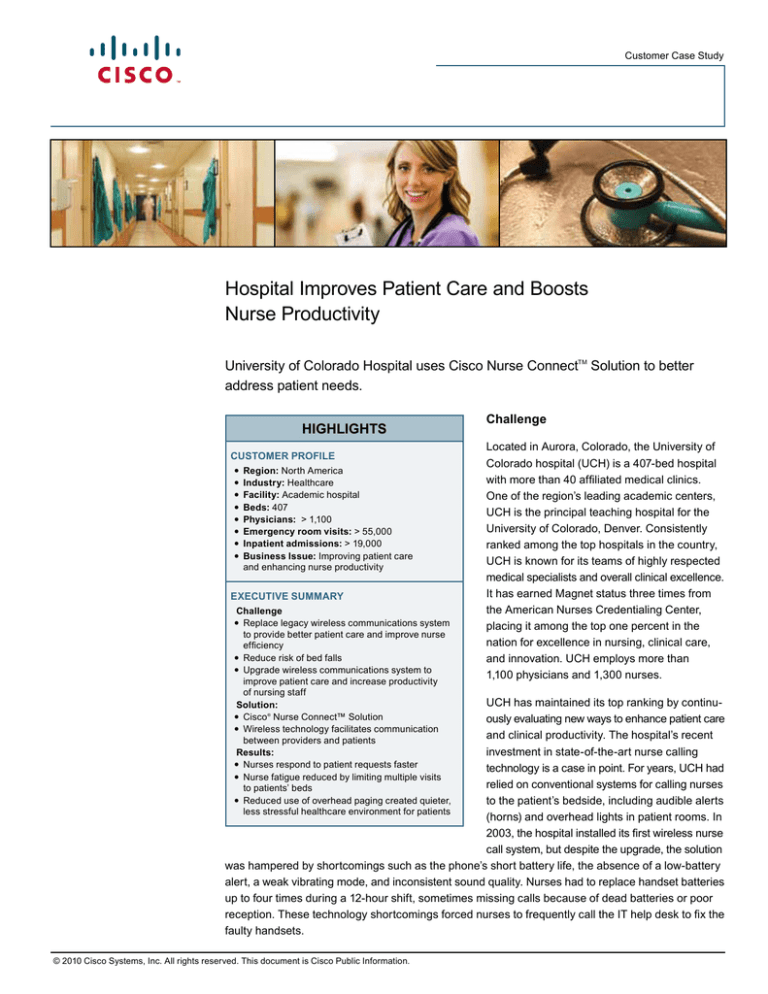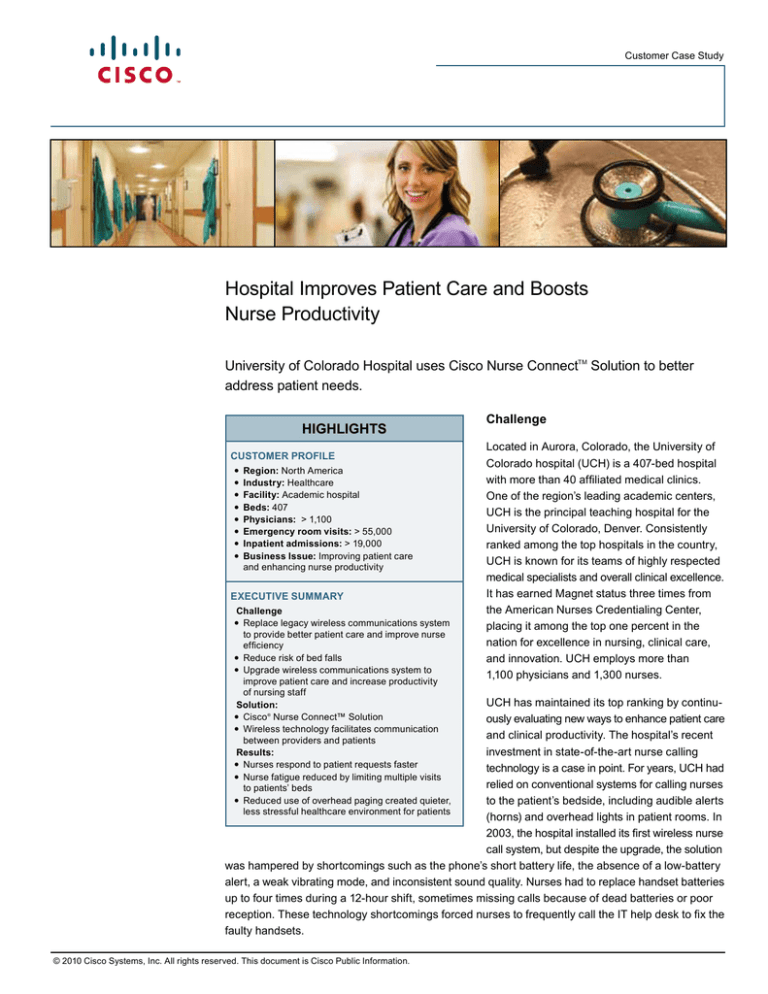
Customer Case Study
Hospital Improves Patient Care and Boosts
Nurse Productivity
University of Colorado Hospital uses Cisco Nurse ConnectTM Solution to better
address patient needs.
HIGHLIGHTS
CUSTOMER PROFILE
• Region: North America
• Industry: Healthcare
• Facility: Academic hospital
• Beds: 407
• Physicians: > 1,100
• Emergency room visits: > 55,000
• Inpatient admissions: > 19,000
• Business Issue: Improving patient care
and enhancing nurse productivity
Executive Summary
Challenge
• Replace legacy wireless communications system
to provide better patient care and improve nurse
efficiency
• Reduce risk of bed falls
• Upgrade wireless communications system to
improve patient care and increase productivity
of nursing staff
Solution:
• Cisco® Nurse Connect™ Solution
• Wireless technology facilitates communication
between providers and patients
Results:
• Nurses respond to patient requests faster
• Nurse fatigue reduced by limiting multiple visits
to patients’ beds
• Reduced use of overhead paging created quieter,
less stressful healthcare environment for patients
Challenge
Located in Aurora, Colorado, the University of
Colorado hospital (UCH) is a 407-bed hospital
with more than 40 affiliated medical clinics.
One of the region’s leading academic centers,
UCH is the principal teaching hospital for the
University of Colorado, Denver. Consistently
ranked among the top hospitals in the country,
UCH is known for its teams of highly respected
medical specialists and overall clinical excellence.
It has earned Magnet status three times from
the American Nurses Credentialing Center,
placing it among the top one percent in the
nation for excellence in nursing, clinical care,
and innovation. UCH employs more than
1,100 physicians and 1,300 nurses.
UCH has maintained its top ranking by continuously evaluating new ways to enhance patient care
and clinical productivity. The hospital’s recent
investment in state-of-the-art nurse calling
technology is a case in point. For years, UCH had
relied on conventional systems for calling nurses
to the patient’s bedside, including audible alerts
(horns) and overhead lights in patient rooms. In
2003, the hospital installed its first wireless nurse
call system, but despite the upgrade, the solution
was hampered by shortcomings such as the phone’s short battery life, the absence of a low-battery
alert, a weak vibrating mode, and inconsistent sound quality. Nurses had to replace handset batteries
up to four times during a 12-hour shift, sometimes missing calls because of dead batteries or poor
reception. These technology shortcomings forced nurses to frequently call the IT help desk to fix the
faulty handsets.
© 2010 Cisco Systems, Inc. All rights reserved. This document is Cisco Public Information.
Customer Case Study
In 2009, UCH searched for a new wireless
nurse call solution to solve these problems.
UCH identified three possible solutions and
asked two vendors, including Cisco, to submit
proposals and participate in a pilot program
to test the handsets on the hospital floor.
The Cisco wireless handset emerged as
the solution, with 22 out of 23 nurses
selecting Cisco Nurse Connect as the
workflow solution.
Challenges for Nurses Without
a Wireless IP Phone System
• Long waits for patients seeking responses
to nurse calls
• Noisy patient environment with an overhead
pager system
• Greater potential for fatigue from having to
respond to constant nurse calls by physically
visiting each room, affecting productivity
• Lag in communications between nurses and
physicians
• Inability to multitask while waiting for
callbacks from physicians
Solution
UCH implemented the Cisco Nurse Connect solution in 2009, giving caregivers and patients a
fast, reliable way to communicate with each other from any location in the hospital. A product of
the Cisco collaboration with Rauland-Borg, a leading provider of nurse call systems, Cisco Nurse
Connect provides an interface between the nurse call system and receiving devices, such as
desktop and mobile IP phones. With Cisco Nurse Connect, nurses are able to respond faster
and more intelligently to patient alerts and collaborate more effectively with medical staff.
At UCH, alerts are sent from the patient’s room to the nursing station, the primary notification point,
and simultaneously forwarded to nurses carrying Cisco wireless phones. UCH reported that the
mobile system enabled nurses to address up to 80 percent of patient calls without going to the
patient’s room, saving time and reducing physical fatigue. “The wireless phones have definitely
improved communications between nurses and between nurses and their patients,” says Melissa
Steinke, RN and charge nurse in UCH’s Women and Infants’ Services.
For urgent situations, the Cisco Nurse Connect system sends out group alerts to mobilize larger
teams. For example, when a patient at risk of falling tries to leave his or her bed, a floorwide alert
will enable the nearest available nurse to help out, increasing patient safety. Cisco Nurse Connect
also allows nurses to route patient requests to other staff members.
The Cisco Nurse Connect system also reduces the need for audible alerts, leading to quieter floors,
which lowers the stress level for patients and nurses alike. In addition, the phones’ robust vibrating
function helps to further quiet the floors by allowing nurses to keep the ringer off much of the time.
More reliable compared to the previous phones, the Cisco handsets have a longer battery life,
so nurses can go through an entire 12-hour shift without changing or charging the battery. The
chargers themselves are sturdier as well, nurses reported.
Figure 1. Ease of Use:
New Mobile Handsets Training Time
60
minutes
15
minutes
Anticipated
Nurse Training
Time*
Actual
Nurse Training
Time*
*Information is based on staff training at UCH.
© 2010 Cisco Systems, Inc. All rights reserved. This document is Cisco Public Information.
Page 2 of 4
Customer Case Study
Benefits of Cisco Wireless Phone
• Improved durability
• Long-lasting battery life
• Bluetooth 2.0 compatible for hands-free
communication
• Thin and lightweight with sure-grip rubber edge
and no external antenna
• Flat screen for easy viewing in all lighting
conditions with minimal glare
• Latex free
Cisco wireless phones work just like a cell phone and are easy to operate. “The Cisco phones
take less than 15 minutes to learn,” says Erik MacDonald, hospital project manager in Information
Services. “It was a very pleasant surprise.” Designed specifically for hospital environments, the
Cisco phones are drop resistant and hermetically sealed to keep out dust and liquids. Nurses can
safely wipe them clean with hospital disinfectant towelettes to protect against biohazards and
spreading infections.
Benefits of Cisco Nurse
Connect at a Glance
• Faster patient response
to nurse calls
• More efficient use of
nursing staff
• Quieter environment for
patient comfort
(reduced patient stress)
• Improved communications
with physicians
• Rapid assembly of specialty
teams when needed
Results
With Cisco Nurse Connect, UCH is seeing benefits in patient care, nurse productivity, and IT efficiency.
Enhanced Patient Care
Using Cisco Nurse Connect, UCH nurses are responding to patient calls faster and more efficiently.
Now, when patients call for help, nurses answer immediately over the Cisco handset, which also
displays the patient’s room number. By speaking to patients before going into a room, nurses can
plan ahead (for example, by bringing a requested glass of water on the way to the room) and cut
down on the number of trips they have to make. During a typical shift, therefore, such remote
communications enable nurses to address a greater number of requests.
“Our patient response time has dramatically improved with the Cisco phones,” says Shelly Limon,
nurse manager of UCH’s Patient Services Administration. “We can provide more efficient patient
care more rapidly.”
Since UCH implemented Cisco Nurse Connect, audible alerts are becoming increasingly rare.
Most calls go to a certified nursing assistant (CNA) first and then to an RN before the audible alert
is triggered. And if calls are forwarded to the charge nurse, as many as three people can answer
a call before an audible alert goes off on the floor. “I’ve definitely noticed a decrease in noise levels
in the units,” says Jamie Solberg, oncology charge nurse at UCH. “The number of audible overhead
pages is kept to a minimum, which helps reduce nurse fatigue and provides a less stressful patient
care environment. Visiting nurses and patient families are surprised by how quiet the floors are and
often wonder if there are patients in the rooms.”
Figure 2. Patient Press Ganey Scores for 5/6/2009—5/6/2010
Press Ganey Scores for 5/6/2009–5/6/2010*
Question:
Were you seen on time?
88%
Were the people you
dealt with friendly and
helpful to you?
99%
Did we answer your
questions cncerning
your health issues?
97%
*Data from patient surveys taken during this period at UCH.
© 2010 Cisco Systems, Inc. All rights reserved. This document is Cisco Public Information.
Page 3 of 4
Customer Case Study
Higher Nurse Productivity
With Cisco Nurse Connect, UCH nurses are managing their time and workload better and becoming
more productive. Nurses can improve their work flow, timeliness, and quality of care, contributing
to better patient satisfaction. For example, nurses no longer need to stand at the nurse’s station,
sometimes as long as 30 minutes, waiting for a doctor’s call regarding a patient. Instead, they
can take the call on their wireless phones anywhere on the floor while they perform other tasks.
According the UCH, this new flexibility is eliminating about an hour of unproductive wait time per
shift, as shown in Figure 3.
Figure 3.
Time Spent by Nurses
per Shift Waiting for Callbacks*
average
Without Wireless
negligible
With Nurse Connect
0
20
40
60
80
100
120
140
Minutes per Shift
*High-end figure approximated by 8 calls per day times 15 minutes of
waiting per callback; average was the reported time per shift by nurses
Figure 4.
Sample Call Report
for a UCH Nursing Group*
Normal
Patient Calls
Toilet
Calls
Shower
Calls
Staff
Assists
Bed
Exits
1,555
24
5
4
354
*Data collected March 2010.
Increased IT Efficiency
Since the adoption of the Cisco Nurse Connect solution and Cisco IP phones, UCH has reported
that the phones are reliable, and provide increased uptime and network throughput. As a result,
costs related to IT maintenance and support have decreased, while user satisfaction has increased.
According to Joe Bajek, CTO, Director, Information Technology at UCH, the number of help desk
calls related to wireless handsets has dropped by 50 percent, giving IT staff more time to focus on
value-added technology services.
Americas Headquarters
Cisco Systems, Inc.
San Jose, CA
Asia Pacific Headquarters
Cisco Systems (USA) Pte.Ltd
Singapore
Europe Headquarters
Cisco Systems International BV
Amsterdam, The Netherlands
Cisco has more than 200 offices worldwide. Addresses, phone numbers, and fax numbers are listed on the Cisco Website at www.cisco.com/go/offices.
CCDE, CCENT, CCSI, Cisco Eos, Cisco Explorer, Cisco HealthPresence, Cisco IronPort, the Cisco logo, Cisco Nurse Connect, Cisco Pulse, Cisco SensorBase, Cisco StackPower, Cisco StadiumVision, Cisco TelePresence,
Cisco TrustSec, Cisco Unified Computing System, Cisco WebEx, DCE, Flip Channels, Flip for Good, Flip Mino, Flipshare (Design), Flip Ultra, Flip Video, Flip Video (Design), Instant Broadband, and Welcome to the Human
Network are trademarks; Changing the Way We Work, Live, Play, and Learn, Cisco Capital, Cisco Capital (Design), Cisco:Financed (Stylized), Cisco Store, Flip Gift Card, and One Million Acts of Green are service marks; and
Access Resgistrar, Aironet, AllTouch, AsyncOS, Bringing the Meeting To You, Catalyst, CCDA, CCDP, CCIE, CCIP, CCNA, CCNP, CCSP, CCVP, Cisco, the Cisco Certified Internetwork Expert logo, Cisco IOS, Cisco Lumin,
Cisco Nexus, Cisco Press, Cisco Systems, Cisco Systems Captial, the Cisco Systems logo, Cisco Unity, Collaboration Without Limitation, Continuum, EtherFast, EtherSwitch, Event Center, Explorer, Follow Me Browsing,
GainMaker, iLYNX, IOS, iPhone, IronPort, the IronPort logo, Laser Link, LightSream, Linksys, MeetingPlace, MeetingPlace Chime Sound, MGX, Networkers, Networking Academy, PCNow, PIX, PowerKEY, PowerPanels,
PowerTV, PowerTV (Design), PowerVu, Prisma, ProConnect, ROSA, SenderBase, SMARTnet, Spectrum Expert, StackWise, WebEx, and the WebEx logo are registered trademarks of Cisco and/or its affiliates in the United
States and certain other countries.
All other trademarks mentioned in this document or website are the property of their respective owners. The use of the word partner does not imply a partnership relationship between Cisco and any other company. (1002R)
Printed in USA
© 2010 Cisco Systems, Inc. All rights reserved. This document is Cisco Public Information.
09/10
0000 000 0001 08/24/10
Page 4 of 4