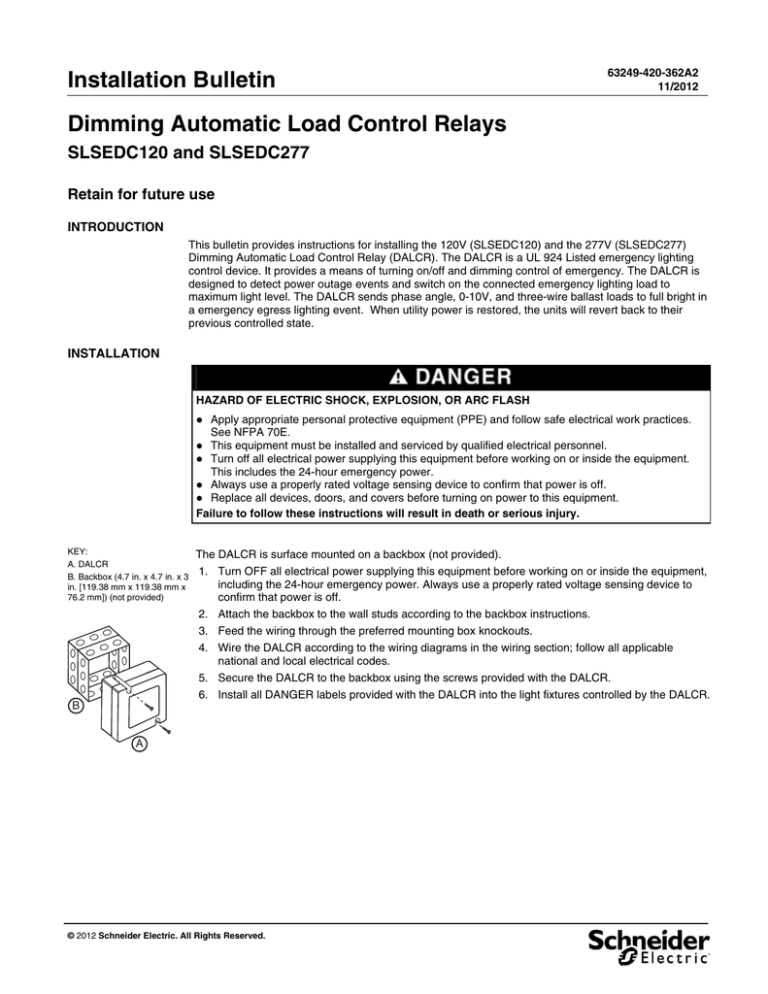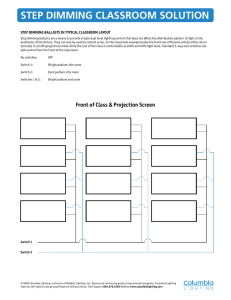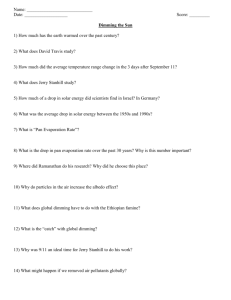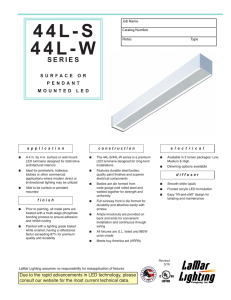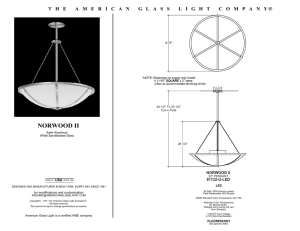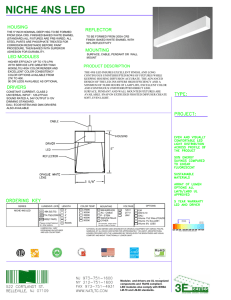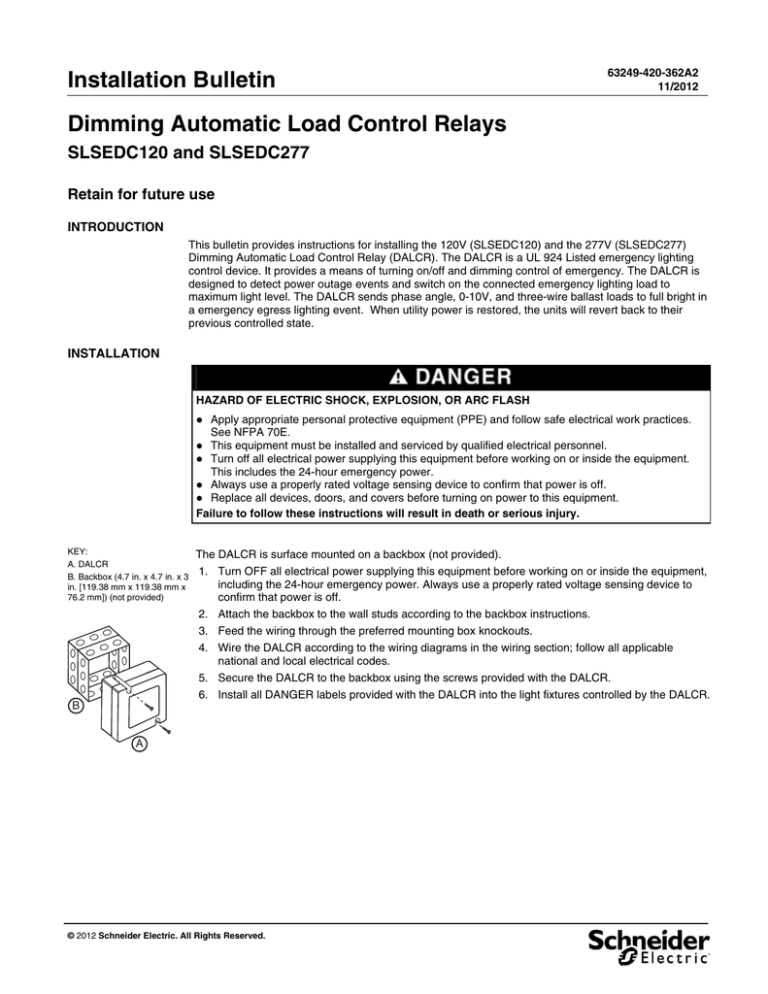
Installation Bulletin
63249-420-362A2
11/2012
Dimming Automatic Load Control Relays
SLSEDC120 and SLSEDC277
Retain for future use
INTRODUCTION
This bulletin provides instructions for installing the 120V (SLSEDC120) and the 277V (SLSEDC277)
Dimming Automatic Load Control Relay (DALCR). The DALCR is a UL 924 Listed emergency lighting
control device. It provides a means of turning on/off and dimming control of emergency. The DALCR is
designed to detect power outage events and switch on the connected emergency lighting load to
maximum light level. The DALCR sends phase angle, 0-10V, and three-wire ballast loads to full bright in
a emergency egress lighting event. When utility power is restored, the units will revert back to their
previous controlled state.
INSTALLATION
HAZARD OF ELECTRIC SHOCK, EXPLOSION, OR ARC FLASH
Apply appropriate personal protective equipment (PPE) and follow safe electrical work practices.
See NFPA 70E.
This equipment must be installed and serviced by qualified electrical personnel.
Turn off all electrical power supplying this equipment before working on or inside the equipment.
This includes the 24-hour emergency power.
Always use a properly rated voltage sensing device to confirm that power is off.
Replace all devices, doors, and covers before turning on power to this equipment.
Failure to follow these instructions will result in death or serious injury.
KEY:
A. DALCR
B. Backbox (4.7 in. x 4.7 in. x 3
in. [119.38 mm x 119.38 mm x
76.2 mm]) (not provided)
The DALCR is surface mounted on a backbox (not provided).
1. Turn OFF all electrical power supplying this equipment before working on or inside the equipment,
including the 24-hour emergency power. Always use a properly rated voltage sensing device to
confirm that power is off.
2. Attach the backbox to the wall studs according to the backbox instructions.
3. Feed the wiring through the preferred mounting box knockouts.
4. Wire the DALCR according to the wiring diagrams in the wiring section; follow all applicable
national and local electrical codes.
5. Secure the DALCR to the backbox using the screws provided with the DALCR.
6. Install all DANGER labels provided with the DALCR into the light fixtures controlled by the DALCR.
B
A
© 2012 Schneider Electric. All Rights Reserved.
Installing Dimming Automatic Load Control Relays
Instruction Bulletin
63249-420-362A2
11/2012
WIRING
Figure 1: Wiring for 2-wire and Phase Angle Dimming
NOTES:
* Use standard fixtures for both
regular and emergency egress
lighting.
- DALCR only uses regular
power for monitoring
- Under regular power, relay 5 is
closed and relay 3 is open,
allowing phase angle dimming
between input 5 and output 8.
- Under emergency power, relay
5 is open and relay 3 is closed,
providing constant emergency
power between input 3 and
output 8..
Generator/UPS
Utility Power
Regular
Panelboard
Transfer
Switch
Emergency
Panelboard
Regular Hot to
Dimmer & DALCR (Yellow)
Emergency Hot to
Dimmer and DALCR
Regular Line Neutral (Grey)
Emergency
Panelboard
Neutral (Grey)
Do Not
Cut
1 2
4
7
6
5
x1
x2
3
Cap wire
Regular Lights
Neutral (Grey)
10 9 8
Dimming
Emergency Lights
Panel
Neutral (Grey)
Dimming
Panel
Cap Emergency
Lights*
Wire
Emergency Line
HOT from ALCR
Regular
Lights*
Phase Angle Dimming Signal
Phase Angle
Dimming Signal (Yellow)
Emergency Lights Neutral (Grey)
Class 2 Lighting Control Panel Communications
Figure 2: Wiring for 3-wire and Phase Angle Dimming
NOTES:
* Use standard fixtures for both
regular and emergency egress
lighting.
- DALCR only uses regular
power for monitoring.
- Under regular power, relay 5 is
closed and relay 3 is open,
allowing phase angle dimming
between input 5 and output 8.
- Under regular power, relay 6 is
closed, allowing the sending of
dimming signals between input 6
and output 9.
- Under emergency power, relay
5 is open and relay 3 is closed,
allowing constant power
between input 3 and output 8.
- Under emergency power, relay
6 is open turning off the dimming
signal.
- Under emergency power, relay
x2, x1 provides full power to
output 9 and sends lighting to
maximum light level..
Generator/UPS
Utility Power
Transfer
Switch
Emergency
Panelboard
Regular Hot to Dimmer
and DALCR (Yellow)
Emergency Hot to
Lighting Control
Panel and DALCR
(Orange)
Regular
Panelboard
Regular Line Neutral (Grey)
1 2
4
Do Not
Cut
Lighting
Control
Panel
Emergency Panelboard
Neutral (Grey)
Relay
Channel
Line Voltage
Dimming
Channel
x1
x2
7
6
5
3
10 9 8
Emergency
Emergency
Line HOT
Lights Neutral
from ALCR
(Grey)
Regular Lights
Neutral (Grey)
Lighting Control
Panel
Relay
Channel
Emergency
Lights*
Line Voltage
Dimming
Channel
Regular
Lights*
Switch Emergency Hot from Relay Panel (Orange)
Dimming Signal (Blue)
Emergency Lights Neutral (Grey)
Phase Angle Dimming
Signal (Yellow)
Class 2 Lighting Control Panel Communications
2
© 2012 Schneider Electric. All Rights Reserved.
63249-420-362A2
11/2012
Installing Dimming Automatic Load Control Relays
Instruction Bulletin
Figure 3: Wiring for 0-10V or Digital Electronic Dimming Ballasts
NOTES:
- Under regular power, relay 5 is
closed and relay 3 is open,
allowing the lighting control
panel power to flow between
input 5 and output 8.
- Under regular power, relay 6 is
closed, allowing 0-10V dimming
signal to flow between input 6
and output 9.
- Under emergency power, relay
5 is open and relay 3 is closed,
allowing constant power
between input 3 and output 8.
- Under emergency power, relay
6 is open, sending 0-10V
dimming signal to full bright.
* Use standard fixtures for both
regular and emergency egress
lighting.
- DALCR only uses regular
power for monitoring.
- Verify that X1 and X2 are cut
and capped when using 0-10V
or digital electronic dimming
ballasts.
Generator/UPS
Utility power
Emergency Hot to
Lighting Control
Panel and DALCR
(Orange)
Regular Line Neutral (Grey)
1
2
4
x1
Cut
& cap x2
Lighting
Control
Panel
Emergency Panelboard
Neutral (Grey)
Relay
Channel
3
10 9 8
Emergency
Lights
Neutral
(Grey)
7
6
5
Emergency
Line HOT
from ALCR
Emergency
Lights*
Switch Emergency
Hot from Relay Panel
(Orange)
0-10V
Dimming
Channel
Regular
Panelboard
Transfer
Switch Regular Hot to
Dimmer and DALCR (Yellow)
Emergency
Panelboard
0-10V Dimming Signal (Violet + Light Grey)
Emergency Lights Neutral (Grey)
Regular
Lights
Neutral
(Grey)
Lighting
Control
Panel
Relay
Channel
0-10V
Dimming
Channel
Regular
Lights*
Phase Angle Dimming
Signal (Yellow)
Class 2 Lighting Control Panel Communications
INITIAL TESTING OF THE DALCR
EMERGENCY
POWER
TEST
SWITCH
UTILITY
POWER
1. Turn ON the circuit breaker supplying regular electrical power to the regular lighting circuits.
The Utility Power green LED illuminates (the bottom LED in the figure on the left).
2. Turn on the circuit breaker for the emergency power. At this time, regular power is still ON. The
Emergency Power red LED illuminates (the top LED in the figure on the left).
3. Do not turn ON the dimmer system. Press the white Test Switch on the unit. The designated
emergency light fixtures should turn ON full bright.
NOTE: The fixtures should also turn ON full bright if the circuit breaker supplying utility power is
turned OFF.
4. When the circuit breaker supplying electrical utility power is ON, operate dimmer control and
verify all fixtures light up, including the designated emergency fixtures.
5. Verify that the dimmer system lights respond when adjusted from low to high levels.
FINAL TESTING
1. Turn OFF the main circuit breaker supplying regular electrical power to the lights. The transfer
switch will automatically change positions and emergency circuits are powered from either a
generator, inverter, or UPS emergency source system.
2. All designated emergency light fixtures are powered to full bright regardless of whether the dimming
system is turned ON or OFF. This functionality conforms to NEC Article 700 and UL 924.
© 2012 Schneider Electric. All Rights Reserved.
3
Installing Dimming Automatic Load Control Relays
Instruction Bulletin
SPECIFICATIONS
Electrical
Part Number
SLSEDC120
SLSEDC277
Ballast
120VAC, 20A
277VAC, 20A
Tungsten
120VAC, 1800W
277VAC, 1500W
General Use
20A
Relay Contact
20A
Normally Closed
Current Consumption
Active: 50mA; Inactive:15mA
Standards
UL 924, UL 94V-0 Flame Rating
Mechanical
Weight
16 oz. (453.6 g)
Ambient Temperature
32°F to 140°F (0°C to 60°C)
Dimensions (L x W x H)
5.125 in. x 5.125 in. x 2.25 in.
(130.175 mm x 130.175 mm x 57.15 mm)
Contact the Customer Information Center for technical support by phone at 1-888-778-2733 or e-mail at
lightingcontrol.support@us.schneider-electric.com.
Contact your local Schneider Electric service representative for repairs or service to your network.
You may also find helpful information on our web site at www.Schneider-Electric.us.
Schneider Electric, USA
320 Tech Park Drive, Suite 100
All trademarks are owned by Schneider Electric Industries SAS or its affiliated
companies.
La Vergne, TN, 37086
1-888-778-2733
www.schneider-electric.us
Electrical equipment should be installed, operated, serviced, and maintained only by
qualified personnel. No responsibility is assumed by Schneider Electric for any
consequences arising out of the use of this material.
© 2012 Schneider Electric. All Rights Reserved.
63249-420-362A2
11/2012