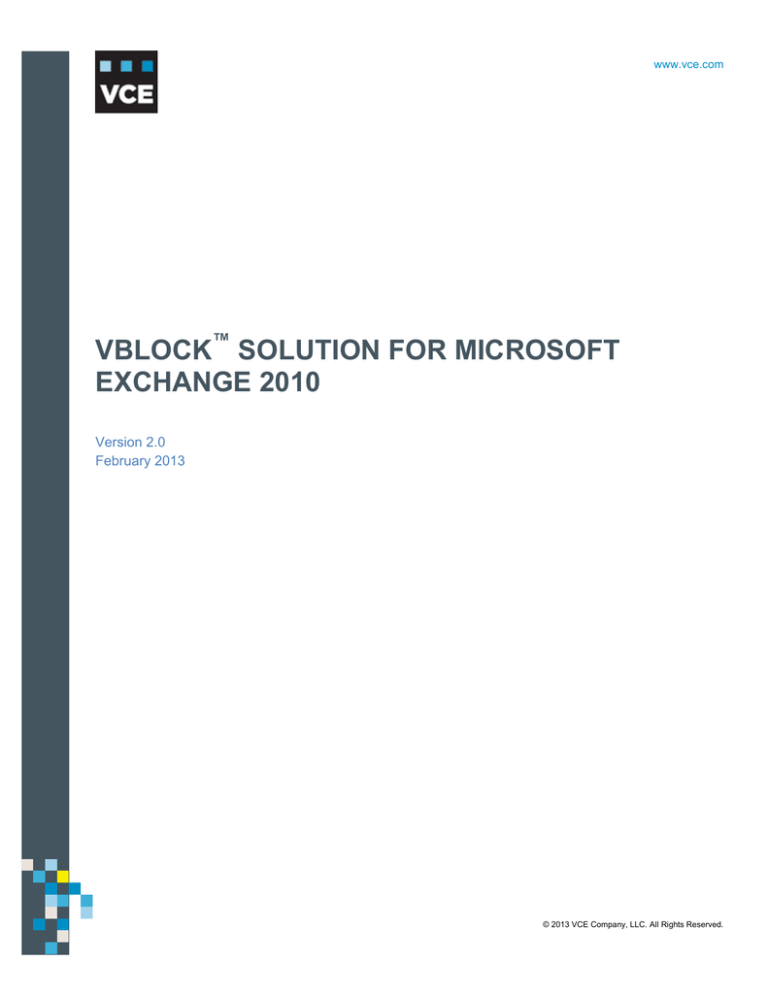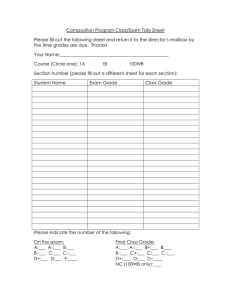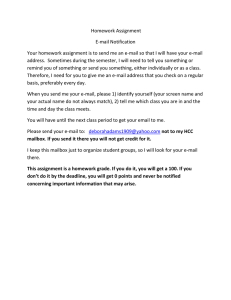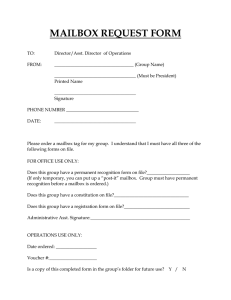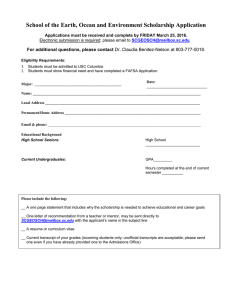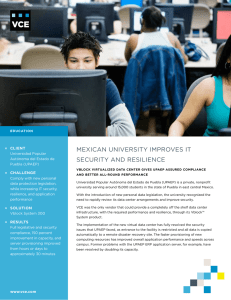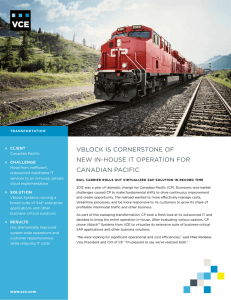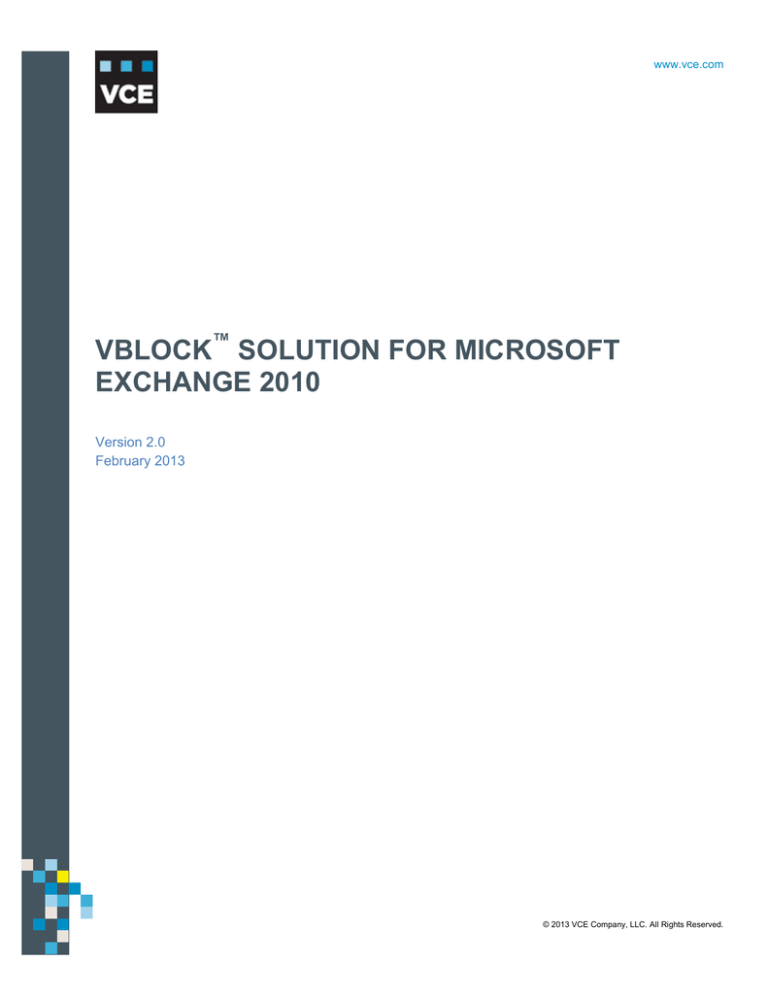
Vblock Solution for Microsoft Exchange 2010
Table of Contents
www.vce.com
Pre-VCE stle
VBLOCK™ SOLUTION FOR MICROSOFT
EXCHANGE 2010
Version 2.0
February 2013
© 2013 VCE Company, LLC. All Rights Reserved.
1 All Rights Reserved.
© 2013 VCE Company, LLC.
Copyright 2013 VCE Company, LLC. All Rights Reserved.
VCE believes the information in this publication is accurate as of its publication date. The information is subject to
change without notice.
THE INFORMATION IN THIS PUBLICATION IS PROVIDED "AS IS." VCE MAKES NO
REPRESENTATIONS OR WARRANTIES OF ANY KIND WITH RESPECT TO THE INFORMATION IN
THIS PUBLICATION, AND SPECIFICALLY DISCLAIMS IMPLIED WARRANTIES OR
MERCHANTABILITY OR FITNESS FOR A PARTICULAR PURPOSE.
© 2013 VCE Company, LLC. All Rights Reserved.
2
Contents
Introduction ...............................................................................................................................5
About this document ................................................................................................................5
Solution overview ....................................................................................................................5
Objectives ................................................................................................................................6
Scope ......................................................................................................................................6
Audience .................................................................................................................................6
Feedback .................................................................................................................................6
Technology overview ............................................................................................................... 7
Vblock™ Systems .....................................................................................................................7
Vblock System 720 ............................................................................................................... 7
Vblock System 320 ............................................................................................................... 7
Vblock System 200 ...............................................................................................................7
Vblock System 100 ...............................................................................................................8
Cisco Unified Computing System............................................................................................. 8
Compute...............................................................................................................................9
Network ................................................................................................................................9
Storage.................................................................................................................................9
Virtualization .........................................................................................................................9
Management ........................................................................................................................9
EMC Symmetrix VMAX ............................................................................................................ 9
EMC Symmetrix Virtual Provisioning ..................................................................................... 10
VMware vSphere ................................................................................................................... 10
Architecture overview............................................................................................................. 11
Network layout ....................................................................................................................... 11
Logical layout ......................................................................................................................... 12
Exchange 2010 .................................................................................................................. 12
Storage............................................................................................................................... 13
Hardware and software .......................................................................................................... 14
Design considerations............................................................................................................ 15
Symmetrix Virtual Provisioning .............................................................................................. 15
Symmetrix VMAX................................................................................................................... 15
Microsoft Exchange 2010 ...................................................................................................... 16
Unified Computing System .................................................................................................... 18
VMware ESXi hosts ............................................................................................................... 19
Solution validation .................................................................................................................. 20
Test environment design........................................................................................................ 20
JetStress ............................................................................................................................ 20
© 2013 VCE Company, LLC. All Rights Reserved.
3
Microsoft Exchange Load Generator 2010 ......................................................................... 21
Test name and objectives ...................................................................................................... 21
JetStress ............................................................................................................................ 21
Load Generator .................................................................................................................. 22
Test results ............................................................................................................................ 23
Summary of results............................................................................................................. 23
Detailed results................................................................................................................... 24
Load Generator 2010 results .............................................................................................. 26
Conclusion .............................................................................................................................. 29
References .............................................................................................................................. 30
VMware .............................................................................................................................. 30
EMC Powerlink ................................................................................................................... 30
Microsoft TechNet .............................................................................................................. 30
© 2013 VCE Company, LLC. All Rights Reserved.
4
Introduction
About this document
This document describes the architecture and validation for deploying and scaling Microsoft Exchange
Server 2010 with SP1 on Vblock™ Systems. Specifically, this solution is built on the Vblock System
700.
Solution overview
As enterprises migrate to virtualized environments for Exchange 2010 mailbox administration, a new
solution is required to manage larger mailbox sizes and number of users, while maintaining low peruser mailbox costs. Exchange 2010 virtualization and consolidation significantly reduces cost, power,
and footprint, while providing application mobility and agility to add more resources as needed.
Using Vblock Systems with Exchange Server 2010 can support greater input operations per second
(IOPS) than Direct Attached Storage configurations, resulting in fewer spindles needed to produce the
desired performance.
The Vblock™ Solution for Exchange 2010 provides an efficient path to meet the increased demands
of knowledge workers while maximizing performance for end users, and balancing storage and
compute resources.
The architecture and provisioning strategy for Exchange 2010 described in this paper outlines how
Vblock Systems can scale your messaging infrastructure to provide 20,000 users with greater mailbox
size and features, while maintaining a low cost per mailbox.
This solution is based on a building block approach to designing and operating Exchange 2010. The
building block approach is a scaling model for Exchange 2010 roles and their required compute and
storage resources. With this solution, an organization can leverage the EMC Ionix Unified
Infrastructure Management (UIM) in Vblock Systems to provision Cisco Unified Computing System
(UCS) blade servers and VMware virtual servers, and to orchestrate other automated tasks using
templates to roll out all the required Exchange 2010 components as it scales.
This building block approach reduces the time to deploy Exchange 2010 to production and ensures
hardware and software policies are applied, even if Exchange 2010 is moved to new hardware. As
business requirements change, IT departments can adjust their resource allocation strategy
seamlessly and predictably by using the Vblock Systems scaling model to provision, or even
reallocate, compute and storage resources.
© 2013 VCE Company, LLC. All Rights Reserved.
5
Objectives
The objectives for this solution architecture are to validate Exchange 2010 on a Vblock System 700
while meeting the following objectives:
Successfully meets performance goals within the stated requirements, across user bands, for
150 messages sent and received per mailbox per day
Meets end-to-end performance requirements at 100% capacity and 100% concurrency, using
Microsoft JetStress 2010 and Microsoft Exchange Load Generator 2010
Demonstrates:
- Sizing Vblock System 700 to meet the stated requirements for Exchange 2010
- Using virtual provisioning to easily scale storage from 5,000 to 20,000 users
1
- Maintaining two copies of each database within a single Database Availability Group and
within a single data center
- Using best practices for designing Exchange 2010 per VCE, EMC, VMware, and Microsoft
Scope
This solution architecture describes, validates, and offers best practices for deploying Exchange 2010
on a Vblock System 700.
Audience
This document is intended for technical engineering staff, managers, IT planners, administrators, and
other IT professionals evaluating, managing, operating, or designing Exchange 2010 deployments on
Vblock Systems.
Feedback
To suggest documentation changes and provide feedback on this paper, send email to
docfeedback@vce.com. Include the title of this paper, the name of the topic to which your comment
applies, and your feedback.
1
Database availability group (DAG): an Exchange 2010 cluster, intended to provide high availability and site resiliency for Exchange
2010 mailbox servers. A DAG can contain up to 16 mailbox servers. The servers host databases and can provide automatic
database-level recovery from failures affecting individual databases. Any server in a DAG can host a copy of a mailbox database
© 2013 VCE Company, LLC. All Rights Reserved.
6
Technology overview
This section summarizes technologies used in the solution.
Vblock™ Systems
The Vblock System from VCE is the world's most advanced converged infrastructure—one that
optimizes infrastructure, lowers costs, secures the environment, simplifies management, speeds
deployment, and promotes innovation. The Vblock System is designed as one architecture that spans
the entire portfolio, includes best-in-class components, offers a single point of contact from initiation
through support, and provides the industry's most robust range of configurations.
Vblock System 720
The Vblock System720 is an enterprise, service provider class mission-critical system in the Vblock
System 700 family, for the most demanding IT environments—supporting enterprise workloads and
SLAs that run thousands of virtual machines and virtual desktops. It is architecturally designed to be
modular, providing flexibility and choice of configurations based on demanding workloads. These
workloads include business-critical enterprise resource planning (ERP), customer relationship
management (CRM), and database, messaging, and collaboration services. The Vblock System 720
leverages the industry’s best director-class fabric switch, the most advanced fabric based blade
server, and the most trusted storage platform. The Vblock System 720 delivers greater configuration
choices, 2X performance and scale from prior generations, flexible storage options, denser compute,
five 9s of availability, and converged network and support for a new virtualization platform that
accelerates time to service and reduces operations costs.
Vblock System 320
The Vblock System 320 is an enterprise and service provider ready system in the Vblock System 300
family, designed to address a wide spectrum of virtual machines, users, and applications. It is ideally
suited to achieve the scale required in both private and public cloud environments. The Vblock
System 320 has been engineered for greater scalability and performance to support large enterprise
deployments of mission-critical applications, cloud services, VDI, mixed workloads and application
development and testing. The Vblock System 320 delivers greater configuration choices, 2X
performance and scale from prior generations, flexible storage options, denser compute, five 9s of
availability, and converged network and support for a new virtualization platform that accelerates time
to service and reduces operations costs. Every Vblock System 320 is available with the marketleading EMC VNX storage arrays.
Vblock System 200
The Vblock System 200 is right-sized to meet the capacity, workload, and space requirements of midsized data centers and distributed enterprise remote offices. By leveraging the Vblock System 200,
companies experience the repeatability, architecture standardization, implementation flexibility, and
business results synonymous with Vblock Systems.
© 2013 VCE Company, LLC. All Rights Reserved.
7
With pre-defined, variable configurations, the Vblock System 200 balances real workload
requirements with fastest time to value, reducing risk and complexity. The Vblock System 200 is
designed to:
Bring the power and benefits of the Vblock System family into a value-focused solution
Deliver core IT services (file/print and domain) for mid-sized data centers and distributed
enterprise remote locations
Provide development/test and co-location data center support
Efficiently handle mixed workload requirements for mid-sized data centers
Offer business applications with data segregation requirements (such as eDiscovery and
eArchive) with predictable performance and operational characteristics
Vblock System 100
The Vblock System 100 is right-sized to meet the capacity, workload, and space requirements of midsized data centers and distributed enterprise remote offices. By leveraging the Vblock System 100,
companies experience the repeatability, architecture standardization, and business results
synonymous with Vblock Systems.
With pre-defined fixed configurations, the Vblock System 100 is designed to:
Bring the power and benefits of the Vblock System family into a value-focused solution
Deliver core IT services (file/print and domain) for mid-sized data centers and distributed
enterprise remote locations in industries such as healthcare and advanced manufacturing
Offer dedicated local instance business application support including VDI, SharePoint, and
Exchange
Provide predictable performance and optional characteristics
For more information, go to www.vce.com/vblock.
Cisco Unified Computing System
UCS is a next-generation data center platform that unites compute, network, storage access, and
virtualization into a cohesive system designed to reduce total cost of ownership and increase business
agility. The system integrates a low-latency, lossless 10 Gigabit Ethernet unified network fabric with
enterprise-class, x64-architecture servers. The system is an integrated, scalable, multi-chassis
platform in which all resources participate in a unified management domain.
The following sections describe the main system components of Unified Computing System. Working
as a single, cohesive system, these components unify technology in the data center. They represent a
radical simplification in comparison to traditional systems, helping to simplify data center operations
while also reducing power and cooling requirements. The system amplifies IT agility for improved
business outcomes.
© 2013 VCE Company, LLC. All Rights Reserved.
8
Compute
Blade servers based on Intel Xeon 5500, 5600, and 7500 series processors. The blade servers offer
patented Cisco Extended Memory Technology to support applications with large datasets and allow
more virtual machine density per blade.
Network
Low-latency, lossless, 10 Gbps unified network fabric that consolidates Ethernet and storage area
network (SAN) fabric networks into one. The unified fabric reduces the number of network adapters,
switches, and cables, and decreases the power and cooling requirements.
Storage
Provides consolidated access to both SAN storage and network attached storage over the unified
fabric. Unifying storage access means that the Unified Computing System can access storage over
Ethernet, Fibre Channel over Ethernet, and iSCSI, providing customers with choice and investment
protection. Administrators can pre-assign storage-access policies for system connectivity to storage
resources, simplifying storage connectivity and management while helping to increase productivity.
Virtualization
Virtualization unleashes the full potential of hardware by maximizing the scalability, performance, and
operational control of virtual environments. Cisco security, policy enforcement, and diagnostic features
are now extended into virtualized environments to better support ever changing business and IT
requirements.
Management
Unified Computing System Manager provides an intuitive graphical user interface, a command-line
interface, and a robust application-programming interface to manage all system configuration and
operations. Unified Computing System Manager helps increase IT staff productivity, enabling storage,
network, and server administrators to collaborate on defining service profiles for applications. Service
profiles are logical representations of desired physical configurations and infrastructure policies. They
help automate provisioning and increase agility, allowing for the provisioning of resources in minutes
instead of days.
EMC Symmetrix VMAX
The VMAX is built on the strategy of simple, intelligent, modular storage and incorporates a new
Virtual Matrix interface that connects and shares resources. This allows the storage array to
seamlessly grow from an entry-level configuration into the world’s largest storage array that provides
the highest levels of performance and availability.
© 2013 VCE Company, LLC. All Rights Reserved.
9
EMC Symmetrix Virtual Provisioning
Symmetrix Virtual Provisioning is an integrated Symmetrix array feature enabling organizations to
present a certain amount of virtual capacity to a host, allowing it to consume storage as needed. With
it, virtual provisioning can:
Improve storage capacity utilization by reducing the need to provision new storage frequently,
and help avoid the cost associated with allocated but unused storage
Simplify the data layout with automated wide striping, enabling organizations to achieve
equivalent or better performance than standard storage provisioning, with less planning and
effort required
Automate storage pool rebalancing, which allows users to nondestructively balance workloads
and extend storage pool capacity in small increments if required, while maximizing performance
This technology allows an organization to reduce their total cost of acquisition and ownership of
storage.
VMware vSphere
VMware ESXi 4.1, update 1, was used for three virtualization hosts. VMWare vCenter server 4.1,
update 1, was used for managing the virtual infrastructure in this solution. PowerPath/VE was used for
multipathing and load balancing.
© 2013 VCE Company, LLC. All Rights Reserved.
10
Architecture overview
The following sections identify and describe the Vblock System 700 components used in this solution.
Network layout
Each Unified Computing System server used is a full width blade with a mezzanine-connected
converged network adapter for up to 20 Gbps of I/O throughput. The converged network adapter
provides dual-port connectivity to the server chassis midplane and presents the host operating system
with two 10 Gigabit Ethernet adapters and two QLogic 4-Gbps Fibre Channel host bus adapters.
Each Unified Computing System chassis includes two fabric extenders. A fabric extender has four 10Gigabit Ethernet ports, which are Fibre Channel over Ethernet–capable, with several Small FormFactor Pluggable Plus (SFP+) ports that connect the blade chassis to the Fabric Interconnect, and
eight 10-Gigabit ports connected through the mid-plane to each half-width slot in the chassis. The two
fabric extenders provide redundancy and up to 80 Gbps of I/O to the chassis.
© 2013 VCE Company, LLC. All Rights Reserved.
11
Logical layout
Exchange 2010
The logical layout of the solution components is displayed in Figure 1, below.
Figure 1. Logical layout of Exchange 2010 on Vblock System 700
© 2013 VCE Company, LLC. All Rights Reserved.
12
Storage
Figure 2 shows the virtual storage configuration on the VMAX in the Vblock System 700.
Figure 2. Storage layout on VMAX in Vblock System 700
© 2013 VCE Company, LLC. All Rights Reserved.
13
Hardware and software
This solution was validated using a Vblock System 700 with the following hardware and software.
Table 1. Hardware
Category
Component
Description
Compute
Fabric Interconnects
Cisco 6120 or 6140
Blades
B250-M2
Processors
2 x Intel Xeon x5680 (3.33GHz)
Memory
256 GB RAM per blade
Converged network adapter
M81KR (VIC) adapter
Chassis
5108 (6RU)
Fabric Interconnect
2 x 6120XP
Fabric Interconnect expansion module
2 x 8-port 4 Gb/s Fibre Channel
Access layer
Cisco Nexus 5000
Aggregation
Cisco Catalyst 6500 series
SAN storage
VMAX
Network
Storage
Table 2. Software
Category
Component
Storage
Cisco MDS SAN director
Virtualization
VMware vSphere/vCenter 4.1
Management
UIM 1.0
VMware vCenter 4.1
EMC Symmetrix Management console
EMC PowerPath/VE
Cisco Unified Computing System Manager
Cisco Fabric Manager
Solution
Microsoft Exchange Server 2010 SP1
Windows Server 2008 R2
Active Directory
© 2013 VCE Company, LLC. All Rights Reserved.
14
Design considerations
Symmetrix Virtual Provisioning
Virtual provisioning was used in the VMAX configuration per EMC recommendations.
For the virtual provisioning storage pool:
238 1TB SATA disks were used across 4 x engines
476 x 228 GB RAID 1 thin data devices were created as the data device and put into one
storage pool. This provided a 100 TB storage pool.
For the Exchange 2010 environment:
64 x 900 GB thin devices (each device is a 10-way meta device containing 10 x 90 GB
members) were created for Exchange 2010 servers used as database LUNs (logical unit
number). 64 x 90GB thin devices were created for Exchange 2010 as Log LUNs. This was
provisioned so that each Exchange 2010 database server had 16 x 900G database LUNs, and
16 x 90G log LUNs, for a total of 4 x Exchange 2010 database servers.
2 x 900G and 2 x 90G thin devices are created and used for two Exchange 2010 Hub Transport
server/Client Access server servers. Each has a 1 x 900 GB thin LUN and a 1 x 90 GB thin
LUN.
The above thin LUNs are bound to the storage pool created above.
EMC has done extensive work with virtual provisioning in the VMAX platform. More detail can be
obtained from their white paper listed in the References section of this document.
Symmetrix VMAX
The following VMAX configurations were used in this solution:
Table 3. VMAX configuration
Item
Description
Engines
4
SATA hard drives using RAID 1/0
238 1 TB 7.2k rpm
Global memory
256 GB (64 GB on each engine)
FA ports
8 x 4 GB
Note: If Exchange 2010 is exclusively running on the VMAX platform, do not use flash disk.
© 2013 VCE Company, LLC. All Rights Reserved.
15
Microsoft Exchange 2010
Best practices
Microsoft recommends the following best practices for Exchange 2010 SP1:
Follow the sizing guidelines for storage, processor and memory, per the current TechNet articles
for Exchange 2010 SP1 (links are provided in the References section of this document).
Design your systems as if they were running on bare metal hardware and then port your
requirements over to virtualization following virtualization guidelines accordingly.
Storage calculation: always calculate spindles for performance first, and then for capacity.
Microsoft Server Virtualization Validation Program
Microsoft has created the Server Virtualization Validation Program (SVVP) for the purpose of
providing full support for Windows Operating Systems running in a virtualized environment. The goal
and outcome of the certification program is to ensure that Microsoft can provide full support for the OS
and Microsoft applications sitting on top of the OS when virtual guests are hosted on different
hypervisors. This solution is running on Windows Server 2008 R2 with ESXi 4.1. This combination is
certified by the SVVP, and customers can expect Microsoft to provide full supportability of the
Windows 2008 R2 and Exchange 2010 SP1 applications in this solution.
Exchange 2010 roles, subsystems, and sizing
The Exchange 2010 server roles used in this solution are the mailbox role, Hub Transport server role,
and the Client Access server role. All Exchange 2010 roles are virtualized using ESXi 4.1. Table 4
shows the different Exchange 2010 roles and their respective subsystems and how they were sized.
Table 4. Exchange 2010 roles, subsystems, and sizing
Roles
Subsystems
Sizing
Mailbox role
Processor
© 2013 VCE Company, LLC. All Rights Reserved.
The megacycles required per mailbox is 3.
The megacycles required for a 4 core mailbox server is
16,500.
The specInt2006 ratio for the B250 M2 blades is estimated
at 380, based on the Intel Xeon 5600 processor
architecture.
10% processor overhead was factored into the overall
requirements to compensate for the hypervisor overhead,
per VMware guidance.
With this configuration, the server would run at 74 percent
utilization.
The Microsoft mailbox role calculator was used to
determine the processor requirements.
16
Roles
Subsystems
Sizing
Storage
Memory
Hub Transport
server and Client
Access servers
The VMAX calculator recommends 212 1GB 7.2K SATA
drives to meet the I/O requirements of 20,000 users with
150 messages sent/received per mailbox per day, with a
2GB mailbox quota. Single item retention and calendar
version storage are included in this calculation. The IOPS
per mailbox is 0.18. There is no IOPS or disk capacity buffer
included.
The Microsoft Exchange 2010 Mailbox Role calculator
recommends 240 1GB 7.2K SATA drives to meet the I/O
requirements of 20,000 users with a 150 messages
sent/received per mailbox per day, with a 2GB mailbox
quota. Single item retention and calendar version storage is
included in this calculation. The IOPS per mailbox is 0.15.
There is no IOPS or disk capacity buffer included.
The Vblock System 700 VMAX virtual storage pool was
configured with 238 1GB 7.2K SATA, and successfully
passed the JetStress test goals of 900 IOPS.
RAID 1/0 was the best fit for capacity and I/O with this
configuration.
The amount of database cache required per mailbox is 9
MB. The amount of memory required per server is 64 GB.
The Microsoft mailbox role calculator was used to
determine the memory requirements.
Summary of each
mailbox server
Notes
The backup and restore of Exchange 2010, outside of a
JetStress test, is not covered in this solution architecture.
EMC has a proven and documented backup and restore
solution using the Replication Manager. A document link is
provided in the References section.
Processor
A 1:1 ratio was used for mailbox cores to combined Hub
Transport server and Client Access server cores. 16 mailbox
cores means 16 Hub Transport server and Client Access
server cores.
Storage
The Client Access server role does not consume much
storage space, and does not require a certain amount of
IOPS or capacity. The Hub Transport server role does have
this requirement, based on the message volume per day to
determine the IOPS and capacity required. There are other
factors that influence the Hub Transport server storage
capacity requirements, such as the transport dumpster and
shadow redundancy.
Memory
Memory was sized by using 2GB of memory for every
processor in the system, following Microsoft
recommendations for memory starting points for Hub
Transport server and Client Access server combinations.
© 2013 VCE Company, LLC. All Rights Reserved.
4 virtual CPUs
64 GB RAM
4 x virtual host bus adapters
32 LUNs
16 900 GB database LUNs
16 90 GB LOG LUNs
2 virtual network interface cards
17
Roles
Domain
controllers/global
catalogs
Subsystems
Sizing
Summary of each
Hub Transport
server/Client
Access server
server
Notes
Hardware or software load balancing was not used at the
Client Access server tier in the solution testing. Although a
real Exchange 2010 solution would include this, it is outside
the scope of this solution testing.
Processor
Three processor cores are recommended to support the
20,000 mailboxes per the Microsoft role calculator. 4 cores
were used for each virtual machine, and there were 2
DCs/GCs used in this solution.
Storage
100 GB LUNs were used for storage.
Memory
4 GB of RAM was used.
Summary
Notes
A single Active Directory site is used, with two domain
controllers and global catalogs.
6 virtual CPUs
12 GB RAM
2 virtual network interface cards
4 virtual CPUs
4 GB RAM
2 virtual network interface cards
Unified Computing System
The following are Cisco best practices for using Exchange 2010 with Unified Computing System.
Implement redundant components to avoid downtime in case of component failure. Optional
redundancy is available for the following components:
- Fabric Interconnect
- Fabric Interconnect power supply
- Fabric extender
- Chassis power supply
Configure dual host bus adapter ports and PowerPath for storage path redundancy. Configure
one host bus adapter port for Fabric A, and another host bus adapter for Fabric B.
Configure the Fabric Interconnects for end-host-mode. This option enables fabric failover for
LAN adapters.
Configure dual network adapters for LAN access redundancy. Configure one adapter to use
fabric A and another adapter to use fabric B. Enable both adapters for fabric failover. You do not
need to deploy network adapter teaming software in this case.
Configure redundant network links for the Fabric Interconnect uplink Ethernet ports using virtual
port channel or similar technologies.
Separate DAG replication traffic from client MAPI (Messaging Application Programming
Interface) traffic on different adapters. Configure one adapter for database replication and
© 2013 VCE Company, LLC. All Rights Reserved.
18
seeding, and a different adapter for MAPI traffic. Each adapter resides on its own subnet. Use
Unified Computing System Manager service profile pools to allocate WWPN (World Wide Port
Name), WWNN (World Wide Node Name), MAC addresses, and server UUIDs (universally
unique identifier). This option enables these attributes to move from one server blade to another
server blade with the service profile. One benefit of this approach is a case where a blade server
fails and needs to be replaced with new hardware. You can replace the blade server without
reconfiguring the SAN zoning, LUN masking, virtual LAN assignments, or static DHCP
reservations.
VMware ESXi hosts
ESXi hosts were clustered; however, vMotion, VMware vSphere Distributed Resources
Scheduler (DRS) and VMware vSphere High Availability (HA) were not used for the Exchange
2010 mailbox role. VMware does not recommend enabling these features for servers that are
part of a failover cluster; hence, there is no mixing of vSphere HA and Exchange High
Availability.
Do not oversubscribe virtual processor cores to physical processor cores more than 2:1,
respectively. Processor oversubscription is an estimate around the concurrency of Exchange
2010 load. VMware recommends a 1:1 ratio for high workloads or where the concurrency
fluctuates greatly or is not known for certain.
© 2013 VCE Company, LLC. All Rights Reserved.
19
Solution validation
This section describes the solution validation and test results. Exchange 2010 solutions were
validated using JetStress 2010 and Load Generator 2010. Together, the JetStress and Load
Generator tools are used as an industry standard to validate Exchange 2010 solutions and the
hardware on which they are run.
Test environment design
JetStress
JetStress provides four tests that stress different I/O patterns experienced by Exchange 2010.
JetStress takes input and based on the requirements creates databases and tests these databases
from an extensible storage engine perspective (the database engine on which Exchange 2010 runs).
After successfully completing the JetStress disk performance and stress tests in a non-production
environment, you will have ensured that your Exchange 2010 disk subsystem is adequately sized for
performance and capacity requirements.
Table 5 presents the variables used for the tests.
Table 5. JetStress test configuration
Item
Value
Exchange 2010 mailboxes simulated
20,000 mailboxes
ESXi hosts
1 physical server
Virtual Machines per ESXi Server
4
Database copies
2
Active mailboxes per server
5,000
Databases per host
64
Mailboxes per database
312
Mailbox size
2GB
User profile
150 messages sent and received per day
per mailbox
Database read/write ratio
3:2
Database maintenance configuration
24x7 BDM
Database LUN size
900 GB
Log LUN size
90 GB
© 2013 VCE Company, LLC. All Rights Reserved.
20
Microsoft Exchange Load Generator 2010
Load Generator is a simulation tool that measures the impact of MAPI, OWA, IMAP, POP and SMTP
clients on Exchange 2010 servers. Load Generator is used to validate the end to end e-mail
infrastructure.
After completing the storage validation with JetStress and determining that the storage meets the
performance goals, the next step in the validation process is to use Load Generator to simulate client
workload against the end to end Exchange 2010 infrastructure. Load Generator testing is necessary
to determine how each Exchange 2001component performs under a simulated product load. Load
Generator tests the client facing components of the Exchange 2010 solution, and tests the processor
and memory subsystems of the Exchange 2010 infrastructure.
Test name and objectives
JetStress
Performance and stress
Four JetStress tests were run to size and stress test the databases, as described in Table 6.
Table 6. JetStress tests
Test
Test name
Description
1
JetStress 2-hour
performance test
Measures baseline storage I/O performance and how long it takes for the
storage to respond to an I/O under load. Primary storage performance
testing is designed to exercise storage with the maximum Exchange
2010 type of I/O for a period of two hours. The test is designed to show
how long it takes for the storage to respond to an I/O under load.
2
JetStress 24-hour
stress test
Validates how storage responds to a high I/O load for an extended
period of time.
3
JetStress database
backup Vblock
Systems Virtual
Switching System test
Measures the maximum rate at which databases can be backed up using
Virtual Switching System.
4
JetStress soft recovery
test
Measures the maximum rate at which the log files can be played against
the databases.
Database backup and recovery performance
Two JetStress tests were performed with a single ESXi server and 20,000 users to measure storage
backup performance, as follows:
Database Read-only Performance measures the sequential read rate of the database files.
Transaction Log Recovery/Replay Performance measures the recovery/replay performance by
playing transaction logs into the database.
© 2013 VCE Company, LLC. All Rights Reserved.
21
Load Generator
Load Generator requires a complete Exchange 2010 infrastructure. We completed all Load Generator
validation testing using a non-production environment. Load Generator created users, groups, OUs,
Exchange 2010 databases, and mailboxes; and executed workload testing against the Exchange
2010 Hub Transport server, Client Access server, and Mailbox roles, as well as the network and
storage components.
In this test, we used Load Generator to simulate mailboxes using Outlook 2007 online mode with the
following characteristics:
Action profile of 150 messages sent/received per mailbox per day
Mailbox size 2 GB
313 mailboxes in each database
To simulate a normal operation, the simulated workload duration was set to eight hours and each
simulation was run for eight hours.
The 150-messages profile sent 50 messages and received 100 messages per mailbox per day. It was
expected that during an eight-hour simulated day the Mailbox server with 5000 active users would log
approximately 8.7 sent messages per second and 17.4 received messages per second. We used the
formula below to calculate the expected number of sent and received messages per second.
Messages sent per second
=
Number of mailbox users x 50 messages sent
8 hours x 60 minutes x 60 seconds
Messages received per second
=
Number of mailbox users x 100 messages received
8 hours x 60 minutes x 60 seconds
Mailbox server response times for client requests were tracked to determine the amount of time it took
a mailbox server to respond to a client request. The response time average per request should not
exceed 10 milliseconds on average. We used the following system monitor counters on the mailbox
role to monitor response time:
MSExchangeIS\RPC averaged latency
MSExchangeIS Mailbox\RPC averaged latency
MSExchangeIS Client (*)\RPC average latency
As a best practice, it is recommended to disable Hyper Threading on the ESXi hosts. This required
entering the BIOS, disabling hyper threading, and doing a cold shutdown of the server. The validity of
each test was determined by comparing the results of the performance counters to Microsoft
performance thresholds. Performance counter data was collected at 10-second intervals for the
duration of each test run. The results of the first and last hours were discarded. Results were
averaged over the remaining duration of the test.
Table 7 lists the primary counters and their validation criteria.
© 2013 VCE Company, LLC. All Rights Reserved.
22
Table 7. Primary counters and validation criteria
Performance monitor counter
Criteria
Processor(total)\% processor time
Not to exceed 80% during peak load
MSExchangeIS\RPC averaged latency
Not to exceed 10 ms
MSExchangeIS mailbox(total)\messages sent\sec
Approximately 0.002083
messages/second/mailbox
MSExchangeIS mailbox(total)\messages
received\sec
Approximately 0.008333
messages/second/mailbox
Logical disk sec/read
Not to exceed 20 m
Logical disk sec/write
Not to exceed 20 ms
For additional information about monitoring Exchange 2010 performance and other key performance
counters, see Performance and Scalability Counters and Thresholds at technet.microsoft.com.
During heavy operations at peak load, we ran the test with a 100% concurrency test with 150 Outlook
messages online with a MAPI profile. The objective was to validate the entire Exchange 2010
environment under heavy operating conditions with the peak load. ESXi host and virtual machine
performance were measured against Microsoft recommended performance targets. All Exchange
2010 virtual machines were under normal operating conditions. Load Generator was configured to
simulate heavy user profile (150), which doubles the send and receive messages per second.
Test results
The following sections provide summary and detailed JetStress and Load Generator test results.
Summary of results
The following JetStress and Load Generator results, presented in Tables 8 and 9, validate at 100%
capacity and 100% concurrency the end-to-end performance requirements of the Exchange 2010 on
Vblock System 700 solution.
Table 8. Summary of the four JetStress test results
JetStress 2hour
performance
test
JetStress 24hour test
Database backup
test
Soft recovery
test
Total disk transfers/sec
924.512
924.848
-
-
Total disk reads/sec
547.088
545.92
-
-
Total disk writes/sec
377.424
378.928
-
-
Average database disk read
latency
11.838 ms
12.127 ms
-
-
Database I/Os
© 2013 VCE Company, LLC. All Rights Reserved.
23
JetStress 2hour
performance
test
JetStress 24hour test
Database backup
test
Soft recovery
test
9.226
11.321
-
-
Total log disk writes/sec
320.944
325.296
-
28.173
Average log disk write latency
0.812
0.818
-
0.443 ms
Total background database
2
maintenance (BDM) I/O
reads/sec
477.504
494.464
-
-
Total IOPS per mailbox virtual
machine
1722 IOPS
1744.608
MB reads/sec/database
-
-
59.8
-
MB reads/sec per server
-
-
956.47
-
Average time to play one log
file
-
-
-
5.3 Sec
Average database disk write
latency
Transactional log I/Os
Table 9. Summary of the Load Generator test results
Parameter
Target
Tested results
Messages delivery rate/mailbox
0.34
0.34
IOPs/mailbox
0.15
0.18
Megacycles/mailbox
3
3.35
Detailed results
JetStress 2-hour performance test
The JetStress 2-hour performance test demonstrated the solution met performance requirements for
acceptable response under a 5,000-user load. Table 10 presents the results.
Table 10. Mailbox virtual machine performance results (5,000 users)
Database I/Os
Average performance per mailbox virtual
machine (5,000 users)
Database disk transfers/s
924.512
2
Background database maintenance (BDM): process of the Exchange 2010 database maintenance that involves performing a
checksum value on both active and passive database copies.
© 2013 VCE Company, LLC. All Rights Reserved.
24
Database disk reads/s
547.088
Database disk writes/s
377.424
Average database disk read latency
11.838
Average database disk write latency
9.226
Transactional log I/Os
Log disk writes/s
320.944
Average log disk write latency (ms)
0.812
BDM IOPS
Total BDM IOPS
477.504
Total IOPS per mailbox virtual machine
1722
Table 11 demonstrates the solution scaled to and met performance requirements for acceptable
response under a 20,000-user load.
Table 11. Mailbox virtual machines performance results (20,000 users)
Database I/Os
Average performance per ESXi server
(four mailbox virtual machines/20,000 users)
Database disk transfers/s
3699
Database disk reads/s
2188.352
Database disk writes/s
1509.696
Average database disk read latency (ms)
11.838
Average database disk write latency (ms)
9.226
Transactional log I/Os
Log disk writes/s
1283.776
Average log disk write latency (ms)
0.812
BDM IOPS
Total BDM IOPS (261 K)
1910
Total Transactional IOPS
6892.776
Database backup test
The backup Virtual Switching System JetStress test measures the maximum rate at which databases
can be backed up using Virtual Switching System. Table 12 shows test results for the average rate for
a single database file.
© 2013 VCE Company, LLC. All Rights Reserved.
25
Table 12. Average rate for single database file
Test
Result
MB read/s per database
59.8
MB read/s total per server
956.47
Note: Database recovery and read-only performance tests results are the same for both configurations and are
combined in a single table for easy review.
Soft recovery test
The Soft Recovery JetStress test measured the maximum rate at which the log files can be played
against the databases. The test results for the average rate for 500 log files played in a single
database. Each log file 1 MB in size was 5.3 seconds.
Load Generator 2010 results
Table 13 shows results achieved with Exchange 2010 virtual machines within the target goals. During
peak loads, the average CPU utilization on the Mailbox virtual machines was approximately 65
percent and the Unified Computing System ESXi host utilization was about 68 percent. On the Client
Access server/Hub Transport server virtual machines, CPU utilization was approximately 38 percent.
© 2013 VCE Company, LLC. All Rights Reserved.
26
Table 13. Validation of expected load for test
Parameter
Target
Test results
Messages delivery rate / mailbox
0.34
0.34
IOPs/mailbox
0.15
0.18
Megacycles/mailbox
3
3.35
Figure 3. Unified Computing System ESXi host CPU utilization
© 2013 VCE Company, LLC. All Rights Reserved.
27
Figure 4. Mailbox virtual machine CPU utilization
© 2013 VCE Company, LLC. All Rights Reserved.
28
Conclusion
The Vblock Solution for Exchange 2010 successfully validated performance and resilience for a
scalable solution to provide Exchange for 5,000 to 20,000 users using a Vblock System 700. Results
indicated the solution processed significantly more IOPS than previous Direct Attached Storage
configurations, reducing costs for spindles while providing desired performance.
The solution described here is easy to implement, manage, and scale—with state-of-the art
virtualization and management tools that streamline, standardize, and automate Vblock Systems
provisioning and configuration. This helps enterprise datacenters reduce operational costs, improve
responsiveness, and scale without increasing headcount.
Additionally, the solution described here leverages VMware features, such as:
VMware vCenter Chargeback, which maps infrastructure costs to business units, cost centers,
or external customers
CapacityIQ, which helps determine resource utilization and help with capacity monitoring
vSphere HA, VMware vMotion, and DRS for the Hub Transport server and Client Access server
roles, as well as other servers that are not clustered using Microsoft Failover Clustering
The solution validation described here met the following objectives:
Disk performance tests
Stress tests to prove that the sizing is adequate for performance and capacity requirements
Tests of the client facing components, processor and memory subsystems
Tests of the client impacts on the Exchange 2010 servers
Tests to validate the entire e-mail infrastructure
The successful JetStress results provided here demonstrated:
Utilization of 20,000-user building blocks by spreading loads in blocks of 5,000 users across four
virtualized mailbox servers running on a single blade, achieving a 4:1 consolidation ratio
Implementation of virtually provisioned storage helped with on-demand Exchange 2010
database growth, including deployments of additional virtualized Exchange 2010 mailbox
servers, without outage
Validation per end-to-end performance requirements at 100% capacity and 100% concurrency
© 2013 VCE Company, LLC. All Rights Reserved.
29
References
The following additional information is available from VMware, EMC, and Microsoft.
VMware
You can access the following VMware resources at www.vmware.com
Exchange 2010 on VMware – Best Practices Guide
Exchange 2010 on VMware – Design and Sizing Examples
EMC Powerlink
You need a Powerlink account access the following Unified Infrastructure Manager resources at
powerlink.emc.com:
EMC Virtual Infrastructure for Microsoft Exchange 2010 Enabled by EMC Symmetrix VMAX,
VMware vSphere 4 and EMC Replication Manager
Performance, and Availability at Scale Enabled by EMC VMX, VP and VMware vSphere
Microsoft TechNet
You can access the following Microsoft resources at technet.microsoft.com.
Mailbox Storage Design Process
Mailbox Server Processor Capacity Planning
Exchange 2010 Mailbox Server Role Requirements Calculator
© 2013 VCE Company, LLC. All Rights Reserved.
30
ABOUT VCE
VCE, formed by Cisco and EMC with investments from VMware and Intel, accelerates the adoption of converged infrastructure and
cloud-based computing models that dramatically reduce the cost of IT while improving time to market for our customers. VCE,
through the Vblock Systems, delivers the industry's only fully integrated and fully virtualized cloud infrastructure system. VCE
solutions are available through an extensive partner network, and cover horizontal applications, vertical industry offerings, and
application development environments, allowing customers to focus on business innovation instead of integrating, validating, and
managing IT infrastructure.
For more information, go to www.vce.com.
Copyright 2013 VCE Company, LLC. All Rights Reserved. Vblock and the VCE logo are registered trademarks or trademarks of VCE Company, LLC and/or its
affiliates in the United States or other countries. All other trademarks used herein are the property of their respective owners.
© 2013 VCE Company, LLC. All Rights Reserved.