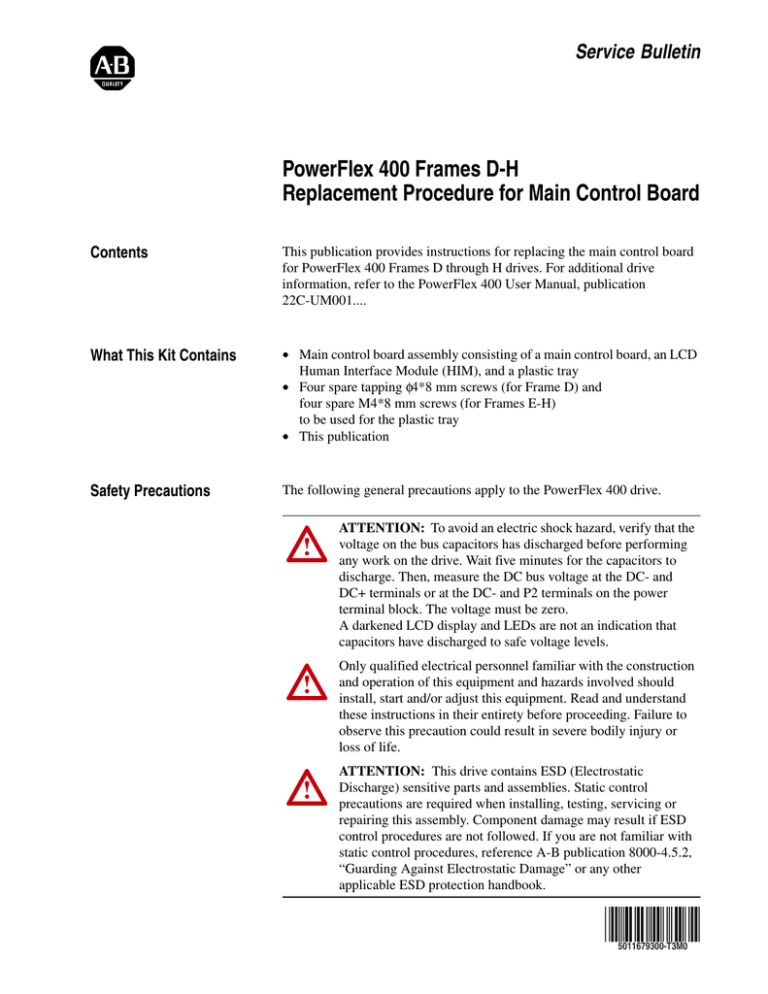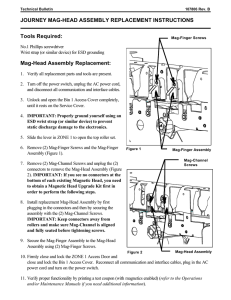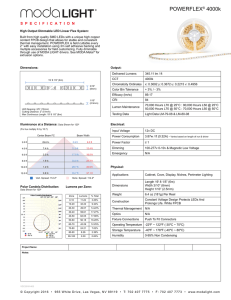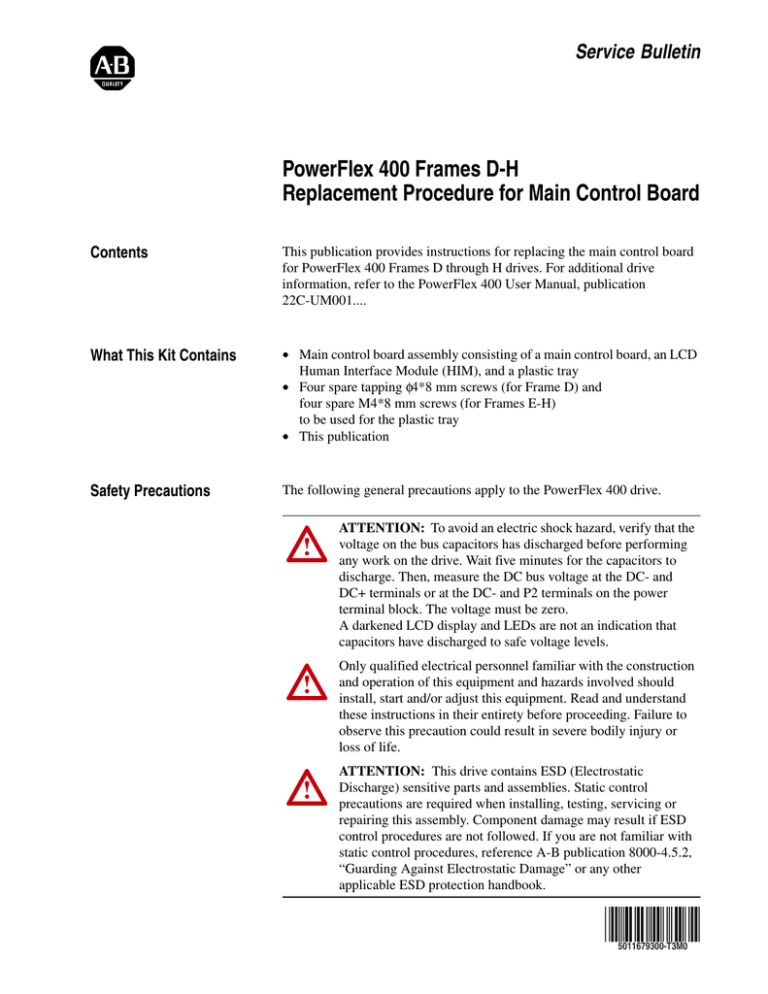
Service Bulletin
PowerFlex 400 Frames D-H
Replacement Procedure for Main Control Board
Contents
This publication provides instructions for replacing the main control board
for PowerFlex 400 Frames D through H drives. For additional drive
information, refer to the PowerFlex 400 User Manual, publication
22C-UM001....
What This Kit Contains
• Main control board assembly consisting of a main control board, an LCD
Human Interface Module (HIM), and a plastic tray
• Four spare tapping φ4*8 mm screws (for Frame D) and
four spare M4*8 mm screws (for Frames E-H)
to be used for the plastic tray
• This publication
Safety Precautions
The following general precautions apply to the PowerFlex 400 drive.
!
!
!
ATTENTION: To avoid an electric shock hazard, verify that the
voltage on the bus capacitors has discharged before performing
any work on the drive. Wait five minutes for the capacitors to
discharge. Then, measure the DC bus voltage at the DC- and
DC+ terminals or at the DC- and P2 terminals on the power
terminal block. The voltage must be zero.
A darkened LCD display and LEDs are not an indication that
capacitors have discharged to safe voltage levels.
Only qualified electrical personnel familiar with the construction
and operation of this equipment and hazards involved should
install, start and/or adjust this equipment. Read and understand
these instructions in their entirety before proceeding. Failure to
observe this precaution could result in severe bodily injury or
loss of life.
ATTENTION: This drive contains ESD (Electrostatic
Discharge) sensitive parts and assemblies. Static control
precautions are required when installing, testing, servicing or
repairing this assembly. Component damage may result if ESD
control procedures are not followed. If you are not familiar with
static control procedures, reference A-B publication 8000-4.5.2,
“Guarding Against Electrostatic Damage” or any other
applicable ESD protection handbook.
5011679300-T3M0
2
PowerFlex 400 Frames D-H Replacement Procedure for Main Control Board
What You Need
• A #1 Phillips screwdriver, preferably an adjustable torque driver capable
of 0.9 to 2.9 N-m (8.0…25.7 lb.-in).
Replacement Procedure
The replacement procedure for the main control board is described in the
following sections:
❐ Recording Parameter Settings from the Main Control Board on page 2
❐ Removing and Locking Out Power on page 4
❐ Opening the Drive on page 4
❐ Replacing the Main Control Board on page 7
❐ Putting the Drive Back Together on page 9
❐ Programming the Parameters for the Main Control Board on page 10
Recording Parameter
Settings from the Main
Control Board
Before removing the old main control board, you need to record the
parameters and their values from it.
Recording user parameters
1. Power up the drive.
2. Use DriveExplorer or the 22-HIM CopyCat feature to copy all the user
parameters from the old main control board.
3. Save the user parameters into a file.
You may download this file onto the new main control board after it is
installed.
Recording hidden parameters
Check to see if there is a label next to the keypad on the control board.
The label lists these parameters:
•
•
•
•
Publication 22C-SB003A-EN-P – August 2008
d321 [DriveType]
H446
H447
H448
PowerFlex 400 Frames D-H Replacement Procedure for Main Control Board
3
Label
If your drive has this label, record the values on the label.
Otherwise, follow this procedure to record the values from the drive.
1. Go to parameter A196.
The default value of A196 is 0400.
2. Enter a value of 7625 (Hex) for A196.
The hidden parameter group H appears.
3. Record the values in the hidden parameters H418, H446, H447, and
H448.
4. Reset the value of A196 to 0400.
If the label is not present, and the main control board cannot communicate
with the keypad or DriveExplorer, please contact Rockwell Automation
Drives Technical Support.
Publication 22C-SB003A-EN-P – August 2008
4
PowerFlex 400 Frames D-H Replacement Procedure for Main Control Board
Removing and Locking Out
Power
If the drive is in service, do the following.
1. Turn off and lock out all incoming power to the drive. Wait five minutes.
L1
L2
L3
I
O
2. Verify that there is no voltage at the input power terminals.
Opening the Drive
!
ATTENTION: To avoid an electric shock hazard, verify that the
voltage on the bus capacitors has discharged before performing
any work on the drive. Wait five minutes for the capacitors to
discharge. Then, measure the DC bus voltage at the DC- and
DC+ terminals or at the DC- and P2 terminals on the power
terminal block. The voltage must be zero.
A darkened LCD display and LEDs are not an indication that
capacitors have discharged to safe voltage levels.
Frame D Drives
1. Loosen the two captive cover screws.
2. Pull the bottom of the cover out and up to release.
Publication 22C-SB003A-EN-P – August 2008
PowerFlex 400 Frames D-H Replacement Procedure for Main Control Board
5
Frame E Drives
1. Loosen the four captive cover screws.
2. Pull the bottom of the cover out and up to release.
Frame F Drives
1. Turn the latch counterclockwise.
2. Pull on the latch to swing the door open.
Publication 22C-SB003A-EN-P – August 2008
6
PowerFlex 400 Frames D-H Replacement Procedure for Main Control Board
Frame G Drives
1. Loosen the four captive cover screws.
2. Pull the bottom of the cover out and up to release.
Frame H Drives
1. Loosen the four captive cover screws.
2. Pull the bottom of the cover out and up to release.
Publication 22C-SB003A-EN-P – August 2008
PowerFlex 400 Frames D-H Replacement Procedure for Main Control Board
Replacing the Main Control
Board
7
The following procedure shows you how to replace the main control board
from a PowerFlex 400 Frame F drive. The procedure is the same for drives
of other frame sizes.
1. Disconnect the ribbon cable from the main control board.
ATTENTION: Do not pull on the wires of the ribbon cable.
!
2. Remove the four screws from the plastic tray holding the main control
board.
Publication 22C-SB003A-EN-P – August 2008
8
PowerFlex 400 Frames D-H Replacement Procedure for Main Control Board
3. Remove the plastic tray together with the main control board.
4. Place the new plastic tray with the new main control board where the old
tray was.
IMPORTANT
The main control board should fit the plastic tray snugly.
5. Place the four screws back in to secure the plastic tray.
Torque to about 0.9…1.1 N-m (8.0…9.7 lb.-in).
IMPORTANT
Publication 22C-SB003A-EN-P – August 2008
For Frame D, use the four tapping 4*8 mm screws.
For Frames E-H, use the four M4*8 mm screws.
PowerFlex 400 Frames D-H Replacement Procedure for Main Control Board
9
6. Connect the ribbon cable to the new control board.
IMPORTANT
Make sure the ribbon cable connector is fully seated on the
main control board connector.
7. Check that all of the cables are properly seated.
Putting the Drive Back
Together
Frame D
• Place the front cover back to its original position and torque the two
captive cover screws to about 1.0…1.2 N-m (8.9…10.6 lb.-in.).
Frame E
• Place the front cover back to its original position and torque the four
captive screws to about 1.0…1.2 N-m (8.9…10.6 lb.-in.).
Frame F
• Close the door and turn the latch clockwise.
Frame G
• Install the front cover and torque the four captive screws to about
1.3…1.5 N-m (11.5…13.3 lb.-in.).
Frame H
• Install the front cover and torque the four captive screws to about
1.2…1.8 N-m (10.6…15.9 lb.-in.).
Publication 22C-SB003A-EN-P – August 2008
10
PowerFlex 400 Frames D-H Replacement Procedure for Main Control Board
Programming the
Parameters for the Main
Control Board
1. Power up the drive.
2. Go to parameter A196 and enter the value 7625.
3. Set the following parameters to the values obtained from the old main
control board:
–
–
–
–
H418 [Set Drive Type]
H446 [DC-bus Cal 1]
H447 [DC-bus Cal 2]
H448 [DC-bus Cal 3]
IMPORTANT
!
To ensure proper operation, set these values to exactly
match the values from the old main control board.
ATTENTION: The hidden parameters are internal drive
parameters. Making any changes other than those specified here
can result in erroneous operation or drive failure.
4. Go to parameter A196 and enter the default value of 0400.
This hides the H group parameters.
5. Go to parameter P041 and enter a value of 1.
This resets the drive to the factory defaults for the drive type selected in
parameter H418.
6. Use DriveExplorer or a 22-HIM to download the user parameters copied
from the old main control board to the new board.
Publication 22C-SB003A-EN-P – August 2008
PowerFlex 400 Frames D-H Replacement Procedure for Main Control Board
11
Notes:
Publication 22C-SB003A-EN-P – August 2008
www.rockwellautomation.com
Power, Control and Information Solutions
Americas: Rockwell Automation, 1201 South Second Street, Milwaukee, WI 53204-2496 USA, Tel: (1) 414.382.2000, Fax: (1) 414.382.4444
Europe/Middle East/Africa: Rockwell Automation SA/NV,Vorstlaan/Boulevard du Souverain 36, 1170 Brussels, Belgium, Tel: (32) 2 663 0600, Fax: (32) 2 663 0640
Asia Pacific: Rockwell Automation, Level 14, Core F,Cyberport 3, 100 Cyberport Road, Hong Kong, Tel: (852) 2887 4788, Fax: (852) 2508 1846
U.S. Allen-Bradley Drives Technical Support
Tel: (1) 262.512.8176, Fax: (1) 262.512.2222, Email: support@drives.ra.rockwell.com, Online: www.ab.com/support/abdrives
Publication 22C-SB003A-EN-P – August 2008
Copyright © 2008 Rockwell Automation. All rights reserved.