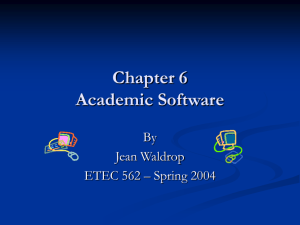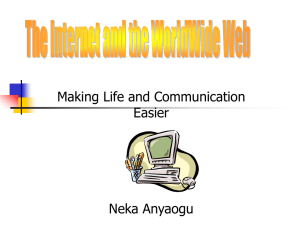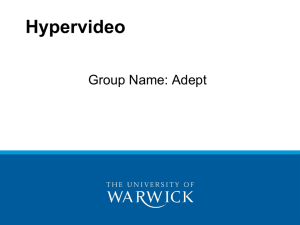Authoring Tool Considerations for Skills Commons Contributors
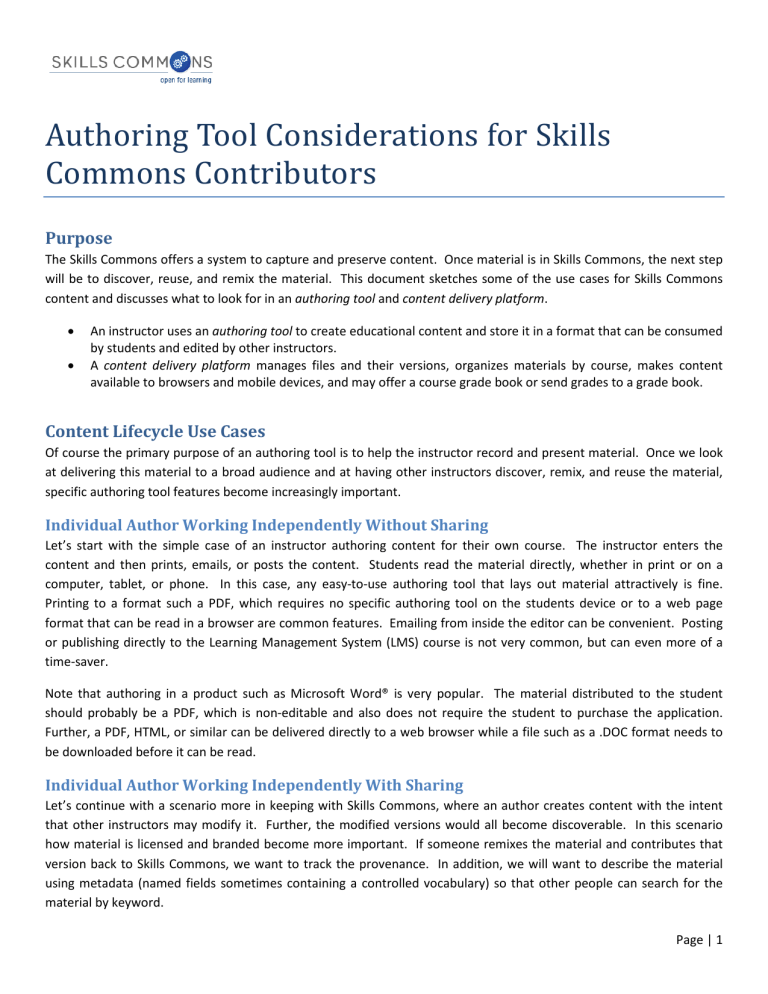
Authoring Tool Considerations for Skills
Commons Contributors
Purpose
The Skills Commons offers a system to capture and preserve content. Once material is in Skills Commons, the next step will be to discover, reuse, and remix the material. This document sketches some of the use cases for Skills Commons content and discusses what to look for in an authoring tool and content delivery platform .
• An instructor uses an authoring tool to create educational content and store it in a format that can be consumed by students and edited by other instructors.
• A content delivery platform manages files and their versions, organizes materials by course, makes content available to browsers and mobile devices, and may offer a course grade book or send grades to a grade book.
Content Lifecycle Use Cases
Of course the primary purpose of an authoring tool is to help the instructor record and present material. Once we look at delivering this material to a broad audience and at having other instructors discover, remix, and reuse the material, specific authoring tool features become increasingly important.
Individual Author Working Independently Without Sharing
Let’s start with the simple case of an instructor authoring content for their own course. The instructor enters the content and then prints, emails, or posts the content. Students read the material directly, whether in print or on a computer, tablet, or phone. In this case, any easy-to-use authoring tool that lays out material attractively is fine.
Printing to a format such a PDF, which requires no specific authoring tool on the students device or to a web page format that can be read in a browser are common features. Emailing from inside the editor can be convenient. Posting or publishing directly to the Learning Management System (LMS) course is not very common, but can even more of a time-saver.
Note that authoring in a product such as Microsoft Word® is very popular. The material distributed to the student should probably be a PDF, which is non-editable and also does not require the student to purchase the application.
Further, a PDF, HTML, or similar can be delivered directly to a web browser while a file such as a .DOC format needs to be downloaded before it can be read.
Individual Author Working Independently With Sharing
Let’s continue with a scenario more in keeping with Skills Commons, where an author creates content with the intent that other instructors may modify it. Further, the modified versions would all become discoverable. In this scenario how material is licensed and branded become more important. If someone remixes the material and contributes that version back to Skills Commons, we want to track the provenance. In addition, we will want to describe the material using metadata (named fields sometimes containing a controlled vocabulary) so that other people can search for the material by keyword.
Page | 1
Once we intend materials to be shared, using interoperable formats becomes important since not every author will be using the same tools or delivering content to students through the same platform.
Collaborative Authoring and Sharing Widely
Let’s now consider multiple authors creating a common document. In this mode, there are products such as MicroSoft
Word® that allow changes to be tracked and merged. While the editor is powerful, files have to be moved around and it can be hard to keep track of the definitive version. There are also tools such as Google Docs, or a Wiki, where authoring is done online and a document evolves collaboratively. There are also more platforms such as Wikipedia, which have a multi-author process with the output visible to the world. Another option can be a site such as Connexions, where material is authored and made available in a standard layout. Yet another option is SoftChalk Cloud which combines a desktop authoring tool and an open sharing site.
Authoring Features
An authoring tool should be ease-to-use. Of course the editing controls should be intuitive. There are a host of capabilities that have become standard in authoring tools, but it is always prudent to check for features such as bold, italics, super and sub scripts, fonts control, numbered and bulleted lists, borders and shading, headers and footer, footnotes, tables (an area where easy of use varies widely), wrapping to multiple columns or around images, spelling, grammar, and thesaurus tools, table of content, indexing, and so on.
Ideally, the interface should be what-you-see-is-what-you-get rather than requiring separate composition and preview modes. This may be of particular interest if you are including special forms of writing such as mathematical or chemical equations, music notation, etc.
For example, let’s say you need to enter an equation. An easy model would have you compose the equation in place and see the equation emerge as you type it. A less easy model would be to compose the equation using codes or a similarly indirect way and then have to preview how the equation will appear. Similarly, having to compose equations in another tool and then import, say, the image of the equation is less convenient than having the equation editor built into the product.
Media Types
This is not to say that importing images shouldn’t be easy as well. Educational content may be more engaging if it includes photographs, sketches, etc. The authoring tool should make importing, placing, and sizing these images simple.
Having a basic diagraming tool and clip art library can also be a plus. Given that we have a digital medium, it can also be engaging to insert video directly into the material.
Assessments
Writing quizzes and tests are an area of special consideration. While it is straightforward to write a test form, the assessment can be repurposed in more ways if it can be exported in an interoperable form such as IMS Question and
Test Interoperability (IMS QTI) format. As such, the test can be “played” by a learning management system of other tool and graded by machine. In some cases, the grades can be sent to the LMS grade book automatically.
Page | 2
Branding and Licensing
Some authoring environments make it easy to apply a license to the material. In addition to copyright statements, there are several kinds of Creative Commons licenses, as well as a general copyright or attribution statements. Some authoring tools make it easy to apply a consistent banner or footer to emphasis a school’s brand.
Discovery Metadata
The Skills Commons collection provides a variety of metadata fields to describe content and inform search tools. Some authoring environments include metadata fields to describe material, perhaps using a standard such as Dublin Core or
IEEE Learning Object Metadata (LOM).
Curriculum standards are another set of metadata that can be of particular help in discovering appropriate content. The standards can be established by industry, state, the Common Core, etc. Note that some authoring tools can prepare a page of curriculum standards similar to a table of contents or figures.
Accessibility
Instructional materials may need to be modified for greater accessibility. For example, images may need captions or black and white alternatives to color, video may need transcripts, and text may need to be converted to Braille.
Similarly, web pages can include HTML that facilitates a screen reader.
Some authoring environments produce more accessible content than others. In general, the more accessible the content the broader the audience immediately and the lower the burden in converting materials.
Note that some authoring environments make it easy to describe what kind of material is in a document to aid discovery as well as the campus accessibility office. http://webaccess.berkeley.edu/resources/tips/web-accessibility
Packaging Formats – A File vs a Course
As discussed, the output of an authoring tool should be easy to consume by a student or another instructor. For the student, this suggests a format that is read-only, viewable in a browser or mobile device, and does not require specialty software.
For another instructor, and particularly if the material comprises a course that contains documents, assessments, discussion topics, and web links, the package should be easy to import into their LMS where each material type can be handled natively. For LMS gradebook integration, hosted material that can be referenced by IMS Learning Tools
Interoperability(LTI) link is best. Simply exporting a course worth of material in an LMS-specific format has little use for an instructor using another LMS. Better is to export in the IMS Common Cartridge format that is supported by many
LMS platforms.
Content Delivery Platforms
If content will be consumed by a student directly, it may be sufficient to print, email, or post content for download. If content will be consumed in a browser or in the context of an LMS course, the material should be uploaded to a content
Page | 3
management system and the instructor can provide links to the content. For grade book integration, these links should use LTI, which authenticates and contextualizes the user securely.
Summary and Websites
Key Features
Basic features
Good support for tables
Equation or other special-purpose editors
Embeddable video
Key Standards
IMS QTI import and export for assessments
Output as PDF output (print to PDF), HTML, ePub3
IMS Common Cartridge export for multi-file course materials
IMS Learning Tools Interoperability (LTI) for grade book integration.
MERLOT Content Builder
About The Tool http://www.merlot.org/merlot/viewMaterial.htm?id=746324
Join MERLOT and User the Tool http://contentbuilder.merlot.org/toolkit/html/index.php#home
Openstax / Connexions
http://cnx.org/aboutus/
SoftChalk Cloud
http://www.softchalkcloud.com
IMS Global Learning Consortium
http://www.imsglobal.org
Creative Commons Licenses
http://creativecommons.org/licenses/
Page | 4
This work is licensed under a Creative Commons Attribution 4.0 International License.
This workforce solution was created through a cooperative agreement between the U.S. Department of Labor's
Employment and Training Administration and the California State University-Multimedia Educational Resource for
Learning and Online Teaching (MERLOT).
Page | 5