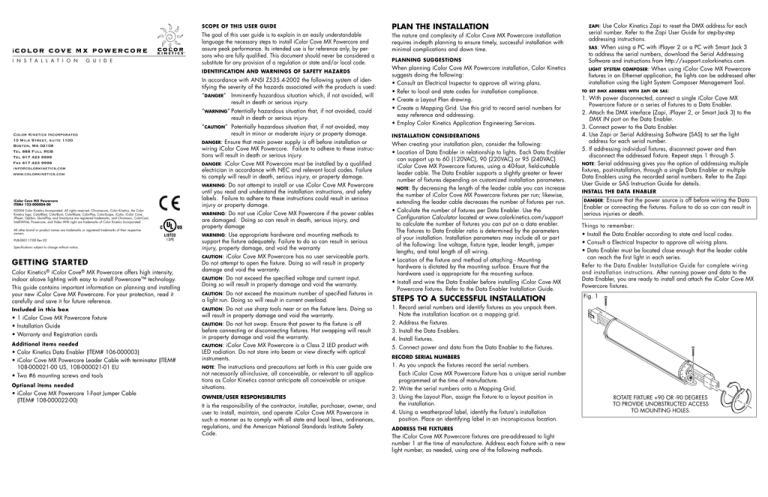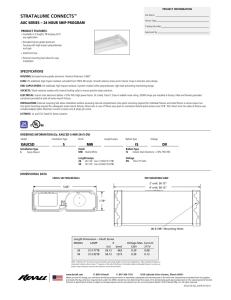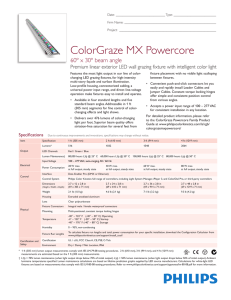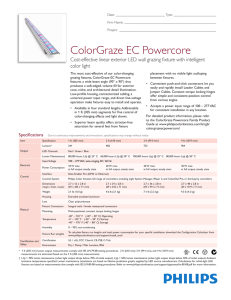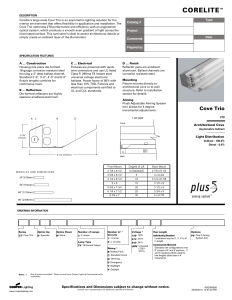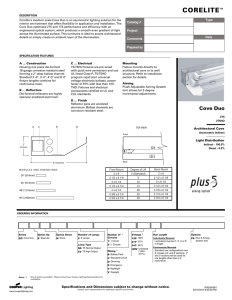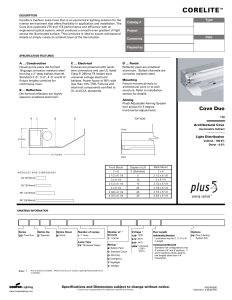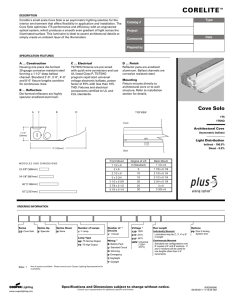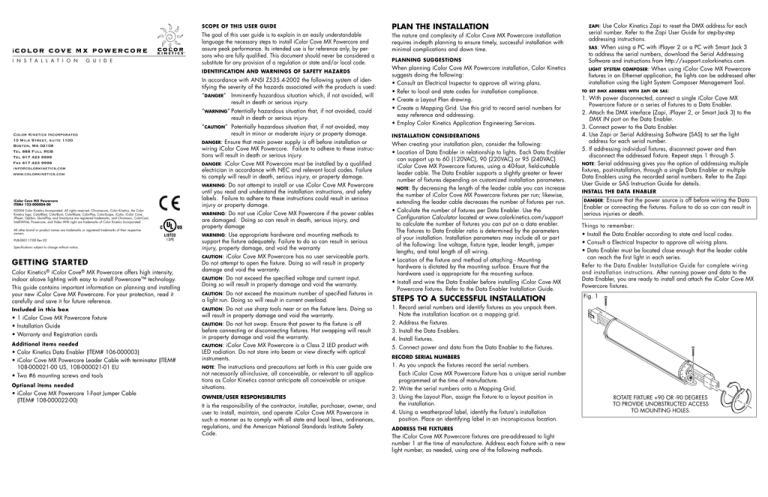
iC O L O R
C O V E MX POWERCORE
I N S T A L L A T I O N
G U I D E
®
SCOPE OF THIS USER GUIDE
PLAN THE INSTALLATION
The goal of this user guide is to explain in an easily understandable
language the necessary steps to install iColor Cove MX Powercore and
assure peak performance. Its intended use is for reference only, by persons who are fully qualified. This document should never be considered a
substitute for any provision of a regulation or state and/or local code.
The nature and complexity of iColor Cove MX Powercore installation
IDENTIFICATION AND WARNINGS OF SAFETY HAZARDS
In accordance with ANSI Z535.4-2002 the following system of identifying the severity of the hazards associated with the products is used:
“DANGER” Imminently hazardous situation which, if not avoided, will
result in death or serious injury.
“WARNING” Potentially hazardous situation that, if not avoided, could
result in death or serious injury.
Color Kinetics Incorporated
10 Milk Street, suite 1100
Boston, MA 02108
Tel 888 Full RGB
Tel 617 423 9999
Fax 617 423 9998
info@colorkinetics.com
www.colorkinetics.com
iColor Cove MX Powercore
ITEM# 123-000004-00
©2004 Color Kinetics Incorporated. All rights reserved. Chromacore, Color Kinetics, the Color
Kinetics logo, ColorBlast, ColorBurst, ColorBlaze, ColorPlay, ColorScape, iColor, iColor Cove,
iPlayer, Optibin, QuickPlay, and Smartjuice are registered trademarks, and Chromasic, ColorCast,
IntelliWhite, Powercore, and Video With Light are trademarks of Color Kinetics Incorporated
All other brand or product names are trademarks or registered trademarks of their respective
owners.
PUB-000117-00 Rev 02
Specifications subject to change without notice.
GETTING STARTED
Color Kinetics® iColor Cove® MX Powercore offers high intensity,
indoor alcove lighting with easy to install Powercore™ technology.
This guide contains important information on planning and installing
your new iColor Cove MX Powercore. For your protection, read it
carefully and save it for future reference.
Included in this box
• 1 iColor Cove MX Powercore fixture
• Installation Guide
• Warranty and Registration cards
Additional items needed
• Color Kinetics Data Enabler (ITEM# 106-000003)
• iColor Cove MX Powercore Leader Cable with terminator (ITEM#
108-000021-00 US, 108-000021-01 EU
• Two #6 mounting screws and tools
Optional items needed
• iColor Cove MX Powercore 1-Foot Jumper Cable
(ITEM# 108-000022-00)
“CAUTION” Potentially hazardous situation that, if not avoided, may
result in minor or moderate injury or property damage.
DANGER: Ensure that main power supply is off before installation or
wiring iColor Cove MX Powercore. Failure to adhere to these instructions will result in death or serious injury.
DANGER: iColor Cove MX Powercore must be installed by a qualified
electrician in accordance with NEC and relevant local codes. Failure
to comply will result in death, serious injury, or property damage.
WARNING: Do not attempt to install or use iColor Cove MX Powercore
until you read and understand the installation instructions, and safety
labels. Failure to adhere to these instructions could result in serious
injury or property damage.
WARNING: Do not use iColor Cove MX Powercore if the power cables
are damaged. Doing so can result in death, serious injury, and
property damage
WARNING: Use appropriate hardware and mounting methods to
support the fixture adequately. Failure to do so can result in serious
injury, property damage, and void the warranty
CAUTION: iColor Cove MX Powercore has no user serviceable parts.
Do not attempt to open the fixture. Doing so will result in property
damage and void the warranty.
CAUTION: Do not exceed the specified voltage and current input.
Doing so will result in property damage and void the warranty.
CAUTION:
Do not exceed the maximum number of specified fixtures in
a light run. Doing so will result in current overload.
CAUTION:
Do not use sharp tools near or on the fixture lens. Doing so
will result in property damage and void the warranty.
CAUTION: Do not hot swap. Ensure that power to the fixture is off
before connecting or disconnecting fixtures. Hot swapping will result
in property damage and void the warranty.
CAUTION: iColor Cove MX Powercore is a Class 2 LED product with
LED radiation. Do not stare into beam or view directly with optical
instruments.
NOTE: The instructions and precautions set forth in this user guide are
not necessarily all-inclusive, all conceivable, or relevant to all applications as Color Kinetics cannot anticipate all conceivable or unique
situations.
OWNER/USER RESPONSIBILITIES
It is the responsibility of the contractor, installer, purchaser, owner, and
user to install, maintain, and operate iColor Cove MX Powercore in
such a manner as to comply with all state and local laws, ordinances,
regulations, and the American National Standards Institute Safety
Code.
requires in-depth planning to ensure timely, successful installation with
minimal complications and down time.
PLANNING SUGGESTIONS
When planning iColor Cove MX Powercore installation, Color Kinetics
suggests doing the following:
• Consult an Electrical Inspector to approve all wiring plans.
• Refer to local and state codes for installation compliance.
• Create a Layout Plan drawing.
• Create a Mapping Grid. Use this grid to record serial numbers for
easy reference and addressing.
• Employ Color Kinetics Application Engineering Services.
INSTALLATION CONSIDERATIONS
When creating your installation plan, consider the following:
• Location of Data Enabler in relationship to lights. Each Data Enabler
can support up to 60 (120VAC), 90 (220VAC) or 95 (240VAC)
iColor Cove MX Powercore fixtures, using a 40-foot, field-cuttable
leader cable. The Data Enabler supports a slightly greater or fewer
number of fixtures depending on customized installation parameters.
NOTE: By decreasing the length of the leader cable you can increase
the number of iColor Cove MX Powercore fixtures per run; likewise,
extending the leader cable decreases the number of fixtures per run.
• Calculate the number of fixtures per Data Enabler. Use the
Configuration Calculator located at www.colorkinetics.com/support
to calculate the number of fixtures you can put on a data enabler.
The fixtures to Data Enabler ratio is determined by the parameters
of your installation. Installation parameters may include all or part
of the following: line voltage, fixture type, leader length, jumper
lengths, and total length of all wiring.
• Location of the fixture and method of attaching - Mounting
hardware is dictated by the mounting surface. Ensure that the
hardware used is appropriate for the mounting surface.
• Install and wire the Data Enabler before installing iColor Cove MX
Powercore fixtures. Refer to the Data Enabler Installation Guide.
STEPS TO A SUCCESSFUL INSTALLATION
ZAPI:
Use Color Kinetics Zapi to reset the DMX address for each
serial number. Refer to the Zapi User Guide for step-by-step
addressing instructions.
SAS: When using a PC with iPlayer 2 or a PC with Smart Jack 3
to address the serial numbers, download the Serial Addressing
Software and instructions from http://support.colorkinetics.com.
LIGHT SYSTEM COMPOSER: When using iColor Cove MX Powercore
fixtures in an Ethernet application, the lights can be addressed after
installation using the Light System Composer Management Tool.
TO SET DMX ADDRESS WITH ZAPI OR SAS:
1. With power disconnected, connect a single iColor Cove MX
Powercore fixture or a series of fixtures to a Data Enabler.
2. Attach the DMX interface (Zapi, iPlayer 2, or Smart Jack 3) to the
DMX IN port on the Data Enabler.
3. Connect power to the Data Enabler.
4. Use Zapi or Serial Addressing Software (SAS) to set the light
address for each serial number.
5. If addressing individual fixtures, disconnect power and then
disconnect the addressed fixture. Repeat steps 1 through 5.
NOTE: Serial addressing gives you the option of addressing multiple
fixtures, post-installation, through a single Data Enabler or multiple
Data Enablers using the recorded serial numbers. Refer to the Zapi
User Guide or SAS Instruction Guide for details.
INSTALL THE DATA ENABLER
DANGER:
Ensure that the power source is off before wiring the Data
Enabler or connecting the fixtures. Failure to do so can can result in
serious injuries or death.
Things to remember:
• Install the Data Enabler according to state and local codes.
• Consult a Electrical Inspector to approve all wiring plans.
• Data Enabler must be located close enough that the leader cable
can reach the first light in each series.
Refer to the Data Enabler Installation Guide for complete wiring
and installation instructions. After running power and data to the
Data Enabler, you are ready to install and attach the iColor Cove MX
Powercore fixtures.
Fig. 1
1. Record serial numbers and identify fixtures as you unpack them.
Note the installation location on a mapping grid.
2. Address the fixtures.
3. Install the Data Enablers.
4. Install fixtures.
5. Connect power and data from the Data Enabler to the fixtures.
RECORD SERIAL NUMBERS
1. As you unpack the fixtures record the serial numbers.
Each iColor Cove MX Powercore fixture has a unique serial number
programmed at the time of manufacture.
2. Write the serial numbers onto a Mapping Grid.
3. Using the Layout Plan, assign the fixture to a layout position in
the installation.
4. Using a weatherproof label, identify the fixture's installation
position. Place an identifying label in an inconspicuous location.
ADDRESS THE FIXTURES
The iColor Cove MX Powercore fixtures are pre-addressed to light
number 1 at the time of manufacture. Address each fixture with a new
light number, as needed, using one of the following methods.
ROTATE FIXTURE +90 OR -90 DEGREES
TO PROVIDE UNOBSTRUCTED ACCESS
TO MOUNTING HOLES.
INSTALL THE FIXTURE
iColor Cove MX Powercore fixtures are installed in series. The in-line
connectors provide an end-to-end fixture butt for the best visual effects.
Jumper cables are available to add space between the fixtures when
needed.
• To mount iColor Cove MX Powercore, rotate the fixture from
the horizontal position to the left or right 90 degrees to provide
unobstructed access to the mounting holes. Use hardware suitable
for the mounting surface. See Fig. 1.
Note: The iColor Cove MX Powercore fixture base can be used
as a template when pre-drilled pilot holes are required. Hold the
fixture in place and mark the two screw holes. Refer to Fig. 2 for
minimum and maximum fixture positioning dimensions.
INSTALLATION
1. Position the first fixture in a series and attach with two #6 mounting
screws suitable for the mounting surface. Ensure that the male
connector is in position to receive data and power from the leader
cable's female connector. See Fig. 2.
Fig. 2
6. Repeat Steps 1 through 5 for each Data Enabler in the installation
until all lights are installed. See to Fig. 3.
MOUNTING TRACK
The iColor Cove MX Powercore optional
mounting track aids in linear installations Fig. 4
by insuring straight runs and providing
fixture support during the installation.
• When using mounting tracks on vertical or overhead surfaces,
install the track then install the fixture, inserting the mounting screws
through the track. The mounting track will hold the fixture in place
while you attach the mounting screws. See Fig. 7.
iColor Cove MX Powercore Specifications
COLOR RANGE
• The plastic track can be field cut with
hacksaws or tin snips. Cut track to
desired length. See Fig. 4.
SOURCE
HOUSING
CONNECTORS
• Install track using hardware suitable
for the attaching surface. Hardware
used must not extend above the
LISTINGS
C O M M U N I C AT I O N S P E C I F I C AT I O N S
DATA INTERFACE
Fig. 5
CONTROL
INPUT/OUTPUT
CONSUMPTION
POWER SUPPLY
0.17”
(0.4 cm)
MINIMUM DISTANCE BETWEEN
FIXTURE-TO-FIXTURE MOUNTING HOLES
track standoffs after installation to ensure proper fixture fit. The
recommended maximum spacing between screws is 12-inches (30
cm). See Fig. 5.
Fig. 6
2. Position the next fixture in the series, matching the male connector
end to the female connector of the previously mounted fixture.
Attach the fixture to the surface.
The flexible connector cables allow for a 180º turning radius.
3. Continue mounting the fixtures, making power/data connections as
you go, until all lights in the series are mounted.
4. Once all fixtures are mounted and connected, connect the leader
cable from the Data Enabler to the first fixture in the series. Ensure
that the power is off when making this connection.
5. Insert the terminator into the last fixture of each light series.
Fig. 3
• When using mounting tracks on a horizontal surface, install the
track then snap the fixture into the track to complete the mounting
installation. See Fig. 6.
Fig. 7
ler
CEILING MOUNT
FEMALE-TO-MALE
CONNECTION
Firs
t Li
ght
in S
WHEN USING TRACKS ON WALLS AND CEILINGS,
INSERT MOUNTING HARDWARE THROUGH TRACK
TO ENSURE A SAFE INSTALLATION.
erie
WALL MOUNT
VERTICAL
s
(OUT)
MAXIMUM LIGHT SERIES: 60 (120VAC),
AND 85 (220VAC), AND 95 (240VAC)
TERMINATOR
CAUTION:
WALL MOUNT
HORIZONTAL
ALWAYS TERMINATE LAST
LIGHT IN SERIES.
Ensure terminator is inserted into last fixture of each series.
Failure to do so can result in product failure and void the warranty.
DANGER:
Temperature Monitoring
For protection from extreme temperatures, the iColor Cove MX
Powercore has been designed with a temperature monitoring feature.
If operating temperatures rise to an unsafe level, a compensation
circuit is triggered and the iColor Cove MX Powercore operation is
interrupted causing the lights to turn dull red.
To prevent additional shut-downs, determine the cause of the overheating and correct the problem. Power-cycle the system to return to full
intensity.
SOURCE LIFE
Color Kinetics illumination products utilize high brightness LEDs as the illumination source.
LED manufacturers predict LED life of up to 100,000 hours MTBF (mean time between
failure), the standard used by conventional lamp manufacturers to measure source life.
However, like all light sources, LEDs also experience lumen depreciation over time. So
while LEDs can emit light for an extremely long period of time, MTBF is not the only
consideration in determining useful life. LED lumen depreciation is affected by numerous
environmental conditions such as ambient temperature, humidity and ventilation. Lumen
depreciation is also affected by means of control, thermal management, current levels,
and a host of other electrical design considerations.
U.S. AND FOREIGN PATENTS AND PATENTS PENDING
Color Kinetics Incorporated grants the purchaser of its lighting products and controllers a
personal and non-transferable license to use Chromacore®, its patented technology for
networkable control of LED-based color changing lighting fixtures for illumination, display
and design. This license is granted only by Color Kinetics Incorporated, and may not be
transferred except by the grantor. The design, duplication, manufacture, or sale of other
products using networkable control of LED-based color changing lighting may be prohibited and is not licensed hereunder. Other patents pending.
40-FOOT LEADER CABLE
TO FIRST LIGHT IN SERIES
CONNECTORS ARE GENDER SPECIFIC.
ENSURE THAT ALL LIGHTS ARE INSTALLED
WITH CONNECTORS FACING THE SAME DIRECTION.
- 4ºF to 122ºF ( - 20ºC to 50ºC)
Color Kinetics systems are expertly engineered to optimize LED life when used under normal operating conditions [ambient temperature: -4ºF to 104ºF (-20ºC to 40ºC), humidity:
0-95% non-condensing humidity, adequate ventilation and air volume] and when operated using typical color-changing effects. Long-term operation outside of these ranges or
conditions, or at the upper limits of these ranges or conditions, may subject the product to
further degradation of the LED source life, or in extreme cases, failure of internal components. Source life information is based on LED manufacturers' data, as well as other third
party testing.
Da
ta E
nab
(IN)
100-240VAC, 50-60 Hz
12 Watts at full power
Powercore
E N V I R O N M E N TA L S P E C I F I C AT I O N S
TEMPERATURE RANGE
MAXIMUM DISTANCE BETWEEN
FIXTURE-TO-FIXTURE MOUNTING HOLES
WITHOUT JUMPER CABLE
Color Kinetics Data Enabler
Color Kinetics full line of controllers including Light System
Manager or other DMX512 (RS485) sources
E L E C T R I C A L S P E C I F I C AT I O N S
2.95”
(7.5 cm)
3.95”
(10 cm)
16.7 million (24bit) additive RGB colors; continuously variable intensity output range
High intensity LEDs
Die cast aluminum, powder coated
Over-molded, integral male/female connectors
C-UL US, CE
For verical and overhead track installations, the fixtures must
be attached using mounting screws. Failure to attach the fixtures with
mounting screws can result in injury and property damage.