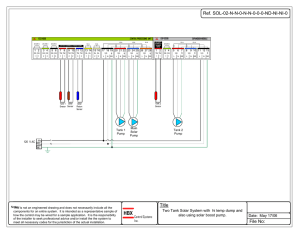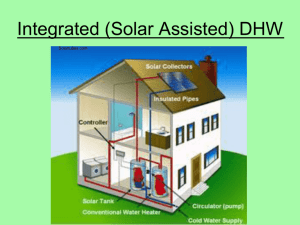SMT 100 Solar Controller User Manual | Thermomax
advertisement
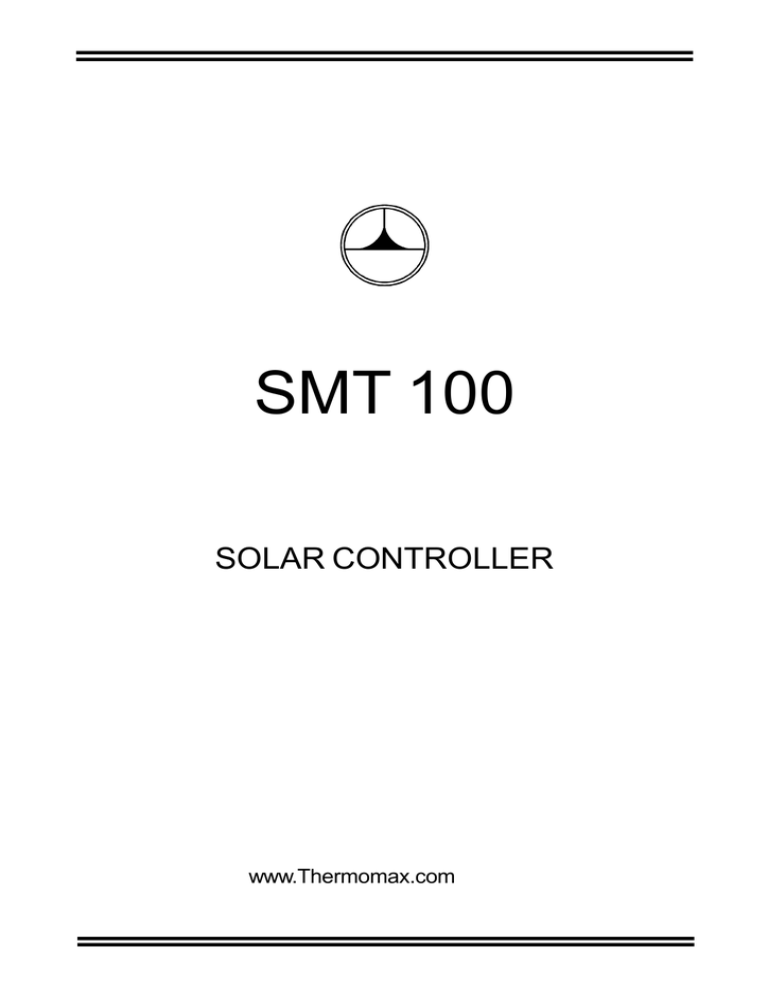
SMT 100 SOLAR CONTROLLER www.Thermomax.com CONTENTS SECTION 1 - INTRODUCTION ................................................................................... 2 SECTION 2 - INSTALLATION / APPLICATION ........................................................ 2.1 - SMT 100 Unit .............................................................................…...…. 2.2 - Sensors ...........................................................................................….. 2.3 - Power Connections and Wiring Diagram .............................…….. 2.3.1 - A One Pump System ...…………..........………………..… 2.3.2 - Two Pump Cascade System ……………..........………... 2.3.3 - Normal AUX Heat Extraction ……………..........…….…... 3 3 4 4 5 6 7 SECTION 3 - SMT 100 OPERATION / FUNCTION ..........................................…... 9 3.1 - Description .………………………………............………………….. 9 3.1.1 - Display Select Indicators ……………………………….. 9 3.1.2 - Temperature Display …………………..……...…………. 10 3.1.3 - Temperature Set Increase / Decrease Switches ……… 10 3.1.4 - Display Selector Switch …………………………………. 10 3.2 - Principle of Operation …………………………………………… 10 3.2.1 - Pump Operation …………………………………………… 10 3.2.2 - Auxiliary operation ………………………………………… 10 3.2.3 - Frost Protection …………………………………………… 11 3.2.4 - Storage Tank Limit Temperature ………………………… 11 3.3 - Programming the SMT 100: ………………………………………... 11 3.3.1 - Displaying the Collector temperature …………….…….. 11 3.3.2 - Displaying the Tank temperature …………..……………. 11 Temperature ……………….… 11 3.3.3 - Displaying the Actual 3.3.4 - Setting the Minimum Collector temperature TC ……… 11 3.3.5 - Setting the Tank or Auxiliary Temperature ……………... 11 3.3.6 - Setting the Temperature ..……………..…………...…. 3.3.7 - Setting the Frost Protection Temperature / Storage Tank Limit Temperature ………………………………….. 3.4 - Additional Features: ………………….……………………………… 3.4.1 - Maximum and Minimum Record Temperatures ………. 3.4.2 - Manual Pump Override …………………………...……… 3.4.3 - Keypad Lock ……………………………………………….. 3.4.4 - Sensor Fault …………………………………………….…. 12 12 12 12 13 13 13 SECTION 4 - FAULT FINDING .................................................................…………… 14 SECTION 5 - SPECIFICATIONS ...............................................................………….. 15 1 SECTION 1 INTRODUCTION The SMT 100 is a multi-functional integrated unit providing complete control for the solar heating system. By using microprocessor technology it ensures that the collected energy from the sun is transferred efficiently and harnessed under optimum conditions, while providing valuable information with clarity and ease of use for the user. The SMT 100 controller provides the following functions: SUMMARY OF FEATURES • Digital display of collector (manifold) temperature. • temperature. Digital display of differential Digital display of tank (cylinder) temperature. Precise pump control for efficient heat collection. Auxiliary (tank) thermostat for heat boosting or re-routing excess heat. Anti-frost over-ride for system protection. Maximum and minimum temperature recorded for collector, return and tank temperatures. • • • • • Note: The Collector, Tank, and Actual temperatures (temperature difference between the Collector and Return temperatures) are viewed when the keypad lock is engaged. The keypad lock must be disengaged to set TC, TT, and . Note: The information supplied in this manual is for guidance only - no part of this may be used for any agreement, whether express or implied, or to form any contract. Thermomax reserves the right to change specifications without prior notice. 2 SECTION 2 INSTALLATION NOTE: This installation procedure is for guidance only, and the installer should verify its suitability. It is assumed that the solar equipment is physically installed and tested, and is ready for operation and connection to the electric supply. SAFETY PRECAUTIONS The following safety precautions are strongly recommended: 1 Before attempting to install and operate the unit read this instruction manual carefully. 2 Installation and any maintenance required should only be carried out by suitably qualified personnel. 3 It is recommended that the unit be connected to the mains supply via a suitably rated isolating switch. 4 WARNING: When the unit is connected to the mains supply and the cover is opened, circuits at mains voltage will be exposed. Therefore when installing the unit ensure all required connections (including battery connection, if included), are made and covers replaced before turning on the mains supply. Ensure that all the connections made are secure. If any maintenance work e.g. installing a new battery, is required ensure that the unit is isolated from the mains supply before removing the cover. Never leave the unit unattended if the cover has been removed and the mains supply is connected. 5 Do not exceed unit ratings as shown on the ratings label. 6 It is advisable to route mains cables away from low voltage or sensor cables. 2.1 SMT 100 UNIT NOTE: For viewing comfort, the control box should be positioned at eye level. It is always good practice to keep electronic controls away from extremes of cold, heat and electrical plant, as extremes of temperature may reduce the lifetime of the device, and heavy electrical loads, switches, relays or contractors too close to the device may cause electrical and electromagnetic interference when switched on or off. It is also recommended that for clear visibility, the device should be installed away from direct sunlight. (In the case of a complete “pump-control unit”, the control box is already installed. 3 1 Remove the two side restraining screws at both sides of the device. 2 Separate the “Top”, controller -section from the Connecting “base” 3 If your cables are to enter the enclosure from behind the unit, then knock out the appropriate entries in the “base” of the SMT 100. 4 Use the “base” of the enclosure to mark the four corner mounting holes. Remove “base” and drill all necessary holes in the wall or mounting panel. 5 Connect supply cables, heating pumps and auxiliary output according to the wiring diagrams shown in section 2.3. 2.2 SENSORS Included are three temperature sensors, collector, tank and return. If required, sensors are available with extended cable lengths or alternatively, sensor extenders are available, also in a variety of lengths. If the sensors need to be extended but factory-made extenders are not available, they can be extended using a suitable 4 core or 3-core cable, according to the diagram shown below. As with all PT100 sensor applications, a good connection is vital. It is therefore recommended that wherever there is any doubt, a factory-extended sensor or a sensor extender should be used. 2.3 POWER CONNECTIONS AND WIRING DIAGRAM Note: This device should be properly earthed. Flexible wires simplify connection to the terminals. All connections should be secure and adequately tightened, though not over-tightened, as loose power connections will over-heat, and may cause fire. It is important that the specified output loads are not exceeded. Where these loads may be exceeded, external contactors should be used. It is good practice to keep mains cables away from sensor cables and other low voltage signal cables. Note: If the outputs from the Auxiliary relay are required to drive a heater with a current rating greater than 3A then a contactor should be used. Thermomax can supply an intermediate device, which may be connected to the SMT 100 to drive an auxiliary load of up to 16A - Part No: C0328. 4 2.3.1 A ONE PUMP SYSTEM In this configuration, when the tank temperature TT, the AUX. relay is energised, and when is de-energised (see SMT 100 Diagram). is below the set-point, rises above TT, the AUX. relay 1 Connect the output terminal of the AUX. relay to the auxiliary heater or to a contactor (external relay) if the heater has a greater current rating than 3A. This is illustrated in the diagram below: 2 Connect the pump cable to the PUMP terminals of the control unit. 3 Connect the “neutral” (N) of the auxiliary heater or contactor, to the supplied neutral terminal block on the power board. 4 Connect the mains supply to the terminals marked MAINS. 5 Connect the earth to the pump and contactor (if applicable). Replace the “top” section of the control unit, and then fasten using the two side fixing screws. The unit is now ready to be powered up. When < TT : = ON When > TT : = OFF 5 2.3.2 TWO PUMP CASCADE SYSTEM In this configuration will run when the tank temperature set point TT, and Pump above TT. will run (Pump is below the will switch off) when 1 Insert a link between “L” terminal of the PUMP relay and the common terminal “C” of the AUX relay, (see cascade diagram). 2 Connect 3 Connect the mains supply to the terminals marked MAINS 4 Connect the earth to the pump. and rises (see cascade diagram) Replace the “top” section of the control unit, and then fasten using the two side fixing screws. The unit is now ready to be powered up. When < TC: When > TC and - > : If If < TT:: > TT:: 6 = OFF; = OFF = ON; = OFF = OFF; = ON 2.3.3 NORMAL AUX HEAT EXTRACTION When < TC: When > TC and - = OFF; : > = OFF If < TT:: = ON; = OFF If > TT:: = ON; = ON Extracting excess heat or diverting excess heat. 7 SUGGESTED CIRCUITS 1 Example of solar hot water system with electric auxiliary heater. An external timer (switch-on time for example from 1700 to 1900) should govern the auxiliary heater and the thermostat switch set at TT. This means the immersion will be activated only if the temperature of the tank (hot water cylinder) at 1700 hours is lower than the set temperature. NOTE: If the outputs from the Auxiliary relay are required to drive a heater with a current rating greater than 3A than a contactor should be used. Thermomax can supply an intermediate device, which may be connected to the SMT 100 to drive an auxiliary load of up to 16A – Part No. C0328. 2 Example of a solar hot water system gas or oil auxiliary heating. Logic as 1 above. 3 Example of solar hot water system with two users. is the main solar is the second storage tank, which has an auxiliary heater as in 1 and 2. user (swimming pool or floor heating etc). The heated water from the collector will be circulated by the pump, to user in Tank reaches the set temperature TT - i.e. (cascade!). 4 when the temperature stops and will run Example of a solar pre-heating system. When the temperature of the solar hot water tank reaches the pre-set level of TT, the water out of the hot water tap is completely solar heated. For temperatures below the pre-set level, the solar system is pre-heating the water in the main hot water tank. This function is regulated by means of a 3 way motorised valve, which is activated by the solar controller. 8 SECTION 3 SMT 100 OPERATION In order to understand the operation of the SMT 100 this section should be read carefully. 3.1 DESCRIPTION DISPLAY SELECT INDICATORS DISPLAY SELECT KEY TEMPERATURE DISPLAY TEMPERATURE SET INCREASE / DECREASE SWITCHES FROST PUMP STATE PROTECTION INDICATOR TEMPERATURE ADJUST KEY (HIDDEN) 3.1.1 DISPLAY SELECT INDICATORS: KEYPAD LOCK ENABLED (DISPLAY MODE) (WITH SELECT INDICATOR FLASHING) KEYPAD LOCK DISABLED (PROGRAMMING MODE) : Collector temperature display Minimum collector temp. set point (TC) : Tank temperature display Tank or Auxiliary set point (TT) : Actual Delta T temperature Delta T temperature set. 9 3.1.2 TEMPERATURE DISPLAY: The display is used to show the corresponding information for each Display Select Indicator. 3.1.3 TEMPERATURE SET INCREASE / DECREASE SWITCHES: keys are used to decrease or increase any of the system set The points. These keys have an auto repeat facility: press and hold in order to advance quickly. Please note that the unit must be in programming mode before any set points can be adjusted. 3.1.4 DISPLAY SELECTOR SWITCH: Pressing the key will advance the display selector lamp to the next option. This allows you to view a system temperature or set point depending on the mode of the unit. 3.2 PRINCIPLE OF OPERATION 3.2.1 PUMP OPERATION: In the simplest form the solar system needs two sensors. One is positioned at the collector (manifold) usually on the roof, which is called the Collector . The second is positioned such that it measures the temperature Sensor of the water returning to the collector, after the system has extracted the heat from it. This is called the Return Sensor . Two conditions must be satisfied before the pump will run: 1 As the sun shines on the collector, the collector sensor picks up the rise in temperature, while the return sensor remains at the existing temperature. The difference between these two temperatures is referred to as Delta T ( 2 ). For example, when is set to 4, the collector temperature must rise at least 4°C above the return temperature before the pump will operate, but only when condition 2 is also satisfied. The collector temperature must be above the minimum collector temperature set point TC (for example 40°C), before the pump will operate to optimise the use of the solar collector. 3.2.2 AUXILIARY OPERATION: In the normal mode of operation, the SMT 100 provides the facility, which allows the solar controller to either operate an auxiliary heater for boosting the temperature, or to divert surplus heat to another circuit. This function is totally independent in its operation to the solar pump control described above, , and an output relay marked “AUX.”. and has its own separate sensor The thermostat set point is called TT. When temperature is below TT set point, C is connected to contact 1. When temperature rises above TT set point, C is connected to contact 2. 10 3.2.3 FROST PROTECTION: As a safety feature for the protection of your solar heating equipment, the SMT 100 provides frost protection facilities. If the collector sensor measures a temperature below –15°C, (–15°C default), it activates the pump to circulate water through the system. This will prevent freezing, thereby avoiding permanent damage. The minimum permitted temperature is called TF. To adjust TF, see section 3.3.7. 3.2.4 STORAGE TANK LIMIT TEMPERATURE: The SMT 100 has a useful feature to allow maximum temperature from solar to be limited inside the storage tank (cylinder). The controller can switch off the circulation pump if the stored temperature reaches TS (90°C default). This value may be set from 60°C to 90°C, (see section 3.3.7). This value should NOT be set below 90°C unless for special applications. NOTE: Stagnation could damage automatic air vent and open pressure relief valve, if fitted close to the collector. 3.3 PROGRAMMING THE SMT 100 3.3.1 DISPLAYING THE COLLECTOR TEMPERATURE When the unit is switched on, it goes through an initialisation routine that lasts about 3 seconds and ends with two bleeps. The default display select is the collector temperature. The Display select indicator will be constantly ON (NOT flashing) to inform you that the “keypad lock” is engaged and the SMT 100 unit is in DISPLAY MODE. A full stop will also appear on the display to selector key will advance the inform the user of a “key lock”. Pressing the display selector lamp to the next option. To advance quickly, hold the for an auto-repeat facility. 3.3.2 DISPLAYING THE TANK TEMPERATURE To view the Tank temperature, press the illuminated. 3.3.3 DISPLAYING THE ACTUAL key until the key selector lamp is TEMPERATURE To view the Actual temperature, press the key until the selector lamp is illuminated. Please note that this displays the Collector Temperature minus the Return Temperature. (Coll Temp - Ret Temp). 3.3.4 SETTING THE MINUMUM COLLECTOR TEMPERATURE Before setting TC, TT or the SMT100 unit must be in PROGRAMMING MODE. This is achieved by pressing and holding the key for eight seconds. This will cause the display selector lamp to flash indicating that the keypad lock is OFF and the unit is in PROGRAMMING MODE. Press the key until the selector lamp is illuminated, then press the or keys to set the required minimum collector temperature TC (we recommend minimum +30°C,maximum +45°C). 3.3.5 SETTING THE TANK OR AUXILIARY TEMPERATURE Press the key until the selector lamp is illuminated, then press the or keys to set the required Tank temperature TT (minimum 0°C, maximum +90°C). 11 3.3.6 SETTING THE Press the or TEMPERATURE key until the selector lamp is illuminated, then press the keys to set the Delta T (minimum 4°C, maximum +20°C). 3.3.7 Setting the Frost Protection temperature / Storage Tank Limit Temperature Note that the unit must be in PROGRAMMING MODE, (keypad lock disabled) in order to change both values. 1 To adjust TF, first make sure that the display select indicator is at . Now press the hidden TF adjust key (see section 3.1 diagram for location of key) and the current TF value will be displayed, (-30°C to +3°C). 2 Use the 3 4 Press the key to exit and accept the new value. Press the hidden TF adjust key a second time. The tank safety temperature will be displayed (+60°C to +90°C). 5 6 Use the keys to adjust this value. Press the key to exit and accept the new value. The unit can then be brought out of PROGRAMMING MODE pressing and holding the select key for eight seconds. The display selector lamp will cease to flash as the unit is now in DISPLAY MODE. keys to adjust this value. 3.4 ADDITIONAL FEATURES 3.4.1 MAXIMUM AND MINIMUM RECORD TEMPERATURES The maximum and minimum Collector and Tank temperatures may be displayed by pressing and holding the key for 3 seconds. Ensure that the or selector lamp is selected. The display will show the maximum temperature reached since the unit was reset. This may be reset to the present Collector or Tank temperature by pressing the the maximum recorded temperature (while the key whilst viewing key is pressed). To view the maximum ever recorded temperature, continue to press the key for a further 8 seconds after the maximum temperature has been read (an “F” indicates that a sensor fault or temperature above 100°C has occurred in the unit’s history). The minimum Collector and Tank temperatures may be displayed in the same manner only using the key. To reset proceed as above. The hysteresis has been increased to ± 2°C. The pump will switch off if the Tank temperature reaches 90°C and back on again when the tank temperature drops to 86°C. As before, the pump will run if the Collector sensor registers a temperature above 99°C, until the Tank reaches 90°C. The tank safety temperature has priority over all other settings. 12 3.4.2 MANUAL PUMP OVERRIDE The Pump can be manually switched ON at any time by pressing both the keys together. On release of the keys, the pump will switch to itss previous state. Note that the unit must be in DISPLAY mode for this function to work. 3.4.3 KEYPAD LOCK It is possible to lock the keypad so that the set values may not be accidentally key for eight seconds. changed. To lock the keypad, press and hold the The bleeper will then sound and the “Display Select Indicator” will stop flashing, showing that the present settings are fixed and protected, and a full stop will appear in the display. To unlock the keypad, press the key for eight seconds and the “Display select Indicator” will start flashing. Note that the keypad lock must be engaged in order to view the Collector, Tank and Actual temperatures. 3.4.4 SENSOR FAULT In the case of a Tank sensor fault, the auxiliary relay will switch OFF; i.e. C connected to 2. In the case of a Collector sensor fault the pump relay will divert to manually on. In the case of a Return sensor fault the pump relay will divert to manually on. 13 SECTION 4 - FAULT FINDING Problem: Nothing happens when the unit is powered-up. Cause / Remedy: One of the fuses could be blown - check and replace if necessary (refer to specifications for values). If the fuse blows again, contact the agent where the unit was purchased. Problem: The temperature display is fluctuating. Cause / Remedy: One of the sensor connections may be loose. Tighten connections and re-route cables if necessary. Problem: Unable to set any of the parameters: Keypad will not operate. Cause / Remedy: The keypad Lock is on - see ‘Keypad Lock’ section 3.5.2. Problem: One of the sensors is reading “F”. Cause / Remedy: One of the sensors is either faulty or not properly connected or is reading a temperature above 100°C. The sensor, which is causing the problem, will show “F” on the display when selected. Check that all connections / couplers are secure. If the fault persists, replace the sensor. Problem: The “T” light is flashing even when the keypad lock is engaged. Cause/Remedy: This is not a fault. This is an indication that the temperature of the collector is below the anti-frost set point (-15°C), and the pump should be on. 14 SECTION 5 SPECIFICATIONS ELECTRICAL: Supply Voltage: Ambient Temperature: Fuses: Relay Outputs: MECHANICAL: Dimensions: 120 AC Single Phase 0°C to +40°C 2 x 1 A 20mm Quick Blow Pump Relay: 3A single pole Aux. Relay: 3A single pole changeover SMT 100 Unit: Sensor: Width: 165mm Height: 100mm Depth: 85mm diameter: 7.3mm (8.5mm for heat shrink) 0.96Kg Weight: Box Material: SMT 100 Unit: Plastic SENSORS: Type: Compensation: SXTM PT 100 Platinum Film 3 wire compensated PARTS LIST SMT 100 Unit SX PT100 Sensor Assembly: 25m Collector SX PT100 Sensor Assembly: 10m Collector SX PT100 Sensor Assembly: 5m Tank SX PT100 Sensor Assembly: 5m Return SX PT100 Sensor Assembly: 0.5m Return SX Sensor Extender 10m SX Sensor Extender 20m SX Sensor Extender 50m External relay 16A C0132 A0741 A7143 A0742 A7141 A0740 A6911 A6921 A6951 C0328 CE This product has been tested to the EU EMC 89/336/EEC directive according to the Manufacturers report, which is available upon request. This product is in conformance with the Low Voltage Directive 73/23/EEC. Thermomax certifies that this datalogging and / or control device has been manufactured to an ISO 9002 Quality System. Thermomax undertakes to repair or replace the device, if same is shown to be defective in its manufacture and / or components, but Thermomax shall not be responsible for any other financial or economic loss (or any indirect loss) which may be incurred by the buyer / customer or others in the use of the device. Any claim for repair or replacement must be made not later than 15 months after the date of manufacture. 15