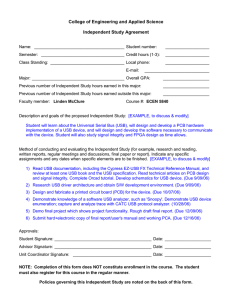Guide to a Successful EZ-USB® FX2LP™ Hardware Design
advertisement
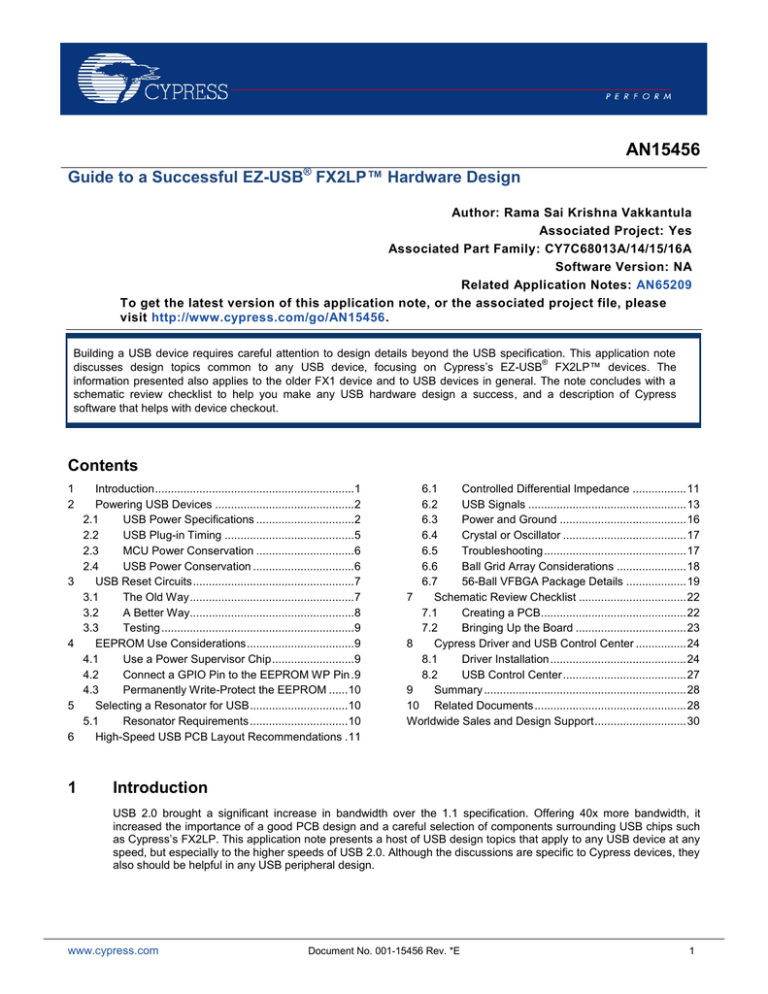
AN15456
®
Guide to a Successful EZ-USB FX2LP™ Hardware Design
Author: Rama Sai Krishna Vakkantula
Associated Project: Yes
Associated Part Family: CY7C68013A/14/15/16A
Software Version: NA
Related Application Notes: AN65209
To get the latest version of this application note, or the associated project file, please
visit http://www.cypress.com/go/AN15456.
Building a USB device requires careful attention to design details beyond the USB specification. This application note
®
discusses design topics common to any USB device, focusing on Cypress’s EZ-USB FX2LP™ devices. The
information presented also applies to the older FX1 device and to USB devices in general. The note concludes with a
schematic review checklist to help you make any USB hardware design a success, and a description of Cypress
software that helps with device checkout.
Contents
1
2
3
4
5
6
1
Introduction ...............................................................1
Powering USB Devices ............................................2
2.1
USB Power Specifications ...............................2
2.2
USB Plug-in Timing .........................................5
2.3
MCU Power Conservation ...............................6
2.4
USB Power Conservation ................................6
USB Reset Circuits ...................................................7
3.1
The Old Way ....................................................7
3.2
A Better Way....................................................8
3.3
Testing .............................................................9
EEPROM Use Considerations ..................................9
4.1
Use a Power Supervisor Chip ..........................9
4.2
Connect a GPIO Pin to the EEPROM WP Pin .9
4.3
Permanently Write-Protect the EEPROM ...... 10
Selecting a Resonator for USB ............................... 10
5.1
Resonator Requirements ............................... 10
High-Speed USB PCB Layout Recommendations . 11
6.1
Controlled Differential Impedance ................. 11
6.2
USB Signals .................................................. 13
6.3
Power and Ground ........................................ 16
6.4
Crystal or Oscillator ....................................... 17
6.5
Troubleshooting ............................................. 17
6.6
Ball Grid Array Considerations ...................... 18
6.7
56-Ball VFBGA Package Details ................... 19
7
Schematic Review Checklist .................................. 22
7.1
Creating a PCB.............................................. 22
7.2
Bringing Up the Board ................................... 23
8
Cypress Driver and USB Control Center ................ 24
8.1
Driver Installation ........................................... 24
8.2
USB Control Center ....................................... 27
9
Summary ................................................................ 28
10 Related Documents ................................................ 28
Worldwide Sales and Design Support ............................. 30
Introduction
USB 2.0 brought a significant increase in bandwidth over the 1.1 specification. Offering 40x more bandwidth, it
increased the importance of a good PCB design and a careful selection of components surrounding USB chips such
as Cypress’s FX2LP. This application note presents a host of USB design topics that apply to any USB device at any
speed, but especially to the higher speeds of USB 2.0. Although the discussions are specific to Cypress devices, they
also should be helpful in any USB peripheral design.
www.cypress.com
Document No. 001-15456 Rev. *E
1
Guide to a Successful EZ-USB® FX2LP™ Hardware Design
USB provides power in the cable, making self-contained devices practical. The Powering USB Devices section
discusses how USB devices are powered and the special considerations that apply to self-powered devices.
USB is hot-pluggable, making USB chip reset circuits critical. The USB Reset Circuits section describes why the
traditional RC reset circuit is inadequate and recommends a superior solution.
Cypress USB devices use high-speed on-chip RAM for program storage. This RAM can be bootloaded over USB or
loaded from an external EEPROM at power on. The EEPROM Use Considerations section describes how to
implement a successful EEPROM design that satisfies USB power and hot-plug requirements.
Every USB chip requires a precise clock, provided by a crystal. Recent developments in lower cost resonators (with
included load capacitors) make them usable as USB clock sources. The Selecting a Resonator for USB section
discusses these resonators and provides relevant specifications.
Good printed circuit board layout is critical to a successful USB peripheral. The High-Speed USB PCB Layout
Recommendations section gives recommendations, including BGA requirements. Use the Schematic Review
Checklist to help confirm that design requirements are met.
Finally, the Cypress Driver and USB Control Center section shows how to install the Cypress Windows driver and a
utility program called USB Control Center, which eases the task of bringing up an FX2LP-based board for the first
time.
2
Powering USB Devices
A USB device can be powered in three different ways:
Bus powered: The device derives its power from the USB cable VBUS wire. This is by far the most common
method of powering USB devices such as thumb drives, mice, keyboards, and newer disk drives.
Self-powered: Some USB peripherals such as disk drives exceed the power provided by the cable. These
peripherals use external power supplies, usually in the form of wall warts.
Mixed power: A USB device can be both self-powered and bus powered. These devices are rare and usually
require multiple power supplies.
This section concentrates on the first two powering methods since the third is a combination of them.
2.1
USB Power Specifications
Several important USB specifications guide the design of power circuitry. This section summarizes the important
specs.
2.1.1
VBUS Power
A USB 2.0 host supplies two power levels on the 5-V VBUS wire: 100 milliamps at plug-in and up to 500 milliamps
during operation. The USB specification gives a range for VBUS of 4.4 V to 5.25 V for a 100-mA load, and 4.75 V to
5.25 V for a 500-mA load. USB peripherals typically regulate this voltage down to 3.3 V to provide the cleanest power
to the device.
A bus-powered hub supports 100 mA to downstream ports in all cases. An externally powered hub can supply up to
500 mA to each of its downstream ports.
2.1.2
USB Power at Plug-in
A USB host regards a USB device that has just plugged in as unconfigured. By spec, an unconfigured USB device
cannot draw more than 100 mA from the VBUS wire. During the enumeration process, the host determines the
device’s power requirements. If the host can meet the requirements, it moves the device to the configured state and
supplies the required power. This helps to make USB safe—for example if a 400-mA device plugs into a bus-powered
hub, the host does not configure or operate the device because the bus-powered hub supports only 100-mA
downstream devices.
A full-speed or high-speed USB device indicates its presence to the host at plug-in by pulling up the D+ signal line
with a 1.5-kΩ resistor to a voltage source between 3.0 V and 3.6 V. By USB spec, this resistor must never be
powered if VBUS is not present. This is a consideration only for self-powered devices, since in a bus-powered device,
VBUS itself supplies the pull-up voltage, usually through a 5-V to 3.3-V voltage regulator. So, bus-powered devices
automatically meet the VBUS present spec (Figure 1).
www.cypress.com
Document No. 001-15456 Rev. *E
2
Guide to a Successful EZ-USB® FX2LP™ Hardware Design
Figure 1. Bus-Powered Device
To System
VBUS
USB
Connector
3.3V
LDO
DISCON
VDD
FX2LP
DD+ 1.5 K
As Figure 1 illustrates, the VBUS wire supplies 5-V power to a 3.3-V regulator, which powers the FX2LP chip and
other device circuits. FX2LP supplies the 3.3-V pull-up voltage using its DISCON bit. The absence of VBUS removes
FX2LP power and therefore the pull-up resistor voltage.
A self-powered device is another matter, requiring careful consideration (Figure 2).
Figure 2. Self-Powered Device
VBUS
30K
3.3V
LDO
Local
Power
0.1uF
VDD
60K
USB
Connector
DISCON
IO
FX2LP
DD+
1.5K
If the self-powered device receives local power before USB attachment or during the attachment, or if the host turns
off VBUS, it could power the pull-up resistor in the absence of VBUS, violating the USB spec. This is a specific USB
compliance test item—the compliance test turns off VBUS and checks for any voltage on the D+ line.
As Figure 2 shows, the VBUS wire no longer supplies power, instead functioning as a signal input. By sensing the
VBUS signal, FX2LP firmware can ensure that its DISCON bit powers the 1.5-kΩ D+ pull-up resistor only when VBUS
power is present. The resistor divider drops the 5-V VBUS voltage to 3.3 V to make it compatible with the FX2LP I/O
pin voltage levels. The resistor to ground also pulls the I/O pin low when the VBUS signal floats due to a mechanical
disconnect. The capacitor provides transient suppression for connect and disconnect. Some FX2LP systems may use
a coprocessor. In these systems, either the coprocessor or FX2LP may sense the VBUS signal, as long as the
resulting action is to control the DISCON bit properly.
In most self-powered designs, any general-purpose input pin can be used to sense VBUS. For the fastest firmware
response, you can use an FX2LP interrupt pin. If you want to put the FX2LP into a low-power (sleep) state until VBUS
is reapplied, then you can use the FX2LP WAKEUP input pin to sense VBUS. By programming the WAKEUP pin to
be active high, you can use the VBUS signal as the trigger to wake up the FX2LP MCU and resume USB signaling.
Note: Two FX2 variants, AT2LP and HX2LP, provide a dedicated VBUS sense pin.
www.cypress.com
Document No. 001-15456 Rev. *E
3
Guide to a Successful EZ-USB® FX2LP™ Hardware Design
2.1.3
GPIO VBUS Sense Example Code
Figure 3 is example C code to test the PORTA.7 I/O pin for the presence of VBUS and to set the bmDISCON bit if it
is present.
Figure 3. C Code Using I/O Pin to Sense VBUS
if ( !(IOA & 0x80) ) // Test VBUS signal (using a PORTA.7 pin for example)
{
USBCS |= bmDISCON; // VBUS not present: disable D+ pullup
}
else
{
USBCS &= ~bmDISCON; // VBUS is present: enable D+ pullup
}
2.1.4
W AK E U P P i n V B U S S e n s e E x a m p l e C o d e
Figure 4 is example C code using the WAKEUP pin to detect the presence of VBUS.
Figure 4. C Code Using WAKEUP Pin to Sense VBUS
// clear
WAKEUPCS
// write
WAKEUPCS
built-in
= bmWU |
again in
= bmWU |
latch
bmDPEN | bmWUEN;
case polarity was modified
bmDPEN | bmWUEN;
if(WAKEUPCS & bmWU)
{
// WU (VBUS) is low: disconnect
//application specific code
USBCS |= bmDISCON;
// disable interrupts
EA = 0;
// debounce delay
EZUSB_Delay(30);
//shut down normal operations
// enable WU active high (wait for VBUS ONLY)
WAKEUPCS = bmWU | bmWUPOL | bmWUEN;
// place processor in idle mode
// Code execution resumes here when WU pin goes active (VBUS detected)
EZUSB_Susp();
// enable WU active low and D+, too
WAKEUPCS = bmWU | bmDPEN | bmWUEN;
// connect
// application specific code
// restart normal operations
USBCS &= ~bmDISCON;
// enable interrupts
EA = 1;
// debounce delay
EZUSB_Delay(30);
}
The EZUSB_Susp() statement puts FX2LP into a low-power state by stopping its oscillator. Asserting the WAKEUP
pin restarts the oscillator, waits for the clock PLL to stabilize, and then activates the WAKEUP interrupt service
routine (ISR). The ISR clears the interrupt request bit and then executes a “reti” instruction to resume code execution
at the instruction following the one that put FX2LP into the IDLE state.
If your code is based on Cypress’s USB Firmware Frameworks, the code to enable and service the WAKEUP
interrupt is written for you in fw.c, as shown in Figure 5. Because the resume_isr function is declared as an ISR, it
automatically executes the reti instruction on exit.
www.cypress.com
Document No. 001-15456 Rev. *E
4
Guide to a Successful EZ-USB® FX2LP™ Hardware Design
Figure 5. WAKEUP Interrupt Code in fw.c
EZUSB_ENABLE_RSMIRQ(); // Enable Wake-up interrupt
.....
// Wake-up interrupt handler
Void resume_isr(void) interrupt WKUP_VECT
{
EZUSB_CLEAR_RSMIRQ();
}
2.2
USB Plug-in Timing
The USB specification imposes timing requirements on USB power up and RESET signaling.
2.2.1
D+ Pull-Up
A device must pull up D+ within 100 milliseconds of connection. The FX2LP default behavior is to power up with the
DISCON bit cleared, automatically connecting the pull-up resistor and satisfying this requirement. (DISCON is bit 3 of
the USBCS register.) FX2LP includes the option to override this behavior by setting a bit in the boot EEPROM.
FX2LP, like all EZ-USB family parts, uses volatile RAM for program storage. At power on, FX2LP can come up three
different ways:
1.
2.
3.
As a default USB device that enumerates with a fixed profile, characterized by vendor ID VID=0x04B4, denoting
Cypress, and product ID PID=0x8613, denoting FX2LP. This default USB device contains circuitry to accept
firmware downloads over USB, load the firmware into internal RAM, and execute the firmware code. Cypress
provides Windows tools that bind a driver to this profile to download firmware over USB (see the Cypress Driver
and USB Control Center section).
As in number 1, but with the option for the user to supply custom VID and PID values. The same default USB
firmware loader device exists, but with non-Cypress VID and PID. This allows optional vendor customization of
2
the PC bootloader. A small I C EEPROM supplies six bytes of ID information, plus a configuration byte that
allows the DISCON bit default to be 1 (disconnected) instead of the 0 (connected) default value.
2
A full firmware image can be loaded from a large (64-KB) I C EEPROM. As in number 2, the first eight bytes
contain a configuration byte, in which the DISCON pin power-up value can be changed.
Most designs keep the DISCON default to automatically connect to USB when plugged in. This easily meets the 100millisecond time limit to connect. However, if your design overrides the DISCON default value of 0 using the
EEPROM configuration byte, FX2LP powers up disconnected from USB. It is now the responsibility of your firmware
to meet the 100-millisecond deadline to set DISCON=0. If you use method number 3, the firmware download time is
2
added to the time your code takes to set DISCON=0. For this reason, you should set the FX2LP to its maximum I C
clock rate of 400 kHz using another bit in the EEPROM configuration byte. Then once the downloaded code starts
executing, be sure to set DISCON=0 very soon after coming out of MCU reset.
2.2.2
Bus Reset
A USB device must respond to a USB bus reset 100 milliseconds after connecting its D+ pull-up. FX2LP
automatically meets this requirement because its internal circuitry handles a bus reset, requiring no firmware.
2.2.3
Other USB Timing
Once a USB device is operational, it must respond to host SETUP packets without a data stage within 50
milliseconds. Single-stage SETUP packets include the following device requests:
SET_ADDRESS
SET_CONFIGURATION
SET_FEATURE
CLEAR_FEATURE
SET_INTERFACE
www.cypress.com
Document No. 001-15456 Rev. *E
5
Guide to a Successful EZ-USB® FX2LP™ Hardware Design
SET_ADDRESS is handled in FX2LP hardware. The other requests involve simply setting and clearing internal status
bits, so the firmware response can be very quick. Normally the TD_Poll() function of the Cypress USB Firmware
Frameworks checks for SETUP packets in its endless main loop. If your code takes excessive time away from this
loop, a “Setup Data Available” interrupt request can minimize the SETUP response time.
SETUP packets with data stages can take up to 500 milliseconds to respond, which is normally plenty of time to
retrieve the requested data such as USB descriptors.
2.3
MCU Power Conservation
The main FX2LP power consumers are the MCU and the general-purpose parallel interface (GPIF) unit. The MCU
can be put into an idle state and restarted with a WAKEUP interrupt as previously described. If your design does not
use the GPIF, do not configure the IFCONFIG register (0xE601). This saves the power used by running the GPIF at
48 MHz.
The MCU can run at three clock rates: 12 MHz, 24 MHz, and 48 MHz. The power-on default is 12 MHz, but most
designs use the 48-MHz clock rate to ensure a speedy response to USB events. The MCU clock rate can be changed
at any time.
2.4
USB Power Conservation
A USB host puts a device into a low-power standby state by suspending bus activity for 3 milliseconds. A USB device
responds by entering a low-power state and monitoring the bus for activity to resume operation. FX2LP has interrupts
for SUSPEND and RESUME. When SUSPEND is detected, the MCU does any required internal housekeeping, such
as turning off power to peripheral units, and then enters its idle, or SUSPEND, state. The MCU can also command an
FX2LP SUSPEND state independent of USB bus signaling. This is an important feature when using the WU2 pin for
periodic wakeups.
FX2LP can exit the SUSPEND state using three methods. Each method has its own enable bit.
1.
2.
3.
The USB host resumes signaling.
The WAKEUP (WU) pin is asserted.
The secondary WAKEUP pin (WU2) is asserted.
The secondary WAKEUP (WU2) pin has special internal hardware. The WU2 pin is simultaneously a wakeup source,
restarting the FX2LP oscillator, and a general-purpose output pin. If an RC network is connected, as in Figure 6, and
the WU2 pin is programmed to be active high, FX2LP can periodically discharge the capacitor, enter the SUSPEND
state, and be reawakened when the capacitor charges to approximately 2 V.
WU2 polarity is set to active high by setting the WU2POL bit in the WAKEUPCS (Wakeup Control and Status)
register. The associated output bit is PORTA bit 3 (PA3). Set PA3 to zero, and set OEA.3 (Output Enable) to 1 to
drive the WU2 pin low and discharge the capacitor. Then clear OEA to float the WU2 pin and allow the capacitor to
charge.
Figure 6. WU2 Pin Can Trigger Periodic WAKEUP Events
FX2LP
R
VDD
WU2
C
www.cypress.com
GND
Document No. 001-15456 Rev. *E
6
Guide to a Successful EZ-USB® FX2LP™ Hardware Design
3
USB Reset Circuits
Much of the popularity of USB is due to the fact that the USB cable supplies device power, enabling bus-powered
devices. Even better, USB is “hot pluggable,” meaning that USB devices can be attached and detached from
powered PCs without incident. However, the hot plug feature places special demands on the circuit used to reset a
USB chip.
3.1
The Old Way
The RC network in Figure 7 is a very common reset circuit. Figure 8 illustrates a problem with this simple circuit for a
bus-powered device (the overwhelming majority of USB devices). The waveforms show voltage waveforms as a USB
device is connected and then disconnected and reconnected in quick succession. Chip power is red, the chip reset
threshold voltage is blue, and the chip’s active low reset input voltage is green. For RESET pin voltages below the
blue line, the USB chip is held in reset, and above the blue line the chip is un-reset and operational.
Figure 7. Simple RC Reset Circuit
USB
VBUS
LDO
D
R
VDD
RESET#
C
USB
Chip
GND
Figure 8. Worst-Case Waveforms for the Simple RC Reset Circuit
voltage
Power from USB connector
Reset Pin
Chip is ???
Chip RESET
Threshold Voltage
Chip is
operational
time
t1
t2
At power on, the capacitor is discharged to 0 V, holding the USB chip in RESET. The USB chip receives power from
a regulator that converts the 5-V bus power from the USB connector to the 3.3-V VDD pin. At plug-in, the LDO
supplies chip power and begins charging the capacitor through the resistor. When the capacitor charges to the reset
voltage threshold, the USB chip comes out of RESET at t1 and starts operating. The critical concept here is that all
internal chip circuits must be powered and stabilized before reset is released, which is true for any chip.
www.cypress.com
Document No. 001-15456 Rev. *E
7
Guide to a Successful EZ-USB® FX2LP™ Hardware Design
When the USB device disconnects, the chip loses power, but the capacitor is still charged to the chip’s power supply
voltage, slowly discharging through the resistor. What if the USB device is immediately replugged? If the capacitor
has not discharged below the reset threshold, the chip receives power with the RESET pin voltage too high to reset
the chip at t2. A band-aid for this problem is to add the diode in Figure 7 to speed up the capacitor voltage discharge
at power down, but this only shortens the critical disconnect-reconnect time. The RC discharge method depends on
the LDO output going to 0 V when its input is disconnected, which may depend on the particular LDO and its external
components such as bulk capacitors. The bottom line is that this circuit cannot guarantee a reliable reset under all
circumstances, in particular during a quick USB disconnect-connect event.
3.2
A Better Way
The solution is to use an external chip called a power supervisor, also known as a power-on reset (POR) chip or
power management IC (PMIC). These chips monitor a power supply voltage and supply a predictable RESET signal
to the USB chip, as shown in Figure 9. They are designed to operate reliably down to voltages as low as 1 V. They
use a precision comparator and incorporate an internal time delay to ensure that RESET is held active long enough
after power on to guarantee proper chip operation. Some supervisors include a watchdog timer, which an MCU
pulses every so often (such as every second) to keep the RESET signal from asserting. Another supervisor option is
an input pin that allows a RESET pushbutton also to reset the MCU. Supervisor RESET outputs are available as
active high, active low, or open drain. These chips are plentiful and low cost, in the 50-cent range. One popular web
distributor lists 43,196 entries in the category “PMIC supervisors.”
Figure 9. Ideal RESET Solution
USB
VBUS
LDO
VDD
Supervisor
RESET#
USB
Chip
The supervisor reset point should be referenced to the highest voltage rail in the system to ensure that FX2LP is held
in reset while any device in the system has not reached its minimum supply voltage. (See the EEPROM Use
Considerations section for more information.) The worst-case USB VBUS voltage is 4.35 V, which applies when a
device is plugged into a bus-powered hub (USB 2.0 spec, Figure 7-47). Therefore, a supervisor that monitors VBUS
using a reset voltage of approximately 3.5 V to –4.0 V would be a reasonable choice. Whichever voltage you choose,
be sure to test it thoroughly (see the Testing section).
If it is impractical to monitor VBUS (for example, in a self-powered device), the supervisor can monitor the 3.3-V rail.
Table 1 shows the key supervisor specifications for FX2LP when monitoring the 3.3-V supply. For example, the
TPS3820-33 from Texas Instruments is designed to monitor a 3.3-V supply, making it suitable for an FX2LP reset
circuit. Its RESET output becomes active (low) at 1.1 V, and it asserts RESET until the 3.3-V supply voltage reaches
2.93 V. Thereafter, it keeps RESET asserted for at least 5 milliseconds. This guarantees that a quick USB
disconnect-then-connect sequence triggers the internal comparator and provides the necessary RESET signal until
the supply voltage again stabilizes.
Table 1. Key Supervisor Specifications
Specification
Value
Supply Voltage to Monitor
3.3 V
Reset Threshold Voltage (typ)
2.93 V
Reset Active Time (min)
5 ms
www.cypress.com
Document No. 001-15456 Rev. *E
8
Guide to a Successful EZ-USB® FX2LP™ Hardware Design
3.3
Testing
Any USB reset circuit should be thoroughly tested. The following tests are recommended:
Cold power up, plugged into USB
Unplug/replug the five tiers of hubs
Cold power up, unplugged from USB
Hibernate/resume, plugged into USB
Power cycle, plugged into USB
Power cycle, unplugged from USB
Power cycle, plugged into five tiers of hubs (connect five hubs together and plug into the furthest one from the
host)
Note After an erratic RESET# signal, FX2LP exits the reset mode and immediately starts to communicate with the
EEPROM. In this event, the SCL/SDA may go LOW or HIGH intermittently. When RESET# is asserted again (due to
the presence of the erratic signal), the SCL/SDA remains LOW and FX2LP does not enumerate. As a result, when
these lines are externally forced HIGH, FX2LP resumes as expected.
Cypress recommends that you connect the reset circuitry of the FX2LP RESET# pin to the EEPROM
RESET/POWER pin. This resets the EEPROM each time there is a reset on FX2LP, which in turn resets the
SCL/SDA lines to HIGH, eliminating any erroneous state on these lines.
4
EEPROM Use Considerations
The EZ-USB family of devices uses internal RAM for program storage. This RAM can be loaded at power on using
2
the USB cable, or from an I C EEPROM attached to the FX2LP chip. The EEPROM bootloading method requires
special attention to the supply voltages as power is applied and removed. Under supply voltage transient conditions,
2
the FX2LP core may be operational while the EEPROM is not. I C traffic from FX2LP in a voltage transient condition
can corrupt the EEPROM.
This section discusses four methods to protect against this type of spurious activity. While the focus is on EEPROM
devices, the same principles can be applied to other peripheral devices that are susceptible to the same conditions.
The four methods, in order of preference, are:
1.
2.
3.
4.
4.1
Use an external power supervisor chip.
Use a GPIO pin to write-protect the EEPROM.
Permanently write-protect the EEPROM.
Control power supply ramp-down with a bleed resistor.
Use a Power Supervisor Chip
As the USB Reset Circuits section recommends, an external power supervisor chip is the best way to provide a
2
reliable FX2LP reset. It inherently solves the EEPROM low-voltage issue, since an FX2LP in reset cannot initiate I C
traffic to the EEPROM. When choosing the supervisor reset voltage, be sure to set it to a voltage compatible with all
circuits in the system. Newer EEPROMs operate at low voltages; for example, most 64-KB EEPROMs operate down
to 2.5 V, so the 2.93-V FX2LP threshold voltage recommended in the USB Reset Circuits section is a good choice for
self-powered devices. For bus-powered devices, the VBUS voltage is a good one to monitor since it is guaranteed to
be valid down to 4.35 V, so a reset threshold slightly below this (for example, 20 percent) guarantees operation for
FX2LP and EEPROMs.
4.2
Connect a GPIO Pin to the EEPROM WP Pin
EEPROMs have a WP (Write Protect) pin to guard against inadvertent writes. By pulling this pin to the voltage level
that asserts the WP function, FX2LP firmware can selectively enable writes. For example, an active high WP pin
should be connected to the 3.3-V supply through a 10K (typical) resistor and to an FX2LP GPIO pin. Because the
FX2LP powers up with its GPIO pins floating (OEA-OEE bits low), the logic high supplied by the pull-up resistor is
valid until FX2LP firmware makes the pin an output and drives it low.
www.cypress.com
Document No. 001-15456 Rev. *E
9
Guide to a Successful EZ-USB® FX2LP™ Hardware Design
4.3
Permanently Write-Protect the EEPROM
In some FX2LP designs, the EEPROM contents never change, so tying the WP pin to its active state prevents
EEPROM writes. If your design uses a small (16-byte) EEPROM only to supply custom vendor ID information, this
solution probably applies. But keep in mind that permanently write-protecting a large EEPROM used to store code
disables any reprogramming tools such as the USB Control Center, supplied by Cypress.
4.3.1
Use a Bleed Resistor
This is a last-ditch remedy, useful only in designs that are in production and require an add-on solution. The idea is to
accelerate the ramp-down of the supply voltage to minimize the time that FX2LP and the EEPROM may be operating
at incompatible voltages. By placing a power resistor between the main supply voltage and GND, the power-down
time can be reduced. The resistor should be chosen to drain the onboard bulk capacitors in about 20 milliseconds,
and it must have a suitable power rating. This obviously adds to the device power consumption.
5
Selecting a Resonator for USB
USB relies on a precision clock in the USB device. The USB specification dictates frequency deviation to be
±500 ppm at most. The FX2LP datasheet tightens this to ±100 ppm. The resonator is a small package, which also
reduces the external part count. The resonator has internal load capacitors and therefore saves the additional space
of the load capacitors that crystals require as external components.
5.1
Resonator Requirements
The FX2LP crystal requirements are as follows:
24 MHz
Parallel resonant
Fundamental mode
500-µW drive level
12-pF (5 percent tolerance) load capacitor
Cypress specifies resonator frequency tolerance as ±100 ppm to take into account other circuit factors that can add
to the USB ±500-ppm tolerance budget such as circuit board layout, temperature, load capacitors, and crystal aging.
One resonator manufacturer, Murata, offers CERALOCK® series resonators with initial accuracies of 70 ppm and
100 ppm. For FX2LP, a Murata part number may be encoded according to Table 2.
Table 2. Murata Part Number Construction
Designator
CS
T
CE
24M0
Meaning
Ceramic resonator
Built-in load capacitors
Small-cap SMT package (3.2 × 1.3 × 1.1 mm)
Frequency (“M” indicates decimal point)
G
Fundamental mode (thickness shear mode)
1
100 ppm (“H” for 70 ppm)
2
10-pF load capacitance*
*Specifying a 10-pF load capacitance allows for about 2 pF of PCB trace capacitance.
www.cypress.com
Document No. 001-15456 Rev. *E
10
Guide to a Successful EZ-USB® FX2LP™ Hardware Design
6
High-Speed USB PCB Layout Recommendations
High-speed USB operates at 480 Mbps with 400-mV signaling. For backwards compatibility, devices that are highspeed capable must be able to communicate with full-speed USB products at 12 Mbps using 3.3-V signaling. Highspeed USB hubs are also required to talk to low-speed products at 1.5 Mbps. Designing PCBs that meet these
requirements can be challenging.
This section details guidelines for designing controlled-impedance, high-speed USB PCBs to comply with the USB
specification. It applies to all Cypress high-speed USB solutions.
High-speed USB PCBs are typically four-layer or higher boards. Cypress does not recommend using a two-layer
board for any high-speed USB PCB design. PCB design influences USB signal quality test results more than any
other factor. This section addresses five key areas of high-speed USB PCB design and layout:
6.1
Controlled Differential Impedance
USB Signals
Power and Ground
Crystal or Oscillator
Troubleshooting
Controlled Differential Impedance
Controlled differential impedance of the D+ and D– traces is important in USB 2.0 PCB design. The impedance of the
D+ and D– traces affects signal eye pattern, end-of-packet (EOP) width, jitter, and crossover voltage measurements.
It is important to understand the underlying theory of differential impedance to achieve the specified 90 Ω ± 10
percent impedance.
6.1.1
Theory
Microstrips are the copper traces on the outer layers of a PCB. A microstrip has an impedance, , that is determined
by its width ( ), height ( ), distance to the nearest copper plane ( ), and the relative permittivity ( ) of the material
(commonly FR-4) between the microstrip and the nearest plane. When two microstrips run parallel to each other,
cross-coupling occurs. The space between the microstrips ( ) as related to their height above a plane ( ) affects the
amount of cross-coupling that occurs. The amount of cross-coupling increases as the space between the microstrips
is reduced. As cross-coupling increases, the microstrips’ impedances decrease. Differential impedance,
, is
measured by measuring the impedance of both microstrips and summing them.
Figure 10 shows a cross-sectional representation of a PCB showing (from top to bottom) the differential traces, the
substrate, and the GND plane.
Figure 10. Microstrip Model of Differential Impedance
T
εr
www.cypress.com
H
Document No. 001-15456 Rev. *E
11
Guide to a Successful EZ-USB® FX2LP™ Hardware Design
Equation 1 and Equation 2 provide the formulas necessary for estimating differential impedance using a 2D parallel
microstrip model. Table 3 provides the definition of the variables. These formulas are valid for the ratios 0.1 <
⁄ <
2.0 and 0.2 < ⁄
< 3.0. Commercial utilities can obtain more accurate results using empirical or 3D modeling
algorithms.
Equation 1. Differential Impedance Formula
Equation 2. Impedance of One Microstrip
Table 3. Definition of Differential Impedance Variables
Variable
Definition
Differential impedance of two parallel microstrips over a plane
Impedance of one microstrip over a plane
Width of the traces
Distance from the GND plane to the traces
Trace thickness (1/2 oz copper ≅ 0.65 mils)
Space between differential traces (air gap)
Relative permittivity of substrate (FR-4 ≅ 4.5)
6.1.2
T yp i c a l 6 2 - M i l , 4 - L a ye r P C B E x a m p l e
Figure 11 shows the recommended stackup for a standard 62-mil (1.6-mm) thick PCB. When this stackup is used
with two parallel traces each with width, W, of 16 mils and spacing, S, of 7 mils, the calculated differential impedance,
Zdiff, is 87 Ω.
With the same stackup, it is possible to achieve a 90 Ω ± 10 percent differential impedance on D+ and D– using other
combinations of variables.
Figure 11. Typical Stackup for a 62-Mil, 4-Layer PCB
.031 CORE
LAYER 1 SIGNAL – ½ oz
LAYER 3 VCCPLANE – 1 oz
LAYER 4 SIGNAL – ½ oz
NOTE: .016 TRACES ARE 90-OHM DIFFERENTIAL IMPEDANCE
6.1.3
Recommendations
The recommendations to achieve proper differential impedance are the following:
Consult with the PCB manufacturer to obtain the necessary design parameters and stackup for a 90-Ω ± 10
percent differential impedance on D+ and D–.
Set the correct trace widths and trace spacing for the D+ and D– traces in the layout tool.
www.cypress.com
Document No. 001-15456 Rev. *E
12
Guide to a Successful EZ-USB® FX2LP™ Hardware Design
6.1.4
Draw the proper stackup on the PCB fabrication drawing and require the PCB manufacturer to follow the
drawing. See Figure 11.
Annotate the PCB fabrication drawing to indicate which trace widths require controlled differential impedance.
Also indicate what impedance and tolerance is required.
Request differential impedance test results from the PCB manufacturer.
E ye D i a g r a m
One key measurement of the USB data signal quality is the eye pattern. The eye pattern is a representation of USB
signaling that provides minimum and maximum voltage levels as well as signal jitter. Section 7.1 in the USB 2.0
specification provides a detailed explanation of and the requirements for a compliant eye pattern.
Figure 12 is an eye diagram of high-speed signaling as measured on the EZ-USB FX2LP component.
Figure 12. Eye Diagram of High-Speed Signaling
The purple lines are superimposed traces of many FX2LP D+/D– transitions on the bus. If any of the purple traces
touch red, the USB signaling specification is not met. Notice how the FX2LP traces never touch the central six-sided
red area or the voltage extremes at the top and bottom indicated by red lines. Excessive data jitter would make the
purple lines fuzzy, with some of them touching red. A noncompliant eye can indicate jitter, mismatched impedance, or
improper EMI filtering. The amount of white space between purple and red is a good indication of design margin. As
Figure 12 illustrates, the FX2LP USB transmitter is extremely clean.
6.2
USB Signals
There are five USB signals: VBUS, D+, D–, GND, and SHIELD. Their functions are described in Table 4.
Table 4. USB Signals
Signal
Description
VBUS
Device power, +5 V, 500 mA (max)
D+ and D–
Data signals, mostly differential
GND
Ground return for VBUS
SHIELD
Cable shielding and receptacle housing
www.cypress.com
Document No. 001-15456 Rev. *E
13
Guide to a Successful EZ-USB® FX2LP™ Hardware Design
6.2.1
6.2.2
D+ and D–
Properly routing D+ and D– leads to high-quality signal eye pattern, EOP width, jitter, crossover voltage, and receiver
sensitivity test results. The following recommendations improve signal quality:
Place the Cypress high-speed USB chip on the signal layer adjacent to the GND plane.
Avoid routing D+ and D– through vias; vias introduce impedance mismatch. Where vias are necessary (for
example, using a mini-B connector), keep them small (25-mil pad, 10-mil hole) and keep the D+ and D– traces
on the same layers.
Keep the length of D+ and D– less than 3 inches (75 mm). A 1-inch length (25–30 mm) or less is preferred.
Keep the D+ and D– trace spacing (S) constant along their route. Varying trace separation creates impedance
mismatch.
Keep a 250-mil (6.5-mm) distance between D+ and D– and other nonstatic traces wherever possible.
Avoid common mode chokes on D+ and D– unless required to reduce EMI. Common mode chokes typically provide little benefit for high-speed signals and can adversely affect full-speed signal waveforms.
Route D+ and D– on the signal layer adjacent to the GND plane.
Route D+ and D– before other signals.
Keep the GND plane solid under D+ and D–. Splitting the GND plane underneath these signals introduces
impedance mismatch and increases electrical emissions.
Match the lengths of D+ and D– to be within 50 mils (1.25 mm) of each other to avoid skewing the signals and
affecting the crossover voltage.
Use two 45° bends or round corners instead of 90° bends.
Keep five trace widths minimum between D+ and D– and the adjacent copper pour. When placed too close to
these signals, copper pour affects their impedance.
VBUS, GND, and SHIELD
These recommendations for the VBUS, GND, and SHIELD signals improve inrush current measurements and reduce
susceptibility to EMI, RFI, and ESD.
Route VBUS on the signal layer adjacent to the VCC plane. This prevents it from interfering with the D+ and D–
signals.
If you use VBUS to detect power in a self-powered device, filter VBUS to make it less susceptible to ESD events.
A simple RC filter works well. See Figure 13 for details. The filter should be placed closer to the USB connector
than the USB chip.
Use 10 µF or less of capacitance on VBUS to prevent violating the USB inrush current requirements.
Provide a plane for the USB shield on the signal layer adjacent to the VCC plane that is no larger than the USB
header.
Connect the SHIELD connection to GND through a resistor. This helps isolate it and reduces EMI and RFI emissions. Keep this resistor close to the USB connector. Some experimentation may be necessary to obtain the
correct value.
www.cypress.com
Document No. 001-15456 Rev. *E
14
Guide to a Successful EZ-USB® FX2LP™ Hardware Design
Figure 13. Schematic Showing the VBUS Filter, USB SHIELD-to-GND Resistor, and Decoupling Capacitor
VBUS
6.2.3
39K
BUS_PWR_VALID
USB Peninsula
If the location of a USB connector is near the edge of the PCB, as shown in Figure 14, consider placing it on a “USB
peninsula” as follows. EMI and RFI are decreased by reducing noise on the V CC and GND planes, as they are
partially isolated from the rest of the board.
Make a cut in the VCC and GND planes around the USB connector, leaving a 200-mil (5-mm) opening for D+ and
D– to preserve their differential impedance.
Use a 0.1-µF capacitor to decouple the VCC and GND planes on the USB peninsula.
Place a common mode choke (if used, though not recommended) at the opening for D+ and D–, near to the
connector.
Place the SHIELD-to-GND resistor on the peninsula. If necessary, use a second set of pads that connects
SHIELD to the GND plane off the peninsula.
Figure 14. USB Chip Layout Showing D+/D– Traces, Series Termination Resistors, USB Peninsula, and Crystal
www.cypress.com
Document No. 001-15456 Rev. *E
15
Guide to a Successful EZ-USB® FX2LP™ Hardware Design
6.3
Power and Ground
You need to provide adequate power and ground for high-speed USB designs. PCB layout is important.
6.3.1
VCC and GND planes are required for high-speed USB PCB design. They reduce jitter on USB signals and help
minimize susceptibility to EMI and RFI.
Use dedicated planes for VCC and GND.
6.3.3
Do not split the GND plane. Do not cut it except as described in USB Peninsula. This reduces electrical noise
and decreases jitter on the USB signals.
Power Traces
In some situations, it is not necessary to dedicate a power plane to a voltage rail, for example, a limited run of a 5-V
or 12-V power trace. The following are guidelines for power traces:
6.3.2
Use cutouts on the VCC plane if more than one voltage is required on the board (for example, 2.5 V, 3.3 V, 5.0 V).
Keep the power traces away from high-speed data lines and active components.
Make power traces at least 40 mils wide to reduce inductance.
Keep power traces short. Keep routing minimal.
Use larger vias (at least a 30-mil pad, 15-mil hole) on power traces.
Provide adequate capacitance (see Decoupling and Bulk Capacitance).
Use a chip filter, if necessary, to reduce noise.
Voltage Regulation
The following are guidelines for voltage regulators to reduce electrical emissions and prevent regulation problems
during USB suspend.
Select voltage regulators whose quiescent current is appropriate for the board’s minimum current during USB
suspend.
Select voltage regulators whose minimum load current is less than the board’s load current during USB suspend.
If the current draw on the regulator is less than the regulator’s minimum load current, then the output voltage may
change.
Place voltage regulators so they straddle split VCC planes; this reduces emissions.
Decoupling and Bulk Capacitance
The following are guidelines for connecting the decoupling and bulk capacitors to the power input pins.
Provide 0.1-µF ceramic capacitors to decouple the device power input pins. Place one cap per pin. Keep the
distance from the pad to the power input pin less than 2.0 mm, where possible.
Place bulk capacitors near the power input and output headers and the voltage regulator(s).
Filter power inputs and outputs near the power headers to reduce electrical noise.
Provide 10–20-µF capacitance for the Cypress USB chips. Ceramic or tantalum capacitors are recommended.
Electrolytic capacitors are not suitable for bulk capacitance.
Follow chip-specific guidelines to properly isolate AVCC from VCC and AGND from GND.
Follow chip-specific guidelines to provide enough bulk and decoupling capacitance for AV CC. Use ceramic or
tantalum capacitors.
www.cypress.com
Document No. 001-15456 Rev. *E
16
Guide to a Successful EZ-USB® FX2LP™ Hardware Design
6.4
Crystal or Oscillator
A crystal or oscillator provides the reference clock for the Cypress high-speed USB chip. It is important to provide a
clean signal to the USB chip and to not interfere with other high-speed signals such as D+ and D–.
6.5
Use a crystal or oscillator whose accuracy is 100 ppm or less.
Use a crystal whose first harmonic is either 24 MHz or 30 MHz (depending on the high-speed USB chip).
Place the crystal or oscillator near the crystal pins.
Keep the traces from the crystal or oscillator to the USB chip short.
Keep the crystal or oscillator traces away from D+/D–.
Use ceramic capacitors that match the load capacitance of the parallel-resonant crystal.
Troubleshooting
The USB electrical compliance tests often show mistakes in PCB layouts. The type of failure can point to the cause.
Table 5 shows some common problems and their possible causes for boards that fail high-speed or full-speed signal
integrity or high-speed receiver sensitivity tests.
Table 5. Troubleshooting High-Speed USB PCBs
Common Problem
The high-speed or full-speed signal integrity
tests show excessive jitter.
Possible Causes
There is an impedance mismatch on D+ and D–.
A noisy trace is located too close to D+ and D–.
A common mode choke is interfering.
An active component (such as a voltage regulator, SRAM, and so on) is not properly
decoupled.
AVCC and AGND are not properly isolated or may not have enough bulk capacitance with a
low ESR.
The EOP is not detected or is out of spec
during high-speed or full-speed signal
integrity testing.
A common mode choke is interfering with the EOP.
The crossover voltage is out of the
specified range.
The trace lengths of D+ and D– are not matched.
The voltage level at the beginning of the
high-speed chirp is too high when coming
out of suspend.
The voltage regulator is unable to maintain 3.3 V at 100 µA.
Receiver sensitivity is below the acceptable
limit.
There is a split in the GND plane underneath D+ and D–.
There is an impedance mismatch on D+ and D–.
A common mode choke is interfering.
AVCC and AGND are not properly isolated or may not have enough bulk capacitance with a
low ESR.
Inrush current is above the acceptable limit.
www.cypress.com
Reduce bulk capacitance on VBUS. If designing a bus-powered solution, employ a softstart circuit so all of the capacitance is not filled at once.
Document No. 001-15456 Rev. *E
17
Guide to a Successful EZ-USB® FX2LP™ Hardware Design
6.6
Ball Grid Array Considerations
The 56-ball VFBGA version of the FX2LP (CY7C68013A) or FX2LP18 (CY7C68053) is a smaller package version of
the QFN package. The 56-ball package meets the needs of space-sensitive PCB designs. This section provides
guidelines for designing a PCB with these VFBGA parts.
6.6.1
P C B L a yo u t T e r m i n o l o g y
This section defines common terms used in PCB layout design with the Cypress FX2LP (CY7C68013A)/FX2LP18
(CY7C68053) 56-ball VFBGA.
Escape Routing
Escape routing is the method used to route each signal from the package to another element(s) on the PCB.
Multilayer PCB
Multilayer PCB is an industry-standard method to allow escape routing for high pin count packages, such as
VFBGAs. This is achieved by routing signals on various numbers of PCB layers.
Via
Vias, or plated through holes, are used in multilayer PCBs to electrically connect signals between layers. Common
via types are the following:
Through via: connects signals between top and bottom layers
Blind via: connects signals from either the top or bottom layer to an inner PCB layer
Embedded via: connects signals between inner PCB layers, and is not accessible from the top or bottom of the
board
Via Capture Pad
Vias are connected electrically to PCB layers through via capture pads that surround each via.
Microvia
Microvias are defined as vias that are equal to or less than 0.15 mm (6 mils) in diameter and have a target via
capture pad equal to or less than 0.36 mm (14 mils). They are defined by the IPC-2315 and IPC-6012A standards.
Surface Land Pad
A surface land pad is the area on the PCB to which a VFBGA solder ball adheres. The size of these pads affects the
space available for vias and for the escape routing. Generally, there are two different surface land pad designs: nonsolder mask defined (NSMD) and solder mask defined (SMD).
NSMD Pad
For NSMD pads, the solder mask opening is larger than the copper pad. The copper surface of the land pad is
completely exposed, which provides a greater area for the VFBGA solder ball to adhere.
SMD Pad
For SMD pads, the solder mask overlaps the copper surface of the land pad. This overlapping provides greater
adhesion strength between the copper pad and the PCB’s epoxy or glass laminate, which is important under extreme
bending and during accelerated thermal cycling tests. However, the solder mask overlap reduces the copper surface
area for the VFBGA solder ball adhesion.
Stringer
Stringers are interconnecting segments that electrically connect via capture pads and surface land pads.
www.cypress.com
Document No. 001-15456 Rev. *E
18
Guide to a Successful EZ-USB® FX2LP™ Hardware Design
6.7
56-Ball VFBGA Package Details
Table 6 summarizes the dimensions of the 56-ball VFBGA package. These dimensions are crucial to get a precise
PCB layout design. Detailed package information is available in the device datasheet.
Table 6. CY7C68013A/CY7C68053 56-Ball VFBGA Dimensions
Parameter
6.7.1
Size
Package size
5 x 5 x 1 mm
Ball count
56 (8x8 matrix)
Ball pitch
0.50 mm
Ball diameter
0.30 mm
Ball pad diameter
0.30 mm
L a yo u t G u i d e l i n e s
The following factors are important in the PCB design of VFBGA packages:
Surface land pad dimension
Via layout and dimension
Signal line space and trace width
Surface Land Pad Dimension
It is desirable to maintain a 1:1 ratio between the package pad and the PCB land pad joint area to balance the stress
during temperature cycling. For an NSMD pad, ensure that you have a clearance around the copper pad and the
solder mask. This is to account for mask registration tolerances (typically 0.060 mm to 0.075 mm) and to avoid any
overlap between the solder joint and the solder mask.
The SMD pad is recommended for handheld applications because it has a stronger pad adhesion that provides
higher thermal and mechanical reliability.
Figure 15 illustrates the recommended dimensions of the SMD and NSMD pads for the PCB layout.
Figure 15. SMD and NSMD Pad Dimensions
www.cypress.com
Document No. 001-15456 Rev. *E
19
Guide to a Successful EZ-USB® FX2LP™ Hardware Design
Via Layout and Dimension
The size and layout of the via and via capture pads affect the amount of space available for escape routing. For the
FX2LP VFBGA, a microvia in the center of the surface land pad (via-in-pad technology) can be used. The microvia
drill hole diameter should be equal to or less than 0.50 mm (19.7 mils). The drill hole should be plugged and
planarized to create a flat surface. This prevents the solder from wicking through the holes during the assembly
process.
Signal Line Space and Trace Width
The ability to perform escape routing is defined by the width of the trace and the minimum space required between
traces. For the 56-ball VFBGA, a 0.0625-mm (2.35-mil) trace for SMD and a 0.078-mm (3.35-mil) trace for NSMD are
preferable. Only one trace can be routed between surface land pads or via capture pads. Figure 16 shows the
recommended line space and trace width.
Figure 16. Line Space and Trace Width for SMD Pads
The 2.35/3.35-mil trace is applicable only to the VFBGA area that has routing space constraints. Otherwise, use
necking down traces; this makes the PCB easier to manufacture and ensures better yields. As illustrated in Figure 17,
after the trace exits the VFBGA pads, standard trace and space geometry is used. The trace layout is shown in
Figure 18.
www.cypress.com
Document No. 001-15456 Rev. *E
20
Guide to a Successful EZ-USB® FX2LP™ Hardware Design
Figure 17. Necking Down Traces
Necking down trace
Figure 18. Trace Layout
High-speed USB PCBs must be designed to meet USB electrical requirements. This is best achieved by using
controlled impedance PCBs, properly laying out D+ and D–, and adequately decoupling the VCC and GND planes to
keep them electrically quiet.
Cypress provides a variety of high-speed USB development and reference design kits. These give helpful design
examples and contain chip-specific design guidelines.
www.cypress.com
Document No. 001-15456 Rev. *E
21
Guide to a Successful EZ-USB® FX2LP™ Hardware Design
7
Schematic Review Checklist
Bringing up a new USB 2.0 design can be tricky due to the numerous details that need to be right (see High-Speed
USB PCB Layout Recommendations). This section helps catch potential problems before building a board. The goal
is to get the board ready to download firmware and begin testing the firmware.
Note: FX2LP refers to both FX2LP and FX1 devices, except where noted.
7.1
Creating a PCB
The following is a list of items that are critical for the successful operation of an FX2LP design. Read this checklist
before creating a PCB using the FX2LP. If a board is built already and is not behaving properly, go through this list to
verify that all the items are being implemented correctly on the target.
All power pins (AVCC or VCC) are powered to a proper voltage level (3.0 V to 3.6 V).
VCC ramp-up time is at least 200 µs, with a maximum ramp rate of 18 V per millisecond.
Most boards have enough capacitance on VCC to meet this need. Many regulators also ramp up VCC slowly.
However, occasionally a board has an especially fast ramp-up time. In such a case, extra capacitance on VCC
slows it down to meet the requirements.
When using a crystal, the RESET pin remains asserted for at least 5 ms past the point that VCC reaches 3.0 V.
When using an external clock source, this hold time is at least 200 µs. If RESET is asserted when the FX2LP is
already powered, the reset is held asserted for at least 200 µs.
The oscillator on the FX2LP requires a crystal or resonator with a load capacitance of 12 pF and a frequency of
24 MHz (±100 ppm). The crystal is required to handle a drive level of at least 500 µW. Drive level is the
maximum power dissipation the crystal is expected to withstand. Using a lower drive level crystal may work, but
exceeding the crystal’s maximum drive level can lead to faster aging or loss of accuracy. In extreme cases, it can
damage the crystal. Two crystals used successfully with the FX2LP are the eCera FX2400026 and the Ecliptek
EC-12-24.000M. Load capacitors of 12 pF are required between each crystal pin and ground.
The RESERVED pin is grounded.
The RESERVED pin is a test mode pin. If it is not grounded, the FX2LP is placed into a test mode and does not
operate correctly.
The SCL and SDA pull-up resistors are installed, even if no EEPROM is used.
If there are no pull-ups on SCL and SDA, FX2LP hangs immediately on booting. The FX2LP looks for a serial
EEPROM on SCL and SDA when booting to determine the mode of operation. If the lines are pulled up with no
EEPROM present, the SIE enumerates as the default USB device that enables connection to the USB Control
Center application. However, with no pull-up resistors, the FX2LP believes the bus is controlled by another
master and waits indefinitely for the other master to release the bus.
The recommended value of the pull-up resistors is 2.2 kΩ. A method of temporarily breaking the connection
between SDA of the FX2LP and SDA of the EEPROM should be included on the board, especially during
development. This enables you to reprogram a corrupt EEPROM without having to remove it from the board.
This disconnect can be a jumper, switch, or a removable 0-Ω resistor.
EA is tied to ground unless external flash memory or ROM is connected to the external memory bus.
If EA is tied high, the FX2LP immediately attempts to boot from code stored in external memory. If there is no
code in external memory, the device cannot boot.
The WAKEUP# pin is tied high or low and is not left floating.
A floating WAKEUP# pin causes erratic suspend behavior. Holding the WAKEUP# pin low inhibits the FX2LP
from entering suspend mode when no USB traffic is detected. WAKEUP# is typically tied high with a 10K or 100kΩ resistor.
2
FX2LP can bootload firmware from an I C EEPROM.
2
A small EEPROM (address contained in a single I C byte) must have its address pins A[2:0] connected to 000. A
large EEPROM (two address bytes) must have its address pins A[2:0] connected to 001.
www.cypress.com
Document No. 001-15456 Rev. *E
22
Guide to a Successful EZ-USB® FX2LP™ Hardware Design
7.2
The FX2LP reset is reliable in a bus-powered design that is detached and quickly reattached.
Multiple Vdd lines are routed using individual bypass capacitors.
All unused FX2LP I/Os are tied to a valid logic level for lowest current consumption.
In self-powered designs, the USB device must monitor the VBUS wire and disable the D+ pull-up resistor (D– for
low-speed devices) without VBUS per the USB specification. Self-powered designs using FX2LP can use a
GPIO pin or the WAKEUP pin as explained in this note.
The AVCC pin is routed separately with 2.2-µF and 0.1-µF capacitors in parallel.
Components (choke, resistor, and so on) are not connected to the USB data lines; such connection is not
recommended as it can cause signal quality issues.
Bringing Up the Board
When bringing up the board of a new FX2LP design, start with a board that has only a minimum set of components
installed. Populate the board with a minimum number of components as follows:
FX2LP or FX1 chip
EA pin connected to logic low
3.3-V regulation circuit connected to all AVDD and AVCC pins
2
Pull-up resistors (2.2 kΩ or other value compliant with the I C specification) on the SCL and SDA lines
EEPROM blank or not installed
Connect the WAKEUP# line to logic high or low to ensure it is not floating. Pulling it high with a 10K or 100-kΩ
resistor is preferred for easier debugging.
RESERVED pin(s) connected to ground
Reset circuit that provides the required minimum reset timing
Crystal oscillator circuit (including crystal and load capacitors) or external clock source
The purpose of initial checkout is to get the FX2LP default device to communicate with the USB Control Center
application running on a PC (see the Cypress Driver and USB Control Center section). This application verifies USB
communication of your design and downloads firmware into FX2LP for testing and development.
When the board is ready for testing, follow the steps in Cypress Driver and USB Control Center. If your device does
not enumerate, the following procedure can help diagnose the problem.
Use an oscilloscope to look for a 12-MHz signal on the CLKOUT pin. A non-enumerating device may exhibit four
CLKOUT scenarios:
7.2.1
No 12-MHz Signal on CLKOUT
In this situation, FX2LP is either not powering up correctly, or it is not receiving a reference clock. Check the
VCC/AVCC pins, VCC ramp rate, crystal oscillator circuit, and POR timing. Also make sure that the RESERVED pin is
grounded.
7.2.2
CLKOUT Outputs 12 MHz, Which Disappears After a Short Period of Time
FX2LP is entering suspend mode. Make sure that the WAKEUP# pin is not floating. Suspend mode happens if the
FX2LP is not seeing the regular start of frame (SOF) bus signals from the host and WAKEUP# is high. Make sure the
board unit is plugged into the USB of the host and that D+ and D– connect from the host to the device with the
correct polarity and with no external series resistors. Suspend mode can also occur if the reference clock (either
driven externally or from the crystal oscillator) is outside the tolerated accuracy range. Check the frequency of
CLKOUT to make sure it is 12 MHz ±100 ppm.
www.cypress.com
Document No. 001-15456 Rev. *E
23
Guide to a Successful EZ-USB® FX2LP™ Hardware Design
7.2.3
CLKOUT Continues to Output 12 MHz, But Enumeration Fails
If the WAKEUP# pin is tied low (inhibiting suspend), the device may not be seeing the signals from the host.
Check all the items in the previous case where CLKOUT is active but quickly turns off.
If the WAKEUP# pin is tied high (or if it is tied low and you have double-checked all the previous items), make
sure there are pull-ups on SCL and SDA and no EEPROM is connected. Also make sure that EA is tied low.
If these items are verified and all the other checklist items from the first section are correct, then there may be a
problem with the operating system driver. The Cypress Driver and USB Control Center section explains how to
clear out an old driver and install the current one.
7.2.4
C L K O U T O u t p u t s 4 8 M H z , a n d D e vi c e E n u m e r a t e s B u t D o e s N o t C o n n e c t t o U S B C o n t r o l
Center
This also can be a symptom of an incorrect operating system driver. The Cypress Driver and USB Control Center
section explains how to clear out an old driver and install the current one.
8
Cypress Driver and USB Control Center
2
2
When an FX2LP powers up with no EEPROM connected to its I C pins (but with I C pull-up resistors installed), it
enumerates as a Cypress default device with vendor ID VID=0x04B4 (Cypress) and product ID PID=0x8613 (FX2LP).
An FX1 enumerates as VID=0x04B4 and PID=0x6473. This is a fully functional USB device that creates the
resources (endpoints and transfer logic) required to load FX2LP code into its internal RAM over USB. This previously
made USB device (no code required) simplifies the USB checkout of a new design by removing any user code issues
from the initial testing.
To allow a PC host to communicate with an FX2LP based device, Cypress provides a Windows driver called
cyusb3.sys and a companion cyusb3.inf file that binds the driver to the default FX2LP device. These files and a
Windows utility that uses the driver, called USB Control Center, are included as a companion zip file to this app note.
The first time you plug your device into USB for initial testing, you can use Cypress software tools to check out the
design as long as no EEPROM is connected, enabling the default Cypress device at plug-in.
8.1
Driver Installation
The first time you plug your device into USB, Windows reads the VID/PID values from your device and searches for a
compatible driver. Since this is the first time, you will see a series of windows asking to locate a compatible driver. If
the host PC has a problem retrieving the VID/PID information, you will see the error message shown in Figure 19.
Figure 19. Windows Error Message for Unrecognized USB Device
If you see this message, you know the host PC detected your device, so the D+ pull-up is working. But when it tried to
retrieve the VID/PID data using a GET_DESCRIPTOR(Device) request, it received all-zero VID and PID values. This
problem can be caused by the hardware issues mentioned in previous sections. Some quick checks you can perform
are to verify power supply voltages and confirm that the oscillator CLKOUT pin has a 12-MHz output signal.
The next message you see for a new USB device indicates that Windows recognized the USB device, but it did not
find a compatible driver. An easy way to install the driver is to dismiss any warning messages and then start up the
Windows Device Manager. (You will get to know Device Manager very well as you check out a USB design.) Device
Manager can be started in multiple ways, including the following two:
Click the Windows Start menu button, right-click “Computer,” select “Properties,” and then select “Device
Manager” in the top left column labeled “Control Panel Home.”
Type “Devmgmt.msc” in the Run… box in the Start menu.
www.cypress.com
Document No. 001-15456 Rev. *E
24
Guide to a Successful EZ-USB® FX2LP™ Hardware Design
Your unidentified device will appear somewhere in the device tree.
Figure 20 shows a screen shot from a
Windows 7 64-bit machine. To make sure you are updating the correct device, right-click the device name and then
select Properties.
Figure 20. Device Recognized as Unknown (No Driver Yet)
In the Properties drop-down box, select Hardware Ids and you will see the VID and PID for the device. As Figure 21
shows, the “Unknown Device” is the generic FX2LP chip with VID=04B4 and PID=8613.
Figure 21. Windows Finds Default FX2LP VID and PID
www.cypress.com
Document No. 001-15456 Rev. *E
25
Guide to a Successful EZ-USB® FX2LP™ Hardware Design
Back in Device Manager, right-click the device and select Update Driver Software… (Figure 22).
Figure 22. Update Driver Software
Choose Browse my computer… and navigate to the Cypress Driver folder for your OS: “win7” for Windows 7, “wlh”
for Windows Vista (“Longhorn” was the Windows Vista code name), or “wxp” for Windows XP. Thirty-two bit versions
are identified as “x86,” and 64-bit versions are identified as “x64.” You may get a security check message, which can
be ignored. You should see a success message, and then Device Manager updates to indicate the correctly installed
driver (Figure 23).
Figure 23. Successful Driver Installation
Note: You can also install the driver using an FX2LP development board (available here) with its EEPROM ENABLE
slide switch set to the NO EEPROM position. This enables the default device with VID=0x04B4 and PID=0x8613.
In rare cases, the driver may be associated with a wrong device. You can remove this association by right-clicking the
device in Device Manager and selecting Uninstall. Then select the box for Delete the driver software for this
device and click OK (Figure 24).
www.cypress.com
Document No. 001-15456 Rev. *E
26
Guide to a Successful EZ-USB® FX2LP™ Hardware Design
Figure 24. Removing an Old Driver
8.2
USB Control Center
Double-click the CyControl.exe file in the folder accompanying this note to start the USB Control Center.
Note: The CyControl.exe file is included in the folder accompanying this note for convenience. By downloading a
USB development suite from the Cypress website, you have full access to the Microsoft .NET source code for
education or modification. Cypress also offers many app notes covering code development, for example AN70983 –
Designing a Bulk Transfer Host Application for EZ-USB FX2LP/FX3.
Figure 25 shows the USB Control Center with an FX2LP development board plugged into USB. If your prototype is
wired correctly and there is no boot EEPROM, you should see the same device—the Default FX2LP USB device. The
left panel shows all the details of the device it found at VID=0x04B4 and PID=0x8613 (red circle).
As soon as your device prototype passes this verification step, you are ready to start testing your own USB code. You
will find the USB Control Center to be a valuable tool for firmware checkout—note the Data Transfers tab. This tab
can be used to schedule individual USB transfers in and out of your device and to check the results. Although it is no
substitute for a full USB bus analyzer, it does provide some of the basic debug features of an analyzer.
Figure 25. USB Control Center Device Visibility
www.cypress.com
Document No. 001-15456 Rev. *E
27
Guide to a Successful EZ-USB® FX2LP™ Hardware Design
9
Summary
This application note touched on several considerations for designing a successful FX2LP based USB peripheral.
Key points covered were USB power distribution, achieving a reliable reset in a hot-plugged device, EEPROM and
resonator design details, and PCB layout. Because FX2LP can power up as a fully functional “default” USB device,
you can use Cypress software tools to check out your hardware design without writing a single line of code. This very
usefully separates hardware checkout from firmware debug.
10
Related Documents
AN65209 – Getting Started with FX2LP
Yuan Li. Anil Pannikkat, Larry Anderson, Tarun Verma, Bruce Euzent, “Building Reliability into Full-Array BGAs,”
26th IEMT Symposium, December 2000
AN70983 – Designing a Bulk Transfer Host Application for EZ-USB FX2LP/FX3
Larry W. Burgess & Paul D. Madden, “Designing and Fabricating Multi-Depth Via-in-Pad PCBs,” IPC Printed
Circuits Expo, April 1998
About the Author
Name:
Rama Sai Krishna Vakkantula.
Title:
Applications Engineer Staff
Background:
Rama Sai Krishna holds an M.Tech in Systems and Control Engineering from IIT Bombay. He is
currently working on Cypress USB peripherals.
www.cypress.com
Document No. 001-15456 Rev. *E
28
Guide to a Successful EZ-USB® FX2LP™ Hardware Design
Document History
Document Title: AN15456 - Guide to a Successful EZ-USB® FX2LP™ Hardware Design
Document Number: 001-15456
Revision
**
ECN
Orig. of
Change
Submission
Date
1429925
KLY
08/30/2007
3023712
AASI
09/06/2010
*A
Description of Change
New application note.
Added information on crystal drive level.
Emphasized assumptions on the driver side.
Textual changes to emphasize other collaterals available.
*B
*C
3341713
AASI
08/10/2011
4227164
RSKV
01/05/2014
Renamed “Hardware checklist” section to “Schematic Review Checklist” and
updated the same section.
Merged all application notes (AN15813, AN064, AN5078, AN6070, AN1168, and
AN43841) related to FX2LP hardware design guidelines into this application note.
Changed Title of this application note from “Guide to Successful EZ-USB FX2LP
and EZ-USB FX1 Hardware Design and Debug” to “Guide to a Successful EZUSB® FX2LP™ Hardware Design.”
Updated in new template.
*D
4526931
PRJI
10/07/2014
No technical updates.
Completing Sunset Review.
*E
4963434
PRJI
10/14/2015
Added a note to connect the reset circuitry of the FX2LP RESET# pin to the
EEPROM RESET/POWER pin and updated the trace width in Figure 16 to 4 mils.
Updated template
www.cypress.com
Document No. 001-15456 Rev. *E
29
Guide to a Successful EZ-USB® FX2LP™ Hardware Design
Worldwide Sales and Design Support
Cypress maintains a worldwide network of offices, solution centers, manufacturer’s representatives, and distributors. To find
the office closest to you, visit us at Cypress Locations.
PSoC® Solutions
Products
Automotive
cypress.com/go/automotive
psoc.cypress.com/solutions
Clocks & Buffers
cypress.com/go/clocks
PSoC 1 | PSoC 3 | PSoC 4 | PSoC 5LP
Interface
cypress.com/go/interface
Cypress Developer Community
Lighting & Power Control
cypress.com/go/powerpsoc
Memory
cypress.com/go/memory
PSoC
cypress.com/go/psoc
Touch Sensing
cypress.com/go/touch
USB Controllers
cypress.com/go/usb
Wireless/RF
cypress.com/go/wireless
Community | Forums | Blogs | Video | Training
Technical Support
cypress.com/go/support
PSoC is a registered trademark and PSoC Creator is a trademark of Cypress Semiconductor Corp. All other trademarks or registered trademarks
referenced herein are the property of their respective owners.
Cypress Semiconductor
198 Champion Court
San Jose, CA 95134-1709
Phone
Fax
Website
: 408-943-2600
: 408-943-4730
: www.cypress.com
© Cypress Semiconductor Corporation, 2007-2015. The information contained herein is subject to change without notice. Cypress Semiconductor
Corporation assumes no responsibility for the use of any circuitry other than circuitry embodied in a Cypress product. Nor does it convey or imply any
license under patent or other rights. Cypress products are not warranted nor intended to be used for medical, life support, life saving, critical control or
safety applications, unless pursuant to an express written agreement with Cypress. Furthermore, Cypress does not authorize its products for use as
critical components in life-support systems where a malfunction or failure may reasonably be expected to result in significant injury to the user. The
inclusion of Cypress products in life-support systems application implies that the manufacturer assumes all risk of such use and in doing so indemnifies
Cypress against all charges.
This Source Code (software and/or firmware) is owned by Cypress Semiconductor Corporation (Cypress) and is protected by and subject to worldwide
patent protection (United States and foreign), United States copyright laws and international treaty provisions. Cypress hereby grants to licensee a
personal, non-exclusive, non-transferable license to copy, use, modify, create derivative works of, and compile the Cypress Source Code and derivative
works for the sole purpose of creating custom software and or firmware in support of licensee product to be used only in conjunction with a Cypress
integrated circuit as specified in the applicable agreement. Any reproduction, modification, translation, compilation, or representation of this Source
Code except as specified above is prohibited without the express written permission of Cypress.
Disclaimer: CYPRESS MAKES NO WARRANTY OF ANY KIND, EXPRESS OR IMPLIED, WITH REGARD TO THIS MATERIAL, INCLUDING, BUT
NOT LIMITED TO, THE IMPLIED WARRANTIES OF MERCHANTABILITY AND FITNESS FOR A PARTICULAR PURPOSE. Cypress reserves the
right to make changes without further notice to the materials described herein. Cypress does not assume any liability arising out of the application or
use of any product or circuit described herein. Cypress does not authorize its products for use as critical components in life-support systems where a
malfunction or failure may reasonably be expected to result in significant injury to the user. The inclusion of Cypress’ product in a life-support systems
application implies that the manufacturer assumes all risk of such use and in doing so indemnifies Cypress against all charges.
Use may be limited by and subject to the applicable Cypress software license agreement.
www.cypress.com
Document No. 001-15456 Rev. *E
30