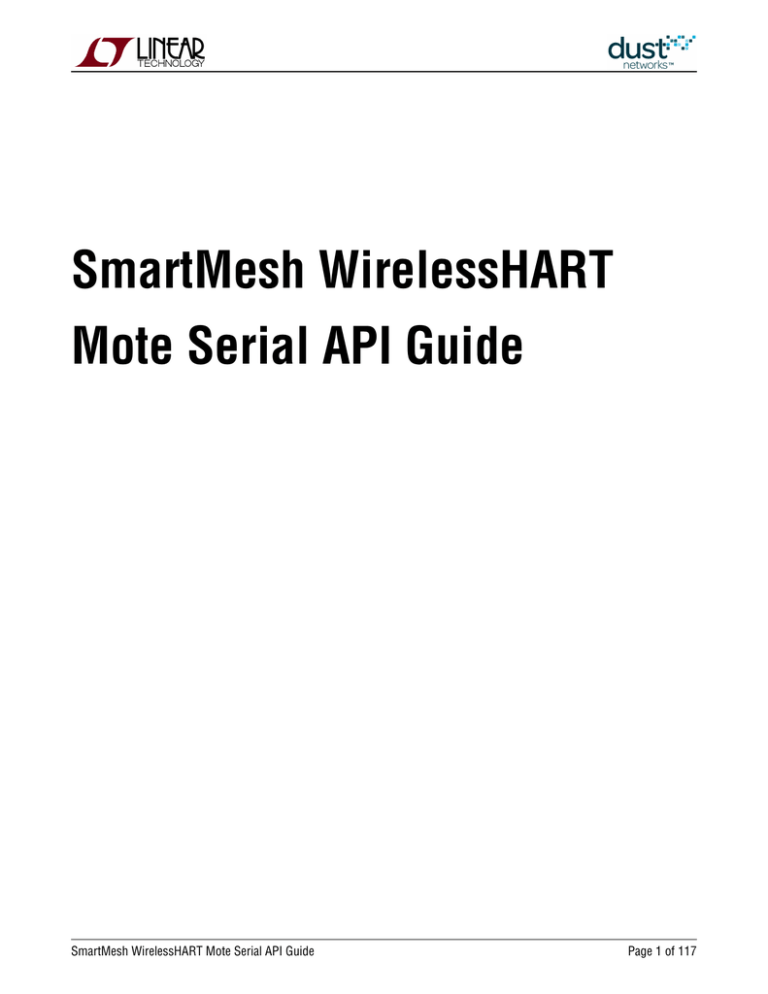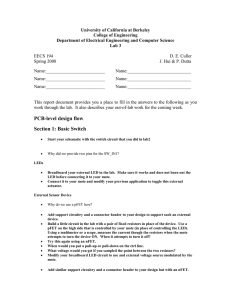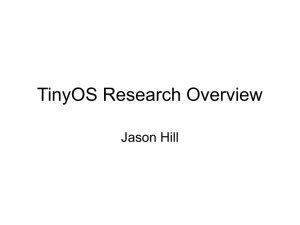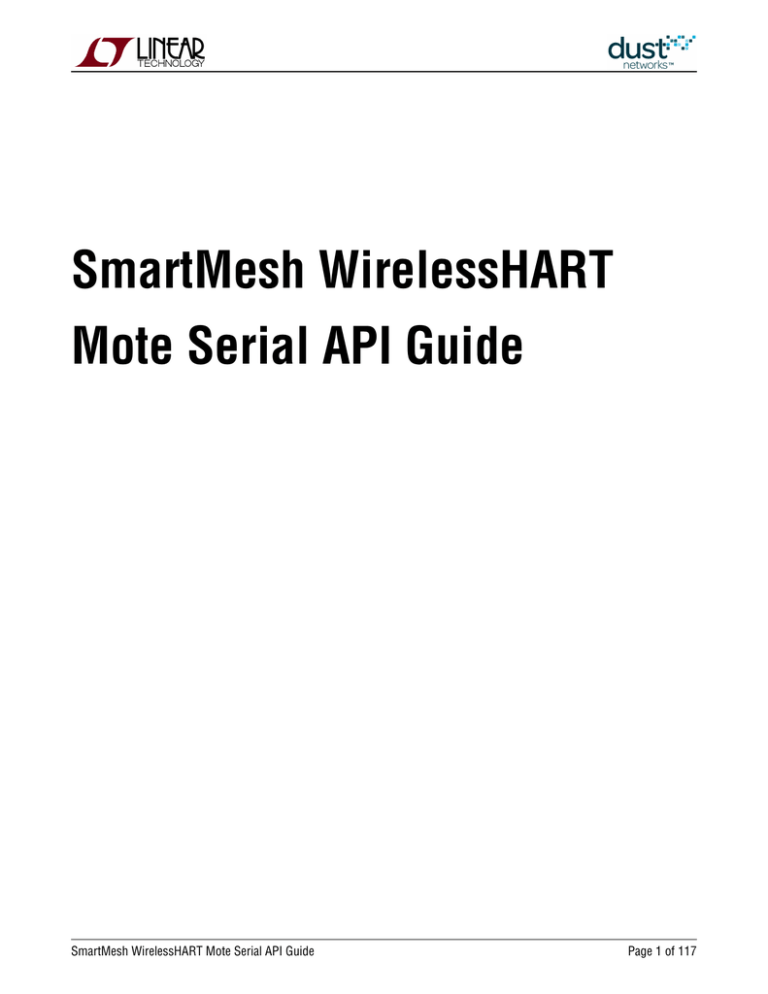
SmartMesh WirelessHART
Mote Serial API Guide
SmartMesh WirelessHART Mote Serial API Guide
Page 1 of 117
Table of Contents
1 About This Guide _________________________________________________________________________________ 5
1.1
Related Documents __________________________________________________________________________ 5
1.2
Conventions Used ___________________________________________________________________________ 7
1.3
Revision History _____________________________________________________________________________ 8
2 Introduction _____________________________________________________________________________________ 9
3 Mote Serial Modes ______________________________________________________________________________ 10
4 Protocol _______________________________________________________________________________________ 11
4.1
4.2
4.3
Data Representation _________________________________________________________________________ 11
4.1.1
Common Data Types __________________________________________________________________ 11
4.1.2
Integer Representation _________________________________________________________________ 12
4.1.3
Transmission Order ___________________________________________________________________ 13
Packet Format _____________________________________________________________________________ 14
4.2.1
Maximum packet size __________________________________________________________________ 14
4.2.2
HDLC Packet Encapsulation _____________________________________________________________ 14
4.2.3
HDLC Payload Contents ________________________________________________________________ 17
Communication Between Mote and Microprocessor ________________________________________________ 20
4.3.1
Acknowledged Link ___________________________________________________________________ 20
4.3.2
Guidelines for Forward-Compatible Clients _________________________________________________ 20
5 Commands ____________________________________________________________________________________ 21
5.1
clearNV (0x10) _____________________________________________________________________________ 21
5.2
disconnect (0x07) __________________________________________________________________________ 22
5.3
file<open> (0x19) ___________________________________________________________________________ 23
5.4
file<read> (0x18) ___________________________________________________________________________ 24
5.5
file<write> (0x17) ___________________________________________________________________________ 25
5.6
getParameter (0x02) ________________________________________________________________________ 26
5.7
5.6.1
getParameter<joinDutyCycle> ___________________________________________________________ 27
5.6.2
getParameter<service> ________________________________________________________________ 28
5.6.3
getParameter<moteInfo> _______________________________________________________________ 30
5.6.4
getParameter<networkInfo> _____________________________________________________________ 32
5.6.5
getParameter<moteStatus> _____________________________________________________________ 33
5.6.6
getParameter<time> ___________________________________________________________________ 34
5.6.7
getParameter<charge> _________________________________________________________________ 35
5.6.8
getParameter<testRadioRxStats> ________________________________________________________ 36
5.6.9
getParameter<lock> ___________________________________________________________________ 37
getNVParameter (0x04) ______________________________________________________________________ 38
5.7.1
getNVParameter<autojoin> _____________________________________________________________ 39
5.7.2
getNVParameter<euCompliantMode> _____________________________________________________ 40
5.7.3
getNVParameter<HARTantennaGain> _____________________________________________________ 41
5.7.4
getNVParameter<hartCompliantMode> ____________________________________________________ 42
SmartMesh WirelessHART Mote Serial API Guide
Page 2 of 117
5.7.5
getNVParameter<lock> ________________________________________________________________ 43
5.7.6
getNVParameter<macAddress> __________________________________________________________ 44
5.7.7
getNVParameter<networkId> ____________________________________________________________ 45
5.7.8
getNVParameter<OTAPlockout> _________________________________________________________ 46
5.7.9
getNVParameter<powerInfo> ____________________________________________________________ 47
5.7.10 getNVParameter<ttl> __________________________________________________________________ 49
5.7.11 getNVParameter<txPower> _____________________________________________________________ 50
5.8
hartPayload (0x0A) __________________________________________________________________________ 51
5.9
join (0x06) ________________________________________________________________________________ 52
5.10 lowPowerSleep (0x09) _______________________________________________________________________ 53
5.11 reset (0x08) _______________________________________________________________________________ 54
5.12 search (0x11) ______________________________________________________________________________ 55
5.13 send (0x05) _______________________________________________________________________________ 56
5.14 setParameter (0x01) _________________________________________________________________________ 58
5.14.1 setParameter<txPower> ________________________________________________________________ 59
5.14.2 setParameter<joinDutyCycle> ___________________________________________________________ 60
5.14.3 setParameter<batteryLife> ______________________________________________________________ 61
5.14.4 setParameter<service> _________________________________________________________________ 62
5.14.5 setParameter<hartDeviceStatus> _________________________________________________________ 64
5.14.6 setParameter<hartDeviceInfo> ___________________________________________________________ 65
5.14.7 setParameter<eventMask> ______________________________________________________________ 66
5.14.8 setParameter<writeProtect> _____________________________________________________________ 67
5.14.9 setParameter<lock> ___________________________________________________________________ 68
5.15 setNVParameter (0x03) ______________________________________________________________________ 69
5.15.1 setNVParameter<autojoin> _____________________________________________________________ 70
5.15.2 setNVParameter<euCompliantMode> _____________________________________________________ 71
5.15.3 setNVParameter<hartAntennaGain> _______________________________________________________ 72
5.15.4 setNVParameter<hartCompliantMode> ____________________________________________________ 73
5.15.5 setNVParameter<joinKey> ______________________________________________________________ 75
5.15.6 setNVParameter<lock> _________________________________________________________________ 76
5.15.7 setNVParameter<macAddress> __________________________________________________________ 77
5.15.8 setNVParameter<networkId> ____________________________________________________________ 78
5.15.9 setNVParameter<OTAPlockout> __________________________________________________________ 80
5.15.10 setNVParameter<powerInfo> ____________________________________________________________ 82
5.15.11 setNVParameter<ttl> __________________________________________________________________ 84
5.15.12 setNVParameter<txPower> _____________________________________________________________ 86
5.16 testRadioTx (0x0B) __________________________________________________________________________ 87
5.17 testRadioRx (0x0C) _________________________________________________________________________ 89
5.18 testRadioTxExt (0x13) _______________________________________________________________________ 90
5.19 testRadioRxExt (0x14) _______________________________________________________________________ 92
5.20 zeroize (0x15) ______________________________________________________________________________ 94
6 Notifications ___________________________________________________________________________________ 95
6.1
timeIndication ______________________________________________________________________________ 96
SmartMesh WirelessHART Mote Serial API Guide
Page 3 of 117
6.2
serviceIndication ___________________________________________________________________________ 97
6.3
events ____________________________________________________________________________________ 98
6.4
dataReceived ______________________________________________________________________________ 99
6.5
advReceived ______________________________________________________________________________ 101
6.6
suspendStarted ___________________________________________________________________________ 102
7 Definitions ____________________________________________________________________________________ 103
7.1
Command Identifiers _______________________________________________________________________ 103
7.2
Notification Identifiers ______________________________________________________________________ 104
7.3
Parameter Identifiers _______________________________________________________________________ 105
7.4
Response Codes ___________________________________________________________________________ 107
7.5
Service Flags _____________________________________________________________________________ 108
7.6
Application Domain ________________________________________________________________________ 108
7.7
Power Status _____________________________________________________________________________ 109
7.8
Mote Events ______________________________________________________________________________ 109
7.9
Write Protect Mode ________________________________________________________________________ 109
7.10 Mote State _______________________________________________________________________________ 110
7.11 Mote Alarms ______________________________________________________________________________ 110
7.12 Status Flags ______________________________________________________________________________ 111
7.13 Service State _____________________________________________________________________________ 111
7.14 setNVParameter Request Flag ________________________________________________________________ 112
7.15 Power Source _____________________________________________________________________________ 112
7.16 OTAP Lockout ____________________________________________________________________________ 112
7.17 Priority __________________________________________________________________________________ 113
7.18 Send Request and dataReceived notification flags _________________________________________________ 113
7.19 Test Type ________________________________________________________________________________ 113
7.20 Event Code _______________________________________________________________________________ 114
7.21 HR Counter Mode __________________________________________________________________________ 114
7.22 HART Compliance Mode ____________________________________________________________________ 114
7.23 File Open Options __________________________________________________________________________ 114
7.24 File Open Mode ___________________________________________________________________________ 115
SmartMesh WirelessHART Mote Serial API Guide
Page 4 of 117
1 About This Guide
1.1 Related Documents
The following documents are available for the SmartMesh WirelessHART network:
Getting Started with a Starter Kit
SmartMesh WirelessHART Easy Start Guide - walks you through basic installation and a few tests to make sure your
network is working
SmartMesh WirelessHART Tools Guide - the Installation section contains instructions for the installing the serial
drivers and example programs used in the Easy Start Guide and other tutorials.
User Guide
SmartMesh WirelessHART User's Guide - describes network concepts, and discusses how to drive mote and manager
APIs to perform specific tasks, e.g. to send data or collect statistics. This document provides context for the API
guides.
Interfaces for Interaction with a Device
SmartMesh WirelessHART Manager CLI Guide - used for human interaction with a Manager (e.g. during development
of a client, or for troubleshooting). This document covers connecting to the CLI and its command set.
SmartMesh WirelessHART Manager API Guide - used for programmatic interaction with a manager. This document
covers connecting to the API and its command set.
SmartMesh WirelessHART Mote CLI Guide - used for human interaction with a mote (e.g. during development of a
sensor applicaition, or for troubleshooting). This document covers connecting to the CLI and its command set.
SmartMesh WirelessHART Mote API Guide - used for programmatic interaction with a mote. This document covers
connecting to the API and its command set.
Software Development Tools
SmartMesh WirelessHART Tools Guide - describes the various evaluation and development support tools included in
the SmartMesh SDK including tools for exercising mote and manager APIs and visualizing the network.
Application Notes
SmartMesh WirelessHART Application Notes - app notes covering a wide range of topics specific to SmartMesh
WirelessHART networks and topics that apply to SmartMesh networks in general.
Documents Useful When Starting a New Design
SmartMesh WirelessHART Mote Serial API Guide
Page 5 of 117
The Datasheet for the LTC5800-WHM SoC, or one of the castellated modules based on it, or the backwards compatible
LTP5900 22-pin module.
The Datasheet for the LTP5903-WHR embedded manager.
A Hardware Integration Guide for the mote SoC or castellated module, or the 22-pin module - this discusses best
practices for integrating the SoC or module into your design.
A Hardware Integration Guide for the embedded manager - this discusses best practices for integrating the embedded
manager into your design.
A Board Specific Integration Guide - For SoC motes and Managers. Discusses how to set default IO configuration and
crystal calibration information via a "fuse table".
Hardware Integration Application Notes - contains an SoC design checklist, antenna selection guide, etc.
The ESP Programmer Guide - a guide to the DC9010 Programmer Board and ESP software used to program firmware
on a device.
ESP software - used to program firmware images onto a mote or module.
Fuse Table software - used to construct the fuse table as discussed in the Board Specific Integration Guide.
Other Useful Documents
A glossary of wireless networking terms used in SmartMesh documentation can be found in the SmartMesh
WirelessHART User's Guide.
A list of Frequently Asked Questions
SmartMesh WirelessHART Mote Serial API Guide
Page 6 of 117
1.2 Conventions Used
The following conventions are used in this document:
Computer type indicates information that you enter, such as specifying a URL.
Bold type indicates buttons, fields, menu commands, and device states and modes.
Italic type is used to introduce a new term, and to refer to APIs and their parameters.
Tips provide useful information about the product.
Informational text provides additional information for background and context
Notes provide more detailed information about concepts.
Warning! Warnings advise you about actions that may cause loss of data, physical harm to the hardware or your
person.
code blocks display examples of code
SmartMesh WirelessHART Mote Serial API Guide
Page 7 of 117
1.3 Revision History
Revision Date
Description
1
07/12/2012 Initial Release
2
08/10/2012 Added legacy and extended radiotest APIs
3
03/18/2013 Numerous small changes
4
10/22/2013 Document retitled. Added lock and compliantMode APIs; Updated getParameter<moteInfo>;
Clarification of send request/response use of RC code.
5
04/04/2014 Updated and clarified radiotest commands;
6
10/28/2014 Included command IDs in titles; Added Station ID to testRadio commands; Added notReady alarm
to Definitions; Clarified Notification structure; Clarified packet format; Clarified use of Packet ID;
Added description of autojoin; Updated SetParameter<hartDeviceStatus> command
7
01/21/2015 Fixed title and incorrect parameters for the getNVParameter<lock> command; Other small
corrections
8
04/22/2015 Clarified autojoin version requirements; Fixed events table; Other small corrections
9
12/03/2015 Added euCompliantMode and hartCompliantMode parameters; Other small corrections
10
12/11/2015 Documented broadcast transport bit in API flags
11
01/29/2016 Added radio test type for CCA
SmartMesh WirelessHART Mote Serial API Guide
Page 8 of 117
2 Introduction
This guide describes the commands used by an external processor to communicate with the SmartMesh WirelessHART mote
through its API serial port. The API is intended for machine-to-machine communications (e.g. a sensor application talking to
the mote).
In contrast, the command line interface (CLI) is intended for human interaction with a mote, e.g. during development, or for
interactive troubleshooting. See the SmartMesh WirelessHART Mote CLI Guide for details on that interface.
SmartMesh WirelessHART Mote Serial API Guide
Page 9 of 117
3 Mote Serial Modes
The CLI UART supports a single operating mode:
Mode 0: 9600 baud, not HDLC encoded,
2-wire interface: only UART_RX and UART_TX signals are used
The API UART supports 2 operating modes, as configured in the device fuse table.
Mode 2: 9600 or 115.2K baud, HDLC encoded
6-wire interface: All UART signals are used
Mode 4: 9600 or 115.2K baud, HDLC encoded
4-wire interface: TX, RX, UART_TX_CTSn, UART_TX_RTSn signals are used.
LTP5900-WHM only:
The API UART on the LTP5900-WHM supports 2 legacy modes, selected via the Mode B pin (pin 11):
Mode 1: 9600 baud, HDLC encoded
3/4/5-wire interface - see the datasheet
Mode B pin low
Mode 3: 115.2K baud, HDLC encoded
5-wire interface - see the datasheet
Mode B pin high
Please see the relevant datasheet for your device for details on signal timing.
The fuse table for the LTC5800-WHM is normally developed as part of the board level design process. Either mode
2 or mode 4 may be used on the API port, at either baud rate. For modularly certified products such as the
LTP5901-WHM, or the Starter Kit mote (DC9003A-C), the fuse table has been pre-programmed for mode 4 at 115.2
Kbps and cannot be changed.
SmartMesh WirelessHART Mote Serial API Guide
Page 10 of 117
4 Protocol
4.1 Data Representation
4.1.1 Common Data Types
The following data types are used in this API guide for data representation.
Type
Length
Notes
(bytes)
INT8U
1
Unsigned byte.
INT16U
2
Short unsigned integer.
INT32U
4
Long unsigned integer.
INT8S
1
Signed byte or character.
INT16S
2
Short signed integer.
INT32S
4
Long signed integer.
INT8U[n]
n
Fixed size array. Fixed size arrays always contain [n] elements. Fixed size arrays that contain fewer
valid values are padded to the full length with a default value.
INT8U[]
variable Variable length array. The size of variable length arrays is determined by the length of the packet.
Variable length arrays are always the last field in a packet structure.
IPV6_ADDR
16
IPV6 address, represented as INT8U[16] byte array.
ASN
5
Absolute slot number (ASN) is the number of timeslots since network startup, represented as a 5
byte integer.
UTC_TIME
8
UTC Time is the number of seconds and microseconds since midnight January 1, 1970 UTC. The
serialized format is as follows:
INT32U - seconds - number of seconds since midnight of January 1, 1970.
INT32U - microseconds - microseconds since the beginning of the current second.
SmartMesh WirelessHART Mote Serial API Guide
Page 11 of 117
UTC_TIME_L 12
Long UTC Time is the number of seconds and microseconds since midnight January 1, 1970 UTC.
The serialized format is as follows:
INT64 - seconds - number of seconds since midnight of January 1, 1970.
INT32 - microseconds - microseconds since the beginning of the current second.
MAC_ADDR
8
EUI-64 identifier, or MAC address, represented as INT8U[8] byte array.
SEC_KEY
16
Security key, represented as INT8U[16] byte array.
BOOL
1
True(=1), False(=0). A boolean field occupies a full byte.
APP_VER
5
Application version. The serialized format is as follows:
INT8U - major - the major version
INT8U - minor - the minor version
INT8U - patch - the patch version
INT16U - build - the build version
4.1.2 Integer Representation
All multi-byte numerical fields are represented as octet strings in most-significant-octet first order. All octets are represented
as binary strings in most-significant-bit first order. Signed integers are represented in two's complement format.
INT8S, INT8U
Bit 7 ... Bit 0
MSB
LSB
INT16S, INT16U
Bit 15 ... Bit 8 Bit 7 ... Bit 0
INT32S, INT32U
Bit 31 ... Bit 24 Bit 23 ... Bit 16 Bit 15 ... Bit 8 Bit 7 ... Bit 0
ASN
Bit 39 ... Bit 32 Bit 31 ... Bit 24 Bit 23 ... Bit 16 Bit 15 ... Bit 8 Bit 7 ... Bit 0
SmartMesh WirelessHART Mote Serial API Guide
Page 12 of 117
4.1.3 Transmission Order
All structures in this document are depicted in the order in which they are transmitted - from left to right (or, in the case of
tables, top to bottom).
SmartMesh WirelessHART Mote Serial API Guide
Page 13 of 117
4.2 Packet Format
4.2.1 Maximum packet size
Both request and response packets have a maximum payload size of 128 bytes before HDLC encoding. This does not include
subsequent addition of start/stop delimiters, frame checksum, or octet-stuffing escape sequences.
4.2.2 HDLC Packet Encapsulation
HDLC protocol is used for all API communication between mote and serial microprocessor. All packets are encapsulated in
HDLC framing described in RFC1662. Packets start and end with a 0x7E flag, and contain a 16-bit CRC-CCITT Frame Check
Sequence (FCS). Note that packets do not contain HDLC Control and Address fields that are mentioned in RFC1662.
Start Flag HDLC Payload
FCS
End Flag
(Byte 0)
(Bytes 1-n)
(Bytes n+1, n+2) (Byte n+3)
0x7E
HDLC escaped API payload (2 bytes)
0x7E
Some products may require an extra 0x7E start delimiter for proper operation at high bit rates. Refer to specific
product datasheets for details.
Byte-stuffing is used to escape the Flag Sequence (0x7E) and Control Escape (0x7D) bytes that may be contained in the
Payload or FCS fields. Async-Control-Character-Map (ACCM) mechanism is not used, so all other bytes values can be sent
without an escape. After FCS computation, the transmitter examines the entire frame between the starting and ending Flag
Sequences. Each 0x7E and 0x7D (excluding the start and end flags) is then replaced by a two-byte sequence consisting of the
Control Escape (0x7D) followed by the XOR result of the original byte and 0x20, i.e.:
0x7D -> 0x7D 0x5D
0x7E -> 0x7D 0x5E
SmartMesh WirelessHART Mote Serial API Guide
Page 14 of 117
HDLC Encoding Example
Assume the following payload needs to be sent (command, length, flags, data):
Payload
03 | 07 | 02 | 00 00 00 00 03 00 7D
Calculate and append FCS:
Payload
FCS
03 07 02 00 00 00 00 03 00 7D 9A B2
Perform byte stuffing. In this case, one occurrence of 0x7D needs to be escaped:
Payload and FCS (stuffed)
03 07 02 00 00 00 00 03 00 7D 5D 9A B2
Finally add start and end flags. The packet is ready for transmission:
Flag Payload and FCS (stuffed)
7E
Flag
03 07 02 00 00 00 00 03 00 7D 5D 9A B2 7E
SmartMesh WirelessHART Mote Serial API Guide
Page 15 of 117
HDLC Decoding Example
Assume that the following packet was received:
Flag Payload and FCS (stuffed)
7E
Flag
04 03 01 00 03 00 7D 5E A2 91 7E
Remove start and end flags:
Payload and FCS (stuffed)
04 03 01 00 03 00 7D 5E A2 91
Perform byte un-stuffing. In this case, one sequence of 0x7D 0x5E is replaced by 0x7E. The last two bytes can now be treated
as FCS:
Payload
FCS
04 03 01 00 03 00 7E A2 91
Finally, check that FCS of the payload matches the last two bytes received. If it does, the payload is valid and should be
processed.
Payload
04 03 01 00 03 00 7E
SmartMesh WirelessHART Mote Serial API Guide
Page 16 of 117
4.2.3 HDLC Payload Contents
All packets sent on serial interface have a common API header followed by API payload. A flag in the header identifies payload
as Request or Response.
Start
API Header
API Payload
FCS
0x7E
Command | Length | Flags Response code (responses only) | Message Payload (2 Bytes)
End
0x7E
HDLC Payload Format
API Header
The API header contains the following fields:
Field
Type
Command ID INT8U Command identifier (see Command Identifiers)
Len
INT8U Length of API Payload (excludes this header)
Flags
INT8U Packet Flags
Flags field
Flags is an INT8U field containing the following fields:
Bit
Description
0 (LSB)
0 = Request, 1 = Response
1
Packet ID
2
Ignore Packet ID; 0 = do not ignore, 1 = ignore
3
Sync
4-7 (MSB) Command-specific flags
Request/Response flag
The Request/Response flag identifies a packet as containing a Serial API Request or Response payload. The payload of each
command and notification is unique and is defined in the sections below. Note that this is not to be confused with end-to-end
Transport direction flags for send and dataReceived (bit 7).
SmartMesh WirelessHART Mote Serial API Guide
Page 17 of 117
Packet ID
Packet ID is a 1 bit sequence number that is used to ensure reliable, in-order processing of packets. When the mote boots it
may start the first packet with ID=0 or ID=1 and the sync bit set, i.e. the flags are either 0x08 or 0x0A .
The sender must toggle the Packet ID field if a new packet is sent, and leave the field unchanged for retransmissions. The
receiver should track the received packet ID. If a new packet is received, it should be processed and the response should
contain a copy of packet ID. If a duplicate packet ID is received, a cached copy of response should be sent.
The mote treats a repeat of a packet ID as a duplicate packet. It will drop the incoming command (even if the
command itself differs from the previous command with the same packet ID) and respond with a cached response
to the previous command.
Ignore Packet ID
The packet ID feature improves the reliability of the serial interface between the mote and the microprocessor and is therefore
highly recommended. However, the OEM microprocessor does have the option of disabling packet ID toggling to simplify
coding at the increased risk of duplicate packets due to retransmissions across the serial
interface. Specifically, the OEM microprocessor may elect to ignore packet IDs during one or both of the following:
Requests from the microprocessor — When sending requests to the mote, the microprocessor may disable packet ID
toggling (in both the request and response) by setting the “Ignore packet ID” bit in the flags byte of the request. In this
case, the mote cannot discern duplicate serial packets and thus will process all serial packets it receives.
Requests from mote — The mote will always send requests to the microprocessor with packet ID toggling enabled.
The OEM microprocessor should maintain an internal packet ID to discern duplicate packets from the mote. However,
if the application tolerates the possibility of duplicate packets due to serial retries, the OEM microprocessor may
ignore the packet ID of the incoming request. In this case, the OEM microprocessor should acknowledge the request
with the “Ignore packet ID” bit in the flags byte set to ignore.
You must either always use packet id or never use it - alternating between using and not using it may result in
communications errors.
Sync flag
The Sync bit is used to reset sequence numbers on the serial link.
The first request packet from the mote will have the Sync flag set. This lets the serial microprocessor know that the device
booted up and is establishing communication. Similarly, the first request from the serial microprocessor should contain the
Sync flag.
SmartMesh WirelessHART Mote Serial API Guide
Page 18 of 117
Command-specific flags
The following bits have special meanings in the context of separate commands:
setNvParameter command
Bit Description
7
0 = set NV only, 1 = set NV & RAM
send command and dataReceived notification
Bit Description
5
Transport session: 0 = unicast, 1 = broadcast
6
Transport type: 0 = best effort, 1 = acknowledged
7
Transport direction: 0 = end-to-end request, 1 = end-to-end response
A send command issued in response to an acknowledged dataReceived notification (bit 6 set) should set the
transport type to "acknowledged" (bit 6) and set the transport direction to "end-to-end response" (bit 7) and match
the transport session (bit 5) to the value from the dataReceived notification. To publish data, a send should set the
transport type to "best effort" and the transport direction to "end-to-end response."
API Payload
The API Payload portion of the packet contains request or response payloads listed in the Commands and Notifications
sections.
For responses, the first payload byte will always be a response code, which is not included in the length count.
SmartMesh WirelessHART Mote Serial API Guide
Page 19 of 117
4.3 Communication Between Mote and Microprocessor
4.3.1 Acknowledged Link
All packets sent across the serial link must be acknowledged. The acknowledgement must be received before another serial
packet may be sent. This applies to packets initiated by either the mote or the microprocessor. To allow the receiving side to
distinguish between new and retransmitted packets, the sender must toggle th e Packet id field if a new packet is sent or if the
sender receives a response with RC_NO_RESOURCES code. Packet Id should stay unchanged if the sender does not get any
response.
The mote follows the same rules for packet re-transmission.
4.3.2 Guidelines for Forward-Compatible Clients
The serial API protocol is designed to allow clients to remain compatible with newer releases of mote software. The following
changes should be expected to occur with future revisions of mote software:
Payloads may be extended to include new fields. New fields will either be added at the end or in place of reserved
bytes.
Existing fields may become deprecated (but will not be removed).
New commands and notifications may be added
New alarms and events may be added
New response codes may be added
To remain compatible, the client should observe the following rules:
If the client receives response payload that is longer than expected, it should silently ignore the extra bytes and
process the known bytes only.
If the client receives a packet with unrecognized notification type, it should acknowledge it with RC_OK.
If the client receives an unrecognized alarm or event it should acknowledge the notification with RC_OK
Never rely on value of reserved fields – they should be ignored.
If a field is marked as unused or reserved in request payload, its value should be set to zeros, unless otherwise noted.
If an unrecognized response code is received, it should be treated as an general error response code.
If the protocol changes in any other incompatible way, the protocol version reported via getParameter<moteInfo> will be
changed.
SmartMesh WirelessHART Mote Serial API Guide
Page 20 of 117
5 Commands
5.1 clearNV (0x10)
Description
The clearNV command resets the mote’s Non-Volatile (NV) memory to its factory-default state. Refer to the WirelessHART
User Guide for table of default values. Note that since this command clears the mote's security join counter, the
corresponding manager's Access Control List (ACL) entry may need to be cleared as well to allow joining.
Request
Parameter Type Enum Description
Response
Parameter Type
rc
Enum
Description
INT8U Response Codes Response code
Response Codes
Code
Description
RC_OK
Operation was successfully completed
RC_INVALID_LEN
Invalid packet length
RC_WRITE_FAIL
Flash operation failed
RC_LOW_VOLTAGE Low voltage
SmartMesh WirelessHART Mote Serial API Guide
Page 21 of 117
5.2 disconnect (0x07)
Description
The disconnect command requests that the mote disconnect from the network. The mote will send an indication to its network
neighbors that it is about to become unavailable. Just after the mote disconnects, it sends the microprocessor an events
packet with the disconnected bit set, indicating it will reset. This command is only valid in when the mote is in the Connected
or Operational state (see Mote State).
The OEM microprocessor should disconnect from the network if the device is going to power down, reset, or otherwise be
unavailable for a long period.
A mote will reset itself after having sent the disconnect notification to the OEM microprocessor. The
microprocessor should wait to acknowledge the boot event before shutting down.
Request
Parameter Type Enum Description
Response
Parameter Type
rc
Enum
Description
INT8U Response Codes Response code
Response Codes
Code
Description
RC_OK Command was accepted
SmartMesh WirelessHART Mote Serial API Guide
Page 22 of 117
5.3 file<open> (0x19)
Description
The fileOpen command may be used to open the scratchpad file in the mote filesystem.
Request
Parameter Type
Enum
Description
name
INT8U[12] none
Name of the file. Only "3user.dat" is currently permitted.
options
INT8U
File open options. Must use "create" option.
File Open
Options
size
INT16U
none
File size. Up to 2048 bytes.
mode
INT8U
File Open Mode
File open mode. Recommend opening read/write, but must use shadow in
addition.
Response
Parameter Type
Enum
Description
rc
INT8U Response Codes Return code
descriptor
INT32 none
File descriptor of the opened file (only valid if rc=0)
Response Codes
Code
Description
RC_OK
Command was accepted
RC_OPEN_FAIL
File could not be opened
RC_INVALID_VALUE Invalid value for a parameter
SmartMesh WirelessHART Mote Serial API Guide
Page 23 of 117
5.4 file<read> (0x18)
Description
The fileRead command may be used to read data stored in the scratchpad file in the mote filesystem. The size of the data read
is limited by the size of a serial API transaction.
Request
Parameter Type
Enum Description
descriptor
INT32
none
offset
INT16U none
Offset from start of file where data is to be read
length
INT8U
Length of data to be read, in bytes
none
The file descriptor returned in fileOpen.
Response
Parameter Type
Enum
rc
INT8U
Response Codes Response Code
descriptor
INT32
none
offset
INT16U none
Offset from start of file where data was read
length
INT8U
Length of data read, in bytes
data
INT8U[] none
none
Description
File descriptor of file read
The read data
Response Codes
Code
Description
RC_OK
Operation was successfully completed
RC_READ_FAIL
File could not be read
RC_INVALID_VALUE
Invalid value for a parameter
RC_NOT_FOUND
File descriptor was not found
SmartMesh WirelessHART Mote Serial API Guide
Page 24 of 117
5.5 file<write> (0x17)
Description
The fileWrite command may be used to read data stored in the scratchpad file in the mote filesystem. The size of the data read
is limited by the size of a serial API transaction.
Request
Parameter Type
Enum Description
descriptor
INT32
none
offset
INT16U none
Offset from start of file where data is to be written
length
INT8U
Length of data to be written, in bytes
data
INT8U[] none
none
The file descriptor returned in fileOpen.
The data to be written
Response
Parameter Type
Enum
Description
rc
INT8U Response Codes Response code
length
INT32 none
Length of the written data
Response Codes
Code
Description
RC_OK
Operation was successfully completed
RC_WRITE_FAIL
File could not be written
RC_INVALID_VALUE
Invalid value for a parameter
RC_NOT_FOUND
File descriptor was not found
SmartMesh WirelessHART Mote Serial API Guide
Page 25 of 117
5.6 getParameter (0x02)
The getParameter command may be used to retrieve current settings on the mote. The payload of each g etParameter
commands begins with a parameter Id field that specifies the parameter being accessed.
SmartMesh WirelessHART Mote Serial API Guide
Page 26 of 117
5.6.1 getParameter<joinDutyCycle>
Description
The getParameter<joinDutyCycle> command return mote's join duty cycle, which determines the percentage of time the mote
spends in radio receive mode while searching for network. The value of join duty cycle is expressed in increments of 1/255th
of 100%, where 0 corresponds to 0% and 255 corresponds to 100%.
Request
Parameter Type
Enum
Description
INT8U Parameter IDs Parameter identifier (joinDutyCycle)
paramId
Response
Parameter
Type
Enum
rc
INT8U Response Codes Result code
paramId
INT8U Parameter IDs
joinDutyCycle INT8U none
Description
Parameter identifier (joinDutyCycle)
Duty cycle (0-255), where 0=0% and 255=100%
Response Codes
Code
Description
RC_OK Operation was successfully completed
SmartMesh WirelessHART Mote Serial API Guide
Page 27 of 117
5.6.2 getParameter<service>
Description
The getParameter<service> command retrieves information about the service allocation that is currently available to the field
device. Services (now called "Timetables" in WirelessHART 7.4) in the range 0x00-7F are those requested by the device, and
those in the range 0x80-FF are assigned independently by the network manager.
Request
Parameter Type
Enum
Description
paramId
INT8U Parameter IDs Parameter identifier (service)
serviceId
INT8U none
Service identifier. 0x00-0xFF
Response
Parameter
Type
Enum
Description
rc
INT8U
Response Codes
Response code
paramId
INT8U
Parameter IDs
Parameter identifier (service)
serviceId
INT8U
none
Service identifier. 0x00-0xFF
serviceState INT8U
Service State
Service state
serviceFlags INT8U
Service Flags
Service flags
appDomain
INT8U
Application Domain Application domain
destAddr
INT16U none
Destination address
time
INT32U none
Time value (period or latency)
Response Codes
Code
Description
RC_OK
Operation was successfully completed
RC_INVALID_LEN
Invalid packet length
SmartMesh WirelessHART Mote Serial API Guide
Page 28 of 117
RC_UNKNOWN_PARAM Unknown parameter value
RC_NOT_FOUND
Service not found
SmartMesh WirelessHART Mote Serial API Guide
Page 29 of 117
5.6.3 getParameter<moteInfo>
Description
The getParameter<moteInfo> command returns static information about the mote’s hardware and software. Note that network
state-related information about the mote may be retrieved using getParameter<networkInfo>.
Request
Parameter Type
paramId
Enum
Description
INT8U Parameter IDs Parameter identifier (moteInfo)
Response
Parameter
Type
Enum
Description
rc
INT8U
Response Codes Result code
paramId
INT8U
Parameter IDs
Parameter identifier (moteInfo)
apiVersion
INT8U
none
API version
serialNum
INT8U[8] none
Serial number
hwModel
INT8U
none
Hardware model
hwRev
INT8U
none
Hardware revision
swMajorRev INT8U
none
Software major revision
swMinorRev INT8U
none
Software minor revision
swPatch
INT8U
none
Software patch number
swBuild
INT16U
none
Software build number
Response Codes
Code
Description
RC_OK
Operation was successfully completed
SmartMesh WirelessHART Mote Serial API Guide
Page 30 of 117
RC_INVALID_LEN
Invalid packet length
RC_UNKNOWN_PARAM Unknown parameter value
SmartMesh WirelessHART Mote Serial API Guide
Page 31 of 117
5.6.4 getParameter<networkInfo>
Description
The getParameter<networkInfo> command may be used to retrieve the mote's network-related parameters. Note that static
information about the mote’s hardware and software may be retrieved using getParameter<moteInfo>.
Request
Parameter Type
paramId
Enum
Description
INT8U Parameter IDs Parameter identifier (networkInfo)
Response
Parameter
Type
Enum
Description
rc
INT8U
Response Response code
Codes
paramId
INT8U
Parameter Parameter identifier (networkInfo)
IDs
macAddress MAC_ADDR none
The MAC address is the vendor IEEE address used by the mote. This value defaults
to the factory-configured serial number, unless overwritten via
setNVParameter<macAddress> command.
moteId
INT16U
none
Mote ID is a short address assigned to the mote by the manager at network join
time
networkId
INT16U
none
Network ID
Response Codes
Code
Description
RC_OK
Operation was successfully completed
RC_INVALID_LEN
Invalid packet length
RC_UNKNOWN_PARAM Unknown parameter value
SmartMesh WirelessHART Mote Serial API Guide
Page 32 of 117
5.6.5 getParameter<moteStatus>
Description
The getParameter<moteStatus> command is used to retrieve the mote's state and frequently changing information. Note that
static information about the state of the mote hardware and software may be retrieved using getParameter<moteInfo>.
Request
Parameter Type
paramId
Enum
Description
INT8U Parameter IDs Parameter identifier (moteStatus)
Response
Parameter
Type
Enum
rc
INT8U
Response Codes Response code
paramId
INT8U
Parameter IDs
Parameter identifier (moteStatus)
state
INT8U
Mote State
Mote state
none
Reserved field
moteStateReason INT8U
Description
changeCounter
INT16U none
Change counter
numParents
INT8U
Number of parents
moteAlarms
INT32U Mote Alarms
Current mote alarms
statusFlags
INT8U
Status flags
none
Status Flags
Response Codes
Code
Description
RC_OK
Operation was successfully completed
RC_INVALID_LEN
Invalid packet length
RC_UNKNOWN_PARAM Unknown parameter value
SmartMesh WirelessHART Mote Serial API Guide
Page 33 of 117
5.6.6 getParameter<time>
Description
The getParameter<time> command is used to request the current time on the mote.
Request
Parameter Type
paramId
Enum
Description
INT8U Parameter IDs Parameter identifier (time)
Response
Parameter Type
Enum
Description
rc
Response
Response code
INT8U
Codes
paramId
INT8U
Parameter
Parameter identifier (time)
IDs
utcTime
UTC_TIME none
UTC time. The time is propagated from the manager, and therefore may depend on
an external time source, such as NTP.
asn
ASN
none
ASN is the absolute slot number-the number of timeslots since the access point last
reset
asnOffset
INT16U
none
The ASN offset is the number of microseconds since the beginning of the current
slot
Response Codes
Code
Description
RC_OK
Operation was successfully completed
RC_INVALID_LEN
Invalid packet length
RC_UNKNOWN_PARAM Unknown parameter value
SmartMesh WirelessHART Mote Serial API Guide
Page 34 of 117
5.6.7 getParameter<charge>
Description
The getParameter<charge> command retrieves estimated charge consumption of the mote since the last reset, as well as the
mote uptime and last measured temperature.
Request
Parameter Type
paramId
Enum
Description
INT8U Parameter IDs Parameter identifier (charge)
Response
Parameter
Type
Enum
Description
rc
INT8U
Response Codes Response code
paramId
INT8U
Parameter IDs
charge
INT32U none
Charge since last reset (mC)
uptime
INT32U none
Uptime since last reset (sec)
temperature
INT8S
none
Temperature (°C)
fractionalTemp INT8U
none
Temperature in 1/255 of °C
Parameter identifier (charge)
Response Codes
Code
Description
RC_OK
Operation was successfully completed
RC_INVALID_LEN
Invalid packet length
RC_UNKNOWN_PARAM Unknown parameter value
SmartMesh WirelessHART Mote Serial API Guide
Page 35 of 117
5.6.8 getParameter<testRadioRxStats>
Description
The getParameter<testRadioRxStats> command retrieves statistics for the latest radio reception test performed using the
testRadioRx command. The statistics show the number of good and bad packets (CRC failures) received during the test.
Request
Parameter Type
paramId
Enum
Description
INT8U Parameter IDs Parameter identifier (testRadioRxStats)
Response
Parameter Type
Enum
Description
rc
INT8U
Response Codes Response code
paramId
INT8U
Parameter IDs
rxOk
INT16U none
Number of packets successfully received
rxFailed
INT16U none
Number of packets with error(s) received (CRC failures)
Parameter identifier (testRadioRxStats)
Response Codes
Code
Description
RC_OK
Operation was successfully completed
RC_INVALID_LEN
Invalid packet length
RC_UNKNOWN_PARAM Unknown parameter value.
SmartMesh WirelessHART Mote Serial API Guide
Page 36 of 117
5.6.9 getParameter<lock>
Description
The getParameter<lock> command returns the current (RAM resident) lock code and locking master. To determine what the
lock status will be after reset, use the getNVParameter<lock> command. Note: This parameter is available in devices running
mote software >= 1.1.0
Request
Parameter Type
paramId
Enum
Description
INT8U Parameter IDs Parameter Identifier (lock)
Response
Parameter
Type
Enum
Description
rc
INT8U
Response Codes Response code
parameterId INT8U
Parameter IDs
Parameter identifier (lock)
code
INT8U
none
One of 0=unlock, 1=lock_master, 2=lock_all
master
INT16U none
Short address of locking master (F981 for GW, 0000 for serial)
Response Codes
Code
Description
RC_OK
Operation was successfully completed
RC_INVALID_LEN
Invalid packet length
RC_UNKNOWN_PARAM Unknown parameter value
SmartMesh WirelessHART Mote Serial API Guide
Page 37 of 117
5.7 getNVParameter (0x04)
The getNVParameter command can be used to retrieve the value of persistent parameters on the mote.
SmartMesh WirelessHART Mote Serial API Guide
Page 38 of 117
5.7.1 getNVParameter<autojoin>
Description
The getNVParameter<autojoin> command returns the autojoin status stored in mote's persistent storage (i.e. set with
setNVParameter<autojoin>). Autojoin can be used to cause a mote in slave mode to join on its own when booted.
Request
Parameter Type
reserved
Enum
INT32U none
nvParamId INT8U
Description
Reserved field. Value = 0x00000000
Parameter IDs NVParameter identifier (autojoin)
Response
Parameter Type
rc
Enum
Description
INT8U Response Codes Response code
nvParamId INT8U Parameter IDs
NVParameter identifier (autojoin)
autojoin
0 = off, 1 = on
INT8U none
Response Codes
Code
Description
RC_OK
Operation was successfully completed
RC_UNKNOWN_PARAM Unknown parameter value
RC_READ_FAIL
Read did not complete
RC_LOW_VOLTAGE
Voltage check failed
SmartMesh WirelessHART Mote Serial API Guide
Page 39 of 117
5.7.2 getNVParameter<euCompliantMode>
Description
The getNVParameter<euCompliantMode> command may be used to retrieve the EN 300 328 compliance mode that is used by
devices. When enabled, the mote may skip some transmit opportunities to remain within average power limits. Motes below
+10 dBm radiated power do not need to duty cycle to meet EN 300 328 requirements.
Note: This parameter is available in devices running mote software >=1.2.x
Request
Parameter Type
reserved
Enum
Description
INT32U none
nvParamId INT8U
Reserved field. Value = 0x00000000
Parameter IDs NVParameter identifier (euCompliantMode)
Response
Parameter
Type
Enum
rc
INT8U Response Codes Response code
nvParamId
INT8U Parameter IDs
euCompliantMode INT8U none
Description
NVParameter identifier (hartCompliantMode)
EN 300 328 compliance mode. 0=off, 1=on
Response Codes
Code
Description
RC_OK
Operation was successfully completed
RC_UNKNOWN_PARAM Unknown parameter value
RC_READ_FAIL
Read did not complete
SmartMesh WirelessHART Mote Serial API Guide
Page 40 of 117
5.7.3 getNVParameter<HARTantennaGain>
Description
The getNVParameter<HARTantennaGain> command reads the antenna gain value from the mote's persistent storage. This
value is added to conducted output power of the Dust mote when replying to HART command 797 (Write Radio Power
Output) and to HART command 798 (Read Radio Output Power).
Request
Parameter Type
reserved
Enum
INT32U none
nvParamId INT8U
Description
Reserved field. Value = 0x00000000
Parameter IDs NVParameter identifier (HARTantennaGain)
Response
Parameter
Type
Enum
rc
INT8U Response Codes Response code
nvParamId
INT8U Parameter IDs
antennaGain INT8S none
Description
NVParameter identifier (HARTantennaGain)
Antenna gain in dBi
Response Codes
Code
Description
RC_OK
Operation was successfully completed
RC_UNKNOWN_PARAM Unknown parameter value
RC_READ_FAIL
Read did not complete
RC_LOW_VOLTAGE
Voltage check failed
SmartMesh WirelessHART Mote Serial API Guide
Page 41 of 117
5.7.4 getNVParameter<hartCompliantMode>
Description
The getNVParameter<hartCompliantMode> command may be used to retrieve the HART compliance mode that is used by
devices. This mode controls strict compliance to HART specification requirements, specifically:
join timeouts (faster in non-compliant mode)
Keepalive interval (adapts to synch quality in non-compliant mode)
Health report format (uses saturating counters in non-compliant mode)
Note: This parameter is available in devices running mote software >= 1.1.0
Request
Parameter Type
reserved
Enum
Description
INT32U none
nvParamId INT8U
Reserved field. Value = 0x00000000
Parameter IDs NVParameter identifier (hartCompliantMode)
Response
Parameter
Type
Enum
Description
rc
INT8U Response Codes
Response code
nvParamId
INT8U Parameter IDs
NVParameter identifier (hartCompliantMode)
hartCompliantMode INT8U HART Compliance Mode Compliance mode. 0=OFF (default), 1=ON
Response Codes
Code
Description
RC_OK
Operation was successfully completed
RC_UNKNOWN_PARAM Unknown parameter value
RC_READ_FAIL
Read did not complete
SmartMesh WirelessHART Mote Serial API Guide
Page 42 of 117
5.7.5 getNVParameter<lock>
Description
The getNVParameter<lock> command returns the persisted lock code and locking master (those to be used after reset). To
determine the current lock status, use the getParameter<lock> command. Note: This parameter is available in devices running
mote software >= 1.1.0
Request
Parameter Type
reserved
Enum
INT32U none
nvParamId INT8U
Description
Reserved field. Value = 0x00000000
Parameter IDs NVParameter identifier (lock)
Response
Parameter Type
Enum
rc
Response Codes Response code
INT8U
Description
nvParamId INT8U
Parameter IDs
NVParameter identifier (lock)
code
INT8U
none
One of 0=unlock, 1=lock_master, 2=lock_all
master
INT16U none
Short address of locking master (F981 for GW, 0000 for serial)
Response Codes
Code
Description
RC_OK
Operation was successfully completed
RC_INVALID_LEN
Invalid packet length
RC_UNKNOWN_PARAM Unknown parameter value
SmartMesh WirelessHART Mote Serial API Guide
Page 43 of 117
5.7.6 getNVParameter<macAddress>
Description
The getNVParameter<macAddress> command returns the MAC address stored in mote's persistent storage (i.e. set with
setNVParameter<macAddress>).
This command returns 0000000000000000 if the macAddress has not been set previously - the mote will use its
hardware MAC in this case, but it is not displayed with this command.
Request
Parameter Type
reserved
Enum
INT32U none
nvParamId INT8U
Description
Reserved field. Value = 0x00000000
Parameter IDs NVParameter identifier (macAddress)
Response
Parameter Type
Enum
rc
Response Codes Response code
INT8U
nvParamId INT8U
macAddr
Parameter IDs
MAC_ADDR none
Description
NVParameter identifier (macAddress)
MAC address of the device
Response Codes
Code
Description
RC_OK
Operation was successfully completed
RC_UNKNOWN_PARAM Unknown parameter value
RC_READ_FAIL
Read did not complete
RC_LOW_VOLTAGE
Voltage check failed
SmartMesh WirelessHART Mote Serial API Guide
Page 44 of 117
5.7.7 getNVParameter<networkId>
Description
The getNVParameter<networkId> command returns the Network ID stored in mote's persistent storage.
Request
Parameter Type
reserved
Enum
INT32U none
nvParamId INT8U
Description
Reserved field. Value = 0x00000000
Parameter IDs NVParameter identifier (networkId)
Response
Parameter Type
Enum
rc
Response Codes Response code
INT8U
nvParamId INT8U
networkId
Parameter IDs
INT16U none
Description
NVParameter identifier (networkId)
Network ID
Response Codes
Code
Description
RC_OK
Operation was successfully completed
RC_UNKNOWN_PARAM Unknown parameter value
RC_READ_FAIL
Read did not complete
RC_LOW_VOLTAGE
Voltage check failed
SmartMesh WirelessHART Mote Serial API Guide
Page 45 of 117
5.7.8 getNVParameter<OTAPlockout>
Description
The getNVParameter<OTAPlockout> command reads the OTAP lockout setting from the mote’s persistent storage. OTAP
lockout specifies whether the mote can be Over-The-Air-Programmed (OTAP).
Request
Parameter Type
reserved
Enum
INT32U none
nvParamId INT8U
Description
Reserved field. Value = 0x00000000
Parameter IDs NVParameter identifier (OTAPlockout)
Response
Parameter
Type
Enum
rc
INT8U Response Codes Response code
nvParamId
INT8U Parameter IDs
otapLockout INT8U OTAP Lockout
Description
NVParameter identifier (OTAPlockout)
OTAP lockout setting
Response Codes
Code
Description
RC_OK
Operation was successfully completed
RC_UNKNOWN_PARAM Unknown parameter value
RC_READ_FAIL
Read did not complete
RC_LOW_VOLTAGE
Voltage check failed
SmartMesh WirelessHART Mote Serial API Guide
Page 46 of 117
5.7.9 getNVParameter<powerInfo>
Description
The getNVParameter<powerInfo> command returns the power supply information stored in mote's persistent storage.
Request
Parameter Type
reserved
Enum
INT32U none
nvParamId INT8U
Description
Reserved field. Value = 0x00000000
Parameter IDs NVParameter identifier (powerInfo)
Response
Parameter
Type
Enum
Description
rc
INT8U
Response Response code
Codes
nvParamId
INT8U
Parameter NVParameter identifier (powerInfo)
IDs
powerSource
INT8U
Power
Power source
Source
dischargeCur
INT16U none
Discharge current (µA). The discharge current field indicates the maximum average
current available to the mote. The manager will assign links such that this maximum
average will not be exceeded, but may assign much lower as required by topology
and data rates. This may limit the function of the device. For example, high-speed
pipes may not be available if their use would exceed the discharge current.
dischargeTime INT32U none
Discharge time (sec). The discharge time field specifies the duration that the power
source can supply the discharge current. In the case where the device is
line-powered, or has a battery that will last longer than 232 * 1/32 ms (approximately
37 hours), the discharge time will not be used in link assignment and should be set
to 0xFFFF FFFF.
recoverTime
INT32U none
Recover time (sec). The recover time field specifies the time the device power supply
takes to recharge under no load before the discharge current is available. If the power
source is not rechargeable, recover time should be set to zero.
SmartMesh WirelessHART Mote Serial API Guide
Page 47 of 117
Response Codes
Code
Description
RC_OK
Operation was successfully completed
RC_UNKNOWN_PARAM Unknown parameter value
RC_READ_FAIL
Read did not complete
RC_LOW_VOLTAGE
Voltage check failed
SmartMesh WirelessHART Mote Serial API Guide
Page 48 of 117
5.7.10 getNVParameter<ttl>
Description
The getNVParameter<ttl> command reads the Time To Live parameter from the mote's persistent storage. Time To Live is
used when the mote sends a packet into the network, and specifies the maximum number of hops the packet may traverse
before it is discarded from the network.
Request
Parameter Type
reserved
Enum
INT32U none
nvParamId INT8U
Description
Reserved field. Value = 0x00000000
Parameter IDs NVParameter identifier (ttl)
Response
Parameter Type
rc
Enum
Description
INT8U Response Codes Response code
nvParamId INT8U Parameter IDs
NVParameter identifier (ttl)
timeToLive INT8U none
Time To Live
Response Codes
Code
Description
RC_OK
Operation was successfully completed
RC_UNKNOWN_PARAM Unknown parameter value
RC_READ_FAIL
Write did not complete
RC_LOW_VOLTAGE
Voltage check failed
SmartMesh WirelessHART Mote Serial API Guide
Page 49 of 117
5.7.11 getNVParameter<txPower>
Description
The getNVParameter<txPower> command returns the transmit power value stored in mote's persistent storage.
Request
Parameter Type
reserved
Enum
INT32U none
nvParamId INT8U
Description
Reserved field. Value = 0x00000000
Parameter IDs NVParameter identifier (txPower)
Response
Parameter Type
rc
Enum
Description
INT8U Response Codes Response code
nvParamId INT8U Parameter IDs
NVParameter identifier (txPower)
txPower
Transmit power, in dBm
INT8S none
Response Codes
Code
Description
RC_OK
Operation was successfully completed
RC_UNKNOWN_PARAM Unknown parameter value
RC_READ_FAIL
Read did not complete
RC_LOW_VOLTAGE
Voltage check failed
SmartMesh WirelessHART Mote Serial API Guide
Page 50 of 117
5.8 hartPayload (0x0A)
Description
The hartPayload command allows the microprocessor to forward a HART payload to the mote. The format of the command
must be as follows
16-bit command number | data length | data
The reply (if any) will be in the form of a HART response and sent in the payload of the acknowledgement. The
RC_INVALID_VALUE response means that the hartPayload command was given a HART command that the mote does not
terminate.
Request
Parameter
Type
payloadLen INT8U
payload
Enum Description
none
INT8U[] none
Payload length
Payload
Response
Parameter
Type
Enum
rc
INT8U
Response Codes Response code
payloadLen INT8U
payload
none
INT8U[] none
Description
Payload length
Payload
Response Codes
Code
Description
RC_OK
Operation was successfully completed
RC_INVALID_LEN
Invalid packet length
RC_INVALID_VALUE Invalid value
SmartMesh WirelessHART Mote Serial API Guide
Page 51 of 117
5.9 join (0x06)
Description
The join command requests that a mote start searching for the network and attempt to join. The mote must be in the Idle state
or the Promiscuous Listen state (see search) for this command to be valid. The join time is partly determined by the join duty
cycle. For guidance on setting the join duty cycle, see setParameter<joinDutyCycle>.
Request
Parameter Type Enum Description
Response
Parameter Type
rc
Enum
Description
INT8U Response Codes Response code
Response Codes
Code
Description
RC_OK
Operation was successfully completed
RC_INVALID_STATE
Invalid state for join
RC_INCOMPLETE_JOIN_INFO Incomplete join information
SmartMesh WirelessHART Mote Serial API Guide
Page 52 of 117
5.10 lowPowerSleep (0x09)
Description
The lowPowerSleep command shuts down all peripherals and places the mote in deep sleep mode. The lowPowerSleep
command may be issued at any time and will cause the mote to interrupt all in-progress network operation. The command
executes after the mote sends its response. The mote enters deep sleep within two seconds after the command executes.
The OEM microprocessor should put the mote into low power sleep when the mote needs to be offline for an extended period
of time. In most cases, this will result in a lower current state of the mote than simply asserting /RST without putting the mote
in low power sleep. To achieve a graceful disconnect, use the disconnect command before using the lowPowerSleep
command. The mote can only be awakened from low power sleep by asserting a non-maskable interrupt, such as the /RST
control line. For power consumption information, refer to the mote product datasheet.
Request
Parameter Type Enum Description
Response
Parameter Type
rc
Enum
Description
INT8U Response Codes Response code
Response Codes
Code
Description
RC_OK Command was accepted
SmartMesh WirelessHART Mote Serial API Guide
Page 53 of 117
5.11 reset (0x08)
Description
Upon receiving this command, the mote resets itself after a short delay. The mote will always send a response packet before
initiating the reset. To force the mote to gracefully leave the network, use the disconnect command.
Request
Parameter Type Enum Description
Response
Parameter Type
rc
Enum
Description
INT8U Response Codes Response code
Response Codes
Code
Description
RC_OK Command was accepted
SmartMesh WirelessHART Mote Serial API Guide
Page 54 of 117
5.12 search (0x11)
Description
The search command causes the mote to listen for network advertisements and notify the microprocessor about each
advertisement it hears. This is referred to as the Promiscuous Listen state. Notifications are sent using the advReceived
notification. The search command may only be issued prior to join. The mote stays in listen mode until the join command is
received or the mote is reset.
Request
Parameter Type Enum Description
Response
Parameter Type
rc
Enum
Description
INT8U Response Codes Response code
Response Codes
Code
Description
RC_OK
Operation was successfully completed
RC_INVALID_STATE Mote is in invalid state for this operation
SmartMesh WirelessHART Mote Serial API Guide
Page 55 of 117
5.13 send (0x05)
Description
The send command allows a serial device to send a packet into the network through the mote's serial port. The mote forwards
the packet to the network upon receiving it. The microprocessor must not attempt to send data at a rate that exceeds its
allocated bandwidth. For a WirelessHART device, the payload of the packet must include the status byte and the extended
status byte, followed by one or more sets of HART commands up to the maximum send payload size, as follows:
Request: Status|Extended Status|Cmd1|Length1|Data1|Cmd2|Length2|Data2...
Response: Status|Extended Status|Cmd1|Length1(includes response
code)|RC1|Data1|Cmd2|Length2|RC2|Data2...
Prior to sending the payload into the network, the mote caches the value of Status and Extended Status to use in packets it
originates locally. The send command is only valid when the mote is in the Operational state. If the mote receives this
command when it is not in the Operational state, it returns the error RC_INV_STATE. Note: The serial device can receive a
request while the mote is in the process of transition from the Connected state to the Operational state.
Request
Parameter
Type
Enum
destAddr
INT16U none
Description
Destination address. If the send command is a response to a dataReceived command
request, the destination address should be set to the source address from the
dataReceived command. Otherwise, use 0xF981 for the destination address.
serviceId
INT8U
appDomain INT8U
priority
INT8U
none
Service ID. The service ID must specify a valid service.
Application Application domain. For an end-to-end response to a reliable dataReceived command
Domain
request, the application domain should be set to “maintenance.”
Priority
The mote maintains a queue of packets to be sent into the network. The queue is sorted
in order of priority.
reserved
INT16U none
Reserved field, set to 0xFFFF
seqNum
INT8U
Sequence number. The sequence number is required when sending an end-to-end
none
reliable response packet. This number must be the sequence number of the end-to-end
request packet previously received via the dataReceived command. When sending a
reliable request, the mote manages the sequence number on behalf of the network
device. Therefore, if sending a reliable request or an unreliable packet use the value
0xFF for the sequence number.
SmartMesh WirelessHART Mote Serial API Guide
Page 56 of 117
payloadLen INT8U
payload
none
INT8U[] none
Payload length. The maximum length of the message payload is 94 bytes.
Payload. The format of the serial packet payload is transparent to the mote.
For non HART-compliant applications, messages must be prepended with a 4-byte
header, 00 00 FC 12. This corresponds to the Status, Extended Status, and 2-byte
command fields.
Response
Parameter Type
rc
Enum
Description
INT8U Response Codes Response code
Response Codes
Code
Description
RC_OK
Operation was successfully completed
RC_INVALID_LEN
Invalid packet length
RC_UNKNOWN_CMD Unknown command
RC_INVALID_VALUE
Invalid application domain or priority
RC_NOT_FOUND
Service or route to destination not found
RC_NO_RESOURCES Mote buffers are full
RC_INVALID_STATE
Mote is not in Operational state
SmartMesh WirelessHART Mote Serial API Guide
Page 57 of 117
5.14 setParameter (0x01)
The setParameter command may be used to change parameters on the mote. The payload of each setParameter command
begins with a parameter ID field that specifies the parameter being modified. A ll parameters modified with this command are
volatile do not persist across multiple resets.
SmartMesh WirelessHART Mote Serial API Guide
Page 58 of 117
5.14.1 setParameter<txPower>
Description
The setParameter<txPower> command sets the mote conducted RF output power. Refer to product datasheets for supported
RF output power values. For example, if the mote has a typical RF output power of +8 dBm when the Power Amplifier (PA) is
enabled, set the txPower parameter to 8 to enable the PA. Similarly, if the mote has a typical RF output power of -2 dBm when
the PA is disabled, then set the txPower parameter to -2 to turn off the PA. Note that this value is the RF output power coming
out of the mote and not the radiated power coming out of the antenna. This command may be issued at any time and takes
effect upon the next transmission.
Request
Parameter Type
Enum
Description
paramId
INT8U Parameter IDs Parameter identifier (txPower)
txPower
INT8S none
Transmit power, in dBm
Response
Parameter Type
Enum
Description
rc
INT8U Response Codes Response code
paramId
INT8U Parameter IDs
Parameter identifier (txPower)
Response Codes
Code
Description
RC_OK
Operation was successfully completed
RC_INVALID_LEN
Invalid packet length
RC_UNKNOWN_PARAM Unknown parameter value
RC_INVALID_VALUE
Invalid value
SmartMesh WirelessHART Mote Serial API Guide
Page 59 of 117
5.14.2 setParameter<joinDutyCycle>
Description
The setParameter<joinDutyCycle> command allows the microprocessor to control the join duty cycle – the ratio of active
listen time to doze time (a low-power radio state) during the period when the mote is searching for the network. The default
duty cycle enables the mote to join the network at a reasonable rate without using excessive battery power. If you desire a
faster join time at the cost of higher power consumption, use the setParameter<joinDutyCycle> command to increase the join
duty cycle up to 100%. Note that the setParameter<joinDutyCycle> command is not persistent and stays in effect only until
reset. For power consumption information, refer to the mote product datasheet.
This command may be issued multiple times during the joining process. This command is only effective when the mote is in
the Idle and Searching states.
Request
Parameter Type
Enum
Description
paramId
INT8U Parameter IDs Parameter identifier (joinDutyCycle)
dutyCycle
INT8U none
Duty cycle (0-255), where 0=0% and 255=100%
Response
Parameter Type
Enum
Description
rc
INT8U Response Codes Response code
paramId
INT8U Parameter IDs
Parameter identifier (joinDutyCycle)
Response Codes
Code
Description
RC_OK
Operation was successfully completed
RC_INVALID_LEN
Invalid packet length
RC_UNKNOWN_PARAM Unknown parameter value
SmartMesh WirelessHART Mote Serial API Guide
Page 60 of 117
5.14.3 setParameter<batteryLife>
Description
The setParameter<batteryLife> command allows the microprocessor to update the remaining battery life information that the
mote reports to WirelessHART Gateway in Command 778. This parameter must be set during the Idle state prior to joining,
and should be updated periodically throughout operation. This parameter is only used in WirelessHART-compliant devices.
Command 778 is deprecated in version 7.4 of the HART specification as most existing gateways do not use battery
life information.
Request
Parameter
Type
Enum
paramId
INT8U
Parameter IDs Parameter identifier (batteryLife)
batteryLife
INT16U none
powerStatus INT8U
Power Status
Description
Estimated remaining battery life (days)
Power status
Response
Parameter Type
Enum
Description
rc
INT8U Response Codes Response code
paramId
INT8U Parameter IDs
Parameter identifier (batteryLife)
Response Codes
Code
Description
RC_OK
Operation was successfully completed
RC_INVALID_LEN
Invalid packet length
RC_UNKNOWN_PARAM Unknown parameter value
SmartMesh WirelessHART Mote Serial API Guide
Page 61 of 117
5.14.4 setParameter<service>
Description
The setParameter<service> command is used to request new device-originated bandwidth services and modify existing
device-initiated services (now called "Timetables" in WirelessHART 7.4). Calling this command updates the mote’s internal
service table, which later initiates a request to the network manager for bandwidth allocation. A subsequent serviceIndication
notification will be sent indicating the response from the network manager. The getParameter<service> command may be
used to read the service table, including the state of the service request.
The setParameter<service> command may be sent at any time. If the network manager rejects a service request, the
microprocessor can try again by re-issuing the setParameter<service> command.
To delete a service, set the time field of the desired service to zero. Service request flags, application domain, and destination
address are ignored by the mote when time equals zero.
Normally all service requests are compared against the power limits set with the setNVParameter<powerInfo> command.
Services that would cause the device to exceed its power budget are denied. In Manager 4.1.1, a service request of 1 ms will
result in the manager respecting the power limit for publish services, but will allow a block-transfer service requests (see the
SmartMesh WirelessHART User's Guide section on Services) that would result in a fast pipe being activated.
Request
Parameter
Type
Enum
Description
paramId
INT8U
Parameter IDs
Parameter identifier (service)
serviceId
INT8U
none
Service identifier. 0x00-0x7F
serviceReqFlags INT8U
Service Flags
Service request flag
appDomain
Application
Service application domain
INT8U
Domain
destAddr
INT16U none
Destination address. 0xF981 = gateway
time
INT32U none
Period (msec), or latency (msec) if intermittent flag is set. Setting this value to
0 deletes the service.
Response
Parameter
Type
Enum
Description
SmartMesh WirelessHART Mote Serial API Guide
Page 62 of 117
rc
INT8U Response Codes Response code
paramId
INT8U Parameter IDs
numServices INT8U none
Parameter identifier (service)
Number of remaining service entries on mote
Response Codes
Code
Description
RC_OK
Operation was successfully completed
RC_INVALID_LEN
Invalid packet length
RC_UNKNOWN_PARAM Unknown parameter value
SmartMesh WirelessHART Mote Serial API Guide
Page 63 of 117
5.14.5 setParameter<hartDeviceStatus>
Description
The setParameter<hartDeviceStatus> command sets the current status of a WirelessHART device. The value passed in this
parameter is used in all subsequent WirelessHART communications between the mote and the manager. This command is
only required for WirelessHART-compliant devices. Refer to the HART Command Specifications for the appropriate value to
use.
Request
Parameter
Type
Enum
paramId
INT8U Parameter IDs Parameter identifier (hartDeviceStatus)
hartDevStatus
INT8U none
hartExtDevStatus INT8U none
Description
HART device status
HART extended device status
Response
Parameter Type
Enum
Description
rc
INT8U Response Codes Response code
paramId
INT8U Parameter IDs
Parameter identifier (hartDeviceStatus)
Response Codes
Code
Description
RC_OK
Operation was successfully completed
RC_INVALID_LEN
Invalid packet length
RC_UNKNOWN_PARAM Unknown parameter value
SmartMesh WirelessHART Mote Serial API Guide
Page 64 of 117
5.14.6 setParameter<hartDeviceInfo>
Description
The setParameter<hartDeviceInfo> command is used to set HART device information that the mote passes to gateway during
join. This command must be issued prior to join. This command is only required for WirelessHART-compliant devices. Note
that the contents of this command are not validated by mote.
Request
Parameter Type
Enum
paramId
INT8U
Parameter IDs Parameter identifier (hartDeviceInfo)
hartCmd0
INT8U[22] none
hartCmd20 INT8U[32] none
Description
HART Cmd 0
HART Cmd 20
Response
Parameter Type
Enum
Description
rc
INT8U Response Codes Result code
paramId
INT8U Parameter IDs
Parameter identifier (hartDeviceInfo)
Response Codes
Code
Description
RC_OK
Operation was successfully completed
RC_INVALID_LEN
Invalid packet length
RC_UNKNOWN_PARAM Unknown parameter value
SmartMesh WirelessHART Mote Serial API Guide
Page 65 of 117
5.14.7 setParameter<eventMask>
Description
The setParameter<eventMask> command allows the microprocessor to subscribe to the types of events that may be sent in
the mote’s events notification message. This command may be called at any time and takes effect at the next event
notification. The mote includes an event in the notification message if the corresponding bit in <eventMask> is set to “1,” and
excludes the event if the bit is set to “0.” At mote reset, the default value of <eventMask> is “1” for all events.
New event type may be added in future revisions of mote software. It is recommended that the client code only
subscribe to known events and gracefully ignore all unknown events.
Request
Parameter Type
Enum
paramId
Parameter IDs Parameter identifier (eventMask)
INT8U
eventMask INT32U Mote Events
Description
Event mask
Response
Parameter Type
Enum
Description
rc
INT8U Response Codes Result code
paramId
INT8U Parameter IDs
Parameter identifier (eventMask)
Response Codes
Code
Description
RC_OK
Operation was successfully completed
RC_UNKNOWN_PARAM Unknown parameter value
RC_INVALID_LEN
Invalid packet length
SmartMesh WirelessHART Mote Serial API Guide
Page 66 of 117
5.14.8 setParameter<writeProtect>
Description
The setParameter<writeProtect> command allows the microprocessor to enable or disable access to selected WirelessHART
commands via wireless or the hartPayload command. Refer to the SmartMesh WirelessHART User's Guide for the list of
affected commands. If writeProtect is enabled and the mote receives any of these commands (either via wireless connection
or via the hartPayload command), the command will have no effect, and the mote will return RC_7 (In Write Protect Mode). At
mote boot, writeProtect is set to 0 (writes allowed). The current status of writeProtect may be read via the
getParameter<moteStatus> command. This command is for WirelessHART-compliant devices only.
Request
Parameter
Type
Enum
paramId
INT8U Parameter IDs
Description
Parameter identifier (writeProtect)
writeProtect INT8U Write Protect Mode Write protect mode
Response
Parameter Type
Enum
Description
rc
INT8U Response Codes Result code
paramId
INT8U Parameter IDs
Parameter identifier (writeProtect)
Response Codes
Code
Description
RC_OK
Operation was successfully completed
RC_UNKNOWN_PARAM Unknown parameter value
RC_INVALID_LEN
Invalid packet length
SmartMesh WirelessHART Mote Serial API Guide
Page 67 of 117
5.14.9 setParameter<lock>
Description
The setParameter<lock> command locks/unlocks select HART commands (ones that affect the configuration changed flag) to
a specific master (GW or serial maintenance port) to prevent the other master from changing it. This command is intended for
use when the lock is temporary, i.e. it does not persist through power cycle or reset. For nonvolatile locking, use the
setNVParameter<lock> command. Note: This parameter is available in devices running mote software >= 1.1.0
Request
Parameter Type
Enum
Description
paramId
INT8U
Parameter IDs Parameter Identifier (lock)
code
INT8U
none
master
INT16U none
One of 0=unlock, 1=lock_master, 2=lock_all
Short address of locking master (F981 for GW, 0000 for serial)
Response
Parameter Type
Enum
Description
rc
INT8U Response Codes Response code
paramId
INT8U Parameter IDs
Parameter Identifier (lock)
Response Codes
Code
Description
RC_OK
Operation was successfully completed
RC_INVALID_LEN
Invalid packet length
RC_UNKNOWN_PARAM Unknown parameter value
RC_INVALID_VALUE
Invalid value
SmartMesh WirelessHART Mote Serial API Guide
Page 68 of 117
5.15 setNVParameter (0x03)
The setNVParameter command modifies persistent (non-volatile) parameters on the mote. Generally speaking, the settings
changed with this command take effect after mote reset. Note: The flags field in the command header contains a "RAM" option
that may be used with some commands to update the settings immediately.
SmartMesh WirelessHART Mote Serial API Guide
Page 69 of 117
5.15.1 setNVParameter<autojoin>
Description
The setNVParameter<autojoin> command allows the microprocessor to change between automatic and manual joining by the
mote's networking stack. In manual mode, an explicit join command from the application is required to initiate joining. This
setting is persistent and takes effect after mote reset. (Available Mote >= 1.1)
Note that auto join mode must not be set if the application is also configured to join (e.g combining 'auto join' with
'master' mode will result in mote not joining).
Request
Parameter Type
reserved
Enum
INT32U none
Description
Reserved field. Value = 0x00000000
nvParamId INT8U
Parameter IDs NV parameter identifier (autojoin)
autojoin
none
INT8U
0 = off, 1 = on
Response
Parameter Type
rc
Enum
Description
INT8U Response Codes Response code
nvParamId INT8U Parameter IDs
NV parameter identifier (autojoin)
Response Codes
Code
Description
RC_OK
Operation was successfully completed
RC_INVALID_LEN
Invalid packet length
RC_WRITE_FAIL
Write did not complete
RC_LOW_VOLTAGE
Voltage check failed
RC_UNKNOWN_PARAM Unknown parameter value
SmartMesh WirelessHART Mote Serial API Guide
Page 70 of 117
5.15.2 setNVParameter<euCompliantMode>
Description
The setNVParameter<euCompliantMode> command may be used to enforce EN 300 328 duty cycle limits based on output
power. This may cause the mote to skip some transmit opportunities to remain within average power limits. Motes below +10
dBm radiated power do not need to duty cycle to meet EN 300 328 requirements.
Note: This parameter is available in version >=1.2.x
Request
Parameter
Type
Enum
Description
reserved
INT32U none
Reserved field. Value = 0x00000000
nvParamId
INT8U
NV parameter identifier (euCompliantMode)
Parameter
IDs
euCompliantMode INT8U
none
Acceptable value are 0 = off (no duty cycling) and 1 = on (EN 300 328
compliant). 0 is the default.
Response
Parameter Type
rc
Enum
Description
INT8U Response Codes Response code
nvParamId INT8U Parameter IDs
NV parameter identifier (euCompliantMode)
Response Codes
Code
Description
RC_OK
Operation was successfully completed
RC_INVALID_LEN
Invalid packet length
RC_WRITE_FAIL
Write did not complete
RC_LOW_VOLTAGE
Voltage check failed
RC_UNKNOWN_PARAM Unknown parameter value
SmartMesh WirelessHART Mote Serial API Guide
Page 71 of 117
5.15.3 setNVParameter<hartAntennaGain>
Description
The setNVParameter<hartAntennaGain> command stores value of the antenna gain in the mote's persistent storage. This
value is added to the conducted output power of the mote when replying to HART command 797 (Write Radio Power Output)
and to HART command 798 (Read Radio Output Power). The antenna gain should take into account both the gain of the
antenna and any loss (for example, attenuation from a long coax cable) between the mote and the antenna. By default, this
value is 2, assuming a +2 dBi antenna gain. To change the transmit power immediately, use the write RAM option of this
command.
Request
Parameter
Type
reserved
INT32U none
nvParamId
INT8U
antennaGain INT8S
Enum
Description
Reserved field. Value = 0x00000000
Parameter IDs NVParameter identifier (hartAntennaGain)
none
Antenna gain in dBi
Response
Parameter Type
rc
Enum
Description
INT8U Response Codes Response code
nvParamId INT8U Parameter IDs
NVParameter identifier (hartAntennaGain)
Response Codes
Code
Description
RC_OK
Operation was successfully completed
RC_INVALID_LEN
Invalid packet length
RC_WRITE_FAIL
Write did not complete
RC_LOW_VOLTAGE
Voltage check failed
RC_UNKNOWN_PARAM Unknown parameter value
SmartMesh WirelessHART Mote Serial API Guide
Page 72 of 117
5.15.4 setNVParameter<hartCompliantMode>
Description
The setNVParameter<hartCompliantMode> command may be used to force strict compliance to HART specification
requirements, specifically:
join timeouts (faster in non-compliant mode)
Keepalive interval (adapts to synch quality in non-compliant mode)
Health report format (uses saturating counters in non-compliant mode)
Note: This parameter is referred to as compliantMode in documentation for versions 1.1.x, and hartCompliantMode in >=1.2.x,
but the parameter ID is the same in both versions. The corresponding CLI command is called mset compliantMode in 1.1.x,
and mset hartCompliantMode in >=1.2.x
Request
Parameter
Type
Enum
reserved
INT32U none
nvParamId
INT8U
Description
Reserved field. Value = 0x00000000
Parameter NV parameter identifier (hartCompliantMode)
IDs
hartCompliantMode INT8U
none
Acceptable value are 0 = off (include SmartMesh improvements) and 1 = on
(compliant). 0 is the default.
Response
Parameter Type
rc
Enum
Description
INT8U Response Codes Response code
nvParamId INT8U Parameter IDs
NV parameter identifier (hartCompliantMode)
Response Codes
Code
Description
RC_OK
Operation was successfully completed
SmartMesh WirelessHART Mote Serial API Guide
Page 73 of 117
RC_INVALID_LEN
Invalid packet length
RC_WRITE_FAIL
Write did not complete
RC_LOW_VOLTAGE
Voltage check failed
RC_UNKNOWN_PARAM Unknown parameter value
SmartMesh WirelessHART Mote Serial API Guide
Page 74 of 117
5.15.5 setNVParameter<joinKey>
Description
The setNVParameter<joinKey> command may be used to set the join key. Upon receiving this request, the mote stores the
new join key in its persistent storage. Using the write RAM option will only have an effect if the command is called while the
mote is in Idle state. Otherwise, the new value will be used after the next mote boot.
Request
Parameter Type
Enum
Description
reserved
none
Reserved field. Value = 0x00000000
INT32U
nvParamId INT8U
joinKey
Parameter IDs NVParameter identifier (joinKey)
SEC_KEY none
New join key
Response
Parameter Type
rc
Enum
Description
INT8U Response Codes Response code
nvParamId INT8U Parameter IDs
NVParameter identifier (joinKey)
Response Codes
Code
Description
RC_OK
Operation was successfully completed
RC_INVALID_LEN
Invalid packet length
RC_WRITE_FAIL
Write did not complete
RC_LOW_VOLTAGE
Voltage check failed
RC_UNKNOWN_PARAM Unknown parameter value
SmartMesh WirelessHART Mote Serial API Guide
Page 75 of 117
5.15.6 setNVParameter<lock>
Description
The setNVParameter<lock> command persistently locks/unlocks select HART commands (ones that affect the configuration
changed flag) to a specific master (GW or serial maintenance port) to prevent the other master from changing it. This
command is intended for use when the lock persists through power cycle or reset. For temporary locking, use the
setParameter<lock> command. Bit 7 in the flags field of the API header (see Packet Format) should be set (store in NV &
RAM) when calling this command. Note: This parameter is available in devices running mote software >= 1.1.0
Request
Parameter Type
reserved
Enum
INT32U none
Description
Reserved field. Value = 0x00000000
nvParamId INT8U
Parameter IDs NV parameter identifier (lock)
code
INT8U
none
master
INT16U none
One of 0=unlock, 1=lock_master, 2=lock_all
Short address of locking master (F981 for GW, 0000 for serial)
Response
Parameter Type
rc
Enum
Description
INT8U Response Codes Response code
nvParamId INT8U Parameter IDs
NV parameter identifier (lock)
Response Codes
Code
Description
RC_OK
Operation was successfully completed
RC_INVALID_LEN
Invalid packet length
RC_WRITE_FAIL
Write did not complete
RC_LOW_VOLTAGE
Voltage check failed
RC_UNKNOWN_PARAM Unknown parameter value
SmartMesh WirelessHART Mote Serial API Guide
Page 76 of 117
5.15.7 setNVParameter<macAddress>
Description
The setNVParameter<macAddress> command may be used to supersede the factory-configured MAC address of the mote.
Request
Parameter Type
Enum
Description
reserved
none
Reserved field. Value = 0x00000000
INT32U
nvParamId INT8U
macAddr
Parameter IDs NV parameter identifier (macAddress)
MAC_ADDR none
MAC address to use
Response
Parameter Type
rc
Enum
Description
INT8U Response Codes Response code
nvParamId INT8U Parameter IDs
NV parameter identifier (macAddress)
Response Codes
Code
Description
RC_OK
Operation was successfully completed
RC_INVALID_LEN
Invalid packet length
RC_WRITE_FAIL
Write did not complete
RC_LOW_VOLTAGE
Voltage check failed
RC_UNKNOWN_PARAM Unknown parameter value
SmartMesh WirelessHART Mote Serial API Guide
Page 77 of 117
5.15.8 setNVParameter<networkId>
Description
The setNVParameter<networkId> command may be used to set the persistent Network ID of the mote. The networkId is used
to separate networks, and can be set during manufacturing or in the field. The mote reads this value from persistent storage at
boot time. Note: while the mote is in Idle state, it is possible to update the value of mote's in-RAM Network ID by using the
RAM flag in the header of this command. This avoids the extra reset that is needed to start using the Network ID. Network ID
can also be set over the air using HART command 773 in a WirelessHART-compliant network.
As of version 1.1.1, a network ID of 0xFFFF can be used to indicate that the mote should join the first network heard.
0xFFFF is never used over the air as a valid HART network ID - do not set the Manager's network ID to 0xFFFF.
Request
Parameter Type
reserved
INT32U none
nvParamId INT8U
networkId
Enum
Description
Reserved field. Value = 0x00000000
Parameter IDs NVParameter identification (networkId)
INT16U none
Network identifier
Response
Parameter Type
rc
Enum
Description
INT8U Response Codes Response code
nvParamId INT8U Parameter IDs
NVParameter identification (networkId)
Response Codes
Code
Description
RC_OK
Operation was successfully completed
RC_INVALID_LEN
Invalid packet length
RC_WRITE_FAIL
Write did not complete
SmartMesh WirelessHART Mote Serial API Guide
Page 78 of 117
RC_LOW_VOLTAGE
Voltage check failed
RC_UNKNOWN_PARAM Unknown parameter value
SmartMesh WirelessHART Mote Serial API Guide
Page 79 of 117
5.15.9 setNVParameter<OTAPlockout>
Description
The setNVParameter<OTAPlockout> command specifies whether the mote's firmware can be updated over the air.
Over-The-Air-Programming (OTAP) is allowed by default. The mote reads the OTAPlockout value from persistent storage at
boot time. To change the value used currently, this command may be issued with RAM option.
Dust Networks recommends that OEMs allow their devices to receive firmware updates, either by leaving the OTAPlockout
parameter at its default value, or by making OTAPlockout settable using a WirelessHART command that is available both over
the air and through its wired maintenance port. OEMs have the option of making such a command password protected.
Request
Parameter
Type
reserved
INT32U none
nvParamId
INT8U
otapLockout INT8U
Enum
Description
Reserved field. Value = 0x00000000
Parameter IDs NVParameter identifier (OTAPlockout)
Otap Lockout
OTAP lockout setting
Response
Parameter Type
rc
Enum
Description
INT8U Response Codes Response code
nvParamId INT8U Parameter IDs
NVParameter identifier (OTAPlockout)
Response Codes
Code
Description
RC_OK
Operation was successfully completed.
RC_INVALID_LEN
Invalid packet length
RC_WRITE_FAIL
Write did not complete
RC_LOW_VOLTAGE
Voltage check failed
RC_UNKNOWN_PARAM Unknown parameter value
SmartMesh WirelessHART Mote Serial API Guide
Page 80 of 117
RC_INVALID_VALUE
Parameter value failed validation
SmartMesh WirelessHART Mote Serial API Guide
Page 81 of 117
5.15.10 setNVParameter<powerInfo>
Description
The setNVParameter<powerInfo> command specifies the average current that is available to the mote. Using the write RAM
option will only have an effect if the command is called while the mote is in Idle state. Otherwise, the new value will be used
after the next mote boot.
Request
Parameter
Type
reserved
INT32U none
nvParameterId INT8U
Enum
Description
Reserved field. Value = 0x00000000
Parameter NVParameter identifier (powerInfo)
IDs
powerSource
INT8U
Power
Power source
Source
dischargeCur
INT16U none
Discharge current (µA). The discharge current field indicates the maximum average
current available to the mote. The manager will assign links such that this maximum
average will not be exceeded, but may assign much lower as required by topology
and data rates. This may limit the function of the device. For example, high-speed
pipes may not be available if their use would exceed the discharge current.
dischargeTime INT32U none
Discharge time (sec). The discharge time field specifies the duration that the power
source can supply the discharge current. In the case where the device is
line-powered, or has a battery that will last longer than 232 * 1/32 ms (approximately
37 hours), the discharge time will not be used in link assignment and should be set
to 0xFFFFFFFF.
recoverTime
INT32U none
Recover time (sec). The recover time field specifies the time the device power supply
takes to recharge under no load before the discharge current is available. If the power
source is not rechargeable, recover time should be set to zero.
Response
Parameter Type
rc
Enum
Description
INT8U Response Codes Response code
SmartMesh WirelessHART Mote Serial API Guide
Page 82 of 117
nvParamId INT8U Parameter IDs
NVParameter identifier (powerInfo)
Response Codes
Code
Description
RC_OK
Operation was successfully completed
RC_INVALID_LEN
Invalid packet length
RC_WRITE_FAIL
Write did not complete
RC_LOW_VOLTAGE
Voltage check failed
RC_UNKNOWN_PARAM Unknown parameter value
RC_INVALID_VALUE
Parameter value failed validation
SmartMesh WirelessHART Mote Serial API Guide
Page 83 of 117
5.15.11 setNVParameter<ttl>
Description
The setNVParameter<ttl> command sets the mote's persistent packet Time To Live (TTL) value. TTL specifies the maximum
number of hops a packet may traverse before it is discarded from the network. A mote sets the initial value of the TTL field in
the packets it generates to this value. The mote reads the value from persistent storage at boot time. To change the TTL used
currently, this command may be issued with the RAM option.
The mote defaults TTL to 127. For compliant devices, the HART specification currently defaults to 32, but this will
change to 249 in spec version 7.4, as will the mote default. We suggest not changing the mote default unless HART
specifically raises it as a compliance issue when you submit your device for testing.
Request
Parameter Type
reserved
Enum
INT32U none
Description
Reserved field. Value = 0x00000000
nvParamId INT8U
Parameter IDs NVParameter identifier (ttl)
timeToLive INT8U
none
Time To Live value
Response
Parameter Type
rc
Enum
Description
INT8U Response Codes Response code
nvParamId INT8U Parameter IDs
NVParameter identifier (ttl)
Response Codes
Code
Description
RC_OK
Operation was successfully completed
RC_INVALID_LEN
Invalid packet length
RC_WRITE_FAIL
Write did not complete
SmartMesh WirelessHART Mote Serial API Guide
Page 84 of 117
RC_LOW_VOLTAGE
Voltage check failed
RC_UNKNOWN_PARAM Unknown parameter value
RC_INVALID_VALUE
Parameter value failed validation
SmartMesh WirelessHART Mote Serial API Guide
Page 85 of 117
5.15.12 setNVParameter<txPower>
Description
The setNVParameter<txPower> command sets the mote output power. Refer to product datasheets for supported RF output
power values. For example, if the mote has a typical RF output power of +8 dBm when the Power Amplifier (PA) is enabled,
then set the txPower parameter to 8 to enable the PA. Similarly, if the mote has a typical RF output power of -2 dBm when the
PA is disabled, then set the txPower parameter to -2 to turn off the PA. This command may be issued at any time and takes
effect at the next mote boot. To change the transmit power immediately, use the write RAM option of this command, which
can also be used at any time.
Request
Parameter Type
reserved
Enum
INT32U none
Description
Reserved field. Value = 0x00000000
nvParamId INT8U
Parameter IDs NVParameter identifier (txPower)
txPower
none
INT8S
Transmit power, in dBm
Response
Parameter Type
rc
Enum
Description
INT8U Response Codes Response code
nvParamId INT8U Parameter IDs
NVParameter identifier (txPower)
Response Codes
Code
Description
RC_OK
Operation was successfully completed
RC_INVALID_LEN
Invalid packet length
RC_WRITE_FAIL
Write did not complete
RC_LOW_VOLTAGE
Read did not complete
RC_UNKNOWN_PARAM Unknown parameter value
SmartMesh WirelessHART Mote Serial API Guide
Page 86 of 117
5.16 testRadioTx (0x0B)
Description
The testRadioTx command initiates transmission over the radio. This command may only be issued prior to the mote joining
the network. While executing this command the mote sends numPackets packets. Each packet consists of a payload of up to
125 bytes, and a 2-byte 802.15.4 CRC at the end. Bytes 0 and 1 contain the packet number (in big-endian format) that
increments with every packet transmitted. Bytes 2..N contain a counter (from 0..N-2) that increments with every byte inside
payload. Transmissions occur on the specified channel.
If number of packets parameter is set to 0x00, the mote will generate an unmodulated test tone on the selected channel. The
test tone can only be stopped by resetting the mote.
Channel numbering is 0-15, corresponding to IEEE 2.4 GHz channels 11-26.
Note: this command is deprecated and should not be used in new designs. The replacement command is
testRadioTxExt.
Request
Parameter
Type
Enum Description
channel
INT8U
none
numPackets INT16U none
RF channel number (0-15)
Number of packets to send(>=1). 0x00=send unmodulated test tone
Response
Parameter Type
rc
Enum
Description
INT8U Response Codes Response code
Response Codes
Code
Description
RC_OK
Operation was successfully completed
RC_INVALID_VALUE A parameter value is not valid
SmartMesh WirelessHART Mote Serial API Guide
Page 87 of 117
RC_INVALID_STATE The mote is not in Idle state
RC_BUSY
Another test operation is in progress
RC_INVALID_LEN
Invalid packet size
SmartMesh WirelessHART Mote Serial API Guide
Page 88 of 117
5.17 testRadioRx (0x0C)
Description
The testRadioRx command clears all previously collected statistics and initiates a test of radio reception for the specified
channel and duration. During the test, the mote keeps statistics about the number of packets received (with and without
error). The test results may be retrieved using the getParameter<testRadioRxStats> command. The mote must be reset (either
hardware or software reset) after radio tests are complete and prior to joining.
Channel numbering is 0-15, corresponding to IEEE 2.4 GHz channels 11-26.
Note: this command is deprecated and should not be used in new designs. The replacement command is
testRadioRxExt.
Request
Parameter Type
Enum Description
channel
INT8U
none
RF channel number (0-15)
time
INT16U none
Test duration (in seconds)
Response
Parameter Type
rc
Enum
Description
INT8U Response Codes Response code
Response Codes
Code
Description
RC_OK
Operation was successfully completed
RC_INVALID_VALUE A parameter value is not valid
RC_INVALID_STATE The mote is not in Idle state
RC_BUSY
Another test operation is in progress
SmartMesh WirelessHART Mote Serial API Guide
Page 89 of 117
5.18 testRadioTxExt (0x13)
Description
The testRadioTxExt command allows the microprocessor to initiate a radio transmission test. This command may only be
issued prior to the mote joining the network. Four types of transmission tests are supported:
Packet transmission
Continuous modulation
Continuous wave (unmodulated signal)
Packet transmission with clear channel assessment (CCA) enabled (Available in IP mote >= 1.4.0, and WirelessHART
mote >= 1.1.2)
In a packet transmission test, the mote generates a repeatCnt number of packet sequences. Each sequence consists of up to
10 packets with configurable size and delays. Each packet starts with a PHY preamble (5 bytes), followed by a PHY length field
(1 byte), followed by data payload of up to 125 bytes, and finally a 2-byte 802.15.4 CRC at the end. Byte 0 of the payload
contains stationId of the sender. Bytes 1 and 2 contain the packet number (in big-endian format) that increments with every
packet transmitted. Bytes 3..N contain a counter (from 0..N-3) that increments with every byte inside payload. Transmissions
occur on the set of channels defined by chanMask, selected in pseudo-random order.
In a continuous modulation test, the mote generates continuous pseudo-random modulated signal, centered at the specified
channel. The test is stopped by resetting the mote.
In a continuous wave test, the mote generates an unmodulated tone, centered at the specified channel. The test tone is
stopped by resetting the mote.
In a packet transmission with CCA test, the device is configured identically to that in the packet transmission test, however the
device does a clear channel assessment before each transmission and aborts that packet if the channel is busy.
The testRadioTxExt command may only be issued when the mote is in Idle mode, prior to its joining the network. The mote
must be reset (either hardware or software reset) after radio tests are complete and prior to joining.
Station ID is available in IP mote >= 1.4, and WirelessHART mote >= 1.1.2. The station ID is a user selectable value
used in packet tests so that a receiver can identify packets from this device in cases where there may be multiple
tests running in the same radio space. This field is not used for CM or CW tests. See testRadioRX (SmartMesh IP)
or testRadioRxExt (SmartMesh WirelessHART).
Channel numbering is 0-15, corresponding to IEEE 2.4 GHz channels 11-26.
Request
SmartMesh WirelessHART Mote Serial API Guide
Page 90 of 117
Parameter
Type
Enum Description
testType
INT8U
Test
Type of transmission test
Type
chanMask
INT16U
none
Mask of channels (0–15) enabled for the test. Bit 0 corresponds to channel 0. For
continuous wave and continuous modulation tests, only one channel should be enabled.
repeatCnt
INT16U
none
Number of times to repeat the packet sequence (0=do not stop). Applies only to packet
transmission tests.
txPower
INT8S
none
Transmit power, in dB. Valid values are 0 and 8.
seqSize
INT8U
none
Number of packets in each sequence. This parameter is only used for packet test.
sequenceDef seqDef[] none
Array of seqSize sequence definitions (up to 10) specifies the length and after-packet delay
for each packets. This parameter is only used for packet test.
Each sequence definition is formatted as follows:
INT8U pkLen; /* Length of packet (2-125 bytes) */
INT16U delay; /* Delay after packet transmission, microseconds */
stationId
INT8U
none
Unique (0-255) identifier for this radiotest transmitter.
Response
Parameter Type
rc
Enum
Description
INT8U Response Codes Response code
Response Codes
Code
Description
RC_OK
Operation was successfully completed
RC_INVALID_VALUE A parameter value is not valid
RC_INVALID_STATE The mote is not in Idle state
RC_BUSY
Another test operation is in progress
RC_INVALID_LEN
Invalid packet size
SmartMesh WirelessHART Mote Serial API Guide
Page 91 of 117
5.19 testRadioRxExt (0x14)
Description
The testRadioRxExt command clears all previously collected statistics and initiates a test of radio reception for the specified
channel and duration. During the test, the mote keeps statistics about the number of packets received (with and without
error). The test results may be retrieved using the getParameter<testRadioRxStats> command. The mote must be reset (either
hardware or software reset) after radio tests are complete and prior to joining.
Station ID is available in IP mote >= 1.4, and WirelessHART mote >= 1.1.2. The station ID is a user selectable value
used to isolate traffic if multiple tests are running in the same radio space. It must be set to match the station ID
used by the transmitter.
Channel numbering is 0-15, corresponding to IEEE 2.4 GHz channels 11-26.
Request
Parameter
Type
Enum Description
channelMask INT16U none
Mask of channels (0–15) enabled for the test. Bit 0 corresponds to channel 0.Only one
channel should be enabled.
time
INT16U none
Test duration (in seconds).
stationId
INT8U
Unique (1-255) station ID of this mote. Must match station id on the sender. To ignore
none
station ID of the sender, use 0.
Response
Parameter Type
rc
Enum
Description
INT8U Response Codes Response code
Response Codes
Code
Description
RC_OK
Operation was successfully completed
RC_INVALID_VALUE A parameter value is not valid
RC_INVALID_STATE The mote is not in Idle state
SmartMesh WirelessHART Mote Serial API Guide
Page 92 of 117
RC_BUSY
Another test operation is in progress
RC_INVALID_LEN
Invalid packet size
SmartMesh WirelessHART Mote Serial API Guide
Page 93 of 117
5.20 zeroize (0x15)
Description
The zeroize (zeroise) command erases flash area that is used to store configuration parameters, such as join keys. This
command is intended to satisfy the zeroization requirement of the FIPS-140 standard. After the command executes, the mote
should be reset. Available in mote >= 1.1.x
The zeroize command will render the mote inoperable. It must be re-programmed via SPI or JTAG in order to be
useable.
Request
Parameter Type
password
Enum Description
INT32U none
Password to prevent accidental erasure. The password is 57005 (0xDEAD).
Response
Parameter Type
rc
Enum
Description
INT8U Response Codes Response Code
Response Codes
Code
Description
RC_OK
Command completed successfully
RC_ERASE_FAIL Flash could not be erased due to unexpected internal error
SmartMesh WirelessHART Mote Serial API Guide
Page 94 of 117
6 Notifications
This section describes mote Notification packets. Notifications are sent by the mote when a significant change or event occurs
on the device.
SmartMesh WirelessHART Mote Serial API Guide
Page 95 of 117
6.1 timeIndication
Description
The timeIndication notification applies to mote products that support a time interrupt into the mote. The time packet includes
the network time and the current UTC time relative to the manager.
For LTC5800-WHM based products, driving the TIMEn pin low (assert) wakes the processor. The pin must asserted for a
minimum of tstrobe µs. De-asserting the pin latches the time, and a timeIndication will be generated within tresponse ms. Refer
to the LTC5800-WHM Datasheet for additional information about TIME pin usage.
The processor will remain awake and drawing current while the TIMEn pin is asserted. To avoid drawing excess
current, take care to minimize the duration of the TIMEn pin being asserted past t strobe minimum.
Request
Parameter Type
Enum Description
utcTime
UTC_TIME none
UTC time, seconds and microseconds
asn
ASN
none
The Absolute Slot Number, the number of timeslots since the manager booted
asnOffset
INT16U
none
The ASN offset is the number of microseconds since the beginning of the current slot
Response
Parameter Type
rc
Enum Description
INT8U none
Response code
Response Codes
Code
Description
RC_OK
Operation was successfully completed
RC_NO_RESOURCES No resources are available to complete this command
SmartMesh WirelessHART Mote Serial API Guide
Page 96 of 117
6.2 serviceIndication
Description
The serviceIndication notification describes new manager-originated services (ID = 0x80-FF), or changes in existing services
(ID = 0x00-7F). For more info on when the serviceIndication notification is sent and details about the individual parameters,
see Bandwidth Services. If the time field contains the value 0x07FFFFFF, the manager is unable to sustain the service due to
network conditions and has effectively disabled the service. The service is not removed, however, and the microprocessor can
elect to either delete the service or submit a request to update the service at a future time.
Request
Parameter
Type
Enum
Description
eventCode
INT8U
Event Code
Event code
netMgrRC
INT8U
serviceId
INT8U
HART response code from the manager
none
Service identifier. Value = 0x00-0xFF
serviceState INT8U
Service State
Service state
serviceFlags INT8U
Service Flags
Service flags
appDomain
INT8U
Application Domain Application domain
destAddr
INT16U none
Destination address
time
INT32U none
Time
Response
Parameter Type
rc
Enum Description
INT8U none
Response code
Response Codes
Code
Description
RC_OK
Operation was successfully completed
RC_NO_RESOURCES No resources are available to complete this command
SmartMesh WirelessHART Mote Serial API Guide
Page 97 of 117
6.3 events
Description
The events notification sends an event notification packet to the microprocessor informing it of new events that have
occurred. The reported event is cleared from the mote when the mote receives an acknowledgement in the form of a response
packet from the microprocessor.
Request
Parameter
Type
Enum
events
INT32U Mote Events New events
state
INT8U
Mote State
Description
Mote state
moteAlarms INT32U Mote Alarms Current alarms
Response
Parameter Type
rc
Enum Description
INT8U none
Response code
Response Codes
Code
Description
RC_OK
Operation was successfully completed
RC_NO_RESOURCES No resources are available to complete this command
SmartMesh WirelessHART Mote Serial API Guide
Page 98 of 117
6.4 dataReceived
Description
The dataReceived notification notifies the microprocessor that a packet was received. When the microprocessor receives a
reliable dataReceived request, in addition to acknowledging the request with a dataReceived response it must also respond
using the send command.
Request
Parameter Type
srcAddr
Enum Description
INT16U none
Address of packet source. If this is a response to an end-to-end reliable request (as indicated
in the flags byte), the source address must be used in the destination address field in the
response sent via the send command.
seqNum
INT8U
none
Sequence number. The sequence number is the transport layer sequence number. If the data
is an end-to-end reliable request (as indicated in the flags byte), the sequence number must
be used in the response sent via the send command. If the data is not reliable, the sequence
number will be zero.
pktLength
INT8U
none
data
INT8U[] none
Packet length
HART data payload. See note below regarding contents.
Payload of the data field is formatted per Wireless HART specification, as follows:
Byte 0
Byte 1
Bytes 2-N
HART Status HART Extended Status <Cmd|Len|Payload><Cmd|Len|Payload><..>
Response
Parameter Type
rc
Enum Description
INT8U none
Response code
Response Codes
Code
Description
SmartMesh WirelessHART Mote Serial API Guide
Page 99 of 117
RC_OK
Operation was successfully completed
RC_NO_RESOURCES No resources are available to complete this command
SmartMesh WirelessHART Mote Serial API Guide
Page 100 of 117
6.5 advReceived
Description
The advReceived notification notifies the microprocessor each time the mote receives an advertisement packet while in
promiscuous listen mode. The command contains information about the advertisement, including the Network ID, Mote ID,
RSSI, and join priority (hop depth). Note that advReceived notifications are sent only if the mote has been placed in listen
mode using the search command (see search).
Request
Parameter Type
Enum Description
networkId
INT16U none
Network ID
moteId
INT16U none
Mote ID - a short address assigned to the mote by the manager at network join time
rssi
INT8S
none
RSSI
joinPri
INT8U
none
join priority (hop depth)
Response
Parameter Type
rc
Enum Description
INT8U none
Response code
Response Codes
Code
Description
RC_OK
Operation was successfully completed
RC_NO_RESOURCES No resources are available to complete this command
SmartMesh WirelessHART Mote Serial API Guide
Page 101 of 117
6.6 suspendStarted
Description
The mote generates a suspendStarted notification when it enters the Suspended state as a result of processing Wireless
HART command 972. When the suspend interval begins, the mote discontinues its radio operation and generates this
notification. After the interval specified in command 972 ends, mote proceeds to reset. It is the responsibility of the attached
microprocessor to re-join the network.
Request
Parameter Type
duration
Enum Description
INT32U none
Duration of suspend interval (in seconds)
Response
Parameter Type
rc
Enum Description
INT8U none
Response Code
Response Codes
Code
Description
RC_OK
Notification was processed
RC_NO_RESOURCES Notification could not be processed due to lack of resources
SmartMesh WirelessHART Mote Serial API Guide
Page 102 of 117
7 Definitions
7.1 Command Identifiers
The following two tables provides a summary of mote API commands and notifications corresponding to the command ID
field in the API header. For correct operation, all packets must be acknowledged. Any unrecognized command or notification
should be acknowledged with an RC_UNKNOWN_CMD response code. The Destination column indicates whether the packet
is sent (or received) through the network or processed locally by the mote. Refer to the product datasheet for details on serial
handshake signals.
Name
Value Destination Description
setParameter
0x01
Local
Sets parameters on the mote
getParameter
0x02
Local
Gets mote and network information
setNVParameter 0x03
Local
Stores a given parameter in the mote's persistent storage
getNVParameter 0x04
Local
Retrieves a given parameter from the mote's persistent storage
send
0x05
Network
Packet destined for the network
join
0x06
Local
Requests that mote attempt to join the network
disconnect
0x07
Local
Requests that mote disconnect from the network
reset
0x08
Local
Resets mote
lowPowerSleep
0x09
Local
Shuts down peripherals and puts mote into deep sleep mode
hartPayload
0x0A
Local
Allows the microprocessor to forward a HART payload to the mote
testRadioTx
0x0B
Local
Allows the serial device to initiate a series of packet transmissions (deprecated by
testRadioTxExt)
testRadioRx
0x0C
Local
Allows the serial device to test radio reception for a specified channel (deprecated
by testRadioRxExt)
clearNV
0x10
Local
Resets the mote non-volatile memory (NV) to its factory default state
search
0x11
Local
Causes the mote to listen for advertisements and send a notification for each it
receives
testRadioTxExt
0x13
Local
Allows the serial device to initiate a number of transmission tests
testRadioRxExt
0x14
Local
Allows the serial device to test radio reception for a specified channel
SmartMesh WirelessHART Mote Serial API Guide
Page 103 of 117
zeroize
0x15
Local
Erases flash area that contains configuration parameters, including join keys
fileWrite
0x17
Local
Write to the scratchpad file
fileRead
0x18
Local
Write to the scratchpad file
fileOpen
0x19
Local
Open the scratchpad file in the mote file system
7.2 Notification Identifiers
Name
Value Destination Description
timeIndication
0x0D
Local
Time and mote state information.
serviceIndication 0x0E
Local
Notifies the microprocessor of changes in service status.
events
0x0F
Local
Notifies the microprocessor that a new event has occurred.
advReceived
0x12
Local
Notifies the microprocessor that an advertisement has been received.
suspended
0x16
Local
Indicates that the mote entered suspended state as a result of receiving command
972 (suspend)
dataReceived
0x81
Network
Mote forwards a packet from the network to the microprocessor.
In the Mote API, each notification has its own command type. The first field in the event notification tells you what
kind of event it is.
SmartMesh WirelessHART Mote Serial API Guide
Page 104 of 117
7.3 Parameter Identifiers
Name
Value Description
Get Set NV
macAddress
0x01
MAC address in the non-volatile memory of the mote
x
joinKey
0x02
Network join key in the non-volatile memory of the mote. (Not readable for
x
x
x
x
security reasons.)
networkId
0x03
Mote's Network ID in the non-volatile memory of the mote
x
x
x
txPower
0x04
RF output power for the device
x
x
x
powerInfo
0x05
Power supply for the device
x
x
x
joinDutyCycle
0x06
Allows the serial processor to control the ratio of active listen time to doze
x
time (a low-power radio state) during network search
batteryLife
0x07
Allows the serial processor to update the remaining battery life information
x
that the mote reports to the manager
service
0x08
Allows the device to initiate a service request or update an existing service.
x
x
hartDeviceStatus
0x09
Current status of the Wireless HART device
x
hartDeviceInfo
0x0A
Wireless HART device information to be used by the mote when it joins the
x
network
eventMask
0x0B
Allows the serial processor to disable events that may be sent in the mote's
x
event notification message
moteInfo
0x0C
Static information about the mote's hardware and software
x
networkInfo
0x0D
Mote's current network-related parameters
x
moteStatus
0x0E
Mote's state and frequently changing information
x
time
0x0F
Current time on the mote
x
charge
0x10
Mote's charge consumption
x
testRadioRxStats
0x11
Results of the mote radio reception test
x
writeProtect
0x12
Enables/disables write protection of non-volatile configuration parameters
x
(readable via getParameter<moteStatus>)
ttl
0x13
Time To Live that the mote uses for all originating packets. The default is 127
x
x
x
if this is not set
SmartMesh WirelessHART Mote Serial API Guide
Page 105 of 117
hartAntennaGain
0x14
Gain of the antenna attached to the mote
x
x
x
OTAPlockout
0x15
Sets whether a mote can be Over-The-Air-Programmed (OTAP)
x
x
x
reserved
0x16
This parameter id is reserved and should not be used
hrCounterMode
0x17
Controls whether the mote should use saturating or rollover counters for
x
x
x
Causes a mote in slave mode to join by itself after boot.
x
x
x
Controls whether the mote behavior should strictly comply with HART
x
x
x
x
x
x
x
x
x
health reports
autojoin
0x18
hartCompliantMode 0x19
standards (was called "compliantMode" in previous documentation)
lock
0x1A
Locks commands that affect CCF to a particular master (supports HART
commands 71 and 76)
euCompliantMode
0x1B
Controls whether the mote should duty cycle to comply with EN 300 328
limits based on the output power
SmartMesh WirelessHART Mote Serial API Guide
Page 106 of 117
7.4 Response Codes
An unrecognized response code (e.g. a new code not listed here) should be treated as a general error.
Value Name
Description
0
Operation was successfully
RC_OK
completed.
3
RC_BUSY
Resource unavailable
4
RC_INVALID_LEN
Invalid length
5
RC_INVALID_STATE
Invalid state
6
RC_UNSUPPORTED
Command or operation not supported
7
RC_UNKNOWN_PARAM
Unknown parameter
8
RC_UNKNOWN_CMD
Unknown command
9
RC_WRITE_FAIL
Write did not complete
10
RC_READ_FAIL
Read did not complete
11
RC_LOW_VOLTAGE
Voltage check failed
12
RC_NO_RESOURCES
No resources are available to complete command
13
RC_INCOMPLETE_JOIN_INFO Incomplete join info
14
RC_NOT_FOUND
Resource not found
15
RC_INVALID_VALUE
Invalid value
16
RC_ACCESS_DENIED
Access to this command/variable denied
18
RC_OPEN_FAIL
Open operation failed
19
RC_ERASE_FAIL
Erase operation failed
SmartMesh WirelessHART Mote Serial API Guide
Page 107 of 117
7.5 Service Flags
BitMask Name
Description
0x01
Source
Mote is source of data generated
0x02
Sink
Mote is receiver of data
0x04
Intermittent Intermittent traffic (as opposed to regular reporting)
The following table shows supported combinations of the service request flags by application domain.
Application Domain
Source
Sink
Intermittent
Publish
1
0
0
Event
1
0
1
Block Transfer
0 or 1
0 or 1
0
Maintenance*
* Any value for maintenance application domain will be denied.
7.6 Application Domain
Value Name
0x00
Publish
0x01
Event
0x02
Maintenance
0x03
Block transfer
SmartMesh WirelessHART Mote Serial API Guide
Page 108 of 117
7.7 Power Status
Value Name
0x00
Nominal
0x01
Low
0x02
Critically low
0x03
Recharging low
0x04
Recharging high
7.8 Mote Events
BitMask Event
Description
0x01
Boot
The mote booted up
0x02
Alarms changed
Value of alarms field changed
0x04
Time changed
UTC reference on the mote changed (see "Timestamps" in the SmartMesh WirelessHART
User's Guide)
0x08
Join failed
Join operation failed
0x10
Disconnected
The mote has disconnected from the network
0x20
Operational
The mote has a connection to the gateway to send data
0x40
Configuration
A write command changed the mote configuration
changed
0x100
Join Started
The mote has sent a join request
7.9 Write Protect Mode
Value Name
0x00
Write allowed
0x01
Write not allowed
SmartMesh WirelessHART Mote Serial API Guide
Page 109 of 117
7.10 Mote State
Value Name
Description
0x00
Init
The mote is in the process of booting
0x01
Idle
The mote is accepting configuration commands. Upon receiving a join command, the mote moves
into the Searching state. The Idle state is equivalent to the HART "Low Power" state.
0x02
Searching
The mote's receiver is on with a configurable duty cycle while the mote is actively searching for a
network. The Searching state is equivalent to the HART "Active Search" state or "Passive Search,"
depending on the duty cycle setting.
0x03
Negotiating
The mote has detected a network and has sent a join request to the manager
0x04
Connected
The mote has joined the network and established communication with the network manager. The
Connected state is equivalent to the HART "Quarantine" state.
0x05
Operational
The mote has links to both the network manager and gateway, and is ready to send data
0x06
Disconnected The mote has disconnected from the network
0x07
Radio test
0x08
Promiscuous The mote received a search command and is in promiscuous listen mode
The mote is in radio test mode
Listen
0x09
Suspended
The mote entered suspended state after having processed command 972
7.11 Mote Alarms
BitMask Alarm
Description
0x01
NV Error
Error related to flash access
0x02
Low voltage
Mote supply voltage is below operating minimum
0x04
OTP Error
Detected an error in factory-programmed settings
0x08
Not ready to
Mote can't forward data packets to the network (usually due to congestion) - this alarm is not
send
generated in serial modes 1 or 3
SmartMesh WirelessHART Mote Serial API Guide
Page 110 of 117
7.12 Status Flags
Bit
Description
7-1 Reserved (use 0's for these bits)
0
Write Protect
(see setParameter<writeProtect> ):
0 = Write allowed
1 = Write not allowed
7.13 Service State
Service pending bit (bit 7):
Value Name
0
No service pending
1
Service request pending
Service state (bits 6-0):
Value Description
0x00
Inactive
0x01
Active
0x02
Requested
SmartMesh WirelessHART Mote Serial API Guide
Page 111 of 117
7.14 setNVParameter Request Flag
Bit
Description
7
Write to RAM:
0 = Write NV only
1 = Write NV and RAM
6-3 Reserved (use 0's for these bits)
2-0 See Flags in Packet Field Descriptions for bit description
7.15 Power Source
The power source field describes whether the device is line, battery, or rechargeable/scavenging powered. A line-powered
device has a hardwired connection to a plant power source. A battery-powered device operates solely off its (internal) battery.
A device powered by rechargeable battery power or by energy scavenging has a short-term supply of energy (at least one
hour) that is continuously being replenished. The device’s power is being replenished by harvesting and converting energy
from the environment surrounding the device (for example, solar, vibration, or heat).
Value Description
0x00
Line
0x01
Battery
0x02
Rechargeable/Scavenging
7.16 OTAP Lockout
Value Description
0x00
OTAP allowed (default)
0x01
OTAP disabled
SmartMesh WirelessHART Mote Serial API Guide
Page 112 of 117
7.17 Priority
Value Description
0x00
Low
0x01
Medium
0x02
High
7.18 Send Request and dataReceived notification flags
Bit
Description
7
Transport direction:
0 = End-to-end request
1 = End-to-end response
6
Transport type:
0 = Best effort
1 = Reliable *
5-3
Reserved (use 0's for these bits)
2-0
See Flags in Packet Field Description for bit description
*Only used for end-to-end response to a reliable dataReceived command request (see See Reliable Communications from
Controller to Microprocessor). Microprocessor-initiated end-to-end reliable requests are not supported.
7.19 Test Type
Name Value Description
packet 0x00
Packet transmission
cm
0x01
Continuous modulation
cw
0x02
Continuous wave
pkcca
0x03
Packet test with clear channel assesment
SmartMesh WirelessHART Mote Serial API Guide
Page 113 of 117
7.20 Event Code
Value Description
0
Created/updated
1
Deleted
2
Rejected
3
Delayed response
7.21 HR Counter Mode
Value Description
0
Rollover
1
Saturating
7.22 HART Compliance Mode
Value Description
0
Some timers and counters deviate from HART specification
1
Strict HART compliance
7.23 File Open Options
Value Description
0x01
Create the file if it does not exist
SmartMesh WirelessHART Mote Serial API Guide
Page 114 of 117
7.24 File Open Mode
Value Description
0x01
Others have read permission
0x02
Others have write permission
0x03
Others have read/write permission
0x04
This is a temporary file (it is deleted upon reset or power cycle)
0x08
This file is created in shadow mode (for wear leveling)
SmartMesh WirelessHART Mote Serial API Guide
Page 115 of 117
Trademarks
Eterna, Mote-on-Chip, and SmartMesh IP, are trademarks of Dust Networks, Inc. The Dust Networks logo, Dust, Dust
Networks, and SmartMesh are registered trademarks of Dust Networks, Inc. LT, LTC, LTM and
are registered
trademarks of Linear Technology Corp. All third-party brand and product names are the trademarks of their respective owners
and are used solely for informational purposes.
Copyright
This documentation is protected by United States and international copyright and other intellectual and industrial property
laws. It is solely owned by Linear Technology and its licensors and is distributed under a restrictive license. This product, or
any portion thereof, may not be used, copied, modified, reverse assembled, reverse compiled, reverse engineered, distributed,
or redistributed in any form by any means without the prior written authorization of Linear Technology.
RESTRICTED RIGHTS: Use, duplication, or disclosure by the U.S. Government is subject to restrictions of FAR 52.227-14(g)
(2)(6/87) and FAR 52.227-19(6/87), or DFAR 252.227-7015 (b)(6/95) and DFAR 227.7202-3(a), and any and all similar and
successor legislation and regulation.
Disclaimer
This documentation is provided “as is” without warranty of any kind, either expressed or implied, including but not limited to,
the implied warranties of merchantability or fitness for a particular purpose.
This documentation might include technical inaccuracies or other errors. Corrections and improvements might be
incorporated in new versions of the documentation.
Linear Technology does not assume any liability arising out of the application or use of any products or services and
specifically disclaims any and all liability, including without limitation consequential or incidental damages.
Linear Technology products are not designed for use in life support appliances, devices, or other systems where malfunction
can reasonably be expected to result in significant personal injury to the user, or as a critical component in any life support
device or system whose failure to perform can be reasonably expected to cause the failure of the life support device or
system, or to affect its safety or effectiveness. Linear Technology customers using or selling these products for use in such
applications do so at their own risk and agree to fully indemnify and hold Linear Technology and its officers, employees,
subsidiaries, affiliates, and distributors harmless against all claims, costs, damages, and expenses, and reasonable attorney
fees arising out of, directly or indirectly, any claim of personal injury or death associated with such unintended or
unauthorized use, even if such claim alleges that Linear Technology was negligent regarding the design or manufacture of its
products.
Linear Technology reserves the right to make corrections, modifications, enhancements, improvements, and other changes to
its products or services at any time and to discontinue any product or service without notice. Customers should obtain the
latest relevant information before placing orders and should verify that such information is current and complete. All products
are sold subject to Dust Network's terms and conditions of sale supplied at the time of order acknowledgment or sale.
SmartMesh WirelessHART Mote Serial API Guide
Page 116 of 117
Linear Technology does not warrant or represent that any license, either express or implied, is granted under any Linear
Technology patent right, copyright, mask work right, or other Linear Technology intellectual property right relating to any
combination, machine, or process in which Linear Technology products or services are used. Information published by Linear
Technology regarding third-party products or services does not constitute a license from Linear Technology to use such
products or services or a warranty or endorsement thereof. Use of such information may require a license from a third party
under the patents or other intellectual property of the third party, or a license from Linear Technology under the patents or
other intellectual property of Linear Technology.
Dust Networks, Inc is a wholly owned subsidiary of Linear Technology Corporation.
© Linear Technology Corp. 2012-2016 All Rights Reserved.
SmartMesh WirelessHART Mote Serial API Guide
Page 117 of 117