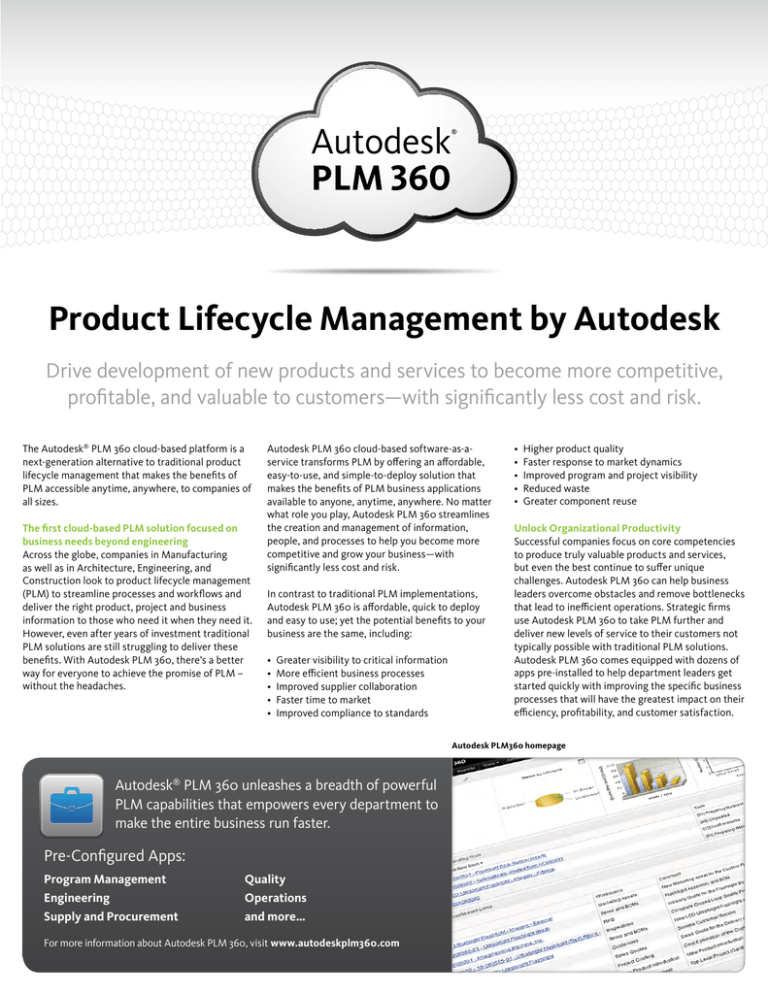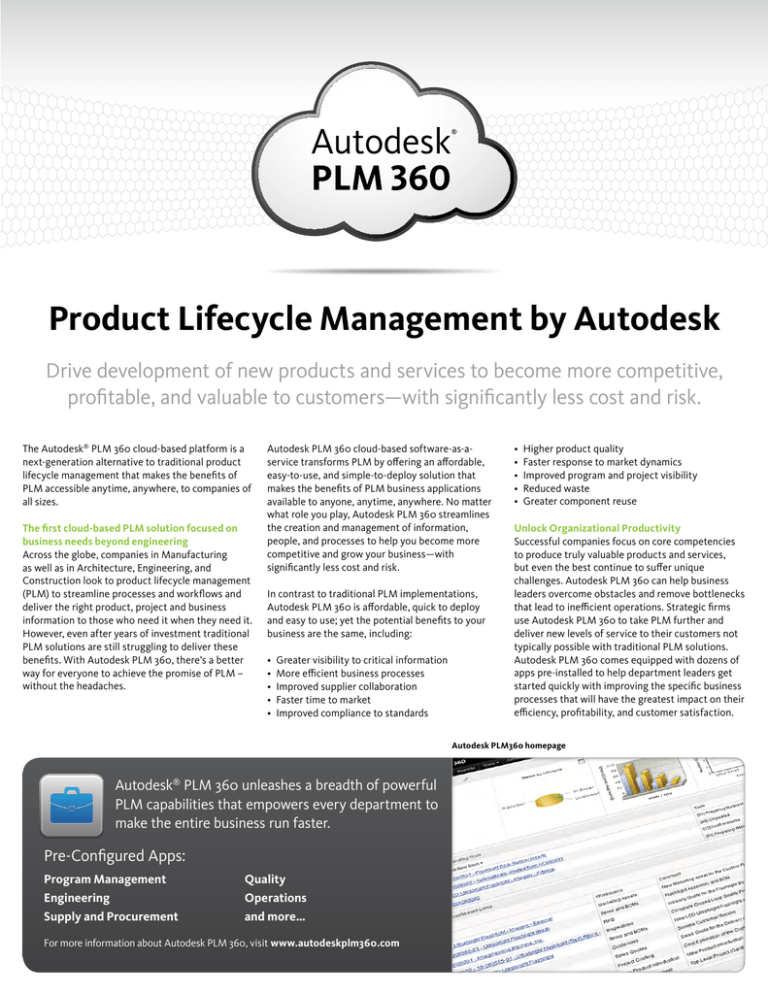
Product Lifecycle Management by Autodesk
Drive development of new products and services to become more competitive,
profitable, and valuable to customers—with significantly less cost and risk.
The Autodesk® PLM 360 cloud-based platform is a
next-generation alternative to traditional product
lifecycle management that makes the benefits of
PLM accessible anytime, anywhere, to companies of
all sizes.
The first cloud-based PLM solution focused on
business needs beyond engineering
Across the globe, companies in Manufacturing
as well as in Architecture, Engineering, and
Construction look to product lifecycle management
(PLM) to streamline processes and workflows and
deliver the right product, project and business
information to those who need it when they need it.
However, even after years of investment traditional
PLM solutions are still struggling to deliver these
benefits. With Autodesk PLM 360, there’s a better
way for everyone to achieve the promise of PLM –
without the headaches.
Autodesk PLM 360 cloud-based software-as-aservice transforms PLM by offering an affordable,
easy-to-use, and simple-to-deploy solution that
makes the benefits of PLM business applications
available to anyone, anytime, anywhere. No matter
what role you play, Autodesk PLM 360 streamlines
the creation and management of information,
people, and processes to help you become more
competitive and grow your business—with
significantly less cost and risk.
In contrast to traditional PLM implementations,
Autodesk PLM 360 is affordable, quick to deploy
and easy to use; yet the potential benefits to your
business are the same, including:
• Greater visibility to critical information
• More efficient business processes
• Improved supplier collaboration
• Faster time to market
• Improved compliance to standards
• Higher product quality
• Faster response to market dynamics
• Improved program and project visibility
• Reduced waste
• Greater component reuse
Unlock Organizational Productivity
Successful companies focus on core competencies
to produce truly valuable products and services,
but even the best continue to suffer unique
challenges. Autodesk PLM 360 can help business
leaders overcome obstacles and remove bottlenecks
that lead to inefficient operations. Strategic firms
use Autodesk PLM 360 to take PLM further and
deliver new levels of service to their customers not
typically possible with traditional PLM solutions.
Autodesk PLM 360 comes equipped with dozens of
apps pre-installed to help department leaders get
started quickly with improving the specific business
processes that will have the greatest impact on their
efficiency, profitability, and customer satisfaction.
Autodesk PLM360 homepage
Autodesk® PLM 360 unleashes a breadth of powerful
PLM capabilities that empowers every department to
make the entire business run faster.
Pre-Configured Apps:
Program Management
Engineering
Supply and Procurement
Quality
Operations
and more…
For more information about Autodesk PLM 360, visit www.autodeskplm360.com
Up and running in minutes
Cloud-based, next generation product
lifecycle management solution
Whether purchasing 1 seat or 1000 seats,
Autodesk PLM 360 provides a powerful
infrastructure designed, tuned, and tested by the
industry’s most experienced cloud technology
professionals. Developed and backed by experts
in database technology, global networks, mobile
access, backup and recovery, and security,
Autodesk PLM 360 stands ready to perform and
meet the needs of businesses wherever they
operate, regardless of size. Customers get all of
this instantly, at login, making it fast and easy to
begin doing real PLM-focused activities on Day
One.
Modern user experience
Familiar and consistent navigation using a
system that’s always up-to-date
The user-friendly design of Autodesk PLM
360 makes it easy for any businessperson to
participate in PLM-related activities with little or
no training. Selecting, sorting, and entering data
is as simple and straightforward as browsing a
webpage. Moreover, thanks to advanced cloud
technology, every user of Autodesk PLM 360 is
on the same version, so there is never a version
mismatch, a long and arduous system upgrade,
or additional training required to adopt new
system-wide functional changes.
Autodesk PLM360 Powerful Reporting
Easy-to-understand reports, graphs, and
dashboards
Autodesk PLM 360 reports, charts, and
dashboards are an easy way to summarize data
or results to improve decision-making. Following
a ‘no-programming’ mantra, Autodesk PLM 360
enables any user to create custom reports that
assemble data from the workspaces available to
them and produce reports in text (HTML) and
spreadsheet (XLS) file formats.Sharing custom
reports with others throughout the entire
organization saves time in distributing and
accessing critical information. Further, reports
can render dynamically into 3D interactive
formats that make findings even easier to
understand. Dashboards help users see at-aglance indicators of progress and reminders of
work to do, and provide ready links to favorite
items directly at login from the Autodesk PLM
360 homepage.
PLM on-the-go
Capable and convenient mobile access
Thanks to the cloud, access to Autodesk PLM
360 offers the same, simplified experience
whether you’re on a desktop in your office or
on a mobile device while on the go. You can
maintain the same capabilities on a mobile
device too. Use whichever mobile device you
prefer to create new records in Autodesk PLM
360 complete with supporting documents,
videos, and images, or simply perform reviews
and markups of submitted work. Finally, with
Autodesk PLM 360, PLM extends capabilities
to mobile devices that enable professionals
in virtually any industry to readily collect and
share project information and conveniently
engage in rich and informative interaction with
clients.
Autodesk PLM360 Project Management
Works the way you do
Tailoring, configuration, and process modeling
The nature of product development dictates
the need to modify chosen PLM solutions to
align with the ways people actually work and to
interact with other systems in an established
computing environment. Continuing the ‘no
programing’ approach, Autodesk PLM 360
enables process owners - not programmers –
to modify PLM elements such as item details,
process workflows, and lifecycle states using
easy drag-and-drop functionality. To automate
programmable, multi-step tasks that are unique
and critical to an organization, Autodesk PLM
360 includes browser-based scripting and
a debugging engine that accepts standard,
open-sourced JavaScript. In addition, a full set
of application programming interfaces (APIs)
is available to assist with integrations to other
systems or with advanced handling of Autodesk
PLM 360 information.
Apps for Everyone—Robust PLM applications to power your business
Program Management
Apps for Program Management help leaders stay
connected to the entire team, wherever they are, using any
device, and finish projects on time and on budget.
Operations
Apps for Operations support accurate and efficient record
keeping of routine activities, events, and tasks critical to
keeping a business running smoothly.
• Project Management
• Accident Reports
• Project Costing
• Calibration
• New Product Introduction
• Equipment Maintenance
• Tasks
• Requirements
Engineering
Apps for Engineering help teams capture, organize, and
share relevant product details as they develop new and
exciting products.
• Items and BOMs
Sales & Marketing
Apps for Sales & Marketing aid key stakeholders in
coordinating end-to-end experiences that will please
customers.
• Customers
• Sales Quotes
• Marketing Assets
• Change Request
• Change Orders
• Material Specifications
• Design Review
Service & Support
Apps for Service & Support help to communicate product
failures to those best able to deliver timely remedies and
improve customer satisfaction.
• Service Request
Supply & Procurement
Apps for Supply & Procurement support strategic
partner interactions to help maintain steady and efficient
production.
• Suppliers
• RFQ
• Warranty Recovery
• Return Merchandise Authorization
Classification & Reference
Apps for Classification & Reference organize and archive
documents that are critical to accurate, consistent, and
standards-qualified business operations.
• Approval Lists
• ISO9001 Sections
Quality
Apps for Quality help team leaders create closed-loop
processes that drive continuous improvement and
consistent results toward great customer experiences.
• Material Properties
• Inspections
• Calibration Providers
• Inspection Templates
• Item Categories
• Non Conformances
• Corrective / Preventative Actions
• Audits
• Return Merchandise Authorization
• Document Management
As new business needs arise, customers may enhance the applications
within the entire Autodesk PLM 360 portfolio by adding or configuring
new, tailored applications as necessary.
Builds on your existing foundation
Integrations with PDM, CRM, ERP, and more
Activities managed within Autodesk PLM 360
encompass the entire product lifecycle, so it’s
natural to share the data stored in PLM with
other enterprise systems used in an organization.
Autodesk PLM 360 Connect technology enables
migration, integration, and consolidation of
information. Migration capabilities support
one-time movement of data into or out of
Autodesk PLM 360. Integration capabilities make
synchronous data sharing possible for processes
that run in Autodesk PLM 360 and other systems.
Consolidation capabilities gather data originating
in other systems so it appears as though it’s
stored directly in Autodesk PLM 360. Built-in
integration templates give clients a head start on
integrations among Autodesk Vault and popular
CRM (Customer Relationship Management) and
ERP (Enterprise Resource Planning) systems
on the market today. As in the configuration
process, a full set of application programming
interfaces (APIs) is available to assist with more
advanced integrations.
Attractive, predictable pricing
Starts affordable, stays affordable
The efficiency and economies of scale underlying
cloud technology make it possible to offer
Autodesk PLM 360 at roughly 1/10th the cost
of traditional PLM systems, while achieving
substantially the same benefits. Customers
subscribe to individual seats of Autodesk PLM
360 on an annual basis, making it easy to forecast
and adjust usage and expenses. Autodesk
PLM 360 offers seats for both Participant and
Professional users. Professional users may
use and create an unlimited number of PLM
applications, including: Program and Project
Management, New Product Introduction,
Change Management, Item Masters and
Bills of Material, Quality Processes, Supplier
Management, Request for Quote, and other
applications tailored by clients themselves
to meet their specific business needs. The
Participant seats are for workers not directly
responsible for adding PLM content (e.g. some
managers, partners, or suppliers). Participants
are able to read and review data and documents,
run reports to better understand the context of
information, and perform workflow activities or
make comments on submitted work as part of
the approval process.
See for yourself
Take the next step to unleashing the collective
power inside your organization with Autodesk
PLM 360.
Learn more at www.autodeskplm360.com or
contact an Authorized Autodesk Reseller today!
About Autodesk
Autodesk, Inc., is a leader in 3D design,
engineering, and entertainment software.
Customers across the manufacturing,
architecture, building, construction, and media
and entertainment industries—including the
last 17 Academy Award winners for Best Visual
Effects—use Autodesk® software to design,
visualize and simulate their ideas. Since its
introduction of AutoCAD® software in 1982,
Autodesk continues to develop the broadest
portfolio of innovative software for global
markets.
For additional information about Autodesk,
www.autodesk.com.
Autodesk PLM360 No Programming Approach to Configuration
Autodesk and AutoCAD are registered trademarks or trademarks of Autodesk, Inc., and/or its subsidiaries and/or affiliates in the USA and/or other countries. All other brand names, product
names, or trademarks belong to their respective holders. Academy Award is a registered trademark of the Academy of Motion Picture Arts and Sciences. Autodesk reserves the right to
alter product and services offerings, and specifications and pricing at any time without notice, and is not responsible for typographical or graphical errors that may appear in this document.
© 2012 Autodesk, Inc. All rights reserved.