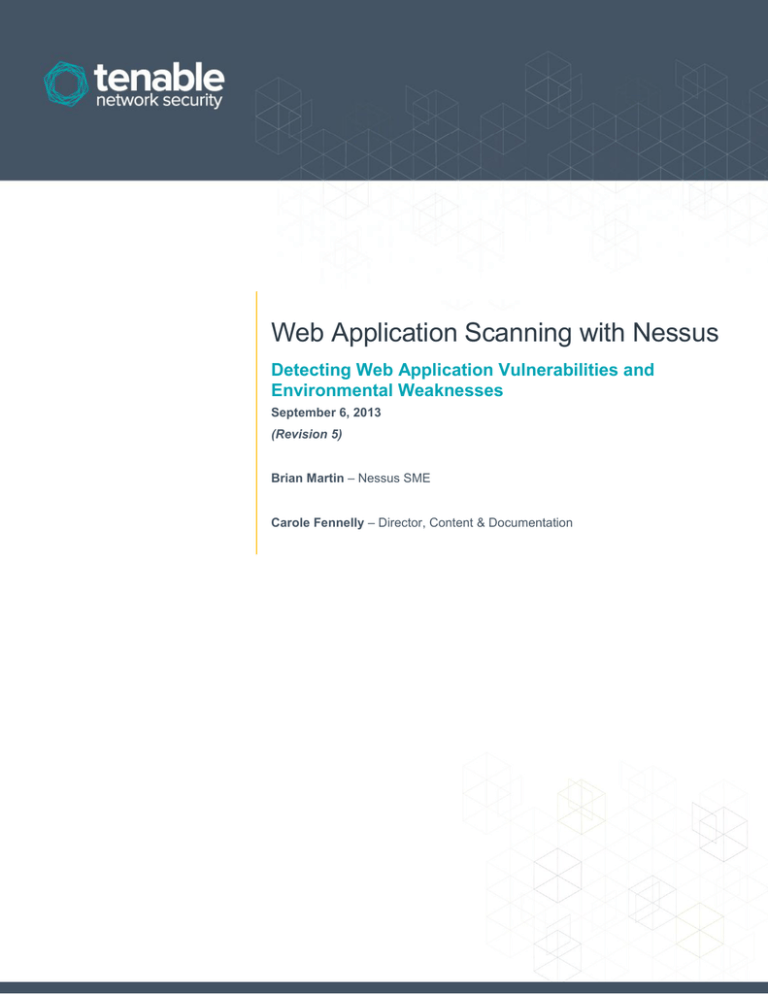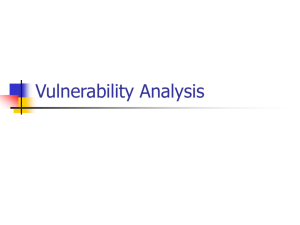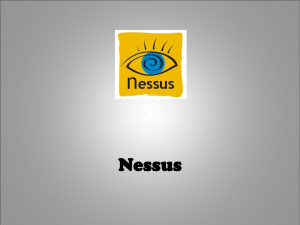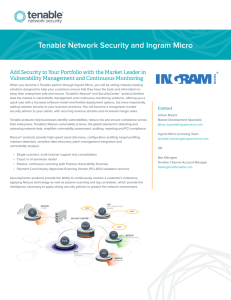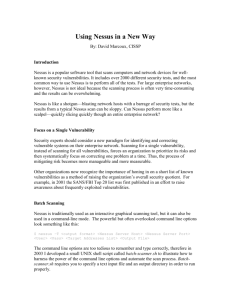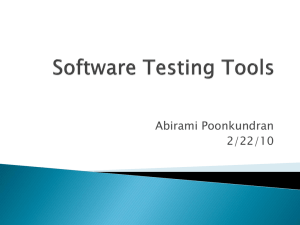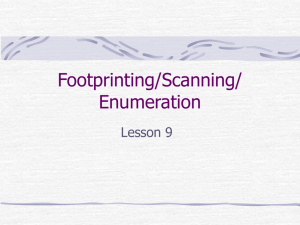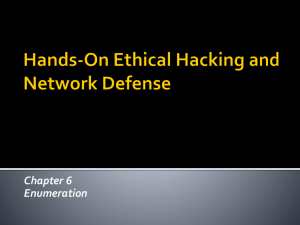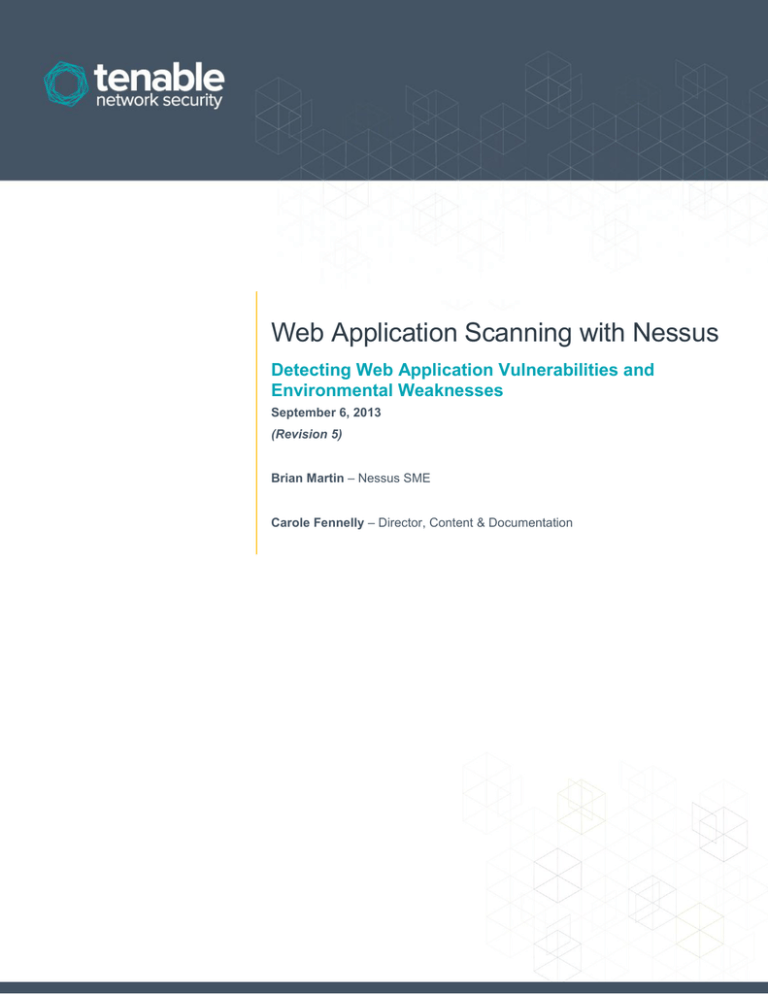
Web Application Scanning with Nessus
Detecting Web Application Vulnerabilities and
Environmental Weaknesses
September 6, 2013
(Revision 5)
Brian Martin – Nessus SME
Carole Fennelly – Director, Content & Documentation
Table of Contents
Introduction ......................................................................................................................................... 3
Overview of Web Application Scanning............................................................................................ 3
How Tenable Can Help ....................................................................................................................... 4
Asset Centric Analysis ................................................................................................................................ 5
Data Loss Prevention .................................................................................................................................. 5
Web Application Scanning .......................................................................................................................... 5
Network Vulnerability Scanning ................................................................................................................. 6
Server Patch Auditing ................................................................................................................................. 6
Web Server Configuration Auditing ........................................................................................................... 6
Database Configuration Auditing ............................................................................................................... 6
Tenable Enterprise Product Features ............................................................................................... 6
Nessus Web Application Auditing Features ..................................................................................... 7
Basic Authentication ................................................................................................................................. 11
Form Based Authentication ...................................................................................................................... 12
Excluding Specific Pages ......................................................................................................................... 16
About Tenable Network Security ..................................................................................................... 18
2
Introduction
Why is it that so many web applications are certified to be compliant with a particular standard such as PCI DSS and yet
are still compromised? According to data compiled by the DatalossDB project, breaches caused by web applications and
web-related flaws comprise 11% of all breaches while another 18% fall into the “hack” category (some of which are likely
web application related).
Image courtesy of DatalossDB.org and the Open Security Foundation
Is the scanner the problem? Is it the auditor? On the other hand, is it that the scope of the analysis was too narrow to
account for all the other factors that secure the application? The simple answer is that the complexity in the application,
network, supporting environment, and the audit process makes it necessary to develop a comprehensive approach that
includes people, process, and technology for web application security assessments.
For the last decade, considerable resources have been directed at developing web-based applications. These range from
simple applications that replace paper-based tasks to home banking applications for customer convenience to complex
applications that attempt to automate lengthy or difficult tasks. As web servers increasingly host more diverse
applications, would-be attackers are focusing on them in attempts to gain access to information or resources. With the
prevalence of many web application vulnerability classes, these attacks range from nuisance to full compromises of your
organization. Since many of these applications are developed in-house, administrators typically cannot rely on public
vulnerability databases to determine if their applications are vulnerable. Organizations must look at vulnerability tests
specific to the in-house developed applications. Further, it is imperative that organizations analyze all the elements that
support web applications.
Tenable’s dedicated Research group is constantly analyzing new threats and developing plugins to detect these threats.
The Tenable product suite applies this research on an enterprise level to correlate information from a variety of sources to
help analysts get a complete picture of the supporting environment, in order to better audit and secure web applications.
Overview of Web Application Scanning
The rapid evolution of web applications has forced testing techniques to evolve more quickly in an attempt to not only find
known vulnerabilities, but also to find the next threat. Early vulnerabilities in web applications such as cross-site scripting
(XSS) were considered a novelty by many and not even rated as a serious risk. History has taught us that XSS attacks
3
can cause serious widespread damage, can be trivial to carry out and can be the difference between achieving PCI DSS
compliance or not.
Developing and implementing a proper web application assessment methodology can be an extremely laborious and
expensive undertaking. No two web applications are the same, so every test must be performed thoroughly as a single
vulnerability could lead to a system, network or organization compromise. To compound the problem, the web application
resides on a server that must be examined just as thoroughly; a properly secured web application can be compromised
just as quickly through an insecure service in the underlying operating system.
Thoroughly testing a web application requires following a detailed methodology based on years of experience. Examining
the operating system platform and web server typically falls in the scope of a network assessment, but since they are
crucial to the security of the applications they support, it is just as important to examine them. The web server itself may
contain numerous application related vulnerabilities such as header information leaks, dangerous HTTP methods,
directories that can be indexed, improper use of SSL certificates, weak ciphers, and protocols for secure connections.
Moving past the basics, an application must be reviewed from several different perspectives that correspond to types of
users: unauthenticated, guest, regular user, administrative user, and any custom roles specific to the application.
The way an application performs authentication can be a very complex process; so complex in fact, that many web
application scanners have elaborate systems that try to record the transactions that make up the authentication in order to
effectively repeat the process to perform authenticated testing. Even then, these scanners sometimes fail to properly
maintain an authenticated state with the application causing hours of scanning results to be unreliable. The authentication
sequence must be tested for a variety of issues such as username complexity and predictability, security of credentials,
authentication method, password complexity, password reset security, account enumeration, self-provisioned account
creation, brute force attacks, one-time passwords, multi-factor authentication, account lockout issues, challenge/response
question security, and much more.
Once authenticated, users often have access to an immense footprint of custom written application code that is designed
to interact with backend systems, databases, and users. Issues such as XSS and SQL injection typically become a bigger
threat because the application has established a level of trust with the user. The assignment of privileges to the user must
be fully tested to ensure the user cannot access portions of the application that are restricted such as administrative
functions. The application must be tested for issues such as horizontal privilege escalation, vertical privilege escalation,
split responsibility bypass, session termination, session concurrency, session fixation, cookie handling, URL re-writing,
Referer header use, data caching, information disclosure, file upload, URL redirection, and a number of input validation
issues that must be tested for every part of the application for each defined user role.
Throughout this testing, it is important to consider the application’s use of technology such as Java applets, Active-X,
Flash, streaming media, videoconferencing, instant messaging, e-mail functionality, and published documents (e.g., DOC,
XLS, PDF). Each of these technologies has its own set of tests, concerns, and potential vulnerabilities that vary greatly
depending on the use and implementation.
The complexity and uniqueness of each web application makes it imprudent to rely solely on an automated vulnerability
scanner. A skilled application tester typically finds dozens of vulnerabilities that scanners missed, many of them critical.
Automated scanners cannot tell what a page or a variable controls, understand differences in account roles, or intuitively
guess mistakes a developer may have made. Automated scanners are a useful tool, but only in the hands of a skilled
auditor with the experience to validate scanner findings and intuition to locate additional problems. Regardless of how
accurate or thorough an application scanner is, it cannot perform all the testing required to perform a comprehensive audit
of a web application.
How Tenable Can Help
At Tenable, we believe it is important to audit the settings of the underlying operating system, applications, and SQL
database before performing an actual web application audit. Tenable’s Unified Security Monitoring (USM) approach
provides a unification of real-time vulnerability monitoring (24x7 discovery through remediation), critical log/event
monitoring, and web application scanning capabilities in a single, role-based interface for IT and security users to
evaluate, communicate, and report the results for effective decision making.
The key features of Tenable’s products as they relate to web application scanning are as follows:
4
Asset Centric Analysis
SecurityCenter can organize network assets into categories through a combination of network scanning, passive network
monitoring, and integration with existing asset and network management data tools. This enables an auditor to review all
components of a particular web application.
For example, consider a PHP-based web application running via Apache on a Red Hat Enterprise Linux (RHEL) system.
The application may communicate with middle-ware technology and a backend MySQL database. The entire group of
servers comprises the “Store Front” asset. A critical security problem in the RHEL system, Apache modules, PHP, MySQL
or a number of other components may equally put the asset at risk.
Data Loss Prevention
Both Nessus and the Passive Vulnerability Scanner (PVS) can identify sensitive data in web applications that may be
subject to compliance requirements.
The Nessus scanner can be easily configured to look for common data formats such as credit card numbers and Social
Security numbers. It can also be configured to search for documents with unique corporate identifiers such as employee
names, project topics, and sensitive keywords. Nessus can perform these searches without an agent and only requires
credentials to scan a remote computer.
The PVS can monitor network traffic to identify sensitive traffic in motion over email, web, and “chat” activity. It can also
identify servers that host Microsoft Office documents on web servers.
The Log Correlation Engine (LCE) can centrally correlate logs from web servers and applications to better understand the
types and frequency of attacks.
SecurityCenter correlates the information about sensitive data gained from Nessus and the PVS that can be useful in
several ways:
Identifying which assets have sensitive data on them can help determine if data is being hosted on unauthorized
systems.
Classifying assets based on the sensitivity of the data they are hosting can simplify configuration and vulnerability
auditing by focusing on web application hosts and not the entire network.
Responding to security incidents or access control violations can be facilitated by knowing the type of information
on the target system that helps identify if a system compromise also involves potential theft or modification of
data.
Web Application Scanning
Tenable’s Nessus scanner has a number of plugins that can aid in web application scanning over HTTP or HTTPS. This
functionality is useful to get an overall picture of the organization’s posture before engaging in an exhaustive (and
expensive) analysis of the web applications in the environment. Nessus plugins test for common web application
vulnerabilities such as SQL injection, cross-site scripting (XSS), HTTP header injection, directory traversal, remote file
inclusion, and command execution.
Another useful Nessus option is the ability to enable or disable testing of embedded web servers that may be adversely
affected when scanned. Many embedded web servers are static and cannot be configured with custom CGI applications.
Nessus provides the ability to test these separately to save time and avoid loss of availability of embedded servers.
Nessus provides the ability for the user to adjust how Nessus tests each CGI script and determine the duration of the
tests. For example, tests can be configured to stop as soon as a flaw is found or to look for all flaws. This helps to quickly
determine if the site will fail compliance without performing the more exhaustive and time-consuming Nessus tests. This
“low hanging fruit” approach helps organizations to quickly determine if they have issues that must be addressed before
more intensive tests are run.
Nessus also provides special features for web mirroring, allowing the user to specify which part of the web site will be
crawled or excluded. The duration of the crawl process can be limited as well.
5
Additionally, Tenable’s Passive Vulnerability Scanner (PVS) can detect a number of vulnerabilities in web servers and
web applications. This form of testing is completely passive, allowing for 24x7 monitoring of your applications without
worrying about scheduling active scans that may crash a server or application.
Network Vulnerability Scanning
The Nessus vulnerability scanner is a fast and diverse tool that helps any size organization audit their assets for security
vulnerabilities. Featuring high-speed discovery, configuration auditing, asset profiling, sensitive data discovery, and
vulnerability analysis of your security posture, Nessus scanners can be distributed throughout an entire enterprise, inside
DMZs, and across physically separate networks. Nessus stays current through automatic updates that pull the latest
vulnerability checks directly from Tenable.
Server Patch Auditing
The underlying operating platform must be the first layer of a web application deployment to be inspected for
vulnerabilities. If the system can be compromised due to vulnerabilities in core services, it does not matter how secure the
application or web server is, it can still be compromised. Nessus can be used to look at the operating system and evaluate
the presence of security patches. Using credentials to authenticate to the system, Nessus can enumerate the installed
security patches in a matter of minutes and build a list of any that are missing.
Nessus operating system checks are constantly evolving and presently include checks for AIX, CentOS, Debian, Fedora,
FreeBSD, Gentoo, HP-UX, Junos, Mac OS X, Mandriva, Red Hat, Slackware, Solaris, SuSE, Ubuntu, VMWare ESX, and
various Windows systems.
Web Server Configuration Auditing
After evaluating the operating system, the web server hosting the application must be examined for configuration options
that could manifest into vulnerabilities. Providing the appropriate credentials to Nessus enables the scanner to
authenticate to the system and audit the web server configuration file. If any settings are detected that may pose a risk to
the server, Nessus will report them and suggest more secure settings. In addition, Nessus can be used to audit PHP
settings and other technologies that support web servers. These audit abilities are available to ProfessionalFeed and
SecurityCenter customers for Microsoft IIS 6 and Apache.
Database Configuration Auditing
Most web applications interface with a database to manage large amounts of user data. Such databases are typically
complex software that may add a significant amount of virtual surface available to attackers. This includes local utilities,
remote services that provide access to data, and remote management services. Improper configuration of the database
may present serious risk to an organization as a remote attacker could leverage flaws in an application to run custom SQL
queries against the database. With the proper credentials, Nessus can authenticate to the system and audit the database
configuration file to look for common weaknesses and errors that lead to insecure deployments. In addition, Nessus can
authenticate directly to the database to audit password settings, insecure stored procedures, and more. These audit
abilities are available to ProfessionalFeed and SecurityCenter customers for SQL Server 2005, MySQL, DB2, Oracle 9,
Oracle 10, and Oracle 11.
Tenable Enterprise Product Features
Tenable’s ability to audit custom web applications is built on several key functions:
SecurityCenter can organize network assets into categories through a combination of network scanning, passive
network monitoring, and integration with existing asset and network management data tools.
SecurityCenter can manage scans of software under development to detect vulnerabilities early in the
development cycle.
Nessus can be used to audit the underlying operating system for any vulnerability in the OS, application or
database.
Nessus can be used to audit the configuration of the operating system, application, and database.
6
Nessus can perform a variety of web application audits to test for common web application vulnerabilities such as
SQL injection, XSS, HTTP header injection, directory traversal, remote file inclusion, and command execution.
Nessus has the ability to send POST requests in addition to GET requests, which enables testing of HTML forms
for vulnerabilities.
Nessus has the ability to enable or disable testing of embedded web servers that may be adversely affected when
scanned.
Nessus scans can be configured to stop as soon as a flaw is found or to look for all flaws. This helps to quickly
determine if issues need to be addressed before running exhaustive scans.
Nessus provides special features for web mirroring, allowing the user to specify which part of the web site will be
crawled or not.
The LCE can be used to monitor any logs generated by software under development to detect anomalies and
errors. SecurityCenter can perform enterprise-wide log searches that could indicate an installation that is not in
sync with the rest of the deployment.
On a production system, the PVS can monitor network traffic to look for evidence of SQL injection issues and
other types of web application errors.
The PVS can monitor network traffic for particular data types such as encrypted or sensitive data to ensure that
web application are not passing sensitive data in the clear.
The LCE can make use of web and database logs to look for web application probes and testing.
Nessus also has the ability to audit the content of specific files. If an issue with a customer web application system is
discovered, it can easily be scanned without the need to program a new check in Nessus.
For non-web based applications, Nessus performs a wide variety of third party library audits for vulnerabilities. Libraries
tested include .Net, Java, PHP, and Adobe AIR.
Nessus Web Application Auditing Features
As of June 2009, Nessus received significant enhancements in its ability to assess web applications and has been a key
focus in plugin development since. Users have greater flexibility in configuring the web mirroring process and web
application test settings that control the granularity of testing. In addition, several new types of tests are performed to
provide more robust assessments.
In Nessus 5, CGI scanning is not enabled by default. The “Global variable settings” under the “Preferences” tab allow for
one-click enabling of CGI scanning, which is separate from custom application testing. Enabling CGI scanning will direct
Nessus to look for known problems in public and commercial software, independent of the web mirroring process. These
settings further allow a user to enable experimental scripts and thorough tests, control report verbosity and paranoia, as
well as set a custom HTTP User-Agent string to be used during testing. If a client side SSL certificate is required to
interact with an application, it can be specified here.
7
Nessus uses a native spider process to crawl a web server and its associated applications. This process allows it to
examine the technology present and more efficiently conduct tests. Users can control the maximum number of pages to
mirror, define multiple start pages, and choose to follow dynamic pages as well as list pages or directories to be excluded
from the mirror process.
The “Excluded items regex” is a powerful method for establishing granular mirroring exemptions. For example, if you do
not want to crawl (or scan) “/manual” and do not want to test any Perl-based CGI, set this field to:
(^/manual)|(\.pl(\?.*)?$).
The “Web Application Tests Settings” allows users to enable custom application testing. This directs Nessus to check
applications for a wide range of vulnerability classes including:
8
SQL injection (SQLi) – A code injection method targeting the application’s database software (e.g., MySQL,
Oracle). SQLi can result in the disclosure of sensitive information, manipulation of private data or potentially
gaining unrestricted access to the machine hosting the database.
Cross-site scripting (XSS) – A code injection flaw allowing an attacker to inject arbitrary script code into a web
page that will be executed in the context of the security relationship between the victim and the application. This is
frequently used to steal authentication credentials of unsuspecting users.
HTTP header injection – A type of injection attack that targets the application’s use and reliance on HTTP
headers. Such attacks can be used to set arbitrary headers (e.g., CRLF injection) or bypass access controls (e.g.,
Referer header).
Directory Traversal – An input manipulation attack that uses directory traversal sequences to access or
manipulate arbitrary files and resources on the remote web server.
Remote File Inclusion – A style of cross-server attack that manipulates an application to load executable content
from a third-party server. This method allows an attacker to execute arbitrary commands with the same privileges
as the targeted web server.
Command Execution – A code injection flaw in which an application does not properly sanitize user input, allowing
for the injection or arbitrary operating system commands. Such flaws typically allow an attacker to quickly and
easily take complete control of a server.
The “Maximum run time” setting limits how much time Nessus will spend performing these tests. Large complex
applications can take as long as a day or more to complete automated testing. In addition to testing an application via
GET requests, Nessus can expand testing to include POST requests as well.
The “Combinations of arguments values” controls how each parameter of an application is tested. This choice may
have the most significant impact on application testing; both in the time required and how thorough the testing is
performed:
one value – This will test one parameter at a time with an attack string, without trying non-attack variations for
additional parameters. For example, Nessus would attempt “/test.php?arg1=XSS&b=1&c=1” where “b” and
“c” allows other values, without testing each combination. This is the quickest method of testing with the smallest
data set generated.
all pairs (slower but efficient) – This form of testing tries a representative data set of tests based on the “Allpairs testing method”. While testing multiple parameters, it will test an attack string, variations for a single
variable, and then use the first value for all other variables. For example, Nessus would attempt
“/test.php?a=XSS&b=1&c=1&d=1” and then cycle through the variables so that one is given the attack string,
one is cycled through all possible values (as discovered during the mirror process) and any other variables are
given the first value. In this case, Nessus would never test for “/test.php?a=XSS&b=3&c=3&d=3” when the
first value of each variable is “1”.
some pairs – Like “all pairs” testing, this will try to test a representative data set based on the “All-pairs” method.
However, for each parameter discovered, Nessus will only test using a maximum of three valid input variables.
all combinations (extremely slow) – This method of testing will do a fully exhaustive test of all possible
combinations of attack strings and valid input to variables. Where “All-pairs” testing seeks to create a smaller data
set as a tradeoff for speed, “all combinations” makes no compromise on time and uses a complete data set of
tests.
some combinations – Like “all combinations” testing, this will perform tests using a combination of attack strings
and valid input. However, for each parameter discovered, Nessus will only test using a maximum of three valid
input variables.
9
If enabled, Nessus can use a technique called “HTTP Parameter Pollution” that attempts to break up application test
requests. This method may allow Nessus to bypass some types of filtering (e.g., Web Application Firewalls) or circumvent
an application’s logic for expected input.
Nessus has the ability to stop testing at specified points:
per port (quicker) – For CGI testing, once Nessus finds a web application flaw, it will stop testing all applications
on this port for that host. This is handy for PCI DSS testing, as you will fail the test if just one flaw is found.
per CGI – Nessus will stop once it has found a flaw in a particular CGI script. You can save time by having
Nessus stop at each CGI, then go back and perform manual testing and/or source code review on the
applications that failed.
per parameter (slow) – This directs Nessus to stop testing at the first flaw found for a parameter in a CGI. For
example, if an XSS issue is detected, Nessus will not continue testing the same parameter for SQLi, RFI, etc.
look for all flaws (slower) – This options will cause Nessus to continue testing until it exhausts all options as
defined in your settings, regardless of the number of flaws found.
If enabled, Nessus will test embedded web servers and associated applications. Often, embedded web servers are static
and cannot be configured with custom CGI applications. In addition, scanning embedded web servers can be very slow
and/or cause problems on the device. Therefore, it is recommended that they be tested separately.
The final option allows a user to specify the location of a file hosted on a third-party web site, to be used while testing for
remote file inclusion. While Nessus will attempt to test using a safe file hosted on Tenable’s web site, this may not work if
the systems being tested do not have Internet connectivity or are subjected to some kind of content filtering.
Once configured and a scan launched, Nessus will report any issues found along with the relevant details required to
manually validate the results and determine how best to remediate the issue. For example, if cross-site scripting flaws are
found on a web site, the output may look like the following:
10
Basic Authentication
For web applications, or sections of web applications, that require basic authentication, you can enter one username and
password pair that Nessus can use each time it is prompted for credentials. On the "Advanced" tab in the "Login
configurations" section, enter the desired username and password in the "HTTP account" and "HTTP password" fields as
shown below.
It is important to note that the password in this case could be sent in clear-text, or most likely Base64 encoded depending
on the encryption method implemented by the web server. When a scan is initiated, Nessus will use the credentials
specified to log in to any web site requiring basic authentication. For example, a WRT54G router that uses basic
authentication on the administrative web page was scanned and the following CGI was discovered:
11
Plugin output :
The following CGI have been discovered :
Syntax : cginame (arguments [default value])
/ddns.tri (ddns_enable [2] ddns_username [] ddns_passwd [] ddns_hostname [] ddns_...)
/filter.tri (action [] f_id [4] del [+sbutton.del+] summary [+share.summary+]
f_nam...)
/factdefa.tri (FactoryDefaults [Yes] FactoryDefaults [] layout [en] save" [] cancel
[...)
/WFilter.tri (wl_macmode1 [1] wl_macmode1 [0] wl_macmode [0] wl_macmode [1]
mac_filt...)
/manage.tri (remote_mgt_https [] http_enable [] https_enable [] PasswdModify [1]
ht...)
/ctlog.tri (log_incoming [+adbutton.inlog+] log_outgoing [+adbutton.outlog+] save"...)
/qos.tri (hport_priority_1 [0] hport_priority_2 [0] hport_priority_3 [0] hport_p...)
/WanMac.tri (action [] mac_clone_enable [] mac_clone_enable [] def_hwaddr_0 [00]
de...)
/Basic.tri (dhcp_end [] save" [] wan_hostname [linksys_router...)
/AdvRoute.tri (action [] bSRoute [] oldOpMode [0] wk_mode [1] dr_setting [0]
route_pa...)
/apply.cgi (ping [+adbutton.ping+] tracer [+adbutton.tracer+] layout [en] )
/ptrigger.tri (RuleID_0 [] service_name0 [] tfrom0 [0] tto0 [0] rfrom0 [0] rto0 [0]
R...)
/dmz.tri (save" [] action [] cancel [+sbutton.cancel+] layout [en] dmz_ipaddr [0] )
/Security.tri (SecurityMode [3] layout [en] save" [] cancel [+sbutton.cancel+] )
/rstatus.tri (action [] wan_pro [0] conn_stats [4294967295] layout [en] dhcprelease
...)
/upgrade.tri (action [] file [] process [] Upgrade [+share.upgrade+] )
/fw.tri (ident_pass [] action [] block_wan [] IGMP [] _block_loopback [] _ident...)
/WBasic.tri (Freq [] save" [] channel [6] sesMode [0] cancel [+sbutton.cancel+]
sub...)
/vpn.tri (action [] save" [] cancel [+sbutton.cancel+] )
/Advanced.tri (AuthType [] basicrate [all] wl_rate [] wMode [0] sectype [0] ctspmode
...)
/PortRange.tri (from8 [0] to3 [0] RuleID_7 [0] save" [] name0 [] RuleID_2 [0] pro8
[tc...)
Without successful authentication, none of these pages and CGI programs would be tested for vulnerabilities. In this case,
you must also direct Nessus to test for the embedded web server, as the WRT54G will be identified as such. This
configuration setting is located on the "Advanced" tab in the "Web application test settings", and is called "Test embedded
web servers."
Form Based Authentication
The authentication for a web application is often embedded into the site using an HTML form and sent to the web server
using a POST request, preferably over HTTPS. To provide an example of how to configure Nessus to authenticate using
HTML forms, the web application called "Damn Vulnerable Web App" (DVWA) was scanned using Nessus. The first step
was to review the site's login page and understand how it works. Browsing to the URL of the application presents the
following form:
12
There are two ways to collect the information about the login form in order to configure Nessus to login for the scan:
analyze the HTML source code or perform a packet capture and analyze the results. First, let's review how to read the
HTML source code and map the form fields in the HTML to the Nessus configuration that resides in the "Adavanced" tab
under "HTTP login page". The login page for the application contains the following elements:
The form action is the file in the web application that is called to perform the actual authentication. This may differ from the
page that is serving the form itself, so you must enter this into the Nessus configuration in the "Login form" field. Do not
forget to supply a fully qualified path and include a leading "/". In this case the "Login form" value will be "/dvwa/login.php".
The following lines show the username and password fields that will be entered into the "Login form fields" field:
<input type="text" size="20" name="username" />
<input type="password" autocomplete="off" size="20" name="password" />
Within the "input" tag look for the label "name=" and use that as the label for the username and password parameters.
The parameter values are set with the "=" and separated by the "&" character.
13
The username and password parameters can be entered as follows into the Nessus configuration:
username=admin&amp;password=password
However, there may be other parameters required before a login request is accepted. Further searching through the
source code of the login page reveals an additional input parameter:
<input type="submit" value="Login" name="Login" />
This must be added to the request before the application will accept it. Now the full request will look as follows:
username=admin&amp;password=password&amp;Login=Login
In the NessusClient, the final configuration for all parameters in the Nessus configuration is:
14
If the form information is somehow not available, or it is not working because the authentication sequence is more
complex and additional parameters need to be set, you can gather the same information from a packet capture. A libpcap
file containing the packet capture information from the login process was opened using Wireshark to analyze the
parameters:
The first task is to filter the packet capture so that only HTTP POST requests are shown. This allows the login requests of
the application to be analyzed, hiding all other requests and responses. The filter to accomplish this is
"http.request.method matches "POST"". One packet is displayed as a result of the filter. By expanding the HTTP header
information the login form values are displayed just after the "POST" command. The final piece of information needed is
15
the data from the request, which represents all of the parameters and associated values. This information can be used to
configure Nessus the same way as when the source code was analyzed.
Excluding Specific Pages
Once a scan has been properly configured with credentials, it will test the parameters inside the application that are
available to authenticated users. Problems can arise in several areas, as this means that the web spider (webmirror.nasl)
will try to find all of the pages within that application by visiting the links on each page discovered. The first problem
encountered when scanning DVWA was the logout functionality. Since the mechanism to logout is simply a link, when the
web spider runs it will "click" this link and log Nessus out of the application. Nessus will identify when problems such as
this are encountered and trigger plugin 40406, CGI Generic Tests HTTP Errors:
To avoid this problem, the following was added to the web mirror settings in the NessusClient ("Advanced" -> "Web
mirroring" -> "Excluded items regex"):
logout\.php
16
This successfully avoids the logout problem, and lets Nessus thoroughly test the application, and find several different
web application vulnerabilities. However, while Nessus was still in the process of scanning the application I attempted to
login with the admin username and was unsuccessful. To troubleshoot this problem I accessed the database and dumped
the user table, specifically the entry for the "admin" user:
mysql&gt; SELECT * FROM users WHERE first_name="admin";
+---------+------------+-----------+-------+--------------------------------+
| user_id | first_name | last_name | user | password
|
+---------+------------+-----------+-------+--------------------------------+
|
1
| admin
| admin
| admin | 41d8cd98f00b204e9800998ecf8427e|
+---------+------------+-----------+-------+--------------------------------+
The value "d41d8cd98f00b204e9800998ecf8427e" (after some Google searching) was recognized as the equivalent of
NULL (or ""). This means that the Nessus CGI testing was accessing the fields that allow users to change their password.
Further regular expressions can be added to avoid these pages; however this means a portion of the application will not
be tested. If testing the password change feature or similar features is required, then it is best to use a separate test copy
of the application to perform the scan, rather than a production system.
17
About Tenable Network Security
Tenable Network Security, the leader in Unified Security Monitoring, is the source of the Nessus vulnerability scanner and
the creator of enterprise-class, agentless solutions for the continuous monitoring of vulnerabilities, configuration
weaknesses, data leakage, log management, and compromise detection to help ensure network security and FDCC,
FISMA, SANS CSIS, and PCI compliance. Tenable’s award-winning products are utilized by many Global 2000
organizations and Government agencies to proactively minimize network risk. For more information, please visit
http://www.tenable.com/.
GLOBAL HEADQUARTERS
Tenable Network Security
7021 Columbia Gateway Drive
Suite 500
Columbia, MD 21046
410.872.0555
www.tenable.com
Copyright © 2013. Tenable Network Security, Inc. All rights reserved. Tenable Network Security and Nessus are registered trademarks of Tenable Network Security, Inc.
18