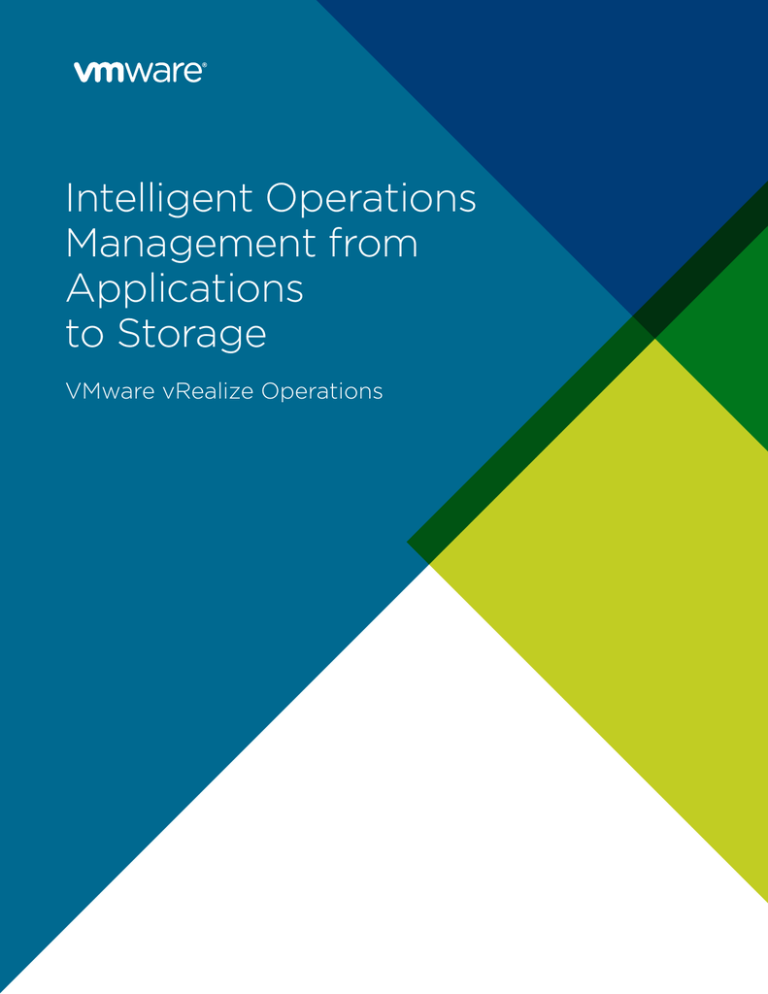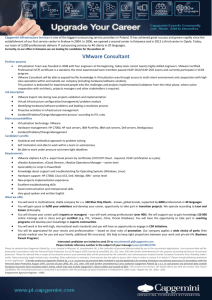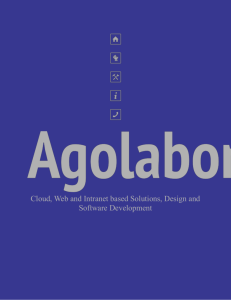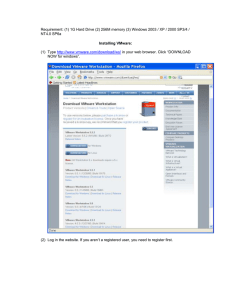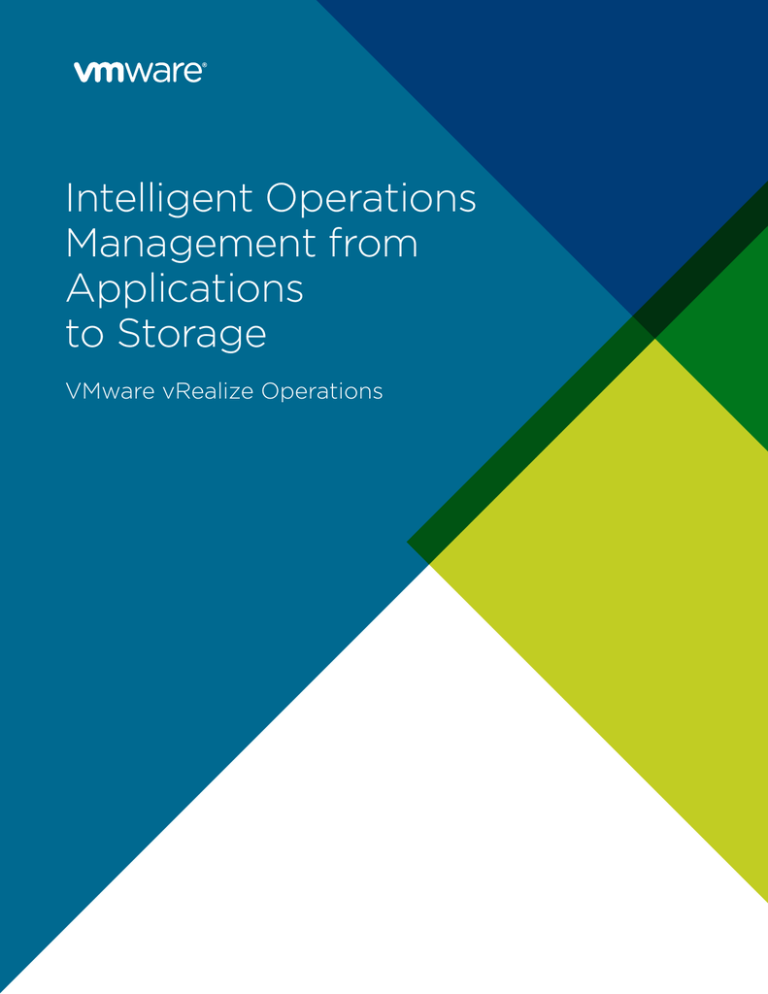
Intelligent Operations
Management from
Applications
to Storage
VMware vRealize Operations
KEY HIGHLIGHTS
• VMware vRealize™
Operations™ delivers
intelligent operations
management with
application to storage
visibility across physical,
virtual, and cloud
infrastructures.
• Predictive analytics and
Smart Alerts enable
proactive identification
and remediation
of issues.
• Using policy-based
automation, operations
teams automate key
processes and improve
IT efficiency.
• Unified management
delivers comprehensive
visibility across
applications and
infrastructure in
one place.
KEY BENEFITS
• Simplifies and
automates IT operations
management
• Improves performance
and ensures service-level
agreements (SLAs)
• Increases efficiency
• Remediates emerging
performance, capacity,
and configuration issues
• Enforces configuration
standards to help ensure
regulatory compliance
• Leverages existing
investments with thirdparty management
packs for Microsoft,
SAP, and more
New Demands Require a New Approach
The transition from client-server computing to the mobile-cloud era is creating
a tectonic shift in IT. Businesses must automate personalized IT services delivery
and increase agility to stay competitive. To realize the full benefits of virtualization
and cloud infrastructure, enterprises must rethink IT operations.
“The spread of virtualization and cloud computing has added a new volatility
and dynamism to the IT stack,” says Gartner. “Old-style event correlation and
root-cause analysis technologies based on a structured, static understanding
of topology relationships between IT infrastructure components fail to keep up
with the new dynamics.”1
Line-of-business stakeholders expect operations teams to ensure application
and infrastructure performance and meet SLAs. Yet IT is still using fragmented
operations management approaches that require manual troubleshooting.
When legacy tools are used to manage a predominantly virtual environment,
they produce alert storms and false positives. Because operations teams have
no visibility into emerging capacity, performance, and compliance issues, it is
impossible to proactively address changing line-of-business requirements.
Ineffective tools cause fire drills and lead to overprovisioning of resources. The
lack of visibility into application and infrastructure dependencies hinder
operations teams’ efforts to increase efficiency. Downtime and expensive audits
are the result of IT’s inability to assess the impact of change across infrastructure
and applications. While IT teams understand the value of automation and
standardization, traditional tools lack the necessary controls and customization
capabilities required for unique environments. Frustrated, IT teams are looking
for new ways to simplify and automate the operations of today’s virtual,
physical, and hybrid cloud environments.
How vRealize Operations Simplifies and Automates
IT Management
With vRealize™ Operations™, VMware delivers intelligent operations management
across physical, virtual, and cloud infrastructures—from VMware vSphere® to
Microsoft Hyper-V, Amazon Web Services, and physical hardware. vRealize
Operations correlates data from applications to storage in a unified management
tool that is easy to use. It leverages policy-based automation to increase IT
efficiency, and provides IT control over performance, capacity, and configuration
with predictive analytics driving proactive issue identification and resolution.
Gartner. “Early Stage IT Operations Analytics Could Reduce IT Service Outage Minutes,” Debra Curtis, Will Cappelli and
Jonah Kowall, March 30, 2012.
1
-1-
Independent Research Shows VMware Customers
Experience Significant Benefits
Researchers from Management Insight benchmarked the benefits of vRealize
Operations for IT management, quantifying the incremental value of vRealize
Operations for vSphere customers. The 2014 study results reveal customers
experience significant operational and business benefits from the vRealize
Operations. Specifically customers deploying vRealize Operations reported:
• Key performance metrics increased by 20 – 40 percent in addition to the
benefits gained from deploying vSphere.
• 34 percent improvement in capacity utilization
• 30 percent more uptime for tier 1 apps
• 26 percent additional cost savings on IT infrastructure management
A key advantage resulting from the additional visibility into the vSphere
environment is increased IT administrator confidence. vRealize Operations
customers reveal far higher abilities in problem management, capacity planning,
change management, application dependency mapping, multihypervisor
management, and many other areas than those that have not deployed
Operations Management.
Customers deploying vRealize Operations also experienced a strong return on
investment:
• The average ROI was 2.4x for customers that deployed vRealize Operations.
• More than 50 percent of respondents said it took fewer than six months to
realize value.
-2-
“For the first time ever
we’re able to capacity
plan, to look ahead and
forecast what we’re
going to need for the
next one, three, or
five years.”
– Ricky Caldwell,
Director of Server Operations,
Architecture and Infrastructure,
Cornerstone
“It was almost jaw
dropping in terms of
the memory and
resources we would
get back by using
vSphere with
Operations
Management.”
– Leon Ravenna,
VP of Infrastructure
and Operations,
Information Security Officer,
Millennium Pharmacy Systems
Figure 1: Overall ROI from Deploying vRealize Operations in a vSphere Environment
Similarly, a recent Forrester Consulting study of the Total Economic Impact of
VMware vRealize Operations2 revealed that customers experienced
• Up to 45 percent reduction in time and effort spent on compliance
management
• Up to 67 percent gain in IT productivity from reduced manual effort and
fewer incidents
• Up to 30 percent CapEx reduction from capacity optimization and deferred
hardware purchases
Customers also reported additional business benefits from increased availability
and uptime, as well as reduced risk of compliance violations and audits.
2
Forrester Consulting. “Total Economic Impact of VMware vCenter Operations Management Suite,” May 2012.
-3-
Key Capabilities of vRealize Operations
vRealize Operations enables organizations to manage the health, risk, efficiency,
and compliance of dynamic workloads and heterogeneous infrastructure. The
solution features three primary categories of capabilities that seamlessly work
to simplify operations so IT teams can be more proactive and efficient.
Figure 2: Manage the Health, Risk, Efficiency, and Compliance of Virtual Infrastructure and Applications
-4-
Intelligent Operations
“The online betting
and gaming industry is
constantly changing
and, as a business,
speed is of the essence
and it’s imperative that
we stay ahead of the
game. With VMware’s
vCloud Suite, the
Betfair IT team has
effectively become
‘service brokers’; with
developers across the
business able to scale
IT up and down as and
when they need it.”
– Lee James,
Head of IS and Infrastructure,
Betfair
vRealize Operations delivers intelligent operations management across physical,
virtual, and cloud infrastructures, through the following key capabilities:
Predictive Analytics and Smart Alerts
Leveraging self-learning analytics, dynamic thresholds, and automated
correlation of application and infrastructure performance, vRealize Operations
enables operational visibility and immediate identification of emerging capacity,
performance, and compliance issues. Dynamic thresholds automatically adapt to
environments to provide fewer and more specific alerts of health degradations,
performance, bottlenecks and capacity shortfalls. Smart Alerts drive action by
combining multiple symptoms into a single alert that surfaces the underlying
issue and provides clear remediation recommendations. Smart Alerts also
accelerate troubleshooting and root-cause analysis by providing meaningful
insights into problems and reducing overall alert volume.
Application Dependency Mapping
Application-awareness and dependency mapping simplify impact analysis to
help IT teams more quickly identify root cause or build recovery plans. Operations
teams get comprehensive visibility—from applications to host, virtual machines,
and data stores to switch port and LUN levels—for faster troubleshooting and
disaster recovery.
Application-to-Storage Visibility
Storage analytics provide deep visibility into infrastructure topology, statistics,
and events across host bus adapters, fabric, and arrays using standard protocols.
The automated correlation of application and infrastructure performance
together with self-learning analytics increases operational visibility and helps
IT quickly identify any issues.
Capacity Modeling
Using “what-if” scenarios, operations teams can save and commit capacity
models to the analytics engine to influence capacity calculations and alerts.
Extending beyond vSphere and across physical and application-level metrics,
including data from third-party management packs, capacity planning and
project management features include demand-based models that increase
consolidation ratios and allocation-based models that meet SLAs.
Customizable Views
Customized dashboards, reports, and views help operations teams visualize
key performance indicators (KPIs), provide role-based access, and enable
better collaboration across infrastructure, operations, and applications teams.
For greater transparency, reports can be tailored to a variety of teams’ needs.
-5-
Policy-Based Automation
vRealize Operations increases efficiency using automation that is based on
policies and includes
Remediation Processes and Configuration Enforcement
Automated workflows help reduce mean time to incident and mean time to
resolution. vRealize Operations streamlines the creation and customization of
remediation workflows with preconfigured actions. Recommendations can be
triggered manually or automated. Flexible group policies with access
management keep IT in control as operations teams define specific capacity
thresholds, alert types, notifications, and configuration settings to prioritize
operational activities for business-critical applications, production workloads,
or business units.
Flexible Capacity Optimization
Automated optimization capabilities support better resource planning by
enabling operations teams to reclaim overprovisioned capacity, increase
resource utilization, and eliminate the need for scripts and spreadsheets.
Streamlined Compliance
Automated detection, enforcement, and remediation of security hardening
guidelines, configuration standards, and regulatory compliance requirements
across environments helps operations teams ensure infrastructure and
application compliance. Operational compliance views enable IT to proactively
enforce standards, detect changes early, and automate remediation. Visual
correlation of change events with performance data across physical and virtual
infrastructure, OSes, and applications provides visibility into performance
degradation from configuration changes.
Unified Management
vRealize Operations enables complete transparency and features.
Scale-Out and Resilient Platform Built for Automation
The Operations Management platform provides a scale-out architecture that
supports automated failover, replication, and multitenancy for the platform.
Comprehensive Visibility from a Single Console
Unified management provides comprehensive visibility from a single console
across applications, multiple hypervisors such as Hyper-V, storage, and physical,
virtual, and cloud environments. The platform provides health, risk, and efficiency
views with integrated insights into performance, capacity, and configuration issues.
Support for Any Cloud, Any Platform
Hyper-V and Amazon Web Services monitoring dashboards provide a single
operations console across private, public, and hybrid clouds.
Analytics Extensions to ANY Data with the Open and Extensible Platform
Operations teams can extend predictive analytics and Smart Alerts to thirdparty management packs (e.g., Microsoft and SAP) by integrating third-party
monitoring data into the vRealize Operations analytics engine where it is
correlated with data from other infrastructure and application metrics.
Enhanced application monitoring is available through default dashboards for
business-critical applications (e.g., Microsoft SQL, Exchange, and SharePoint).
Editions Tailored to Address Specific Needs
vREALIZE OPERATIONS
ADVANCED
vREALIZE OPERATIONS
ENTERPRISE
Overview
Intelligent operations
management across physical,
virtual, and cloud infrastructures.
Supported by third-party
management packs. Advanced
capacity projects and
customizable automation
actions. Application-to-storage
visibility. Complete control over
performance, capacity, and
configuration management.
All of the capabilities of the
Advanced edition. plus
additional capabilities for
managing business-critical
applications. Application
monitoring and OS-level,
configuration, change, and
compliance management
capabilities for infrastructure
and applications in physical,
virtual, and cloud environments.
Optimized
for
Infrastructure teams managing
virtual, physical, and hybrid
cloud environments with
responsibility across compute,
storage, and networking
resources up to and including
the OS level.
Infrastructure and operations
teams responsible for the
performance, availability, and
compliance of applications
running in large virtual, physical,
and hybrid cloud environments.
-7-
vREALIZE
OPERATIONS
ADVANCED
vREALIZE
OPERATIONS
ENTERPRISE
Key Capabilities
Performance analytics
Capacity optimization
Predictive analytics and Smart Alerts
Policy management
Advanced automation and guided
remediation
OS monitoring
Capacity projects, analysis, scenarios,
and capacity model-driven analytics
Scale-out and resilient platform
Customized reports, views, and
dashboards
vSphere performance and health
monitoring
SAN storage analytics
Application discovery and dependency
mapping
OS monitoring (e.g., Windows, Linux,
Solaris for physical and virtual
environments)
vSphere resource monitoring,
planning, and optimization
vSphere hardening and compliance
OS-level configuration and regulatory
compliance (e.g., PCI, HIPAA, SOX)
Application, middleware, and database
monitoring (e.g., Microsoft, Oracle)
Get more out of vRealize Operations with third-party management packs for
infrastructure, OS and application management. Visit https://solutionexchange.
vmware.com/store.
-8-
Transform Operations Management with VMware
“VMware provided the
most complete solution
that was really built for
the cloud era, versus
other solutions that
may have been
retrofitted for cloud.”
– Michael Lebiedzinski,
Director of Private Cloud
Engineering,
Covance
“In virtualized environments, it’s important to connect configuration and
performance management to understand the interdependencies and impacts of
changes in the physical infrastructure on the virtual infrastructure and vice versa,”
asserts Gartner. “In cloud environments, this becomes critical due to the pace of
change expected as services are requested and fulfilled by automated processes
provisioning, configuring, reclaiming and reprovisioning infrastructure resources
on demand.”3
Across virtual, physical, and public cloud environments, vRealize Operations
enables IT organizations to proactively address performance issues, maintain
high availability for business applications, improve operational efficiency, and
enforce IT standards and compliance. Operations Management is a strategic
suite in the VMware IT management portfolio, which includes a set of solutions
that support IT teams as they evolve from builders of infrastructure into brokers
of all IT services across the business.
Learn more at http://www.vmware.com/products/vrealize-operations.
Gartner. “Configuration and Performance Management Useful for Virtualization, Required for Cloud,” Ronni J. Colville and
Aneel Lakhani, August 29, 2012.
3
-9-
Case Study: Large Manufacturing Company
With more than 11,000 virtual machines operating in five physical data
centers, this VMware customer needed a scalable solution that would
provide management, monitoring, and quick issue resolution. The
company required a solution that would be able to monitor virtual
machine performance and track changes made to the physical server
hosts as well as to virtual machine configurations. The most critical
requirement was for a self-learning intelligent solution that would
compare trending and normal operational swings with true deviations
or performance issues, and alert them correctly.
Solution
The company selected vRealize Operations to manage its large virtualized
infrastructure. The enterprise architect stated that the real value is the
intelligence behind the monitoring that looks for anomalies to reveal areas
where problems are actually occurring.
“I didn’t need or want hundreds of alarms going off every day when
some threshold was crossed. That provides no value and we just ignore it.
VMware vRealize Operations has a learning algorithm and now we look at
anomalies not just thresholds.”
The integration of performance, capacity, and compliance provided the
ability to track changes made to servers and virtual machines and was
correlated to the alerts from the vRealize Operations dashboard.
Troubleshooting and resolution became easier and faster.
Results:
• Alert reduction – Alert volume reduced from 500-1000 threshold alerts
a day, to 50-100 vCenter Operation alerts.
• Increased efficiency and faster troubleshooting – Improved IT
efficiencies by about 20 percent. A problem that used to take 4-8 hours
to solve can now be resolved in a single hour.
• Improved capacity utilization – 92 percent of virtual machines were
overprovisioned. With vRealize Operations, the company was able to
get back resources from over-provisioned virtual machines.
• vRealize Operations has delivered infrastructure savings in the 10- 20
percent range.
-10-
VMware, Inc. 3401 Hillview Avenue Palo Alto CA 94304 USA Tel 877-486-9273 www.vmware.com
Copyright © 2014 VMware, Inc. All rights reserved. The material is protected by U.S. and international copyright and intellectual property laws. VMware products are covered by one or more patents listed at
http://www.vmware.com/download/patents.html. VMware is a registered trademark or trademark of VMware, Inc. in the United States and/or other jurisdictions. All other marks and names mentioned herein
may be trademarks of their respective companies. Item No: VMW5846-BRO-SIMPIF-AUTO-IT-MGMT-USLET-110
09/14
THE INFORMATION IN THIS PUBLICATION IS PROVIDED “AS IS.” VMWARE, INC., MAKES NO REPRESENTATIONS OR WARRANTIES OF ANY KIND WITH RESPECT TO THE INFORMATION IN THIS
PUBLICATION, AND SPECIFICALLY DISCLAIMS IMPLIED WARRANTIES OF MERCHANTABILITY OR FITNESS FOR A PARTICULAR PURPOSE.