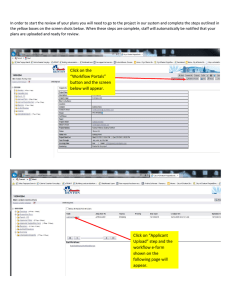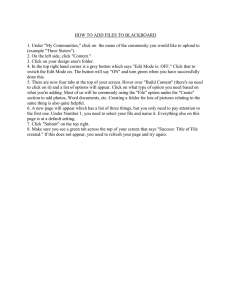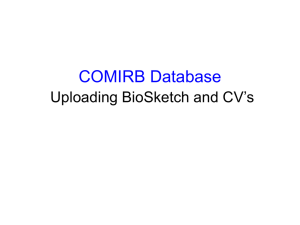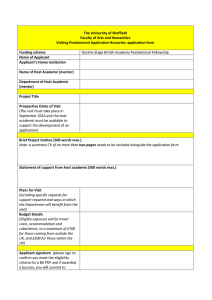2015 TS ALLIANCE RESEARCH GRANTS PROGRAM
advertisement
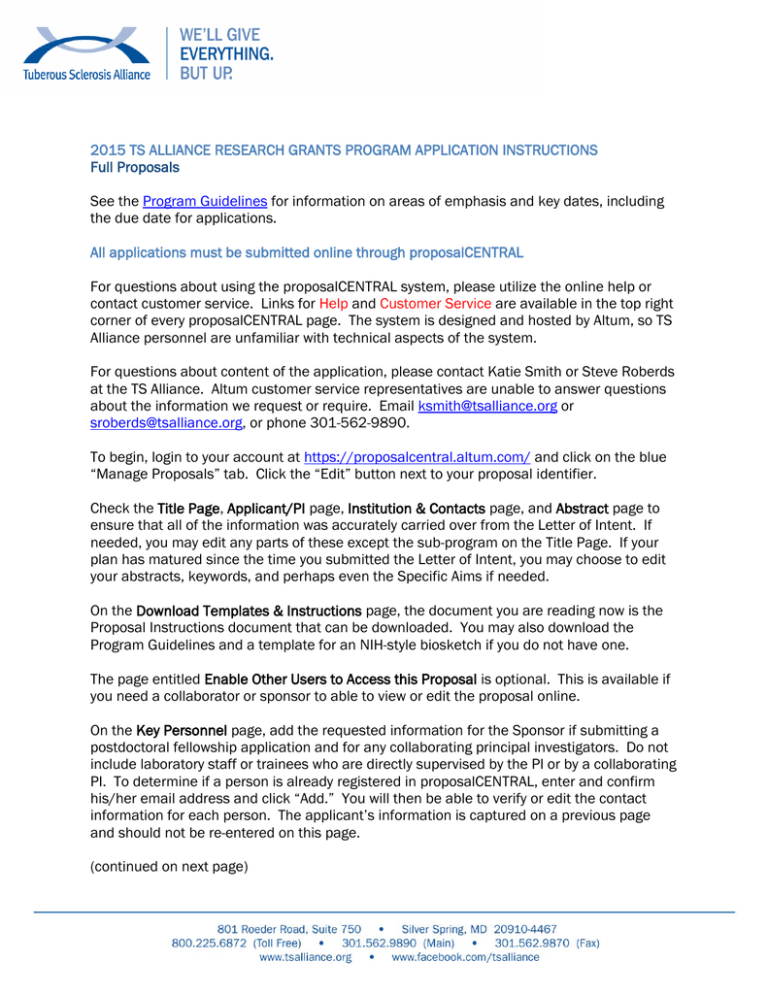
2015 TS ALLIANCE RESEARCH GRANTS PROGRAM APPLICATION INSTRUCTIONS Full Proposals See the Program Guidelines for information on areas of emphasis and key dates, including the due date for applications. All applications must be submitted online through proposalCENTRAL For questions about using the proposalCENTRAL system, please utilize the online help or contact customer service. Links for Help and Customer Service are available in the top right corner of every proposalCENTRAL page. The system is designed and hosted by Altum, so TS Alliance personnel are unfamiliar with technical aspects of the system. For questions about content of the application, please contact Katie Smith or Steve Roberds at the TS Alliance. Altum customer service representatives are unable to answer questions about the information we request or require. Email ksmith@tsalliance.org or sroberds@tsalliance.org, or phone 301-562-9890. To begin, login to your account at https://proposalcentral.altum.com/ and click on the blue “Manage Proposals” tab. Click the “Edit” button next to your proposal identifier. Check the Title Page, Applicant/PI page, Institution & Contacts page, and Abstract page to ensure that all of the information was accurately carried over from the Letter of Intent. If needed, you may edit any parts of these except the sub-program on the Title Page. If your plan has matured since the time you submitted the Letter of Intent, you may choose to edit your abstracts, keywords, and perhaps even the Specific Aims if needed. On the Download Templates & Instructions page, the document you are reading now is the Proposal Instructions document that can be downloaded. You may also download the Program Guidelines and a template for an NIH-style biosketch if you do not have one. The page entitled Enable Other Users to Access this Proposal is optional. This is available if you need a collaborator or sponsor to able to view or edit the proposal online. On the Key Personnel page, add the requested information for the Sponsor if submitting a postdoctoral fellowship application and for any collaborating principal investigators. Do not include laboratory staff or trainees who are directly supervised by the PI or by a collaborating PI. To determine if a person is already registered in proposalCENTRAL, enter and confirm his/her email address and click “Add.” You will then be able to verify or edit the contact information for each person. The applicant’s information is captured on a previous page and should not be re-entered on this page. (continued on next page) On the Specific Aims page, enter one to four specific aims or outcomes of the proposed work as both a very short description and a longer, more detailed description (limited to 500 characters, including spaces). The Specific Aims will be the outcomes or milestones against which the project’s progress will be measured. Click “Add” to add an additional aim as needed. When finished, click Next>> The References & Recommendations page may be used to request letters of support or letters of reference if needed to support your application. This is required ONLY for postdoctoral fellowship applicants, but their references will be carried over from the LOI stage. For letters of support, you may choose to upload them as part of the Appendix or to utilize this page, whichever you prefer. Using this page allows the author of the letter to upload it directly to proposalCENTRAL. When using this page, it can and should be completed well in advance of submitting your application. Enter the first reference’s email address, and then enter it again in the second box for confirmation. Click “Add.” A pop-up window will appear. If the reference is in the proposalCENTRAL system, their first and last names will automatically populate. Otherwise, please enter the reference’s first and last names. Click “Send Email” followed by “Close Window.” Repeat for additional references. Each reference will immediately receive an email with a request for a letter of reference for you from the TS Alliance that includes a link they will use to upload a letter of reference. The email includes your name and your project’s title, but nothing else from your application. You may re-visit this page as often as necessary to check whether references have responded, to re-send emails, or to delete a reference and replace it with another. Budget Use the Budget Period Detail to enter annual line-item costs for all personnel working on the project. Allowable personnel costs include base salary paid by the applicant organization for the individual’s appointment and fringe benefits in accordance with the rate agreement for each position, provided such costs are treated consistently by the applicant organization as a direct cost to all sponsors. If applying for multiple years of support, the first year (Period 1) will typically start 12/01/2014 and end on 11/30/2015. The second year (Period 2) will run from 12/01/2015 to 11/30/2016, etc. Applications for shorter durations are acceptable provided that total costs do not exceed $75,000 (or $100,000 for Rothberg Courage Awards) in any 12-month period. Also enter line-item costs for necessary equipment, supplies, animal-related costs, subcontracted services, and travel. Equipment costs should only include small equipment if essential to completing the proposed research. Itemize supplies or consumables by grouping into categories of requested amounts greater than $1000. Travel costs should not exceed $1500 and should be for a TSC-relevant meeting, such as American Epilepsy Society, Society for Neuroscience, American Society for Human Genetics, TSC Research Conference, etc. Allowable other expenses may include publication costs, equipment maintenance, costs incurred by human subjects to participate in the proposed research, etc. (continued on next page) After entering the budget for Period 1, click the gray “Period 2” button above the End Date and enter the budget for Period 2. After entering all details, click Next>> and check for accuracy on the Budget Summary page. If necessary, click on column headers to edit Period 1 and/or Period 2 entries. Remember that total costs for two years cannot exceed $150,000 inclusive of no more than $15,000 indirect costs. For Rothberg Courage Award applications, also complete Period 3 if applicable and remember that total costs for three years cannot exceed $300,000 inclusive of no more than $30,000 indirect costs. On the Other Support page, click “Add New Entry” if needed to add information for each source of active or pending funding support for the applicant and all investigators entered on the Key Personnel page. Include all financial resources, whether Federal, non-Federal, commercial or institutional, available in direct support of an individual’s research endeavors, including but not limited to research grants, cooperative agreements, contracts, or institutional awards. Training awards, prizes, or gifts do not need to be included. This information is necessary to evaluate the application for lack of overlap with other sources. On the Organization Assurances page, you must indicate whether the proposed project involves human subjects or vertebrate animals. If either answer is “Yes,” provide the additional requested information. If “pending,” necessary organizational approval will be required prior to release of funds by the TS Alliance if the application is selected for funding. Uploading the Research Plan and biosketch(es) On the Attachments page, the Program Guidelines and a blank biosketch template can be downloaded if needed from the bottom section of the screen. There is no template for the Research Plan. This document should include Background and Rationale, Hypothesis or Objective, and the Research Strategy. The Research Strategy section may be divided into sub-sections corresponding to each Specific Aim if desired. The Research Plan proposal must: be in PDF format and not exceed 10 letter- or A4-size pages, have no smaller than a 0.5-inch margin on all sides, and use a readable font meeting NIH requirements, specifically 11 points or larger using Georgia, Palatino, Arial, or Helvetica font. Any tables or figures must fit within the ten-page limit. There is no template or specific page limit for the Budget Justification document. It must be in PDF format and meet the same margin and font requirements described for the Research Plan. It should explain the rationale for the budget as succinctly as possible. An optional Appendix may be included as a PDF file. The Appendix has no template or specific page limit and may contain a list of references cited, copies of manuscripts that are submitted or accepted but not yet available online, or letters of support (if not using the References & Recommendations page) from individuals listed on the Key Personnel page or from individuals supplying critical reagents or other types of project support. (continued on next page) Upload files individually in any order by typing a brief description, selecting the appropriate attachment type, and clicking the “Choose File” button to locate the file on your computer. Then click the “Upload Attachment” button to complete the upload. Before clicking Next>>, ensure that all required attachments appear in second section of the page. Budget Justification PI Biosketch Research Plan (if a postdoctoral fellowship proposal) a Sponsor Biosketch—same “attachment type” as the PI Biosketch Appendix (if desired) On the Reviewer Recommendations page, you may optionally add names and email addresses for experts whom you recommend we “Include” as reviewers for your proposal or whom you wish us to “Exclude” due to potential conflicts of interest. Click Next>> Use the Validate page to ensure that all required information has been included. Signatures required If the application validated successfully, on the Signature Pages page click the “Print Signature Pages” button. This will open or download a PDF file requiring at least two signatures. The signed form should be faxed to Katie Smith at 301-562-9870 or scanned into PDF format and emailed to ksmith@tsalliance.org. Dated signatures required are: 1. Applicant 2. Signing official for the institution, such as a department chairperson or other authorized institutional representative 3. Sponsor of a postdoctoral fellowship applicant must sign in one of the “additional signature” boxes It is not necessary to return any other pages that may be downloaded except for the signed page of the Grant Application. Submission The application is not submitted until you click the “Submit” button on the Submit page to complete the process. Prior to submission, applications can be saved and resumed at any point. Remember to fax or email the completed signature page. Thank you for the important work you do toward helping improve the lives of those affected by TSC and for applying for funding from the TS Alliance.