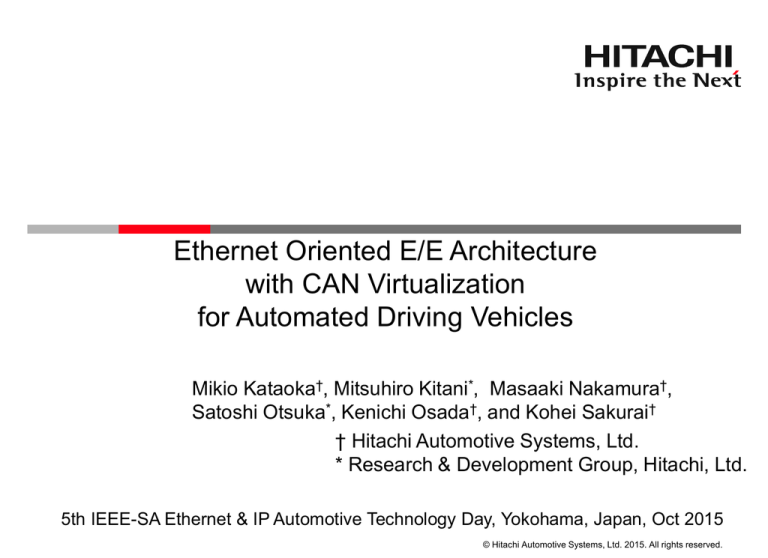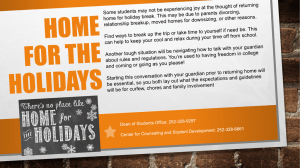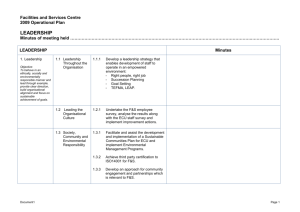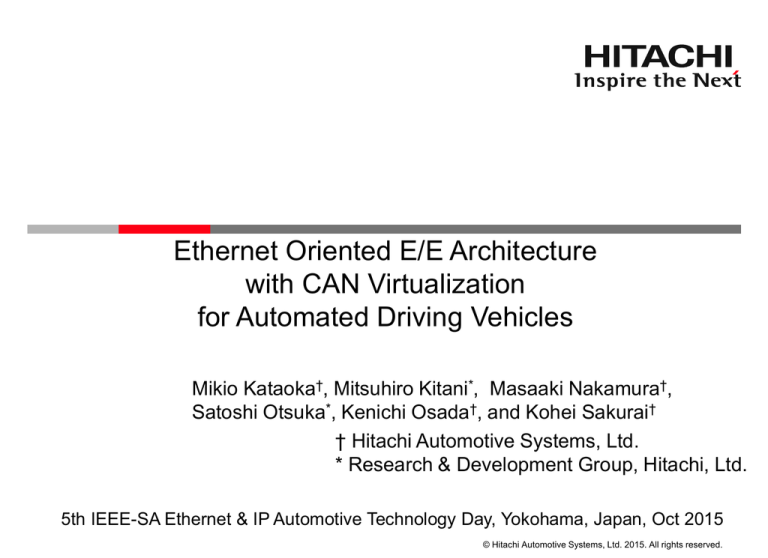
Ethernet Oriented E/E Architecture
with CAN Virtualization
for Automated Driving Vehicles
Mikio Kataoka†, Mitsuhiro Kitani*, Masaaki Nakamura†,
Satoshi Otsuka*, Kenichi Osada†, and Kohei Sakurai†
† Hitachi Automotive Systems, Ltd.
* Research & Development Group, Hitachi, Ltd.
5th IEEE-SA Ethernet & IP Automotive Technology Day, Yokohama, Japan, Oct 2015
© Hitachi Automotive Systems, Ltd. 2015. All rights reserved.
Agenda
1. E/E architecture for automated driving vehicles
2. Technical challenges for data exchange
between Ethernet and CAN
1. Address assignment
2. Data sharing
3. Time synchronization
3. Evaluation result with an actual vehicle
© Hitachi Automotive Systems, Ltd. 2015. All rights reserved.
1
1-1. Motivation for Applying Ethernet
• To implement automated driving applications,
it is necessary to use outside information such as
outside recognition information from camera and
radar ECUs
high accuracy road map
information from near vehicles or infrastructure
(C2X)
To apply wider bandwidth communication
technology to the in-vehicle network,
we apply Ethernet to the in-vehicle network
© Hitachi Automotive Systems, Ltd. 2015. All rights reserved.
2
1-2. Roadmap for Applying Ethernet to the In-Vehicle Network
Target Scope
CAN network
Applied to
local connection
Applied to network
Connected to center
through gateway
Center
ECU
ECU
ECU
ECU
ECU
Gateway
Gateway
Switch
ECU
ECU
ECU
ECU
ECU
(Camera)
ECU
ECU
ECU
ECU
ECU
Switch
ECU
ECU
ECU
ECU
CAN
Ethernet
© Hitachi Automotive Systems, Ltd. 2015. All rights reserved.
3
1-3. Our E/E Architecture for Automated Driving
• Ethernet connects ECUs that use vehicle-outside information,
and CAN transmits vehicle information
• A central gateway provides access between CAN and Ethernet
CAN messages and IP packets are exchanged via an Ethernet
switch and a CAN Gateway
Central gateway
CAN Gateway
ECU
ECU
ECU
ECU
ECU
ECU
CAN1 CAN2
Ethernet switch
ADAS
ECU
Stereo
Camera
ECU
View
Camera
ECU
CAN
MPU
Ethernet
ADAS: Automated Driving Assist System
MPU: Map Positioning Unit
© Hitachi Automotive Systems, Ltd. 2015. All rights reserved.
4
1-3. Our E/E Architecture for Automated Driving
• Ethernet connects ECUs that use vehicle-outside information,
and CAN transmits vehicle information
• A central gateway provides access between CAN and Ethernet
CAN messages and IP packets are exchanged via an Ethernet
switch and a CAN Gateway
Vehicle motion
control signals
Central gateway
Several
Mbps
CAN Gateway
ECU
Ethernet switch
VehicleEC
info.
U
( speed, steering
angle, etc. )
ECU
ECU
ECU
ECU
CAN1 CAN2
• Outside recognition info.
• Map for automated driving
• Vehicle positioning info.
motion control
signals
ADAS
ECU
recognition
info.
Stereo
Camera
ECU
View
Camera
ECU
CAN
・map
・position
MPU
Ethernet
ADAS: Automated Driving Assist System
MPU: Map Positioning Unit
© Hitachi Automotive Systems, Ltd. 2015. All rights reserved.
5
Agenda
1. E/E architecture for automated driving vehicles
2. Technical challenges for data exchange
between Ethernet and CAN
1. Address assignment
2. Data sharing
3. Time synchronization
3. Evaluation result with an actual vehicle
© Hitachi Automotive Systems, Ltd. 2015. All rights reserved.
6
2. Technical Challenges
How to exchange data seamlessly between CAN and
Ethernet?
The following items are our challenges
1. Address assignment to send data from Ethernet to CAN
2. Data sharing for efficient data exchanges among multiple ECUs
3. Time synchronization between Ethernet and CAN
for data fusion
© Hitachi Automotive Systems, Ltd. 2015. All rights reserved.
7
2-1-1. Challenge 1: Address Assignment
• Problem
If an IP address is assigned to the CAN gateway, the CAN
gateway has to lookup a CAN ID of all messages from Ethernet to
CAN. Therefore the load on the CAN gateway increases
Lookup table
becomes Big!
CAN ID
Bus
0001
0010
:
1111
CAN2
CAN1
Central gateway
CAN1
192.168.1.1 CAN ID Data
Ethernet switch
CAN Gateway
192.168.1.1
ECU
ECU
ECU
CAN1
ECU
CAN ID
Data
ECU
ECU
CAN2
192.168.0.1
ADAS
ECU
192.168.0.2 192.168.0.3 192.168.0.4
Stereo
Camera
ECU
CAN
View
Camera
ECU
MPU
Ethernet
© Hitachi Automotive Systems, Ltd. 2015. All rights reserved.
8
2-1-2. CAN Virtualization
• Solution
Assign a virtual IP address to each CAN bus
It is possible to reduce the size of forwarding table
the load on the CAN gateway is decreased
Address
Bus
192.168.1.1
CAN1
192.168.1.2
CAN2
Central gateway
192.168.1.1 CAN ID Data
Ethernet switch
CAN Gateway
ECU
ECU
CAN ID
ECU
192.168.1.1
ECU
CAN1
192.168.0.1
Data
ECU
192.168.1.2
ECU
CAN2
ADAS
ECU
192.168.0.2 192.168.0.3 192.168.0.4
Stereo
Camera
ECU
CAN
View
Camera
ECU
Ethernet
MPU
© Hitachi Automotive Systems, Ltd. 2015. All rights reserved.
9
2-2-1. Challenge 2: Data Sharing with Multiple ECUs
In the case of sending data to multiple ECUs
Overview
Broadcast Distribute to
all ECUs
Multicast Distributed to
specific ECUs
Unicast
Distribute
Individually
Initial design
++
simple
complex
+
Sender
Load
Receiver
Network
+
-
-
+
+
+
-
+
+
• We have adopted multicast from the viewpoint of load
• We have assigned a multicast address to each data type
based on design experiences for automated driving
© Hitachi Automotive Systems, Ltd. 2015. All rights reserved.
10
2-2-2. Example of Data Addressing (1/2)
Data Type
Outside recognition info.
Map, Position
Vehicle info. (vehicle speed,
steering angle, etc.)
Time info.
Multicast Address
224.0.0.1
224.0.0.2
224.0.0.3
Destination ECU
ADAS, MPU
ADAS, SC, View
ADAS, MPU, SC
224.0.0.4
SC, View, MPU, CGW
By assigning a multicast address to each data type, a new ECU
can be added without making changes to an existing EUC
Example data forwarding with the proposed multicast
Central gateway
224.0.0.1
CAN Gateway
Ethernet switch
192.168.1.1 192.168.1.2
ECU
ECU
ECU
ECU
ECU
ECU
Outside
recognition
192.168.0.1
ADAS
ECU
192.168.0.2
Stereo
Camera
ECU
CAN
192.168.0.3
View
Camera
ECU
192.168.0.4
MPU
© Hitachi
Automotive Systems, Ltd. 2015. All rights reserved.
Ethernet
11
2-2-3. Example of Data Addressing (2/2)
Example data forwarding with the proposed multicast
Add a multicast
address to a
CAN message
Central gateway
224.0.0.3
CAN ID Data
CAN Gateway
Ethernet switch
192.168.1.1 192.168.1.2
ECU
ECU
192.168.0.1
192.168.0.2
192.168.0.3
CAN ID Data
ECU
ECU
ECU
ECU
ADAS
ECU
Stereo
Camera
ECU
CAN
View
Camera
ECU
192.168.0.4
MPU
Ethernet
© Hitachi Automotive Systems, Ltd. 2015. All rights reserved.
12
2-3-1. Challenge 3: Time Synchronization
In Ethernet, time synchronization can be realized by sharing time
information among ECUs
How to synchronize between Ethernet and CAN ?
Central gateway
CAN Gateway
192.168.1.1 192.168.1.2
ECU
ECU
ECU
ECU
ECU
ECU
CAN1
CAN2
Ethernet switch
192.168.0.1
ADAS
ECU
Time
192.168.0.2 192.168.0.3 192.168.0.4
Stereo
Camera
ECU
Time
CAN
View
Camera
ECU
Time
MPU
Time
Ethernet
© Hitachi Automotive Systems, Ltd. 2015. All rights reserved.
13
2-3-2. Time Synchronization between Ethernet and CAN
• CAN gateway shares time information with ECUs on Ethernet
• CAN gateway adds the time information to a CAN message
and sends it to Ethernet
Central gateway
224.0.0.3 Time CAN ID Data
CAN Gateway
Ethernet switch
Time
192.168.1.1 192.168.1.2
ECU
ECU
ECU
ECU
CAN ID Data
ECU
ECU
CAN1
CAN2
192.168.0.1
ADAS
ECU
Time
192.168.0.2
Stereo
Camera
ECU Time
192.168.0.3
192.168.0.4
View
Camera
ECU Time
CAN
MPU
Time
Ethernet
© Hitachi Automotive Systems, Ltd. 2015. All rights reserved.
14
Agenda
1. E/E architecture for automated driving vehicles
2. Technical challenges for data exchange
between Ethernet and CAN
1. Address assignment
2. Data sharing
3. Time synchronization
3. Evaluation result with an actual vehicle
© Hitachi Automotive Systems, Ltd. 2015. All rights reserved.
15
3-1. Estimation of CAN Gateway Load
• We estimated the effectiveness of the proposed address assignment
• As a result of the estimation, the proposed address assignment enables:
Size of table
to 1/7
Table lookup time to 1/2
Estimation result
Conventional
Proposed
Size of table (byte)
230
30
Table lookup time (μsec)
10
5
Conventional: Assignment of an IP
address to a CAN gateway
Estimation condition
# of CAN buses: 6
# of CAN IDs: 46
Proposed: Assignment of an IP
address to each CAN bus
© Hitachi Automotive Systems, Ltd. 2015. All rights reserved.
16
3-2. Central Gateway Prototype
• We have developed a central gateway prototype
with the proposed architecture
• The central gateway prototype has been incorporated
in an actual automated driving vehicle
• Features
Interface
CAN
6ch
Ethernet (BroadR-Reach) 6ch
CAN <->CAN, CAN <->Ethernet :
software on a microcomputer ( 120 MHz )
Ethernet <-> Ethernet :
switching hardware
© Hitachi Automotive Systems, Ltd. 2015. All rights reserved.
17
3-3. Experiment Environment
We measured data-exchange delays between Ethernet and CAN
• CAN messages and IP packets are captured at PC
• A performance of the central gateway is evaluated by calculating
time differences between CAN messages and IP packets
Central gateway
CAN Gateway
Ethernet switch
ECU
ECU
ECU
ECU
ECU
ECU
ADAS
ECU
Stereo
Camera
ECU
View
Camera
ECU
MPU
IP packets
CAN messages
© Hitachi Automotive Systems, Ltd. 2015. All rights reserved.
18
3-4. Evaluation Result by the actual vehicle
CAN → Ethernet
120 μsec
CAN ← Ethernet
110 μsec
Central gateway
CAN Gateway
192.168.1.1 192.168.1.2
ECU
ECU
ECU
ECU
ECU
ECU
CAN1
CAN2
Ethernet switch
192.168.0.1
ADAS
ECU
192.168.0.2 192.168.0.3 192.168.0.4
Stereo
Camera
ECU
CAN
View
Camera
ECU
MPU
Ethernet
The data-exchange delay between Ethernet and CAN does
not affect automated driving performance
© Hitachi Automotive Systems, Ltd. 2015. All rights reserved.
19
Summary
• We have proposed E/E architecture with Ethernet
for automated driving vehicles
• For seamless data exchange between Ethernet and CAN,
We assigned a virtual IP address to each CAN bus
We assigned an IP multicast address for each data type
CAN gateway adds a timestamp to CAN messages for time
synchronization with Ethernet
• We have developed a central gateway prototype
with the proposed architecture
We measured that the data-exchange delay:
CAN -> Ethernet 120 μsec, Ethernet -> CAN 110 μsec
• We have successfully demonstrated automated driving
with the developed gateway
© Hitachi Automotive Systems, Ltd. 2015. All rights reserved.
20
Thank you for your attention
Any questions?
© Hitachi Automotive Systems, Ltd. 2015. All rights reserved.
21