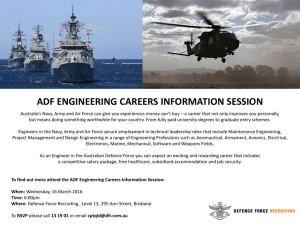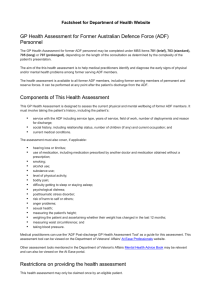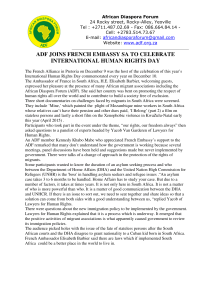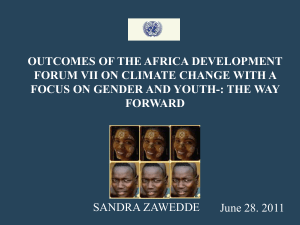hp 4345/4730 adf maintenance kit instructions
advertisement
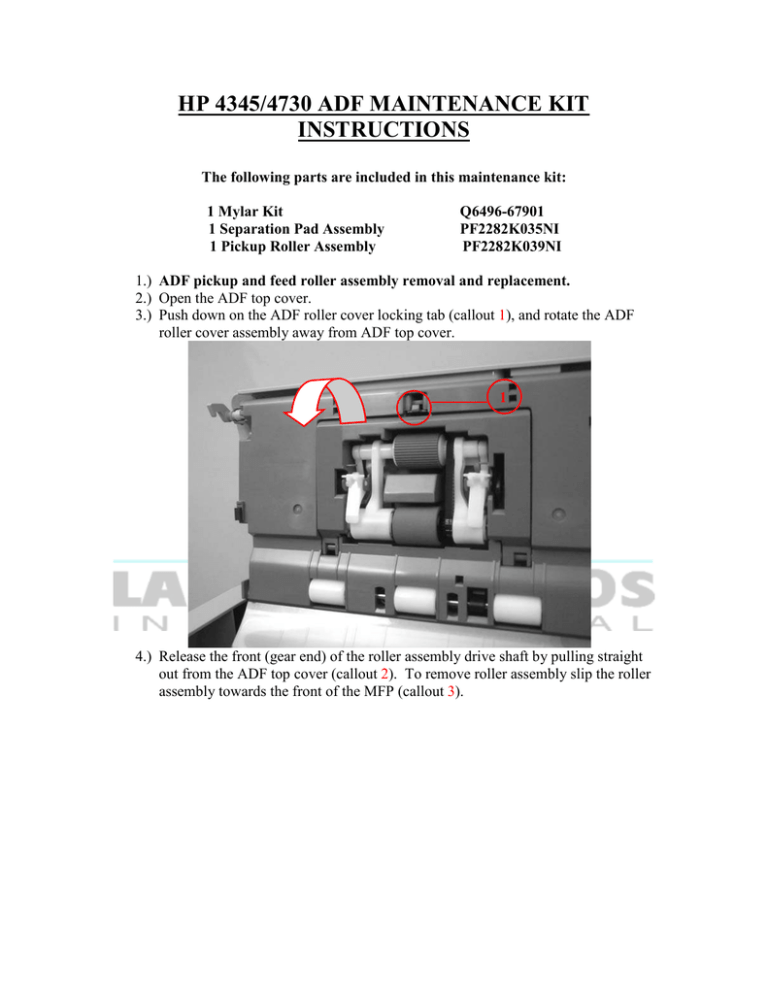
HP 4345/4730 ADF MAINTENANCE KIT INSTRUCTIONS The following parts are included in this maintenance kit: 1 Mylar Kit 1 Separation Pad Assembly 1 Pickup Roller Assembly Q6496-67901 PF2282K035NI PF2282K039NI 1.) ADF pickup and feed roller assembly removal and replacement. 2.) Open the ADF top cover. 3.) Push down on the ADF roller cover locking tab (callout 1), and rotate the ADF roller cover assembly away from ADF top cover. 1 4.) Release the front (gear end) of the roller assembly drive shaft by pulling straight out from the ADF top cover (callout 2). To remove roller assembly slip the roller assembly towards the front of the MFP (callout 3). 3 2 5.) To install new roller assembly reverse steps 1 through 3. 1.) ADF separation pad removal and replacement. 2.) Open the ADF top cover. 3.) Lift the separation pad frame assembly. There is a small green sticker on the lift handle (callout 1). Push the bottom edge of the separation pad away from the frame (callout 2). 1 2 4.) Remove the ADF separation pad from separation pad frame assembly. 5.) Install new pad using the aligning tab on the top of the separation pad (callout 3) with the alignment square hole in the separation pad frame assembly and push pad into place. Note: the separation pad aligning tab goes through the front of the separation pad frame assembly and hooks in from the back. 3 1.) ADF clear mylar sheet (delivery guide) removal and replacement. 2.) Open the ADF/Flatbed Scanner assembly and release the two tabs at the top and the bottom of the ADF delivery guide cover and rotate cover open. 3.) Unhook the clear mylar sheet from the four tabs on the ADF delivery guide cover (callout 1) and then remove the mylar sheet. Install new mylar sheet in reverse order. 1 Note: Reinstallation Tip: The clear mylar sheet is keyed with a small notch at the top. Be sure to align the notch with the round pin that is on the holder. 4.) If necessary you can remove the ADF delivery guide cover from its hinges (callout 2) by pulling it straight away from the ADF/Flatbed Scanner assembly. 2