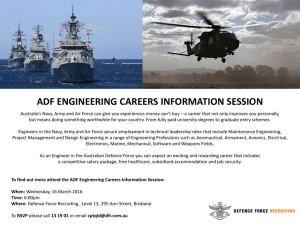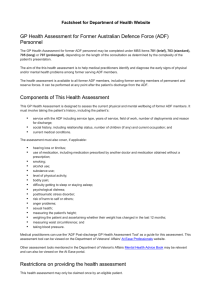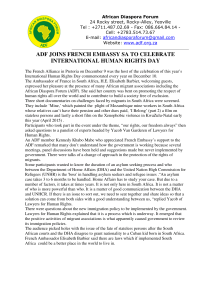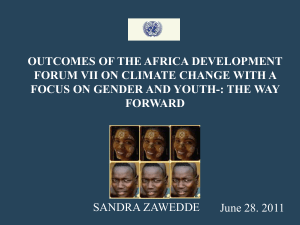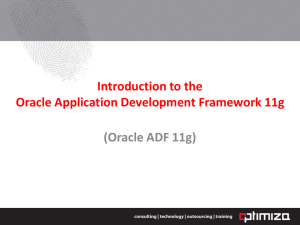Total Eclipse: Oracle ADF Application Development with
advertisement
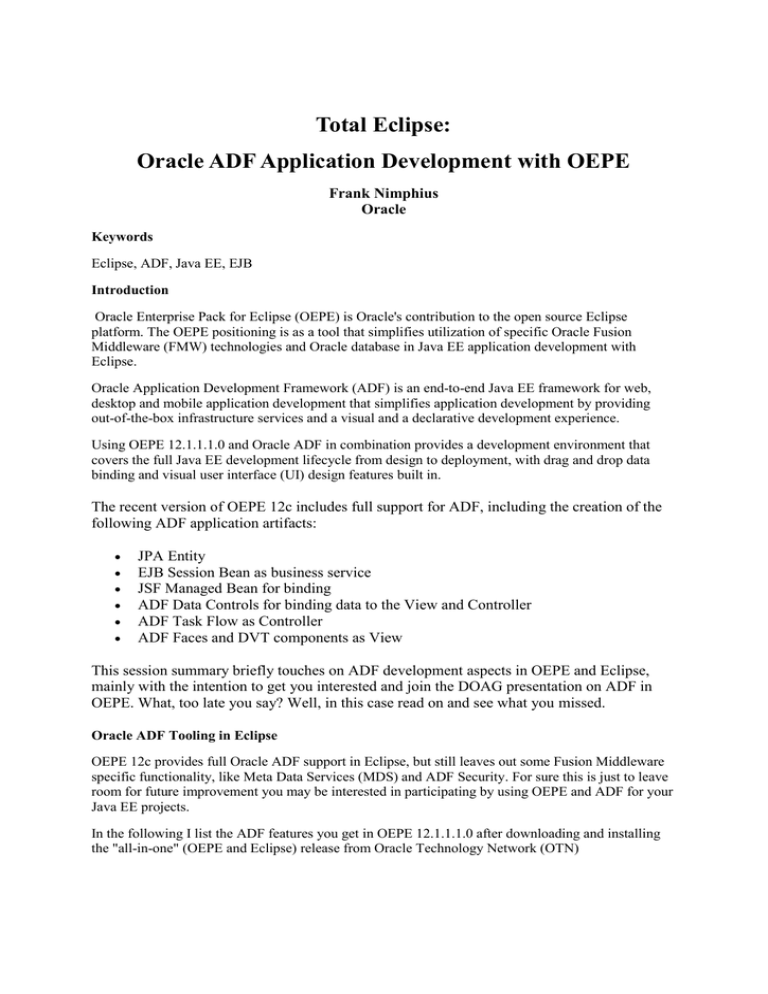
Total Eclipse: Oracle ADF Application Development with OEPE Frank Nimphius Oracle Keywords Eclipse, ADF, Java EE, EJB Introduction Oracle Enterprise Pack for Eclipse (OEPE) is Oracle's contribution to the open source Eclipse platform. The OEPE positioning is as a tool that simplifies utilization of specific Oracle Fusion Middleware (FMW) technologies and Oracle database in Java EE application development with Eclipse. Oracle Application Development Framework (ADF) is an end-to-end Java EE framework for web, desktop and mobile application development that simplifies application development by providing out-of-the-box infrastructure services and a visual and a declarative development experience. Using OEPE 12.1.1.1.0 and Oracle ADF in combination provides a development environment that covers the full Java EE development lifecycle from design to deployment, with drag and drop data binding and visual user interface (UI) design features built in. The recent version of OEPE 12c includes full support for ADF, including the creation of the following ADF application artifacts: JPA Entity EJB Session Bean as business service JSF Managed Bean for binding ADF Data Controls for binding data to the View and Controller ADF Task Flow as Controller ADF Faces and DVT components as View This session summary briefly touches on ADF development aspects in OEPE and Eclipse, mainly with the intention to get you interested and join the DOAG presentation on ADF in OEPE. What, too late you say? Well, in this case read on and see what you missed. Oracle ADF Tooling in Eclipse OEPE 12c provides full Oracle ADF support in Eclipse, but still leaves out some Fusion Middleware specific functionality, like Meta Data Services (MDS) and ADF Security. For sure this is just to leave room for future improvement you may be interested in participating by using OEPE and ADF for your Java EE projects. In the following I list the ADF features you get in OEPE 12.1.1.1.0 after downloading and installing the "all-in-one" (OEPE and Eclipse) release from Oracle Technology Network (OTN) 01. ADF Project Templates OEPE assists you in creating a new Eclipse project for ADF applications. Launch the ADF project wizard by selecting File > New > ADF Application from the Eclipse menu. The wizard steps you through the creation of a new ADF application project structure, the creation of a new JPS model project and – optional – the configuration of an ADF enabled WLS domain. 02. POJO and EJB Data Controls The ADF model uses data controls to abstract the UI access to the business service. ADF data controls use metadata to describe operations, data collections and attributes exposed on a Plain Old Java Object (POJO) or session bean. In OEPE, you create data controls for POJOs and session beans declaratively, allowing ADF access to EJB and Web Services business services. 03. ADF design time support In OEPE you use the Data Palette to create data bound JSF pages and views by dragging and dropping data control artifacts from the Data Palette onto the editor for a page. The metadata that describes the bindings from the page to the business services is automatically created for you. 04. Page Definition Editor for ADF Bindings OEPE provides a visual page binding editor that developers use to change the configuration of existing ADF bindings or to manually create new bindings. You also have the option to see where in a page a specific binding is used. 05. ADF-enabled JSP Templates OEPE comes with pre-defined ADF Faces page templates, like the 3-column-layout, for a quick-start page development. 06. ADF page source editor The ADF Faces page source editor allows you to further develop pages that contain ADF bound components. 07. Property sheet to configure ADF Faces tags and ADF data binding Though not as declarative as in Oracle JDeveloper, the Eclipse property sheet allows you to edit ADF faces component properties and ADF binding properties. Using the property sheet is the recommended option for developers new to ADF and ADF faces over direct page source modification. 08. ADF Faces and DVT component palette OEPE comes with an ADF Faces and DVT component palette that allows developers to declaratively add components to a page. Components, like table, that need extra configuration automatically open a dialog for developers to provide required information. 09. ADF Task Flow Editor Like in Oracle JDeveloper, all task flow development aspects are purely visual and declarative. Either you use the visual task flow diagrammer or the properties sheet to configure task flow activities and behavior. 10. ADF Lifecycle Debugging Debugging Oracle ADF applications in OEPE is comparable to debugging in Oracle JDeveloper. Developers can define breakpoints in the ADF binding files (PageDef) or on the ADF controller task flow. When the application pauses at a breakpoint, you can analyze the structure and data state of ADF binding objects, view the controller and input parameter states of a current task flow lifecycle phase or test EL (JSF Expression Language) expressions. 11. ADF AppXRay content assist AppXRay is a feature of OEPE that tracks source dependencies, validates metadata and supports refactoring. In OEPE 12c AppXray is also available for ADF applications, providing a support that doesn't yet exist in Oracle JDeveloper. 12. ADF page and page binding refactoring OEPE supports refactoring for renaming, moving and deletion of ADF configuration and sources files. Refactoring is provided not only for ADF data control and binding artifacts but also for ADF task flow and ADF Faces view documents. 13. ADF library The ADF controller allows reuse of bounded task flows across application development boundaries. The medium for reuse in ADF is ADF library, which provides a convenient way to create, deploy, and reuse high-level components. ADF libraries also present a mean of collaboration between JDeveloper and Eclipse users as ADF Library created in OEPE can be consumed by Oracle JDeveloper. Eclipse or JDeveloper: which ADF IDE to choose? Oracle JDeveloper addresses the need of enterprise application developers coming from different programming backgrounds, including Java, PL/SQL and Oracle Forms. The Oracle IDE promotes declarative and visual application development and entirely handles required project configurations. By the time of writing support for the complete Oracle Fusion Application development stack is only within Oracle JDeveloper. ADF Business Components, Metadata Services, ADF Security and ADF mobile framework is not available in OEPE. In contrast, Eclipse aims for the Java and Java EE savvy developer that works with a variety of open source and standard Java EE products. ADF in Eclipse simplifies Java EE application development but requires developers to be more Java and Java EE savvy. If you are an experienced Java developer who enjoys Eclipse specific plug-ins and prefer JPA or Web Services as a business service in opposite to ADF Business Components, then OEPE with ADF is an option for you. Kontaktadresse: Frank Nimphius Oracle E-Mail frank.nimphius@oracle.com Internet: https://blogs.oracle.com/jdevotnharvest/