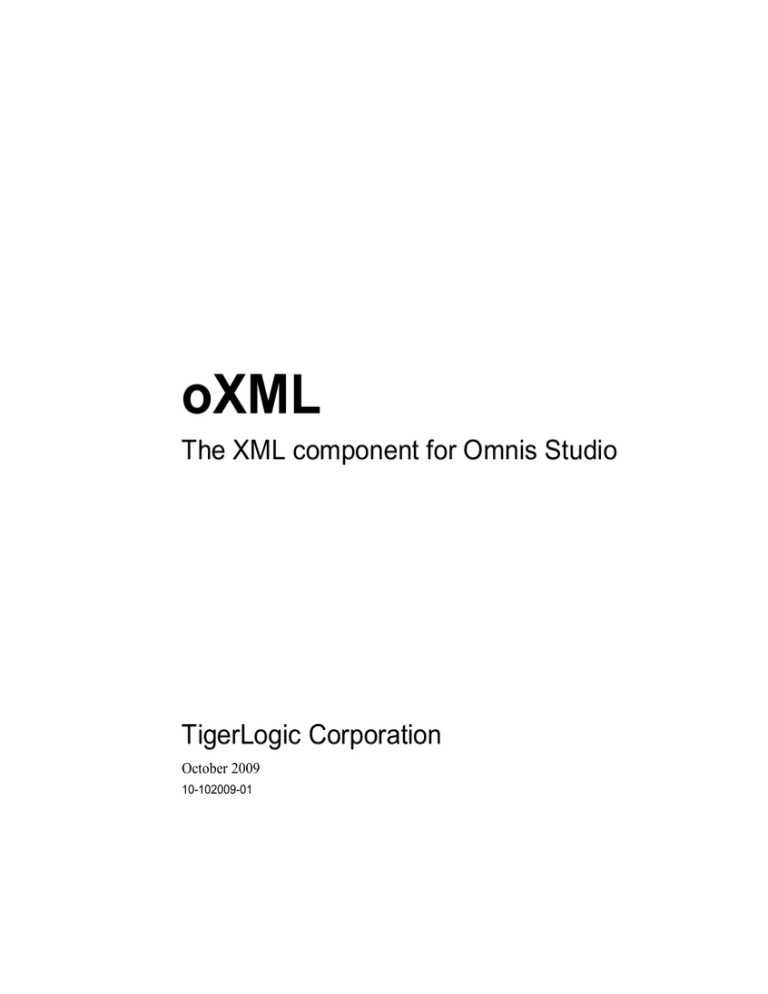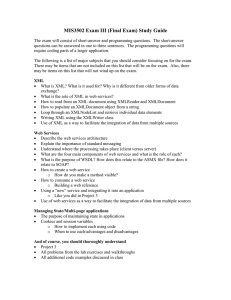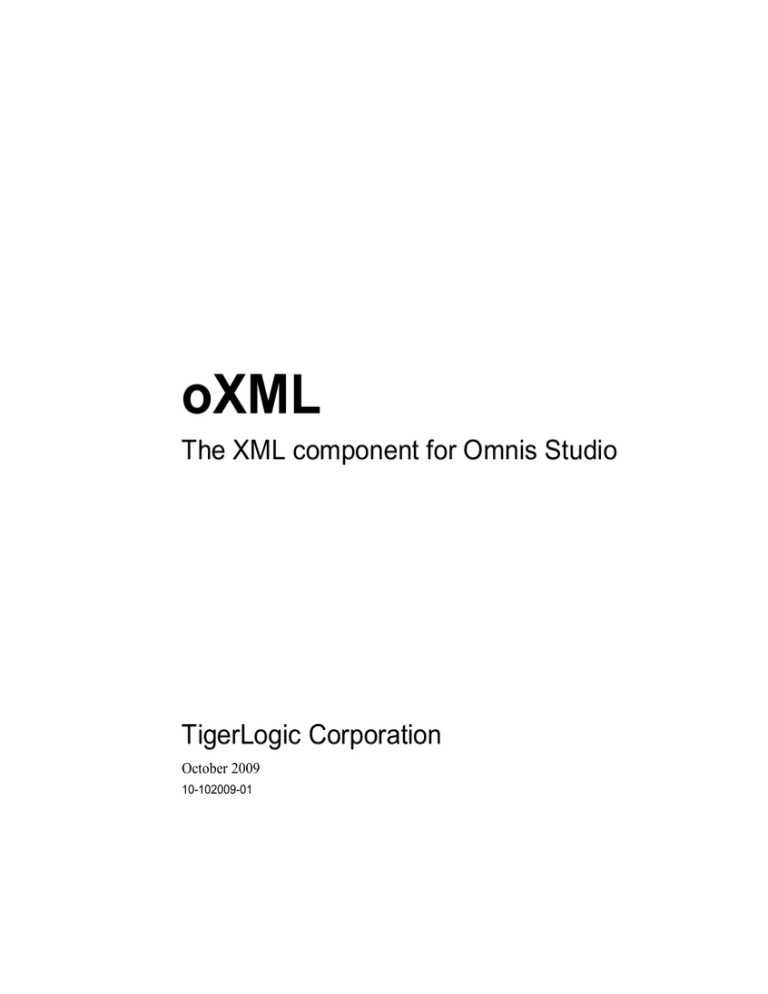
oXML
The XML component for Omnis Studio
TigerLogic Corporation
October 2009
10-102009-01
The software this document describes is furnished under a license agreement. The software may be
used or copied only in accordance with the terms of the agreement. Names of persons, corporations, or
products used in the tutorials and examples of this manual are fictitious. No part of this publication may
be reproduced, transmitted, stored in a retrieval system or translated into any language in any form by
any means without the written permission of TigerLogic.
© TigerLogic Corporation, and its licensors 2009. All rights reserved.
Portions © Copyright Microsoft Corporation.
© 1999-2009 The Apache Software Foundation. All rights reserved.
This product includes software developed by the Apache Software Foundation
(http://www.apache.org/).
OMNIS® and Omnis Studio® are registered trademarks, and Omnis 7™ is a trademark of TigerLogic
Corporation.
Microsoft, MS, MS-DOS, Visual Basic, Windows, Windows 95, Win32, Win32s are registered
trademarks, and Windows NT, Visual C++ are trademarks of Microsoft Corporation in the US and other
countries.
Apple, the Apple logo, AppleTalk, and Macintosh are registered trademarks and MacOS, Power
Macintosh and PowerPC are trademarks of Apple Computer, Inc.
IBM and AIX are registered trademarks of International Business Machines Corporation.
UNIX is a registered trademark in the US and other countries exclusively licensed by X/Open Company
Ltd.
Sun, Sun Microsystems, the Sun Logo, Solaris, Java, and Catalyst are trademarks or registered
trademarks of Sun Microsystems Inc.
HP-UX is a trademark of Hewlett Packard.
OSF/Motif is a trademark of the Open Software Foundation.
Acrobat is a trademark of Adobe Systems, Inc.
ORACLE is a registered trademark and SQL*NET is a trademark of Oracle Corporation.
SYBASE, Net-Library, Open Client, DB-Library and CT-Library are registered trademarks of Sybase
Inc.
INFORMIX is a registered trademark of Informix Software, Inc.
EDA/SQL is a registered trademark of Information Builders, Inc.
CodeWarrior is a trademark of Metrowerks, Inc.
Other products mentioned are trademarks or registered trademarks of their corporations.
Table of Contents
Table of Contents
ABOUT THIS MANUAL..................................................... 5
FURTHER INFORMATION .......................................................... 5
INTRODUCTION ................................................................ 6
WHAT IS XML? .......................................................................6
Elements ............................................................................. 6
Attributes ............................................................................ 8
Entities ................................................................................ 8
DTDs................................................................................... 8
Schemas .............................................................................. 9
XML Parser ......................................................................10
Displaying XML documents .............................................. 10
What are the benefits of XML? ......................................... 11
ABOUT THE DOM .................................................................12
What is the DOM? ............................................................ 12
Documents and Nodes ...................................................... 13
USING OXML ....................................................................14
INSTALLATION .......................................................................14
SERIALIZATION ......................................................................15
Deployment Licensing ...................................................... 15
CREATING A DOCUMENT OBJECT .......................................... 16
Creating an object variable .............................................. 16
Inspecting an object variable ........................................... 17
DOCUMENT OBJECTS IN OXML............................................. 18
MANIPULATING XML DOCUMENTS .......................................19
Loading an XML document .............................................. 19
Getting the document root element ...................................21
Getting the attributes of an element ..................................21
Adding children to a node ................................................ 22
Saving a document ............................................................ 24
Using Lists with XML ....................................................... 25
Using Tree lists with XML ................................................ 26
Document Templates ........................................................ 29
Character Sets and Unicode ............................................. 29
CREATING XML DOCUMENTS ............................................... 29
Creating an XML Document ............................................. 29
Saving the XML File ......................................................... 31
3
Table of Contents
REFERENCE......................................................................33
COMMON ............................................................................... 33
Properties ......................................................................... 33
ATTRIBUTE ............................................................................ 34
CDATASECTION...................................................................34
COMMENT ............................................................................. 35
DOCUMENT ........................................................................... 35
DOCUMENT FRAGMENT ......................................................... 40
DOCUMENTTYPE ...................................................................41
ELEMENT............................................................................... 42
ENTITY .................................................................................. 44
NAMEDNODEMAP .................................................................45
NODE..................................................................................... 46
NODELIST.............................................................................. 48
NOTATION ............................................................................. 48
PROCESSINGINSTRUCTION ..................................................... 49
TEXT ..................................................................................... 49
CONSTANTS ........................................................................... 50
FUNCTIONS ............................................................................ 51
OXML.$base64decode() ................................................... 51
OXML.$base64encode() ................................................... 51
OXML.$formatbinaschar() ............................................... 51
OXML.$maybexml().......................................................... 52
OXML.$striphttpheader() ................................................. 52
INDEX ................................................................................. 53
4
Further Information
About This Manual
This manual describes the Omnis Studio XML object (oXML), an external component
which allows you to parse and manipulate XML documents in Omnis using the standard
Document Object Model (DOM) API. This manual contain a basic introduction to XML
and the DOM. This manual does not provide an exhaustive description of XML or the
DOM, since this can be gained from many other sources, such as those listed below.
Further Information
For further information about XML, you should surf the internet for XML-related web sites,
and read one or two of the many books available on the subject. Here are one or two
resources we found very useful:
XML and DOM standards
www.w3.org has the official XML standards and a lot of good general information; also
includes a full definition of the DOM API. A look at the DOM Level 2 definition is
very useful, whereas spending a lot of time on the XML specification is unnecessary.
Information and Tutorials
www.xml.com and www.xml101.com contain many XML-related articles, tutorials and
news.
www.w3schools.com & www.webmonkey.com both have background information and
some useful online tutorials.
Essential XML for Web Professionals, by Dan Livingstone, Prentice Hall PTR;
ISBN: 0130662542
Provides an excellent introduction to XML and includes sample files and tutorials on an
accompanying web site: www.phptr.com/essential/xml
Contains the XML 1.0 specification, and a very understandable chapter about the DOM
(Document Object Model) which oXML uses to access XML documents.
Professional XML (Programmer to Programmer) 2nd Edition, by Mark Birbeck et
al, Wrox Press Inc; ISBN: 1861005059
This is an extensive guide for application developers and programmers going well
beyond the basics. It‟s good on XML syntax and is a good reference guide for
programmers, and assumes you are already familiar with XML.
5
Introduction
Introduction
The interface to XML documents is implemented in Omnis Studio using the standard
Document Object Model (DOM) API as an external component which must be instantiated
via an Omnis object variable. The oXML component addresses the most basic XML
requirement, namely the ability to parse and extract information from an XML document,
and to generate new XML documents. The oXML component allows you to parse and
manipulate XML documents using a standard set of methods provided by the DOM level 2
API, plus some additional methods that speed up the process of building a document. The
oXML component also allows you to display an XML document in the tree list component,
which is well suited to displaying the hierarchical structure contained in XML documents.
The oXML is supported in Omnis Studio 3.1 or later under Windows, Unix and Mac OS.
To use oXML to access your XML documents, you need a working knowledge of XML and
the DOM. This section provides a short introduction to XML and the DOM. If you are
already familiar with these technologies, and/or you have read one of the many sources of
information about XML and DOM, then please skip this section.
What is XML?
XML (eXtensible Markup Language) allows you to store, exchange and display data or
information in a structured and efficient way. In this respect it is no different from most
existing data formats, except that XML provides a higher degree of standardization and
flexibility than many other proprietary technologies, opening up many new and exciting
opportunities in business computing and information technology. XML has already
revolutionized content management, information publishing, and news syndication, as well
as other B2B markets, while the adoption of XML across many other industry sectors seems
to be gathering pace.
XML allows you to store structured documents or data as text and provides you with a way
of manipulating, transforming, and presenting your data in many different formats. For
example, information or data stored in an XML document can be displayed in a web
browser using a Cascading Style Sheet (CSS). In addition, when XML documents are stored
in a database they can be queried and retrieved much like any other data source.
Elements
XML is very much like HTML, but it differs in one or two important ways. Like HTML,
XML uses tags to define the "elements" (content or data holders) within a document, but
unlike HTML, XML tags only describe the data or content, they do not contain any
information about the display or formatting of the content or document as a whole. Each
element must have a start and an end tag, and tag names are case-sensitive.
6
What is XML?
HTML conforms to a standard set of tags, whereas XML element names can be anything
you like providing a better description of each piece of data or the content in your
document. For example, to create a file to store the contents of a bookstore you can create
an element called <bookstore> to contain the information about all the books. XML
documents are often described as having “meta-data” since the information in the tags
describes the data within the tag itself. In this case, someone looking at the file containing
the tag <bookstore> can see immediately that the information relates to a bookstore.
Elements within a document are often nested in a hierarchical structure, building a more
detailed or structured picture of the thing or things being described in the document.
Therefore, individual elements are referred to as “nodes”. The top level element in a
document is called the "root node", which has an ID of 0, and all elements inside it are
called "child nodes" which have unique IDs identifying them. Carrying on the book
example, the <bookstore> element or root node could contain elements for <book>, <title>,
<author>, <publisher>, and <isbn>, plus you can further describe the <author> element
using <firstname> and <lastname> child nodes. An XML document with these elements or
nodes would have the following structure:
<?xml version="1.0"?>
<bookstore>
<book>
<title>Essential XML for Web Professionals</title>
<author>
<firstname>Dan</firstname>
<lastname>Livingstone</lastname>
</author>
<publisher>Prentice Hall PTR</publisher>
<isbn>0130662542</isbn>
<price>34.99</price>
</book>
<book>
<title>Professional XML (Programmer to Programmer)</title>
<author>
<firstname>Mark</firstname>
<lastname>Birbeck</lastname>
</author>
<publisher>Wrox Press, Inc</publisher>
<isbn>1861005059</isbn>
<price>59.99</price>
</book>
</bookstore>
Note the <firstname> and <lastname> elements are nested inside the <author> element,
while all sub-nodes are contained in the <bookstore> root node. Also note the obligatory
7
Introduction
XML declaration at the beginning of the document which defines the XML version of the
document; this is a processing instruction that gets sent to the XML parser.
Attributes
Like HTML, elements can have "attributes" (properties) that further describe the element,
but again they do not provide any information about the display of the data. For example,
the <book> element in our sample xml above could have the attribute “genre” which is
written like this:
<book genre=”Computing”>
Note that genre is a general characteristic of a book and is therefore considered an attribute
of a book (i.e. many books may be in the same genre), whereas the title of a book is unique
to each book and is therefore described in an element as part of an individual book.
Entities
Entities let you represent a single character, a number of characters, or a string of words
using a short alias name. There is a range of ISO approved entities that have reserved name
and number codes to represent specific characters, such as &amp; for ampersand, &lt; for
lesser than, &gt; for greater than, &quot; for double quotation mark, &apos; for apostrophe,
and &euro; for the Euro symbol, and so on. You can also define your own custom entities in
your XML documents in the document template, either internally quoted in the DTD
(Document Type Definition: see below) or they can be listed in an external file. For
example, you could represent a publisher name by declaring <!ENTITY ph "Prentice Hall
PTR">, therefore writing the publisher name as &ph; in the body of your document.
Entities that hold text, like those described above, are called parsed entities. You can also
create entities for non-text data or files, such as image files, video, binary files, or even
other applications, and these are called unparsed entities, but they are also referred to as
notations.
DTDs
When a document has all the correct start and end tags and is properly nested, it is described
as "well-formed". XML documents are processed through an XML parser which checks for
correct syntax or “well-formedness”. Documents can be further validated against a template
or Document Type Definition (DTD), or a schema. A DTD is itself a text document which
contains a description of the elements and entities for a particular type of XML document,
in other words, it specifies what type of data or content the document can contain. The DTD
would contain a list of elements allowed in the XML document, defining the name and data
type for each element. The DTD for an XML document can be included inline, as part of
the XML document itself, or it can be a separate file referenced in the XML document.
8
What is XML?
<!DOCTYPE BOOKS [
<!ENTITY PH "Prentice Hall PTR">
<!ELEMENT book (TITLE,AUTHOR,PUBLISHER,ISBN)>
<!ELEMENT title (#PCDATA)>
<!ELEMENT author (FIRSTNAME,LASTNAME)>
<!ELEMENT firstname (#PCDATA)>
<!ELEMENT lastname (#PCDATA)>
<!ELEMENT publisher (#PCDATA)>
<!ELEMENT isbn (#PCDATA)>
]>
Most of the time you will need to use an industry standard DTD, rather than creating your
own. Using standard DTDs ensures the portability of your data or documents across many
different applications and between organizations.
Schemas
Increasingly, DTDs are being superceded by schemas, or w3c schemas as they are
sometimes called. oXML supports the use of schemas to validate XML documents. Like
DTDs, schemas define the structure and types of data allowed in documents but they
provide greater control over the structure and types of data in your XML documents.
Schemas use XML namespaces to define the elements and attributes in your XML
documents. Namespaces are unique names that identify element types and attribute names.
Schemas are themselves written in XML so you can create and manipulate them using
oXML. Schemas are more powerful than DTDs since you can define the type and
constraints on the data in your documents. Schemas can contain a number of built-in data
types, such as, xs:string, xs:decimal, xs:date, xs:anyURI, and you can create your own
custom types. Like DTDs, schemas can be referenced externally in your XML documents.
The differences between DTDs and Schemas become apparent when you compare one with
the other, for example, the following DTD called note.dtd describes the structure of a very
simple XML document.
<!ELEMENT
<!ELEMENT
<!ELEMENT
<!ELEMENT
<!ELEMENT
note (to, from, heading, body)>
to (#PCDATA)>
from (#PCDATA)>
heading (#PCDATA)>
body (#PCDATA)>
The DTD defines the „note‟ root node as having four child nodes (to, from, heading, body).
The DTD is placed in the XML document itself or referenced externally.
9
Introduction
A simple schema called note.xsd can be used to define the same structure:
<?xml version="1.0"?>
<xs:schema xmlns:xs="http://www.w3.org/2001/XMLSchema">
<xs:element name="note">
<xs:complexType>
<xs:sequence>
<xs:element name="to" type="xs:string"/>
<xs:element name="from" type="xs:string"/>
<xs:element name="heading" type="xs:string"/>
<xs:element name="body" type="xs:string"/>
</xs:sequence>
</xs:complexType>
</xs:element>
</xs:schema>
The schema defines the „note‟ complex element that contains four simple elements (to, from,
heading, body).
XML Parser
An XML parser or processor is a software module that checks your documents for wellformedness and performs validation against a DTD. The XML parser provided with oXML,
called Xerces (called „xerces-c_1_6_0.dll‟ under Windows), is a validating parser that
allows you to read and write documents as well as perform validation against a DTD or
schema. The Xerces parser should be placed in the root of your Omnis Studio folder, i.e. in
the same location as the Omnis.exe program. Under Mac OS X the parser library is called
Xerces.Classic.Lib and it is bound into the oXML component.
Displaying XML documents
Most recent browsers, including Internet Explorer 5, will display XML documents in a
collapsible/expandable format. For most purposes though, you need to extract data from
your XML documents for subsequent data processing, or enumerate an entire document in
order to build a list for display in an Omnis tree list.
The display or transformation of the XML data is handled at the time of delivery when the
document is retrieved from a document store and displayed on a client machine. The idea of
XML is to store your data in a raw but structured state, allowing you to query and present it
in many different ways as and when required.
10
What is XML?
What are the benefits of XML?
The business benefits of using XML and XML-based systems are well documented in the IT
industry and media. XML, or rather technologies that use XML as their basis, promise to
provide the IT industry with greater standardization, interoperability, efficiency, and present
the potential for many new technologies. If you are an application developer, you will no
doubt be asked some time in the future to create applications that will “handle XML”.
Platform Independent and Reusable
XML is machine and platform independent so it can be exchanged between one system
or network and another. Plus, once information is in XML format it can be reused for
many different purposes for digital and printed publication.
Worldwide Standard
XML is a standard language defined and ratified by the W3C consortium so it is not
controlled or owned by any one company. This ensures the future of XML as an open
standard employed by the whole IT industry.
Information exchange
Since XML is an agreed standard it affords a high degree of information exchange, in
particular between networks, businesses and other interdependent organizations.
New Business opportunities
The standardization and flexibility of XML mean that many existing business problems
can be solved more efficiently, while many new business opportunities will arise that
take advantage of XML. For example, XML has already revolutionized Content
management, publishing & news syndication, and will transform many other areas of
business, particularly those suited to automation.
11
Introduction
About the DOM
To use oXML to access your XML documents, you need some knowledge of the DOM.
Like XML, the DOM API is well documented in print and web form so consult these
external sources for further information.
What is the DOM?
The Document Object Model (DOM) is an API that allows you to build documents,
navigate their structure, and add, modify, or delete elements and content. To quote from
www.w3c.org, the “Document Object Model (DOM) is an application programming
interface (API) for XML [and HTML] documents. It defines the logical structure of
documents and the way a document is accessed and manipulated. In the DOM specification,
the term “document” is used in the broad sense - increasingly, XML is being used as a way
of representing many different kinds of information that may be stored in diverse systems,
and much of this would traditionally be seen as data rather than as documents. Nevertheless,
XML presents this data as documents, and the DOM may be used to manage this data.”
The oXML component uses the DOM Level 2 API to access XML documents, as defined
on the W3C web site. It is built upon source code provided by the Xerces project, available
as part of the Apache XML project: please see their web site for background information
(http://xml.apache.org). For our purposes, the DOM provides a platform-independent
interface to XML documents so that Omnis developers can use Omnis code and the notation
to navigate and manipulate XML documents. DOM treats an XML document as a hierarchy
of nodes, arranged in a tree structure, and accessible via its API and its methods.
The methods available in oXML closely match those defined by the DOM, so for a fuller
explanation of the DOM API and its interfaces and methods you should consult the
www.w3.org web site, or a good XML book or reference guide. The following URL has a
definition of the DOM Level 2 API:
http://www.w3.org/TR/2000/REC-DOM-Level-2-Core-20001113/core.html
12
About the DOM
Documents and Nodes
The DOM represents a document as a tree of nodes or objects. Each node represents a
different part of the document, hence a node can be one of a number of different types of
node. In addition, each node or object type can have children, but only certain types of
children are allowed for each type of node. The following table shows you what objects are
returned (if any) when you query the children of a node in the document tree.
Node type
Possible Children
Document
Element (maximum of one), ProcessingInstruction, Comment,
DocumentType
DocumentFragment
Element, ProcessingInstruction, Comment, Text,
CDATASection, EntityReference
DocumentType
no children
EntityReference
Element, ProcessingInstruction, Comment, Text,
CDATASection, EntityReference
Element
Element, Text, Comment, ProcessingInstruction,
CDATASection, EntityReference
Attr
Text, EntityReference
ProcessingInstruction
no children
Comment
no children
Text
no children
CDATASection
no children
Entity
Element, ProcessingInstruction, Comment, Text,
CDATASection, EntityReference
Notation
no children
See the Reference section later in this manual for a complete list of properties and methods
for each type of node object.
13
Using oXML
Using oXML
This section shows you how to manipulate and create XML documents using the oXML
component.
Installation
The oXML package is available for all the supported platforms including all Windows,
Unix, and Mac OS platforms. The component and associated files are compressed together
in a single file, either a .zip, .taz, or .sit depending on the platform. The oXML package
contains a number of different components which must be placed in the appropriate folders
inside your main Omnis Studio folder.
The file names or extension names of the files vary for different platforms, but the files are
essentially the same and should be placed in the following folders:
Xcomp/oxml.dll
place in the XCOMP folder under the main Omnis folder
xerces-c_1_6_0.dll (Win)
the XML parser is place in the root of the main Omnis folder (i.e. the same location as
Omnis.exe); under Mac OS X the file Xerces.Classic.Lib is bound into the oXML
component so is not required in the Omnis folder
Note oXML is supported in Omnis Studio 3.1 or later, but developers using Omnis Studio
3.1 only should note that the tree component was modified for use with oXML, therefore
you should contact Omnis Support for a copy of the new tree component to run with Studio
3.1. Developers using Omnis Studio 3.2 onwards, or Studio 4.x, will have the new tree
component and do not need to do anything.
14
Serialization
Serialization
Having copied the oXML files to the appropriate locations, you need to restart Omnis and
enter your oXML serial number. Each development copy of Omnis Studio must be
serialized with a different plugin serial number to enable the oXML component.
To serialize oXML
Start Omnis Studio and select the Change Serial Number option in the Tools menu
In the Change Serial Number dialog box, click on the Plugins tab and enter your
oXML serial number in the „Serial Numbers‟ column
Click on OK
Note you have to restart Omnis Studio for the oXML serial number to take effect.
Deployment Licensing
You can deploy the oXML component free of charge, but each Runtime or Server copy of
Omnis Studio that you deploy must be serialized to enable the component. When end-users
install the Omnis Studio Runtime they must enter their runtime number and the oXML plugin serial number via the Plugins tab.
Alternatively, you can add your oXML plug-in serial number to the Serial.txt file which is
found in the root of the Runtime or Server product tree. Add the oXML serial number to the
[plug-ins] section of this file. You can copy the entry from your development Serial.txt file
to get the exact syntax. The format is as follows:
[Plugins]
PLUGIN=OXML12121212112
15
Using oXML
Creating a Document Object
The oXML component is an external object which is a type of external component that
contain methods that you can use by instantiating an object variable based on the external
object. The oXML component is stored in a component library, called Oxml.dll under
Windows, and should be placed in the XCOMP folder. The oXML component is always
loaded by default so there‟s no need to load it via the External Components option in the
Component Store.
Creating an object variable
You can add a new XML object in the method editor by inserting a variable of type Object
and using the subtype column to select the XML Document object. You can click on the
subtype droplist and select the XML object from the Select Object dialog. You can ignore
the group of DOM Types: you must create a document object to access the whole of an
XML document and use the object‟s methods to return the different parts or elements in the
document.
An object icon plus the type “DOM Document” will appear in the variable subtype cell
showing the type of object.
16
Creating a Document Object
Inspecting an object variable
When an instance of the external object has been constructed (in an open window or form),
you can inspect its properties and methods during development using the Interface Manager.
You can drag a method of the XML object from the Interface Manager into the command
parameters box of the Do command. For example, when you inspect a DOM Document
object (as shown), the Interface Manager will list the methods of a document object as well
as the general properties of a node, since the root node is at the head of the document. To
load a specified XML document you can use the $loadfile() or $loadbinary method (see
below in the section Loading an XML document for the code). While debugging your code,
you can inspect an object variable by right-clicking on the variable and selecting the
Variable [varname] option. The following shows an object variable containing a document.
17
Using oXML
Document Objects in oXML
In the DOM, documents have a logical structure which is like a tree, that is, all the elements
and objects in the document are arranged in a hierarchical structure. Each object in a
document is treated as a “node”. The objects or nodes in a document can be one of a
number of different types: an element, a comment, an attribute, text, or an entity. The
oXML component contains a number of different objects, to support the different objects
defined by the DOM.
The key object in oXML is the “DOM Document” object, which represents an XML
document. You can use DOM Document as the subtype of an object variable, in order to
use oXML and access its methods to manipulate your documents.
Having returned an XML document into your object variable, you can use various methods
to return the objects within the document. For example, the $documentelement() method
returns a DOM Element object that, in this particular case, represents the root of the XML
document (see below the section Getting the document root element for the code). You can
return and manipulate the following objects:
DOM Attribute
an attribute or property of an element
DOM CDATASection
the CDATA section of an attribute definition
DOM Comment
provides access to the content of a comment
DOM DocumentFragment
allows you to load part of a document into memory rather than the whole document
DOM DocumentType
a list of document types within a document
18
Manipulating XML Documents
DOM Element
an element within a document; provides access to an element‟s attributes
DOM Entity
an entity within a DTD
DOM EntityReference
the representation of an entity
DOM NamedNodeMap
a collection of unordered nodes within a document
DOM NodeList
an ordered list of nodes within a document
DOM Notation
an unparsed or non-textual entity within a DTD, or the formal declaration of Processing
Instruction target
DOM ProcessingInstruction
a special element or tag that provides instructions parsed to an external application, e.g.
the XML version declaration at the beginning of a document
DOM Text
the text or content of an element or attribute
These objects are never used directly as the subtype of an object variable. Instead, they are
returned by methods of the oXML object.
Manipulating XML Documents
Having created and instantiated an object variable, based on oXML, you can use its
methods to load an XML document, enumerate the different parts or elements of the
document, and display it in an Omnis tree list component. The following sections show how
you can do this using Omnis methods.
Loading an XML document
You can use the $loadfile() or $loadbinary() method to load an XML document into the
document object (variable).
$loadfile(cPath,&cErrorText)
loads the XML file with pathname cPath into the document object, and returns true for
success, or false and cErrorText for failure.
$loadbinary(xData,&cErrorText)
loads a document stored in the binary variable xData into the document object; returns
true for success, or false and cErrorText for failure.
19
Using oXML
When the $loadfile() method is executed the specified document is loaded into the object
object/variable. In effect, this method loads the whole document, that is, a DOM Document
representing the document. The document object has the general properties of a node
($nodename=#Document and $nodetype=kXMLNodeDocument) together with the
properties of a document object $parservalidates, $replaceentityreferences, and
$outputencoding, as well as many other methods for manipulating or traversing the
document tree.
The following method can be placed behind a button and be used to prompt the user to
select an XML document. The method then calls a class method to build the tree
corresponding to the structure of the document selected by the user.
; Method '$event' for Load XML button
; create instance vars: path (Char), xml (Object, DOM Document),
iValidate (Bool), iEnt (Bool), error (Num, Long Int), errorText
(Char)
On evClick
Calculate path as
Do FileOps.$getfilename(path,"Select XML file to parse")
; prompts the user for an XML file name and location
If path<>''
Calculate $cinst.$title as path
Calculate xml.$parservalidates as iValidate ;; optional
Calculate xml.$replaceentityreferences as iEnt ;; optional
Do xml.$loadfile(path,errorText) Returns error
If error=0
OK message Parser Error {[errorText]}
Else
Do method $buildtree ;; see below
End If
End If
Note that the variables iValidate and iEnt can be added to your window or application
(these preferences can be assigned to check boxes on a window) and used to force the XML
parser to validate your document and resolve all entities.
20
Manipulating XML Documents
Getting the document root element
Having loaded the XML document into the document object, you can get the root element
using the $documentelement() method; the method has no parameters.
$documentelement()
returns the DOM Element object representing the root of this XML document.
The following method prepares the window tree list, gets the root element from the
document object and calls another method to build up a complete tree containing all the
sub-nodes in the document.
; Method '$buildtree'
; create local variables nodetext (Char), obj (Object), tree (Item
ref), treenode (Item ref)
Set reference tree to $cinst.$objs.tree
Do tree.$clearallnodes()
Calculate obj as xml.$documentelement()
; the root element is returned and placed in „obj‟
Do method $getelementtext (obj) Returns nodetext ;; see below
Set reference treenode to tree.$add(nodetext)
Do method $addchildren (obj,treenode) ;; see below
Getting the attributes of an element
When you have placed an element, such as the root element, into an object variable you can
get its text value held in the $tagname property and access its attributes, if the element has
any, using the $attributemap() method.
$attributemap(&cErrorText)
returns a named node map object listing the attributes of the element, or NULL and
cErrorText if an error occurs; the named node map contains an unordered list of
attributes belonging the element
Having created the list of attributes (a named node map) for an element you can step
through the list using the $item() method in a For loop to extract each attribute.
$item(iIndex)
returns an attribute object referenced by iIndex from the name node map; indexing
starts at zero; a bad index results in a NULL return value.
21
Using oXML
The following method gets the text value of the element passed to it and, assuming the
element has attributes, adds the attributes in „name=value‟ pairs. The properties $attname
and $attvalue give you the name and value of an attribute.
; Method '$getelementtext'
; create parameter var element (Object)
; create local vars att (Object), attlist (Object), k (Long int),
nodetext (Char)
Calculate nodetext as con('<',element.$tagname,'>')
; returns the element or tag name in nodetext
Calculate attlist as element.$attributemap
; builds a „namednodemap‟ or list of object attributes; this is
empty if there are no attributes and code skips the For loop,
otherwise loop adds all attributes of tag
For k from 0 to attlist.$length-1 step 1
; $length is the number of attributes in the named node map
Calculate att as attlist.$item(k)
; $item() returns the specified attribute in the list
Calculate nodetext as con(nodetext,' ',att.$attname,' =
',att.$attvalue)
; $attname and $attvalue are properties of an attribute
End For
Quit method nodetext
Adding children to a node
Since XML documents are highly structured it is relatively easy to step through the node
tree and enumerate all its nodes and sub-nodes (children and grandchildren). You can use
the $childnodes() method to get a list of children for a node, and then construct each child
node according to its type by querying its $nodetype property.
$childnodes(&cErrorText)
returns a node list object listing the children of this object, or NULL and cErrorText if
an error occurs
$haschildnodes()
returns true if the object has children; note no parameters
22
Manipulating XML Documents
The following method steps through the node tree passed to it and adds the text value of
each node to a tree list. Note the switch statement branches on the $nodetype of the current
node and constructs the nodetext accordingly.
; Method '$addchildren'
; create parameter vars pObj (Object) and pTree (Item ref)
; create local vars att (Object), attlist (Object), child (Object),
j (Long int), k (Long int), nl (Object), nodetext (Char),
treenode (Item ref)
Calculate nl as pObj.$childnodes()
For j from 0 to nl.$length-1 step 1
Calculate child as nl.$item(j)
Switch child.$nodetype
Case kXMLNodeComment
Calculate nodetext as con('// ',child.$textdata)
Case kXMLNodeElement
Do method $getelementtext (child) Returns nodetext
Case kXMLNodeProcessingInstruction
Calculate nodetext as con('PI: ',child.$pitarget,
' = ',child.$pidata)
Case kXMLNodeText
Calculate nodetext as con(child.$textdata)
Case kXMLNodeCDATASection
Calculate nodetext as con('CDATA: ',child.$textdata)
Case kXMLNodeAttribute
Calculate nodetext as con(child.$attname,
' = ',child.$attvalue)
Case kXMLNodeEntityReference
Calculate nodetext as 'ER'
Default
Calculate nodetext as con('Unexpected node type:
',child.$nodetype)
End Switch
Set reference treenode to pTree.$add(nodetext)
If child.$haschildnodes()
Do method $addchildren (child,treenode)
End If
End For
23
Using oXML
The above code is available in the example library that accompanies oXML. If you load the
sample XML document books.xml you will see something like this:
Saving a document
You can save an XML document to a file on disk using the $savefile() method or to a binary
variable using $savebinary().
$savefile(cPath,&cErrorText[,bStripDT=kFalse,iFmt=kXMLformatNone])
saves XML to pathname cPath; returns true for success, or false and cErrorText; strips
prolog DOCTYPE if bStripDT is true; kXMLFormat... constant iFmt controls
formatting
$savebinary(&xXML,&cErrorText[,bStripDT=kFalse,iFmt=kXMLformatNone])
saves XML to binary variable xXML;r eturns true for success, or false and cErrorText;
strips prolog DOCTYPE if bStripDT is true; kXMLFormat... constant iFmt controls
formatting
; Method for Save button
; create vars path (Char), errorText (Char), error (Long Int)
On evClick
;; Event Parameters - pRow( Itemreference )
Calculate path as
Do FileOps.$putfilename(path,"Specify name of output XML file")
If path<>''
Do xml.$savefile(path,errorText) Returns error
If error=0
OK message Parser Error {[errorText]}
End If
End If
24
Manipulating XML Documents
The format parameter for the $savefile() and $savebinary() methods is an integer and can
take one of a number of constants, as follows:
kXMLFormatNone
The output XML is not formatted; the default if iFmt is omitted (that is, no tabs and
carriage-return linefeed sequences are inserted)
kXMLFormatBasic
The output XML is formatted by the insertion of tabs and carriage-return linefeed
sequences
kXMLFormatFull
The output XML is formatted by the insertion of tabs and carriage-return linefeed
sequences; in addition, text nodes are formatted by removing all leading and trailing
spaces, as well as tabs, carriage returns and linefeeds
Using Lists with XML
You can pass the contents of a document object into an Omnis list variable using the
$savelist() method. Conversely, you can transfer the contents of an Omnis list, assuming it
is in the correct format, to a document object using the $loadlist() method. You can
therefore manipulate the contents of an XML document via an Omnis list.
$savelist(&lList,&cErrorText [,bSkipWhiteSpace])
saves the XML specified by the object into the list lList, skipping the whitespace within
elements if bSkipWhiteSpace is true; returns true for success, or false and cErrorText
for failure.
$loadlist(lList,&cErrorText [,cDocTemplatePath])
loads list lList defining an XML document into the object, returns true for success, or
false and cErrorText for failure. cDocTemplatePath is optional and can specify a DTD
document template.
The following methods show how you can read an XML document into and out of an Omnis
list. The Save List method prompts the user for an XML document, loads the file into the
document object, and saves the contents of the object into the Omnis list xmllist.
25
Using oXML
; method for save list button
On evClick
Calculate path as
Do FileOps.$getfilename(path,"Select XML file to parse")
If path<>''
Calculate xml.$parservalidates as iValidate
Calculate xml.$replaceentityreferences as iEnt
Do xml.$loadfile(path,errorText) Returns error
If error=0
OK message Parser Error {[errorText]}
Else
Do xml.$savelist(xmllist,errorText,iSkip) Returns error
End If
End If
The Load List method prompts the user for a file name for the output XML document using
the FileOps method $putfilename(), prompts the user to identify a DTD for validation,
transfers the contents of the Omnis list to the document object, and saves the contents of the
document object to the XML disk file.
; method for load list button
On evClick
Calculate path as „‟
Do FileOps.$putfilename(path,"Specify name of output XML file")
If path<>''
Calculate template as
Do FileOps.$getfilename(template,"Select XML
document template for output")
Do xml.$loadlist(xmllist,errorText,template) Returns error
If error=0
OK message {Load list failed: [errorText]}
Quit method
End If
Do xml.$savefile(path,errorText) Returns error
If error=0
OK message Parser Error {[errorText]}
End If
End If
Using Tree lists with XML
You can save or transfer a document object containing an XML document to an Omnis list
variable and display the document in a tree list object using the $savetree() method. The
26
Manipulating XML Documents
tree list can be either a standard window tree control or a web component displayed on a
remote form.
$savetree(&lList, &cErrorText, bExpanded [,bIgnoreDocumentElement,
bSkipWhiteSpace])
saves the XML specified by the document object to a list suitable for displaying in a
data bound tree list object with the dataname lList, and returns true for success, or false
and cErrorText for failure;
If true, bExpanded specifies that the tree list is expanded when displayed,
bIgnoreDocumentElement specifies that the document root is ignored and not displayed,
and bSkipWhiteSpace specifies whether or not white spaces within elements are ignored.
The $savetree() method can be used behind a button or FormFile object to transfer an XML
document into a tree list for display. For example, the following remote form allows the
user to view an XML document in a web browser.
The following method is behind a Read button (FormFile object) on the remote form. The
method prompts the user to locate an XML document and displays the file in a web tree.
27
Using oXML
; create vars iXml (Object), iList (List)
; iExpanded, iIgnoreDocElem, iSkipWhitespace are linked to the check
boxes on the form
; pFileData is passed to the method from the FormFile component and
in this case contains the data from the XML document
On evFileRead
Calculate iXml.$parservalidates as kFalse
Do iXml.$loadbinary(,cErrorText,cSearchDir) Returns #1
If #1=0
Do $cinst.$showmessage(cErrorText)
Else
Do iXml.$savetree(iList, cErrorText, iExpanded,
iIgnoreDocElem, iSkipWhitespace) Returns #1
If #1=0
Do $cinst.$showmessage(cErrorText)
End If
Do $cinst.$redraw()
End If
The first parameter of the $savetree() method is an Omnis list variable. When the method is
executed the list is populated with the XML data from the document object. The list has a
number of columns that are required to draw the tree list. The columns are: nodeType, path,
value, attributes, iconid, ident, canedit, flags, and textcolor which are required to draw the
tree list.
28
Creating XML documents
Document Templates
If you wish to build a document containing an XML construct such as a DTD or something
that cannot be built using oXML, then provided that this information is fixed for each XML
document, you can handle this by using a document template. The approach to building a
document becomes:
1. Load the document template; this may contain an inline DTD or link to external DTD
file, for example.
2. Add information to the document (elements, text etc.).
3. Save the document.
Character Sets and Unicode
XML documents can contain characters from any language including those represented by
Unicode. oXML only works with documents that contain characters that can be converted to
the local code page of the environment in which Studio is running, for example, under
Windows the ANSI character set is used. Documents containing other characters can be
loaded, but will not have the correct data when used in Omnis Studio.
Creating XML documents
The oXML external component makes the handling of XML documents simple within an
Omnis application. It treats each node as a separate object, enabling easy searching and
manipulation of these nodes within the document. To create an XML document you need to
create an Omnis Object with the subtype DOM document object and add different elements
to the object. You can do this using the methods built into the document object.
Creating an XML Document
To create an XML document, first you must create a DOM document object (in the method
editor Variable pane, Type is Object, and Subtype is under external objects -> DOM
document, as described earlier in this manual). This is the master object of your document,
and allows you to create, search, edit and delete all types of nodes within your document.
Adding an Element
Your XML document will be made up of several „elements‟. Each element must have a
name, but may also have several other properties associated with it, such as attributes, text,
and comments. These will be discussed later.
Each element may also contain other elements (known as its children), thereby creating the
tree type structure associated with the XML document.
29
Using oXML
Elements (and all other objects) are created by the DOM document object using its
$createXXX() methods. For example, the following method returns an element object,
oRoot, named „Root‟:
; Define oXML as Object, with subtype DOM document object
; Define lError as Character
; Define oRoot as Object, with subtype DOM Element object
; Define oObj as Object, no subtype
Do oXML.$createelement(„Root‟,lError) returns oRoot
Once you have created an element object, you must insert it into the document. This must be
done from the element object that will become the parent of the element you are about to
add. The element object has two methods for this:
$appendchild()
inserts the element at the end of its list of children.
$insertbefore()
inserts the element before the stated object.
As there are no elements when you create your first element, you must use the DOM
document object as its parent: this creates what is known as the „Root‟ element, of which
there can only be one, and all other elements are descendants of this.
Do oXML.$appendchild(oRoot ,lError)
Do oXML.$createelement(„Element1‟ ,lError) returns oObj
Do oRoot.$appendchild(oObj, lError)
The above method inserts the Root element into the document, then creates another element
(Element1), which it returns in oObj (since oObj has no subtype, its type is defined when it
has an object assigned to it; this keeps the number of variables down). The element is then
inserted as a child of oRoot.
Properties of Elements
Although you have now added some elements, they contain no information. An element
may have various properties associated with it. These are all added as children of the
element, in the same way that elements are added as children of their parent elements. These
may be added before or after inserting the element.
Adding Text
There are two possible ways of displaying text, parsed and unparsed. The usual method is
parsed, which means your XML parser will evaluate the text. For example, “Apples &amp;
Pears” will be equated to “Apples & Pears”. Using unparsed will not evaluate the text and
so will express it literally, in this case, “Apples &amp; Pears”.
30
Creating XML documents
; to create PARSED text
Do oXML.$createtextnode(
“Apples &amp; Pears”, lError) returns oObj
; to create UNPARSED text
Do oXML.$createcdatasection(
“Apples &amp; Pears”, lError) returns oObj
Will create a text node containing the text, then to add it to the element oElement:
Do oElement.$appendchild(oObj, lError)
Adding Attributes
Attributes are added in a very simple manner. They require just a name and a value, and are
added to the element with its $setattribute() method, as follows:
Do oElement.$setattribute(“Colour”,”red”,lError)
This will add the attribute Colour = “red” to the element oElement. You can use this method
many times to add multiple attributes to the same element. Attributes can also be added
using the usual method, such as oXML.$createattribute(), then the attribute is added as a
child of element.
Adding Comments
Comments are not processed by XML parsers, but are present only to improve readability of
the XML document. They follow the general form:
Do oXML.$createcomment(“Your comment here”, lError) Returns oObj
Do oElement.$appendchild(oObj, lError)
Processing Instructions
Processing instructions are used in XML as a way to keep processor-specific information in
the text of the document. They store a „target‟ and a value to pass that target. Again, these
are created in the same way as the other objects, that is,
oXML.$createprocessinginstruction(), then the processing instruction is added as a child of
an element.
Entities
Entities are declared in the DOM document‟s DocumentType object. The oXML
component is based on DOM level 2, which does not support the editing or creation of
DocumentType objects. Therefore, the oXML component only allows the reading of entities
already defined in an existing XML document.
Saving the XML File
Once you have created your DOM document in Omnis, with all the elements and so on in
place, you need to save the document object to an .xml file. To do this, you can use the
$savefile() method in the DOM document object.
31
Using oXML
Do oXML.$savefile(“C:\MyFolder\MyXML.xml”, lError, kFalse,
kXMLFormatFull)
The last argument of the $savefile() method allows you to specify the formatting of the
output XML file. The formatting options let you specify whether or not to add carriage
returns and line feeds, and to remove spaces, etc. Different parsers may require different
formatting settings to display your XML file.
32
Common
Reference
This section documents the properties and methods of XML document objects, such as
nodes, elements, attributes, and so on. It also includes functions of the document object.
Parameter Syntax
The method parameters are specified using the following naming conventions according to
their data type:
Parameter name
Description
cParamName
Character variable, e.g. cName
iParamName
Integer variable, e.g. iIndex
oParamName
Object variable, e.g. oNewObj
bParamName
Boolean variable, e.g. bRecursive
lParamName
List variable, e.g. lList
xParamName
Binary variable, e.g. xData
&ParamName
the parameter receives a return value, e.g.
&cErrorText
Common
Properties
All objects have the following properties. For elements, these properties refer to the node
containing the element.
Property
Description
$localname
The local part of the qualified name of the node (read only)
$namespaceuri
The namespace URI of the node, or empty if it is unspecified (read
only)
$nodename
The name of the node (not assignable)
$nodetype
The type of the node (one of the kXMLNode... constants)
$prefix
The namespace prefix of the node, or empty if it is unspecified
33
Reference
Attribute
The DOM Attribute represents an attribute. There are no methods and the $attvalue is the
only property you can assign.
Properties
Property
Description
$attname
The name of the attribute.
$attspecified
If true, the attribute was explicitly given a value.
$attvalue
The value of the attribute.
$element
The DOM element object which owns the attribute, or NULL if
the attribute is not in use (read only property).
CDATASection
The DOM CDATA Section represents the text or content of the CDATA Section of an
attribute definition.
Properties
Property
Description
$textdata
The text or content of the CDATA Section.
Methods
34
Method
Description
$splittext()
$splittext(iOffset,&cErrorText) splits the text at the zero-based offset
iOffset; returns the new text object for success, or NULL and
cErrorText for failure.
Comment
Comment
The DOM Comment represents the content of a comment.
Properties
Property
Description
$textdata
The text or content of the comment.
Document
The DOM Document object represents an XML document. Its methods allow you to
manipulate the XML document and create and retrieve elements and attributes. The
document functions are also included here.
Properties
The DOM Document has the following properties, as well as the common properties.
Property
Description
$ignoreparserwarnings
If true, the parser ignores problems categorized as
warnings
$includeignorablewhitespace
If true, and $parservalidates is also true, the parser
includes ignorable whitespace in the DOM tree it generates
$outputencoding
The output encoding used by $savefile and $savebinary; a
constant: kXMLEncodingISO8859
kXMLEncodingUSASCII kXMLEncodingUTF16BE
kXMLEncodingUTF16LE kXMLEncodingUTF8
$parservalidates
If true, the document must have a DTD or schema against
which the parser validates the document during $loadfile
and $loadbinary
$replaceentityreferences
If true, the parser replaces each entity reference with the
value to which it resolves
35
Reference
Methods
36
Method
Description
$appendchild
$appendchild(oObj, &cErrorText) appends oObj to the end
of the list of children; returns true for success, or false and
cErrorText for failure
$childnodes
$childnodes(&cErrorText) returns a node list object listing
the children of this object, or NULL and cErrorText if an
error occurs
$clonenode
$clonenode(bRecursive) returns a new object which is a
copy of the node (and its children if bRecursive is
true)(note: cloning an element with bRecursive = false also
clones the attributes)
$createattribute
$createattribute(cName, &cErrorText) returns a new DOM
Attr object with the specified attribute name, or NULL and
cErrorText if an error occurs
$createattributens
$createattributeNS(cURI, cQualifiedName, &cErrorText)
returns a new DOM Attr object with the specified URI and
name, or NULL and cErrorText if an error occurs
$createcdatasection
$createcdatasection(cData, &cErrorText) returns a new
DOM CDATA Section object containing the string cData,
or NULL and cErrorText if an error occurs
$createcomment
$createcomment(cData, &cErrorText) returns a new DOM
Comment object containing the string cData, or NULL and
cErrorText if an error occurs
$createdocumentfragment
$createdocumentfragment(&cErrorText) returns a new
empty DOM Document Fragment object, or NULL and
cErrorText if an error occurs
$createelement
$createelement(cTagName, &cErrorText) returns a new
DOM Element object with the specified tag name, or NULL
and cErrorText if an error occurs
$createelementns
$createelementNS(cURI, cQualifiedName, &cErrorText)
returns a new DOM Element object with the specified URI
and name, or NULL and cErrorText if an error occurs
$createentityreference
$createentityreference(cName, &cErrorText) returns a new
DOM Entity Reference object with the specified attribute
name, or NULL and cErrorText if an error occurs
$createprocessing
instruction
$createprocessinginstruction(cTarget, cData, &cErrorText)
returns a new DOM Processing Instruction object containing
the target cTarget and string cData, or NULL and
Document
Method
Description
cErrorText if an error occurs
$createtextnode
$createtextnode(cData, &cErrorText) returns a new DOM
Text object containing the string cData, or NULL and
cErrorText if an error occurs
$doctype
$doctype() returns the DOM Document Type object for this
XML document
$documentelement
$documentelement() returns the DOM Element object
representing the root of this XML document
$firstchild
$firstchild() returns the first child of this object; NULL if
there are no children
$getchildbyid
$getchildbyid(iChildId) returns the object corresponding to
the non-zero child id iChildId, or null if no such child exists
$getelementbyid
$getelementbyid(cId, &cErrorText) returns the DOM
Element object with the specified id, or NULL and
cErrorText if an error occurs
$getelementsbytagname
$getelementsbytagname(cTagName, &cErrorText) returns a
node list object listing the elements with the name
cTagName, or NULL and cErrorText if an error occurs.
cTagName = '*' matches all tag names
$getelementsbytagnamens
$getelementsbytagnameNS(cURI, cLocalName,
&cErrorText) returns a node list object listing the elements
with the URI cURI and name cLocalName, or NULL and
cErrorText if an error occurs.'*' matches all URIs or local
names or both
$hasattributes
$hasattributes() returns true if the node is an element which
has attributes
$haschildnodes
$haschildnodes() returns true if the object has children
$importnode
$importnode(oNode, bDeep, &cErrorText) creates an object
containing a copy of the node oNode, copied recursively if
bDeep is true; returns the object, or NULL and cErrorText if
an error occurs
$insertbefore
$insertbefore(oObjToInsert, oObjBefore, &cErrorText)
inserts oObjToInsert into the list of children, before
oObjBefore; returns true for success, or false and
cErrorText for failure
$issupported
$issupported(cFeature, cVersion) returns true if the
specified version of the specified feature is supported
$lastchild
$lastchild() returns the last child of this object; NULL if
37
Reference
Method
Description
there are no children
38
$loadbinary
$loadbinary(xData, &cErrorText [,cSearchDir]) loads the
binary XML data stream xData into the document object;
returns true for success, or false and cErrorText for failure
$loadfile
$loadfile(cPath, &cErrorText) loads the XML file with
pathname cPath into the document object; returns true for
success, or false and cErrorText for failure
$loadlist
$loadlist(lList, &cErrorText, [cDocTemplatePath]) loads list
lList defining an XML document into object; returns true
for success, or false and cErrorText for
failure.cDocTemplatePath is an empty XML document; this
allows a DTD to be specified
$nextsibling
$nextsibling() returns the next sibling of this object; NULL
if there is no next sibling
$ownerdocument
$ownerdocument() returns the owner document containing
this object
$parentnode
$parentnode() returns the parent object of this object; NULL
if there is no parent
$previoussibling
$previoussibling() returns the previous sibling of this object;
NULL if there is no previous sibling
$removechild
$removechild(oObj, &cErrorText) removes oObj from the
list of children; returns true for success, or false and
cErrorText for failure
$replacechild
$replacechild(oObjNew, oObjOld, &cErrorText) replaces
oObjOld in the list of children, with oObjNew; returns true
for success, or false and cErrorText for failure
$savebinary
$savebinary(&xXML, &cErrorText [,bStripDT=kFalse,
iFmt=kXMLformatNone]) saves XML to binary variable
xXML;returns true for success,or false and cErrorText;strips
prolog DOCTYPE if bStripDT is true;kXMLFormat...
constant iFmt controls formatting
$savefile
$savefile(cPath, &cErrorText [,bStripDT=kFalse,
iFmt=kXMLformatNone]) saves XML to pathname cPath;
returns true for success, or false and cErrorText; strips
prolog DOCTYPE if bStripDT is true; kXMLFormat...
constant iFmt controls formatting
$savelist
$savelist(&lList, &cErrorText [,bSkipWhiteSpace=kTrue])
saves the XML specified by the object into the list lList,
Document
Method
Description
skipping whitespace if specified; returns true for success, or
false and cErrorText for failure
$savetree
$savetree(&lList, &cErrorText, bExpanded
[,bIgnoreDocumentElement=kFalse,
bSkipWhiteSpace=kTrue]) saves the XML specified by the
document object to a list suitable for displaying in a data
bound tree object
$setempty
$setempty() discards the current contents of the document
object; returns true for success, false for failure
Additional $qck methods
The following methods allow faster building of XML, without the need to create the
intermediate objects, and use integer ids to identify nodes. Note these methods are methods
of a DOM Document object but they are not part of the DOM. They are all prefixed by
“$qck” for easy identification.
Method
Description
$qckappendcdatasection()
$qckappendcdatasection(iChildId, cData, &cErrorText)
appends new CDATA Section node to end of list of
children of node iChildId; returns new node id for
success, or zero and cErrorText for failure.
$qckappendcomment()
$qckappendcomment(iChildId,cData,&cErrorText)
appends new comment node to end of list of children of
node iChildId; returns new node id for success, or zero
and cErrorText for failure.
$qckappendelement()
$qckappendelement(iChildId, cTagName, &cErrorText
[,cAttName,cAttValue,...]) appends new element node
and up to 4 attributes to end of list children of node
iChildId; returns new node id for success, or zero and
cErrorText for failure.
$qckappendprocessinginstruction()
$qckappendprocessinginstruction(iChildId, cTarget,
cData, &cErrorText) appends new processing instruction
node to end of list of children of node iChildId; returns
new node id for success, or false and cErrorText for
failure.
$qckappendtext()
$qckappendtext(iChildId, cData, &cErrorText) appends
new text node to end of list of children of node iChildId;
returns new node id for success, or zero and cErrorText
for failure.
39
Reference
Document Fragment
The DOM Document Fragment object can represent a fragment or piece of an XML
document which can be inserted into a Document. In addition to the common properties, a
Document Fragment has the following methods.
Methods
40
Method
Description
$appendchild
$appendchild(oObj, &cErrorText) appends oObj to the end of the list
of children; returns true for success, or false and cErrorText for
failure
$childnodes
$childnodes(&cErrorText) returns a node list object listing the
children of this object, or NULL and cErrorText if an error occurs
$clonenode
$clonenode(bRecursive) returns a new object which is a copy of the
node (and its children if bRecursive is true)(note: cloning an element
with bRecursive = false also clones the attributes)
$firstchild
$firstchild() returns the first child of this object; NULL if there are no
children
$hasattributes
$hasattributes() returns true if the node is an element which has
attributes
$haschildnodes
$haschildnodes() returns true if the object has children
$insertbefore
$insertbefore(oObjToInsert, oObjBefore, &cErrorText) inserts
oObjToInsert into the list of children, before oObjBefore; returns
true for success, or false and cErrorText for failure
$issupported
$issupported(cFeature, cVersion) returns true if the specified version
of the specified feature is supported
$lastchild
$lastchild() returns the last child of this object; NULL if there are no
children
$nextsibling
$nextsibling() returns the next sibling of this object; NULL if there is
no next sibling
$ownerdocument
$ownerdocument() returns the owner document containing this object
$parentnode
$parentnode() returns the parent object of this object; NULL if there
is no parent
$previoussibling
$previoussibling() returns the previous sibling of this object; NULL
if there is no previous sibling
$removechild
$removechild(oObj, &cErrorText) removes oObj from the list of
children; returns true for success, or false and cErrorText for failure
DocumentType
Method
Description
$replacechild
$replacechild(oObjNew, oObjOld, &cErrorText) replaces oObjOld
in the list of children, with oObjNew; returns true for success, or
false and cErrorText for failure
DocumentType
The DOM Document Type object provides access to the list of entities and notations
(unparsed entities or processing instruction definitions) in the document type of the XML
document.
Properties
Property
Description
$dtdname
The name of the DTD, i.e. the name specified in the DOCTYPE
element.
$internalsubset
The internal subset as a string (read only property).
$publicid
The public identifier of the external subset (read only property).
$systemid
The system identifier of the external subset (read only property).
Methods
Method
Description
$entities()
$entities(&cErrorText) returns a named node map object listing the
entities in the document type, or NULL and cErrorText if an error
occurs.
$notations()
$notations(&cErrorText) returns a named node map object listing
the notations in the document type, or NULL and cErrorText if an
error occurs.
41
Reference
Element
The DOM Element object can represent any element within a document, including the root
element, and provides access to an element‟s attributes and their values, if the element has
any.
Properties
Property
Description
$tagname
The name of the tag for this element.
Methods
42
Method
Description
$attributemap()
$attributemap(&cErrorText) returns a named node map
object listing the attributes of this element, or NULL and
cErrorText if an error occurs; the named node map contains
an unordered list of attributes
$getattribute()
$getattribute(cName,&cErrorText) returns the value of the
attribute with name cName; if an error occurs, cErrorText is
not empty.
$getattributenode()
$getattributenode(cName,&cErrorText) returns the attribute
object/node for the attribute with name cName; returns
NULL and cErrorText if an error occurs.
$getattributenodens()
$getattributenodens(cURI,cLocalName,&cErrorText)
returns the attribute object for the attribute with the
specified local name and URI; returns NULL and
cErrorText if an error occurs.
$getattributens()
$getattributens(cURI,cLocalName,&cErrorText) returns the
value of the attribute with the specified local name and URI;
if an error occurs, cErrorText is not empty.
$getelementsbytagname()
$getelementsbytagname(cTagName,&cErrorText) returns a
node list object listing the descendant elements with the
name cTagName, or NULL and cErrorText if an error
occurs. cTagName = '*' matches all tag names.
$getelementsbytagnamens()
$getelementsbytagnamens(cURI,cLocalName,&cErrorText)
returns node list object listing descendant elements with
specified local name and URI, or NULL and cErrorText if
an error occurs. '*' in the appropriate parameter matches all
URIs or local names or both.
Element
Method
Description
$hasattribute()
$hasattribute(cName,&cErrorText) returns true if the
element has the named attribute, or the named attribute has
a default value. Returns false and cErrorText if an error
occurs.
$hasattributens()
$hasattributens(cURI,cLocalName,&cErrorText) returns
true if the element has the attribute specified by URI and
name, or the specified attribute has a default value. Returns
false and cErrorText if an error occurs.
$normalize()
$normalize(&cErrorText) normalizes the text nodes beneath
this element; returns true for success, or false and
cErrorText for failure. Text objects within an element may
be separated by markup, therefore normalization merges any
adjacent text objects into a single text node.
$removeattribute()
$removeattribute(cName,&cErrorText) removes the
attribute cName; returns true for success, or false and
cErrorText for failure.
$removeattributenode()
$removeattributenode(oAttr,&cErrorText) removes the
attribute oAttr; returns true for success, or false and
cErrorText for failure.
$removeattributens()
$removeattributens(cURI,cLocalName,&cErrorText)
removes the attribute with the specified local name and
URI; returns true for success, or false and cErrorText for
failure.
$setattribute()
$setattribute(cName,cValue,&cErrorText) sets the value of
the attribute cName to cValue; returns true for success, or
false and cErrorText for failure.
$setattributenode()
$setattributenode(oAttr,&cErrorText) replaces the attribute
node with oAttr; if attribute is not present returns NULL,
otherwise returns previous attribute; if an error occurs,
cErrorText is not empty.
$setattributenodens()
$setattributenodens(oAttr,&cErrorText) replaces the
attribute node with oAttr; if attribute is not present returns
NULL, otherwise returns previous attribute; if an error
occurs, cErrorText is not empty.
$setattributens()
$setattributens(cURI,cQualifiedName,cValue,&cErrorText)
sets the value of the attribute with qualified name and URI
to cValue; returns true for success, or false and cErrorText
for failure.
43
Reference
Entity
The DOM Entity object represents both parsed entities (e.g. ISO approved) and unparsed
entities (notations).
Properties
44
Property
Description
$notation
For unparsed entities (notations), the name of the notation for the entity.
For parsed entities, this is empty. Read only
$publicid
The public identifier associated with the entity, if specified. Read only
$systemid
The system identifier associated with the entity, if specified. Read only
NamedNodeMap
NamedNodeMap
The DOM NamedNodeMap object represents an unordered list of nodes. The items in the
list are accessible via the index or node name.
Properties
Property
Description
$length
The number of entries in the named node map. Read only
Methods
Method
Description
$getnameditem()
$getnameditem(cName) returns the object named cName, or
NULL if no such object exists.
$getnameditemns()
$getnameditemns(cURI,cLocalName) returns the object with
the specified local name and URI, or NULL if no such object
exists.
$item()
$item(iIndex) returns object iIndex from the map; indexing
starts at zero; a bad index results in a NULL return value.
$removenameditem()
$removenameditem(cName) removes and returns the object
named cName from the map; returns NULL if no such object
exists.
$removenameditemns()
$removenameditemns(cURI,cLocalName) removes and returns
the object with the specified local name and URI from the map;
returns NULL if no such object exists.
$setnameditem()
$setnameditem(oObj,&cErrorText) stores the object oObject in
the map; returns the previous object if an object is replaced, or
NULL if not; if an error occurs, cErrorText is not empty.
$setnameditemns()
$setnameditemns(oObj,&cErrorText) stores the object oObject
in the map; returns the previous object if an object is replaced,
or NULL if not; if an error occurs, cErrorText is not empty.
45
Reference
Node
The DOM represents a document as a tree of “nodes”, where each node (or subnode) in the
tree has the following properties and methods as well as its own properties and methods
depending on its nodetype. In this sense, many of the properties and methods in this section
are generic and can be applied to any node in the tree.
Properties
46
Property
Description
$localname
The local part of the qualified name of the node (read only
property).
$namespaceuri
The namespace URI of the node, or empty if it is unspecified (read
only property).
$nodename
The name of the node
$nodetype
The type of the node: one of the constants:
kXMLNodeElement, kXMLNodeAttribute, kXMLNodeText,
kXMLNodeCDATASection, kXMLNodeCDATASection,
kXMLNodeEntityReference, kXMLNodeEntity,
kXMLNodeProcessingInstruction, kXMLNodeComment,
kXMLNodeDocument, kXMLNodeDocumentType,
kXMLNodeDocumentFragment, kXMLNodeNotation
$prefix
The namespace prefix of the node, or empty if it is unspecified.
Node
Methods
Method
Description
$appendchild()
$appendchild(oObj,&cErrorText) appends oObj to the end of the
list of children; returns true for success, or false and cErrorText for
failure.
$childnodes()
$childnodes(&cErrorText) returns a node list object listing the
children of this object, or NULL and cErrorText if an error occurs.
$clonenode()
$clonenode(bRecursive) returns a new object which is a copy of
the node (and its children if bRecursive is true); note cloning an
element with bRecursive = false also clones the attributes.
$firstchild()
Returns the first child of this object; NULL if there are no
children.
$hasattributes()
Returns true if the node is an element which has attributes.
$haschildnodes()
Returns true if the object has children.
$insertbefore()
$insertbefore(oObjToInsert,oObjBefore,&cErrorText) inserts
oObjToInsert into the list of children, before oObjBefore; returns
true for success, or false and cErrorText for failure.
$issupported()
$issupported(cFeature,cVersion) returns true if the specified
version of the specified DOM feature is supported.
$lastchild()
Returns the last child of this object; NULL if there are no children.
$nextsibling()
Returns the next sibling of this object; NULL if there is no next
sibling.
$ownerdocument()
Returns the owner document containing the object.
$parentnode()
Returns the parent object of this object; NULL if there is no
parent.
$previoussibling()
Returns the previous sibling of this object; NULL if there is no
previous sibling.
$removechild()
$removechild(oObj,&cErrorText) removes oObj from the list of
children; returns true for success, or false and cErrorText for
failure.
$replacechild()
$replacechild(oObjNew,oObjOld,&cErrorText) replaces oObjOld
in the list of children, with oObjNew; returns true for success, or
false and cErrorText for failure.
47
Reference
NodeList
The DOM NodeList object represents an ordered list of nodes. The items in the node list are
accessible via an integral index which starts at 0 for the first node.
Properties
Property
Description
$length
The number of nodes in the node list. Read only
Methods
Method
Description
$item()
$item(iIndex) returns the node from the node list specified by
iIndex, where indexing starts at zero; a bad index results in a
NULL return value.
Notation
The DOM Notation object represents unparsed entities (as opposed to parsed/standard
ones), or this object could refer to the formal declaration of a Processing Instruction target.
Properties
48
Property
Description
$publicid
The public identifier of the notation. Read only
$systemid
The system identifier of the notation. Read only
ProcessingInstruction
ProcessingInstruction
The DOM Processing Instruction object is a special element or tag that provides
instructions parsed to an external application, e.g. the XML version declaration at the
beginning of a document is a processing instruction.
Properties
Property
Description
$pidata
The data or contents of the processing instruction.
$pitarget
The target of the processing instruction. The target is defined as the first
token in a processing instruction that identifies the application to which the
instruction is directed, e.g. “xml” is the target in the XML version
declaration of a document. Read only
Text
The DOM Text object represents the text or content of an element or attribute.
Properties
Property
Description
$textdata
The text or content of the element or attribute.
Methods
Method
Description
$splittext()
$splittext(iOffset,&cErrorText) splits the text at the zero-based offset
iOffset; returns the new text object for success, or NULL and cErrorText
for failure.
49
Reference
Constants
Node Types
DOM represents an XML document as a hierarchy of nodes. The $nodetype can be one of
the following values.
Constant
Description
kXMLNodeElement
The node is an Element
kXMLNodeAttribute
The node is an Attribute
kXMLNodeText
The node is a Text node
kXMLNodeCDATASection
The node is a CDATASection
kXMLNodeEntityReference
The node is an EntityReference
kXMLNodeEntity
The node is an Entity
kXMLNodeProcessingInstruction
The node is a ProcessingInstruction
kXMLNodeComment
The node is a Comment
kXMLNodeDocument
The node is a Document
kXMLNodeDocumentType
The node is a DocumentType
kXMLNodeDocumentFragment
The node is a DocumentFragment
kXMLNodeNotation
The node is a Notation
Encoding Types
The $outputencoding property used by $savefile() and $savebinary() methods can be one of
the following values.
50
Constant
Description
kXMLEncodingISO8859
ISO8859 encoding
kXMLEncodingUSASCII
USASCII encoding
kXMLEncodingUTF16BE
UTF16BE encoding
kXMLEncodingUTF16LE
UTF16LE encoding
kXMLEncodingUTF8
UTF8 encoding
Functions
Functions
The following functions are available in the oXML component.
OXML.$base64decode()
Function group Execute on Web Client Platform(s)
OXML
NO
All
Syntax
OXML.$base64decode(cData,&cErrorText)
Description
Decodes the BASE64 encoded data and returns the result, or NULL and cErrorText if an
error occurs.
OXML.$base64encode()
Function group Execute on Web Client Platform(s)
OXML
NO
All
Syntax
OXML.$base64encode(xData,&cErrorText)
Description
Encodes the data using BASE64 and returns the result, or NULL and cErrorText if an error
occurs.
OXML.$formatbinaschar()
Function group Execute on Web Client Platform(s)
OXML
NO
All
Syntax
OXML.$formatbinaschar(xData[,iBytesPerRow=16,iMaxLength=0])
Description
Formats at most the first iMaxLength bytes of binary data xData into character data suitable
for display in a multi-line entry field.
51
Reference
OXML.$maybexml()
Function group Execute on Web Client Platform(s)
OXML
NO
All
Syntax
OXML.$maybeXML(xData)
Description
Returns true if the binary data is likely to be XML (it starts with <?xml, in one of the
encodings supported by the parser).
OXML.$striphttpheader()
Function group Execute on Web Client Platform(s)
OXML
NO
All
Syntax
OXML.$striphttpheader(&cData)
Description
Strips the HTTP header from the cData argument.
52
Index
Index
$appendchild, 36, 40
$appendchild(), 30, 47
$attname, 34
$attributemap(), 21, 42
$attspecified, 34
$attvalue, 34
$base64decode(), 51
$base64encode(), 51
$childnodes, 36, 40
$childnodes(), 22, 47
$clonenode, 36, 40
$clonenode(), 47
$createattribute, 36
$createattributens, 36
$createcdatasection, 36
$createcomment, 36
$createdocumentfragment, 36
$createelement, 36
$createelementns, 36
$createentityreference, 36
$createprocessinginstruction, 36
$createtextnode, 37
$doctype, 37
$documentelement, 37
$documentelement(), 21
$dtdname, 41
$element, 34
$entities(), 41
$firstchild, 37, 40
$firstchild(), 47
$formatbinaschar(), 51
$getattribute(), 42
$getattributenode(), 42
$getattributenodens(), 42
$getattributens(), 42
$getchildbyid, 37
$getelementbyid, 37
$getelementsbytagname, 37
$getelementsbytagname(), 42
$getelementsbytagnamens, 37
$getelementsbytagnamens(), 42
$getnameditem(), 45
$getnameditemns(), 45
$hasattribute(), 43
$hasattributens(), 43
$hasattributes, 37, 40
$hasattributes(), 47
$haschildnodes, 37, 40
$haschildnodes(), 22, 47
$ignoreparserwarnings, 35
$importnode, 37
$includeignorablewhitespace, 35
$insertbefore, 37, 40
$insertbefore(), 30, 47
$internalsubset, 41
$issupported, 37, 40
$issupported(), 47
$item(), 21, 45, 48
$lastchild, 37, 40
$lastchild(), 47
$length, 45, 48
$loadbinary, 38
$loadbinary(), 19
$loadfile, 38
$loadfile(), 19
$loadlist, 38
$loadlist(), 25
$localname, 33, 46
$maybexml(), 52
$namespaceuri, 33, 46
$nextsibling, 38, 40
$nextsibling(), 47
$nodename, 33, 46
$nodetype, 22, 33, 46
$normalize(), 43
$notation, 44
$notations(), 41
$outputencoding, 35
$ownerdocument, 38, 40
$ownerdocument(), 47
$parentnode, 38, 40
$parentnode(), 47
$parservalidates, 35
53
Index
$pidata, 49
$pitarget, 49
$prefix, 33, 46
$previoussibling, 38, 40
$previoussibling(), 47
$publicid, 41, 44, 48
$qckappendcdatasection(), 39
$qckappendcomment(), 39
$qckappendelement(), 39
$qckappendprocessinginstruction(), 39
$qckappendtext(), 39
$removeattribute(), 43
$removeattributenode(), 43
$removeattributens(), 43
$removechild, 38, 40
$removechild(), 47
$removenameditem(), 45
$removenameditemns(), 45
$replacechild, 38, 41
$replacechild(), 47
$replaceentityreferences, 35
$savebinary, 38
$savebinary(), 24, 25, 50
$savefile, 38
$savefile(), 24, 25, 31, 50
$savelist, 38
$savelist(), 25
$savetree, 39
$savetree(), 27
$setattribute(), 43
$setattributenode(), 43
$setattributenodens(), 43
$setattributens(), 43
$setempty, 39
$setnameditem(), 45
$setnameditemns(), 45
$splittext(), 34, 49
$striphttpheader(), 52
$systemid, 41, 44, 48
$tagname, 21, 42
$textdata, 34, 35, 49
Document
Root element, 21
Document objects, 18
Creating a Document Object, 16
Creating XML objects, 16
Documents
Loading an XML document, 19
Saving, 24
Documents, DOM, 13
DOM, 12
DOM level 2, 6
DOM Level 2, 12
What is the DOM?, 12
DOM Attribute, 34
Properties, 34
DOM CDATASection
Properties and methods, 34
DOM Comment
Properties, 35
DOM Document
Properties and methods, 35
DOM DocumentFragment, 40
DOM DocumentType
Properties and methods, 41
DOM Element
Properties and methods, 42
DOM Entity
Properties, 44
DOM NamedNodeMap
Properties and methods, 45
DOM Node
Properties and methods, 46
DOM NodeList
Properties and methods, 48
DOM Notation
Properties, 48
DOM ProcessingInstruction
Properties, 49
DOM Text
Properties and methods, 49
DTDs, 8
Attributes, 8, 21
Elements, 6, 21
Encoding types, Constants, 50
Entities, 8
Change Serial Number, 15
Children, Adding to a node, 22
Constants, 50
Deployment licensing, 15
54
Functions, 51
Installation, 14
Index
Licensing, 15
kXMLFormatBasic, 25
kXMLFormatFull, 25
kXMLFormatNone, 25
Licensing
Deployment, 15
Lists, with XML, 25
Saving a document, 24
Schemas, 9
Serial.txt file, 15
Serialization, 15
Server
Licensing, 15
namespaces, 9
Node types, Constants, 50
Nodes
Adding children, 22
Nodes, DOM, 13
Notations, 8
Templates
DTDs, 8
Schemas, 9
Tree lists, with XML, 26
Object variables, 16
Omduit
Serialization, 15
xerces-c_1_6_0.dll, 14
XML
Benefits, 11
Introduction, 6
Parsers, 10
What is XML?, 6
XML documents
Loading, 19
Parsed entities, 8
Parsers, 10
Root element, 21
Runtime
Unparsed entities, 8
55