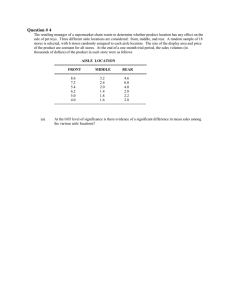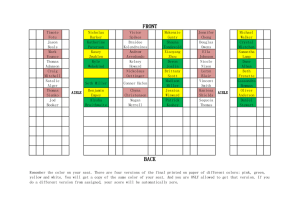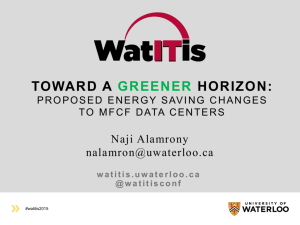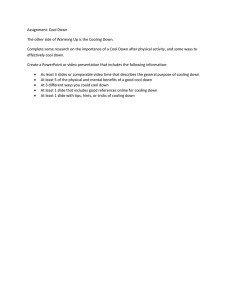beat the heat: efficient cooling in the data center
advertisement
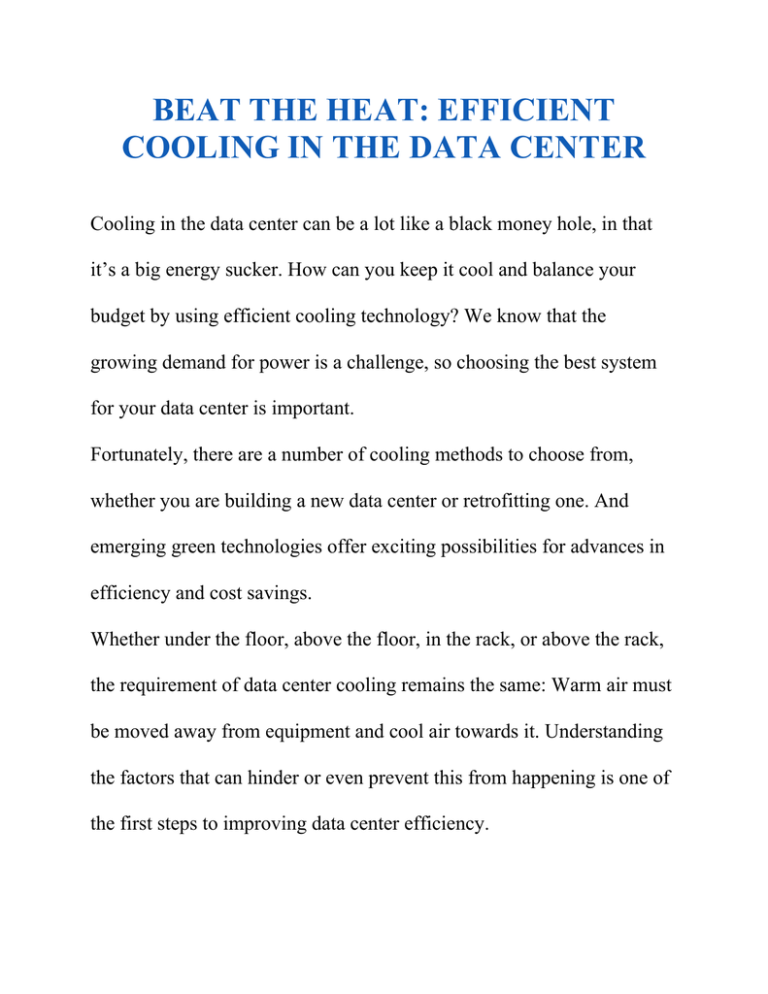
BEAT THE HEAT: EFFICIENT COOLING IN THE DATA CENTER Cooling in the data center can be a lot like a black money hole, in that it’s a big energy sucker. How can you keep it cool and balance your budget by using efficient cooling technology? We know that the growing demand for power is a challenge, so choosing the best system for your data center is important. Fortunately, there are a number of cooling methods to choose from, whether you are building a new data center or retrofitting one. And emerging green technologies offer exciting possibilities for advances in efficiency and cost savings. Whether under the floor, above the floor, in the rack, or above the rack, the requirement of data center cooling remains the same: Warm air must be moved away from equipment and cool air towards it. Understanding the factors that can hinder or even prevent this from happening is one of the first steps to improving data center efficiency. Air conditioners and air handlers The familiar air conditioner (AC) unit, installed in the data center and connected to outside condensing units, uses a fan system to move cool and hot air where they need to be. It’s much like the systems used in residential settings except that, in building, cooling, the evaporator coil and blower are separate from the condenser coil, compressor, and condenser blower, while in electronics cooling they are packaged together in one unit. Computer room air handlers (CRAH) work much the same way except that they use chilled water instead of refrigerant to remove heat from the air. You might think that the drier the data center, the better. But, in fact, the American Society of Heating, Refrigerating, and Air-Conditioning Engineers (ASHRAE) has are commended range of humidity levels to help ensure longevity. Hot aisle/cold aisle The idea of hot aisle/cold aisle seems simple, but it’s a little tricky. Ideally, cool air passes in front of parallel rows of racks, being drawn in toward equipment, and hot air comes out the back of the rack or overhead and is exhausted out of the room, producing constant air circulation. Most major server manufacturers recommend that cabinet doors used in hot aisle/cold aisle installations have at least 63% open area for airflow. You can achieve this by either removing cabinet doors altogether or by buying cabinets that have mesh doors. Also, cabinets with side panels keep the air within each cabinet from mixing with hot air from an adjacent cabinet. Because most servers and other network devices are equipped with internal fans, open or mesh doors may be the only ventilation you need as long as your data center has enough air-conditioning to dissipate the heat load. Here’s where the tricky part comes in. Cool air can escape through various holes like cable cutouts, and some hot air doesn’t get exhausted and may enter the cold aisle, resulting in inefficient air handling and the presence of hot spots. These problems can be overcome through various analyses and equipment modifications. Blanking panels, for example, can prevent cold air from passing through a cabinet too quickly or in the wrong direction and are a simple and economical way to direct cold air through equipment and prevent it from mixing with hot air. Brush strips, although not airtight, can cut down on air leakage while keeping dust and other contaminants out of cabinets. You can increase ventilation by installing fans to actively circulate air through cabinets. The most common cabinet fans are top-mounted fan panels that pull air from the bottom of the cabinet or through the doors. Or you can use a fan or fan panel that mounts inside the cabinet or choose cabinet doors with built-in fans. For very tightly packed cabinets, an enclosure blower is a specialized high-speed fan that mounts in the bottom of the cabinet to pull cool air from a raised floor across the front of the cabinet where it can be used by equipment. An enclosure blower requires a solid front door with adequate space— usually at least four inches—between the front of your equipment and the cabinet door for air movement. If you’re housing components outside of a temperature-controlled area, you may want a cabinet with its own air conditioner. Hot aisle/cold aisle containment In hot aisle/cold aisle containment, barriers are used to enclose the aisles, ensuring cold air and hot air stay where they should be to maximize AC efficiency. Cold air stays near the server intake, and hot air exhaust is shuttled to in-row air conditioners, conditioned, and then returned to the cold aisle. To keep cool air from mixing with arm air, row ends are closed off with an airflow barrier. This barrier can range from makeshift arrangements of plastic strips to doors made specifically for this purpose. Because cold aisle containment concentrates cool air at the front of equipment where it’s most needed, it’s a great cooling method. Cold aisle containment significantly reduces energy costs, lowering power bills as well as reducing data centers’ carbon footprints. Here’s a diagram that breaks down hot aisle/cold aisle and cold aisle containment: Liquid cooling Liquid cooling systems are air conditioners that use a liquid to dissipate heat. That may be cold water or refrigerant, but the difference is that the liquid is closer to the heat source, resulting in even more efficient cooling. Green cooling The world of data center cooling is evolving alongside “green” or sustainable technologies, as data center managers contend with power, cooling, and space limitations. Servers designed to handle higher temperatures are an example of socalled “adaptive” cooling. “Free” cooling, on the other hand, is almost like simply opening a data center window, except the windows are filters and louvers for cleanliness and air control. In the right environment, methods such as these can save tremendous amounts of money and energy. Geothermal cooling is an example of a more involved green system. In traditional chilled water system, a majority of the water can be lost to evaporation. With geothermal cooling, evaporation can be cut to zero. Power demands generally vary throughout the day, and system with variably frequency drives can adjust the power as needed. Chill out! These and other evolving technologies may drastically change the way data centers are cooled in the future. Choosing the right cooling system saves money and protects your investment. Source: https://bboxblog.wordpress.com/2011/04/27/beat-the-heatefficient-cooling-in-the-data-center/