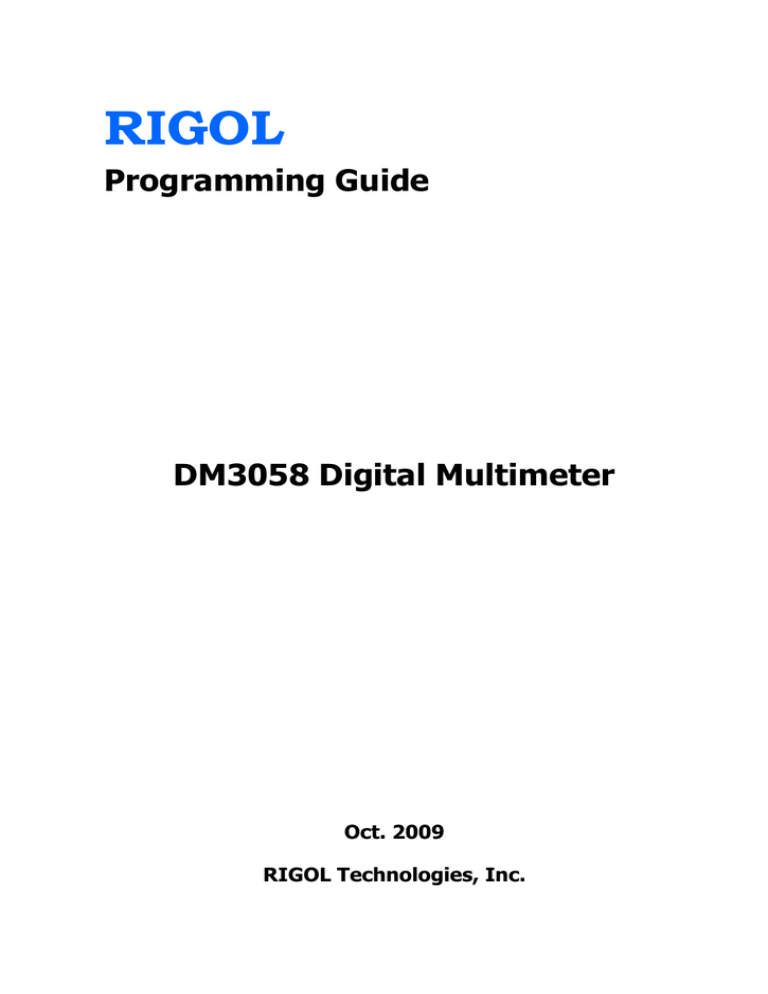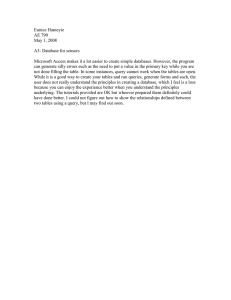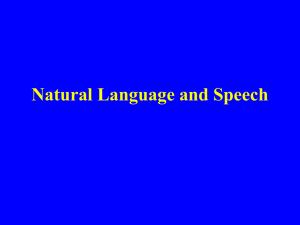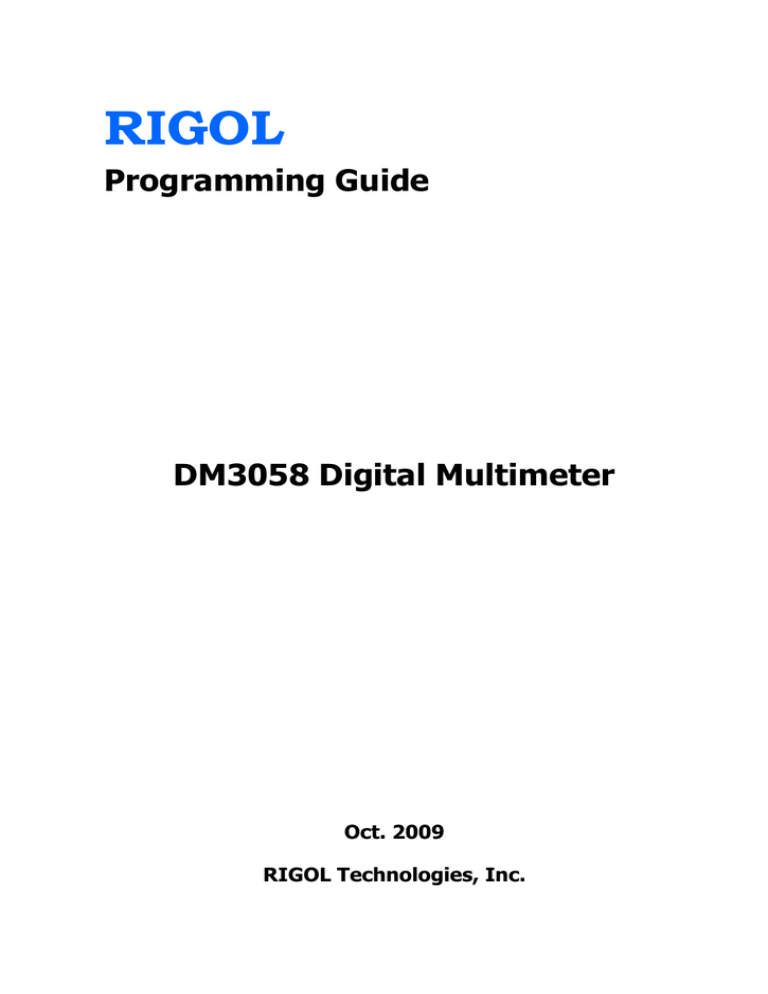
RIGOL
Programming Guide
DM3058 Digital Multimeter
Oct. 2009
RIGOL Technologies, Inc.
RIGOL
© 2008 RIGOL Technologies, Inc. All Rights Reserved.
RIGOL products are protected by patent laws in and outside of the P.R. China.
Information in this publication replaces all previous corresponding material.
RIGOL reserves the right to modify or change part of or all the specifications and
pricing policies at company’s sole decision.
NOTE: RIGOL is registered trademark of RIGOL Technologies, Inc.
Programming Guide for DM3058
I
RIGOL
Summary
This manual provides the guidance for remote control programming of DM3058 digital
multimeter. Users can carry on remote control to a multimeter or do the further
development according to this manual. We believe that this manual’s readers have
read the detailed RIGOL DM3058 multimeter user guide, and been familiar with the
RIGOL DM3058 multimeter’s operation.
The manual contains following chapters:
Chapter 1 Introduction
Give a general overview of commands usage.
Chapter 2 General Commands
Introduce the common commands includes IEEE488 commands, Status subsystem
commands and System commands.
Chapter 3 RIGOL Command System
Introduce the details of each sub-command of RIGOL DM3058 digital multimeter.
Chapter 4 Compatible Agilent Commands
Desrcibe the Agilent commands that are compatible with RIGOL DM3058 digital
multimeter in great detail.
Chapter 5 Compatible Fluke Commands
Desrcibe the Fluke commands that are compatible with RIGOL DM3058 digital
multimeter in great detail.
Chapter 6 Application Examples
The application examples of RIGOL DM3058 digital multimeter commands.
Quick Find Index A-Z
List all the commands that supported by RIGOL DM3058 digital multimeter and the
incompatible Agilent and Fluke commands.
II
Programming Guide for DM3058
RIGOL
Contents
Chapter 1 Introduction .......................................................................... 1-1
Programming Introduction........................................................................ 1-2
Symbol Instruction .................................................................................. 1-3
Parameter Types ..................................................................................... 1-4
Commands in this Manual ........................................................................ 1-5
Chapter 2 General Commands................................................................ 2-2
IEEE 488 Commands ............................................................................... 2-3
STATus Commands .................................................................................. 2-8
SYSTem Commands ............................................................................... 2-13
Chapter 3 RIGOL Command System ....................................................... 3-2
:CALCulate Commands............................................................................. 3-3
:FUNCtion Commands ............................................................................ 3-15
:FUNCtion2 Commands .......................................................................... 3-20
:MEASure Commands ............................................................................ 3-26
:RATE Commands.................................................................................. 3-46
:SYSTem Commands.............................................................................. 3-52
:TRIGger Commands ............................................................................. 3-57
:UTILity Commands ............................................................................... 3-63
Chapter 4 Compatible Agilent Commands .............................................. 4-1
CALCulate Commands .............................................................................. 4-2
CONFigure Commands ........................................................................... 4-10
DATA Commands................................................................................... 4-17
DISPlay Commands ............................................................................... 4-19
FETCh? Commands................................................................................ 4-20
INITiate Commands............................................................................... 4-21
INPut Commands .................................................................................. 4-22
MEASure Commands.............................................................................. 4-23
READ? Commands ................................................................................. 4-28
ROUTe Commands................................................................................. 4-29
SENSe Commands ................................................................................. 4-30
SAMPle Commands ................................................................................ 4-51
Programming Guide for DM3058
III
RIGOL
TRIGger Commands ............................................................................... 4-52
Chapter 5 Compatible Fluke Commands ................................................. 5-1
Function Commands ................................................................................ 5-2
Function Regulation Commands ................................................................ 5-7
Range and Rate Commands .................................................................... 5-14
Measurement Commands........................................................................ 5-17
Compare Commands .............................................................................. 5-19
Trigger Commands ................................................................................. 5-22
Format Commands ................................................................................. 5-23
Reading Commands ............................................................................... 5-24
Chapter 6 Application Examples ............................................................. 6-1
Example
Example
Example
Example
Example
Example
Example
Example
1:
2:
3:
4:
5:
6:
7:
8:
Reading Statistic .................................................................... 6-2
Eliminating the Impedance Errors on Test leads ........................ 6-4
dBm Measurement ................................................................. 6-7
dB Measurement .................................................................... 6-9
P/F Testing ........................................................................... 6-11
Reading Hold ........................................................................ 6-13
Querying the Status Register .................................................. 6-14
Querying the Error Information .............................................. 6-17
Quick Find Index A-Z ................................................................................. 1
Common Command System ........................................................................ 1
RIGOL DM3058 Commands ......................................................................... 2
Compatible Agilent Commands .................................................................... 8
Compatible Fluke Commands .....................................................................13
Incompatible Agilent Commands.................................................................15
Incompatible Fluke Commands ...................................................................15
IV
Programming Guide for DM3058
RIGOL
Chapter 1 Introduction
This chapter gives you an instruction in how to operate RIGOL DM3058 digital
multimeter correctly using remote control programming in connection with the
command symbols and parameters, including:
Programming Introduction
Symbol Instruction
Parameter Types
Commands in this Manual
Programming Guide for DM3058
1-1
RIGOL
Programming Introduction
The programming system provides an easy way for remote control through
corresponding commands, sending and identifying the command word with ASCII
strings. Connect a computer with the multimeter through communication interfaces
such as USB, GPIB, LAN or RS-232 before use.
The
1-2
operations that you can do through the commands:
Setup the multimeter.
Make measurements.
Acquire data (instrument working condition or measurement results) from the
multimeter.
Programming Guide for DM3058
RIGOL
Symbol Instruction
1.
Colon :
Commands usually begin with a colon (:), which is used to separate the keyword
from lower-level keyword, denoting the beginning of an operation to the
multimeter.
2.
Interrogation ?
A query is formed by adding an interrogation (?) at the end of the command. The
query command usually contains different data, and both of them usually divided
by a space.
3.
Braces { }
When several elements separated by a vertical line (|) are enclosed by braces, { },
only one element may be selected. For example, {ON | OFF} indicates that only
ON or OFF may be selected, not both.
4.
Triangle Brackets < >
The item enclosed in < > should be replaced by an actual value as a parameter.
5.
Square brackets [ ]
Some parameters or command keywords are enclosed by square bracket ( [ ] ),
indicating that which are optional or could be ignored. If no parameter is set, the
system will select a default. For example, [MINimum|MAXimum] can be ignored
in command CALCulate:LIMit:LOWer? [MINimum|MAXimum], while [:EVENt] in
command STATus:OPERation[:EVENt]?.
Programming Guide for DM3058
1-3
RIGOL
Parameter Types
1.
Consecutive Integer Parameter
The parameters could be an integer within the valid range. For example, setting
the screen brightness from ―0~32‖ through ―:SYSTem:DISPlay:BRIGht‖. Note do
not set the parameters with decimal, or else an unexpected exception may
occurred.
2.
Consecutive Real Number Parameter
Under the precision condition, the parameters could be an arbitrary value within
the valid range (usually the default precision takes six effective digits behind the
decimal point). For example, in command :CALCulate:REL:OFFSet, the
parameters meet the range of the real number in Table 3-2.
3.
Discrete Parameters
The parameters can only be the cited value. For example, the parameter of
―:MEASure:VOLTage:AC‖ could only be 0, 1, 2 or 3.
4.
Boolean Parameters
The parameters must be ON, OFF, 0 or 1. For example, in command
―SYSTem:BEEPer:STATe‖.
5.
ASCII String
The parameter should be a composition of ASCII strings. For example, the
parameter of IP address query command ―:UTILity:INTErface:LAN:IP‖ is a
user-defined string.
1-4
Programming Guide for DM3058
RIGOL
Commands in this Manual
To meet the needs from different users, DM3058 provides three command systems:
RIGOL DM3058 commands
Compatible Agilent commands
Compatible Fluke commands
To switch between commands listed above, use the command shown below:
Command Format:
CMDSET {RIGOL|AGILENT|FLUKE}
CMDSET?
Function:
The commands set and query the command system.
Explanations:
The Agilent commands in this manual refers to Agilent 34401A, and the Fluke
Commands refers to Fluke 45, except where noted.
The RIGOL commands is to be used by default when power-on.
Programming Guide for DM3058
1-5
RIGOL
Chapter 2 General Commands
The system applies to both DM3058 commands and other compatible commands of
Agilent and Fluke, which mainly include:
IEEE 488 Commands
STATus Commands
SYSTem CommandsIEEE 48
2-2
Programming Guide for DM3058
RIGOL
IEEE 488 Commands
The commands query the basic equipment imformation or perform some common
actions, which mainly include:
*CLS
*ESE
*ESR?
*IDN?
*OPC
*PSC
*RST
*SRE
*STB?
*TRG
*TST?
*WAI
Programming Guide for DM3058
2-3
RIGOL
1.
*CLS
Command Format:
*CLS
Function:
The command resets the values in all Event Registers and clears the Error Queue
information.
2.
*ESE
Command Format:
*ESE <enable_value>
*ESE?
Function:
The commands set and query the enable value of Event Status Register (ESR).
Explanations:
*ESE <enable_value> - Sets the desired enable value of ESR.
*ESE? - Queries the current enable value of ESR.
<enable_value> - Ranging from 0 to 189.
Return Format:
The query returns the enable value of ESR.
3.
*ESR?
Command Format:
*ESR?
Function:
The command queries the event value of Event Status Register (ESR).
Return Format:
The query returns the current event value of ESR.
2-4
Programming Guide for DM3058
RIGOL
4.
*IDN?
Command Format:
*IDN?
Function:
The command queries the equipment ID.
Return Format:
The query returns a string which denotes the instrument ID, and composed of at
least 35 characters.
5.
*OPC
Command Format:
*OPC
*OPC?
Function:
*OPC - Sets the ―Operation Complete‖ (bit 0) of Event Status Register to 1 after
the current operation has been completed.
*OPC? - Queries whether the current operation is finished or not.
Return Format:
The query returns ―1‖ , which denotes the current operation has been finished.
6.
*PSC
Command Format:
*PSC {0|1}
*PSC?
Function:
The commands set and query the value of ―power-on status clear‖.
Explanations:
*PSC {0|1} - Enables or disables the clear operation of register when power-on;
Programming Guide for DM3058
2-5
RIGOL
thereinto, ―*PSC 0‖ indicates disable - the enable value of each register would be
LAST STATE; ―*PSC 1‖ indicates enable - the enable value of each register would be
resetted.
*PSC? – Queries the value of ―power-on status clear‖.
Return Format:
The query returns 0 or 1.
7.
*RST
Command Format:
*RST
Function:
The command resets the instrument.
8.
*SRE
Command Format:
*SRE <enable_value>
*SRE?
Function:
The commands set and query the enable value of Status Byte Register (STB).
Explanations:
*SRE <enable_value> - Sets the desired enable value of STB.
*SRE? - Queries the enable value of STB.
<enable_value> - ranging from 0 to 188.
Return Format:
The query returns the current enable value of STB.
9.
*STB?
Command Format:
2-6
Programming Guide for DM3058
RIGOL
*STB?
Function:
The command queries the condition value of Status Byte Register (STB).
Return Format:
The query returns the current condition value of STB.
10. *TRG
Command Format:
*TRG
Function:
The command generates a trigger signal when the instrument is in
―Wait-for-trigger‖ state.
11. *TST?
Command Format:
*TST?
Function:
The command queries the self-test result.
Return Format:
The query returns 0 or 1. Thereinto, 0 denotes pass, and 1 denotes failure.
12. *WAI
Command Format:
*WAI
Function:
The command waits until all pending operations complete.
Programming Guide for DM3058
2-7
RIGOL
STATus Commands
The commands set and query both the Questionable Status Register and Operation
Status Register, which mainly include:
STATus:OPERation:CONDition?
STATus:OPERation:ENABle
STATus:OPERation[:EVENt]?
STATus:PRESet
STATus:QUEStionable:CONDition?
STATus:QUEStionable:ENABle
STATus:QUEStionable[:EVENt]?
The principle of Status Register is shown in Figure 2-1, which contains Questionable
Status Register, Operation Status Register, Event Status Register and Status Byte
Register as well as Output Buffer and Error Queue. The status commands set or query
the Questionable Status Register and Operation Status Register in Status Register.
About the detailed operations to the Event Status Register and Status Byte Register as
well as Output Queue and Error Queue on the basis of IEEE488 commands, please
refer to the above section.
2-8
Programming Guide for DM3058
RIGOL
Figure 2-1 The Status Register diagram
Programming Guide for DM3058
2-9
RIGOL
1.
STATus:OPERation:CONDition?
Command Format:
STATus:OPERation:CONDition?
Function:
The command queries the status of Condition Register in the Operation Status
Register queue.
Return Format:
The query returns the current status of Condition Register from Operation Status
Register.
2.
STATus:OPERation:ENABle
Command Format:
STATus:OPERation:ENABle <enable_value>
STATus:OPERation:ENABle?
Function:
The commands set or query the value of Enable Register in the Operation Status
Register queue.
Explanations:
STATus:OPERation:ENABle <enable_value> - Sets the value of Enable Register
from Operation Status Register.
<enable_value> - Ranging from 0 to 1841.
STATus:OPERation:ENABle? - Queries the value of Enable Register from
Operation Status Register.
Return Format:
The query returns the current value of Enable Register in the Operation Status
Register queue.
3.
STATus:OPERation[:EVENt]?
Command Format:
2-10
Programming Guide for DM3058
RIGOL
STATus:OPERation[:EVENt]?
Function:
The command queries the value of Event Register in the Operation Status
Register queue.
Return Format:
The query returns the current value of Event Register in the Operation Status
Register queue.
4.
STATus:PRESet
Command Format:
STATus:PRESet
Function:
The command resets the value of Enable Register in both the Operation Status
Register and Questionable Status Register queue.
5.
STATus:QUEStionable:CONDition?
Command Format:
STATus:QUEStionable:CONDition?
Function:
The command queries the value of Condition Register in the Questionable Status
Register queue.
Return Format:
The query returns the current value of Condition Register in the Questionable
Status Register queue.
6.
STATus:QUEStionable:ENABle
Command Format:
STATus:QUEStionable:ENABle <enable value>
Programming Guide for DM3058
2-11
RIGOL
STATus:QUEStionable:ENABle?
Function:
The commands set and query the value of Enable Register in the Questionable
Status queue.
Explanations:
STATus:QUEStionable:ENABle <enable value> - Sets the Enable Register value
from Questionable Status Register.
<enable_value> - Ranging from 0 to 24375.
STATus:QUEStionable:ENABle? - Queries the Enable Register value of
Questionable Status Register.
Return Format:
The query returns the current value of Enable Register in the Questionable Status
Register queue.
7.
STATus:QUEStionable[:EVENt]?
Command Format:
STATus:QUEStionable[:EVENt]?
Function:
The command queries the value of Event Register in the Questionable Status
Register queue.
Return Format:
The query returns the current value of Event Register in the Questionable Status
Register queue.
2-12
Programming Guide for DM3058
RIGOL
SYSTem Commands
The commands query and set the beeper, error messages and SCPI edition, which
mainly include:
SYSTem:BEEPer
SYSTem:BEEPer:STATe
SYSTem:ERRor?
SYSTem:VERSion?
Programming Guide for DM3058
2-13
RIGOL
1.
SYSTem:BEEPer
Command Format:
SYSTem:BEEPer
Function:
The command tests the beeper.
Explanations:
The command issues a single beep immediately from the instrument. Note that
the beeper must be opened before using this command.
2.
SYSTem:BEEPer:STATe
Command Format:
SYSTem:BEEPer:STATe?
SYSTem:BEEPer:STATe {ON|OFF|1|0}
Function:
The commands set and query the status of the beeper.
Explanations:
SYSTem:BEEPer:STATe? – Queries if the beeper is open.
SYSTem:BEEPer:STATe {ON|OFF|1|0} – Sets the beeper state. ON (1) is used to
open the beeper, and OFF (0) is for close. If the command
―SYSTem:BEEPer:STATe OFF‖ has been used, SYSTem:BEEPer would be invalid
when next use.
Return Format:
The query returns the current beeper state, 1 denotes ON and 0 denotes OFF.
Example
Opening the beeper.
SYSTem:BEEPer:STATe ON
2-14
Programming Guide for DM3058
RIGOL
3.
SYSTem:ERRor?
Command Format:
SYSTem:ERRor?
Function:
The command queries the errors in the Error queue.
Return Format:
The query returns the error number in connection with error description. If no
error, the query returns: 0,"No error".
4.
SYSTem:VERSion?
Command Format:
SYSTem:VERSion?
Function:
The command queries the SCPI (Standard Commands for Programmable Instruments)
version of the instrument.
Return Format:
The query returns the current SCPI version of the instrument. For example,
―1999.0‖.
Programming Guide for DM3058
2-15
RIGOL
Chapter 3 RIGOL Command System
All the RIGOL DM3058 commands in connection with the return values are ASCII
characters with case-insensitive.
The system mainly includes the following command subsystems:
:CALCulate Commands
:FUNCtion Commands
:FUNCtion2 Commands
:MEASure Commands
:RATE Commands
:SYSTem Commands
:TRIGger Commands
:UTILity Commands
Programming Guide for DM3058
3-2
RIGOL
:CALCulate Commands
The commands set the parameters relate to math operations, which mainly include:
:CALCulate:FUNCtion
:CALCulate:STATistic:MIN?
:CALCulate:STATistic:MAX?
:CALCulate:STATistic:AVERage?
:CALCulate:STATistic:COUNt?
:CALCulate:STATistic:STATe
:CALCulate:REL:OFFSet
:CALCulate:REL:STATe
:CALCulate:DB?
:CALCulate:DB:REFErence
:CALCulate:DB:STATe
:CALCulate:DBM?
:CALCulate:DBM:REFErence
:CALCulate:DBM:STATe
:CALCulate:PF?
:CALCulate:PF:LOWEr
:CALCulate:PF:UPPEr
:CALCulate:PF:STATe
Programming Guide for DM3058
3-3
RIGOL
1.
:CALCulate:FUNCtion
Command Format:
:CALCulate:FUNCtion?
:CALCulate:FUNCtion {NONE|REL|DB|DBM|MIN|MAX|AVERAGE|TOTAL|PF}
Function:
The commands set and query the math function.
Explanations:
:CALCulate:FUNCtion? – Queries the current selected math operation, the default
is NONE (Math function is disabled).
:CALCulate:FUNCtion {NONE|REL|DB|DBM|MIN|MAX|AVERAGE|TOTAL|PF} –
Selects the operation to be used. For the available math operations, see tabe
below.
Figure 3-1 Available math operations
Parameters
NONE
Desciption
Turn off all the math functions
REL
Relative operation
DB
dB operation
DBM
dBm operation
MIN
Minimum operation
MAX
Maximum operation
AVERAGE
TOTAL
PF
Average operation
Turn on all the statistics which
include MIN, MAX and AVERAGE
Limit operation
Return Format:
The query returns the current selected operation, such as REL, DB, DBM, MIN,
MAX, AVERAGE, TOTAL or PF. If more than one operation are used, the query may
return a combination such as REL+PF; if all the operations are disabled, the query
returns NONE.
3-4
Programming Guide for DM3058
RIGOL
2.
:CALCulate:STATistic:MIN?
Command Format:
:CALCulate:STATistic:MIN?
Function:
The command queries the minimum of current statistic.
Explanations:
The command is valid only when MIN operation is enabled.
Return Format:
The query returns the calculated minimum.
3.
:CALCulate:STATistic:MAX?
Command Format:
:CALCulate:STATistic:MAX?
Function:
The command queries the maximum of current statistic.
Explanations:
The command is valid only when MAX operation is enabled.
Return Format:
The query returns the calculated maximum.
4.
:CALCulate:STATistic:AVERage?
Command Format:
:CALCulate:STATistic:AVERage?
Function:
The command queries the average of current statistic.
Explanations:
Programming Guide for DM3058
3-5
RIGOL
The command is valid only when AVERAGE operation is enabled.
Return Format:
The query returns the calculated average.
5.
:CALCulate:STATistic:COUNt?
Command Format:
:CALCulate:STATistic:COUNt?
Function:
The command queries the number of current measurement calculated.
Explanations:
The command is only valid for current measurement. If measurement function is
changed, it will restart the counting.
Return Format:
The command queries the calculated number of measurement.
6.
:CALCulate:STATistic:STATe
Command Format:
:CALCulate:STATistic:STATe?
:CALCulate:STATistic:STATe {ON|OFF|1|0}
Function:
The commands query and set the statistic state.
Explanations:
:CALCulate:STATistic:STATe? – Queries the current statistic state.
:CALCulate:STATistic:STATe {ON|OFF|1|0} – Sets the desired statistic state.
Return Format:
The query returns the current statistic state ON (1) or OFF (0).
Example:
3-6
Programming Guide for DM3058
RIGOL
Turn off the statistic function.
:CALCulate:STATistic:STATe OFF
7.
:CALCulate:REL:OFFSet
Command Format:
:CALCulate:REL:OFFSet?
:CALCulate:REL:OFFSet {<range>|MIN|MAX|DEF|CURR}
Function:
The commands query and set the offset of REL operation.
Parameter:
Name
Type
Range
Default
<range>
Consecutive
real number
See Table 3-2
0
Explanations:
:CALCulate:REL:OFFSet? – Queries the REL offset of current measurement.
:CALCulate:REL:OFFSet {<range>|MIN|MAX|DEF|CURR} – Sets the desired REL
offset for current measurement.
The value of <range> varies with measurement type and range. See table below,
every parameter could be a value with sixth decimals. All the set value is only
valid for the current measurement and the value should be less than the upper
limit of current range.
Table 3-2 Offset range of REL operation
Measurement
items
Range
DEF
Unit
DC Voltage
± 1200
0
V
AC Voltage
± 900
0
V
DC Current
± 12
0
A
AC Current
± 12
0
A
Resistance
± 1.2e+08
0
Ω
Capacitance
± 1.2e-02
0
F
Frequency
± 1.2e+06
0
Hz
Programming Guide for DM3058
3-7
RIGOL
Return Format:
The query returns the offset relates to REL operation.
8.
:CALCulate:REL:STATe
Command Format:
:CALCulate:REL:STATe?
:CALCulate:REL:STATe {ON|OFF|1|0}
Function:
The commands query and set the REL state.
Explanations:
:CALCulate:REL:STATe? – Queries the current REL state.
:CALCulate:REL:STATe {ON|OFF|1|0} – Sets the desired REL state.
Return Format:
The query returns the current REL state, ON (1) or OFF (0).
Example:
Disables the REL operation.
:CALCulate:REL:STATe OFF
9.
:CALCulate:DB?
Command Format:
:CALCulate:DB?
Function:
The command queries the dB value of current measurement.
Explanations:
The command is valid only when dB operation is enabled.
Return Format:
The query returns the calculated dB value.
3-8
Programming Guide for DM3058
RIGOL
10. :CALCulate:DB:REFErence
Command Format:
:CALCulate:DB:REFErence?
:CALCulate:DB:REFErence {<range>|MIN|MAX|DEF}
Function:
The commands query and set the dB reference value of current measurement.
Parameter:
Name
Type
Range
Default
<range>
Consecutive
real numbe
-120 dBm~+120 dBm
0
Explanations:
:CALCulate:DB:REFErence? – Queries the dB reference value.
:CALCulate:DB:REFErence {<range>|MIN|MAX|DEF} – Sets the desired dB
reference value.
The command is valid only when dB operation is enabled.
The reference value should be an integer within +120 dBm and -120 dBm, MIN is
equal to -120 dBm, MAX is equal to +120 dB m and DEF is 0.
Return Format:
The query returns the current dB reference value.
11. :CALCulate:DB:STATe
Command Format:
:CALCulate:DB:STATe?
:CALCulate:DB:STATe {ON|OFF|1|0}
Function:
The commands query and set the dB state.
Explanations:
:CALCulate:DB:STATe? - Queries the current dB state.
:CALCulate:DB:STATe {ON|OFF|1|0} - Sets the desired dB state.
Programming Guide for DM3058
3-9
RIGOL
Return Format:
The query returns the current dB state, ON (1) or OFF (0).
Example:
Turn off the dB operation:
:CALCulate:DB:STATe OFF
12. :CALCulate:DBM?
Command Format:
:CALCulate:DBM?
Function:
The command queries the dBm value of current measurement.
Explanations:
The command is valid only when dBm operation is enabled.
Return Format:
The query returns the calculated dBm value.
13. :CALCulate:DBM:REFErence
Command Format:
:CALCulate:DBM:REFErence?
:CALCulate:DBM:REFErence {<range>|MIN|MAX|DEF}
Function:
The commands query and set the dBm reference resistance.
Parameter:
Name
Type
Range
Default
<range>
Consecutive
real numbe
2~8000
600
Explanations:
3-10
Programming Guide for DM3058
RIGOL
:CALCulate:DBM:REFErence? – Queries the reference resistance of dBm.
:CALCulate:DBM:REFErence {<range>|MIN|MAX|DEF} – Sets the desired
reference resistance of dBm.
The command is valid only when dBm operation is enabled.
The reference resistance should be an integer within 2 and 8000, the unit is Ω.
MIN is equal to 2 Ω, MAX is equal to 8000 Ω and DEF is 600 Ω.
Return Format:
The query returns the current reference resistance of dBm.
14. :CALCulate:DBM:STATe
Command Format:
:CALCulate:DBM:STATe?
:CALCulate:DBM:STATe {ON|OFF|1|0}
Function:
The commands query and set the dBm state.
Explanations:
:CALCulate:DBM:STATe? – Queries the current dBm state.
:CALCulate:DBM:STATe {ON|OFF|1|0} – Sets the desired dBm state.
Return Format:
The query returns the current dBm state, ON (1) or OFF (0).
Example:
Turn off the dBm operation.
:CALCulate:DBM:STATe OFF
15. :CALCulate:PF?
Command Format:
:CALCulate:PF?
Function:
The command queries the result of current PF operation.
Programming Guide for DM3058
3-11
RIGOL
Explanations:
When the measurement result is within the maximum and minimum, the PF
operation is success.
Return Format:
The query returns the PF operation: PASS, HI or LO.
16. :CALCulate:PF:LOWEr
Command Format:
:CALCulate:PF:LOWEr?
:CALCulate:PF:LOWEr {<range>|MIN|MAX|DEF}
Function:
The comands query and set the lower limit of P/F operation.
Parameter:
Name
Type
Range
Default
<range>
Consecutive
real numbe
See Table 3-3
0
Explanations:
:CALCulate:PF:LOWEr? – Queries the lower limit of P/F operation
:CALCulate:PF:LOWEr {<range>|MIN|MAX|DEF} – Sets the lower limit of P/F
operation. See table below for more details.
Table 3-3 Ranges of P/F operation
3-12
Measurent
items
Range
Unit
DC Voltage
± 1200
V
AC Voltage
0~900
V
DC Current
± 12
A
AC Current
0~12
A
Resistance
0~1.2e+08
Ω
Capacitance
0~1.2e-02
F
Period
1.0e-06~100
s
Programming Guide for DM3058
RIGOL
Frequency
0~1.2e+06
Hz
Return Format:
The query returns the current lower limit.
17. :CALCulate:PF:UPPEr
Command Format:
:CALCulate:PF:UPPEr?
:CALCulate:PF:UPPEr {<range>|MIN|MAX|DEF}
Function:
The commands query and set the upper limit of P/F operation.
Parameter:
Name
Type
Range
Default
<range>
Consecutive
real numbe
See Table 3-3
1
Explanations:
:CALCulate:PF:UPPEr? – Queries the upper limit of P/F operation.
:CALCulate:PF:UPPEr {<range>|MIN|MAX|DEF} – Sets the upper limit of P/F
operation. For more detail, refer to Table 3-3.
Return Format:
The query returns the current upper limit.
18. :CALCulate:PF:STATe
Command Format:
:CALCulate:PF:STATe?
:CALCulate:PF:STATe {ON|OFF|1|0}
Function:
The comands query and set the current P/F state.
Explanations:
Programming Guide for DM3058
3-13
RIGOL
:CALCulate:PF:STATe? – Queries the current P/F state.
:CALCulate:PF:STATe {ON|OFF|1|0} – Sets the desired P/F state.
Return Format:
The query returns the current P/F state: ON (1) or OFF (0).
Example:
Turn off the P/F function:
:CALCulate:PF:STATe OFF
3-14
Programming Guide for DM3058
RIGOL
:FUNCtion Commands
The commands enable the measurement function to be used, which are equal to the
corresponding buttons at the front panel, including:
:FUNCtion?
:FUNCtion:VOLTage:DC
:FUNCtion:VOLTage:AC
:FUNCtion:CURRent:DC
:FUNCtion:CURRent:AC
:FUNCtion:RESistance
:FUNCtion:FRESistance
:FUNCtion:FREQuency
:FUNCtion:PERiod
:FUNCtion:CONTinuity
:FUNCtion:DIODe
:FUNCtion:CAPacitance
Programming Guide for DM3058
3-15
RIGOL
1.
:FUNCtion?
Command Format:
:FUNCtion?
Function:
The command queries the current measurement function. If double-display is
using, the command queries the function of main display.
Return Format:
The query returns the current measurement function, such as DCV, ACV, DCI, ACI,
RESISTANCE, CAPACITANCE, CONTINUITY, FRESISTANCE, DIODE, FREQUENCY,
PERIOD.
2.
:FUNCtion:VOLTage:DC
Command Format:
:FUNCtion:VOLTage:DC
Function:
The command enables the DC voltage measurement.
Explanations:
The query :FUNCtion? will return DCV.
3.
:FUNCtion:VOLTage:AC
Command Format:
:FUNCtion:VOLTage:AC
Function:
The command enables the AC voltage measurement.
Explanations:
The query :FUNCtion? will return ACV.
3-16
Programming Guide for DM3058
RIGOL
4.
:FUNCtion:CURRent:DC
Command Format:
:FUNCtion:CURRent:DC
Function:
The command enables the DC current measurement.
Explanations:
The query :FUNCtion? will return DCI.
5.
:FUNCtion:CURRent:AC
Command Format:
:FUNCtion:CURRent:AC
Function:
The command enables the AC current measurement.
Explanations:
The query :FUNCtion? will return ACI.
6.
:FUNCtion:RESistance
Command Format:
:FUNCtion:RESistance
Function:
The command enables the 2-wire resistance measurement.
Explanations:
The query :FUNCtion? will return 2WR.
7.
:FUNCtion:FRESistance
Command Format:
:FUNCtion:FRESistance
Programming Guide for DM3058
3-17
RIGOL
Function:
The command enables the 4-wire resistance measurement.
Explanations:
The query :FUNCtion? will return 4WR.
8.
:FUNCtion:FREQuency
Command Format:
:FUNCtion:FREQuency
Function:
The command enables the frequency measurement.
Explanations:
The query :FUNCtion? will return FREQ.
9.
:FUNCtion:PERiod
Command Format:
:FUNCtion:PERiod
Function:
The command enables the period measurement.
Explanations:
The query :FUNCtion? will return PERI.
10. :FUNCtion:CONTinuity
Command Format:
:FUNCtion:CONTinuity
Function:
The command enables the continuity measurement.
3-18
Programming Guide for DM3058
RIGOL
Explanations:
The query :FUNCtion? will return CONT.
11. :FUNCtion:DIODe
Command Format:
:FUNCtion:DIODe
Function:
The command enables the diode measurement.
Explanations:
The query :FUNCtion? will return DIODE.
12. :FUNCtion:CAPacitance
Command Format:
:FUNCtion:CAPacitance
Function:
The command enables the capacitance measurement.
Explanations:
The query :FUNCtion? will return CAP.
Programming Guide for DM3058
3-19
RIGOL
:FUNCtion2 Commands
The commands set and query the parameters relate to double-display function, which
mainly include:
3-20
:FUNCtion2?
:FUNCtion2:VALUe1?
:FUNCtion2:VALUe2?
:FUNCtion2:VOLTage:DC
:FUNCtion2:VOLTage:AC
:FUNCtion2:CURRent:DC
:FUNCtion2:CURRent:AC
:FUNCtion2:FREQuency
:FUNCtion2:PERiod
:FUNCtion2:RESistance
:FUNCtion2:FRESistance
:FUNCtion2:CAPacitance
:FUNCtion2:ON?
:FUNCtion2:CLEar
Programming Guide for DM3058
RIGOL
1.
:FUNCtion2?
Command Format:
:FUNCtion2?
Function:
The comand queries the current measurement of vice-display.
Explanations:
The command is valid only when vice-display is enabled.
Return Format:
The query returns the current measurement of vice-display, such as DCV, ACV,
DCI, ACI, 2WR, CAP, 4WR, FREQ, PERI.
2.
:FUNCtion2:VALUe1?
Command Format:
:FUNCtion2:VALUe1?
Function:
The command queries the measured value of the main-display.
Explanations:
The command is valid only when vice-display is enabled.
Return Format:
The command returns the measured value of the main-display.
3.
:FUNCtion2:VALUe2?
Command Format:
:FUNCtion2:VALUe2?
Function:
The command queries the measured value of the vice-display.
Programming Guide for DM3058
3-21
RIGOL
Explanations:
The command is valid only when vice-display is enabled.
Return Format:
The command returns the measured value of the vice-display.
4.
:FUNCtion2:VOLTage:DC
Command Format:
:FUNCtion2:VOLTage:DC
Function:
The command sets the vice-display to DC voltage measurement.
Explanations:
The available measurements to main-display could only be DCV, DCI, ACV or ACI.
5.
:FUNCtion2:VOLTage:AC
Command Format:
:FUNCtion2:VOLTage:AC
Function:
The command sets the vice-display to AC voltage measurement.
Explanations:
The available measurements to main-display could only be DCV, DCI, ACV, ACI,
FREQUENCY, PERIOD after this command.
6.
:FUNCtion2:CURRent:DC
Command Format:
:FUNCtion2:CURRent:DC
Function:
The command sets the vice-display to DC current measurement.
3-22
Programming Guide for DM3058
RIGOL
Explanations:
The available measurements to main-display could only be DCV, DCI, ACV, ACI
after this command.
7.
:FUNCtion2:CURRent:AC
Command Format:
:FUNCtion2:CURRent:AC
Function:
The command sets the vice-display to AC current measurement.
Explanations:
The available measurements to main-display could only be DCV, DCI, ACV, ACI,
FREQUENCY, PERIOD after this command.
8.
:FUNCtion2:FREQuency
Command Format:
:FUNCtion2:FREQuency
Function:
The command sets the vice-display to frequency measurement.
Explanations:
The available measurements to main-display could only be ACV, FREQUENCY,
PERIOD after this command.
9.
:FUNCtion2:PERiod
Command Format:
:FUNCtion2:PERiod
Function:
The command sets the vice-display to period measurement.
Programming Guide for DM3058
3-23
RIGOL
Explanations:
The available measurements to main-display could only be ACV, FREQUENCY,
PERIOD after this command.
10. :FUNCtion2:RESistance
Command Format:
:FUNCtion2:RESistance
Function:
The command sets the vice-display to 2-wire resistance measurement.
Explanations:
The available measurements to main-display could only be RESISTANCE after this
command.
11. :FUNCtion2:FRESistance
Command Format:
:FUNCtion2:FRESistance
Function:
The command sets the vice-display to 4-wire resistance measurement.
Explanations:
The available measurements to main-display could only be FRESISTANCE after
this command.
12. :FUNCtion2:CAPacitance
Command Format:
:FUNCtion2:CAPacitance
Function:
The command sets the vice-display to capacitance measurement.
3-24
Programming Guide for DM3058
RIGOL
Explanations:
The available measurements to main-display could only be CAPACITANCE after
this command.
13. :FUNCtion2:ON?
Command Format:
:FUNCtion2:ON?
Function:
The command queries the current vice-display function.
14. :FUNCtion2:CLEar
Command Format:
:FUNCtion2:CLEar
Function:
The command disables the vice-display.
Programming Guide for DM3058
3-25
RIGOL
:MEASure Commands
The commands set the measurement parameters or query the measured results,
including:
3-26
:MEASure?
:MEASure
:MEASure:VOLTage:DC?
:MEASure:VOLTage:DC
:MEASure:VOLTage:DC:RANGe?
:MEASure:VOLTage:DC:IMPEdance
:MEASure:VOLTage:DC:FILTer[:STATe]
:MEASure:VOLTage:AC?
:MEASure:VOLTage:AC
:MEASure:VOLTage:AC:RANGe?
:MEASure:CURRent:DC?
:MEASure:CURRent:DC
:MEASure:CURRent:DC:RANGe?
:MEASure:CURRent:DC:FILTer[:STATe]
:MEASure:CURRent:AC?
:MEASure:CURRent:AC
:MEASure:CURRent:AC:RANGe?
:MEASure:RESistance?
:MEASure:RESistance
:MEASure:RESistance:RANGe?
:MEASure:FRESistance?
:MEASure:FRESistance
:MEASure:FRESistance:RANGe?
:MEASure:FREQuency?
:MEASure:FREQuency
:MEASure:FREQuency:RANGe?
:MEASure:PERiod?
:MEASure:PERiod
:MEASure:PERiod:RANGe?
:MEASure:CONTinuity?
:MEASure:CONTinuity
:MEASure:DIODe?
Programming Guide for DM3058
RIGOL
:MEASure:CAPacitance?
:MEASure:CAPacitance
:MEASure:CAPacitance:RANGe?
Programming Guide for DM3058
3-27
RIGOL
1.
:MEASure?
Command Format:
:MEASure?
Function:
The command queries if a new data has been acquired under current trigger
setting.
Return Format:
The query returns TRUE or FALSE. Thereinto, TRUE indicates a new data has
been acquired.
2.
:MEASure
Command Format:
:MEASure {AUTO|MANU}
Function:
The command selects the measurement type as Auto or Manual.
Example:
Sets the measurement type to Manual.
:MEASure MANU
3.
:MEASure:VOLTage:DC?
Command Format:
:MEASure:VOLTage:DC?
Function:
The command queries the current measured DC voltage value.
Explanations:
The command is unavailable in double-display.
Return Format:
3-28
Programming Guide for DM3058
RIGOL
The command returns the measured DC voltage value in scientific notation, such
as: 8.492853e-05, the unit is V.
4.
:MEASure:VOLTage:DC
Command Format:
:MEASure:VOLTage:DC {<range>|MIN|MAX|DEF}
Function:
The command sets the range and resolution of DC voltage measurement.
Parameter:
Name
Type
Range
Default
<range>
Discrete
{0|1|2|3|4}
2
Explanations:
The corresponding resultion will be set automatically after you set the range.
The measurement type will change into ―Manual‖ automaticlly as you set the
range.
For the parameter range and the corresponding resolution, see table below.
Table 3-4 DC voltage range and the corresponding resolution
Parameter
Range
Resolution
0
200 mV
100 nV
1
2V
1 μV
2
20 V
10 μV
3
200 V
100 μV
4
1000 V
1 mV
MIN
200 mV
100 nV
MAX
1000 V
1 mV
DEF
20 V
10 μV
Example:
Sets the DC votage range to 200V.
:MEASure:VOLTage:DC 3
Sets the DC votage range to the minimum.
Programming Guide for DM3058
3-29
RIGOL
:MEASure:VOLTage:DC MIN or :MEASure:VOLTage:DC 0
5.
:MEASure:VOLTage:DC:RANGe?
Command Format:
:MEASure:VOLTage:DC:RANGe?
Function:
The command queries the current DC voltage range.
Explanations:
The DC voltage measurement has to be used at least once before using this
command.
Return Format:
The command returns: 0, 1, 2, 3 or 4 (see Table 3-4).
6.
:MEASure:VOLTage:DC:IMPEdance
Command Format:
:MEASure:VOLTage:DC:IMPEdance?
:MEASure:VOLTage:DC:IMPEdance {10M|10G}
Function:
The commands query and set the DC impedance.
Explanations:
:MEASure:VOLTage:DC:IMPEdance? – Queries the current DC impedance value.
:MEASure:VOLTage:DC:IMPEdance {10M|10G} – Sets the desired DC impedance
value to 10 MΩ or >10 GΩ.
Note: ― >10 G‖ is available only when the DC voltage range is 200mV or 2V.
Return Format:
The query returns 10M or 10G (that is >10G).
Example:
Sets the DC impedance to 10GΩ.
3-30
Programming Guide for DM3058
RIGOL
:MEASure:VOLTage:DC:IMPEdance 10G
7.
:MEASure:VOLTage:DC:FILTer[:STATe]
Command Format:
:MEASure:VOLTage:DC:FILTer[:STATe]?
:MEASure:VOLTage:DC:FILTer[:STATe] {ON|OFF|1|0}
Function:
The commands query and set the AC filter state under current DC voltage
measurement.
Explanations:
:MEASure:VOLTage:DC:FILTer[:STATe]? – Queries the filter state.
:MEASure:VOLTage:DC:FILTer[:STATe] {ON|OFF} – Opens or closes the filter.
Return Format:
The query returns ON (1) or OFF (0).
Example:
Opens the filter.
:MEASure:VOLTage:DC:FILTer ON
8.
:MEASure:VOLTage:AC?
Command Format:
:MEASure:VOLTage:AC?
Function:
The command queries the measured AC current value.
Explanations:
The command is unavailable in double-display.
Return Format:
The command queries the measured AC voltage value in scientific notation, such
as: 3.941713e-01, the unit is V.
Programming Guide for DM3058
3-31
RIGOL
9.
:MEASure:VOLTage:AC
Command Format:
:MEASure:VOLTage:AC {<range>|MIN|MAX|DEF}
Function:
The command sets the range of AC voltage measurement.
Parameter:
Name
<range>
Type
Discrete
Range
Default
{0|1|2|3|4}
2
Explanations:
For the parameter range, see table below.
Table 3-5 AC voltage range
Parameter
Range
0
200 mV
1
2V
2
20 V
3
200 V
4
750 V
MIN
200 mV
MAX
750 V
DEF
20 V
Example:
Sets the AC voltage range to 750V.
:MEASure:VOLTage:AC MAX or :MEASure:VOLTage:AC 4
10. :MEASure:VOLTage:AC:RANGe?
Command Format:
:MEASure:VOLTage:AC:RANGe?
Function:
The command queries the current range of AC voltage measurement.
3-32
Programming Guide for DM3058
RIGOL
Return Format:
The query returns: 0, 1, 2, 3 or 4 (see Table 3-5).
11. :MEASure:CURRent:DC?
Command Format:
:MEASure:CURRent:DC?
Function:
The command queries the measured DC current value.
Explanations:
The command is unavailable in double-display.
Return Format:
The command queries the measured DC current value in scientific notation, such
as: 9.67441e-05, the unit is A.
12. :MEASure:CURRent:DC
Command Format:
:MEASure:CURRent:DC {<range>|MIN|MAX|DEF}
Function:
The command sets the range and resolution of DC current measurement.
Parameter:
Name
Type
Range
Default
< range>
Discrete
{0|1|2|3|4|5}
0
Explanations:
The corresponding resultion will be set automatically after you set the range.
The measurement type will change into ―Manual‖ automaticlly once you set the
range.
For the parameter range and the corresponding resolution, see table below.
Programming Guide for DM3058
3-33
RIGOL
Table 3-6 DC current range and the corresponding resolution
Parameter
Range
Resolution
0
200 μA
1 nA
1
2 mA
10 nA
2
20 mA
100 nA
3
200 mA
1 μA
4
2A
10 μA
5
10 A
100 μA
MIN
200 μA
1 nA
MAX
10 A
100 μA
DEF
200 mA
1 μA
Example:
Sets the DC current range to the maximum (10A).
:MEASure:CURRent:DC MAX or :MEASure:CURRent:DC 5
13. :MEASure:CURRent:DC:RANGe?
Command Format:
:MEASure:CURRent:DC:RANGe?
Function:
The command queries the DC current range.
Return Format:
The query returns: 0, 1, 2, 3, 4 or 5 (see Table 3-6).
14. :MEASure:CURRent:DC:FILTer[:STATe]
Command Format:
:MEASure:CURRent:DC:FILTer[:STATe]?
:MEASure:CURRent:DC:FILTer[:STATe] {ON|OFF|1|0}
Function:
The commands query and set the AC filter state under the DC current
measurement.
3-34
Programming Guide for DM3058
RIGOL
Explanations:
:MEASure:CURRent:DC:FILTer[:STATe]? – Queries the filter state.
:MEASure:CURRent:DC:FILTer[:STATe] {ON|OFF|1|0} – Opens or closes the filter.
Return Format:
The query returns ON (1) or OFF (0).
Example:
Opens the filter.
:MEASure:CURRent:DC:FILTer ON
15. :MEASure:CURRent:AC?
Command Format:
:MEASure:CURRent:AC?
Function:
The command queries the measured AC current value.
Explanations:
The command is unavailable in double-display.
Return Format:
The command queries the measured AC current value in scientific notation, such
as: 9.29379e-05, the unit is A.
16. :MEASure:CURRent:AC
Command Format:
:MEASure:CURRent:AC {<range>|MIN|MAX|DEF}
Function:
The command sets the AC current range.
Parameter:
Name
Type
Range
Default
<range>
Discrete
{0|1|2|3}
1
Programming Guide for DM3058
3-35
RIGOL
Explanations:
:MEASure:CURRent:AC <value> - Sets the AC current range.
The measurement type will change into ―Manual‖ automatically when you use this
command.
For the parameter range, see table below.
Table 3-7 AC current range
Parameter
Range
0
20 mA
1
200 mA
2
2A
3
10 A
MIN
20 mA
MAX
10 A
DEF
200 mA
Example:
Sets the AC current range to the maximum (10A).
:MEASure:CURRent:AC MAX or :MEASure:CURRent:AC 3
17. :MEASure:CURRent:AC:RANGe?
Command Format:
:MEASure:CURRent:AC:RANGe?
Function:
The command queries the AC current range.
Explanations:
The command is valid only when AC current measurement is enabled.
Return Format:
The command returns: 0, 1, 2, 3 or 4 (see Table 3-7).
18. :MEASure:RESistance?
3-36
Programming Guide for DM3058
RIGOL
Command Format:
:MEASure:RESistance?
Function:
The command queries the measured 2-wire resistance value.
Explanations:
The command is unavailable in double-display.
Return Format:
The command queries the measured 2-wire resistance value in scientific notation,
such as: 8.366031e-05, the unit is Ω.
19. :MEASure:RESistance
Command Format:
:MEASure:RESistance {<range>|MIN|MAX|DEF}
Function:
The command sets the desired 2-wire resistance range.
Parameter:
Name
Type
Range
Default
<range>
Discrete
{0|1|2|3|4|5|6}
3
Explanations:
For the parameter range, see table below.
Table 3-8 2-wire resistance range
Parameter
Range
0
200 Ω
1
2 kΩ
2
20 kΩ
3
200 kΩ
4
1 MΩ
5
10 MΩ
6
100 MΩ
Programming Guide for DM3058
3-37
RIGOL
MAX
100 MΩ
MIN
200 Ω
DEF
200 kΩ
Example:
Sets the 2-wire resistance range to 200Ω.
:MEASure:RESistance MIN or :MEASure:RESistance 0
20. :MEASure:RESistance:RANGe?
Command Format:
:MEASure:RESistance:RANGe?
Function:
The command queries the current 2-wire resistance range.
Return Format:
The query returns: 0, 1, 2, 3, 4, 5 or 6 (see Table 3-8).
21. :MEASure:FRESistance?
Command Format:
:MEASure:FRESistance?
Function:
The command queries the measured 4-wire resistance value.
Explanations:
The command is unavailable in double-display.
Return Format:
The command queries the measured 4-wire resistance value in scientific notation,
such as: 8.822946e-05, the unit is Ω.
3-38
Programming Guide for DM3058
RIGOL
22. :MEASure:FRESistance
Command Format:
:MEASure:FRESistance {<range>|MIN|MAX|DEF}
Function:
The command sets the desired 4-wire resistance range.
Parameter:
Name
Type
Range
Default
<range>
Discrete
{0|1|2|3|4|5|6 }
3
Explanations:
For the parameter range, refer to Table 3-8.
Example:
Sets the 4-wire resistance range to 200Ω.
:MEASure:FRESistance MIN or :MEASure:FRESistance 0
23. :MEASure:FRESistance:RANGe?
Command Format:
:MEASure:FRESistance:RANGe?
Function:
The command queries the current 4-wire resistance range.
Return Format:
The query returns: 0, 1, 2, 3, 4, 5 or 6 (see Table 3-8).
24. :MEASure:FREQuency?
Command Format:
:MEASure:FREQuency?
Function:
The command queries the measured frequency value.
Programming Guide for DM3058
3-39
RIGOL
Explanations:
The available frequency range is 20Hz~1MHz.
The command is unavailable in double-display.
Return Format:
The command queries the measured frequency value of AC signal in scientific
notation, such as: 8.485240e-05, the unit is Hz.
25. :MEASure:FREQuency
Command Format:
:MEASure:FREQuency {<range>|MIN|MAX|DEF}
Function:
The command sets the voltage range of the input signal under frequency
measurement.
Parameter:
Name
Type
Range
Default
<range>
Discrete
{0|1|2|3|4}
2
Explanations:
The available frequency range is 20Hz~1MHz.
For the parameter range, refer to Table 3-5.
Example:
Sets the voltage range under frequency measurement to 20 V.
:MEASure:FREQuency DEF
26. :MEASure:FREQuency:RANGe?
Command Format:
:MEASure:FREQuency:RANGe?
Function:
The command queries the AC voltage range used under frequency measurement.
3-40
Programming Guide for DM3058
RIGOL
Explanations:
The range here is the same with the range of AC voltage, see Table 3-5.
Return Format:
The query returns: 0, 1, 2, 3 or 4 (see Table 3-5).
27. :MEASure:PERiod?
Command Format:
:MEASure:PERiod?
Function:
The command queries the measured period value.
Explanations:
The command is unavailable in double-display.
Return Format:
The command queries the measured period value of AC signal in scientific
notation, such as: 9.18543e-05, the unit is s.
28. :MEASure:PERiod
Command Format:
:MEASure:PERiod {<range>|MIN|MAX|DEF}
Function:
The command sets the voltage range under period measurement.
Parameter:
Name
Type
Range
Default
<range >
Discrete
{0|1|2|3|4}
2
Explanations:
The available period range is 1μs~50ms.
For the parameter range, refer to Table 3-5.
Programming Guide for DM3058
3-41
RIGOL
Example:
Sets the voltage range to 20V under period measurement.
:MEASure:PERiod DEF or :MEASure:PERiod 2
29. :MEASure:PERiod:RANGe?
Command Format:
:MEASure:PERiod:RANGe?
Function:
The command queries the AC voltage range used under period measurement.
Explanations:
The range here is the same with the range of AC voltage, see Table 3-5.
Return Format:
The query returns: 0, 1, 2, 3 or 4 (see Table 3-5).
30. :MEASure:CONTinuity?
Command Format:
:MEASure:CONTinuity?
Function:
The command queries the measured result of continuity.
Return Format:
The command queries the measured resistance value under continuity
measurement in scientific notation, such as: 8.888000e+03, the unit is Ω.
31. :MEASure:CONTinuity
Command Format:
:MEASure:CONTinuity {<range>|MIN|MAX|DEF}
Function:
3-42
Programming Guide for DM3058
RIGOL
The command sets the resistance limit under continuity measurement.
Parameter:
Name
Type
Range
Default
<range>
Consecutive
Integer
1 Ω~2000 Ω
10
Explanations:
The parameter is a consecutive integer ranging form 1 Ω to 2000 Ω. The default
resistance is 10 Ω.
Example:
Sets the resistance limit under continuity measurement to 1kΩ.
:MEASure:CONTinuity 1000
32. :MEASure:DIODe?
Command Format:
:MEASure:DIODe?
Function:
The command queries the voltage of the ends of diode.
Explanations:
The beep condition under diode measurement is 1 V≤Vmeasured≤2.4 V by default.
Return Format:
The query returns the measured voltage on the diode in scientific notation, such
as: 4.492510e-04, the unit is V.
33. :MEASure:CAPacitance?
Command Format:
:MEASure:CAPacitance?
Function:
The command queries the measured capacitance value.
Programming Guide for DM3058
3-43
RIGOL
Explanations:
The command is unavailable in double-display.
Return Format:
The query returns the measured capacitance value in scientific notation, such as:
8.889030e-05, the unit is F.
34. :MEASure:CAPacitance
Command Format:
:MEASure:CAPacitance {<range>|MIN|MAX|DEF}
Function:
The command sets the capacitance range.
Parameter:
Name
Type
Range
Default
<range>
Discrete
{0|1|2|3|4|5}
2
Explanations:
For the parameter range, see table below.
Table 3-9 Capacitance range
Parameter
Range
0
2 nF
1
20 nF
2
200 nF
3
2 μF
4
200 μF
5
10000 μF
MIN
2 nF
MAX
10000 μF
DEF
200 nF
Example:
Sets the capacitance range to 2 μF.
:MEASure:CAPacitance 3
3-44
Programming Guide for DM3058
RIGOL
35. :MEASure:CAPacitance:RANGe?
Command Format:
:MEASure:CAPacitance:RANGe?
Function:
The command queries the capacitance range.
Return Format:
The query returns: 0, 1, 2, 3, 4 or 5 (see Table 3-9).
Programming Guide for DM3058
3-45
RIGOL
:RATE Commands
The commands sets the desired rate of various measurment to such as Slow, Medium
and Fast, which mainly include:
3-46
:RATE:VOLTage:DC
:RATE:VOLTage:AC
:RATE:CURRent:DC
:RATE:CURRent:AC
:RATE:RESistance
:RATE:FRESistance
:RATE:SENSor
Programming Guide for DM3058
RIGOL
1.
:RATE:VOLTage:DC
Command Format:
:RATE:VOLTage:DC?
:RATE:VOLTage:DC {F|M|S}
Function:
The commands query and set the rate of DC voltage measurement.
Explanations:
:RATE:VOLTage:DC? - Queries the current measuring rate of DC voltage. The
command is valid only when DCV function is enabled.
:RATE:VOLTage:DC {F|M|S} – Sets the desired measuring rate of DC voltage. For
the range and the explanation of each parameter, see table below.
Table 3-10 The parameter range and explanations
Parameter
Explanation
Mark
Rate
Refresh rate
F (FAST)
Fast measure
F
123 reading/s
50 Hz
M (MEDIUM)
Medium measure
M
20 reading/s
20 Hz
S (SLOW)
Slow measure
S
2.5 reading/s
2.5 Hz
Return Format:
The query returns the parameter related to current rate (see Table 3-10).
Example:
Sets the rate under DC voltage measurement to Medium.
:RATE:VOLTage:DC M
2.
:RATE:VOLTage:AC
Command Format:
:RATE:VOLTage:AC?
:RATE:VOLTage:AC {F|M|S}
Function:
The commands query and set the rate of AC voltage measurement.
Explanations:
Programming Guide for DM3058
3-47
RIGOL
:RATE:VOLTage:AC? - Queries the current measuring rate of AC voltage. The
command is valid only when ACV function is enabled.
:RATE:VOLTage:AC {F|M|S} - Sets the desired measuring rate of AC voltage. For
the range and the explanation of each parameter, see Table 3-10.
Return Format:
The query returns the parameter related to current rate (see Table 3-10).
Example:
Sets the rate under AC voltage measurement to Medium.
:RATE:VOLTage:AC M
3.
:RATE:CURRent:DC
Command Format:
:RATE:CURRent:DC?
:RATE:CURRent:DC {F|M|S}
Function:
The commands query and set the rate of DC current measurement.
Explanations:
:RATE:CURRent:DC? - Queries the current measuring rate of DC current. The
command is valid only when DC current function is enabled.
:RATE:CURRent:DC {F|M|S} Sets the desired measuring rate of DC current. For
the range and the explanation of each parameter, see Table 3-10.
Return Format:
The query returns the parameter related to current rate (see Table 3-10).
Example:
Sets the rate under DC current measurement to Medium.
:RATE:CURRent:DC M
3-48
Programming Guide for DM3058
RIGOL
4.
:RATE:CURRent:AC
Command Format:
:RATE:CURRent:AC?
:RATE:CURRent:AC {F|M|S}
Function:
The commands query and set the rate of AC current measurement.
Explanations:
:RATE:CURRent:AC? - Queries the current measuring rate of AC current. The
command is valid only when AC current function is enabled.
:RATE:CURRent:AC {F|M|S} - Sets the desired measuring rate of AC current. For
the range and the explanation of each parameter, see Table 3-10.
Return Format:
The query returns the parameter related to current rate (see Table 3-10).
Example:
Sets the rate under AC current measurement to Medium.
:RATE:CURRent:AC M
5.
:RATE:RESistance
Command Format:
:RATE:RESistance?
:RATE:RESistance {F|M|S}
Function:
The commands query and set the rate of 2-wire resistance measurement.
Explanations:
:RATE:RESistance? - Queries the current measuring rate of 2-wire resistance. The
command is valid only when 2-wire resistance function is enabled.
:RATE:RESistance {F|M|S} - Sets the desired measuring rate of 2-wire resistance.
For the range and the explanation of each parameter, see Table 3-10.
Return Format:
Programming Guide for DM3058
3-49
RIGOL
The query returns the parameter related to current 2-wire resistance rate (see
Table 3-10).
Example:
Sets the rate under 2-wire resistance measurement to Medium.
:RATE:RESistance M
6.
:RATE:FRESistance
Command Format:
:RATE:FRESistance?
:RATE:FRESistance {F|M|S}
Function:
The commands query and set the rate of 4-wire resistance measurement.
Explanations:
:RATE:FRESistance? - Queries the current measuring rate of 4-wire resistance.
The command is valid only when 4-wire resistance function is enabled.
:RATE:FRESistance {F|M|S} - Sets the desired measuring rate of 4-wire
resistance. For the range and the explanation of each parameter, see Table 3-10.
Return Format:
The query returns the parameter related to current 4-wire resistance rate (see
Table 3-10).
Example:
Sets the rate under 4-wire resistance measurement to Medium.
:RATE:FRESistance M
7.
:RATE:SENSor
Command Format:
:RATE:SENSor?
:RATE:SENSor {M|S}
Function:
3-50
Programming Guide for DM3058
RIGOL
The commands query and set the rate of sensor measurement.
Explanations:
:RATE:SENSor? - Queries the current measuring rate of sensor. The command is
valid only when sensor function is enabled.
:RATE:SENSor {M|S} - Sets the desired measuring rate of sensor. For the range
and the explanation of each parameter, see Table 3-10.
Return Format:
The query returns the parameter related to current sensor rate (see Table 3-10).
Example:
Sets the rate under sensor measurement to Medium.
:RATE:SENSor M
Programming Guide for DM3058
3-51
RIGOL
:SYSTem Commands
The commands set the desired system parameters, which mainly include:
3-52
:SYSTem:CONFigure:POWEron
:SYSTem:CONFigure:DEFault
:SYSTem:LANGuage
:SYSTem:FORMat:DECImal
:SYSTem:FORMat:SEPArate
:SYSTem:DISPlay:BRIGht
:SYSTem:DISPlay:CONTrast
:SYSTem:DISPlay:INVErt
Programming Guide for DM3058
RIGOL
1.
:SYSTem:CONFigure:POWEron
Command Format:
:SYSTem:CONFigure:POWEron {LAST|DEF}
Function:
The command sets the power-on mode of the system.
Explanations:
The modes provided are Last and Default. If choose LAST, the configurations
before last power cut would be used when the instrument is next started; if
choose DEF (DEFAULT), the default configurations would be used.
2.
:SYSTem:CONFigure:DEFault
Command Format:
:SYSTem:CONFigure:DEFault
Function:
The command sets the system configuration as default.
3.
:SYSTem:LANGuage
Command Format:
:SYSTem:LANGuage?
:SYSTem:LANGuage {CHINESE|ENGLISH}
Function:
The commands query and set the system language to be used.
Explanations:
:SYSTem:LANGuage? – Queries the current using system language.
:SYSTem:LANGuage {CHINESE|ENGLISH} – Sets the desired system language.
Return Format:
The query returns the CHINESE or ENGLISH.
Programming Guide for DM3058
3-53
RIGOL
4.
:SYSTem:FORMat:DECImal
Command Format:
:SYSTem:FORMat:DECImal?
:SYSTem:FORMat:DECImal {COMMA|DOT}
Function:
The commands query and set the decimal display format of system.
Explanations:
:SYSTem:FORMat:DECImal? – Queries the current decimal display format of
system.
:SYSTem:FORMat:DECImal {COMMA|DOT} – Sets the desired decimal format.
Note: this command causes easily the format changes of data delimiter, please
use it modestly.
Return Format:
The query returns the current decimal display format, COMMA or DOT.
5.
:SYSTem:FORMat:SEPArate
Command Format:
:SYSTem:FORMat:SEPArate?
:SYSTem:FORMat:SEPArate {ON|NONE|SPACE}
Function:
The commands query and set the delimiter display format of system data.
Explanations:
:SYSTem:FORMat:SEPArate? - Queries the current delimiter display format of
system data.
:SYSTem:FORMat:SEPArate {ON|NONE|SPACE} - Sets the desired delimiter
display format. ON denotes to display as default (―,‖); NONE denotes the data will
be displayed without delimiter; SPACE denotes to display with a space.
Return Format:
The query returns ON, NONE or SPACE.
3-54
Programming Guide for DM3058
RIGOL
6.
:SYSTem:DISPlay:BRIGht
Command Format:
:SYSTem:DISPlay:BRIGht?
:SYSTem:DISPlay:BRIGht <value>
Function:
The commands query and set the screen brightness.
Parameter:
Name
Type
Range
Default
<value>
Consecutive
Integer
0~32
22
Explanations:
:SYSTem:DISPlay:BRIGht? – Queries the current screen brightness.
:SYSTem:DISPlay:BRIGht <value> - Sets the desired screen brightness within 0
and 32.
Return Format:
The query returns the current screen brightness.
7.
:SYSTem:DISPlay:CONTrast
Command Format:
:SYSTem:DISPlay:CONTrast?
:SYSTem:DISPlay:CONTrast <value>
Function:
The commands query and set the screen contrast.
Parameter:
Name
Type
Range
Default
<value>
Consecutive
Integer
0~32
19
Explanations:
:SYSTem:DISPlay:CONTrast? – Queries the current screen contrast.
Programming Guide for DM3058
3-55
RIGOL
:SYSTem:DISPlay:CONTrast <value> - Sets the desired screen contrast within 0
and 32.
Return Format:
The query returns the current screen contrast.
8.
:SYSTem:DISPlay:INVErt
Command Format:
:SYSTem:DISPlay:INVErt
Function:
The command enables the screen to be displayed inversely.
3-56
Programming Guide for DM3058
RIGOL
:TRIGger Commands
The commands set the parameters relate to tigger system, which mainly include:
:TRIGger:SOURce
:TRIGger:AUTO:INTErval
:TRIGger:AUTO:HOLD
:TRIGger:AUTO:HOLD:SENSitivity
:TRIGger:SINGle
:TRIGger:SINGle:TRIGgered
:TRIGger:EXT
:TRIGger:VMComplete:POLAr
:TRIGger:VMComplete:PULSewidth
Programming Guide for DM3058
3-57
RIGOL
1.
:TRIGger:SOURce
Command Format:
:TRIGger:SOURce?
:TRIGger:SOURce {AUTO|SINGLE|EXT}
Function:
The commands query and set the trigger source.
Explanations:
:TRIGger:SOURce? – Queries the trigger source used currently.
:TRIGger:SOURce {AUTO|SINGLE|EXT} – Sets the trigger source to be used. The
parameter AUTO, SINGLE, EXT denotes Auto trigger, Single trigger and External
trigger, separately.
Return Format:
The query returns: AUTO, SINGLE or EXT.
2.
:TRIGger:AUTO:INTErval
Command Format:
:TRIGger:AUTO:INTErval?
:TRIGger:AUTO:INTErval <value>
Function:
The commands query and set the interval of auto trigger.
Parameter:
Name
Type
Range
<value>
Consecutive
Integer
See Explanations below
Explanations:
:TRIGger:AUTO:INTErval? – Queries the interval of auto trigger.
:TRIGger:AUTO:INTErval <value> – Sets the desired interval of auto trigger.
Different rate has different intervals:
In Fast measruement, the default interval is 8 ms and the available range is within
8 ms and 2000 ms;
3-58
Programming Guide for DM3058
RIGOL
In Medium measurement, the default interval is 50 ms and the available range is
within 50 ms and 2000 ms;
In Slow measurement, the default interval is 400 ms and the available range is
within 400 ms and 2000 ms.
The default measurement rate is Slow, so the default interval of the multimeter is
400 ms.
Return Format:
The query returns the current interval of auto trigger (the unit is ms).
3.
:TRIGger:AUTO:HOLD
Command Format:
:TRIGger:AUTO:HOLD?
:TRIGger:AUTO:HOLD {ON|OFF|1|0}
Function:
The commands query and set the hold funtion under auto trigger.
Explanations:
:TRIGger:AUTO:HOLD? – Queries if the hold function under auto trigger is
enabled.
:TRIGger:AUTO:HOLD {ON|OFF|1|0} – Sets the desired hold state under auto
trigger.
Return Format:
The query returns the ON (1) or OFF (0).
4.
:TRIGger:AUTO:HOLD:SENSitivity
Command Format:
:TRIGger:AUTO:HOLD:SENSitivity?
:TRIGger:AUTO:HOLD:SENSitivity {<value>|MIN|MAX|DEF}
Function:
The commands query and set the delay sensitive of auto trigger.
Programming Guide for DM3058
3-59
RIGOL
Explanations:
:TRIGger:AUTO:HOLD:SENSitivity? – Queries the current delay sensitive of auto
trigger.
:TRIGger:AUTO:HOLD:SENSitivity {<value>|MIN|MAX|DEF} Sets the desired
delay sensitive of auto trigger. For the parameter range, see table below:
Table 3-11 Delay sensitive of auto trigger
Parameter
Sensitive
0 (MIN)
0.01%
1
0.1%
2 (DEF)
1%
3 (MAX)
10%
Return Format:
The query returns: 0, 1, 2 or 3 (see table 3-11).
5.
:TRIGger:SINGle
Command Format:
:TRIGger:SINGle?
:TRIGger:SINGle {<value>|MIN|MAX|DEF}
Function:
The commands query and set the number of sample in single trigger mode.
Explanations:
:TRIGger:SINGle? – Queries the number of sample under current single trigger.
:TRIGger:SINGle {<value>|MIN|MAX|DEF} – Sets the required sample number
in single trigger mode.
Parameter:
Name
Type
Range
Default
<value>
Consecutive
Integer
1~2000
1
Return Format:
The query returns the number of sample under current single trigger.
3-60
Programming Guide for DM3058
RIGOL
6.
:TRIGger:SINGle:TRIGgered
Command Format:
:TRIGger:SINGle:TRIGgered
Function:
The command enables the multimeter trigger once manually.
Explanations:
The command is equal to execute a single trigger manually through front panel.
7.
:TRIGger:EXT
Command Format:
:TRIGger:EXT?
:TRIGger:EXT {RISE|FALL|HIGH|LOW}
Function:
The commands query and set the external trigger type.
Explanations:
:TRIGger:EXT? – Queries the current external trigger type, the default is Rise
trigger.
:TRIGger:EXT {RISE|FALL|HIGH|LOW} – Sets the desired trigger type. The
parameters provided are rise trigger, fall trigger, high-level trigger, low-level
trigger.
Return Format:
The query returns: RISE, FALL, HIGH or LOW.
8.
:TRIGger:VMComplete:POLAr
Command Format:
:TRIGger:VMComplete:POLAr?
:TRIGger:VMComplete:POLAr {POS|NEG}
Function:
The commands query and set the VMC output polar.
Programming Guide for DM3058
3-61
RIGOL
Explanations:
:TRIGger:VMComplete:POLAr? – Queries the current VMC output polar, the
default is POS (positive).
:TRIGger:VMComplete:POLAr {POS|NEG} – Sets the VMC output polar to be used.
The parameters provided are positive and negative.
Return Format:
The query returns the current VMC output polar, POS or NEG.
9.
:TRIGger:VMComplete:PULSewidth
Command Format:
:TRIGger:VMComplete:PULSewidth?
:TRIGger:VMComplete:PULSewidth <value>
Function:
The commands query and set the VMC output pulsewidth.
Parameter:
Name
Type
Range
Default
<value>
Consecutive
Integer
See Explanations
below
100
Explanations:
:TRIGger:VMComplete:PULSewidth? – Queries the current VMC output
pulsewidth, the default is 100ms.
:TRIGger:VMComplete:PULSewidth <value> - Sets the desired VMC output
pulsewidth, the unit is ms.
Note the ranging of pulsewidth will vary with sample rate. When the smaple rate
is S, the range is 1~399(ms); when the sample rate is M, the range is 1~49(ms);
and when the sample rate is F, the range is 1~7(ms).
Return Format:
The query returns the VMC output pulsewidth time.
3-62
Programming Guide for DM3058
RIGOL
:UTILity Commands
The commands set the communication parameters. Please make sure that
communication interface has been connected stably to avoid errors or abnormal
phenomena.
The
commands mainly include:
:UTILity:INTErface:LAN:DHCP
:UTILity:INTErface:LAN:AUTOip
:UTILity:INTErface:LAN:MANUip
:UTILity:INTErface:LAN:IP
:UTILity:INTErface:LAN:MASK
:UTILity:INTErface:LAN:GATEway
:UTILity:INTErface:LAN:DNS
:UTILity:INTErface:GPIB:ADDRess
:UTILity:INTErface:RS232:BAUD
:UTILity:INTErface:RS232:PARIty
Programming Guide for DM3058
3-63
RIGOL
1.
:UTILity:INTErface:LAN:DHCP
Command Format:
:UTILity:INTErface:LAN:DHCP?
:UTILity:INTErface:LAN:DHCP {ON|OFF|1|0}
Function:
The commands query and set the DHCP state.
Explanations:
:UTILity:INTErface:LAN:DHCP? – Queries if the DHCP is opened.
:UTILity:INTErface:LAN:DHCP {ON|OFF|1|0} – Sets the DHCP state to be used.
Return Format:
The query returns ON (1) or OFF (0).
2.
:UTILity:INTErface:LAN:AUTOip
Command Format:
:UTILity:INTErface:LAN:AUTOip?
:UTILity:INTErface:LAN:AUTOip {ON|OFF|1|0}
Function:
The commands query and set the state of Auto IP.
Explanations:
:UTILity:INTErface:LAN:AUTOip? – Queries if Auto IP is enabled.
:UTILity:INTErface:LAN:AUTOip {ON|OFF|1|0} – Sets the state of Auto IP to be
used.
Return Format:
The query returns ON (1) or OFF (0).
3.
:UTILity:INTErface:LAN:MANUip
Command Format:
:UTILity:INTErface:LAN:MANUip?
3-64
Programming Guide for DM3058
RIGOL
:UTILity:INTErface:LAN:MANUip {ON|OFF|1|0}
Function:
The commands query and set the state of Manual IP.
Explanations:
:UTILity:INTErface:LAN:MANUip? – Queries if Manual IP is enabled.
:UTILity:INTErface:LAN:MANUip {ON|OFF|1|0} – Sets the state of Manual IP to
be used.
Return Format:
The query returns ON (1) or OFF (0).
4.
:UTILity:INTErface:LAN:IP
Command Format:
:UTILity:INTErface:LAN:IP?
:UTILity:INTErface:LAN:IP <ip_address>
Function:
The commands query and set the IP address for LAN connection.
Parameter:
Name
Type
Range
Default
<ip_address>
String
User-defined
168.254.0.238
Explanations:
:UTILity:INTErface:LAN:IP? – Queries the current IP address.
:UTILity:INTErface:LAN:IP <string> - Sets the IP address of the multimeter.
Parameter <ip_address> is for user-defined.
Return Format:
The query returns the current IP address.
5.
:UTILity:INTErface:LAN:MASK
Command Format:
Programming Guide for DM3058
3-65
RIGOL
:UTILity:INTErface:LAN:MASK?
:UTILity:INTErface:LAN:MASK <ip_address>
Function:
The commands query and set the IP mask for LAN connection.
Parameter:
Name
Type
Range
Default
<ip_address>
String
User-defined
255.255.255.0
Explanations:
:UTILity:INTErface:LAN:MASK? – Queries the current IP mask.
:UTILity:INTErface:LAN:MASK <ip_address> - Sets the IP mask of the multimeter.
Parameter<ip_address> is for user-defined.
Return Format:
The query returns the the current IP mask.
6.
:UTILity:INTErface:LAN:GATEway
Command Format:
:UTILity:INTErface:LAN:GATEway?
:UTILity:INTErface:LAN:GATEway <ip_address>
Function:
The commands query and set the gateway for LAN connection.
Parameter:
Name
Type
Range
Default
<ip_address>
String
User-defined
172.16.3.1
Explanations:
:UTILity:INTErface:LAN:GATEway? – Queries the current gateway.
:UTILity:INTErface:LAN:GATEway <ip_address> – Ses the desired gateway.
Parameter <ip_address> is for user-defined.
Return Format:
3-66
Programming Guide for DM3058
RIGOL
The query returns the current gateway.
7.
:UTILity:INTErface:LAN:DNS
Command Format:
:UTILity:INTErface:LAN:DNS?
:UTILity:INTErface:LAN:DNS <ip_address>
Function:
The commands query and set the DNS server address for LAN connection.
Parameter:
Name
Type
Range
Default
<ip_address>
String
User-defined
0.0.0.0
Explanations:
:UTILity:INTErface:LAN:DNS? – Queries the current DNS server address.
:UTILity:INTErface:LAN:DNS <ip_address> - Sets the desired DNS server
address. Parameter <ip_address> is for user-defined.
Return Format:
The query returns the current DNS server address.
8.
:UTILity:INTErface:GPIB:ADDRess
Command Format:
:UTILity:INTErface:GPIB:ADDRess?
:UTILity:INTErface:GPIB:ADDRess <value>
Function:
The commands query and set the GPIB address.
Parameter:
Name
Type
Range
Default
<value>
Consecutive
Integer
0~30
7
Programming Guide for DM3058
3-67
RIGOL
Explanations:
:UTILity:INTErface:GPIB:ADDRess? – Queries the current GPIB address.
:UTILity:INTErface:GPIB:ADDRess <value> - Sets the desired GPIB address
within 0 and 30.
Return Format:
The query returns the current GPIB address.
9.
:UTILity:INTErface:RS232:BAUD
Command Format:
:UTILity:INTErface:RS232:BAUD?
:UTILity:INTErface:RS232:BAUD <value>
Function:
The commands query and set the baud rate of RS232 port.
Parameter:
Name
Type
Range
<value>
Discrete
{1200|2400|4800|9600|19200|38400|57600|115200}
Explanations:
:UTILity:INTErface:RS232:BAUD? – Query the current baud rate.
:UTILity:INTErface:RS232:BAUD <value> - Sets the desired interface baud rate
Return Format:
The query returns the current baud rate.
10. :UTILity:INTErface:RS232:PARIty
Command Format:
:UTILity:INTErface:RS232:PARIty?
:UTILity:INTErface:RS232:PARIty {NONE|ODD|EVEN}
Function:
The commands query and set the parity bit.
3-68
Programming Guide for DM3058
RIGOL
Explanations:
:UTILity:INTErface:RS232:PARIty? – Queries the current parity bit setting.
:UTILity:INTErface:RS232:PARIty {NONE|ODD|EVEN} – Sets the desired parity
bit. NONE, ODD, EVEN denotes ―no even-odd check, 8 digits of data bit‖, ―odd
check, 7 digits of data bit‖ and ―even check, 7 digits of data bit‖, separately.
Return Format:
The query returns: NONE8BITS, ODD7BITS or EVEN7BITS.
Programming Guide for DM3058
3-69
RIGOL
Chapter 4 Compatible Agilent Commands
In ths commands system, all the commands and the return format are ASCII
characters. Before using them, send the command CMDSET - CMDSET AGILENT
firstly to enable the compatible Agilent commands. The system is case insensitive, and
supports the key words abbreviation (the abbreviated letters are capitalized to separat
from the whole key words). The compatible commands must follow the syntax strictly,
for instance, unwanted characters are not allowed in command trees; command trees
and parameters should be separated by a space, unwanted characters are also not
allowed to follow parameters, or else the instrument will beep to alarm for an
execution error.
The system mainly includes the following sub commands:
CALCulate Commands
CONFigure Commands
DATA Commands
DISPlay Commands
FETCh? Commands
INITiate Commands
INPut Commands
MEASure Commands
READ? Commands
ROUTe Commands
SENSe Commands
SAMPle Commands
TRIGger Commands
Programming Guide for DM3058
4-1
RIGOL
CALCulate Commands
The commands set the calculation operations, which mainly include:
4-2
CALCulate:FUNCtion
CALCulate:STATe
CALCulate:LIMit:LOWer
CALCulate:LIMit:UPPer
CALCulate:DB:REFerence
CALCulate:DBM:REFerence
CALCulate:NULL:OFFSet
CALCulate:AVERage:AVERage?
CALCulate:AVERage:COUNt?
CALCulate:AVERage:MAXimum?
CALCulate:AVERage:MINimum?
Programming Guide for DM3058
RIGOL
1.
CALCulate:FUNCtion
Command Format:
CALCulate:FUNCtion {NULL|DB|DBM|AVERage|LIMit}
CALCulate:FUNCtion?
Function:
The commands set and query the calculation function.
Explanations:
The subsystem must be enabled through CALCulate:STATe {OFF|ON} before
using this comamnd.
CALCulate:FUNCtion {NULL|DB|DBM|AVERage|LIMit} – Selects the calculation
function to be used, the default is NULL.
CALCulate:FUNCtion? – Queries the current calculation function.
Table 4-1 Function abbreviation and explanation
Items
Explanation
NULL
Null operation (REL)
DB
dB operation
DBM
dBm operation
AVERAGE
Average operation
LIMIT
Limit operation (PF
operation)
Note: The operation NULL and LIMIT in Agilent commands system is equal to
REL and PF operation in DM3058, separately.
Return Format:
The query returns NULL, DB, DBM, AVER or LIM.
2.
CALCulate:STATe
Command Format:
CALCulate:STATe {OFF|ON}
CALCulate:STATe?
Function:
The commands set and query the calculation state.
Programming Guide for DM3058
4-3
RIGOL
Explanations:
CALCulate:STATe {OFF|ON} - Sets the desired calculation state.
CALCulate:STATe? - Queries the current calculation state.
Return Format:
The query returns: 1 (ON) or 0 (OFF).
3.
CALCulate:LIMit:LOWer
Command Format:
CALCulate:LIMit:LOWer {<value>|MINimum|MAXimum}
CALCulate:LIMit:LOWer? [MINimum|MAXimum]
Function:
The commands set and query the lower limit of current measurement.
Parameter:
Name
Type
Range
Default
<value>
Consecutive
Integer
± 120% of MAX range
0
Explanations:
The command is valid only when the LIMIT function (CALCulate:FUNCtion LIMIT)
is enabled under calculation is active (CALCulate:STATe ON).
CALCulate:LIMit:LOWer {<value>|MINimum|MAXimum} - Sets the desired lower
limit under current measurement.
CALCulate:LIMit:LOWer? [MINimum|MAXimum] - Queries the lower limit under
current measurement.
MIN denotes the minimum range (-120% of MAX range) of current measurement.
MAX denotes the maximum range (120% of MAX range) of current measurement.
Return Format:
The query returns the lower limit of current measurement.
4.
CALCulate:LIMit:UPPer
Command Format:
4-4
Programming Guide for DM3058
RIGOL
CALCulate:LIMit:UPPer {<value>|MINimum|MAXimum}
CALCulate:LIMit:UPPer? [MINimum|MAXimum]
Function:
The commands set and query the upper limit of current measurement.
Parameter:
Name
Type
Range
Default
<value>
Consecutive
Integer
± 120% of MAX range
0
Explanations:
The command is valid only when the LIMIT function (CALCulate:FUNCtion LIMIT)
is enabled under calculation is active (CALCulate:STATe ON).
CALCulate:LIMit:UPPer {<value>|MINimum|MAXimum} - Sets the desired upper
limit under current measurement.
CALCulate:LIMit:UPPer? [MINimum|MAXimum] - Queries the upper limit under
current measurement.
MIN denotes the minimum range (-120% of MAX range) of current measurement.
MAX denotes the maximum range (120% of MAX range) of current measurement.
Return Format:
The query returns the upper limit of current measurement.
5.
CALCulate:DB:REFerence
Command Format:
CALCulate:DB:REFerence {<value>|MINimum|MAXimum}
CALCulate:DB:REFerence? [MINimum|MAXimum]
Function:
The command commands set and query the dB reference value.
Parameter:
Name
Type
Range
Default
<value>
Consecutive Integer
-120 dB~+120 dB
0
Programming Guide for DM3058
4-5
RIGOL
Explanations:
The command is valid only when the dB function (CALCulate:FUNCtion DB) is
enabled under calculation is active (CALCulate:STATe ON).
CALCulate:DB:REFerence {<value>|MINimum|MAXimum} - Sets the desired dB
reference value.
CALCulate:DB:REFerence? [MINimum|MAXimum] - Queries the current dB
reference value.
MIN = -120 dB; MAX = 120 dB; DEF = 0 dB.
Return Format:
The query returns the dB reference value.
6.
CALCulate:DBM:REFerence
Command Format:
CALCulate:DBM:REFerence {<value>|MINimum|MAXimum}
CALCulate:DBM:REFerence? [MINimum|MAXimum]
Function:
The commands set and query the dBm reference value.
Parameter:
Name
Type
Range
Default
<value>
Consecutive
Integer
2~8000
600
Explanations:
The command is valid only when the dB function (CALCulate:FUNCtion DBM) is
enabled under calculation is active (CALCulate:STATe ON).
CALCulate:DB:REFerence {<value>|MINimum|MAXimum} - Sets the desired
dBm reference value.
CALCulate:DB:REFerence? [MINimum|MAXimum] - Queries the current dBm
reference value.
MIN = 2Ω; MAX = 8000Ω; DEF = 600Ω.
Return Format:
The query returns the current dBm reference value.
4-6
Programming Guide for DM3058
RIGOL
7.
CALCulate:NULL:OFFSet
Command Format:
CALCulate:NULL:OFFSet {<value>|MINimum|MAXimum}
CALCulate:NULL:OFFSet? [MINimum|MAXimum]
Function:
The command commands set and query the offset of NULL operation.
Parameter:
Name
Type
Range
<value>
Consecutive
Integer
± 120% of MAX range
Explanations:
The command is valid only when the NULL function (CALCulate:FUNCtion NULL)
is enabled under calculation is active (CALCulate:STATe ON).
CALCulate:NULL:OFFSet {<value>|MINimum|MAXimum} - Sets the desired
NULL offset.
CALCulate:NULL:OFFSet? [MINimum|MAXimum] - Queries the current NULL
offset.
MIN denotes the minimum range (-120% of MAX range) of current measurement.
MAX denotes the maximum range (120% of MAX range) of current measurement.
Return Format:
The query returns the current NULL offset.
8.
CALCulate:AVERage:AVERage?
Command Format:
CALCulate:AVERage:AVERage?
Function:
The command queries the average of all data after calculation.
Explanations:
The command is valid only when the calculation function (CALCulate:FUNCtion
AVERage) is enabled under calculation is active (CALCulate:STATe ON).
Programming Guide for DM3058
4-7
RIGOL
Note the average value could be read any time.
Return Format:
The query returns the average of all data after calculation.
9.
CALCulate:AVERage:COUNt?
Command Format:
CALCulate:AVERage:COUNt?
Function:
The command queries the number of data calculated.
Explanations:
The command is valid only when the calculation function (CALCulate:FUNCtion
AVERage) is enabled under calculation is active (CALCulate:STATe ON).
Note the number of data could be read any time.
Return Format:
The query returns the number of data calculated.
10. CALCulate:AVERage:MAXimum?
Command Format:
CALCulate:AVERage:MAXimum?
Function:
The command queries the maximum statistic value of current measurement.
Explanations:
The command is valid only when the calculation function (CALCulate:FUNCtion
AVERage) is enabled under calculation is active (CALCulate:STATe ON).
Note the maximum data could be read any time.
Return Format:
The query returns the maximum statistic value of current measurement.
4-8
Programming Guide for DM3058
RIGOL
11. CALCulate:AVERage:MINimum?
Command Format:
CALCulate:AVERage:MINimum?
Function:
The command queries the minimum statistic value of current measurement.
Explanations:
The command is valid only when the calculation function (CALCulate:FUNCtion
AVERage) is enabled under calculation is active (CALCulate:STATe ON).
Note the minimum data could be read any time.
Return Format:
The query returns the minimum statistic value of current measurement.
Programming Guide for DM3058
4-9
RIGOL
CONFigure Commands
The commands set the basic measurement functions and related parameters, such as
range and accuracy, which mainly include:
4-10
CONFigure:VOLTage:DC
CONFigure:VOLTage:AC
CONFigure:CURRent:DC
CONFigure:CURRent:AC
CONFigure:RESistance
CONFigure:FRESistance
CONFigure:FREQuency
CONFigure:PERiod
CONFigure:CONTinuity
CONFigure:DIODe
CONFigure?
Programming Guide for DM3058
RIGOL
1.
CONFigure:VOLTage:DC
Command Format:
CONFigure:VOLTage:DC
{<range>|MIN|MAX|DEF},{<resolution>|MIN|MAX|DEF}
Function:
The command presets the multimeter as specified range and resolution for DC
voltage measurement, but does not start the measurement.
Parameter:
Name
Type
Range
Default
<range>
Discrete
{200 mV|2 V|20 V
|200 V|1000 V|AUTO}
AUTO
<resolution>
Discrete
Refer to Table 4-2
1ppm x range
Explanations:
The unit is V.
For <range>: MIN = 0. 2 (200 mV), MAX = 1000, DEF=AUTO.
<resolution> relates to both the measurement rate and integration time, see
table below.
Table 4-2 Resolution ranges
Resolution
Measurement
rate
Integration time
100ppm x range
10ppm x range
3ppm x range
1ppm x range
0.3ppm x range
F
M
M
S
S
0.02 NPLC*
0.2 NPLC
1 NPLC
10 NPLC
100 NPLC
*Note: 1PLC is equal to 0.02s.
2.
CONFigure:VOLTage:AC
Command Format:
CONFigure:VOLTage:AC
{<range>|MIN|MAX|DEF},{<resolution>|MIN|MAX|DEF}
Function:
Programming Guide for DM3058
4-11
RIGOL
The command presets the multimeter as specified range and resolution for AC
voltage measurement, but does not start the measurement.
Parameter:
Name
Type
Range
Default
<range>
Discrete
{200 mV|2 V|20 V
|200 V|750 V|AUTO}
AUTO
<resolution>
Discrete
Refer to Table 4-2
1ppm x range
Explanations:
The unit is V.
For <range>: MIN = 0. 2 (200 mV), MAX = 750; DEF=AUTO.
<resolution> relates to both the measurement rate and integration time, see
Table 4-2.
3.
CONFigure:CURRent:DC
Command Format:
CONFigure:CURRent:DC
{<range>|MIN|MAX|DEF},{<resolution>|MIN|MAX|DEF}
Function:
The command presets the multimeter as specified range and resolution for DC
current measurement, but does not start the measurement.
Parameter:
Name
Type
Range
Default
<range>
Discrete
{200 µA|2 mA|20 mA
|200 mA|2 A|10 A |AUTO}
AUTO
<resolution>
Discrete
Refer to Table 4-2
1ppm x range
Explanations:
The unit is A.
For <range>: MIN = 0. 0002 (200Μa); MAX = 10, DEF=AUTO.
<resolution> relates to both the measurement rate and integration time, see
Table 4-2.
4-12
Programming Guide for DM3058
RIGOL
4.
CONFigure:CURRent:AC
Command Format:
CONFigure:CURRent:AC
{<range>|MIN|MAX|DEF},{<resolution>|MIN|MAX|DEF}
Function:
The command presets the multimeter as specified range and resolution for AC
current measurement, but does not start the measurement.
Parameter:
Name
Type
Range
Default
<range>
Discrete
{20 mA|200 mA|2 A|10 A
|AUTO}
AUTO
<resolution>
Discrete
Refer to Table 4-2
1ppm x range
Explanations:
The unit is A.
For <range>: MIN = 0. 02 (20mA); MAX = 10, DEF=AUTO.
<resolution> relates to both the measurement rate and integration time, see
Table 4-2.
5.
CONFigure:RESistance
Command Format:
CONFigure:RESistance
{<range>|MIN|MAX|DEF},{<resolution>|MIN|MAX|DEF}
Function:
The command presets the multimeter as specified range and resolution for 2-wire
resistance measurement, but does not start the measurement.
Parameter:
Name
Type
Range
Default
<range>
Discrete
{200 Ω|2 kΩ|20 kΩ|200 kΩ
|2 MΩ|10 MΩ|100 MΩ|AUTO}
AUTO
<resolution>
Discrete
Refer to Table 4-2
1ppm x range
Programming Guide for DM3058
4-13
RIGOL
Explanations:
The unit is Ω.
For <range>: MIN = 200; MAX = 100 000 000, DEF=AUTO.
<resolution> relates to both the measurement rate and integration time, see
Table 4-2.
6.
CONFigure:FRESistance
Command Format:
CONFigure:FRESistance
{<range>|MIN|MAX|DEF},{<resolution>|MIN|MAX|DEF}
Function:
The command presets the multimeter as specified range and resolution for 4-wire
resistance measurement, but does not start the measurement.
Parameter:
Name
Type
Range
Default
<range>
Discrete
{200 Ω|2 kΩ|20 kΩ|200 kΩ
|2 MΩ|10 MΩ|100 MΩ|AUTO}
AUTO
<resolution>
Discrete
Refer to Table 4-2
1ppm x range
Explanations:
The unit is Ω.
For <range>: MIN = 200; MAX = 100 000 000, DEF=AUTO.
<resolution> relates to both the measurement rate and integration time, see
Table 4-2.
7.
CONFigure:FREQuency
Command Format:
CONFigure:FREQuency
{<range>|MIN|MAX|DEF},{<resolution>|MIN|MAX|DEF}
Function:
The command presets the multimeter as specified range and resolution for
4-14
Programming Guide for DM3058
RIGOL
frequency measurement, but does not start the measurement.
Parameter:
Name
Type
Range
Default
<range>
Consecutive
Real Number
20 Hz~1 MHz
AUTO
<resolution>
Discrete
{MIN|MAX|DEF}
1ppm x range
Explanations:
All the units are Hz.
The <range> may be 20 Hz~1 MHz, thereinto, MAX = 1 000 000, MIN = 20, DEF
is auto range. Note that the multimeter uses one ―range‖ for all inputs between
20Hz-1MHz.
8.
CONFigure:PERiod
Command Format:
CONFigure:PERiod {<range>|MIN|MAX|DEF},{<resolution>|MIN|MAX|DEF}
Function:
The command presets the multimeter as specified range and resolution for period
measurement, but does not start the measurement.
Parameter:
Name
Type
Range
Default
<range>
Consecutive
Real Number
1 μs~50 ms
50 ms
<resolution>
Discrete
{MIN|MAX|DEF}
1ppm x range
Explanations:
The units is s.
The <range> may be 1 μs~50 ms, thereinto, MAX = 0.05, MIN = 0.000001, DEF
= 0.05. Note that the multimeter uses one ―range‖ for all inputs between
1μs-50ms.
9.
CONFigure:CONTinuity
Programming Guide for DM3058
4-15
RIGOL
Command Format:
CONFigure:CONTinuity
Function:
The command presets the multimeter for continuity measurement, but does not
start the measurement.
Explanations:
The range is fixed at 2 kΩ.
10. CONFigure:DIODe
Command Format:
CONFigure:DIODe
Function:
The command presets the multimeter for diode measurement, but does not start
the measurement.
11. CONFigure?
Command Format:
CONFigure?
Function:
The command queries the current configuration of instrument, but does not start
the measurement.
Return Format:
The query returns a string with quotes, by a composition of <function>, <range>
and <resolution>, for example: "VOLT:DC 2.000000E-01,2.000000E-07"
4-16
Programming Guide for DM3058
RIGOL
DATA Commands
The commands access the data from non-volatile memory, and do some operations
such as query and delete, which mainly include:
DATA:FEED RDG_STORE, {"CALCulate"|""}
DATA:FEED?
DATA:POINts?
Programming Guide for DM3058
4-17
RIGOL
1.
DATA:FEED RDG_STORE, {"CALCulate"|""}
Command Format:
DATA:FEED RDG_STORE, {"CALCulate"|""}
Function:
The command selects whether readings taken using the INITiate command are
stored in the multimeter’s internal memory (default) or not stored at all. Note that
the command does not execute any actual operation as restricted by working
principle.
2.
DATA:FEED?
Command Format:
DATA:FEED?
Function:
The command queries the storage state of readings, the returned value is "CALC"
or "". Note that the query only returns ―CALC‖ as restricted by working principle.
3.
DATA:POINts?
Command Format:
DATA:POINts?
Function:
The command queries the number of readings in the internal memory of the
multimeter.
4-18
Programming Guide for DM3058
RIGOL
DISPlay Commands
The commands control the screen, including:
DISPlay:TEXT
DISPlay:TEXT:CLEar
DISPlay
1.
DISPlay:TEXT
Command Format:
DISPlay:TEXT <quoted string>
DISPlay:TEXT?
Function:
The commands display and query the strings specified by <quoted string>.
2.
DISPlay:TEXT:CLEar
Command Format:
DISPlay:TEXT:CLEar
Function:
The command clears the information
DISPlay:TEXT <quoted string>.
3.
shown
by
sending
command
DISPlay
Command Format:
DISPlay {OFF|ON}
DISPlay?
Function:
DISPlay {OFF|ON} – Enables or disables the display.
DISPlay? – Queries the current display state.
Programming Guide for DM3058
4-19
RIGOL
FETCh? Commands
1.
FETCh?
Command Format:
FETCh?
Function:
The command transfers the readings stored in internal memory to the output
buffer.
4-20
Programming Guide for DM3058
RIGOL
INITiate Commands
1.
INITiate
Command Format:
INITiate
Function:
The command switches the trigger state ―Idle‖ into ―Wait-for-trigger‖. When the
command is received, the multimeter will start measuring if the trigger condition
is met. The readings are stored in internal memory (up to 512 readings).
Programming Guide for DM3058
4-21
RIGOL
INPut Commands
1.
INPut:IMPedance
Command Format:
INPut:IMPedance:AUTO {OFF|ON}
INPut:IMPedance:AUTO?
Function:
The command enables or disables the auto resistance function.
Explanations:
Being restricted by working principle, command INPut:IMPedance:AUTO
{OFF|ON} is only responsed without practical operation; command
INPut:IMPedance:AUTO? Only returns ―0‖.
4-22
Programming Guide for DM3058
RIGOL
MEASure Commands
Presets the multimeter as specified range and resolution and executes corresponding
measurement, and then sends the readings to the output buffer. The query returns
the data stored in output buffer.
MEASure:VOLTage:DC?
MEASure:VOLTage:AC?
MEASure:CURRent:DC?
MEASure:CURRent:AC?
MEASure:RESistance?
MEASure:FRESistance?
MEASure:FREQuency?
MEASure:PERiod?
MEASure:CONTinuity?
MEASure:DIODe?
Programming Guide for DM3058
4-23
RIGOL
1.
MEASure:VOLTage:DC?
Command Format:
MEASure:VOLTage:DC?
{<range>|MIN|MAX|DEF},{<resolution>|MIN|MAX|DEF}
Function:
The command presets the multimeter as specified range and resolution and
executes DC voltage measurement, and then sends the readings to the output
buffer. For the parameter range and other related information, refer to
CONFigure:VOLTage:DC.
Return Format:
The query returns the data stored in output buffer.
2.
MEASure:VOLTage:AC?
Command Format:
MEASure:VOLTage:AC?
{<range>|MIN|MAX|DEF},{<resolution>|MIN|MAX|DEF}
Function:
The command presets the multimeter as specified range and resolution and
executes AC voltage measurement, and then sends the readings to the output
buffer. For the parameter range and other related information, refer to
CONFigure:VOLTage:AC.
Return Format:
The query returns the data stored in output buffer.
3.
MEASure:CURRent:DC?
Command Format:
MEASure:CURRent:DC?
{<range>|MIN|MAX|DEF},{<resolution>|MIN|MAX|DEF}
Function:
4-24
Programming Guide for DM3058
RIGOL
The command presets the multimeter as specified range and resolution and
executes DC current measurement, and then sends the readings to the output
buffer. For the parameter range and other related information, refer to
CONFigure:CURRent:DC.
Return Format:
The query returns the data stored in output buffer.
4.
MEASure:CURRent:AC?
Command Format:
MEASure:CURRent:AC?
{<range>|MIN|MAX|DEF},{<resolution>|MIN|MAX|DEF}
Function:
The command presets the multimeter as specified range and resolution and
executes AC current measurement, and then sends the readings to the output
buffer. For the parameter range and other related information, refer to
CONFigure:CURRent:AC.
Return Format:
The query returns the data stored in output buffer.
5.
MEASure:RESistance?
Command Format:
MEASure:RESistance?
{<range>|MIN|MAX|DEF},{<resolution>|MIN|MAX|DEF}
Function:
The command presets the multimeter as specified range and resolution and
executes 2-wire resistance measurement, and then sends the readings to the
output buffer. For the parameter range and other related information, refer to
CONFigure:RESistance.
Return Format:
The query returns the data stored in output buffer.
Programming Guide for DM3058
4-25
RIGOL
6.
MEASure:FRESistance?
Command Format:
MEASure:FRESistance?
{<range>|MIN|MAX|DEF},{<resolution>|MIN|MAX|DEF}
Function:
The command presets the multimeter as specified range and resolution and
executes 4-wire resistance measurement, and then sends the readings to the
output buffer. For the parameter range and other related information, refer to
CONFigure:FRESistance.
Return Format:
The query returns the data stored in output buffer.
7.
MEASure:FREQuency?
Command Format:
MEASure:FREQuency?
{<range>|MIN|MAX|DEF},{<resolution>|MIN|MAX|DEF}
Function:
The command presets the multimeter as specified range and resolution and
executes frequency measurement, and then sends the readings to the output
buffer. For the parameter range and other related information, refer to
CONFigure:FREQuency.
Return Format:
The query returns the data stored in output buffer.
8.
MEASure:PERiod?
Command Format:
MEASure:PERiod? {<range>|MIN|MAX|DEF},{<resolution>|MIN|MAX|DEF}
Function:
Presets the multimeter as specified range and resolution and executes period
4-26
Programming Guide for DM3058
RIGOL
measurement, and then sends the readings to the output buffer. For the
parameter range and other related information, refer to CONFigure:PERiod.
Return Format:
The query returns the data stored in output buffer.
9.
MEASure:CONTinuity?
Command Format:
MEASure:CONTinuity?
Function:
The command presets and executes the continuity test and then sends the
readings to the output buffer.
Explanations:
Enable the continuity mesurement. The range is 2 kΩ.
Return Format:
The query returns the data stored in output buffer.
10. MEASure:DIODe?
Command Format:
MEASure:DIODe?
Function:
The command presets and execute the diode measurement and then sends the
readings to the output buffer.
Return Format:
The query returns the data stored in output buffer.
Programming Guide for DM3058
4-27
RIGOL
READ? Commands
1.
READ?
Command Format:
READ?
Function:
The command switches the trigger state ―Idle‖ into ―Wait-for-trigger‖. When the
command is received, the multimeter will start measuring if the trigger condition
is met. The readings are transfered to the output buffer.
4-28
Programming Guide for DM3058
RIGOL
ROUTe Commands
1.
ROUTe:TERMinals?
Command Format:
ROUTe:TERMinals?
Function:
The command queries the terminal (the port at the front or real panel) under
using. Being restricted by the terminal requirements, the query only returns
―FRON‖.
Programming Guide for DM3058
4-29
RIGOL
SENSe Commands
The commands set the measurement parameters such as measurement function,
range, precision, integration time, and the bandwidth of AC filter, including:
4-30
[SENSe:]FUNCtion
[SENSe:]VOLTage:DC:RANGe
[SENSe:]VOLTage:AC:RANGe
[SENSe:]CURRent:DC:RANGe
[SENSe:]CURRent:AC:RANGe
[SENSe:]RESistance:RANGe
[SENSe:]FRESistance:RANGe
[SENSe:]FREQuency:VOLTage:RANGe
[SENSe:]PERiod:VOLTage:RANGe
[SENSe:]VOLTage:DC:RANGe:AUTO
[SENSe:]VOLTage:AC:RANGe:AUTO
[SENSe:]CURRent:DC:RANGe:AUTO
[SENSe:]CURRent:AC:RANGe:AUTO
[SENSe:]RESistance:RANGe:AUTO
[SENSe:]FRESistance:RANGe:AUTO
[SENSe:]FREQuency:VOLTage:RANGe:AUTO
[SENSe:]PERiod:VOLTage:RANGe:AUTO
[SENSe:]VOLTage:DC:RESolution
[SENSe:]VOLTage:AC:RESolution
[SENSe:]CURRent:DC:RESolution
[SENSe:]CURRent:AC:RESolution
[SENSe:]RESistance:RESolution
[SENSe:]FRESistance:RESolution
[SENSe:]VOLTage:DC:NPLC
[SENSe:]CURRent:DC:NPLC
[SENSe:]RESistance:NPLC
[SENSe:]FRESistance:NPLC
[SENSe:]FREQuency:APERture
[SENSe:]PERiod:APERture
[SENSe:]DETector:BANDwidth
[SENSe:]ZERO:AUTO
Programming Guide for DM3058
RIGOL
1.
[SENSe:]FUNCtion
Command Format:
[SENSe:]FUNCtion "<function>"
[SENSe:]FUNCtion?
Function:
The commands set and query the current measurement function.
Parameter:
Name
Type
Range
<function>
Discrete
Refer to Table 4-3
Default
—
Explanations:
[SENSe:]FUNCtion "<function>" – Selects the measurement function to be used.
Note this comand has no default value and <function> must be set, see table
below.
[SENSe:]FUNCtion? – Queries the current measurement function.
Table 4-3 Parameters and explanations
Parameter
Meaning
Parameter
Meaning
VOLTage:DC
DC voltage
PERiod
Period
VOLTage:AC
AC voltage
RESistance
2WR
CURRent:AC
AC current
FRESistance
4WR
CURRent:DC
DC current
CONTinuity
Continuity
FREQuency
Frequency
DIODe
Diode
Return Format:
The query returns the current measurement function.
2.
[SENSe:]VOLTage:DC:RANGe
Command Format:
[SENSe:]VOLTage:DC:RANGe {<range>|MINimum|MAXimum}
[SENSe:]VOLTage:DC:RANGe? [MINimum|MAXimum]
Function:
Programming Guide for DM3058
4-31
RIGOL
The commands set and query the range of DC voltage measurement.
Parameter:
Name
Type
Range
Default
<range>
Discrete
{200 mV|2 V|20 V
|200 V|1000 V}
20 V
Explanations:
[SENSe:]VOLTage:DC:RANGe {<range>|MINimum|MAXimum} - Sets the desired
range of DC voltage measurement from {200mV|2V|20V|200V|1000V}; thereinto,
MIN = 200 mV, MAX = 1000 V and the unit is V. If a 200 mV range is required,
enter 0.2 as its parameter.
[SENSe:]VOLTage:DC:RANGe? [MINimum|MAXimum] – Queries the range of DC
voltage measurement.
Return Format:
The query returns the range of DC voltage measurement.
3.
[SENSe:]VOLTage:AC:RANGe
Command Format:
[SENSe:]VOLTage:AC:RANGe {<range>|MINimum|MAXimum}
[SENSe:]VOLTage:AC:RANGe? [MINimum|MAXimum]
Function:
The commands set and query the range of AC voltage measurement.
Parameter:
Name
Type
Range
Default
<range>
Discrete
{ 200 mV|2 V|20 V
|200 V|750 V }
20 V
Explanations:
[SENSe:]VOLTage:AC:RANGe {<range>|MINimum|MAXimum} - Sets the desired
range of AC voltage measurement from {200 mV|2 V|20 V|200 V|750 V};
thereinto, MIN = 200 mV, MAX = 750 V and the unit is V. If a 200 mV range is
required, enter 0.2 as its parameter.
4-32
Programming Guide for DM3058
RIGOL
[SENSe:]VOLTage:AC:RANGe? [MINimum|MAXimum] – Queries the range of AC
voltage measurement.
Return Format:
The query returns the range of AC voltage measurement.
4.
[SENSe:]CURRent:DC:RANGe
Command Format:
[SENSe:]CURRent:DC:RANGe {<range>|MINimum|MAXimum}
[SENSe:]CURRent:DC:RANGe? [MINimum|MAXimum]
Function:
The commands set and query the range of DC current measurement
Parameter:
Name
Type
Range
Default
<range>
Discrete
{ 200 µA|2 mA|20 mA
|200 mA|2 A|10 A }
200 mA
Explanations:
[SENSe:]CURRent:DC:RANGe {<range>|MINimum|MAXimum} - Sets the desired
range of DC current measurement from {200 µA|2 mA|20 mA|200 mA|1 A|10 A};
thereinto, MIN = 200 µA, MAX = 10 A and the unit is A. If a 200 mA range is
required, enter 0.2 as its parameter.
[SENSe:]CURRent:DC:RANGe? [MINimum|MAXimum] – Queries the range of DC
current measurement.
Return Format:
The query returns the range of DC current measurement.
5.
[SENSe:]CURRent:AC:RANGe
Command Format:
[SENSe:]CURRent:AC:RANGe {<range>|MINimum|MAXimum}
[SENSe:]CURRent:AC:RANGe? [MINimum|MAXimum]
Programming Guide for DM3058
4-33
RIGOL
Function:
The commands set and query the range of AC current measurement.
Parameter:
Name
Type
Range
Default
<range>
Discrete
{ 20 mA|200 mA|2 A|10 A }
200 mA
Explanations:
[SENSe:]CURRent:AC:RANGe {<range>|MINimum|MAXimum} - Sets the desired
range of AC current measurement from {20 mA|200 mA|2 A|10 A }; thereinto,
MIN = 20 mA, MAX = 10 A and the unit is A. If a 200 mA range is required, enter
0.2 as its parameter.
[SENSe:]CURRent:AC:RANGe? [MINimum|MAXimum] – Queries the current
range of AC current measurement.
Return Format:
The query returns the range of AC current measurement.
6.
[SENSe:]RESistance:RANGe
Command Format:
[SENSe:]RESistance:RANGe {<range>|MINimum|MAXimum}
[SENSe:]RESistance:RANGe? [MINimum|MAXimum]
Function:
The commands set and query the range of 2-wire resistance measurement.
Parameter:
Name
Type
Range
Default
<range>
Discrete
{200 Ω|2 kΩ|20 kΩ|200 kΩ
|2 MΩ|10 MΩ|100 MΩ}
200 kΩ
Explanations:
[SENSe:]RESistance:RANGe {<range>|MINimum|MAXimum} - Sets the desired
range of 2-wire resistance measurement from {200 Ω|2 kΩ|20 kΩ|200 kΩ|2
MΩ|10 MΩ|100 MΩ}; thereinto, MIN = 200 Ω, MAX = 100 MΩ and the unit is Ω. If
a 2 kΩ range is required, enter 2000 as its parameter.
4-34
Programming Guide for DM3058
RIGOL
[SENSe:]RESistance:RANGe? [MINimum|MAXimum] – Queries the current range
of 2-wire resistance measurement.
Both 2-wire and 4-wire resistance measurements are influenced by this command.
All the commands of 2-wire and 4-wire resistance will have influence over the
setting of resistance.
Return Format:
The query returns the range of 2-wire resistance measurement.
7.
[SENSe:]FRESistance:RANGe
Command Format:
[SENSe:]FRESistance:RANGe {<range>|MINimum|MAXimum}
[SENSe:]FRESistance:RANGe? [MINimum|MAXimum]
Function:
The commands set and query the range of 4-wire resistance measurement.
Parameter:
Name
Type
Range
Default
<range>
Discrete
{200 Ω|2 kΩ|20 kΩ|200 kΩ
|2 MΩ|10 MΩ|100 MΩ}
200 kΩ
Explanations:
[SENSe:]FRESistance:RANGe {<range>|MINimum|MAXimum} - Sets the desired
range of 4-wire resistance measurement from {200 Ω|2 kΩ|20 kΩ|200 kΩ|2
MΩ|10 MΩ|100 MΩ}; thereinto, MIN = 200 Ω, MAX = 100 MΩ and the unit is Ω. If
a 2 kΩ range is required, enter 2000 as its parameter.
[SENSe:]FRESistance:RANGe? [MINimum|MAXimum] – Queries the current
range of 4-wire resistance measurement.
Both 2-wire and 4-wire resistance measurements are influenced by this command.
All the commands of 2-wire and 4-wire resistance will have influence over the
setting of resistance.
Return Format:
The query returns the range of 4-wire resistance measurement.
Programming Guide for DM3058
4-35
RIGOL
8.
[SENSe:]FREQuency:VOLTage:RANGe
Command Format:
[SENSe:]FREQuency:VOLTage:RANGe {<range>|MINimum|MAXimum}
[SENSe:]FREQuency:VOLTage:RANGe? [MINimum|MAXimum]
Function:
The commands set and query the voltage range under frequency measurement.
Parameter:
Name
Type
Range
Default
<range>
Discrete
{200 mV|2 V|20 V
|200 V|750 V}
20 V
Explanations:
[SENSe:]FREQuency:VOLTage:RANGe {<range>|MINimum|MAXimum} - Sets
the desired voltage range under frequency measurement from {200 mV|2 V|20
V|200 V|750 V}; thereinto, MIN = 200 mA, MAX = 750 V and the unit is V. If a
200 mV range is required, enter 0.2 as its parameter.
[SENSe:]FREQuency:VOLTage:RANGe? [MINimum|MAXimum] – Queries the
current voltage range under frequency measurement.
Return Format:
The query returns the voltage range under frequency measurement.
9.
[SENSe:]PERiod:VOLTage:RANGe
Command Format:
[SENSe:]PERiod:VOLTage:RANGe {<range>|MINimum|MAXimum}
[SENSe:]PERiod:VOLTage:RANGe? [MINimum|MAXimum]
Function:
The commands set and query the voltage range under period measurement.
4-36
Programming Guide for DM3058
RIGOL
Parameter:
Name
Type
Range
Default
<range>
Discrete
{200 mV|2 V|20 V
|200 V|750 V}
20 V
Explanations:
[SENSe:]PERiod:VOLTage:RANGe {<range>|MINimum|MAXimum} - Sets the
desired voltage range under period measurement from {200 mV|2 V|20 V|200
V|750 V}; thereinto, MIN = 200 mV, MAX = 750 V and the unit is V. If a 200 mV
range is required, enter 0.2 as its parameter.
[SENSe:]PERiod:VOLTage:RANGe? [MINimum|MAXimum] –Queries the current
voltage range under period measurement.
Return Format:
The query returns the voltage range under period measurement.
10. [SENSe:]VOLTage:DC:RANGe:AUTO
Command Format:
[SENSe:]VOLTage:DC:RANGe:AUTO {ON|OFF}
[SENSe:]VOLTage:DC:RANGe:AUTO?
Function:
The commands set and query the auto range state of DC voltage measurement.
Explanations:
[SENSe:]VOLTage:DC:RANGe:AUTO {ON|OFF} - Sets the desired auto range
state. If choose ON, the instrument will select a measurement range according to
the signal inputted.
[SENSe:]VOLTage:DC:RANGe:AUTO? – Queries the current auto range state of
DC voltage measurement.
Return Format:
The query returns auto range state.
Programming Guide for DM3058
4-37
RIGOL
11. [SENSe:]VOLTage:AC:RANGe:AUTO
Command Format:
[SENSe:]VOLTage:AC:RANGe:AUTO {ON|OFF}
[SENSe:]VOLTage:AC:RANGe:AUTO?
Function:
The commands set and query the auto range state of AC voltage measurement.
Explanations:
[SENSe:]VOLTage:AC:RANGe:AUTO {ON|OFF} - Sets the desired auto range
state. If choose ON, the instrument will select a measurement range according to
the signal inputted.
[SENSe:]VOLTage:AC:RANGe:AUTO? – Queries the current auto range state of
AC voltage measurement, the maximum range is 750 V.
Return Format:
The query returns the auto range state of AC voltage measurement.
12. [SENSe:]CURRent:DC:RANGe:AUTO
Command Format:
[SENSe:]CURRent:DC:RANGe:AUTO {ON|OFF}
[SENSe:]CURRent:DC:RANGe:AUTO?
Function:
The commands set and query the auto range state of DC current measurement.
Explanations:
[SENSe:]CURRent:DC:RANGe:AUTO {ON|OFF} - Sets the desired auto range
state. If choose ON, the instrument will select a measurement range according to
the signal inputted.
[SENSe:]CURRent:DC:RANGe:AUTO? – Queries the current auto range state of
DC current measurement.
Return Format:
The query returns the auto range state of DC current measurement.
4-38
Programming Guide for DM3058
RIGOL
13. [SENSe:]CURRent:AC:RANGe:AUTO
Command Format:
[SENSe:]CURRent:AC:RANGe:AUTO {ON|OFF}
[SENSe:]CURRent:AC:RANGe:AUTO?
Function:
The commands set and query the auto range state of AC current measurement.
Explanations:
[SENSe:]CURRent:AC:RANGe:AUTO {ON|OFF}} - Sets the desired auto range
state. If choose ON, the instrument will select a measurement range according to
the signal inputted.
[SENSe:]CURRent:AC:RANGe:AUTO? – Queries the current auto range state of
AC current measurement.
Return Format:
The query returns the auto range state of AC current measurement.
14. [SENSe:]RESistance:RANGe:AUTO
Command Format:
[SENSe:]RESistance:RANGe:AUTO {ON|OFF}
[SENSe:]RESistance:RANGe:AUTO?
Function:
The commands set and query the auto range state of 2-wire resistance
measurement.
Explanations:
[SENSe:]RESistance:RANGe:AUTO {ON|OFF} - Sets the desired auto range state
of 2-wire resistance measurement. If choose ON, the instrument will select a
measurement range according to the signal inputted.
[SENSe:]RESistance:RANGe:AUTO? – Queries the current auto range state of
2-wire resistance measurement.
Both 2-wire and 4-wire resistance measurements are influenced by this command.
All the commands of 2-wire and 4-wire resistance will have influence over the
setting of resistance.
Programming Guide for DM3058
4-39
RIGOL
Return Format:
The query returns the auto range state of 2-wire resistance measurement.
15. [SENSe:]FRESistance:RANGe:AUTO
Command Format:
[SENSe:]FRESistance:RANGe:AUTO {ON|OFF}
[SENSe:]FRESistance:RANGe:AUTO?
Function:
The commands set and query the auto range state of 4-wire resistance
measurement.
Explanations:
[SENSe:]FRESistance:RANGe:AUTO {ON|OFF} - Sets the desired auto range
state of 4-wire resistance measurement. If choose ON, the instrument will select
a measurement range according to the signal inputted.
[SENSe:]FRESistance:RANGe:AUTO? – Queries the current auto range state of
4-wire resistance measurement.
Both 2-wire and 4-wire resistance measurements are influenced by this command.
All the commands of 2-wire and 4-wire resistance will have influence over the
setting of resistance.
Return Format:
The query returns the auto range state of 4-wire resistance measurement.
16. [SENSe:]FREQuency:VOLTage:RANGe:AUTO
Command Format:
[SENSe:]FREQuency:VOLTage:RANGe:AUTO {ON|OFF}
[SENSe:]FREQuency:VOLTage:RANGe:AUTO?
Function:
The commands set and query the auto range state of voltage for frequency
measurement.
Explanations:
4-40
Programming Guide for DM3058
RIGOL
[SENSe:]FREQuency:VOLTage:RANGe:AUTO {ON|OFF} - Sets the desired auto
range state of voltage under frequency measurement.
[SENSe:]FREQuency:VOLTage:RANGe:AUTO? – Queries the auto range state of
voltage under frequency measurement. The maximum range is 750 V and the
virtual value of voltage is decided by waveform.
Return Format:
The query returns the current auto range state of voltage under frequency
measurement.
17. [SENSe:]PERiod:VOLTage:RANGe:AUTO
Command Format:
[SENSe:]PERiod:VOLTage:RANGe:AUTO {ON|OFF}
[SENSe:]PERiod:VOLTage:RANGe:AUTO?
Function:
The commands set and query the auto range state of voltage for period
measurement.
Explanations:
[SENSe:]PERiod:VOLTage:RANGe:AUTO {ON|OFF} - Sets the desired auto range
state of voltage under period measurement.
[SENSe:]PERiod:VOLTage:RANGe:AUTO? – Queries the current auto range state
of voltage under period measurement.
The maximum range of AC voltage is 750 V (rms) and the virtual value of voltage
is decided by waveform.
Return Format:
The query returns the current auto range state of voltage under period
measurement.
18. [SENSe:]VOLTage:DC:RESolution
Command Format:
[SENSe:]VOLTage:DC:RESolution {<resolution>|MINimum|MAXimum}
[SENSe:]VOLTage:DC:RESolution? [MINimum|MAXimum]
Programming Guide for DM3058
4-41
RIGOL
Function:
The commands set and query the precision of DC voltage measurement.
Parameter:
Name
Type
Range
Default
<resolution>
Discrete
Refer to Table 4-2
1ppm x range
Explanations:
[SENSe:]VOLTage:DC:RESolution {<resolution>|MINimum|MAXimum} – Sets
the desired precision of DC voltage measurement.
[SENSe:]VOLTage:DC:RESolution? [MINimum|MAXimum] – Queries the current
precision of DC voltage measurement.
<resolution> relates to measurement rate and integration time, refer to Table
4-2.
Return Format:
The query returns the current precision of DC voltage measurement.
19. [SENSe:]VOLTage:AC:RESolution
Command Format:
[SENSe:]VOLTage:AC:RESolution {<resolution>|MINimum|MAXimum}
[SENSe:]VOLTage:AC:RESolution? [MINimum|MAXimum]
Function:
The commands set and query the precision of AC voltage measurement.
Parameter:
Name
Type
Range
Default
<resolution>
Discrete
Refer to Table 4-2
1ppm x range
Explanations:
[SENSe:]VOLTage:AC:RESolution {<resolution>|MINimum|MAXimum} – Sets the
desired precision of AC voltage measurement.
[SENSe:]VOLTage:AC:RESolution? [MINimum|MAXimum] – Queries the current
precision of AC voltage measurement.
<resolution> relates to measurement rate and integration time, refer to Table
4-42
Programming Guide for DM3058
RIGOL
4-2.
Return Format:
The query returns the current precision of AC voltage measurement.
20. [SENSe:]CURRent:DC:RESolution
Command Format:
[SENSe:]CURRent:DC:RESolution {<resolution>|MINimum|MAXimum}
[SENSe:]CURRent:DC:RESolution? [MINimum|MAXimum]
Function:
The commands set and query the precision of DC current measurement.
Parameter:
Name
Type
Range
Default
<resolution>
Discrete
Refer to Table 4-2
1ppm x range
Explanations:
[SENSe:]CURRent:DC:RESolution {<resolution>|MINimum|MAXimum} – Sets
the desired precision of DC current measurement.
[SENSe:]CURRent:DC:RESolution? [MINimum|MAXimum] – Queries the current
precision of DC current measurement.
<resolution> relates to measurement rate and integration time, refer to Table
4-2.
Return Format:
The query returns the current precision of DC current measurement.
21. [SENSe:]CURRent:AC:RESolution
Command Format:
[SENSe:]CURRent:AC:RESolution {<resolution>|MINimum|MAXimum}
[SENSe:]CURRent:AC:RESolution? [MINimum|MAXimum]
Function:
The commands set and query the precision of AC current measurement.
Programming Guide for DM3058
4-43
RIGOL
Parameter:
Name
Type
Range
Default
<resolution>
Discrete
Refer to Table 4-2
1ppm x range
Explanations:
[SENSe:]CURRent:AC:RESolution {<resolution>|MINimum|MAXimum} – Sets
the desired precision of AC current measurement
[SENSe:]CURRent:AC:RESolution? [MINimum|MAXimum] – Queries the current
precision of AC current measurement.
<resolution> relates to measurement rate and integration time, refer to Table
4-2.
Return Format:
The query returns the current precision of AC current measurement.
22. [SENSe:]RESistance:RESolution
Command Format:
[SENSe:]RESistance:RESolution {<resolution>|MINimum|MAXimum}
[SENSe:]RESistance:RESolution? [MINimum|MAXimum]
Function:
The commands set and query the precision of 2-wire resistance measurement.
Parameter:
Name
Type
Range
Default
<resolution>
Discrete
Refer to Table 4-2
3ppm x range
Explanations:
[SENSe:]RESistance:RESolution {<resolution>|MINimum|MAXimum} – Sets the
desired precision of 2-wire resistance measurement
[SENSe:]RESistance:RESolution? [MINimum|MAXimum] – Queries the current
precision of 2-wire resistance measurement.
<resolution> relates to measurement rate and integration time, refer to Table
4-2.
Both 2-wire and 4-wire resistance measurements are influenced by this command.
All the commands of 2-wire and 4-wire resistance will have influence over the
4-44
Programming Guide for DM3058
RIGOL
setting of resistance.
Return Format:
The query returns the current precision of 2-wire resistance measurement.
23. [SENSe:]FRESistance:RESolution
Command Format:
[SENSe:]FRESistance:RESolution {<resolution>|MINimum|MAXimum}
[SENSe:]FRESistance:RESolution? [MINimum|MAXimum]
Function:
The commands set and query the precision of 4-wire resistance measurement.
Parameter:
Name
Type
Range
Default
<resolution>
Discrete
Refer to Table 4-2
3ppm x range
Explanations:
[SENSe:]FRESistance:RESolution {<resolution>|MINimum|MAXimum}– Sets the
desired precision of 4-wire resistance measurement
[SENSe:]FRESistance:RESolution? [MINimum|MAXimum] – Queries the current
precision of 4-wire resistance measurement.
<resolution> relates to measurement rate and integration time, refer to Table
4-2.
Both 2-wire and 4-wire resistance measurements are influenced by this command.
All the commands of 2-wire and 4-wire resistance will have influence over the
setting of resistance.
Return Format:
The query returns current precision of 4-wire resistance measurement.
24. [SENSe:]VOLTage:DC:NPLC
Command Format:
[SENSe:]VOLTage:DC:NPLC {0.02|0.2|1|10|100|MINimum|MAXimum}
[SENSe:]VOLTage:DC:NPLC? [MINimum|MAXimum]
Programming Guide for DM3058
4-45
RIGOL
Function:
The commands set and query the integration time for DC voltage measurement.
The inputted and returned values are multiple of PLC.
Explanations:
[SENSe:]VOLTage:DC:NPLC {0.02|0.2|1|10|100|MINimum|MAXimum} – Sets the
desired integration timeintegration time, MIN = 0.02 PLC, MAX = 100 PLC, and
the default is 1 PLC.
[SENSe:]VOLTage:DC:NPLC? [MINimum|MAXimum] – Queries the current
integration time.
The integration time relates to resolution and measurement rate, refer to Table
4-2.
Return Format:
The query returns the current integration time of DC voltage measurement.
25. [SENSe:]CURRent:DC:NPLC
Command Format:
[SENSe:]CURRent:DC:NPLC {0.02|0.2|1|10|100|MINimum|MAXimum}
[SENSe:]CURRent:DC:NPLC? [MINimum|MAXimum]
Function:
The commands set and query the integration time for DC current measurement.
The inputted and returned values are multiple of PLC.
Explanations:
[SENSe:]CURRent:DC:NPLC {0.02|0.2|1|10|100|MINimum|MAXimum} – Sets
the desired integration time, MIN = 0.02 PLC, MAX = 100 PLC, and the default is
1 PLC.
[SENSe:]CURRent:DC:NPLC? [MINimum|MAXimum] – Queries the current
integration time of DC current measurement.
The integration time relates to resolution and measurement rate, refer to Table
4-2.
Return Format:
The query returns the current integration time of DC current measurement.
4-46
Programming Guide for DM3058
RIGOL
26. [SENSe:]RESistance:NPLC
Command Format:
[SENSe:]RESistance:NPLC {0.02|0.2|1|10|100|MINimum|MAXimum}
[SENSe:]RESistance:NPLC? [MINimum|MAXimum]
Function:
The commands set and query the integration time for 2-wire resistance
measurement. The inputted and returned values are multiple of PLC.
Explanations:
[SENSe:]RESistance:NPLC {0.02|0.2|1|10|100|MINimum|MAXimum} – Sets the
desired integration time, MIN = 0.02 PLC, MAX = 100 PLC, and the default is 1
PLC.
[SENSe:]RESistance:NPLC? [MINimum|MAXimum] – Queries the current
integration time of 2-wire resistance measurement
The integration time relates to resolution and measurement rate, refer to Table
4-2.
Both 2-wire and 4-wire resistance measurements are influenced by this command.
All the commands of 2-wire and 4-wire resistance will have influence over the
setting of resistance.
Return Format:
The query returns the current integration time of 2-wire resistance measurement.
27. [SENSe:]FRESistance:NPLC
Command Format:
[SENSe:]FRESistance:NPLC {0.02|0.2|1|10|100|MINimum|MAXimum}
[SENSe:]FRESistance:NPLC? [MINimum|MAXimum]
Function:
The commands set and query the integration time for 4-wire resistance
measurement. The inputted and returned values are multiple of PLC.
Explanations:
[SENSe:]FRESistance:NPLC {0.02|0.2|1|10|100|MINimum|MAXimum} – Sets the
desired integration time, MIN = 0.02 PLC, MAX = 100 PLC, and the default is 1
Programming Guide for DM3058
4-47
RIGOL
PLC.
[SENSe:]FRESistance:NPLC? [MINimum|MAXimum] – Queries the integration
time of 4-wire resistance measurement.
The integration time relates to resolution and measurement rate, refer to Table
4-2.
Both 2-wire and 4-wire resistance measurements are influenced by this command.
All the commands of 2-wire and 4-wire resistance will have influence over the
setting of resistance.
Return Format:
The query returns the current integration time of 4-wire resistance measurement.
28. [SENSe:]FREQuency:APERture
Command Format:
[SENSe:]FREQuency:APERture {0.01|0.1|1|MINimum|MAXimum}
[SENSe:]FREQuency:APERture? [MINimum|MAXimum]
Function:
The commands set and query the aperture time (or gate time) of frequency
measurement.
Explanations:
[SENSe:]FREQuency:APERture {0.01|0.1|1|MINimum|MAXimum} – Sets the
desired aperture time for frequency measurement. The unit is s, MIN=10ms,
MAX=1s, and the default is 100ms.
[SENSe:]FREQuency:APERture? [MINimum|MAXimum] – Queries the aperture
time of frequency measurement.
Return Format:
The query returns the current aperture time of frequency measurement.
29. [SENSe:]PERiod:APERture
Command Format:
[SENSe:]PERiod:APERture {0.01|0.1|1|MINimum|MAXimum}
[SENSe:]PERiod:APERture? [MINimum|MAXimum]
4-48
Programming Guide for DM3058
RIGOL
Function:
The commands set and query the aperture time of period measurement.
Explanations:
[SENSe:]PERiod:APERture {0.01|0.1|1|MINimum|MAXimum} – Sets the desired
aperture time for period measurement. The unit is s, MIN=10ms, MAX=1s, and
the default is 100ms.
[SENSe:]PERiod:APERture? [MINimum|MAXimum] – Queries the aperture time of
period measurement.
Return Format:
The query returns the current aperture time of period measurement.
30. [SENSe:]DETector:BANDwidth
Command Format:
[SENSe:]DETector:BANDwidth {3|20|200|MINimum|MAXimum}
[SENSe:]DETector:BANDwidth? [MINimum|MAXimum]
Function:
The commands set and query the possible minimum frequency from signals
inputted. The multimeter will select a measurement rate according to your
frequency setting such as S, M (default) or F. Note that the command is only
responsed without practical operation.
Explanations:
[SENSe:]DETector:BANDwidth {3|20|200|MINimum|MAXimum} – Sets the
desired minimum frequency for signals inputted. The unit is Hz, MIN=3Hz,
MAX=200Hz.
[SENSe:]DETector:BANDwidth? [MINimum|MAXimum]? – Queries the minimum
frequency from signals inputted.
Return Format:
The query returns ―3‖, ―20‖ or ―200‖.
Programming Guide for DM3058
4-49
RIGOL
31. [SENSe:]ZERO:AUTO
Command Format:
[SENSe:]ZERO:AUTO {OFF|ONCE|ON}
[SENSe:]ZERO:AUTO?
Function:
The commands set and query the state of zero function.
Explanations:
[SENSe:]ZERO:AUTO {OFF|ONCE|ON} Sets the zero function state to be used.
Note that the command is only responsed without practical operation as
restricted by working principle.
[SENSe:]ZERO:AUTO? – Queries the state of zero function. Note the query only
returns ―0‖ as restricted by working principle.
4-50
Programming Guide for DM3058
RIGOL
SAMPle Commands
1.
SAMPle:COUNt
Command Format:
SAMPle:COUNt {<value>|MINimum|MAXimum}
SAMPle:COUNt? [MINimum|MAXimum]
Function:
The commands set and query the sample number of the multimeter.
Explanations:
<value> could be 1~2000. MIN=1, MAX=2000.
Return Format:
The query returns the sample number of the multimeter.
Programming Guide for DM3058
4-51
RIGOL
TRIGger Commands
The commands set the trigger parameters such as trigger times, delay time and
others. Command ―SENSe:<function>: RANGe:AUTO OFF‖ is suggested to be used
for disabling auto range function, and the commands ―SENSe:<function>:RANGe,
CONFigure‖ or ―MEASure?‖ is for seting range manually.
The trigger commands mainly include:
4-52
TRIGger:COUNt
TRIGger:DELay
TRIGger:DELay:AUTO
TRIGger:SOURce
Programming Guide for DM3058
RIGOL
1.
TRIGger:COUNt
Command Format:
TRIGger:COUNt {<value>|MINimum|MAXimum|INFinite}
TRIGger:COUNt? [MINimum|MAXimum]
Function:
The commands set and query the trigger times used in multimeter.
Parameter:
Name
Type
Range of Values
Default
<value>
Consecutive
Integer
1~2000
Parameters must
be set
Explanations:
TRIGger:COUNt {<value>|MINimum|MAXimum|INFinite} - Sets the trigger times
to be used.
TRIGger:COUNt? [MINimum|MAXimum] - Queries the current trigger times.
Return Format:
The query returns the trigger times used in multimeter.
2.
TRIGger:DELay
Command Format:
TRIGger:DELay {<seconds>|MINimum|MAXimum}
TRIGger:DELay? [MINimum|MAXimum]
Function:
The commands set and query the delay time from when the trigger signal
occured until the start of the measurement.
Parameter:
Name
Type
Range of Values
Default
<seconds>
Consecutive
Integer
0~3600
Parameters must
be set
Explanations:
Programming Guide for DM3058
4-53
RIGOL
TRIGger:DELay {<seconds>|MINimum|MAXimum} - Sets the desired delay time
TRIGger:DELay? [MINimum|MAXimum] - Queries the delay time between trigger
and measurement.
Return Format:
The query returns the the delay time between trigger and measurement.
3.
TRIGger:DELay:AUTO
Command Format:
TRIGger:DELay:AUTO {ON|OFF}
TRIGger:DELay:AUTO?
Function:
The commands set and query the state of delay function in auto trigger mode.
Explanations:
TRIGger:DELay:AUTO {ON|OFF} - Sets the desired state of delay function in auto
trigger mode.
TRIGger:DELay:AUTO? - Queriess the current state of delay function in auto
trigger mode.
Return Format:
The query returns the current state of delay function in auto trigger mode.
4.
TRIGger:SOURce
Command Format:
TRIGger:SOURce {IMMediate|EXTernal|BUS}
TRIGger:SOURce?
Function:
The commands set and query the trigger source used by the instrument.
Explanations:
TRIGger:SOURce {IMMediate|EXTernal|BUS} – Selects the trigger source to be
used.
4-54
Programming Guide for DM3058
RIGOL
TRIGger:SOURce? – Queries the current trigger source.
The possible return value is IMMediate, EXTernal and BUS; thereinto, IMMediate
denotes the trigger signal will be generated immediately; EXTernal denotes the
external trigger source on the rear panel will be used; BUS (software trigger)
denotes the command ―*TRG‖ should be used when the instrument is in ―waiting
trigger‖.
After the trigger source is selected, the instrument must be set to ―waiting
trigger‖ mode, or the trigger source will be refused. To set the trigger source to
IMM mode, using command CONFigure or MEASure?.
Command ―SENSe:<function>:RANGe:AUTO OFF‖ is suggested to disable auto
range function, the command ―SENSe:<function>:RANGe‖, ―CONFigure‖ or
―MEASure?‖ is for setting the range manually.
Return Format:
The query returns the current trigger source.
Programming Guide for DM3058
4-55
RIGOL
Chapter 5 Compatible Fluke Commands
In this system, all the parameters and the returned formats are ASCII characters with
case insensitive.
The system mainly includes the following sub commands:
Function Commands
Function Regulation Commands
Range and Rate Commands
Measurement Commands
Compare Commands
Trigger Commands
Format Commands
Reading Commands
Programming Guide for DM3058
5-1
RIGOL
Function Commands
The commands enable the basic measurement funtions of the instrument, which are
equal to the corresponding buttons at the front panel, including:
5-2
AAC
ADC
CLR2
CONT
DIODE
FREQ
FUNC
OHMS
VAC
VDC
Programming Guide for DM3058
RIGOL
1.
AAC
Command Format:
AAC
AAC2
Function:
The commands enable the AC current measurement for both main and vice
display.
Explanations:
AAC - Enables the AC Current measurement function of main display.
AAC2 - Enables the AC Current measurement function of vice display.
2.
ADC
Command Format:
ADC
ADC2
Function:
The commands enable the DC current measurement for both main and vice
display.
Explanations:
ADC - Enables the DC Current measurement function of main display.
ADC2 - Enables the DC Current measurement function of vice display.
3.
CLR2
Command Format:
CLR2
Function:
If the vice display is used, the command clears the measurement value on it and
closes the vice display.
Programming Guide for DM3058
5-3
RIGOL
4.
CONT
Command Format:
CONT
Function:
The command enables the Continuity test of main display.
5.
DIODE
Command Format:
DIODE
Function:
The command enables the Diode test of main display.
6.
FREQ
Command Format:
FREQ
FREQ2
Function:
The command enables the Frequency measurement function of both main and
vice display.
Explanations:
FREQ - Enables the frequency measurement function of main display.
FREQ2 - Enables the frequency measurement function of vice display.
7.
FUNC
Command Format:
FUNC1?
FUNC2?
5-4
Programming Guide for DM3058
RIGOL
Function:
The command queries the identifiers of selected function on the main or vice
display.
Explanations:
FUNC1? - Queries the current measurement funtion of main display.
FUNC2? - Queries the current measurement funtion of vice display.
If the vice display is disabled, an error may be generated when using FUNC2?.
Return Format:
The query returns the identifiers of current measurement.
FUNC1? - The query may return: AAC, ADC, CONT, DIODE, FREQ, OHMS, VAC,
VDC.
FUNC2? - The query may return: AAC, ADC, FREQ, OHMS, VAC, VDC.
8.
OHMS
Command Format:
OHMS
OHMS2
Function:
The command enables the resistance measurement of both main and vice
display.
Explanations:
OHMS - Enables the resistance measurement function of main display.
OHMS2 - Enables the resistance measurement function of vice display.
9.
VAC
Command Format:
VAC
VAC2
Function:
The command enables the AC voltage measurement of both main and vice
Programming Guide for DM3058
5-5
RIGOL
display.
Explanations:
VAC - Enables the AC voltage measurement function of main display.
VAC2 - Enables the AC voltage measurement function of vice display.
10. VDC
Command Format:
VDC
VDC2
Function:
The command enables the DC voltage measurement of both main and vice
display.
Explanations:
VDC - Enables the DC voltage measurement function of main display.
VDC2 - Enables the DC voltage measurement function of vice display.
5-6
Programming Guide for DM3058
RIGOL
Function Regulation Commands
The commands enable the regulator of the multimeter, which are equal to the math
function at the front panel, including:
DB
DBCLR
DBREF
HOLD
HOLDCLR
HOLDTHRESH
MAX
MAXSET
MIN
MINSET
MMCLR
MOD?
REL
RELCLR
RELSET
Programming Guide for DM3058
5-7
RIGOL
1.
DB
Command Format:
DB
Function:
The command enables dB operation.
Explanations:
The unit of the readings shown on the main display is dB.
2.
DBCLR
Command Format:
DBCLR
Function:
The command disables dB operation.
3.
DBREF
Command Format:
DBREF <value>
DBREF?
Function:
The commands query and set the reference impedance of dB.
Explanations:
The value should be within the <value> in table 5-1, or else, errors may occur.
5-8
Programming Guide for DM3058
RIGOL
Table 5-1 Reference impedance
Parameter
Reference
impedance
Parameter
Reference
impedance
1
2
12
150
2
4
13
250
3
8
14
300
4
16
15
500
5
50
16
600
6
75
17
800
7
93
18
900
8
110
19
1000
9
124
20
1200
10
125
21
8000
11
135
Return Format:
The query returns the parameter relates to selected reference impedance.
4.
HOLD
Command Format:
HOLD
Function:
The command enables the multimeter enter Touch Hold mode.
Explanations:
If the multimeter has been in this mode when you send this command, a reading
will be forced to display on the screen.
5.
HOLDCLR
Command Format:
HOLDCLR
Function:
Programming Guide for DM3058
5-9
RIGOL
The command enables the multimeter exit Touch Hold mode and back to its
normal state.
6.
HOLDTHRESH
Command Format:
HOLDTHRESH <threshold>
HOLDTHRESH?
Function:
The commands set and query the threshold for HOLD measurement.
Explanations:
HOLDTHRESH <threshold> - Sets the HOLD threshold to <threshold>,
<threshold> should be 1, 2, 3 or 4 (which are 0.01%, 0.1%, 1%, 10%,
respectively), or else errors may occur.
HOLDTHRESH? - Queries the threshold of HOLD measurement.
Return Format:
The query returns the HOLD threshold 1, 2, 3 or 4.
7.
MAX
Command Format:
MAX
Function:
The command enables the multimeter enter MAX operation with current reading
as maximum.
Explanations:
If the multimeter has been in MAX mode, the maximum value will be shown on
the screen. Note the auto range function is disabled in this mode.
5-10
Programming Guide for DM3058
RIGOL
8.
MAXSET
Command Format:
MAXSET <numeric value>
Function:
The command enables the multimeter enter MAX operation with <numeric
value> as maximum.
Explanations:
<numeric value> could be a signed integer, a signed real number without
exponent, or a signed real number with exponent, and the new value must be
greater than last one. IF <numeric value> is overrange, an Execution Error may
generate. The auto range function is disabled in this mode.
9.
MIN
Command Format:
MIN
Function:
The command enables the multimeter enter MIN operation with current reading
as minimum.
Explanations:
If the multimeter has been in MIN mode, the minimum value will be shown on the
screen. Note the auto range function is disabled in this mode.
10. MINSET
Command Format:
MINSET <numeric value>
Function:
The command enables the multimeter enter MIN operation with <numeric value>
as minimum.
Programming Guide for DM3058
5-11
RIGOL
Explanations:
<numeric value> could be a signed integer, a signed real number without
exponent, or a signed real number with exponent, and the new value must be
less than last one. IF <numeric value> is overrange, an Execution Error may
generate. The auto range function is disabled in this mode.
11. MMCLR
Command Format:
MMCLR
Function:
The command enables the multimeter exit the MIN MAX mode, meanwhile the
stored minimum and maximum are lost.
Explanations:
The multimeter returns to the ranging mode and the range selected is the one
prior to MIN MAX mode.
12. MOD?
Command Format:
MOD?
Function:
The command queries the numeric value relates to current math operation.
Explanations:
The command returns a numeric value indicating math operation in use. 1=MIN,
2=MAX, 4=HOLD, 8=dB, 32=REL, 64=COMP. If more than one operation are
used, the command returns the sum of the values of the selected operations. If
no operation is selected, returns 0. For example, if dB and REL are selected, 40 is
returned.
Return Format:
The query returns the numeric value relateds to current operation.
5-12
Programming Guide for DM3058
RIGOL
13. REL
Command Format:
REL
Function:
The command enables the multimeter enter the REL mode, using the value
shown on the main display as the relative base.
14. RELCLR
Command Format:
RELCLR
Function:
The command enables the multimeter exit the REL mode and backs into ranging
mode. The range selected is the one prior to REL.
15. RELSET
Command Format:
RELSET <relative base>
RELSET?
Function:
RELSET <relative base> - Enables the multimeter enter the REL mode, using the
<relative base> as the relative base.
RELSET? – Queries the current relative base. If the REL operation is disabled, an
Execute error is generated.
Explanations:
<relative base> could be a signed integer, a signed real number with exponent or
a signed real number without exponent. If <numeric value> is overrange, an
Execution Error may generate.
Return Format:
The query returns the relative base of REL operation.
Programming Guide for DM3058
5-13
RIGOL
Range and Rate Commands
The commands set and query the measuring range and the speed, which are equal to
the corresponding buttons at the front panel, including:
5-14
AUTO
FIXED
RANGE
RATE
Programming Guide for DM3058
RIGOL
1.
AUTO
Command Format:
AUTO
AUTO?
Function:
The commands set and query the auto range mode of the multimeter.
Explanations:
AUTO - Enables the multimeter enter the auto range mode. If the mode is
forbidden to be selected (as the Diode and Continuity function are active), an
Execute error may generate.
AUTO? – Queries if the multimeter is in auto range mode.
Return Format:
The query returns 1(Yes) or 0 (No).
2.
FIXED
Command Format:
FIXED
Function:
The command enables the multimeter exit the auto range mode and switches
into Manual mode, the current range is selected.
3.
RANGE
Command Format:
RANGE <value range>
RANGE1?
RANGE2?
Function:
RANGE <value range> - Sets the range of main display, see table below,
thereinto, the ranges relate to the functions (voltage, current, resistance and so
Programming Guide for DM3058
5-15
RIGOL
on) currently used.
RANGE1? – Queries the current range selected by main display.
RANGE2? – Queries the current range selected by vice display. If the display is
disabled, an Execute error will generate.
Table 5-2 Range of every function
No.
DC V
ACV,
Frequency,
Period
Resistance
ACC
DCC
Capacitance
1
200 mV
200 mV
200Ω
20mA
200 μA
2nF
2
2V
2V
2 kΩ
200mA
2 mA
20nF
3
20 V
20 V
20 kΩ
2A
20 mA
200nF
4
200 V
200 V
200 kΩ
10 A
200 mA
2μF
5
1000 V dc
750 V dc
2 MΩ
NA
2A
200μF
6
NA
NA
20 MΩ
NA
10 A
10000μF
7
NA
NA
100 MΩ
NA
NA
NA
Return Format:
The query returns the values selected by both the two displays.
4.
RATE
Command Format:
RATE <speed>
RATE?
Function:
The commands set and query the measuring speed.
Explanations:
RATE <speed> - Selects the measuring speed to be used from S (2.5 readings/s),
M (20 readings/s) and F (123 readings/s), with case-insensitive. Any other letter
may generate an Execute error.
RATE? – Queries the current measuring speed.
Return Format:
The query returns S, M or F.
5-16
Programming Guide for DM3058
RIGOL
Measurement Commands
The commands query the measured results shown on the main or vice display,
including:
MEAS
VAL
Programming Guide for DM3058
5-17
RIGOL
1.
MEAS
Command Format:
MEAS?
MEAS1?
MEAS2?
Function:
MEAS? - Queries the measured value of the multimeter. If both the two displays
are opened, the query returns 2 values, or else only the value on main display is
returned.
MEAS1? - Queries the measured value from main display.
MEAS2? - Queries the measured value from vice display. If the display is disabled,
an Execute error may generate.
2.
VAL
Command Format:
VAL?
VAL1?
VAL2?
Function:
VAL? - Queries the measured value of the multimeter. If both the two displays are
opened, the query returns 2 values, or else only the value on main display is
returned; if one of the display is empty, the query returns the next trigger value.
VAL1? - Queries the measured value from main display; if the display is empty,
the query returns the next trigger value.
VAL2? - Queries the measured value from vice display; if the display is empty, the
query returns the next trigger value; if the display is disabled, an Execute error
may generate.
5-18
Programming Guide for DM3058
RIGOL
Compare Commands
The subcommands campare if the value measured by the multimeter is higher than,
lower than or just within the specified range, which mainly include:
COMP
COMPCLR
COMPHI
COMPLO
HOLDCLR
Programming Guide for DM3058
5-19
RIGOL
1.
COMP
Command Format:
COMP
COMP?
Function:
COMP – Enables the multimeter enter COMP mode, the Touch-Hold is enabled
automatically (or you can use HOLDCLR command to disable it).
COMP? - Queries the last comparison.
Return Format:
The query returns the last comparison. If the last COMP reading is higher than
the upper limit, the query returns HI; if it is less than the lower limit, returns LO;
if the result is within the range specified, returns PASS; if the measurement has
not been completed, returns ―—‖.
2.
COMPCLR
Command Format:
COMPCLR
Function:
The command enables the multimeter exit the COMP mode and Touch Hold
function If it is active and backs into its normal work.
3.
COMPHI
Command Format:
COMPHI <high value>
Function:
The command sets the upper limit of the COMP mode.
Explanations:
<high value> could be a signed integer or a signed real number.
5-20
Programming Guide for DM3058
RIGOL
4.
COMPLO
Command Format:
COMPLO <low value>
Function:
The command sets the lower limit of COMP mode.
Explanations:
<low value> could be a signed integer or a signed real number.
5.
HOLDCLR
Command Format:
HOLDCLR
Function:
The command enables the multimeter exit the Touch Hold function and back to its
normal work, but not exit COMP mode.
Programming Guide for DM3058
5-21
RIGOL
Trigger Commands
1.
TRIGGER
Command Format:
TRIGGER <type>
TRIGGER?
Function:
The commands set and query the trigger type.
Explanations:
Parameter <type> could only be type 1 and the query returns 1 only as restricted
by working principle.
5-22
Programming Guide for DM3058
RIGOL
Format Commands
1.
FORMAT
Command Format:
FORMAT <frmt>
FORMAT?
Function:
The commands set and query the output format.
Explanations:
<frmt> could be 1 or 2. 1 denotes a measured value without unit, 2 permits the
unit following the value. For the relationship of each function and unit, see table
below:
Table 5-3 Units of format 2
Function
Unit
DC voltage
VDC
AC voltage
VAC
DC current
ADC
AC current
AAC
Resistance
OHMS
Frequency
Hz
Diode
VDC
Continuity
OHMS
Note: Being restricted by working principle, command FORMAT <frmt> and
FORMAT? are only responsed without practical operation.
Programming Guide for DM3058
5-23
RIGOL
Reading Commands
1.
SERIAL?
Command Format:
SERIAL?
Function:
The command reads the serial number of the multimeter.
5-24
Programming Guide for DM3058
RIGOL
Chapter 6 Application Examples
This chapter gives some measurement examples based on commands, which will help
you use the multimeter effectively. These applications assume that you are familiar
with the basic operations of the multimeter.
The serial number before each command is used to number the current command, not
the content of command. The contents between ―/ *‖ and ―* /‖ after each command
are explanations for helping users understand.
Before using these examples, connect the related test equipment and the tested
device correctly.
Programming Guide for DM3058
6-1
RIGOL
Example 1: Reading Statistic
Purpose: To implement the maximum statistic through commands.
When the maximum statistic is enabled, the first reading is regarded as the maximum
shown, and then, this value is updating continuously along with readings measured
until the maximum value is captured, please perform with following procedures step
by step:
The programming implementations—— RIGOL Commands
0
*RST
/* Reset the instrument*/
1
cmdset rigol
/* Select RIGOL commands */
2
*IDN? /* Query the equipment ID and confirm if the multimeter works
normally */
3
/*Return
Format:RIGOL
Technologies,
DM3058,
DM3A020080808,
99.00.00.00.00.00*/
4
:function:voltage:DC
/* Enable the DC voltage measurement */
5
:measure AUTO
/* Select Auto measurement */
6
:calculate:function max
/* Enable the maximum statistic */
7
:calculate:statistic:max?
/* Query the current maximum of DC voltage */
8
/*Return Format:5.000064e-02*/
9
:calculate:statistic:count? /* Query the current times of Auto measurement*/
10
/*Return Format:252*/
11
:calculate:function none
/* Exit the math function */
Explanations:
1.
2.
6-2
The returned value in line 7 is the current maximum DC voltage.
The returned value in line 9 is the measured times that have been completed.
Programming Guide for DM3058
RIGOL
The programming implementations——Agilent Commands
0
1
2
cmdset agilent
/* Select Agilent commands */
*CLS
/* Clear the instrument state */
*IDN?
/* Query the equipment ID and confirm if the multimeter works normally */
3 /*Return Format:
RIGOL Technologies,DM3058,DM3A020080808,99.00.00.00.00.00*/
4
conf:volt:dc auto/*Enable the DCV measurement and select auto range */
5
calc:stat on
/* Enable the math function */
6
calc:func aver
/* Select statistic function */
7
calc:aver:max?
/* Query the current maximum of DCV measurement */
8
/*Return Format:5.000104e-02*/
9
calc:aver:coun?
/* Query the current times of Auto measurement */
10 /*Return Format:63*/
11 calc:stat OFF
/* Exit the math function */
Explanations:
1.
2.
3.
The default measurement rate changes into ―Fast‖ after the command in line 4
was executed, as it is directly corresponding to the resolution, which means you
can get a desired rate by setting the precision. For example, sending
―conf:volt:dc:auto,max‖ to change the rate to ―slow‖.
The command in line 7 returns the current measured maximum of DC voltage.
The command in line 9 returns the measured times that have been completed.
Programming Guide for DM3058
6-3
RIGOL
Example 2: Eliminating the Impedance Errors on
Test leads
Purpose: To eliminate the impedance errors on test leads.
Larger deviation may be brought in when you measure the smaller resistance, it is
necessary to eliminate the errors induced by impedance of test leads, please perform
with following procedures step by step:
The programming implementations——RIGOL Commands
0
*RST
/* Reset the instrument */
1
cmdset rigol
/* Select RIGOL commands */
2
*IDN?
/* Query the equipment ID and confirm if the
multimeter works normally */
3
/*Return: RIGOL Technologies,DM3058,DM3A020080808,99.00.00.00.00.00*/
4
:function:resistance
/* Enable the resistance measurement*/
5
:measure:resistance MIN
/* Set the range of 2-wire resistance
measurement to 200 Ω*/
6
/*Short connect the red and black test lead pen for resistance measurement
with each other*/
7
:calculate:function AVERAGE /* Set the average operation */
8
:calculate:statistic:average? /* Query the current resistance average*/
9
/* The return value is 3.302198e-01 */
10 :calculate:function REL
/* Set the REL function*/
11 :calculate:REL:state ON
/* Enalbe the REL function*/
12 :calculate:REL:offset?
/* Query the current REL offset*/
13
/*The return value is 0 */
14 :calculate:REL:offset 0.330219 /* Set the offset measured before as the REL
offset*/
15 :calculate:REL:state ON
/*Execute RELoperation with new offset */
16 :calculate:function AVERAGE /* Set the average function */
17 :calculate:statistic:average? /* Query the current average resistace */
18
/* The return value is 3.173456e-04*/
Explanations:
1. The operation in line 6 must be done before the next.
2. From the return value in line 18, it is seen that the value is decreased 3 orders of
6-4
Programming Guide for DM3058
RIGOL
magnitude comparing with the result in line 9 after the REL operation has been
compeleted, so, test succeed.
Programming Guide for DM3058
6-5
RIGOL
The programming implementations——Agilent Commands
0
cmdset agilent
/* Select Agilent commands */
1
*CLS
/* Clear the instrument state */
2
*IDN?
/* Query the equipment ID and confirm if the
multimeter works normally */
3
/* Return RIGOL Technologies, DM3058, DM3A020080808, 99.00.00.00.00.00*/
4
conf:res min
/* Enable the resistance measurement. */
5
/* Short connect the red and black test lead pen with each other */
6
calc:stat on
/* Enable the math function */
7
calc:func aver
/* Set the average operation */
8
calc:aver:aver?
/* Query the current average resistance*/
9
/* Return 3.079573e-03*/
10 calc:func null
/* Set the null operation */
11 calc:null:offs?
/* Query the current null offset */
12
/*Return 0.000000e+00 */
13 calc:null:offs 0.000379573
/* Set the average calculated before as the null
offset */
14 calc:func null
/* Execute the null operation with new offset */
15 calc:func aver
/* Set the average operation */
16 calc:aver:aver?
/* Query the current average resistance */
17
/*The return value is 3.313395e-07 */
Explanations:
1. The operation in line 6 must be done before the next.
2. From the returned value in line 17, it is seen that the value is decreased 4 orders
of magnitude comparing with the result in line 9 after the REL operation has been
compeleted, so, test succeed.
6-6
Programming Guide for DM3058
RIGOL
Example 3: dBm Measurement
Purpose: Execute the dBm measurement through command.
dBm is frequently used in Audio signal measurement and analysis.
The programming implementations——RIGOL Commands
0
*RST
/* Reset the instrument */
1
cmdset rigol
/* Select Agilent commands */
2
*IDN?
/* Query the equipment ID and confirm if the
multimeter works normally */
3
/* Return RIGOL Technologies,DM3058,DM3A020080808,99.00.00.00.00.00*/
4
:function:resistance
/* Enable resistance measuring function */
5
:measure AUTO
/* Set the measuring range to ―AUTO‖ */
6
:measure:resistance?
/* Query the measured resistance */
7
/* The return value is used as the reference resistance for dBm measurement
*/
8
:function:voltage:AC
/* Enable AC voltage measuring function */
9
:measure AUTO
/* Set the measuring range to ―AUTO‖*/
10 :calculate:function DBM
/* Enable dBm measuring function */
11 :calculate:DBM:reference <value> /* Set the reference voltage */
12 :calculate:DBM?
/* Query the measured result /
13 /* Return value */
Explanations:
1. The operation in line 6 must be done before the next.
2. Before sending the command in line 6, the instrument should be connected under
resistance measure mode.
3. Parameter in command line 11 is the returned value of line 7.
Programming Guide for DM3058
6-7
RIGOL
The programming implementations——Agilent Commands
0
*cls
/* Clear the instrument state */
1
cmdset agilent
/* Select Agilent commands */
2
*IDN?
/* Query the equipment ID and confirm if the
multimeter works normally */
3
meas:res? auto
/* Enable the resistance measurement, auto
range; and return the measured value */
4
/* The returned value is used as the reference resistance for dBm measurement
*/
5
conf:volt:ac auto
/* Enable AC voltage measuring function and use
auto range */
6
calc:stat on
/* Enable math operation function */
7
calc:func dbm
/* Set the dBm measurement */
8
calc:dbm:ref <value>
/* Set the reference voltage */
9
calc:dbm:ref?
/* Query the measured result */
10
/* return value */
Explanations:
1. The instrument should be connected under resistance mode before sending the
command in line 3.
2. The command parameter in line 9 is the return value of line 3.
6-8
Programming Guide for DM3058
RIGOL
Example 4: dB Measurement
Purpose: Use commands to perform dB measurement.
dB is a common measurement unit, which is frequently used in electrician, wireless,
mechanics, oscillatory surge, mechanical power, acoustics and some other fields.
The programming implementations ——RIGOL Commands
0
*RST
/* Reset the instrument */
1
cmdset rigol
/* Select RIGOL commands */
2
*IDN?
/* Query the equipment ID and confirm if the
multimeter works normally */
3
/* Connect the test leads under AC voltage measurement */
4
:function:voltage:AC
/* Enable the AC voltage measurement */
5
:measure:voltage:AC <range>
/* Set the measuring range */
6
:calculate:function DB
/* Enable dB measurement */
7
:calculate:DB:reference <value> /* Set the ―dB setting‖ value */
8
:calculate:DB?
/* Query the measured value */
9
/* Return value */
The programming implementations——Agilent Commands
0
*CLS
/* Clear the instrument state */
1
cmdset agilent
/* Select Agilent commands */
2
*IDN?
/* Query the equipment ID and confirm if the
multimeter works normally */
3
/* Connect the test leads for AC voltage measuring */
4
conf:volt:ac <range>
/* Enable the AC voltage measurement and set the
range */
5
calc:stat on
/* Enable the math function */
6
calc:func db
/* Enable the dB measurement*/
7
calc:db:ref <value>
/* Set the ―dB setting‖ value */
8
calc:db:ref?
/* Query the measured value */
9
/* Return value */
Explanations:
1. When finish the setting of ―dB reference value‖ in line 7, the measured result of
dB will be shown on the screen, but the result can not be returned since there is
Programming Guide for DM3058
6-9
RIGOL
2.
3.
6-10
not corresponding query command.
The return value of command in line 8 is ―dB reference value‖, not the dB
measured result.
Use RIGOL commands if both the dB measurement function and returned value
are required.
Programming Guide for DM3058
RIGOL
Example 5: P/F Testing
Purpose: Use commands to perform a P/F test.
P/F operation prompts for the over range voltage signal according to upper/lower
limits, and gives a beep (if the beeper is open).
The programming implementations——RIGOL Commands
0
*RST
/* Reset the instrument */
1
cmdset rigol
/* Select RIGOL commands */
2
*IDN?
/* Query the equipment ID and confirm if the
multimeter works normally */
3
/* Connect the test leads for DC voltage measurement */
4
:function:voltage:DC
/* Enable the DC voltage measurement */
5
:measure:voltage:DC <range>
/* Set the measurement range */
6
:calculate:pf:lower <value1>
/* Set the lower limit to value1*/
7
:calculate:pf:upper <value2>
/* Set the upper limit to value2*/
8
:calculate:function pf
/* Enable the pf operation */
9
:calculate:pf?
/* Query the measurement result */
10 /* Returned value */
11 :calculate:function none
/* Exit calculation function */
Explanations:
1. The instrument should be connected under DC voltage mode before sending the
command in line 4.
2. Parameters in line 6 and 7 should be: value2 > value1, and both are within the
range.
3. The command in line 9 returns ―PASS‖ if the input voltage is within the scope of
the upper and lower limits, or returns ―FAIL‖ and a beeper is emitted if it is on.
Programming Guide for DM3058
6-11
RIGOL
The programming implementations——Agilent Commands
0
*CLS
/* Clear the instrument state */
1
cmdset agilent
/**Select Agilent commands */
2
*IDN?
/* Query the equipment ID and confirm if the
multimeter works normally */
3
/* Connect the test leads for DC voltage measurement */
4
conf:volt:dc <range>
/* Set the DC voltage measuring function and the
range */
5
calc:stat on
/* Enable the math function */
6
calc:lim:low <value1>
/* Set the lower limit to value1*/
7
calc:lim:upp <value2>
/* Set the upper limit to value2*/
8
calc:func lim
/* Enable the limit operation */
9
calc:stat OFF
/* Exit math function */
Explanations:
1. The instrument should be connected under DC voltage mode before sending the
command in line 4.
2. Parameters in line 6 and 7 should be: value2 > value1, and both are within the
range.
3. Command in line 8 enables limit operation without return value, as no
corresponding command is provided in this system. If the parameter input is not
within the scope of the upper and lower limits, a beep tone will be emitted ( when
the beeper is on).
4. Use RIGOL commands if both the P/F measurement function and returned value
are required.
6-12
Programming Guide for DM3058
RIGOL
Example 6: Reading Hold
―Reading Hold‖ function can get a stable reading and hold it on the screen even when
test lead pens are removed.
The programming implementations——RIGOL Commands
0
*RST
/* Reset the instrument */
1
cmdset rigol
/* Select RIGOL commands */
2
*IDN? /* Query the equipment ID and confirm if the multimeter works
normally */
3
/* Connect the test leads for DC voltage measurement */
4
:function:voltage:DC
/* Enable the DC voltage measurement */
5
:measure:voltage:DC <range>
/* Set the measurement range */
6
:trigger:auto:hold on
/* Enable the reading hold function */
7
:trigger:auto:hold:sensitivity 1
/* Set the holding range to ―0.1%‖*/
Explanations:
Command in line 7 permits multiple threshold ranges, for details, refer to Chapter 3.
Programming Guide for DM3058
6-13
RIGOL
Example 7: Querying the Status Register
The status register provided enables user to diagnose the current error operation on
the basis of its query function, searching the error reason. For the detailed commands,
refer to Chapter 2. The commands system of status register is in common use in all
RIGOL, Fluke and Agilent, take RIGOL commands for example.
The programming implementations——RIGOL Commands:
0 *RST
/* Reset the instrument */
1
cmdset rigol
/* Select RIGOL commands */
2 *cls
/* Clear the instrument state */
3 status:questionable:enable 24375 /* Set the enable register of the questionable
status register */
4 status:operation:enable 1841
/* Set the enable register of the operation
status register */
5 *ESE 189
/* Set the enable register of the event status register */
6 *SRE 188
/* Set the enable register of the status byte register */
7 :status:questionable:enable?
/* Query the enable register of the
questionable status register */
8 Return 24375
9 :status:operation:enable?
/* Query the enable register of the operation
status register */
10 Return 1841
11 *ESE?
/* Query the enable register of the event
status register */
12 Return 189
13 *SRE?
/* Query the enable register of the status
byte register */
14 Return 188
15 :function:voltage:AC
/* Enable the AC voltage measurement */
16 *STB?
/* Query the condition register of the status
byte register */
17 Return 192
18 :status:questionable:condition?
/* Query the condiction register of the
questionable status register */
19 Return 0
20 :status:operation:condition?
/* Query the condiction register of the
6-14
Programming Guide for DM3058
RIGOL
operation status register */
21 Return 256
22 *ESR?
/* Query the event register of the event status register */
23 Return 0
24 :status:questionable?
/* Query the event register of the
questionable status register */
25 Return 0
26 :status:operation?/* Query the event register of the operation status register */
27 Return 256
28 *cls
/* Clear the status */
29
30
31
32
33
34
35
36
37
38
39
40
41
42
43
44
45
46
47
48
49
50
51
52
53
54
55
:measure:voltage:dc? /* Enable DC voltage function and make measurements */
Return -1.180686E+00
*STB?
Return 0
:status:questionable:condition?
Return 0
:status:operation:condition?
Return 256
*ESR?
Return 0
:status:questionable?
Return 0
:status:operation?
Return 272
/* Change status and make measurements */
*cls
/* Clear the status */
:trigger:single:triggered
/*Execute the single trigge once*/
*STB?
Return 0
:status:questionable:condition?
Return 0
:status:operation:condition?
Return 256
*ESR?
Return 0
:status:questionable?
Return 0
:status:operation?
Programming Guide for DM3058
6-15
RIGOL
56 Return 288
/* change status, execute the single trigger once and
enter ―wait to trigger‖ status */
Explanations:
1. Commands in line 2, 28 and 43 clear the current status (the value of the event
status register and the error queue) of the status register. By using it every time
when you query the register status, the interferences by existing information may
be suppressed
2. Commands in line 3~6 set the enable register of each register. As is shown in
Figure 2-1, each register has a relationship with the status byte register.
3. Commands in line 16, 31 and 45 query the condition register of the status byte
register. They are suggested to be executed before querying the status register,
since every time the value of the register is changed, the condition register would
be updated.
4. Command in line 27 returns 256, indicating the ―event‖ was changed; line 42
returns 272, indicating the setting has been changed, the measurement ―event‖
happend; line 56 returns 288, it indicates the setting has been changed, the
instrument is waiting to trigger.
5. ―*ESR‖, ―:status:questionable?‖ and ―:status:operation?‖ query the each event
register, and the value of them would be cleared every time after the query .
6. The first colon ―:‖ in ―:status:operation?‖ command can be omited for being
compatible with RIGOL and Agilent commands.
6-16
Programming Guide for DM3058
RIGOL
Example 8: Querying the Error Information
The status register provided enables user to diagnose the current error operation on
the basis of its query function, searching the error reason. For the detailed commands,
refer to Chapter 2. As the commands system of status register is in common use in all
RIGOL, Fluke and Agilent, take RIGOL commands for example.
The programming implementations——RIGOL Commands:
0
1
*RST
cmdset rigol
/* Reset the instrument */
/* Select Agilent commands */
2
3
4
5
6
7
8
*cls
:measure?
:measure?
SYST:ERR?
Return ―query interrupted‖
*esr?
Return 4
/* Clear the instrument state */
9
10
11
12
13
14
*cls
**cls
SYST:ERR?
Return ―syntax error‖
*esr?
Return 32
15
16
17
18
19
20
*cls
cmdset
SYST:ERR?
Return ―Parameter error‖
*esr?
Return 16
21
22
23
24
*cls
SYST:ERR?
/* Read data forcibly and emit beep once */
Return ―Query Unterminated‖
*esr?
Programming Guide for DM3058
/* Beeping */
/*Beeping*/
/*Beeping*/
6-17
RIGOL
25 Return 4
26
27
28
29
30
31
32
*cls
:function:diode
:calculate:statistic:min?
SYST:ERR?
Return ―setting unacceptable‖
*esr?
Return 8
/*Beeping*/
Explanations:
1. Commands in line 2, 9, 15, 21 and 26 clear the current status of the status
register, the value of the event status register and the error queue. Execute ―*cls‖
every time when you input new command for quering the register status, in order
to suppress interference by information existed in register.
2. Commands in line 4, 10, 16, 22, 28 wigh beeping indicate the wrong operation.
3. SYST:ERR? is used to query the current error information.
4. *esr? is for query the error type, refer to Figure 2-1.
5. For line 4, the data returnedl covers the data in the last time and generate a
―query interrupted‖ error. It is a query error.
6. For line 10, the character ―*‖ attached before the command may cause a ―synax
error‖ error. It is a command error.
7. For line 16, the parameters should only be {RIGOL|AGILENT|FLUKE}, so null
parameter is invalid, a ―Parameter error‖ is generated. It is an execution error.
8. For line 22, the command has no data returned. If read the data forcibly, a ―Query
Unterminated‖ error will generate. It is a query error.
9. The command in line 28 queries the calculated minimum value, it should not be
used in continuity test and diode measurement. Therefore, this command is
wrong and which may disable the instrument and generate a ―setting
unacceptable‖ error. It is a device error.
6-18
Programming Guide for DM3058
RIGOL
Quick Find Index A-Z
Common Command System
IEEE 488 Commands
*CLS 2-4
*ESE <enable_value> 2-4
*ESE? 2-4
*ESR? 2-4
*IDN? 2-5
*OPC 2-5
*OPC? 2-5
*PSC {0|1} 2-5
*PSC? 2-5
*RST 2-6
*SRE <enable_value> 2-6
*SRE? 2-6
*STB? 2-6
*TRG 2-7
*TST? 2-7
*WAI 2-7
STATus
STATus:OPERation:CONDition? 2-10
STATus:OPERation:ENABle <enable_value> 2-10
STATus:OPERation:ENABle? 2-10
STATus:OPERation[:EVENt]? 2-10
STATus:PRESet 2-11
STATus:QUEStionable:CONDition? 2-11
STATus:QUEStionable:ENABle <enable value> 2-11
STATus:QUEStionable:ENABle? 2-11
STATus:QUEStionable[:EVENt]? 2-12
STATus
SYSTem:BEEPer 2-14
SYSTem:BEEPer:STATe? 2-14
SYSTem:BEEPer:STATe {ON|OFF|1|0}
SYSTem:ERRor? 2-15
SYSTem:VERSion? 2-15
Programming Guide for DM3058
2-14
1
RIGOL
RIGOL DM3058 Commands
:CALCulate Commands
:CALCulate:FUNCtion? 3-4
:CALCulate:FUNCtion {NONE|REL|DB|DBM|MIN|MAX|AVERAGE|TOTAL|PF}
3-4
:CALCulate:STATistic:MIN? 3-5
:CALCulate:STATistic:MAX? 3-5
:CALCulate:STATistic:AVERage? 3-5
:CALCulate:STATistic:COUNt?
3-6
:CALCulate:STATistic:STATe?
3-6
:CALCulate:STATistic:STATe {ON|OFF|1|0} 3-7
:CALCulate:REL:OFFSet?
3-7
:CALCulate:REL:OFFSet {<range>|MIN|MAX|DEF|CURR} 3-7
:CALCulate:REL:STATe?
3-8
:CALCulate:REL:STATe {ON|OFF|1|0}
:CALCulate:DB?
3-8
3-8
:CALCulate:DB:REFErence? 3-9
:CALCulate:DB:REFErence {<value>|MIN|MAX|DEF}
3-9
:CALCulate:DB:STATe? 3-9
:CALCulate:DB:STATe {ON|OFF|1|0} 3-9
:CALCulate:DBM?
3-10
:CALCulate:DBM:REFErence?
3-10
:CALCulate:DBM:REFErence {<value>|MIN|MAX|DEF}
:CALCulate:DBM:STATe?
3-11
:CALCulate:DBM:STATe {ON|OFF|1|0}
:CALCulate:PF?
3-10
3-11
3-11
:CALCulate:PF:LOWEr? 3-12
:CALCulate:PF:LOWEr {<value>|MIN|MAX|DEF}
:CALCulate:PF:UPPEr?
3-13
:CALCulate:PF:UPPEr {<value>|MIN|MAX|DEF}
:CALCulate:PF:STATe?
3-13
3-13
:CALCulate:PF:STATe {ON|OFF|1|0}
2
3-13
3-13
Programming Guide for DM3058
RIGOL
RIGOL DM3058 Commands
:FUNCtion Commands
:FUNCtion?
3-16
:FUNCtion:VOLTage:DC
3-16
:FUNCtion:VOLTage:AC
3-16
:FUNCtion:CURRent:DC
3-17
:FUNCtion:CURRent:AC
3-17
:FUNCtion:RESistance
3-17
:FUNCtion:FRESistance
3-17
:FUNCtion:FREQuency
:FUNCtion:PERiod
3-18
3-18
:FUNCtion:CONTinuity
:FUNCtion:DIODe
3-18
3-19
:FUNCtion:CAPacitance
3-19
:FUNCtion2 Commands
:FUNCtion2?
3-21
:FUNCtion2:VALUe1?
3-21
:FUNCtion2:VALUe2?
3-21
:FUNCtion2:VOLTage:DC
3-22
:FUNCtion2:VOLTage:AC
3-22
:FUNCtion2:CURRent:DC
3-22
:FUNCtion2:CURRent:AC
3-23
:FUNCtion2:FREQuency
:FUNCtion2:PERiod
3-23
3-23
:FUNCtion2:RESistance
3-24
:FUNCtion2:FRESistance
3-24
:FUNCtion2:CAPacitance
3-24
:FUNCtion2:ON?
:FUNCtion2:CLEar
3-25
3-25
Programming Guide for DM3058
3
RIGOL
RIGOL DM3058 Commands
:MEASure Commands
:MEASure?
3-28
:MEASure {AUTO|MANU}
:MEASure:VOLTage:DC?
3-28
3-28
:MEASure:VOLTage:DC {<range>|MIN|MAX|DEF}
:MEASure:VOLTage:DC:RANGe?
3-29
3-30
:MEASure:VOLTage:DC:IMPEdance
3-30
:MEASure:VOLTage:DC:IMPEdance {10M|10G}
:MEASure:VOLTage:DC:FILTer[:STATe]?
3-30
3-31
:MEASure:VOLTage:DC:FILTer[:STATe] {ON|OFF|1|0}
:MEASure:VOLTage:AC?
3-31
3-31
:MEASure:VOLTage:AC {<range>|MIN|MAX|DEF}
:MEASure:VOLTage:AC:RANGe?
:MEASure:CURRent:DC?
3-32
3-32
3-33
:MEASure:CURRent:DC {<range>|MIN|MAX|DEF}
:MEASure:CURRent:DC:RANGe?
3-33
3-34
:MEASure:CURRent:DC:FILTer[:STATe]? 3-34
:MEASure:CURRent:DC:FILTer[:STATe] {ON|OFF|1|0}
:MEASure:CURRent:AC?
3-35
:MEASure:CURRent:AC {<range>|MIN|MAX|DEF}
:MEASure:CURRent:AC:RANGe?
:MEASure:RESistance?
3-35
3-36
3-36
:MEASure:RESistance {<range>|MIN|MAX|DEF}
:MEASure:RESistance:RANGe?
:MEASure:FRESistance?
3-37
3-38
3-38
:MEASure:FRESistance {<range>|MIN|MAX|DEF}
:MEASure:FRESistance:RANGe?
:MEASure:FREQuency?
3-39
:MEASure:FREQuency:RANGe?
3-41
:MEASure:PERiod:RANGe?
:MEASure:CONTinuity?
3-41
3-42
3-42
:MEASure:CONTinuity {<value>|MIN|MAX|DEF}
4
3-40
3-40
:MEASure:PERiod {<range>|MIN|MAX|DEF}
:MEASure:DIODe?
3-39
3-39
:MEASure:FREQuency {<range>|MIN|MAX|DEF}
:MEASure:PERiod?
3-34
3-42
3-43
Programming Guide for DM3058
RIGOL
RIGOL DM3058 Commands
:MEASure:CAPacitance?
3-43
:MEASure:CAPacitance {<range>|MIN|MAX|DEF}
:MEASure:CAPacitance:RANGe?
3-44
3-45
:RATE Commands
:RATE:VOLTage:DC?
3-47
:RATE:VOLTage:DC {F|M|S}
:RATE:VOLTage:AC?
3-47
3-47
:RATE:VOLTage:AC {F|M|S}
:RATE:CURRent:DC?
3-47
3-48
:RATE:CURRent:DC {F|M|S}
:RATE:CURRent:AC?
3-48
3-49
:RATE:CURRent:AC {F|M|S}
:RATE:RESistance?
3-49
3-49
:RATE:RESistance {F|M|S}
:RATE:FRESistance?
3-49
3-50
:RATE:FRESistance {F|M|S}
:RATE:SENSor?
3-50
3-50
:RATE:SENSor {M|S}
3-50
:SYSTem Commands
:SYSTem:CONFigure:POWEron {LAST|DEF}
:SYSTem:CONFigure:DEFault
:SYSTem:LANGuage?
3-53
3-53
3-53
:SYSTem:LANGuage {CHINESE|ENGLISH}
:SYSTem:FORMat:DECImal?
3-53
3-54
:SYSTem:FORMat:DECImal {COMMA|DOT}
:SYSTem:FORMat:SEPArate?
3-54
3-54
:SYSTem:FORMat:SEPArate {ON|NONE|SPACE}
:SYSTem:DISPlay:BRIGht?
3-55
:SYSTem:DISPlay:BRIGht <value>
:SYSTem:DISPlay:CONTrast?
3-55
3-55
:SYSTem:DISPlay:CONTrast <value>
:SYSTem:DISPlay:INVErt
3-54
3-55
3-56
Programming Guide for DM3058
5
RIGOL
RIGOL DM3058 Commands
:TRIGger Commands
:TRIGger:SOURce?
3-58
:TRIGger:SOURce {AUTO|SINGLE|EXT}
:TRIGger:AUTO:INTErval?
3-58
:TRIGger:AUTO:INTErval <value>
:TRIGger:AUTO:HOLD?
3-58
3-58
3-59
:TRIGger:AUTO:HOLD {ON|OFF|1|0}
:TRIGger:AUTO:HOLD:SENSitivity?
3-59
3-59
:TRIGger:AUTO:HOLD:SENSitivity {<value>|MIN|MAX|DEF}
:TRIGger:SINGle?
3-60
:TRIGger:SINGle {<value>|MIN|MAX|DEF}
:TRIGger:SINGle:TRIGgered
:TRIGger:EXT?
3-59
3-60
3-61
3-61
:TRIGger:EXT {RISE|FALL|HIGH|LOW}
:TRIGger:VMComplete:POLAr?
3-61
3-61
:TRIGger:VMComplete:POLAr {POS|NEG}
:TRIGger:VMComplete:PULSewidth?
3-61
3-62
:TRIGger:VMComplete:PULSewidth <value>
3-62
:UTILity Commands
:UTILity:INTErface:LAN:DHCP?
3-64
:UTILity:INTErface:LAN:DHCP {ON|OFF|1|0}
:UTILity:INTErface:LAN:AUTOip?
3-64
3-64
:UTILity:INTErface:LAN:AUTOip {ON|OFF|1|0}
:UTILity:INTErface:LAN:MANUip?
3-64
3-64
:UTILity:INTErface:LAN:MANUip {ON|OFF|1|0}
:UTILity:INTErface:LAN:IP?
3-64
3-65
:UTILity:INTErface:LAN:IP <ip_address>
:UTILity:INTErface:LAN:MASK?
3-65
3-65
:UTILity:INTErface:LAN:MASK <ip_address>
:UTILity:INTErface:LAN:GATEway?
3-65
3-66
:UTILity:INTErface:LAN:GATEway <ip_address>
:UTILity:INTErface:LAN:DNS?
3-67
:UTILity:INTErface:LAN:DNS <ip_address>
:UTILity:INTErface:GPIB:ADDRess?
3-67
3-67
:UTILity:INTErface:GPIB:ADDRess <value>
6
3-66
3-67
Programming Guide for DM3058
RIGOL
RIGOL DM3058 Commands
:UTILity:INTErface:RS232:BAUD?
3-68
:UTILity:INTErface:RS232:BAUD <value>
:UTILity:INTErface:RS232:PARIty?
3-68
3-68
:UTILity:INTErface:RS232:PARIty {NONE|ODD|EVEN}
Programming Guide for DM3058
3-68
7
RIGOL
Compatible Agilent Commands
CALCulate Commands
CALCulate:FUNCtion {NULL|DB|DBM|AVERage|LIMit}
CALCulate:FUNCtion?
4-3
CALCulate:STATe {OFF|ON}
CALCulate:STATe?
4-3
4-3
4-3
CALCulate:LIMit:LOWer {<value>|MINimum|MAXimum}
CALCulate:LIMit:LOWer? [MINimum|MAXimum]
4-4
CALCulate:LIMit:UPPer {<value>|MINimum|MAXimum}
CALCulate:LIMit:UPPer? [MINimum|MAXimum]
4-4
4-4
4-4
CALCulate:DB:REFerence {<value>|MINimum|MAXimum}
CALCulate:DB:REFerence? [MINimum|MAXimum]
4-5
4-5
CALCulate:DBM:REFerence {<value>|MINimum|MAXimum}
CALCulate:DBM:REFerence? [MINimum|MAXimum]
4-7
CALCulate:NULL:OFFSet {<value>|MINimum|MAXimum}
CALCulate:NULL:OFFSet? [MINimum|MAXimum]
CALCulate:AVERage:AVERage?
CALCulate:AVERage:COUNt?
4-6
4-7
4-7
4-7
4-8
CALCulate:AVERage:MAXimum?
4-8
CALCulate:AVERage:MINimum?
4-9
CONFigure Commands
CONFigure:VOLTage:DC {<range>|MIN|MAX|DEF},{<resolution>|MIN|MAX|DEF}
4-11
CONFigure:VOLTage:AC {<range>|MIN|MAX|DEF},{<resolution>|MIN|MAX|DEF}
4-11
CONFigure:CURRent:DC {<range>|MIN|MAX|DEF},{<resolution>|MIN|MAX|DEF}
4-12
CONFigure:CURRent:AC {<range>|MIN|MAX|DEF},{<resolution>|MIN|MAX|DEF}
CONFigure:RESistance {<range>|MIN|MAX|DEF},{<resolution>|MIN|MAX|DEF}
4-13
4-13
CONFigure:FRESistance {<range>|MIN|MAX|DEF},{<resolution>|MIN|MAX|DEF}
CONFigure:FREQuency {<range>|MIN|MAX|DEF},{<resolution>|MIN|MAX|DEF}
CONFigure:PERiod {<range>|MIN|MAX|DEF},{<resolution>|MIN|MAX|DEF}
CONFigure:CONTinuity
CONFigure:DIODe
CONFigure?
8
4-14
4-14
4-15
4-15
4-16
4-16
Programming Guide for DM3058
RIGOL
Compatible Agilent Commands
DATA Commands
DATA:FEED RDG_STORE, {"CALCulate"|""}
DATA:FEED?
4-18
4-18
DATA:POINts?
4-18
DISPlay Commands
DISPlay:TEXT <quoted string>
DISPlay:TEXT?
4-19
DISPlay:TEXT:CLEar
DISPlay {OFF|ON}
DISPlay?
4-19
4-19
4-19
4-19
FETCh? Commands
FETCh?
4-20
INITiate Commands
INITiate
4-21
INPut Commands
INPut:IMPedance:AUTO {OFF|ON}
INPut:IMPedance:AUTO?
4-22
4-22
MEASure Commands
MEASure:VOLTage:DC? {<range>|MIN|MAX|DEF},{<resolution>|MIN|MAX|DEF}
4-24
MEASure:VOLTage:AC? {<range>|MIN|MAX|DEF},{<resolution>|MIN|MAX|DEF}
4-24
MEASure:CURRent:DC? {<range>|MIN|MAX|DEF},{<resolution>|MIN|MAX|DEF}
4-24
MEASure:CURRent:AC? {<range>|MIN|MAX|DEF},{<resolution>|MIN|MAX|DEF}
4-25
MEASure:RESistance? {<range>|MIN|MAX|DEF},{<resolution>|MIN|MAX|DEF}
4-25
MEASure:FRESistance? {<range>|MIN|MAX|DEF},{<resolution>|MIN|MAX|DEF}
MEASure:FREQuency? {<range>|MIN|MAX|DEF},{<resolution>|MIN|MAX|DEF}
MEASure:PERiod? {<range>|MIN|MAX|DEF},{<resolution>|MIN|MAX|DEF}
MEASure:CONTinuity?
MEASure:DIODe?
4-26
4-26
4-26
4-27
4-27
Programming Guide for DM3058
9
RIGOL
Compatible Agilent Commands
READ? Commands
READ?
4-28
ROUTe Commands
ROUTe:TERMinals?
4-29
SENSe Commands
[SENSe:]FUNCtion "VOLTage:DC"
4-31
[SENSe:]FUNCtion "VOLTage:AC"
4-31
[SENSe:]FUNCtion "CURRent:DC"
4-31
[SENSe:]FUNCtion "CURRent:AC"
4-31
[SENSe:]FUNCtion "RESistance"
4-31
[SENSe:]FUNCtion "FRESistance"
4-31
[SENSe:]FUNCtion "FREQuency"
[SENSe:]FUNCtion "PERiod"
4-31
[SENSe:]FUNCtion "CONTinuity"
[SENSe:]FUNCtion "DIODe"
[SENSe:]FUNCtion?
4-31
4-31
4-31
4-31
[SENSe:]VOLTage:DC:RANGe {<range>|MINimum|MAXimum}
[SENSe:]VOLTage:DC:RANGe? [MINimum|MAXimum]
4-31
4-31
[SENSe:]VOLTage:AC:RANGe {<range>|MINimum|MAXimum}
[SENSe:]VOLTage:AC:RANGe? [MINimum|MAXimum]
4-32
4-32
[SENSe:]CURRent:DC:RANGe {<range>|MINimum|MAXimum}
[SENSe:]CURRent:DC:RANGe? [MINimum|MAXimum]
4-33
4-33
[SENSe:]CURRent:AC:RANGe {<range>|MINimum|MAXimum}
[SENSe:]CURRent:AC:RANGe? [MINimum|MAXimum]
[SENSe:]RESistance:RANGe {<range>|MINimum|MAXimum}
[SENSe:]RESistance:RANGe? [MINimum|MAXimum]
4-33
4-33
4-34
4-34
[SENSe:]FRESistance:RANGe {<range>|MINimum|MAXimum}
[SENSe:]FRESistance:RANGe? [MINimum|MAXimum]
4-35
4-35
[SENSe:]FREQuency:VOLTage:RANGe {<range>|MINimum|MAXimum}
[SENSe:]FREQuency:VOLTage:RANGe? [MINimum|MAXimum]
4-36
[SENSe:]PERiod:VOLTage:RANGe {<range>|MINimum|MAXimum}
[SENSe:]PERiod:VOLTage:RANGe? [MINimum|MAXimum]
[SENSe:]VOLTage:DC:RANGe:AUTO {OFF|ON}
[SENSe:]VOLTage:DC:RANGe:AUTO?
10
4-36
4-36
4-36
4-37
4-37
Programming Guide for DM3058
RIGOL
Compatible Agilent Commands
[SENSe:]VOLTage:AC:RANGe:AUTO {OFF|ON}
[SENSe:]VOLTage:AC:RANGe:AUTO?
4-38
4-38
[SENSe:]CURRent:DC:RANGe:AUTO {OFF|ON}
[SENSe:]CURRent:DC:RANGe:AUTO?
4-38
4-38
[SENSe:]CURRent:AC:RANGe:AUTO {OFF|ON}
[SENSe:]CURRent:AC:RANGe:AUTO?
[SENSe:]RESistance:RANGe:AUTO {OFF|ON}
[SENSe:]RESistance:RANGe:AUTO?
4-39
4-39
4-39
4-39
[SENSe:]FRESistance:RANGe:AUTO {OFF|ON}
[SENSe:]FRESistance:RANGe:AUTO?
4-40
4-40
[SENSe:]FREQuency:VOLTage:RANGe:AUTO {OFF|ON}
[SENSe:]FREQuency:VOLTage:RANGe:AUTO?
4-40
[SENSe:]PERiod:VOLTage:RANGe:AUTO {OFF|ON}
[SENSe:]PERiod:VOLTage:RANGe:AUTO?
4-40
4-41
4-41
[SENSe:]VOLTage:DC:RESolution {<resolution>|MINimum|MAXimum}
[SENSe:]VOLTage:DC:RESolution? [MINimum|MAXimum]
4-41
4-41
[SENSe:]VOLTage:AC:RESolution {<resolution>|MINimum|MAXimum}
[SENSe:]VOLTage:AC:RESolution? [MINimum|MAXimum]
4-42
4-42
[SENSe:]CURRent:DC:RESolution {<resolution>|MINimum|MAXimum}
[SENSe:]CURRent:DC:RESolution? [MINimum|MAXimum]
4-43
4-43
[SENSe:]CURRent:AC:RESolution {<resolution>|MINimum|MAXimum}
[SENSe:]CURRent:AC:RESolution? [MINimum|MAXimum]
4-43
[SENSe:]RESistance:RESolution {<resolution>|MINimum|MAXimum}
[SENSe:]RESistance:RESolution? [MINimum|MAXimum]
4-43
4-44
4-44
[SENSe:]FRESistance:RESolution {<resolution>|MINimum|MAXimum}
[SENSe:]FRESistance:RESolution? [MINimum|MAXimum]
4-45
4-45
[SENSe:]VOLTage:DC:NPLC {0.02|0.2|1|10|100|MINimum|MAXimum}
[SENSe:]VOLTage:DC:NPLC? [MINimum|MAXimum]
4-45
4-45
[SENSe:]CURRent:DC:NPLC {0.02|0.2|1|10|100|MINimum|MAXimum}
[SENSe:]CURRent:DC:NPLC? [MINimum|MAXimum]
4-46
[SENSe:]RESistance:NPLC {0.02|0.2|1|10|100|MINimum|MAXimum}
[SENSe:]RESistance:NPLC? [MINimum|MAXimum]
4-46
4-47
4-47
[SENSe:]FRESistance:NPLC {0.02|0.2|1|10|100|MINimum|MAXimum}
[SENSe:]FRESistance:NPLC? [MINimum|MAXimum]
4-47
[SENSe:]FREQuency:APERture {0.01|0.1|1|MINimum|MAXimum}
[SENSe:]FREQuency:APERture? [MINimum|MAXimum]
Programming Guide for DM3058
4-47
4-48
4-48
11
RIGOL
Compatible Agilent Commands
[SENSe:]PERiod:APERture {0.01|0.1|1|MINimum|MAXimum}
[SENSe:]PERiod:APERture? [MINimum|MAXimum]
4-48
4-48
[SENSe:]DETector:BANDwidth {3|20|200|MINimum|MAXimum}
[SENSe:]DETector:BANDwidth? [MINimum|MAXimum]
[SENSe:]ZERO:AUTO {OFF|ONCE|ON}
[SENSe:]ZERO:AUTO?
4-49
4-49
4-50
4-50
SAMPle Commands
SAMPle:COUNt {<value>|MINimum|MAXimum}
SAMPle:COUNt? [MINimum|MAXimum]
4-51
4-51
TRIGger Commands
TRIGger:COUNt {<value>|MINimum|MAXimum|INFinite}
TRIGger:COUNt? [MINimum|MAXimum]
4-53
TRIGger:DELay {<seconds>|MINimum|MAXimum}
TRIGger:DELay? [MINimum|MAXimum]
TRIGger:DELay:AUTO {OFF|ON}
TRIGger:DELay:AUTO?
12
4-53
4-53
4-54
4-54
TRIGger:SOURce {BUS|IMMediate|EXTernal}
TRIGger:SOURce?
4-53
4-54
4-54
Programming Guide for DM3058
RIGOL
Compatible Fluke Commands
Function Commands
AAC 5-3
AAC2 5-3
ADC 5-3
ADC2 5-3
CLR2 5-3
CONT 5-4
DIODE 5-4
FREQ 5-4
FREQ2 5-4
FUNC1? 5-4
FUNC2? 5-4
OHMS 5-5
OHMS2 5-5
VAC 5-5
VAC2 5-5
VDC 5-6
VDC2 5-6
Function Regulation Commands
DB 5-8
DBCLR 5-8
DBREF <value> 5-8
DBREF? 5-8
HOLD 5-9
HOLDCLR 5-9
HOLDTHRESH <threshold> 5-10
HOLDTHRESH? 5-10
MAX 5-10
MAXSET <numeric value> 5-11
MIN 5-11
MINSET <numeric value> 5-11
MMCLR 5-12
MOD? 5-12
REL 5-13
RELCLR 5-13
RELSET <relative base> 5-13
RELSET? 5-13
Programming Guide for DM3058
13
RIGOL
Compatible Fluke Commands
Range and Rate Commands
AUTO
5-15
AUTO?
5-15
FIXED
5-15
RANGE <value range>
RANGE1?
5-15
RANGE2?
5-15
RATE <speed>
RATE?
5-15
5-16
5-16
Range and Rate Commands
Measurement Commands
MEAS?
5-18
MEAS1?
5-18
MEAS2?
5-18
VAL?
5-18
VAL1?
5-18
VAL2?
5-18
Compare Commands
COMP
5-20
COMP?
5-20
COMPCLR
5-20
COMPHI <high value>
5-20
COMPLO <low value>
5-21
HOLDCLR
5-21
Trigger Commands
TRIGGER <type>
TRIGGER?
5-22
5-22
Format Commands
FORMAT <frmt>
FORMAT?
5-23
5-23
Reading Commands
SERIAL?
14
5-24
Programming Guide for DM3058
RIGOL
Incompatible Agilent Commands
MEASure:VOLTage:DC:RATio {<range>|MIN|MAX|DEF},{<resolution>|MIN|MAX|DEF}
CONFigure:VOLTage:DC:RATio {<range>|MIN|MAX|DEF},{<resolution>|MIN|MAX|DEF}
[SENSe:]FUNCtion "VOLTage:DC:RATio"
CALibration?
CALibration:COUNt?
CALibration:SECure:CODE <new code>
CALibration:SECure:STATe {OFF|ON},<code>
CALibration:SECure:STATe?
CALibration:STRing <quoted string>
CALibration:STRing?
CALibration:VALue <value>
Incompatible Fluke Commands
AACDC*
VACDC*
DBPOWER
DIODE2
^C (CNTRL C)
LOCS
LWLS
REMS
RWLS
Programming Guide for DM3058
15