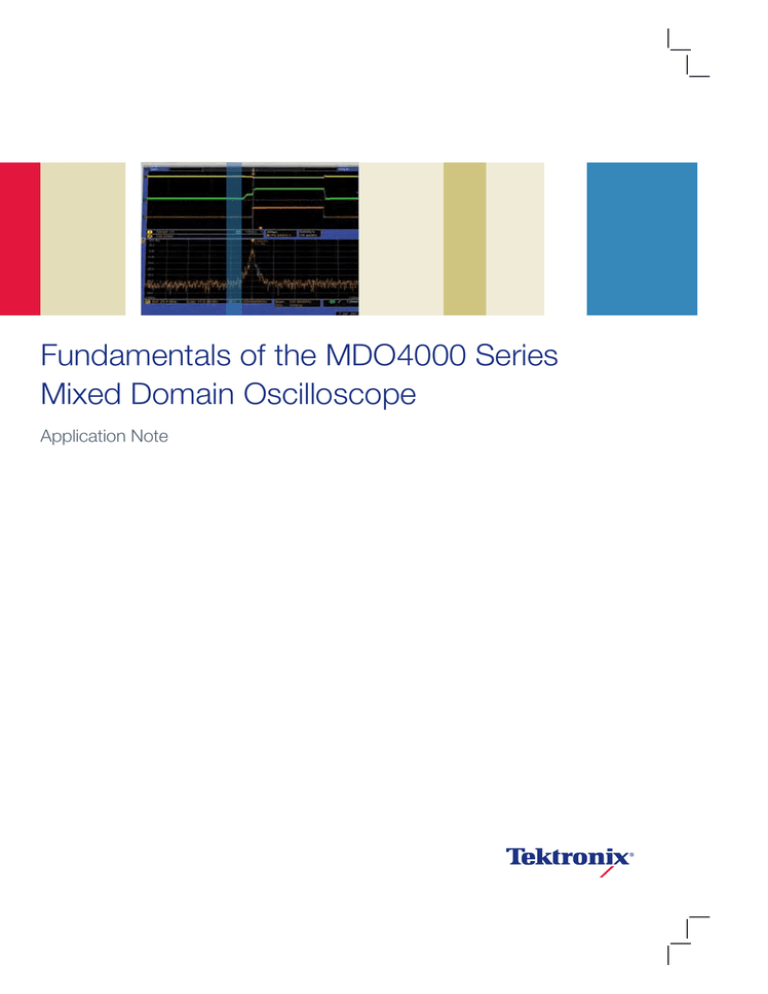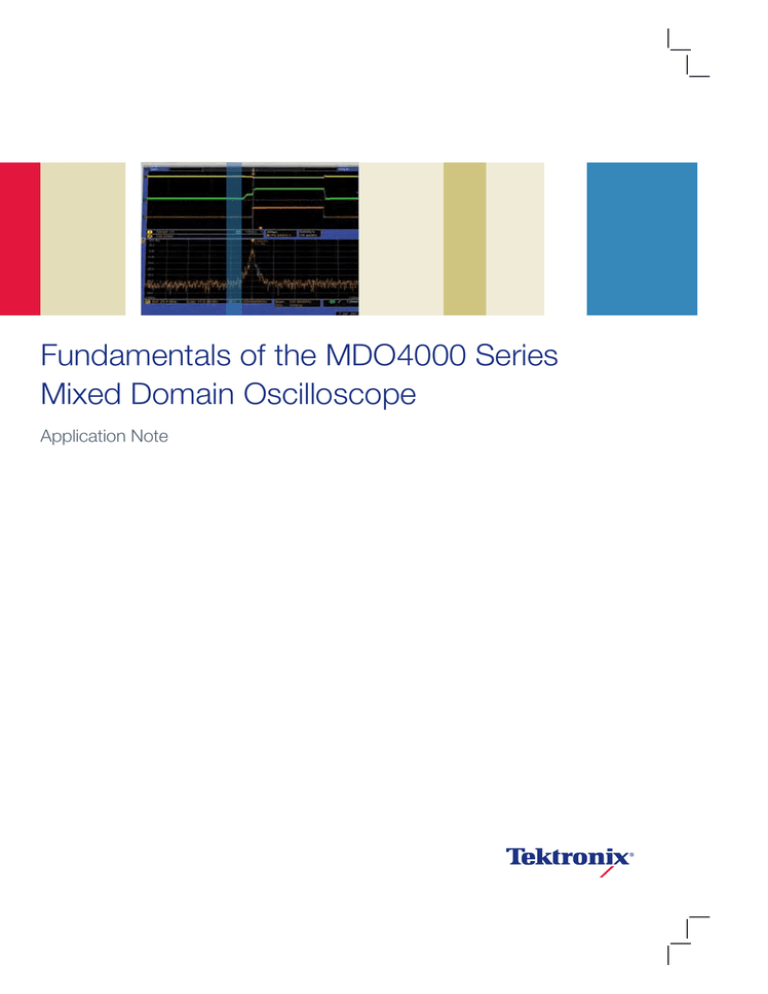
Fundamentals of the MDO4000 Series
Mixed Domain Oscilloscope
Application Note
Application Note
Table of Contents
Chapter 1: Introduction................................................4-9
Trend: Wireless is Everywhere............................................4
Trend: Today’s Embedded Designer’s Responsibilities
are Expanding....................................................................5
Trend: Radios are Embedded Systems..............................6
Trend: RF Signals are Time-Varying....................................6
Trend: RF Bandwidth is Increasing / Signals
are Getting Faster..............................................................7
Trend: EMC is as Important as Ever...................................8
Trend: Time to Market is More Critical than Ever.................9
Chapter 2: The Mixed Domain Oscilloscope............9-35
The MDO: Better than an Oscilloscope............................10
Dedicated RF Channel...............................................11
Independent Time and Frequency
Domain Acquisition....................................................12
User Interface Optimized for Frequency
Domain Measurements..............................................13
The MDO: Better than a Spectrum Analyzer.....................15
Multiple Input Channels..............................................15
Time-Based Wide Capture Bandwidth Acquisition......19
The MDO4000: Powerful Combination of Capabilities......20
Dedicated Spectral User Interface....................................20
Spectrum Traces..............................................................22
2
www.tektronix.com/mdo
RF Time Domain Traces...................................................24
Time and Frequency Domain Correlation..........................26
Triggering.........................................................................27
Spectrogram....................................................................28
Markers...........................................................................29
RF Measurements............................................................31
Clipping Indicator.............................................................34
Chapter 3: Under the Hood......................................36-53
Spectral Analysis Basics..................................................36
Block Downconversion....................................................42
RF Domain Triggering.......................................................43
Acquiring the Raw RF Time Domain Data
Record.............................................................................43
Digital Downconversion....................................................48
Generating the Spectrum.................................................49
Generating RF Time Domain Data....................................50
Generating the Spectrogram............................................52
Time Resolution...............................................................53
Appendix A: Windowing Functions.............................. 54
Appendix B: Terminology.............................................. 58
Fundamentals of the MDO4000 Series Mixed Domain Oscilloscope
List of Figures
Figure 1 ............................................................................5
Figure 2 ............................................................................7
Figure 3 ..........................................................................13
Figure 5 ..........................................................................13
Figure 4 ..........................................................................13
Figure 6 ..........................................................................14
Figure 7 ..........................................................................16
Figure 8 ..........................................................................16
Figure 9a/9b ...................................................................17
Figure 10 ........................................................................18
Figure 11 ........................................................................20
Figure 12 ........................................................................21
Figure 13 ........................................................................22
Figure 14 ........................................................................23
Figure 15 ........................................................................24
Figure 16 ........................................................................25
Figure 17 ........................................................................26
Figure 18 ........................................................................28
Figure 19 ........................................................................29
Figure 20 ........................................................................30
Figure 21 ........................................................................31
Figure 22 ........................................................................32
Figure 23 ........................................................................33
Figure 24 ........................................................................34
Figure 24 ........................................................................35
Figure 26 ........................................................................36
Figure 27 ........................................................................37
Figure 28 ........................................................................38
Figure 29 ........................................................................38
Figure 30 ........................................................................39
Figure 31 ........................................................................40
Figure 32 ........................................................................41
Figure 33 ........................................................................42
Figure 34 ........................................................................44
Figure 35 ........................................................................45
Figure 36 ........................................................................45
Figure 37 ........................................................................47
Figure 38 ........................................................................48
Figure 39 ........................................................................49
Figure 40 ........................................................................49
Figure 41 ........................................................................50
Figure 42 ........................................................................50
Figure 43 ........................................................................51
Figure 44 ........................................................................51
Figure 45 ........................................................................52
Figure 46 ........................................................................52
Figure 47 ........................................................................53
Figure A1/A2 . .................................................................54
Figure A3/A4 . .................................................................55
Figure A5 ........................................................................56
Figure A6 ........................................................................57
List of Tables
Table 1 ..............................................................................7
Table 2 ............................................................................11
Table 3 ............................................................................12
Table 4 ............................................................................44
Table 5 ............................................................................46
Table A1 . ........................................................................54
www.tektronix.com/mdo
3
Application Note
Chapter 1: Introduction
Trend: Wireless is Everywhere
The MDO4000 series products from Tektronix represent a new
paradigm in instrumentation; the Mixed Domain Oscilloscope,
or MDO. These are the first instruments that are designed
specifically to make time correlated measurements between
digital, analog, and RF signals simultaneously in both the time
and frequency domain.
In recent years, there has been an explosion in the use of
wireless technology for data transfer. In almost every industry,
wireless links are replacing or extending traditional wired
communications. Examples include:
This document introduces this new instrument category by
presenting:
A discussion of the trends that drive the need for the
MDO4000
A summary of the capabilities found in the MDO4000
A primer on the technology used in the MDO4000
Wireless wall switches and dimmers for lighting
Wireless control / display panels for utilitarian products such
as water softeners
Wireless data connections for home stereo
Wireless tire pressure monitoring sensors
Wireless connections between portable video game
consoles
The proliferation of wireless technology is comprised of both
licensed and unlicensed band technologies. Predominantly, a
licensed band technology is used by a broadcaster or service
provider (TV, radio, cell phone), while unlicensed technology
operates over much shorter ranges in “free bands” (Bluetooth,
Wireless LAN, Garage Door openers, remote keyless entry).
Modern wireless systems use sophisticated modulation
schemes. These modulation schemes are generally
implemented by using digital signal processing, DSP, and can
be expressed in Cartesian complex form of I (In-Phase) and
Q (Quadrature) data which, in turn, is used to modulate the
transmitted RF signal.
Almost by definition, then, modern wireless technologies span
both time and frequency domains. In addition, the signals exist
in three domains: digital, analog, and RF.
4
www.tektronix.com/mdo
Fundamentals of the MDO4000 Series Mixed Domain Oscilloscope
Time Domain
(Digital)
Time Domain
(Analog)
DAC
I
DSP
DAC
Q
I-Q
Modulator
Frequency
Domain
Power
Amplifier
Local
Oscillator
Figure 1. Modern Wireless Transmitter simplified block diagram.
Designers are struggling to make the measurements
necessary to design, troubleshoot, and verify systems
that cross these three measurement domains. To date, no
single instrument has been optimized for these types of
measurements.
Determining if a Bluetooth radio IC is transmitting when it is
supposed to
Troubleshooting the programming of an IEEE 802.11
chipset during operation
What is needed is a measurement tool that is specifically
designed for making measurements in all three domains.
Detecting and synchronizing multiple wireless technologies
on the same device in the same frequency bands to avoid
self-jamming
Trend: Today’s Embedded Designer’s
Responsibilities are Expanding
Tracing the handshake between a radio transmitter and
receiver as communication is established
This trend toward wireless everywhere is causing a profound
change in the responsibilities of embedded designers as they
struggle to incorporate unfamiliar RF technology into their
designs.
Embedded designers frequently find themselves needing
to solve problems without the proper equipment needed to
perform the tasks. Examples include:
Designing and troubleshooting a simple RF link, using ASK
or FSK techniques
The tool of choice for the embedded designer, the
oscilloscope, is optimized for making time domain
measurements only. An MSO (Mixed Signal Oscilloscope)
can measure both analog and digital signals, but it remains
difficult to effectively measure RF signals with an oscilloscope
at the RF carrier. It is also quite difficult to adequately correlate
events in the time and frequency domains – something critical
for finding system-level problems.
www.tektronix.com/mdo
5
Application Note
While spectrum analyzers are available for making
measurements in the frequency domain, these are not the
tool of choice for most embedded designers. Using spectrum
analyzers to make time correlated measurements with the rest
of the system is virtually impossible.
RF signal and the multitude of other electronic signals found
in the device. The traditional swept spectrum analyzer is not
suitable for investigating time varying RF signals and woefully
inadequate for debugging issues in wireless embedded
systems.
What is needed is a measurement tool that extends the
traditional MSO measurement strengths by allowing the user
to correlate phenomena in the frequency domain with the time
domain events that caused them.
A modern type of spectrum analyzer, the vector signal
analyzer, has been developed to measure time-varying RF
signals. In some cases, vector signal analysis software can
be added to an oscilloscope to provide the analysis of timevarying RF signals; however, the oscilloscope may not be able
to directly measure the RF carrier frequency or have the fidelity
(dynamic range) to adequately characterize the RF signal.
Trend: Radios are Embedded Systems
Radio design has not been immune from the trend toward
embedded microcontrollers that has dominated electronic
design over the last 20 years. As a result, modern radios
contain data busses (both serial and parallel), microcontrollers,
and a significant SW component.
Radio designers frequently find themselves needing to solve
problems without the proper measurement equipment.
Examples include:
Determining if a programming error is causing low
transmit power
Finding the source of intermittent crosstalk into a
transmitted radio signal
Verifying that a frequency hopping algorithm is working
correctly
The tool of choice for these designers, the swept spectrum
analyzer, is optimized for measuring a single frequency
domain signal. It cannot measure time domain signals, nor
can it provide any meaningful time correlation between an
6
www.tektronix.com/mdo
While oscilloscopes are available for making multi-channel
measurements in the time domain, adding vector analysis
software to an oscilloscope channel may limit the basic
oscilloscope functionality for coherent analysis. Having
different timebase analysis lengths for digital state logic,
analog, and RF signals is essential for troubleshooting
embedded systems.
What is needed is a single measurement tool that integrates
the modern spectrum analyzer measurement strengths
(vector signal analysis) to allow the user to easily make
uncompromised time correlated analog and digital time
domain measurements as well.
Trend: RF Signals are Time-Varying
Modern communications are increasingly time-varying. Radios
often transmit intermittently to save power. Many modern
modulation schemes, using spread spectrum techniques,
encode signals across multiple frequencies.
Fundamentals of the MDO4000 Series Mixed Domain Oscilloscope
Fa
Fb
Fa
Fb
Figure 2. A traditional spectrum analyzer can miss time-varying signals due to the swept architecture that limits the frequency of interest during analysis.
Communications Standard
Channel Bandwidth
Operational Bandwidth
@ Frequency
Packet duration for bursted signals
FM Radio
200 kHz
~20 MHz @ 100 MHz
Continuous Tx
TV Broadcast
6-8 MHz
55 MHz – 700 MHz
Continuous Tx
Bluetooth
1 MHz
~80 MHz @ 2.4 GHz
~ 400 us
IEEE 802.11
20 or 40 MHz
~ 80 MHz @ 2.4 GHz;
~ 200 MHz @ ~5.6 GHz
100's us to 10 ms
UWB
> 500 MHz x 3 channels
> 1.5 GHz @ 3.1-4.6 GHz (Band 1)
~300 ns per symbol
Table 1. Common Communications Standards – traditional broadcast (Yellow) and modern embedded wireless technologies (Green).
The traditional swept spectrum analyzer is a poor tool for
looking at RF signals that vary with time. If a signal is not
present when the analyzer is sweeping past that frequency, it
will not be captured as shown in Figure 2.
A signal of interest at Fb is broadcast intermittently. As the
analyzer sweeps from Fa through Fb, the signal may be
missed if it does not happen to be broadcasting when the
analyzer sweeps past Fb.
What is needed is a frequency domain measurement tool with
a wide capture bandwidth that can make measurements at a
specific point in time, established by an event of interest in the
time domain.
Trend: RF Bandwidth is Increasing / Signals are
Getting Faster
Modern communications are using increasingly wide
bandwidth modulation schemes, and packet communications
are getting faster.
Table 1 shows a few common communications standards
and their respective channel bandwidth and bandwidth of
operation. Notice how channel bandwidth has increased
dramatically with newer modulation schemes.
www.tektronix.com/mdo
7
Application Note
In order to effectively measure these new modern embedded
wireless technologies, it is often necessary to capture the
entire channel bandwidth at a single point in time.
While a traditional swept spectrum analyzer can measure
continuous broadcast signals, it is not designed for
measuring time-varying signals across these bandwidths.
New generations of swept spectrum analyzers capture an IF
bandwidth larger than the resolution bandwidth, RBW, typically
10 MHz. However, since it is swept, it cannot “see” signals
outside of the current sweep frequency. The swept analyzer
simply cannot capture an entire spectrum in a time-coincident
manner.
Further, the time-varying nature of these modern signals is
too fast for a traditional swept spectrum analyzer. Beyond the
limits of the RBW, swept analyzers can take 10’s to 100’s of
milliseconds for the fastest sweeps over the operational bands
of interest. The transmitted signals often occur for only 10’s of
microseconds or less.
More modern spectrum analyzers (vector signal analyzers)
typically have a capture bandwidth of 10 MHz, making them
useful for the older / simpler standards. Some spectrum
analyzers are available with up to 140 MHz of bandwidth1,
making them more useful for modern standards, but this
performance typically comes at a substantial price premium.
At bandwidths above this, there are really no dedicated
spectral analysis tools available. Users are forced to make
do with oscilloscopes or digitizers operating with specialized
vector signal analysis software. Unfortunately, these timedomain solutions generally exhibit poor specifications for
frequency domain measurements, particularly in the area of
SFDR.
What is needed is a frequency domain measurement tool with
a wide capture bandwidth.
Trend: EMC is as Important as Ever
Electromagnetic Compatibility, EMC, continues to be an
important element of modern electronics design. Compliance
to some level of Electromagnetic Interference, EMI, testing is
required for every electronic device.
It is often difficult, however, to debug and troubleshoot
problems in this area. The main problem with making EMI
measurements is that the regulatory frequency coverage
is at least 1 GHz, and the signals being measured can be
intermittent or directional.
In the traditional test setup, the electronic device is rotated in
the presence of a receiving antenna so that the measurements
can be made from all directions and maximized at various
heights. Because of the wide frequency range, however, the
rotation rate must be very slow to allow the swept analyzer to
paint an accurate picture of emissions in all azimuths. Also,
an emission at a fundamental frequency may be maximized
at one antenna height, but it’s harmonic might be maximized
at a different height. Understanding the emissions profile of a
product under test at all test frequencies requires the ability to
see all frequencies at the same time independent of antenna
height.
Diagnostics become even more difficult if the source of
interference is intermittent. It can be almost impossible to
correlate emissions with specific events in an electronic device
using these traditional measurement techniques. Examples
include:
Correlating impulse emissions with specific memory access
or diagnostic state of a device under test
Characterizing emissions during the device power-up or
state changes such as going in and out of low power mode
Understanding the relationship between emissions and
higher order harmonics
What is needed is a frequency domain measurement tool with
a wide capture bandwidth that can make measurements at a
specific point in time, correlated with events of interest in the
time domain.
Agilent N9030A PXA
1
8
www.tektronix.com/mdo
Fundamentals of the MDO4000 Series Mixed Domain Oscilloscope
Trend: Time to Market is More Critical than Ever
It should come as no surprise that companies everywhere
are pushing to get products to market faster. Missing a
market window or a design cycle can be a major setback
in a competitive environment. It should be equally clear that
this pressure is coming at the same time that companies are
pushing toward “leaner” organizations that can do more with
less.
The trends mentioned above are not well supported by current
test and measurement equipment, given this increasingly highpressure design environment:
In order to measure signals across multiple domains,
multiple pieces of measurement equipment are needed,
increasing capital or rental expenses
The methods available for making cross-domain, time
correlated measurements, are inefficient, reducing
engineering efficiency
When only used on occasion, the learning curve to
understand how to use equipment for logic analysis, time
domain, and RF spectrum measurements often require an
operator to re-learn each piece of separate equipment.
The equipment needed to measure wide bandwidth,
time-varying spectral signals is expensive, again increasing
capital or rental expenses.
What is needed is a measurement instrument with a
common user interface that integrates multiple measurement
capabilities into a single cost-effective tool that can efficiently
measure signals in today’s wide bandwidth, time correlated,
cross-domain environments.
Chapter 2: The Mixed Domain
Oscilloscope
The Tektronix MDO4000 Series Mixed Domain Oscilloscope
is the first tool to effectively address all of the measurement
challenges for the embedded RF designer.
The MDO4000 is the integration of a mixed signal oscilloscope
and a modern spectrum analyzer. By providing unique
capabilities, however, the MDO becomes truly greater
than the sum of its parts. This section explores these
unique capabilities and provides some insight to common
applications.
The primary value of a mixed domain oscilloscope is its ability
to make time-correlated measurements across two domains;
the time domain and the frequency domain. In addition,
it can make these measurements between multiple analog,
digital, and RF signals.
Time-correlated means that the mixed domain oscilloscope
can measure timing relationships between all of its inputs.
It can, for instance, measure the time between a control
signal and the beginning of a radio transmission, measure
the risetime of a transmitted radio signal, or measure the time
between symbols in a wireless data stream. A power supply
voltage dip during a device state change can be analyzed and
correlated to the impact on the RF signal. Time correlation
is critical for understanding the complete system operation:
cause and effect.
Time Domain signals are signals that are best viewed
as magnitude vs. time. These are the signals traditionally
measured with an oscilloscope. Viewing signals as amplitude
vs. time helps answer questions like; “is this power supply
really DC,” “is there sufficient setup time on this digital signal,”
“is my RF signal on,” or “what information is currently being
sent over this wired bus?” Time domain signals are not limited
to analog inputs. Seeing RF amplitude, frequency, and phase
versus time can enable a study of simple analog modulations,
turn-on, and settling behavior of RF signals.
Frequency Domain signals are signals that are best viewed
as amplitude vs. frequency. These are the signals traditionally
measured with a spectrum analyzer. Viewing signals as
amplitude vs. frequency helps answer questions like; “is this
transmitted RF signal within its allocated spectrum,” “is the
harmonic distortion on this signal causing problems in my
device,” or “are there any signals present within this frequency
band?”
www.tektronix.com/mdo
9
Application Note
Analog signals are the most general of electrical signals.
Many physical phenomena can be translated to analog signals
with the aid of a transducer. Basically, an analog signal is a
quantity (voltage, current, etc.) that varies continuously as time
progresses. Analog signals represent continuously variable
phenomenon, such as a power supply output voltage, or a
phase lock loop control voltage.
Digital signals are dominant in modern electronics. These
signals are used to encode digital information, in binary format,
by switching between two distinct levels. In reality, digital
signals are analog signals but it is often unnecessary (and
sometimes confusing) to view them as anything more than
a logic level “1” or a “0”. Digital signals are typically used for
control or to encode information (in the time domain).
RF signals can be categorized as intentional and unintentional
signals. Unintentional signals can be categorized as
electromagnetic emissions (EMI), while intentional RF signals
are dominant in modern wireless communications. These
intentional signals are characterized by their encoding of
information in a defined band of frequencies. This is often
best analyzed in the frequency domain. RF signals are analog
signals as well, but their modulation schemes, frequencies,
and wireless transmission put them into a category of their
own.
Traditionally, three different instruments were needed to make
measurements on the signals discussed here:
The oscilloscope, which is optimized for making timecorrelated measurements on analog signals in the time
domain
The logic analyzer, which is optimized for making timecorrelated measurements on digital signals in the time
domain. Often, a mixed signal oscilloscope, MSO, is
substituted for simplicity. A mixed signal oscilloscope is an
oscilloscope with additional logic or digital channels that
are optimized for digital signals and serial bus decode /
triggering
10
www.tektronix.com/mdo
The modern spectrum analyzer, which is optimized for
making measurements on RF signals in the frequency
domain and are based on a vector signal analysis
architecture
The MDO4000 mixed domain oscilloscope is the
first instrument optimized for making time-correlated
measurements on all three types of signals – analog, digital,
and RF – across both time and frequency domains in a single
instrument.
The MDO: Better than an Oscilloscope
Most oscilloscopes have the capability of calculating and
displaying a Fast Fourier Transform, FFT, of the acquired time
domain signal. On the surface, this would seem to provide
adequate frequency domain analysis capabilities for many
users. The typical oscilloscope, even with FFT capability, is
sub-optimal for making the required measurements on RF
signals.
The MDO has four major benefits, when compared against a
typical oscilloscope (even with FFT capability):
A dedicated RF input channel that provides superior
capability and fidelity for frequency domain measurements
An architecture that allows independent setting of
acquisition parameters on the time and frequency domain
channels
Acquisitions across all inputs that can be sample aligned
and time-correlated across all the domains
A user interface optimized for displaying and controlling
Spectrum Analysis functions
Fundamentals of the MDO4000 Series Mixed Domain Oscilloscope
Model
Analog Channel
Bandwidth
RF Input Frequency
Range
MDO4104-6
1 GHz
50kHz to 6 GHz
MDO4104-3
1 GHz
50kHz to 3 GHz
MDO4054-6
500 MHz
50kHz to 6 GHz
MDO4054-3
500 MHz
50kHz to 3 GHz
MDO4034-3
350 MHz
50kHz to 3 GHz
MDO4014-3
100 MHz
50kHz to 3 GHz
Table 2. MDO4000 Models.
Dedicated RF Channel
The first main benefit is in acquisition capability. The MDO4000
adds a dedicated RF input to the base MSO4000 Series
Mixed Signal Oscilloscope. In addition to a separate dedicated
input to measure RF signals, this input provides several major
advantages:
Large input frequency range
Superior fidelity
Low noise performance
Integrated sample alignment
Shared and integrated triggering capabilities with all other
inputs
In order to make spectral measurements, an input capable of
measuring high frequency signals is required. Many modern
communications signals operate in the ISM bands at 2.4
and 5.8 GHz. Even making measurements on a relatively low
frequency 900 MHz system requires an input frequency range
of 4.5 GHz to examine the fifth harmonic.
While oscilloscopes are available with bandwidths that can
measure these signals, they can be expensive to cover the
frequency ranges required for the measurements and are not
optimized for the sensitivity of RF analysis. The dedicated RF
input on the MDO4000 provides the required performance for
typical RF signals without requiring the other analog channels
to equal that performance. Thus, adequate performance
levels are achieved on both analog and RF channels while
keeping the price of the instrument in line with a mainstream
oscilloscope. The four available models are shown in Table 2.
Of equal importance when making measurements on RF
signals is signal fidelity.
The most important measure of fidelity in a spectrum analyzer
is Spurious Free Dynamic Range, (SFDR). This multi-faceted
specification indicates the ability for a spectrum analyzer to
detect and measure small signals in the presence of large
signals.
Input related spurs are those that are produced as a result
of interactions between the user’s signal and the measuring
instrument. They are difficult to “work around,” since their
frequency and amplitude change with the changing input
signal.
Residual spurs are those that are caused by signals generated
within the measurement instrument leaking into the signal
path. They are easier to identify, since they are generally static,
but can be mistaken for spurs in the user’s signal.
Because of their general purpose nature, oscilloscopes
typically exhibit poorer spurious response than a typical
spectrum analyzer.
Low noise performance is important for measuring low level
signals, and out-of-band emissions for transmitters.
www.tektronix.com/mdo
11
Application Note
MDO4000 Specification
Typical Oscilloscope Specification2
Typical Spectrum Analyzer
Specification3
Input Frequency Range
50 kHz to 3 GHz
DC to 3.5 GHz
100 kHz to 3 GHz
Input related Spurs
-60 dBc nominal with exceptions to
-50 dBc
-45 dBc nominal
-60 dBc nominal with exceptions to
-40 dBc
Residual Spurs
-90 dBm with exceptions at -80
dBm
-70 dBm
-90 dBm with exceptions at -70
dBm
Displayed Average Noise (DANL)
-152 dBm/Hz typical (5 MHz to 3
GHz)
N/A4
-125dBm/Hz (10 MHz to 50 MHz)
-123dBm/Hz + 3.79 x (frequency in
GHz -1GHz) (50 MHz – 2.7 GHz)
Table 3. Typical SFDR Specifications.
Again, the dedicated RF channel found on the MDO4000
mixed domain oscilloscopes addresses these concerns with
superior fidelity that closes the gap between these product
categories. Some key specifications are listed in Table 3.
These MDO performance improvements over an oscilloscope
are made possible because the dedicated RF input allows the
use dedicated and optimized RF circuit elements, along with
advanced signal processing techniques such as additive dither
to improve linearity. These techniques cannot be used with
a typical analog oscilloscope input because the use of some
RF circuit elements could impact measurements down to DC,
and the use of dither would be visible, as noise, in the time
domain.
Independent Time and Frequency Domain Acquisition
The second main benefit is found in the independence of
the controls and setup of the RF channel from the other
oscilloscope channels. One downside of using an FFT on an
oscilloscope for making frequency domain measurements is
that the settings for sample rate and record length, required
for a particular frequency domain measurement, affect the
other oscilloscope channels as well. This generally means
that measurements can only be made in one domain at a
time. When used for frequency domain measurements, the
time domain display is usually of little value. When used for
time domain measurements, the frequency domain display is
usually of little value. For more information on the interaction
between time and frequency domain settings, see Acquiring
the Raw RF Time Domain Data Record in Chapter 3.
Tektronix DPO7354, measured on typical production unit, not warranted performance
2
Agilent CSA, performance as specified in Specifications Guide, Agilent CSA Spectrum Analyzer, Sept 2010, © Agilent Technologies, Inc.
3
DANL is not meaningful on an oscilloscope without consideration of Vector Signal Analysis software that allows for frequency, span, and resolution
bandwidth control.
4
12
www.tektronix.com/mdo
Fundamentals of the MDO4000 Series Mixed Domain Oscilloscope
Common Sample Rate
and Record Length
Settings
CH1
A/D
CH2
A/D
Common Sample Rate
and Record Length
Settings
CH1
A/D
CH2
A/D
DSP /
Display
DSP /
Display
CH3
A/D
CH3
A/D
CH4
A/D
CH4
A/D
RF
A/D
Figure 3. Typical Oscilloscope Architecture.
DSP /
Display
Independant Sample
Rate and Record
Length Settings
Figure 4. MDO4000 Simplified Acquisition system.
User Interface Optimized for Frequency Domain
Measurements
Figure 5. User controls for MDO Frequency Domain Display.
This limitation can be seen by looking at a typical 4 channel
oscilloscope architecture, Figure 3.
By contrast, the MDO mixed domain oscilloscope has a
dedicated, independent acquisition system associated with
the RF input. This allows independent control of the acquisition
parameters for optimal display when making frequency
domain measurements. In a like fashion, the time domain
acquisition parameters can still be optimized for display in
that domain. These two acquisition domains are synchronized
so that their data is time correlated. This can be seen in the
MDO4000 architecture shown in Figure 4.
The final benefit is found in the user interface. Another
significant issue when using FFT on a typical oscilloscope
for making frequency domain measurements is that the user
interface is optimized for time domain measurements. This
makes it quite difficult to make typical spectrum analyzer
adjustments, such as center frequency, span, and RBW.
Adjusting the display typically involves manual calculations of
the time domain parameters of sample rate and record length
and FFT window shape. It is also often impossible to get
exactly the desired settings.
In addition, the FFT is usually displayed in the same fashion,
and often in the same window, as the time domain traces,
resulting in confusing displays.
The MDO4000 mixed domain oscilloscope eliminates these
problems by providing an intuitive user interface and display
that is optimized for analyzing both time and frequency
domains simultaneously while maintaining time correlation
between domains at all times.
www.tektronix.com/mdo
13
Application Note
Time View
scale settings
Time Domain View
Frequency Domain View
Frequency View scale settings
Figure 6. MDO4000 Display Overview for Time and Frequency Domain Views.
Perhaps more important, the user interface is also optimized
for simultaneously viewing both time and frequency domain
signals, providing valuable insights of interactions between
these domains.
Figure 6 illustrates the dedicated nature of the user interface
and display. Additional detail is provided in The MDO4000:
Powerful Combination of Capabilities later in this chapter.
14
www.tektronix.com/mdo
Notice the following:
Time domain data displayed in the top display window
Frequency domain data displayed in the bottom display
window
Appropriate readouts for each window
Appropriate frequency domain menu entries
Fundamentals of the MDO4000 Series Mixed Domain Oscilloscope
The MDO: Better than a Spectrum Analyzer
Most spectrum analyzers have the capability of displaying
time domain data, in the form of a “zero span” display. On
the surface, this would seem to provide adequate time
domain analysis capabilities for many users. The reality,
however, is that the typical spectrum analyzer, even with
zero span capability, is sub-optimal for making time domain
measurements.
The MDO has several major benefits, when compared against
a typical spectrum analyzer:
Multiple input channels that provide system-level insight
An RF input channel that provide insight with concurrent
correlated frequency and time domain views
Ability to see RF signals versus time without the
architectural limitations of a traditional spectrum analyzer
A time-based, wide capture bandwidth acquisition
architecture that allows easy analysis of time-varying and
fast occurring RF signals
Multiple Input Channels
The first main benefit is afforded by multiple input channels.
The MDO4000 leverages the MSO dedicated oscilloscope and
digital channels to produce a product capable of measuring
signals beyond the single-channel capabilities of the typical
spectrum analyzer.
Modern RF signals are generated, received, and managed by
complex embedded systems. Serial and parallel data busses
are used to communicate between components. Power may
be managed by a microprocessor. The RF system itself may
be part of a larger electronic device with the expectation of
providing further functionality that is correlated with the RF
system.
The bottom line is that RF signals are much less likely to
“stand alone” in modern electronics systems. Since the
traditional spectrum analyzer only has a single input channel,
dedicated to making simple RF measurements, it cannot
acquire the complete of set of signals for the embedded
design (RF, analog, digital).
The MDO4000 Series Mixed Domain Oscilloscope provides a
full complement of input channels:
4 analog time-domain channels with 100 MHz, 350 MHz,
500 MHz or 1 GHz of bandwidth with serial bus decode
and triggering capability
16 digital time-domain channels with up to 60.6 ps timing
resolution with serial bus decode and triggering capability
1 RF frequency-domain channel with either a 3 GHz or a
6 GHz input frequency range
More importantly, these input channels are all time-correlated.
The mixed domain oscilloscope can show the timing
relationships between, say, the serial data command to an
RF transmitter and the resultant RF burst. Understanding the
relationships between multiple signals within an electronic
system is the key to understanding or troubleshooting the
behavior of that device.
While this multi-channel view of the world is familiar to
oscilloscope users, the mixed domain oscilloscope represents
the first time the multi-channel benefits are easily available to
spectrum analyzer users.
www.tektronix.com/mdo
15
Application Note
Frequency vs Time Trace
Spectrum Time
Max Hold
Trace
Max Hold Trace
Normal Trace
Normal Trace
Figure 7. Spectrum analyzer measuring signal across 20 MHz of spectrum in 20 kHz
RBW.
Figure 8. Same signal and settings applied to MDO with Time and Frequency Domain
Views.
Concurrent Time and Frequency Views of RF Signals
to see this type of signal on a traditional spectrum analyzer in
Zero Span. Also, when the Zero Span mode is selected in a
traditional spectrum analyzer, the spectrum view of the signal
is no longer available.
With the ability to see both the time domain and frequency
domain of a time-varying signal, it is much easier to
understand the true nature of signal behavior. Simple events
signals such as a frequency hopping signal are very difficult
to understand using a traditional spectrum analyzer. The
advantage of the MDO architecture can be demonstrated with
this example.
The traditional spectrum analyzer will sweep across a defined
spectrum. In the example in Figure 7, a traditional spectrum
analyzer is set to sweep across 20 MHz of spectrum in a
20 kHz RBW. The sweep duration of the spectrum analyzer
defaults to 146 ms at these settings. With the Max Hold Trace
(Blue Trace) and Normal Trace (Yellow Trace), it is difficult to
understand the time domain behavior of the signal from the
accumulated or instantaneous spectrum view. The only way
to view the time domain behavior of this signal using a the
traditional spectrum analyzer would be to use the Zero Span
mode; however, the bandwidth in the Zero Span mode of the
spectrum analyzer is limited to the maximum RBW. Since this
signal clearly has spectrum behavior beyond the typical RBW
limit of a spectrum analyzer (10 MHz), it would not be useful
16
www.tektronix.com/mdo
Figure 8 is the same signal now viewed with both the Time
and Frequency Domain Displays on the MDO4000. With
the Max Hold and Normal Trace displayed, it now becomes
obvious that this signal may not be as chaotic as viewed with
a traditional spectrum analyzer. The Normal Trace shows the
FFT of the signal correlated to the Spectrum Time shown in
the Time Domain display (Spectrum Time will be discussed
in detail later in the Time and Frequency Domain Correlation
section). At the RBW setting of the Spectrum Analyzer, the
acquisition time required to display this signal is called the
Spectrum Time. This acquisition time is less than 115 us
representing the same bandwidth of the signal in Figure 7, but
with a signal acquisition over 1300 times faster.
Understanding the concurrent time and frequency view of
RF signals provides the necessary insight to understanding
modern signal behavior and proper measurement setup. This
example will be discussed in detail during the overview of the
spectrum analyzer architectures.
Fundamentals of the MDO4000 Series Mixed Domain Oscilloscope
Pulse response
distorted by RBW filter
RBW limited to 8 MHz
40 us sweep
Figure 9a/9b. Shows a wideband pulse signal in spectrum (a) and zero span (b) time domain view.
Views of RF signals versus Time
The traditional spectrum analyzer time domain view can only
provide the analysis of signal amplitude versus time (Zero
Span), and as previously mentioned the traditional spectrum
analyzer cannot display the spectrum and time domain views
of a signal concurrently. Further, frequency and phase versus
time are not capable of readily being displayed in a traditional
spectrum analyzer. Given these limitations, the benefits of the
MDO will be compared to a traditional spectrum analyzer for
viewing a pulsed signal using a relatively repetitive signal that
does not vary with frequency.
Figure 9 (a/b) shows the spectrum and zero span view of a
pulsed signal. The Zero Span display in Figure 9(b) shows the
time-varying nature of the amplitude versus time. The signal
appears to be some type of pulsed energy with a duty cycle
approximately every 10 us.
The Zero Span mode of a traditional spectrum analyzer
best represents the time domain view of the signal when
the RBW is set to the maximum of the spectrum analyzer.
If the signal risetime is faster than the risetime of the RBW
filter the amplitude versus time display will show a distorted
representation of the signal.
www.tektronix.com/mdo
17
Application Note
Pulse response undistorted
by input filter
Time domain
measurements
Figure 10. Time and frequency domain views of pulsed signal with time domain measurements.
Figure 10 shows the same signal viewed in Time and
Frequency displays concurrently on the MDO4000 Mixed
Domain Oscilloscope. Notice the amplitude versus time and
measurements that are readily visible in the Time Domain
display. When you compare the Amplitude vs Time in Figure
10 to the Zero Span display of the traditional spectrum
analyzer Figure 9(b), the distortion of the signal caused by the
limitations of the RBW are readily apparent. The signal risetime
of 2.883 ns and the pulse duration of 1 us are reported in the
measurement display for the Amplitude versus Time trace.
18
www.tektronix.com/mdo
The limited bandwidth and RBW of the traditional spectrum
analyzer will not allow the risetime to be accurately displayed
or measured. The MDO not only provides the ability to view
the RF signals versus time (Amplitude, Phase, and Frequency),
but the architecture will not distort the signals like a traditional
spectrum analyzer because the time domain views are not
limited by the RBW settings of the instrument.
Fundamentals of the MDO4000 Series Mixed Domain Oscilloscope
Time-Based Wide Capture Bandwidth Acquisition
The spectrum analyzer was first developed in an era when
frequency domain analysis was done on RF signals that were
stable over time and had simple narrowband modulation
schemes, like AM or FM. Signals used in today's digital
communications, however, vary significantly with time,
using sophisticated digital modulation schemes and, often,
transmission techniques that involve bursts of RF. These
modulation schemes can be very wide bandwidth as well.
In order to address the bandwidth requirements of modern
measurements, the MDO4000 provides a minimum of 1 GHz
of real-time bandwidth. At span settings of 1 GHz and below,
there is no requirement to “sweep” the display. The spectrum
is generated from a single acquisition, whose timespan is
defined by the RBW setting. A traditional swept analyzer, or
a narrow-band FFT analyzer, will take a significant amount
of time (the sweep time) to capture the range of frequencies
associated with the span. For example:
With settings of 40 MHz span, 30 kHz RBW:
- MDO4000 spectrum time: 74.3 us
- Typical spectrum analyzer sweep time: 116.4 ms5
5
As can be seen, the MDO4000 is able to acquire the
necessary data over 1000X faster than the spectrum analyzer.
This provides much better insight into the spectral content of a
fast changing signal at a specific point in time.
A traditional swept analyzer can be made to sweep faster, but
it suffers from amplitude or phase shift as the sweep speed
is increased. In contrast, the MDO4000 will capture an entire
span of data in the minimum possible amount of time without
distortion. Increasing the RBW setting directly reduces the
timespan of the acquisition data. This relationship will be
discussed in the Time and Frequency Domain Correlation in
the next section.
For more information on these relationships, see the section
on Acquiring the Raw RF Time Domain Data Record.
In order to deal with the time-varying nature of these modern
applications, the MDO provides a triggered acquisition system
that is fully integrated with the time domain channels. This
allows the user to capture a spectrum at precisely the point in
time where an interesting frequency domain event is occurring.
It should be noted that triggering can be disabled for spectrum
traces, if desired. This can be useful when the frequency
domain data is continuous and unrelated to events occurring
in the time domain.
Agilent CSA
www.tektronix.com/mdo
19
Application Note
Figure 11. MDO4000 Front Panel.
The MDO4000: Powerful Combination of
Capabilities
Freq/Span; for defining the center frequency and span or
the start and stop frequencies of the spectrum display.
As noted above, the MDO4000 provides a unique combination
of capabilities. These capabilities are highlighted in this
section.
Ampl; for setting the reference level, the vertical scale and
position, and the vertical units of the spectrum display.
It should be noted that the capabilities highlighted here are in
addition to the full complement of time-domain measurement
capabilities found on the MSO4000 Series Mixed Domain
Oscilloscope.
Dedicated Spectral User Interface
Unlike any other scope-based spectral analysis tool, the
MDO4000 provides dedicated front panel controls and an
optimized menu structure for making spectral measurements:
Front panel buttons provide direct access to the following
menus:
RF; for turning traces on, controlling the spectrogram
display, and defining the detection method.
20
www.tektronix.com/mdo
BW; for setting the resolution bandwidth and the FFT
window type.
Markers; for turning on both peak and manual markers,
changing between relative and absolute marker readouts,
moving the reference marker to center, and defining the
vertical levels that define a peak.
In addition, a numeric keypad allows easy entry of precise
values.
The display automatically manages a time domain and a
frequency domain window as needed. RF time domain data
is displayed in the time domain window, along with other time
domain data from the analog or digital channels. Spectral
data is always displayed in an independent frequency domain
window.
Fundamentals of the MDO4000 Series Mixed Domain Oscilloscope
Figure 12. MDO4000 Display Elements.
The following elements are illustrated in this screen shot:
1. Time domain traces: “Normal” oscilloscope traces. In this
case, the Yellow Trace (Channel 1) is the signal controlling
the frequency hop (used as the trigger source) and the Blue
Trace (Channel 2) is a system clock.
2.RF time domain trace: A specialized time domain trace,
derived from the RF input, which allows the user to view
the amplitude, phase, or frequency of the RF input as a
function of time. The orange trace “f” shows the Frequency
versus Time on a 5.00 MHz/division scale. All of the RF
time domain traces are derived from the time-domain IQ
data acquired for the RF Channel. They are time correlated
with the other analog and digital channels and represent a
continue time domain data stream. For more information
on how these RF time domain traces are calculated and
displayed, see Generating RF Time Domain Data.
3.Spectrum trace: A typical spectrum analyzer trace. Like a
traditional spectrum analyzers trace, different trace types
can be viewed: Max Hold, Average, Normal, and Min Hold.
See Spectrum Traces, section for more information
4.Spectrum time indicator: An indication of where in time the
spectrum acquisition occurred. The trace is derived from a
time sampled acquisition that is correlated with the other
analog and digital channels, and represents a continuous
time domain data stream.
5.Peak markers: Automatic frequency and amplitude readouts
for peaks. See Markers section for more information.
6.Frequency domain settings: Readouts of critical frequency
domain parameters, including Ref Level, Center Frequency,
Span, and RBW settings.
7.Trigger settings: Readouts of critical trigger parameters. See
the Triggering, section for more information
www.tektronix.com/mdo
21
Application Note
RF Trace Handle (placed at Referecne Level
Maximum
Average
Normal
minimum
Orange highlighting indicates currently selected trace
Markers / Measurements operate on currently selected trace
Max Hold
Average
Normal
Min Hold
Figure 13. Spectrum Traces.
Spectrum Traces
The frequency domain window provides support for four
spectrum traces. They include:
Normal: a “Normal” trace is replaced with each new
acquisition
Average: an “Average” trace represents an average of the
last N “Normal” traces. Data is averaged over multiple
acquisitions and converges to the power of the noise with
an infinite averages
Max Hold; the maximum data values found in the “Normal”
trace accumulated over multiple acquisitions
22
www.tektronix.com/mdo
Min Hold; the minimum data values found in the “Normal”
trace accumulated over multiple acquisitions
Each of these traces may be turned on and off independently,
and all four may be displayed simultaneously.
Figure 13 shows the four traces measuring a CW signal. The
Markers and Measurements can be referenced to any trace,
so the RF Trace Handle is used to indicate the trace reference.
The Max Hold, Min Hold, and Average traces are automatically
reset when acquisition parameters are changed. This
eliminates confusing displays that are the composite of traces
taken with different acquisition settings.
Fundamentals of the MDO4000 Series Mixed Domain Oscilloscope
FFT Points
+ Peak
Sample
Average
Detectors
Detectors play an important part in the analysis and
measurements of the input signal and the creation of traces.
There are four basic methods of detection: + Peak, Average,
Sample, and – Peak. Unlike a traditional spectrum analyzer,
the MDO spectrum trace is calculated using an FFT of time
sampled data. There are two types of decimation typically
employed by vector signal analyzers. Decimation of sample
rate to just keep enough sample points to support the required
span, and decimation of FFT data to remove excess data that
can clutter the display. Since the FFT size can be as much as
2,000,000 points, the MDO4000 uses a process to reduce, or
decimate, the sampled data before the FFT is calculated. This
process of decimation depends upon the type of detector that
is selected.
The MDO4000 will perform FFT’s on anywhere from 1000
points to ~ 2,000,000 points depending upon acquisition
settings for span and resolution bandwidth. The Detection
Methods are used to determine how to compress the 10002,000,000 point FFT output to a 1,000 pixel wide display.
The decimation factor determines how many sample points
of data are used in each group of data compression. The
compression works as follows:
+ Peak – uses the highest amplitude point in a set of
FFT data
Sample – uses the first point in each group
Average – averages all points in a group
+ Peak
- Peak – uses the lowest amplitude point in a set of
FFT data
Figure 14. Detection Methods for creating traces.
www.tektronix.com/mdo
23
Application Note
Trace Detectors
Figure 15. Detection Method Control.
While the MDO4000 provides flexibility for manual control
of the Detection Method, it should be noted that there
are defaults set for each trace depending on whether RF
Measurements (See RF Measurement section for more detail)
are ON or OFF.
When RF Measurements are OFF, the default detectors for
each trace are as follows:
Normal: +Peak
Average: +Peak
Max Hold: +Peak
Min Hold: -Peak
When RF Measurements are ON, the default detectors for
each trace are as follows:
Normal: Average
Average: Average
Max Hold: Average
.
24
www.tektronix.com/mdo
Min Hold: Average
In all cases, manual control is available if the user desires.
RF Time Domain Traces
In addition to all the usual analog and digital channels, the time
domain window provides support for three RF time domain
traces. These traces, derived from the underlying IQ data of
the RF input, allow analysis of critical parameters of the RF
input. They include:
Amplitude; the instantaneous amplitude of the input signal
after band-pass filtering to the current frequency range, as
defined by the center frequency and span settings
Frequency; the instantaneous frequency of the input,
relative to the center frequency
Phase; the instantaneous phase of the input signal. The
reference for phase measurements is a hypothetical signal
at the center frequency.
Each of these traces may be turned on and off independently,
and all three may be displayed simultaneously.
Fundamentals of the MDO4000 Series Mixed Domain Oscilloscope
Spectrum Time
Figure 16. RF Time Domain Traces.
The following traces are shown in Figure 16 (a frequency
hopping signal with frequency ringing):
1.The Amplitude vs. Time trace: Notice that the amplitude
is essentially unchanged as the signal hops between
frequencies.
2.The Frequency vs. Time trace: The vertical axis is frequency,
relative to the center frequency. The signal is hopping
between a frequency that is lower than the center frequency
(signal at the left edge of the screen) to one that is roughly
at the center frequency, to one that is higher than the center
frequency, and then back again (signal at the right edge of
the screen). Notice that the severe frequency ringing as the
signal hops between frequencies can be easily seen with
this trace.
3.The phase vs. Time trace: The vertical axis is phase, with
wrapping at roughly +/- 180°. Notice that there is a slight
mismatch between the middle frequency hop and the
center frequency thus, during that hop, the phase relative
to CF is changing slowly. For analyzing phase versus time,
it is best to use a phase lock reference between the device
under test and the MDO. During the remaining hops, the
frequency mismatch is so large that the phase change
appears as a solid band.
All of these traces are derived from the time-domain IQ data
acquired for the RF channel. They are time correlated with the
other analog and digital channels and represent a continuous
time domain data stream.
For more information on how these RF time domain traces are
calculated and displayed, see Generating RF Time Domain
Data.
www.tektronix.com/mdo
25
Application Note
2
1
3
Spectrum Time Indicator
4
5
6
Figure 17. Spectrum Time Indicator.
Time and Frequency Domain Correlation
As noted previously, all time and frequency domain data
is time correlated. All analog channels, digital channels,
and RF time domain traces are shown together in the
upper time domain window. As with any DPO/MSO4000
series oscilloscope, the traces are time correlated and can
be analyzed with Wave Inspector, multipurpose markers,
measurements, cursors, etc.
A new indicator has been added to the display to indicate the
location, in time, of the data that is being used to generate
the spectrum display. This Orange Bar, called the Spectrum
Time Indicator, can be seen at the bottom of the time domain
window in Figure 17.
As can be seen by the frequency vs. time trace, (the Orange
Trace, “f”, in the time domain window), this is a frequency
hopping signal.
26
www.tektronix.com/mdo
Notice the following:
The frequency ringing as the signal transitions from
one frequency to the next is clearly visible in both the
frequency vs. time display and the spectrum display. This is
highlighted by the two circled trace segments.
Over the spectrum time (shown by the Orange Bar), the
signal is at the middle frequency for the most time. This can
be seen at 1. This results in a high amplitude peak at 4.
The signal is at the highest frequency for the least amount
of time (due to ringing). This can be seen at 2. This results
in a low amplitude peak (not visible above the ringing) at 5.
The signal is at the lowest frequency for a modest amount
of time. This can be seen at 3. This results in a modest
amplitude peak at 6. Notice also, that no ringing is reflected
at this frequency. This is due to the signal being stable as
it enters the spectrum time interval. The ringing associated
with the mid-to-high frequency transition is outside of the
spectrum time.
Fundamentals of the MDO4000 Series Mixed Domain Oscilloscope
When you compare Figure 16 to figure 17, notice that the
timebase is now 10 times faster in figure 17 (2 ms to 200 us
per division). This is a frequency hopping signal that is much
faster. In Figure 17, the RBW is now 2 kHz and the Spectrum
Time is longer that a single dwell time on any one frequency.
In order to see the spectrum of a single hop, it would be
necessary to shorten the acquisition time with a wider
resolution bandwidth.
The Wave Inspector knobs control the relative position of the
Spectrum Time (indicated by the Orange Bar) to the other time
domain traces:
The default location for the spectrum is centered in the time
domain window
When zoom is on, the spectrum follows the zoom window
When zoom is off, as in the above illustration, the pan knob
can be used to move the relative position of the spectrum
data
The Spectrum Time indicator is helpful in making accurate
power measurements on transient and short duration RF
signals. By ensuring that the signal is stable over the entire
spectrum time, the amplitudes shown in the spectrum display
will be accurate. This condition can be easily verified in the
time domain window.
Triggering
Because of the integration of the spectrum analyzer into the
time domain-based acquisition system in the MDO4000, the
acquisition process can be triggered. In the previous example,
the frequency hopping signal is stable on the display because
it is being triggered by the control signal for the hop (the
narrow pulse on the Yellow Trace, CH1.
The MDO adds the following capabilities to the DPO/
MSO4000 Series trigger system:
The ability to edge trigger on the overall power level on
the RF input, after the block downconversion (see Block
Downconversion, below, for more details).
The ability to use the RF input as a trigger source in the
following trigger types (with the optional MDO4TRIG
Advanced RF Triggering application module):
- Timeout
- Sequence (B Trigger)
- Pulse Width
- Runt
- Logic, in combination with other analog and digital inputs
A more detailed explanation of the relationship of RBW and
FFT Windowing is presented in Appendix A: Windowing
Functions of this application note.
www.tektronix.com/mdo
27
Application Note
Spectrogram Display
Figure 18. Spectrogram.
Spectrogram
The MDO4000 provides a spectrogram display. This display
can provide valuable insight into RF signals that are changing
in frequency at a relatively slow rate.
The spectrogram is a series of spectrum traces tipped “on
end” by encoding the magnitude of the signal with color. An
individual “slice,” then, is blue where the signal amplitude is
low, changing color to red where the signal is high amplitude.
These slices are then stacked vertically, with the newest
28
www.tektronix.com/mdo
spectrum at the bottom of the spectrogram. See Generating
the Spectrogram, for more information on how this display is
generated.
The spectrogram display is illustrated in Figure 18.
Notice how clearly the frequency hopping nature of the signal
is communicated, even though no single spectrum trace
shows all of the hop frequencies. Once an acquisition is
stopped, the previous spectrums can be viewed by scrolling
through the history of captured data.
Fundamentals of the MDO4000 Series Mixed Domain Oscilloscope
Delta
Readout
Absolute
Readout
Reference Marker
Automatic Marker
Figure 19. Automatic Peak Markers.
Markers
The MDO4000 leverages the best paradigms of both
spectrum analyzers and oscilloscopes with its implementation
of markers in the frequency domain window.
The powerful search capability of the DPO/MSO4000 Series
Oscilloscopes is leveraged to provide an automatic Peak
Marker capability. This capability is turned on by default and
not only automatically identifies the single highest peak, but up
to 10 additional peaks that meet user specified criteria. This is
illustrated in Figure 19.
The “reference marker” is automatically set to the highest
peak. The reference marker is shown in red in Figure 19, and
the next markers are automatically set to the next highest
peaks, up to a user-set maximum of 11 markers.
Compare this to the operation of a typical spectrum analyzer
to provide the same data:
Turn on a marker
Use marker to peak navigation controls, if available, to
navigate to the appropriate peak
Repeat with additional markers
Note also, that the peak markers continuously and
automatically update. If the signal is changing in frequency,
the peak markers stay attached to the peaks. This is similar to
the tracking function found on some spectrum analyzers, but
applies to all peak markers simultaneously.
The peak readouts can be set to either absolute or delta
(relative). When set to relative, they are measured relative to
the reference marker.
www.tektronix.com/mdo
29
Application Note
Delta
Readouts
Phase Noise
Noise Density
5
Figure 20. Manual Markers.
The addition of manual markers allows the user to manually
measure the spectral content away from the signal peaks. This
capability is illustrated in Figure 20.
Notice that two manual markers have been turned on. The
reference marker is automatically changed to the a marker.
As with peak markers, the manual markers can read out either
absolute or delta data. They are set to relative in this screen
shot.
30
www.tektronix.com/mdo
In addition, both the a and b markers provide spectral
density readouts for making noise density measurements (with
absolute readouts) and phase noise measurements (with delta
readouts).
A Marker to Center function is provided to adjust the center
frequency to bring the reference marker to the center of the
screen.
Fundamentals of the MDO4000 Series Mixed Domain Oscilloscope
Figure 21. Channel Power Measurement.
RF Measurements
Channel Power
A number of specialized RF measurements are supported.
These include Channel Power, Adjacent Channel Power Ratio,
and Occupied Bandwidth measurements.
Channel Power provides the ability to measure the total
power within a user defined bandwidth. The Channel Width
is indicated by the non-shaded portion of the display in
Figure 21. When the measurement is active, the Span is
automatically set to 10% wider than the Channel Width.
www.tektronix.com/mdo
31
Application Note
Figure 22. ACPR Measurement.
Adjacent Channel Power Ratio
The Adjacent Channel Power Ratio, ACPR, measurement
returns the power in the main channel and the ratio of channel
power to main power for the upper and lower channels
adjacent to the main channel.
32
www.tektronix.com/mdo
Channels can be user defined and are indicated by the
non-shaded portions of the display. When this measurement
is active, the Span is automatically set 10% larger than the
required span to capture all channels.
Fundamentals of the MDO4000 Series Mixed Domain Oscilloscope
Figure 23. OBW Measurement.
Occupied Bandwidth
The Occupied Bandwidth, or OBW measurement, provides
the ability to measure the bandwidth that contains a specified
percentage of the power within a user defined analysis
bandwidth.
When the OBW measurement is active, the Span is
automatically set 10% wider than the Analysis Bandwidth, and
the Analysis Bandwidth is indicated by the non-shaded portion
of the spectrum display.
www.tektronix.com/mdo
33
Application Note
Figure 24. Clipping Indicator.
Clipping Indicator
Because the display on a spectrum analyzer shows the
power level at multiple frequencies, it is difficult to tell when
the acquisition system is clipping and, therefore, causing
distortion. Looking for peaks above the reference level is
insufficient to detect this condition, as each peak contains only
a portion of the power seen by the A/D converter. Together,
multiple peaks may cause the A/D to clip even if none of the
individual peaks exceed the reference level.
34
www.tektronix.com/mdo
Because of the oscilloscope-based acquisition architecture
of the MDO4000, a clipping indicator can easily be provided
on the RF channel. The instrument looks for any clipping at
the A/D converter and signals possible distortion when it is
detected.
Fundamentals of the MDO4000 Series Mixed Domain Oscilloscope
Figure 25. RF to Analog Channel deskew.
RF to Analog Channel Alignment
While the RF to Analog Channel Skew is specified to be much
less than 5 ns, the MDO4000 allows the user to perform a
deskew adjustment between the RF and any analog channel
for more precise alignment.
www.tektronix.com/mdo
35
Application Note
Amplitude
(power)
cy
uen
freq
time
Time Domain
Measurements
Frequency Domain
Measurements
Figure 26. Time and Frequency Domains.
Chapter 3: Under the Hood
In order to provide the capabilities described above,
the MDO4000 mixed domain oscilloscope has a unique
architecture that may be unfamiliar to users of traditional
spectrum analyzers or oscilloscopes. This chapter explores
the technical underpinnings of the MDO4000.
36
www.tektronix.com/mdo
Spectral Analysis Basics
As shown in Figure 26, signals can be viewed in either the
time domain or the frequency domain:
In the time domain, traditional for an oscilloscope, signals
are viewed as voltage or current vs. time. In the frequency
domain, traditional for a spectrum analyzer, signals are viewed
as amplitude vs. frequency. In spectrum analyzers Zero Span
mode, the amplitude vs. time of a signal can be displayed
where amplitude is defined as the maximum height of a sine
wave.
As can be seen, the signal is the same in both cases. A time
domain signal is simply a composite of a number of discreet
sine waves, each with their own amplitude and relative phase.
The “spectrum” that is shown in a spectrum analyzer is simply
the decomposition of the signal into its constituent frequency
components.
Fundamentals of the MDO4000 Series Mixed Domain Oscilloscope
Resolution Envelope
Bandwidth Detector
Filter
(SLVA)
Low-Pass
RF Downconverter
Attenuator
Display
Video
Bandwidth
Filter
Y
Input
YIG
Pre-Selector
X
Swept Tuned
Local
Oscillator
Sweep
Generator
a) Swept Tuned Spectrum Analyzer (SA)
Low-Pass
Display
RF Downconverter
Attenuator
Digital
Filter
IF Filter
Input
ADC
Band-Pass
Local
Oscillator
P
Memory
Acquisition Bandwidth
X-Y
MicroProcessor
Post Capture Processing
b) Vector Signal Analyzer (VSA)
Figure 27. Overview of Spectrum Analyzer Architectures: (a) Swept Tuned Spectrum Analyzer; (b) Vector Signal Analyzer.
A simplified block diagram of a traditional swept spectrum
analyzer is shown in Figure 27(a).
The swept tuned, superheterodyne spectrum analyzer is
the traditional architecture that first enabled engineers to
make frequency domain measurements several decades
ago. Originally built with purely analog components, the
SA has since evolved along with the applications that it
serves. Current generation SAs include digital elements
such as ADCs, DSPs, and microprocessors. However, the
basic swept approach remains largely the same and is best
suited for observing controlled, static signals. The SA makes
power vs. frequency measurements by downconverting the
signal of interest and sweeping it through the passband of a
resolution bandwidth (RBW) filter. The RBW filter is followed
by a detector that calculates the amplitude at each frequency
point in the selected span. While this method can provide high
dynamic range, its disadvantage is that it can only calculate
the amplitude data for one frequency point at a time. This
approach is based on the assumption that the analyzer can
complete at least one sweep without there being significant
changes to the signal being measured. Consequently,
measurements are only valid for relatively stable, unchanging
input signals. If there are rapid changes in the signal, it is
statistically probable that some changes will be missed.
These limitations where discussed briefly in an early section
of this application note, Concurrent Time & Frequency Views.
Figure 7, in that section, discussed the limitations of being able
to properly understand a time varying signal due to the inability
to see both time and frequency views at the same time. This
section gives more insight to why fast time varying signals will
be viewed differently on traditional spectrum analyzers and
vector signal analyzers.
www.tektronix.com/mdo
37
Application Note
Frequency vs Time Trace
Max Hold
Trace
146 ms
sweep time
Spectrum Time
Max Hold Trace
Normal Trace
Normal Trace
Figure 28. Spectrum analyzer measuring signal across 20 MHz of spectrum in 20 kHz
RBW.
Figure 29. Same signal and settings applied to MDO with Time and Frequency Domain
Views.
The traditional spectrum analyzer will sweep across a defined
spectrum. In the example in Figure 28, a traditional spectrum
analyzer is set to sweep across 20 MHz of spectrum in a
20 kHz RBW. With a default sweep duration of 146 ms, the
Max Hold Trace (Blue Trace) and Normal Trace (Yellow Trace)
are turned on to view the spectrum response.
The Time Domain display shows Frequency versus Time
of this signal represented by the Orange Trace labeled “f”.
The frequency scale is set 2.00 MHz per division. A cursory
view of the Frequency versus Time display shows this signal
appears to hop between three separate frequencies over an
approximate 1.4 ms time period. Each frequency appears
somewhat stable for approximately 400 us, while the transition
between frequencies takes about 100 us. These events are
much faster than a sweep time of a traditional swept spectrum
analyzer. Over 100 of these sets of events occur during
each sweep of the spectrum analyzer based on the settings
selected in Figure 28 (146 ms sweep time).
Figure 29 is the same signal now viewed with both the Time
and Frequency Domain Displays. With the Max Hold and
Normal Trace displayed, the signal Normal Trace shows a
much cleaner looking signal. The Normal Trace shows the FFT
of a very brief portion of the time varying signal. With a 20 kHz
RBW, the Spectrum Time is less than 115 us.
38
www.tektronix.com/mdo
Fundamentals of the MDO4000 Series Mixed Domain Oscilloscope
Frequency vs Time
Spectrum Time Moved
Normal Trace later in time
Figure 30. Normal trace now positioned over higher frequency of hopping signal.
Using the Wave Inspector knob on the front panel of the
MDO4000, the entire time captured event can be explored.
Figure 30 is the same captured signal, but now the view of
the spectrum display is representative of a different point in
time of the Frequency versus Time. The Spectrum Time has
now been moved to the higher frequency of the triple hop
sequence of this RF signal, and an FFT has been recalculated
to show the spectrum correlated to this new point in time.
www.tektronix.com/mdo
39
Application Note
Broad spectrum due to
frequency change during FFT
Spectrum Time
Figure 31. Broad spectral energy of signal is displayed during frequency transition.
In Figure 31, the Spectrum Time is moved to the transition
between the highest and lowest frequency in the step
sequence. This broad spectrum is clearly seen using a
broadband spectrum analyzer; however, it is difficult to resolve
using traditional spectrum analyzer that will use a narrowband
detector when sweeping across a spectrum of interest.
For the signal displayed on the traditional swept analyzer
in Figure 28, the broad spectrum is represented as an
architectural artifact of a swept analysis when it is slowly swept
across a fast moving signal. It was previously determined that
over 100 frequency hopping sets occurred during the sweep
time (146 ms) of the traditional spectrum analyzer. During
40
www.tektronix.com/mdo
frequency hopping set lasting about 1.4 ms, there are up to
three broadband spectrum events due to the three frequency
transitions. The narrowband detector of the traditional
spectrum analyzer represents the event only as the energy
received at the frequency of the detector during the sweep,
thus up to 300 noise events in addition to the 300 settled
frequency events occur. Looking at the traces in Figure 28, it
would not be possible to understand this signal behavior. The
noise spikes shown on the spectrum view of the traditional
analyzer are not representative of the real broadband noise,
just an artifact of the wrong tool looking at a broad spectrum
event.
Fundamentals of the MDO4000 Series Mixed Domain Oscilloscope
Block
Downconverter
RF
A/D
Acquisition
Control
DDC
DSP /
Display
Step
Attenuator
Trigger
Memory
Figure 32. Simplified MDO4000 Block Diagram.
The Vector Signal Analyzer, VSA, architecture is shown in
Figure 27(b) and the simplified block diagram of the MDO4000
in Figure 32. Representing a more modern spectrum analyzer,
the local oscillator is stepped, rather than swept. The resultant
signal is filtered and then digitized. This results in a bandlimited time domain signal that can be converted from the time
domain to the frequency domain through the use of a DFT
(Discrete Fourier Transform). Of these transforms, the most
well known is the FFT (Fast Fourier Transform). The resultant
frequency domain information is then used to draw a small
portion of the spectrum on the display around the frequency
of the local oscillator. Then the local oscillator is stepped to
the next higher frequency and the process repeats until the full
spectrum has been drawn. Stepped analyzers are marginally
better than swept analyzers for working with time varying RF,
but only to the extent that the span of interest is within the
step width which is usually quite narrow.
This same process of acquiring a signal in the time domain
and converting it to the frequency domain through the use
of a DFT is at the heart of the spectrum analyzer function in
the MDO4000 Series Mixed Domain Oscilloscope. Where the
MDO is unique is in its extremely wide acquisition bandwidth
and multi-channel time-correlated architecture. Typical
stepped spectrum analyzers have capture bandwidths of
around 10 MHz. The MDO4000 Series has a minimum capture
bandwidth of 1 GHz at all center frequencies and as much as
3.75 GHz in some cases.
A simplified block diagram of the RF channel on the MDO4000
is shown in Figure 32.
Rather than sweeping or stepping across the frequency range
of interest, a wide bandwidth block downconverter is used to
feed a high sample rate A/D.
A wide bandwidth detector is used to provide an input to the
trigger system, which can control the acquisition process. The
resultant time domain record is stored in memory.
Data is then read from memory by the Digital Downconverter
(DDC), which essentially band limits the signal to a range of
frequencies corresponding to the current span and center
frequency settings. The resultant data is then fed to the DSP/
Display system for further processing and display.
The elements of this block diagram will be discussed in more
detail in the following sections.
www.tektronix.com/mdo
41
Application Note
50 kHz to 3.75 GHz
2.75 to 4.5 GHz
3.5 to 6.0 GHz
DC
1 GHz
2 GHz
3 GHz
4 GHz
5 GHz
6 GHz
Figure 33. Block Downconverter frequency ranges.
Block Downconversion
Block
Downconverter
RF
A/D
Acquisition
Control
DDC
DSP /
Display
Step
Attenuator
Trigger
Memory
Because of the oscilloscope-based acquisition system in the
MDO4000, a straightforward block downconverter is used to
bring the frequency span of interest into the range of the A/D
converter.
The block downconverter is switched between the ranges
shown in Figure 33.
42
www.tektronix.com/mdo
Notice that the three frequency bands overlap by 1 GHz. This
allows the MDO4000 to provide a minimum of 1 GHz of singleshot capture bandwidth at any center frequency setting. This
greatly exceeds the 10 MHz capture bandwidth of the typical
modern spectrum analyzer. It also excels when compared to
the (very expensive) options to extend the capture bandwidth
to 40, 80, or even 140 MHz in these analyzers.
Also note that quite often the capture bandwidth will exceed
this 1 GHz minimum. Indeed, in the 3.0 GHz MDO4000,
the instrument is always capturing the spectrum in a single
acquisition, at any span setting.
When the displayed span exceeds the limits of one
downconverter band, two bands can be stitched together
seamlessly to build a spectrum from two records.
Fundamentals of the MDO4000 Series Mixed Domain Oscilloscope
RF Domain Triggering
Block
Downconverter
RF
A/D
Acquisition
Control
DDC
DSP /
Display
Acquiring the Raw RF Time Domain Data
Record
Block
Downconverter
Step
Attenuator
Trigger
Memory
A/D
This process is in contrast to the typical gated sweep in a
conventional spectrum analyzer. A gate signal can “trigger”
the sweep, but the signal being viewed can still change
during the sweep time. The result is little certainty that the
displayed frequency information is time consistent. With
more sophisticated time gating, a spectrum can be builtup over time from multiple trigger events, but the result still
does not represent data from a single contiguous time period
which is often times crucial for diagnosing intermittent bugs
in embedded systems. This technique can only work with
repetitive events.
The MDO4000 also provides a free-run option for spectrum
displays, to avoid displaying a spectrum that is synchronized
to some event in the DUT. This mode is still “triggered” in that
the displayed spectrum is still extracted from a contiguous
data record and, therefore, time consistent. The difference
is that the trigger events are internally generated, as fast as
possible, to avoid correlation with events in the DUT.
DDC
DSP /
Display
Step
Attenuator
Trigger
The oscilloscope-based acquisition system in the MDO4000
also provides an inherently triggered acquisition system. Data
is acquired in a single contiguous time-domain record. This
record is then digitally downconverted to the desired span and
then run through a DFT to convert it to the frequency domain.
As a result, the entire set of frequency domain data displayed
for a single acquisition is time consistent – it comes from the
same triggered data record.
Acquisition
Control
Memory
In order to understand the process of acquiring time domain
data to convert to the frequency domain, a brief discussion
of the relationships between data in these two domains is
necessary.
First, the amount of time sampled to create a single spectrum
is driven by the RBW setting and the Window choice. This
acquisition time is called the Spectrum Time. Simplistically
(ignoring the Window term), the formula for acquisition time is
as follows:
Spectrum Time > 1 / RBW
The RBW setting represents the smallest frequency difference
that can be discerned in the frequency axis. Setting the RBW
to, for instance, 1 Hz, requires that greater than 1 second
(1/1Hz) of data be acquired for analysis. This is simple to
understand if one notes that it will take 1 second to tell the
difference between a 1000 Hz and a 999 Hz signal. It takes
this long to “count” the full 1000 cycles in the first signal and
the 999 cycles in the second signal. Differences below 1 Hz
cannot be discerned over this time interval.
www.tektronix.com/mdo
43
Application Note
Window
Window Factor
Spectrum Time
Kaiser (Default)
2.23
223 us
Rectangular
0.89
89 us
Hamming
1.30
130 us
Hanning
1.44
144 us
Blackman-Harris
1.90
190 us
Flat-Top
3.77
377 us
Table 4. Window Factors and Spectrum Time for reference 10 kHz RBW.
Figure 34. Low-Pass Filtering the Nyquist band.
The Window function (see Generating the Spectrum for
more information on the window function) has an inherent
filter shape that affects the bandwidth of the FFT conversion
process, smearing energy into adjacent bins. The Window
Factor specifies the -3dB bandwidth of the window, in number
of FFT bins. The impact of the window factor is to extend the
required acquisition time by the window factor as follows:
Spectrum Time = Window Factor x (1 / RBW)
The window factors for the various FFT windows found in
the MDO4000 are shown in Table 4 along with the respective
Spectrum Time.
Second, the minimum sample rate is driven by the Span and
Center Frequency settings. The Nyquist Theorem specifies
that the sample rate must be a minimum of twice the highest
frequency component found within a digitized signal. If the
sample rate is insufficient, aliasing will occur, resulting in false
indications of signals at frequencies that are not present in the
signal.
In order to avoid this aliasing, the input signal must be lowpass filtered above the highest frequency of interest. This is
illustrated in Figure 34.
44
www.tektronix.com/mdo
As a result, the required minimum sample rate is defined as
follows:
Sample Rate = 2 x Filter Factor x (Center Frequency
+ ½ x Span)
The filter factor (FF) is a term that is relative to the highest
frequency of interest, and defines a guard band that ensures
that the signal is attenuated below the Spur Free Dynamic
Range, SFDR, of the instrument at the Nyquist frequency.
Unlike many new Vector Signal Analyzers, the MDO4000
does not need to provide variable input filtering or adjust the
acquisition sample rate, since the A/D converter samples
at a constant 10 GS/s rate. This is high enough to provide
the 3.75 GHz of input bandwidth necessary for the block
downconverter.
Sampling at fast sample rates provides digital processing
gain when considering the noise power of signals within a
given span. Processing gain reduces noise power by 10 log
of the ratio of Nyquist bandwidth divided by the resolution
bandwidth.
Fundamentals of the MDO4000 Series Mixed Domain Oscilloscope
-115 dBm in 10 kHz RBW
-85 dBm in 10 MHz RBW
Figure 35. Noise power and trace of 1 GHz Channel at 10 MHz RBW.
Figure 36. Noise power and trace of 1 GHz Channel at 10 kHz RBW.
As an example, the noise power of a 1 GHz channel as shown
in Figure 35 has been measured as -65.63 dBm. The noise
power must be considered as a component of measurement
uncertainty when measuring a signal of interest. In theory, the
process gain at a constant sample rate over a fixed bandwidth
can be demonstrated by reducing the resolution bandwidth.
The noise floor across the 1 GHz span in Figure 35 at a 10
MHz RBW is approximately -85 dBm. In Figure 36, we now
reduce the RBW in the same span 3 orders of magnitude to
10 KHz RBW. While the noise power across the span remains
constant (now -65.37 dBm), the noise floor across the 1 GHz
span is now down at -115 dBm. This is a 30 dB improvement
to the noise floor while the overall noise power of the channel
power has remained constant.
Finally, the acquired data record for the RF channel is defined
as the maximum RF Acquisition Time. RF Acquisition time
is a function of the sample rate and the memory size. Since
the sample rate is fixed at 10 GS/s, and there is 1 GB of
memory in the RF Channel, in theory one should be able to
achieve 100 ms of time capture in the RF Channel. However,
in addition to storing the RF sampled data, memory is also
used to compute the RF versus time for acquisition, the
downconverted RF I & Q data, the waveform raster display,
sin/cos mixing tables, and RF traces. This includes amplitude,
frequency, and phase versus time calculations and complex IQ
data. At wider frequency spans, there is less decimation (data
compression) for these time domain records, so this impact
the amount of time available for RF Acquisitions.
Unlike a traditional oscilloscope, being able to select a span
of interest at a specific frequency can also reduce the noise
power in the measurement, thus reducing uncertainty when
measuring low level signals.
www.tektronix.com/mdo
45
Application Note
Span
RF Acquisition Time
>2 GHz
2.5ms
>1 GHz – 2 GHz
5ms
>800 MHz – 1 GHz
10ms
>500 MHz – 800 MHz
12.5ms
>400 MHz – 500 MHz
20ms
>250 MHz – 400 MHz
25ms
>200 MHz – 250 MHz
40ms
>160 MHz – 200 MHz
50ms
>125 MHz – 160 MHz
62.5ms
<125 MHz
79ms (max)
Table 5. RF Acquisition Time versus Span.
Table 5 has the RF Acquisition Time versus RF Span
available in the MDO4000. The narrow spans with substantial
decimation can achieve the longest time records. As
instantaneous bandwidths increase, the amount of data
allocated to RF Time Domain traces begins to dominate the
memory allocations.
46
www.tektronix.com/mdo
RF Acquisition time is at least as long as the Spectrum Time
and in most cases this will be much longer. It is also important
to know that Spectrum Time can be panned through the RF
Acquisition time and FFTs will be recalculated and displayed in
the Frequency Domain view.
Another important variable to consider is the Analog Time.
Analog Time is the amount of time acquired by the analog
and digital channels and is directly controlled by the horizontal
scale knob. Since the amount of time that is acquired on the
analog and digital channels is completely independent of the
RF Acquisition, it is important to understand how these two
functions relate to each other.
Fundamentals of the MDO4000 Series Mixed Domain Oscilloscope
Analog Time
RF Acquisition Time
Spectrum Time
Slow timebase setting
Figure 37. Analog Time, RF Acquisition Time, and Spectrum Time.
For mid-to-fast timebase settings, RF Acquisition Time and
Analog Time are equivalent and the user can move Spectrum
Time across the entire acquisition. However, when slower
timebase settings are used, and the effective sample rate of
the analog channels is reduced, Analog Time can exceed RF
Acquisition Time. In these cases, it is important for the user to
understand what portion of the Analog Time represents the
RF Acquisition time. Figure 37 shows the relationship for the
Analog Time, RF Acquisition Time, and Spectrum Time for a
very slow timebase setting in the Time Domain View.
It is important to understand that an RF Acquisition must
have a trigger event to correlate the Frequency and Time
Domain view. The trigger event can occur at the end of an RF
Acquisition, as shown in Figure 37, or the RF Acquisition can
occur at any time after the trigger.
www.tektronix.com/mdo
47
Application Note
The resultant IQ data is complex, and represents how the RF
signal deviates from the center frequency over time. This is
illustrated in Figure 38.
Q (Imaginary)
I(t) = A(t) x cos(Φ(t))
A(
Q(t) = A(t) x sin(Φ(t))
A
)
de
l i tu
p
m
Φ (Phase)
I (Real)
The downconverted signal, at any point in time, can be
viewed as a vector drawn in the IQ plane. The instantaneous
amplitude of the signal establishes the length of the vector.
The instantaneous phase of the signal, with respect to the
center frequency, establishes the polar angle of the vector. The
I and Q values are the projections of this vector onto the I (real)
and Q (imaginary) axes.
It is critical to understand that the phase of the signal is relative
to the current center frequency setting. To understand more
fully, consider the following:
If the input is a Continuous Wave, CW, signal at exactly
the same frequency as the center frequency setting, the
resultant vector will be stationary in the IQ plane. The phase
of the vector is just the phase offset between the signal and
the center frequency.
Figure 38. The IQ Data Plane.
Digital Downconversion
Block
Downconverter
A/D
Acquisition
Control
DDC
DSP /
Display
Step
Attenuator
Trigger
Memory
A common and computationally efficient way to represent
bandpass signals is to use the complex baseband
representation of the waveform. The first step in converting to
the frequency domain is to perform Digital Downconversion on
the raw RF time domain record. This process achieves three
things:
The data record is converted to a complex I (in-phase) and
Q (quadrature data format
The center frequency is moved to DC, to allow the IQ
sample rate to be reduced to half rate
The data is filtered and decimated to a sample rate
sufficient to cover the span
To generate IQ data, and move the center frequency (CF) to
DC, the raw RF time domain data is multiplied by sine and
cosine terms as follows:
I = RF(t) x cos(CF)
Q = RF(t) x sin(CF)
48
www.tektronix.com/mdo
If the input signal is an amplitude modulated CW signal at
the exactly the same frequency as the center frequency
setting, the resultant vector will again have a constant
phase angle, but will vary in length as the amplitude
changes.
If the input signal is a CW signal at a different frequency as
the center frequency setting, the resultant vector will rotate
around the center of the IQ plane at a rate that represents
the difference in frequency between the CW signal and the
center frequency.
Once this conversion to IQ data has taken place, the span of
interest is centered at DC. The IQ data can then be filtered to
remove any frequency components outside of the span and
decimated to reduce the data content. Similar to the sampling
described previously, the desired span setting determines the
minimum resultant sample rate:
Minimum Sample Rate = 2 x Filter Factor x (½ x Span)
Fundamentals of the MDO4000 Series Mixed Domain Oscilloscope
↓M
I Data
↓M
Raw RF Time
Domain Data
Numeric Oscillator
Sine terms
Cosine terms
Record Sample Rate
SRr = 2 x FF x (1/2 x Span)
Filter Frequency
Filter Coefficients
low-pass
f = Span/2
at the acquired sample rate
Center Frequency
Decimation Rate
N = SR a / SR r
Q Data
Instrument Settings
User Inputs
Span
Figure 39. Generating IQ Data.
I Data
Q Data
Window Function
Zero Padding
FFT
Adjust Flatness
Decimate
Detection Method
Log Scaling
Spectrum
(Frequency Domain)
Data
Magnitude vs. Frequency
Figure 40. Generating Spectrum Data.
Since the center frequency is now zero, it cancels from the
equation. The sample rate need only be based on ½ of the
span, since complex IQ data is twice as efficient at carrying
frequency information as real data. With IQ data, the Nyquist
frequency is equal to the sample rate.
In the MDO4000, the filter factor is typically about 1.5.
This downconversion process is illustrated in Figure 39.
Generating the Spectrum
Block
Downconverter
RF
A/D
Acquisition
Control
DDC
DSP /
Display
Step
Attenuator
Trigger
Memory
Figure 40 illustrates the process of generating the spectrum
trace for display.
The first step in the process is to multiply the data by the
window function. Since the FFT assumes that the signal is
unchanging throughout time, discontinuities at the ends of
the sample interval will show up as spectral leakage in the
resultant spectrum. The window function reduces these
discontinuities. For more information on the various window
functions, and their usage, see Appendix A: Windowing
Functions.
One implication of the assumption that the signal is
unchanging through time is that a signal that changes
amplitude during the time interval covered by the RF time
domain data will show up in the resulting spectrum with a
diminished power level. The only way to avoid this is to adjust
the RBW setting to ensure that the signal is stable throughout
this time interval.
Since FFT processing is more efficient with power of two data
lengths, the input data is zero padded up to the nearest power
of two. The zero padding adds spectral resolution without
changing the frequency content.
It is interesting to note that the length of FFT used is entirely
dependent on the Span/RBW ratio. It can easily be shown,
from the formulas above, that:
FFT Length = (Window Factor * Filter Factor *
(Span)) / RBW
For the MDO4000, the window factor for the default Kaiser
window is 2.23. As noted above, the filter factor is roughly 1.5.
The default span / RBW ratio is 1000:1. With these default
settings, the resultant FFT length is approximately 3345 points.
This is zero padded up to a 4096 point FFT.
The greater the number of samples in the spectrum time,
the finer the frequency resolution after the transformation
is complete. Unfortunately, this also means the greater
the number of necessary data computations, to transform
the data. The FFT process is well known for its intense
computational requirements.
www.tektronix.com/mdo
49
Application Note
Amplitude (A) vs. Time
SQRT(I 2 + Q 2)
I Data
RF Time
Domain Data
Magnitude vs. Time
Phase (Φ) vs. Time
ARCTAN(Q / I)
First data point = 0°
Q Data
Frequency (f) vs. Time
(Phase n+1 – Phase n)
(360 x 1/SR r)
Figure 42. Generating RF Time Domain Data.
Generating RF Time Domain Data
Block
Downconverter
RF
A/D
Acquisition
Control
DDC
DSP /
Display
Step
Attenuator
Trigger
Memory
Figure 41. Increased time samples improves frequency domain resolution.
An FFT is then used to convert the RF time domain data
to frequency domain data, in the form of a spectrum. This
spectrum is then modified further:
The entire spectrum is multiplied by a set of coefficients
that adjust the flatness. These coefficients are determined
during factory calibration. The phase is not calibrated in the
MDO4000.
As previously discussed, the FFT process can involve
between 1,000 and 2,000,000 points. The spectrum
record may be decimated to fit the 1000 point display.
This decimation process is called Detection, and is used
to aggregate multiple FFT bins into a single display bin.
The user has control over the detection selected and the
decimation behaves as follows:
- + Peak: Keep the largest data point in the decimation
interval
- – Peak: Keep the smallest data point in the decimation
interval
- Average: Average the data throughout the decimation
interval
- Sample: Keep the first data point in the decimation
interval
The final spectrum may then be log scaled for final display.
50
www.tektronix.com/mdo
Another use for the IQ data is in generating RF Time Domain
Data. Recall, from Digital Downconversion, that the IQ data
is merely a Cartesian representation of the signal plotted as
a vector in the imaginary IQ data plane. As such, the IQ data
can be transformed as shown in Figure 42.
The resulting RF time domain data can be plotted, along with
other time domain traces, in the time domain graticule. All time
domain data, including the analog, digital, and RF channels
is time aligned in the graticule, allowing the user to evaluate
timing relationships between these various channels.
Fundamentals of the MDO4000 Series Mixed Domain Oscilloscope
Squelch control
reduces noise
Figure 43. Phase vs. Time, Unblanked.
Figure 44. Phase vs. Time, Blanked.
Notice that the phase and frequency calculations are both
made independent of the amplitude calculation. If the
amplitude is low, the IQ data becomes increasingly dominated
by noise. This effect is shown in Figure 43.
In order to avoid this problem, the MDO4000 has a squelch
control that allows the user to blank the phase and frequency
traces when the amplitude falls below a user-defined
threshold. The result is shown in Figure 44.
www.tektronix.com/mdo
51
Application Note
Slice control
navigates through
spectrogram
Figure 45. Spectrogram display shows the recorded spectrum history of a single.
Figure 46. A “Slice” shows previously recorded signals
Generating the Spectrogram
This is a relatively simple process of encoding the magnitude
of the spectrum in color and drawing the result as a single line
of pixels in the spectrogram display. Each new “slice” pushes
the existing data up in the display until it is discarded at the
top of the display. A “slice” is representative of a single FFT
that has been process based on the Span and RBW settings
in the Spectrum Display.
Block
Downconverter
RF
A/D
Acquisition
Control
DDC
DSP /
Display
Step
Attenuator
Trigger
Memory
Another use for the spectrum is in plotting the spectrogram.
52
www.tektronix.com/mdo
Fundamentals of the MDO4000 Series Mixed Domain Oscilloscope
Time
Time Interval Used to Generate
Spectrum
Time Between Acquisitions
Figure 47. Time Resolution.
Time Resolution
One final topic worth discussing is the time resolution of the
data.
The spectrum has relatively poor time resolution. The reasons
for this can be seen in Figure 47.
First, as noted previously in Generating the Spectrum, the
FFT is generated from data covering a time interval defined
by the RBW setting. Changes in the spectral content of the
signal within this time interval cannot be discerned – they are
aggregated into a single spectrum.
Second, as seen in Figure 47, there is a delay between
acquisition events. Changes that occur between acquisition
events will not be visible.
effect. This has the additional effect of reducing the time
between acquisitions, since the time required to do the digital
downconversion is reduced.
To further reduce the time between acquisitions, the span/
RBW ratio should be lowered. This results in a faster FFT
processing time.
In comparison to the spectrum, the RF time domain data
has relatively good time resolution. As noted in Digital
Downconversion, the sample rate of the IQ data is driven by
the span setting and, as such, is much finer than the spectrum
time resolution. This is one of the main advantages of the RF
time domain traces.
To improve the time resolution of the amplitude, phase, or
frequency vs. time traces, the span should be increased.
To reduce the time over which the spectrum is calculated,
the RBW should be increased. With the default setting that
links RBW to span, increasing the span will have the desired
www.tektronix.com/mdo
53
Application Note
Frame 1
Frame 2
Frame 3
Frame 2
Frame 2
Frame 2
Figure A1/A2. Three frames of a sampled time domain signal (a) and discontinuities caused by periodic extension of samples in a single frame (b).
Window
Window
Factor
Best used when:
Kaiser
(Default)
2.23
Best side-lobe level, shape factor
closest to the traditional Gaussian RBW.
Rectangular
0.89
Measuring transients of bursts where
the signal level before and after the
event are nearly equal
Hamming
1.30
Measuring sine, periodic, or narrow
band random noise where the signal
levels before and after the event are
significantly different
Hanning
1.44
Measuring amplitude accuracy (less at
resolving frequency) when transients or
bursts signal levels before and after the
event are significantly different
BlackmanHarris
1.90
Measuring the amplitude of frequencies
and measuring predominately single
frequency waveforms to look for higher
order harmonics
Flat-Top
3.77
Measuring the amplitude accuracy
of brief events captured near the
beginning or end of the time-domain
data frame, poor frequency resolution.
Table A1. Different Window functions available in MDO4000.
Appendix A: Windowing Functions
Windowing
There is an assumption inherent in the mathematics of
Discrete Fourier Transform (DFT) analysis that the data to be
processed is a single period of a periodically repeating signal.
54
www.tektronix.com/mdo
Figure A1 depicts a series of time domain samples. When DFT
processing is applied to Frame 2 in Figure A1, for example, the
periodic extension is made to the signal. The discontinuities
between successive frames will generally occur as shown in
Figure A2.
These artificial discontinuities generate spectral artifacts
not present in the original signal. This effect produces an
inaccurate representation of the signal and is called spectral
leakage. Spectral leakage not only creates signals in the
output that were not present in the input, but also reduces the
ability to observe small signals in the presence of nearby large
ones.
The MDO4000 Series Spectrum Analyzer function applies a
windowing technique to reduce the effects of spectral leakage.
Before performing the DFT, the DFT frame is multiplied by
a window function with the same length sample by sample.
The window functions usually have a bell shape, reducing or
eliminating the discontinuities at the ends of the DFT frame.
The choice of window function depends on its frequency
response characteristics such as side-lobe level, equivalent
noise bandwidth, and amplitude error. The window shape also
determines the effective RBW filter.
Like other spectrum analyzers, the MDO allows the user to
select the RBW filter. The MDO also allow the user to select
among many common window types. The added flexibility
to directly specify the window shape enables the users to
optimize for specific measurements. Special attention, for
example, should be paid to the spectrum analysis of pulse or
transient RF signals. Table A1 gives some suggestions on the
use of different window functions.
Fundamentals of the MDO4000 Series Mixed Domain Oscilloscope
Vertical Linear Scale
1
0.9
0
0.8
-20
0.7
-40
-60
0.6
-80
0.5
-100
0.4
-120
0.3
-140
0.2
-160
0.1
-180
0
50
100
150
200
250
-200
-8
-6
-4
-2
0
2
4
6
8
Figure A3. Kaiser Window in Time Domain - Horizontal is time samples, Vertical scale
linear scale value.
Figure A4. The spectrum of a Kaiser window. The horizontal scale unit is frequency bin
(Fs/N). The Vertical scale is in dB.
The magnitude of the frequency response of the window
function determines the RBW shape. For example, the RBW
on MDO is defined as the 3 dB bandwidth and is related to the
sampling frequency and samples in the DFT as follows:
Where k is a window-related coefficient, N is the number of
time-domain samples used in the DFT calculation, and Fs
is the sampling frequency. For the Kaiser window the value
of k is about 2.23. The RBW shape factor, defined as the
frequency ratio between the spectrum amplitude at 60 dB
and 3 dB, is about 4:1. On the MDO, the spectrum analysis
measurement uses Equation 2 to calculate the required
number of samples for the DFT based on the input span and
RBW settings.
k * Fs
N
Equation 1
k * Fs
RBW
Equation 2
RBW =
N=
The time domain and the spectrum of the Kaiser window used
for MDO spectrum analysis is shown in Figure A3 and Figure
A4. This is the default window used in the MDO4000 for
spectrum analysis.
www.tektronix.com/mdo
55
Application Note
Figure A5. Kaiser Window in 2 kHz RBW.
An example of how different windows impact the spectrum
representation of a time-varying signal, consider the frequency
hopping signal in Figure A5. Using the default Kaiser window,
the Spectrum Time associated with this acquisition is 1.12 ms.
The frequency versus time display shows that the Spectrum
Time is roughly centered for most of the hop on the middle
frequency of the triple hop sequence. While there are roughly
equivalent times associated with the “on-frequency” period
of the lower and upper frequencies, the window function
56
www.tektronix.com/mdo
described in Figure A3 shows that the time samples near
the beginning and edge of the acquisition are reduced in
level, as a Gaussian distribution of samples in the center of
the acquisition is used in the windowing function. Looking
at the amplitude of the four peaks in the Frequency Domain
display (center frequency, high frequency, low frequency, and
maximum overshoot peak), the center peak is nearly 30 dB
above the other signals.
Fundamentals of the MDO4000 Series Mixed Domain Oscilloscope
Figure A6. Rectangular Window in 750 Hz RBW.
In Figure A6, the Window type is now selected to be
Rectangular. Since the Window function of the Rectangular
Window is different that the Kaiser Window, the RBW has
been changed to 750 Hz so the Spectrum Time becomes
roughly equivalent to the acquisition time in the previous
example shown in Figure A5.
Again, the Spectrum Time is aligned to roughly the same
point in the triple hop sequence; however the spectrum
representation is substantially different.
equivalent, the spectrum using the Rectangular Window
shows a spectrum of three peak signals at roughly the same
amplitude.
Other windows (such as Blackman-Harris, Rectangular,
Hanning) may be user-selected to meet special measurement
requirements, and may be used by the instrument when
performing some of the measurements available in the
instrument.
Since the Rectangular Window function essentially does
not filter the time samples across the acquisition time, and
the dwell time on each of the three frequencies is roughly
www.tektronix.com/mdo
57
Application Note
Appendix B: Terminology
Glossary
Acquisition - An integer number of time-contiguous samples.
Amplitude - The magnitude of an electrical signal or the
envelope of a carrier signal.
Amplitude Modulation (AM) - The process in which the
amplitude of a sine wave (the carrier) is varied in accordance
with the instantaneous voltage of a second electrical signal
(the modulating signal).
Analog Time - amount of time acquired by analog and digital
channels directly controlled by the horizontal scale knob
Analysis Time - A subset of time-contiguous samples from
one block, used as input to an analysis view.
Carrier - The RF signal upon which modulation resides.
Carrier Frequency - The frequency of the CW component of
the carrier signal.
Center Frequency - The frequency corresponding to the
center of a frequency span of a spectrum the analyzer display.
Dynamic Range - The maximum ratio of the levels of two
signals simultaneously present at the input which can be
measured to a specified accuracy.
FFT - Fast Fourier Transform - A computationally efficient
method of computing a Discrete Fourier Transform (DFT). A
common FFT algorithm requires that the number of input and
output samples are equal and a power of 2 (2,4,8,16,…).
Frequency - The rate at which a signal oscillates, expressed
as hertz or number of cycles per second.
Frequency Domain View - The representation of the power
of the spectral components of a signal as a function of
frequency; the spectrum of the signal.
Frequency Drift - Gradual shift or change a signal frequency
over the specified time, where other conditions remain
constant. Expressed in hertz per second.
Frequency Modulation (FM) - The process in which the
frequency of an electrical signal (the carrier) is varied according
to the instantaneous voltage of a second electrical signal (the
modulating signal).
CW Signal - Continuous wave signal. A sine wave.
Frequency Range - The range of frequencies over which a
device operates, with lower and upper bounds.
dBc - A unit to express power level in decibels referenced to
carrier or reference signal.
Frequency Span - A continuous range of frequencies
extending between two frequency limits.
dBfs - A unit to express power level in decibels referenced to
full scale. Depending on the context, this is either the full scale
of the display screen or the full scale of the ADC.
Marker - A visually identifiable point on a waveform trace,
used to extract a readout of domain and range values
represented by that point.
dBm - A unit to express power level in decibels referenced to
1 milliwatt.
Modulate - To vary a characteristic of a signal, typically in
order to transmit information.
dBmV - A unit to express voltage levels in decibels referenced
to 1 millivolt.
Noise - Unwanted random disturbances superimposed on a
signal which tend to obscure that signal.
Decibel (dB) - Ten times the logarithm of the ratio of one
electrical power to another.
Noise Floor - The level of noise intrinsic to a system that
represents the minimum limit at which input signals can be
observed; ultimately limited by thermal noise (kTB).
DFT-Discrete Fourier transform - A mathematical process to
calculate the frequency spectrum of a sampled time domain
signal.
Display Line - A horizontal or vertical line on a waveform
display, used as a reference for visual (or automatic)
comparison with a given level, time, or frequency.
Distortion - Degradation of a signal, often a result of nonlinear
operations, resulting in unwanted frequency components.
Harmonic and intermodulation distortions are common types.
58
www.tektronix.com/mdo
Noise Bandwidth (NBW) - The exact bandwidth of a filter
that is used to calculate the absolute power of noise or noiselike signals in dBm/Hz.
Reference Level - The signal level represented by the
uppermost graticule line of the analyzer display.
Resolution Bandwidth (RBW) - The width of the narrowest
measurable band of frequencies in a spectrum analyzer
display. The RBW determines the analyzer’s ability to resolve
closely spaced signal components.
Fundamentals of the MDO4000 Series Mixed Domain Oscilloscope
RF Acquisition Time - The length of time represented by
one acquisition in the RF Channel. The length of time will vary
depending on the Span.
Sensitivity - Measure of a spectrum analyzer’s ability to
display minimum level signals, usually expressed as Displayed
Average Noise Level (DANL).
Acronym Reference
ACP: Adjacent Channel Power
ADC: Analog-to-Digital Converter
AM: Amplitude Modulation
BW: Bandwidth
Spectrogram - Frequency vs. Time vs. amplitude display
where the frequency is represented on x-axis and time on the
y-axis. The power is expressed by the color.
CW: Continuous Wave
Spectrum - The frequency domain representation of a signal
showing the power distribution of its spectral component
versus frequency.
dBfs: dB Full Scale
Spectrum Analysis - Measurement technique for determining
the frequency content of an RF signal.
Spectrum Time - The amount of time required to perform an
FFT for the Frequency Domain view. The Spectrum Time is
determined by the RBW and Window Factor.
Vector Signal Analysis - Measurement technique for
analyzing the time domain characteristics of an RF signal.
Vector analysis takes both magnitude and phase into account.
dB: Decibel
DDC: Digital Downconverter
DFT: Discrete Fourier Transform
DSP: Digital Signal Processing
FFT: Fast Fourier Transform
FM: Frequency Modulation
FSK: Frequency Shift Keying
IF: Intermediate Frequency
IQ: In-Phase Quadrature
LO: Local Oscillator
NBW: Noise Bandwidth
RBW: Resolution Bandwidth
RF: Radio Frequency
RMS: Root Mean Square
SA: Spectrum Analyzer
VSA: Vector Signal Analyzer
www.tektronix.com/mdo
59
Contact Tektronix:
ASEAN / Australasia (65) 6356 3900
Austria* 00800 2255 4835
Balkans, Israel, South Africa and other ISE Countries +41 52 675 3777
Belgium* 00800 2255 4835
Brazil +55 (11) 3759 7627
Canada 1 (800) 833-9200
Central East Europe and the Baltics +41 52 675 3777
Central Europe & Greece +41 52 675 3777
Denmark +45 80 88 1401
Finland +41 52 675 3777
France* 00800 2255 4835
Germany* 00800 2255 4835
Hong Kong 400-820-5835
India 000-800-650-1835
Italy* 00800 2255 4835
Japan 81 (3) 6714-3010
Luxembourg +41 52 675 3777
Mexico, Central/South America & Caribbean 52 (55) 56 04 50 90
Middle East, Asia and North Africa +41 52 675 3777
The Netherlands* 00800 2255 4835
Norway 800 16098
People’s Republic of China 400-820-5835
Poland +41 52 675 3777
Portugal 80 08 12370
Republic of Korea 001-800-8255-2835
Russia & CIS +7 (495) 7484900
South Africa +27 11 206 8360
Spain* 00800 2255 4835
Sweden* 00800 2255 4835
Switzerland* 00800 2255 4835
Taiwan 886 (2) 2722-9622
United Kingdom & Ireland* 00800 2255 4835
USA 1 (800) 833-9200
* If the European phone number above is not accessible,
please call +41 52 675 3777
Contact List Updated 10 February 2011
For Further Information
Tektronix maintains a comprehensive, constantly expanding collection of
application notes, technical briefs and other resources to help engineers
working on the cutting edge of technology. Please visit www.tektronix.com
Copyright © 2012, Tektronix. All rights reserved. Tektronix products are
covered by U.S. and foreign patents, issued and pending. Information in this
publication supersedes that in all previously published material. Specification
and price change privileges reserved. TEKTRONIX and TEK are registered
trademarks of Tektronix, Inc. All other trade names referenced are the service
marks, trademarks or registered trademarks of their respective companies.
08/12
EA/WWW
48W-26923-1