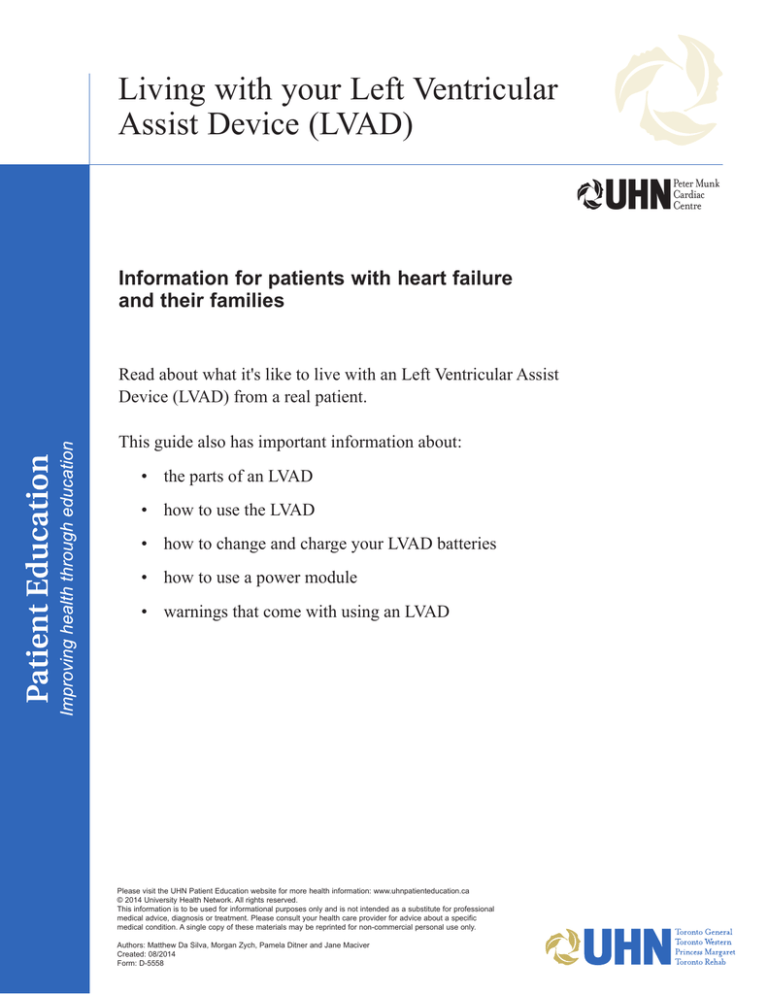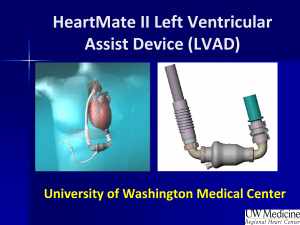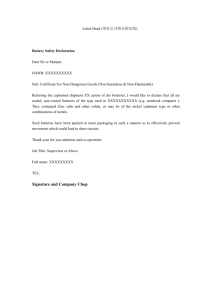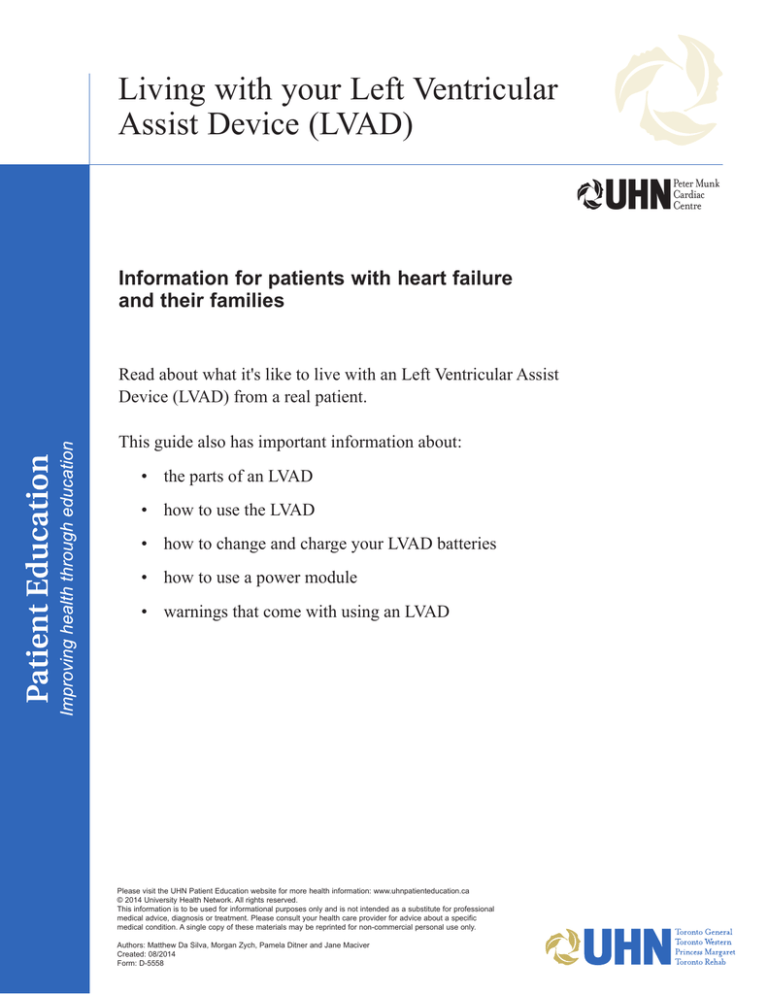
Living with your Left Ventricular
Assist Device (LVAD)
Information for patients with heart failure
and their families
Read about what it's like to live with an Left Ventricular Assist
Device (LVAD) from a real patient.
This guide also has important information about:
• the parts of an LVAD
• how to use the LVAD
• how to change and charge your LVAD batteries
• how to use a power module
• warnings that come with using an LVAD
Please visit the UHN Patient Education website for more health information: www.uhnpatienteducation.ca
© 2014 University Health Network. All rights reserved.
This information is to be used for informational purposes only and is not intended as a substitute for professional
medical advice, diagnosis or treatment. Please consult your health care provider for advice about a specific
medical condition. A single copy of these materials may be reprinted for non-commercial personal use only.
Authors: Matthew Da Silva, Morgan Zych, Pamela Ditner and Jane Maciver
Created: 08/2014
Form: D-5558
Pam is a past patient
living with an LVAD
“Hi, my name is Pam, and I’ve had
an LVAD implanted for 3 years and
3 months so far. I’m still waiting
on my transplant. It’s been quite
manageable for 3 years, with no big
issues. Thankfully I haven’t had any
big setbacks, so I just keep coasting
along and waiting. I’m going to tell
you a little bit about living with your
LVAD.”
Parts of the LVAD
The pump
This is the pump that the surgeon
puts inside of you. It is sewn into
your left ventricle.
Aorta
Blood goes through the pump and
into another hose that the surgeon
sews into your aorta.
Left ventricle
(heart chamber)
Driveline
(connects to the
system controller)
2
Blood pump
Driveline and controller
The first thing you see is the driveline. It comes out of your body and goes
into your system controller.
The system controller gives you 2 ways of finding out if there’s something
wrong. There are clues you can listen for and also lights that you can see that
will tell you if there’s a problem.
Driveline
(connects to the
system controller)
HeartMate II System Controller
External batteries
You have 2 batteries and 2 clips.
You’ll notice that there is a white and a black cord. The white cord connects
with the system when you plug in for a check-up. It lets you know if you’ve
had any alarms and what they were. The black cord is your second power
source. The pump uses both batteries at the same time so you need to have
both batteries connected at all times.
3
You can also check the battery life right on your battery.
It displays the battery life using 5 lights.
Tips from Pam:
Keep the batteries and controller away
from water.
Always carry a set of backup batteries.
Doing a controller self-test
One of the things you need to do every day is self-test your controller
to make sure that it is working properly.
The test is easy. It takes about 10 seconds.
• Press and hold the battery button for 5 seconds. It will do the test
all on its own.
• When it’s finished the little green light goes back on. This means
it’s ready to go.
This self-test makes sure that all the
lights and alarm systems are working.
4
If the self-test fails, contact your hospital LVAD support
person.
The power module
When you go home with your LVAD you will get a power module.
You’ll notice that there is a white and a black cord. When you’re
disconnecting from your controller, make sure that you’re connecting
the white cord to the white and the black cord to the black.
You also need to do a self-test of your power module every day.
To do the test:
• Hold down the bell button for 5 seconds
and it will start the self-test on its own.
• When it’s finished the 2 green lights will come back on. This means
it’s working properly and you do not have to do another self-test for
the rest of the day.
5
Tips from Pam:
I put my Power Module on my bedside stand,
and it sits there permanently.
I usually do both self-tests in the morning when
I get up, and then it’s done for the day and I
don’t forget.
If the self-test fails, contact your hospital LVAD support person.
Changing from batteries to power module
If you’re going to have a nap or go to bed at night you need to disconnect
the batteries and plug into the Power Module. Doing this lets you nap or
sleep for as long as you need to.
Here's what to do:
1. Make sure you’ve lined up the half circles on each of the white cords.
Then connect and tighten them.
2. Don’t worry if the alarm goes off. That’s just to make sure you do it
quickly enough. You have lots of time because your LVAD is running
on the other battery.
3. Connect the black cord in exactly the same way as the white cord.
4. Make sure it’s secure and tight.
5. When you finish put your batteries away.
6
Changing from power module to batteries
When you’re finished having a nap or when you’re getting up in the morning
and you want to disconnect from the Power Module, you can connect to
your batteries. Always start with the white cord first.
Here are the steps:
1. Make sure you have both your batteries close by so you don't have to
reach for the equipment.
2. Disconnect the white cord. Make sure the half circle is where you
want it to be.
3. Then connect the cord to a battery. Make sure it is tight.
4. Do the same thing for the black cord.
Now, you’re ready to carry them and continue with your day.
Charging batteries
Recharging your batteries is easy.
1. Line up the orange arrow on the battery with
the arrow on the charger.
2. Place the batteries in gently and the charger will
beep. The yellow light means that the battery is
charging. When the yellow light turns to green
the battery is fully charged and ready to go. It
takes about 4 hours for them to charge.
7
You can check how much battery power you have right
on the controller by pushing the battery symbol.
As you can see on the batteries in the picture above, only 2 of the 4 lights are
green. This means they have half or 50% of their power left.
If you are at home, this is fine. If you are going out anywhere you should
change the batteries so that you have a full 4 lights before you go.
Switching from used to charged batteries
If your batteries are spent and you need to replace them, changing them is
easy. Here are the steps:
1. Remove the used batteries from the clips by pressing the grey button
on the clip. Then place them in the battery charger.
2. Line up the orange arrows on the new batteries and the clips and place
them together. You will hear a click.
Always change both batteries because this will give you a fresh start and
more time to be active.
New battery
Battery clip
8
Switching controllers
One of the things you may have to do is change your controller if the one
you are using is not working properly.
This is why you are given a back up controller to switch to.
Here are the steps:
1. Connect the new controller to an external power source one cord at a
time. The alarm on the new controller will go off because it is letting
you know that a driveline is not attached. Silence the alarm by
pressing the alarm silence button (bell picture).
2. Get both controllers in line. Open the lock, push the orange button
down and remove the driveline.
3. Put the driveline into the new controller by lining up the black lines.
Driveline
New controller
4. Lock the driveline into place.
5. Disconnect the power from the old controller.
9
Caution: what to know about keeping safe
with your LVAD
• Do not touch a computer or a TV screen because static shock could
interfere with your pump. Your pump may stop and this could
cause serious harm or even death.
• Do not vacuum a carpet or a rug because of the friction and static
discharge. This can also interfere with your pump and cause
serious harm or even death.
• You should not take a shower until your doctor says that it is OK to
do so. Your exit site needs to heal first and it can become infected
from something as simple as water.
• You should not have an MRI because it may cause the pump to
turn off.
• You have to make sure you never disconnect both batteries at the
same time. Always do one at a time and always start with the white
cord first.
• If you are a woman, you cannot get pregnant while you have an
LVAD. You need to use birth control.
10