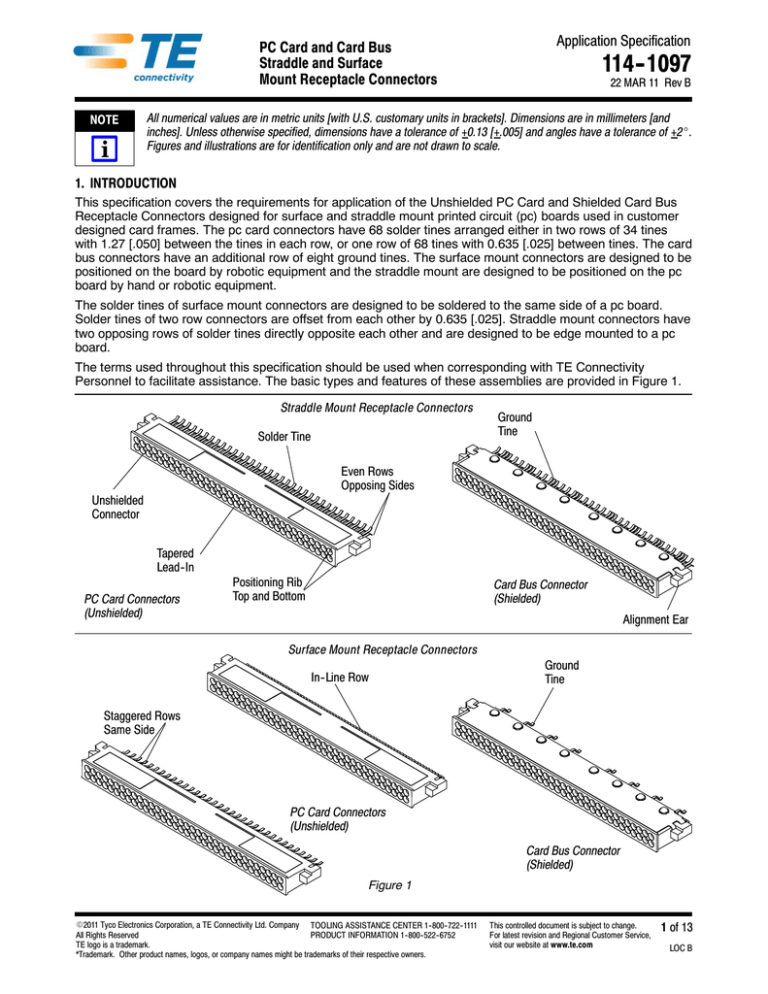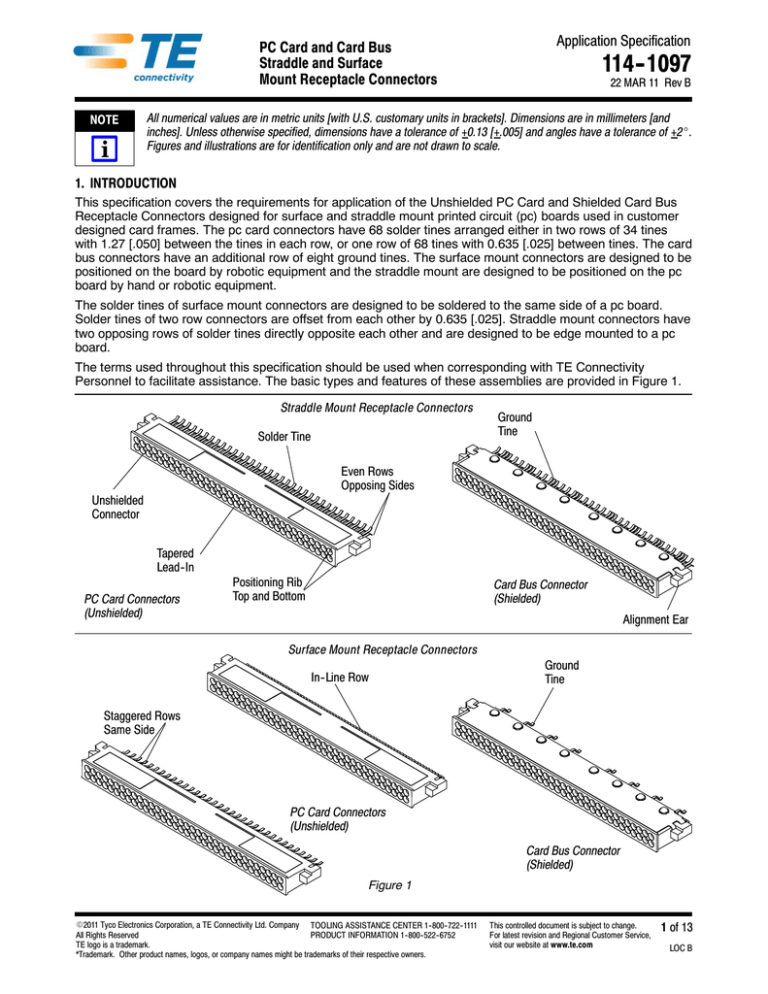
Application Specification
PC Card and Card Bus
Straddle and Surface
Mount Receptacle Connectors
NOTE
i
114-- 1097
22 MAR 11 Rev B
All numerical values are in metric units [with U.S. customary units in brackets]. Dimensions are in millimeters [and
inches]. Unless otherwise specified, dimensions have a tolerance of +0.13 [+.005] and angles have a tolerance of +2_.
Figures and illustrations are for identification only and are not drawn to scale.
1. INTRODUCTION
This specification covers the requirements for application of the Unshielded PC Card and Shielded Card Bus
Receptacle Connectors designed for surface and straddle mount printed circuit (pc) boards used in customer
designed card frames. The pc card connectors have 68 solder tines arranged either in two rows of 34 tines
with 1.27 [.050] between the tines in each row, or one row of 68 tines with 0.635 [.025] between tines. The card
bus connectors have an additional row of eight ground tines. The surface mount connectors are designed to be
positioned on the board by robotic equipment and the straddle mount are designed to be positioned on the pc
board by hand or robotic equipment.
The solder tines of surface mount connectors are designed to be soldered to the same side of a pc board.
Solder tines of two row connectors are offset from each other by 0.635 [.025]. Straddle mount connectors have
two opposing rows of solder tines directly opposite each other and are designed to be edge mounted to a pc
board.
The terms used throughout this specification should be used when corresponding with TE Connectivity
Personnel to facilitate assistance. The basic types and features of these assemblies are provided in Figure 1.
Straddle Mount Receptacle Connectors
Solder Tine
Ground
Tine
Even Rows
Opposing Sides
Unshielded
Connector
Tapered
Lead-- In
PC Card Connectors
(Unshielded)
Positioning Rib
Top and Bottom
Card Bus Connector
(Shielded)
Alignment Ear
Surface Mount Receptacle Connectors
Ground
Tine
In-- Line Row
Staggered Rows
Same Side
PC Card Connectors
(Unshielded)
Card Bus Connector
(Shielded)
Figure 1
E2011 Tyco Electronics Corporation, a TE Connectivity Ltd. Company TOOLING ASSISTANCE CENTER 1--800--722--1111
All Rights Reserved
PRODUCT INFORMATION 1--800--522--6752
TE logo is a trademark.
*Trademark. Other product names, logos, or company names might be trademarks of their respective owners.
This controlled document is subject to change.
For latest revision and Regional Customer Service,
visit our website at www.te.com
1 of 13
LOC B
114- 1097
2. REFERENCE MATERIAL
2.1. Revision Summary
This paragraph is reserved for a revision summary covering the most recent additions and changes made to
this specification which include the following:
S Updated document to corporate requirements
S New logo
2.2. Customer Assistance
Reference Part Number 146229 and Product Code 3232 are representative numbers for Unshielded PC Card
and Shielded Card Bus Receptacle Connectors. Use of these numbers will identify the product line and
expedite your inquiries through a service network established to help you obtain product and tooling
information. Such information can be obtained through a local TE Representative or, after purchase, by calling
the Tooling Assistance Center or Product Information number at the bottom of page 1.
2.3. Drawings
Customer Drawings for product part numbers are available from the service network. The information
contained in Customer Drawings takes priority if there is a conflict with this specification or with any other
technical documentation supplied by TE.
2.4. Manuals
Manual 402--40 is available from the service network. This manual provides information on various flux types
and characteristics along with the commercial designation and flux removal procedures. A checklist is provided
in the manual as a guide for information on soldering problems.
2.5. Specifications
A. Product Specification
Product Specification 108--1469 covers test and performance requirements and is available upon request.
B. Industry Specifications
The connectors have been designed to industry standard specifications: PC Card Standard of Personal
Computer Memory Card International Association (PCMCIA), Japan Electronics Industry Development
Association (JEIDA), and Electronic Industries Association (EIA) --700 AOAB.
3. REQUIREMENTS
3.1. Storage
To prevent contamination, deformation, and overstress of the contact solder tines, and to prevent damage to
the plastic components, the connectors should remain in the protective package until they are ready to be
used. Also, to prevent possible storage contamination and ensure maximum solderability, the connectors
should be used on a first in, first out basis. This product, under normal storage and handling conditions, is
designed for a one--year shelf life. The connectors are packaged in continuous reels and plastic tubes. See
Figure 2.
Plastic Tube
Continuous Reel
Figure 2
2 of 13
Rev B
114- 1097
3.2. Connector Characteristics
The connectors are intended to be used in custom manufactured card frames that are designed to support the
connector and pc board. Each component of the connector has design features to ensure proper functioning
within the card frame. For the dimensional limits required for the card frame, see the Customer Drawing for the
specific connector.
A. Housing
The housings have alignment ears that stabilize the assembly inside the card frame, positioning ribs
across the top and bottom of the mating face that provide a means of holding the connector inside the
card frame, and tapered lead--in contact cavities in the mating face that facilitate mating with pin contacts.
See Figure 1.
NOTE
The bottom surface of the alignment ears on the surface mount connectors is a design feature to be used to support
the connector during soldering, as indicated in Figure 5. Multi--out panel arrangements may be used with this
procedure.
B. Contact
The surface mount solder tines have a semi--gull wing design to facilitate good depression in the solder
paste when the connector is placed on the pc board pads. The straddle mount connectors have a lead--in
angle to facilitate placement of connector on edge of pc board. See Figure 3.
PC Card Connectors
Card Bus Connectors
PC Board
(Typical)
Solder
Tines
Straddle Mount
Solder
Tines
Semi-- Gull
Wing Tine
(Ref)
Ground
Tine
Solder
Tines
In-- Line
Solder Tines
In-- Line
Solder Tines
Ground
Tine
Surface Mount
Figure 3
Rev B
3 of 13
114- 1097
3.3. PC Board
A. Material
The recommended material for the pc board is FR--4 or G--10.
B. Thickness
The recommended pc board thickness is 0.5 [.020].
NOTE
Other materials and thicknesses may be suitable if required for your application and environment conditions. Call the
Product Information number at the bottom of page 1 for assistance in determining suitable substitutes.
C. Layout
The pc board layout provided is a duplication of the layouts presented on the connector customer
drawings. The dimensions include the maximum and minimum tolerances. See Figure 4.
Straddle Mount Connector Layouts
Top Side
Bottom Side
Card Bus (Shielded)
PC Card (Unshielded)
Figure 4 (cont’d)
4 of 13
Rev B
114- 1097
Surface Mount In - Line Solder Tine Connector Layouts
Card Bus (Shielded)
PC Card (Unshielded)
Figure 4 (cont’d)
Rev B
5 of 13
114- 1097
Surface Mount Staggered Solder Tine Connector Layouts
PC Card (Unshielded) Short Solder Tine
2.80 [.110]
(Ref)
PC Card (Unshielded) Long Solder Tine
Figure 4 (end)
6 of 13
3.40 [.134]
(Ref)
Rev B
114- 1097
CAUTION
The surface mount connectors must be supported during the soldering process to ensure the solder tines remain
embedded in the solder paste and in touch with the solder pads. This may be done with mechanical fixtures that you
may have in your system, or by allowing extra pc board material to support the housing as indicated in Figure 5 .
Connector
Card
Shield Pads
In-- Line
Solder Tine Pads
3.02
[.119]
Support
Typical Card Arrangement
Card Bus (Shielded) Connectors
6.22
[.245]
Min.
1.58
[.062]
45.31 [1.784] Min.
In-- Line
Solder Tine Pads
1.58
[.062]
6.22
[.245]
Min.
44.45 [1.750] Min.
Staggered Short
Solder Tine Pads
PC Card (Unshielded) Connectors
1.07
[.042]
6.22
[.245]
Min.
44.45 [1.750] Min.
Staggered Long
Solder Tine Pads
1.68
[.066]
6.22
[.245]
Min.
44.45 [1.750] Min.
Figure 5
Rev B
7 of 13
114- 1097
3.4. Soldering Process
The pc board pads shall be adaptable for soldering as defined in Test Specification 109--11--1, Solderability of
Metallic Surfaces.
The spaces between solder traces and solder pads must be protected from solder paste, to prevent bridging
and wicking. This may be done by stencil, screen, or mask. In addition to the manufacturer’s requirements, we
make the following suggestions and recommendations for each type.
A. Solder Paste Composition
1. Alloy type shall be either 63 Sn/37Pb or 60 Sn/40Pb.
2. Flux shall be RMA type.
3. Solids by weight shall be 85% minimum.
4. Mesh particle size shall be of --200 to +325 designation.
5. Minimum viscosity of screen print shall be 5 x 105 cps.
6. Minimum viscosity of stencil print shall be 7.5 x 105 cps.
B. Solder Volume
Recommended solder paste volume deposit (wet paste per solder pad) for these receptacle connectors is
0.17 mm3 [.0000106 in.3] per contact solder tine.
NOTE
Solder volume may vary depending on solder paste composition.
C. Stencil
The size of the aperture in the stencil will be determined by the size of the circuit and the thickness of the
stencil material. Generally, the thinner stencil will require larger apertures to maintain a given volume of
solder paste. Stencil thickness may range from 0.13 0.0013 [.005 .0005] to 0.25 0.0013
[.010.0005]. Even or stepped stencils (when connector pattern is one thickness and the rest of the
board is another) may be used. Normally a stencil thickness of 0.66 [.026] with apertures slightly smaller
than the pad layout will provide satisfactory results.
1. Surface Mount Connectors
Stencils for these connectors are to be used to apply the solder paste to the pc board solder pads prior
to soldering the tines to the board. Stencil layout and recommended aperture size are available
immediately upon request.
2. Straddle Mount Connectors
Stencils for these connectors are to be applied with an overlap of the solder mask. They may be used to
pre--deposit solder prior to placement of the connector on the pc board pads for a reheated and reflow
solder application. Care must be used to prevent the solder tines from raising the stencil when the solder
tines are positioned on the edge of the pc board.
D. Screen
We do not recommend screen application because of the limited volume of paste that can be deposited.
However, if your procedure requires a screen application, we recommend the removal of all screen from
the contact pad area. Consult the screen manufacturer for selection of solder paste and for additional
application techniques.
NOTE
Abbreviations used are: Te = Screen emulsion thickness, Tw = Screen wave thickness, Ao = Decimal equivalent of
percentage of open area, and Tp = Thickness of deposited solder paste.
Weave thickness and percentage of open area depend on the mesh count of the solder screen. For
example, an 80 mesh screen has a 49.5.% open area and a nominal weave thickness 0.20 [.008]. The
amount of paste deposited through a solder screen depends on aperture dimensions, the wire mesh, and
an applied emulsion. For an 80 mesh screen with the same aperture dimensions as used in the preceding
stencil example {1.02 x 1.91 [.040 x .495] = 0.10 [.004]}, thickness of emulsion can be calculated by:
Te = Tp -- (Tw . Ao) = 0.20 [.008] -- (0.20 x 12.57 [.008 x .495]) = 0.10 [.004]
8 of 13
Rev B
114- 1097
By varying the aperture size and/or the emulsion thickness, the recommended paste volume can be
achieved.
Using paste volumes in excess of those recommended could result in excessive wicking of reflowed solder up the
solder tine, resulting in a reduction of tine compliance and potential solder joint failure.
CAUTION
E. Mask
Masking must separate the solder pads and any traces that run between pads to prevent bridging of
circuits. Liquid photo image or dry film solder masking is recommended.
3.5. Connector Placement
A. Process
1. Manual Placement
Manual placement of straddle mount connectors can be done with relative ease. The only concern is to
be sure an even seating force is applied on all tines. We recommend that you manufacture a fixture for
your production requirements that will align and hold the connector in position for soldering.
CAUTION
Manual placement of surface mount connectors is not recommended. However, if production conditions dictate that it
be done, extreme care must be used to avoid deformation of the tines and to be sure even force is applied to all tines.
2. Machine Placement
Vacuum pick--and--place robotic equipment with repeatable accuracy can be used for surface mount
connectors. If equipment is not capable of maintaining accuracy, the solder tines may not seat properly
on the solder pads. The equipment must be adjusted to ensure even embedding of all tines in the solder
paste.
B. Seating Conditions
The housing must be parallel to the edge of the pc board with the alignment ears seated on the board. The
solder tines must be embedded in the paste and seated on the pc pad. See Figure 6.
Connector Must Be
Parallel to Card 2
Solder Tines Must be
Embedded in Paste
and Seated on Pad
0.03 [.001]
0.13 [.005] Max.
(Connector from Card)
0.13 [.005] Max.
(Connector from Card)
Figure 6
Rev B
9 of 13
114- 1097
3.6. Soldering
CAUTION
Coplanarity of the solder pad surfaces for surface mount connectors must be 0.05 [.002] maximum prior to and through
the soldering process. Coplanarity of the solder pad surfaces for straddle mount connectors must be 0.10 [.004]
maximum prior to and maintained during the soldering process.
A. Guidelines
The circuit pads on the pc board shall be adaptable for soldering as defined in Test Specification
109--11--1. Initial soldering should be done by vapor phase or infrared soldering, then cleaned and turned
so the mating face of the connector is upward to allow the cleaner to drain from the assembly. Repairing of
soldered assemblies should be done using a fine tip soldering iron.
B. Temperature
The maximum temperature the connectors should be exposed to during the soldering process is 220_C
[428_F] for a maximum of 3 minutes.
3.7. Cleaning
After soldering, removal of fluxes, residues, and activators is necessary. Consult with the supplier of the solder
and flux for recommended cleaning solvents. The following is a listing of common cleaning solvents that will not
affect the connectors for the time and temperature specified. See Figure 7.
Cleaners must be free of dissolved flux and other contaminants. We recommend cleaning with the pc board on
its edge. If using an aqueous cleaner, we recommend standard equipment such as a soak--tank or an
automatic in--line machine.
DANGER
Consideration must be given to toxicity and other safety requirements recommended by the solvent manufacturer.
Refer to the manufacturer’s Material Safety Data Sheet (MSDS) for characteristics and handling of cleaners.
Trichloroethylene and Methylene Chloride can be used with no harmful affect to the connectors; however TE does not
recommend them because of the harmful occupational and environmental effects. Both are carcinogenic
(cancer--causing) and Trichloroethylene is harmful to the earth’s ozone layer.
NOTE
If you have a particular solvent that is not listed, contact the Tooling Assistance Center or Product Information number
at the bottom of page 1.
CLEANER
NAME
TIME
(Minutes)
TYPE
TEMPERATURES
(Maximum)
CELSIUS
FAHRENHEIT
Alpha 2110
Aqueous
1
132
270
Bioact EC--7
Solvent
5
100
212
Butyl Carbitol
Solvent
1
Isopropyl Alcohol
Solvent
5
100
212
Kester 5778
Aqueous
5
100
212
Kester 5779
Aqueous
5
100
212
Loncoterge 520
Aqueous
5
100
212
Loncoterge 530
Aqueous
5
100
212
Terpene Solvent
Solvent
5
100
212
Room Ambient
Figure 7
3.8. Drying
When drying cleaned assemblies and printed circuit boards, make certain that temperature limitations are not
exceeded: --55_ to 105_C [--67_ to 221_F]. Excessive temperatures may cause housing degradation.
Alpha, Bioact, Carbitol, Kester, and Loncoterge are trademarks of their respective owners.
10 of 13
Rev B
114- 1097
3.9. Checking Installed Connector
The solder fillet must be free of voids and evenly formed at the tangent of the solder tine and the pc board
solder pads. The solder tines must be straight with each other and aligned with the pc board solder pads. See
Figure 8.
Optimally the connector solder tines should align on the center of the circuit pad. Misalignment is permissible for
certain performance classifications as specified in the Institute of Printed Circuits Standard (IPC--S--815). For
additional recommendations, refer to Workmanship Standard 101--21.
NOTE
Connector Housing
Tine Centered on Pad
is Preferable
Solder Tine
PC Board Pad
PC Board
Tine Overhang May be Acceptable
for Some Performance Classifications
Per IPC-- S-- 815
Figure 8
3.10. Repair
A damaged soldered connector must be removed and replaced with a new one. The connector can be
removed using a hot air and solder reflow technique.
4. QUALIFICATIONS
The Memory Card Connectors are Listed by the following agencies.
4.1. Underwriters’ Laboratories, Inc. (UL)
The connectors are Listed in UL File Number E28476.
4.2. CSA International
The connectors are Certified in File Number LR 7189--A00255.
Rev B
11 of 13
114- 1097
5. TOOLING
Straddle mount connectors may be placed on the board manually. Surface mount connectors should be applied
to the pc board with robotic equipment only.
5.1. Manual Placement of Straddle Mount Connectors
No tooling is required nor is it recommended that any be used when placing connectors manually on the pc
board. When handling the connectors, grip the housing ends and avoid contact with the solder tines.
5.2. Robotic Placement of Surface Mount Connectors
Robotic placement must be done with equipment that has position accuracy tolerance of 0.05 [.002]. This
includes gripper and fixture tolerances as well as equipment repeatability. The equipment must be compatible
to the datum surfaces detailed on the Customer Drawings and dimension for the strip feed container. See
Figure 9.
NOTE
It is imperative that the solder tails are sufficiently pressed into the solder paste. Also, the pc board must be supported
on the bottom side to prevent bending or warpage.
4.0 [.157]
(Ref)
Robotic Equipment
(Contact Robotic
Equipment Designer)
1.75 [.069] (Ref)
2 [.079]
(Ref)
16 [.630]
1.5 [.059]
Dia (Ref)
26.2 [1.805] (Ref)
56 +0.3 [2.205 +.012]
4.2 [.165]
Feed Strip Container Dimensions
0.76 [.030]
Figure 9
12 of 13
Rev B
114- 1097
6. VISUAL AID
The following illustrations are to be used by production personnel to ensure properly applied product. The
views suggest requirements for good terminations. For dimensional inspection, refer to the details in preceding
pages of this specification.
HOUSINGS MUST NOT BE CHIPPED, CRACKED,
OR DAMAGED IN ANY WAY
SOLDER FILLETS MUST BE
EVENLY FORMED AROUND
EACH SOLDER TINE
CONNECTORS MUST BE
PARALLEL TO CARD
SOLDER TINES MUST BE CENTERED
ON PADS
TO PREVENT POSSIBLE DAMAGE TO
COMPONENTS, ASSEMBLIES SHOULD
BE INSTALLED IN CARD FRAME AS
SOON AS INSPECTION IS COMPLETE
FIGURE 10.
Rev B
VISUAL AID
13 of 13