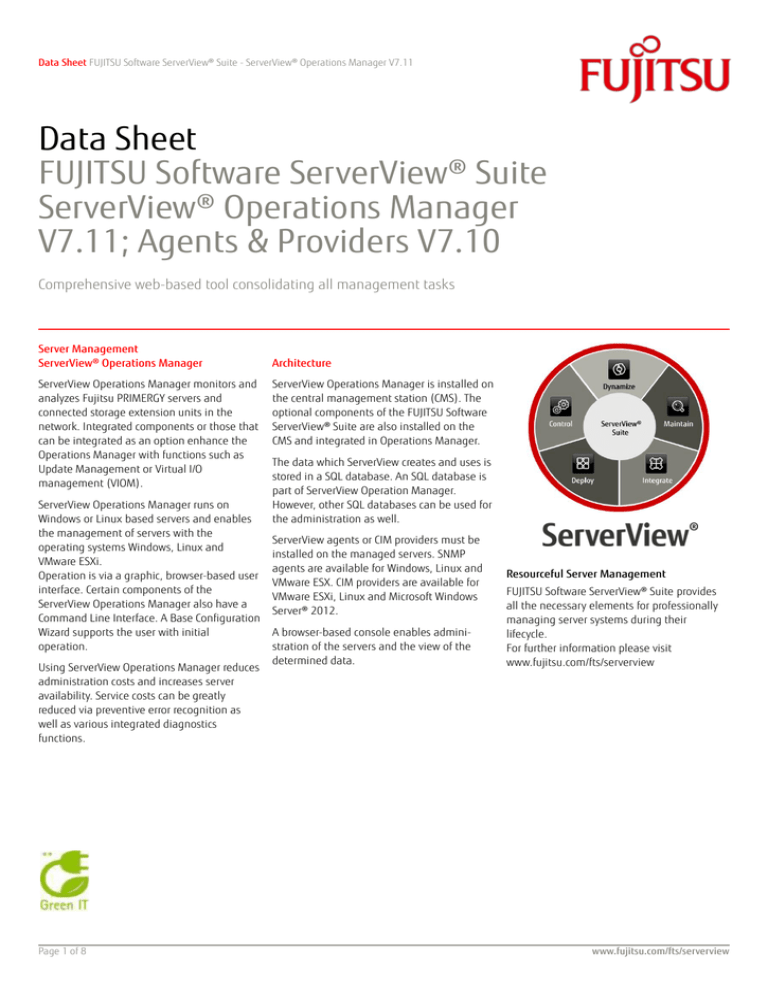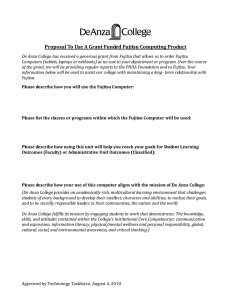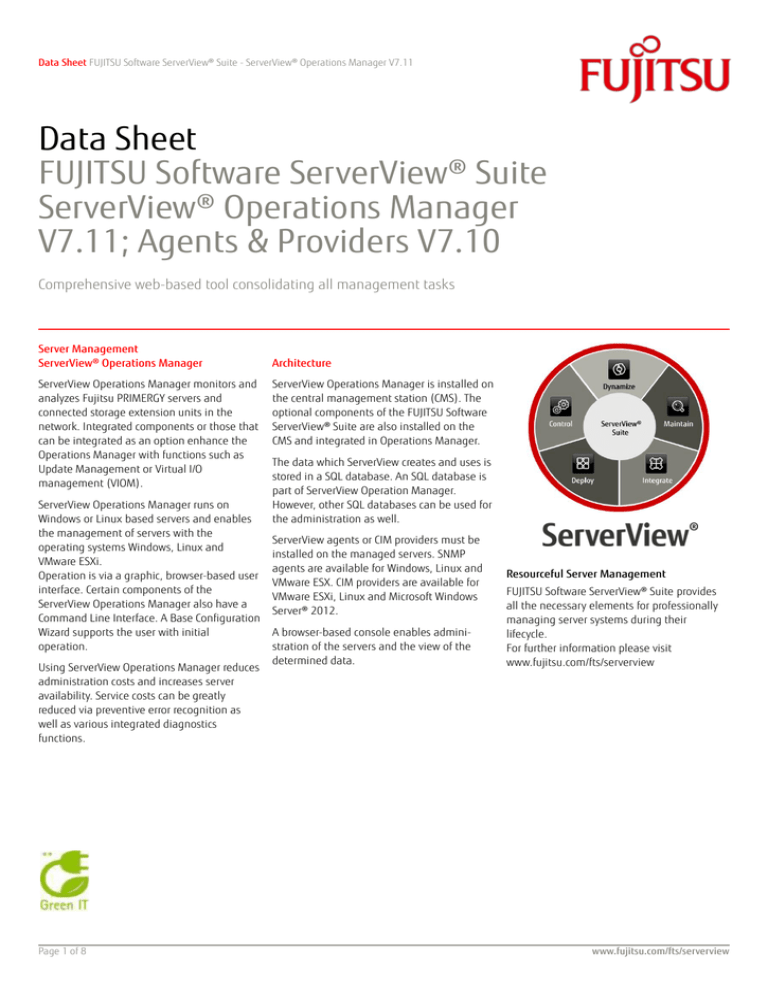
Data Sheet FUJITSU Software ServerView® Suite - ServerView® Operations Manager V7.11
Data Sheet
FUJITSU Software ServerView® Suite
ServerView® Operations Manager
V7.11; Agents & Providers V7.10
Comprehensive web-based tool consolidating all management tasks
Server Management
ServerView® Operations Manager
ServerView Operations Manager monitors and
analyzes Fujitsu PRIMERGY servers and
connected storage extension units in the
network. Integrated components or those that
can be integrated as an option enhance the
Operations Manager with functions such as
Update Management or Virtual I/O
management (VIOM).
ServerView Operations Manager runs on
Windows or Linux based servers and enables
the management of servers with the
operating systems Windows, Linux and
VMware ESXi.
Operation is via a graphic, browser-based user
interface. Certain components of the
ServerView Operations Manager also have a
Command Line Interface. A Base Configuration
Wizard supports the user with initial
operation.
Using ServerView Operations Manager reduces
administration costs and increases server
availability. Service costs can be greatly
reduced via preventive error recognition as
well as various integrated diagnostics
functions.
Page 1 of 8
Architecture
ServerView Operations Manager is installed on
the central management station (CMS). The
optional components of the FUJITSU Software
ServerView® Suite are also installed on the
CMS and integrated in Operations Manager.
The data which ServerView creates and uses is
stored in a SQL database. An SQL database is
part of ServerView Operation Manager.
However, other SQL databases can be used for
the administration as well.
ServerView agents or CIM providers must be
installed on the managed servers. SNMP
agents are available for Windows, Linux and
VMware ESX. CIM providers are available for
VMware ESXi, Linux and Microsoft Windows
Server® 2012.
A browser-based console enables administration of the servers and the view of the
determined data.
Resourceful Server Management
FUJITSU Software ServerView® Suite provides
all the necessary elements for professionally
managing server systems during their
lifecycle.
For further information please visit
www.fujitsu.com/fts/serverview
www.fujitsu.com/fts/serverview
Data Sheet FUJITSU Software ServerView® Suite - ServerView® Operations Manager V7.11
Features and Benefits
Main Features
Benefits
■ Comprehensive monitoring and analysis of Fujitsu PRIMERGY
servers and connected storage extension units in the network.
■ Reduces administration costs and increases system availability.
■ Display of all systems in a structured server list with integrated
group and filter options.
■ Clearly designed presentation of all systems managed by a
ServerView central management station (CMS).
■ Management of virtual servers under VMware ESX/ESXi, XEN (SUSE
with Xen, Red Hat with XEN), Citrix XenServer as well as Microsoft
Hyper-V and Hyper-V Server respectively.
■ Support of all mainstream virtualization platforms.
■ Event management with configurable alarm system.
■ Ensures fast and reliable information about events enabling
specific reaction and error elimination
■ Performance Management registers the workload of processor,
memory, file system and network.
■ Enables a quick identification and analysis of resource bottlenecks.
■ Preventive error recognition as well as various integrated
diagnostics functions.
■ Increases the fail-safety of the servers combined with greatly
reduced service costs
■ Clear listing of all inventory data for managed systems.
■ Simplifies the documentation and analysis of inventory data.
■ Central and uniform management of RAID configurations.
■ Reduces administration costs.
■ Power Management and Power Monitoring.
■ Displays the power consumption of one or more servers and
records power consumption data for a defined period.
■ Power Consumption Management.
■ Allows limiting the power consumption of a server.
■ Full automated distribution and installation of updates (BIOS and
firmware as well as drivers and ServerView agents).
■ Greatly facilitates the service process and is an important factor in
reducing service costs.
■ Online Diagnostic for preventive stress tests of components.
■ Determines potential failures of components at early stage
increases system availability.
■ Customer Self Service.
■ Reduces service costs by allowing users to replace certain
components by themselves.
■ PrimeCollect.
■ Accelerates system recovery time by providing all relevant system
data for a quick analysis of a fault.
■ Integration in Enterprise Management Systems.
■ Provides a single point of control and administration for Fujitsu
PRIMERGY servers operated in heterogeneous environments.
■ Single Sign-on (SSO) and role-based access control.
■ Assures secure authentication of users and the administration of
their permissions.
■ Enhanced consistency of the ServerView data base.
■ Increases the reliability of ServerView Operations Manager when
installed in a virtual machine of a Microsoft Hyper-V cluster.
■ ServerView status gadget for Microsoft Vista and Windows 7.
■ Provides a quick overview of the status of all servers managed by a
ServerView central management station (CMS).
Page 2 of 8
www.fujitsu.com/fts/serverview
Data Sheet FUJITSU Software ServerView® Suite - ServerView® Operations Manager V7.11
ServerView® Operations Manager V7.11
Monitoring and Status Information
ServerView Operations Manager monitors and returns detailed status
information about:
- Fujitsu PRIMERGY rack and tower servers
- Fujitsu PRIMERGY blade servers
- Fujitsu PRIMEQUEST servers
- Storage subsystems
The systems are displayed in a structured server list; the integrated
group and filter options offer improved transparency especially in
larger networks.
The detection of servers in the network is SNMP and IPMI-based;
including them in the server list is simple (from version 7.10
ServerView also supports SNMP V3). A blade system view in the
console is dynamic, analog to its actual configuration.
Event Management
The configurable alarm system ensures fast and reliable information
about the faults that occur. It enables specific reaction and error
elimination. Messages are entered, assessed, filtered, forwarded and
saved. Information about the cause of the error and possible error
elimination is available for all critical system messages.
Event management returns its messages, depending on the type of
error and its urgency, to the correct addresses via the following: email
(SMTP); SMS (Short Message Service) to a cell phone; numeric und
alphanumeric pagers; forwarding to other management stations; call a
program on CMS.
Threshold Management
The integrated threshold management allows the user to monitor
certain parameters by setting threshold values. If a threshold value is
undercut or exceeded, the user is informed by event management
accordingly and on the ServerView console.
Sample templates for physical servers as well as for virtual hosts and
virtual machines are included in the scope of delivery.
Performance Management
The integrated Performance Management registers the workload of
processor, memory, file system and network. Reports can be created in
user-defined formats and displayed in graphic form. Threshold
management states when workload thresholds are reached.
Searching for peak values and the correlation of these values during
running processes enable a quick identification and analysis of
resource bottlenecks. The export function is used to transfer report
data in .csv format.
Page 3 of 8
ASR&R and PDA Functions
Automatic System Recovery
Automatic Server Reconfiguration und Restart (ASR&R) reduces
downtimes by automatically removing a faulty processor or a faulty
memory module from the configuration. A server can continue to
operate even at reduced performance until it is repaired.
ServerView Operations Manager is used to configure settings to cover
the system behavior in the event of a fault.
Prefailure Detection and Analysis
Prefailure Detection and Analysis technology (PDA) in Fujitsu
PRIMERGY servers detects and reports problems before they result in
the downtime of the entire system.
Early error detection is possible for fans, CMOS batteries, memory
modules and hard disk drives (S.M.A.R.T. Standard).
Preventive replacement, e.g. as part of a maintenance contract
increases the fail-safety of the servers.
Power Management
Power Control Functions
The integrated power management can be used on a server selected
from the server list. The offered functions (incl. power-on, power-off,
shutdown) can be used both on physical servers as well as on virtual
servers. The use of these functions is coupled with an integrated user
management for security reasons.
Power Monitoring Functions
The ServerView Operations Manager Power Monitor is used to display
the power consumption of one or more servers. Consumption data can
be recorded for a defined period.
Power Consumption Management
This function limits the power consumption of the server.
UPS Management
Interrupt-free power supplies
ServerView Operations Manager integrates APC interrupt-free power
supplies. The APC traps are integrated in Operations Manager and can
be managed and forwarded by the ServerView Event Manager. The
user interface of the management card integrated in the UPS can be
started from ServerView Operations Manager.
www.fujitsu.com/fts/serverview
Data Sheet FUJITSU Software ServerView® Suite - ServerView® Operations Manager V7.11
ServerView® Operations Manager V7.11
RAID Management
The ServerView RAID Manager is used to monitor and manage the RAID
controllers integrated in the Fujitsu PRIMERGY servers. Operation is via
a graphic interface or Command Line Interface. The ServerView RAID
Manager must be installed on each managed server. Management of
VMware ESXi based servers is done via ServerView RAID installed on
the CMS.
Storage Management
ServerView Operations Manager permits the management of different
storage expansion units; they can either be connected to the server
locally or be installed in the network. The prerequisite for managing
locally connected systems is an installed ServerView Agent. The
appropriate SMI-S clients are required for systems managed via SMI-S
as well as the Storage Manager included in the delivery scope and
which is to be installed on the CMS.
Virtualization
Support for Virtualization Solutions
ServerView Operations Manager enables the management of virtual
servers under VMware ESX/ESXi, XEN (SUSE with Xen, Red Hat with
XEN), Citrix XenServer as well as Microsoft Hyper-V and Hyper-V Server
respectively.
All components of a virtual system (host and virtual server) are shown
by ServerView as a group in the server list; the relationships between
the host and virtual machines are also shown in ServerView. Citrix
Server pools in ServerView are shown in a similar way as in XEN Center.
Additional monitoring of performance data, combined with
template-based threshold management, offers additional options for
managing a virtual environment.
Update Management and Maintenance Functions
Update Management
Update Management integrated in the ServerView Operations
Manager can be used to update the BIOS, firmware, drivers and the
ServerView agents.
Updates can be performed locally on the server and also on a remote
basis via the network.
ServerView Update Management greatly facilitates the service process
and is an important factor in reducing costs. More information is
available in the Update Management data sheet.
Customer Self-Service
In the event of a fault, this function provides the user with an overview
of all components which he can - and indeed may - order and replace
himself (guarantee retained).
PrimeCollect
PrimeCollect is a tool used to collect information about the inventory,
the operating system, sensor data (e.g. temperature values) and
different log files (e.g. System Event Log). All the information is
automatically saved in a .zip file which can be sent to a service
provider.
PrimeCollect can thus help the service employee to analyze the
customer's problems and find a fast solution for that problem.
PrimeCollect is also integrated in ServerView Installation Manager and
can thus be used offline but with some restrictions. The ServerView
Agent as of V4.60 is a prerequisite for using PrimeCollect.
Asset Management
Inventory Manager
ServerView Operations Manager provides a clear list of inventory data
for the systems in the network. The determined data can be viewed
immediately on the console or saved in a .csv file or in a SQL database.
Forwarding inventory data to externals is possible using an integrated
email function.
Archive Manager
The Archive Manager is used to create snapshots of the hardware and
system software configuration for a server. The integrated compare
function means that these snapshots of a server or blade server can be
easily analyzed and documented regarding changes within its
configuration. This function is particularly useful regarding error
analysis.
Integrations
Integration in Management Systems
ServerView Operations Manager can be integrated into Enterprise
management systems. Integration modules for the Enterprise
Management systems Microsoft System Center and NAGIOS are shipped
on the ServerView DVD.
Further integration modules for HP Systems Insight Manager or HP
Operations Manager are also available as options; more information is
in the data sheet about ServerView integration.
Online Diagnostics
The integrated on-line diagnostics tools are used to subject certain
hardware components of a server to a test and thus analyze their
functioning. The server can remain in operation during the test.
Page 4 of 8
www.fujitsu.com/fts/serverview
Data Sheet FUJITSU Software ServerView® Suite - ServerView® Operations Manager V7.11
ServerView® Operations Manager V7.11
Security Functions
Single Sign-On (SSO)
The user logs in only once to the management system and, depending
on his assigned rights, has access to the ServerView Suite components,
such as ServerView Operations Manager and Update Manager.
Role-based Access Control and Active Directory Integration
The role-based access control is used to configure different types of
system access for the various users. ServerView has pre-defined roles
which the administrator can assign to the various users.
The role-based access control permits a user to use all Server View
components and functions or provide him with restricted access to
certain data and functions.
The SVOM comes with an own LDAP directory and can be integrated in
Microsoft Active Directory.
Further information is provided in the ServerView Security white paper.
ServerView System Monitor
The ServerView System Monitor is part of the ServerView Agent
Package for Windows or Linux. It provides easy and inexpensive
management of individual Fujitsu PRIMERGY servers locally or remotely
and enables to run selected tasks directly at the remote server for more
efficient processing. ServerView System Monitor presents to the user
detailed status information of the individual system clearly arranged in
a single view and features update management functions and alarm
forwarding. This makes it easy to use by non-IT experts, cutting
administration costs while still delivering comprehensive management
capabilities.
Page 5 of 8
ServerView Agentless Management
Agentless Management with ServerView improves data security by
separating the networks of productive and management data, offers
flexibility by managing the server independent from its operating state
and reduces load on system resources to a minimum while still
providing almost all management data via out-of-band
communication.
Management via the iRMC S4 without ServerView agents and CIM
providers is referred to as "ServerView agentless management". There
are two different modes of agentless management:
- Out-of-band management without installation of ServerView
Agentless Service on the managed server is known as "agentless
mode".
- Out-of-band management with additional installation of ServerView
Agentless Service on the managed server is known as "agentless
mode with Agentless Service".
ServerView Agentless Service ensures that, when the operating system
is running, operating system-based administrative information is
available via the iRMC S4.
Optional Components
Optional components that can be integrated
Products available as options, such as ServerView RAID Manager or
ServerView Virtual-IO Manager (VIOM), can be integrated.
ServerView Status Gadget for Vista and Windows 7
ServerView Status App for Windows 8
Displays the status of all servers managed by a Central Management
Station (CMS).
www.fujitsu.com/fts/serverview
Data Sheet FUJITSU Software ServerView® Suite - ServerView® Operations Manager V7.11
ServerView® Operations Manager V7.11
Technical Prerequisites
Management Console (Client)
- Standard PC, LAN und http access
- Microsoft Windows with Microsoft Explorer V9 / V10 / V11
- Microsoft Windows with Mozilla Firefox V28 / V29 / V30
- Red Hat RHEL 5.10 / 5.11 with included Mozilla Firefox
- Red Hat RHEL 6.4 / 6.5 / 7.0 with included Mozilla Firefox
- SUSE SLES 11 with included Mozilla Firefox
- Java Runtime Environment (32-Bit) Oracle JRE 8
Central Management Station (CMS)
Hardware
- Recommended configuration
Fujitsu PRIMERGY server
Processor with 2 Cores
Main memory: 4GB RAM
100 GB free disk storage
Graphics 1280x1024
GBit-LAN
- Minimum configuration
Fujitsu PRIMERGY server
Processor: >= 1GHz (minimum)
Main memory: >= 2GB (minimum)
2GB free disk storage (minimum)
Graphics 1280x1024
100MBit-LAN
Software
ServerView Operations Manager
- Windows
Microsoft Windows Server® 2008
Microsoft Windows Server® 2008 R2
Microsoft Windows Server® 2012
Microsoft Windows Server® 2012 R2
- Linux
Red Hat RHEL 5.11
Red Hat RHEL 6.5 / 6.6 / 7.1
SUSE Linux SLES 11 SP2 / SP3
Page 6 of 8
Directory support
- Local:
OpenDJ
- Remote:
Microsoft Active Directory
Data Base
- Local under Windows:
Included in the ServerView package:
for Windows Server® 2008: SQL 2005 Express SP4
for Windows Server® 2012: SQL Server 2008 R2 Express SP2
Also supported:
SQL Server 2005 Express Standard, Workgroup, Enterprise
SQL Server 2008 Express Standard, Workgroup, Enterprise
SQL Server 2008 Express R2 Standard, Workgroup, Enterpr.
SQL Server 2012 Express, Standard, Enterprise
- Local under Linux:
PostgreSQL 8.4.17 (included in ServerView package)
- Remote under Windows
SQL Server 2005 Standard, Workgroup, Enterprise
SQL Server 2008 Standard, Workgroup, Enterprise
SQL Server 2012 Standard, Workgroup, Enterprise
- Remote under Linux
PostgreSQL 8.4.8 (included in ServerView package)
Java Runtime Environment
- Java Runtime Environment (32-Bit) Oracle JRE 8
www.fujitsu.com/fts/serverview
Data Sheet FUJITSU Software ServerView® Suite - ServerView® Operations Manager V7.11
ServerView® Operations Manager V7.11
Technical Prerequisites
Managed Servers
Hardware
At least 10 GB free disk storage required.
- PRIMERGY BX, CX, RX, TX server
- PRIMEQUEST 1400, 1800, 2400, 2800 server
Software
- ServerView Agents available for:
Microsoft Windows Server® 2008
Microsoft Windows Server® 2008 R2
Microsoft Windows Server® 2008 core
Microsoft Windows® Small Business Server 2011 Standard
Microsoft Windows Server® 2012
(SV Agenten for Windows >V6.10)
Microsoft Windows Server® 2012 R2
(SV Agenten for Windows >V6.21)
SUSE Linux SLES 11 SP3 / SP4
Red Hat RHEL 5.11 / 6.6 / 6.7 / 7.1
Citrix XenServer 6.1 / 6.2 / 6.5
Oracle Enterprise Linux (OEL) (for projects only)
Oracle OVM V3.2 / V3.3
- ServerView CIM Provider available for
VMware ESXi 5.1 / 5.5 / 6.0
Microsoft Windows Server® 2008
Microsoft Windows Server® 2008 R2
Microsoft Windows Server® 2012
Microsoft Windows Server® 2012 R2
SUSE Linux SLES 11 SP3 / SP4
Red Hat RHEL 5.11 / 6.6 / 6.7 / 7.1
- ServerView Agentless Service available for
Microsoft Windows Server® 2008
Microsoft Windows Server® 2008 R2
Microsoft Windows Server® 2012
Microsoft Windows Server® 2012 R2
SUSE Linux SLES 11 SP3 / SP4
Red Hat RHEL 6.6 / 6.7 / 7.1
Page 7 of 8
Delivery and Installation
The ServerView Operations Manager software is included in the
delivery scope with each new Fujitsu PRIMERGY server.
Installation is done via the DVD1 which is included in the ServerView
Suite DVD set. The software is also available as download via the
Internet; please check download options on webpage:
www.fujitsu.com/fts/serverview
The software is also available via a ServerView Suite DVD set
subscription.
Information about ServerView Suite
The FUJITSU Software ServerView® Suite DVD set contains all the
relevant ServerView Suite software products. Furthermore, a collection
of links enables online access to all the manuals and download pages
as well as user forums, Help Desks and much more.
Options (subject to charge)
- Certain option of the Integrated Remote Management Controllers
(iRMC)
- ServerView Virtual-IO Manager (VIOM)
- ServerView Resource Orchestrator
User Prerequisites
Knowledge about system administration and server operating systems
in particular Windows und Linux.
Training Courses
Training courses for the FUJITSU Software ServerView® Suite are offered
by the Fujitsu Training Academy. More information is available at
www.fujitsu.com/fts/services/consulting/training/
Licenses
No licenses are required to use ServerView Operations Manager.
Restrictions
Even though a system configuration is released, some functions of
ServerView Operations Manager can be different or cannot be
implemented depending on the server or operating system used:
- The support of controllers and storage subsystems depends on the
operating system (see separate data sheets).
- High-availability (hot-plug, RAID, failover, cluster) depends on the
operating system and controller (see separate data sheets).
- Not every Prefailure Detection and Analysis (PDA) function is
available for all server models.
- Some functions (e.g. temperature display, fan monitoring) require a
service processor in the server.
- The use of the Power Consumption Control and power monitoring
functions is restricted to servers with iRMC.
- ServerView Operations Manager does not support the ServerView CIM
Providers for Windows.
www.fujitsu.com/fts/serverview
Data Sheet FUJITSU Software ServerView® Suite - ServerView® Operations Manager V7.11
More Information
Fujitsu OPTIMIZATION Services
More information
Copyrights
In addition to FUJITSU Software ServerView®
Suite, Fujitsu provides a range of platform
solutions. They combine reliable Fujitsu
products with the best in services, know-how
and worldwide partnerships.
Learn more about FUJITSU Software
ServerView® Suite, please contact your Fujitsu
sales representative, Fujitsu business partner,
or visit our website.
www.fujitsu.com/fts/serverview
Fujitsu Portfolio
Build on industry standards, Fujitsu offers a full
portfolio of IT hardware and software products,
services, solutions and cloud offering, ranging
from clients to datacenter solutions and
includes the broad stack of Business Solutions,
as well as the full stack of Cloud offering. This
allows customers to leverage from alternative
sourcing and delivery models to increase
their business agility and to improve their IT
operation’s reliability.
Fujitsu green policy innovation
All rights reserved, including intellectual
property rights. Changes to technical data
reserved. Delivery subject to availability. Any
liability that the data and illustrations are
complete, actual or correct is excluded.
Designations may be trademarks and/or
copyrights of the respective manufacturer,
the use of which by third parties for their
own purposes may infringe the rights of such
owner.
For further information see
www.fujitsu.com/fts/resources/navigation/term
s-of-use.html
©2015 Fujitsu Technology Solutions GmbH
Computing products
www.fujitsu.com/global/services/computing/
Software
www.fujitsu.com/software/
Contact
FUJITSU LIMITED
Website: www.fujitsu.com
2015-09-18 CE-EN
Page 8 of 8
Fujitsu Green Policy Innovation is our
worldwide project for reducing burdens on the
environment.
Using our global know-how, we aim to
contribute to the creation of a sustainable
environment for future generations through IT.
Please find further information at
www.fujitsu.com/global/about/environment/
Disclaimer
Technical data are subject to modification and
delivery subject to availability. Any liability
that the data and illustrations are complete,
actual or correct is excluded. Designations
may be trademarks and/or copyrights of the
respective manufacturer, the use of which
by third parties for their own purposes may
infringe the rights of such owner.
All rights reserved, including intellectual property rights. Changes to technical data reserved. Delivery subject to availability.
Any liability that the data and illustrations are complete, actual or correct is excluded.
Designations may be trademarks and/or copyrights of the respective manufacturer, the use of which by third parties for their
own purposes may infringe the rights of such owner.
For further information see www.fujitsu.com/fts/resources/navigation/terms-of-use.html
©2015 Fujitsu Technology Solutions GmbH
www.fujitsu.com/fts/serverview