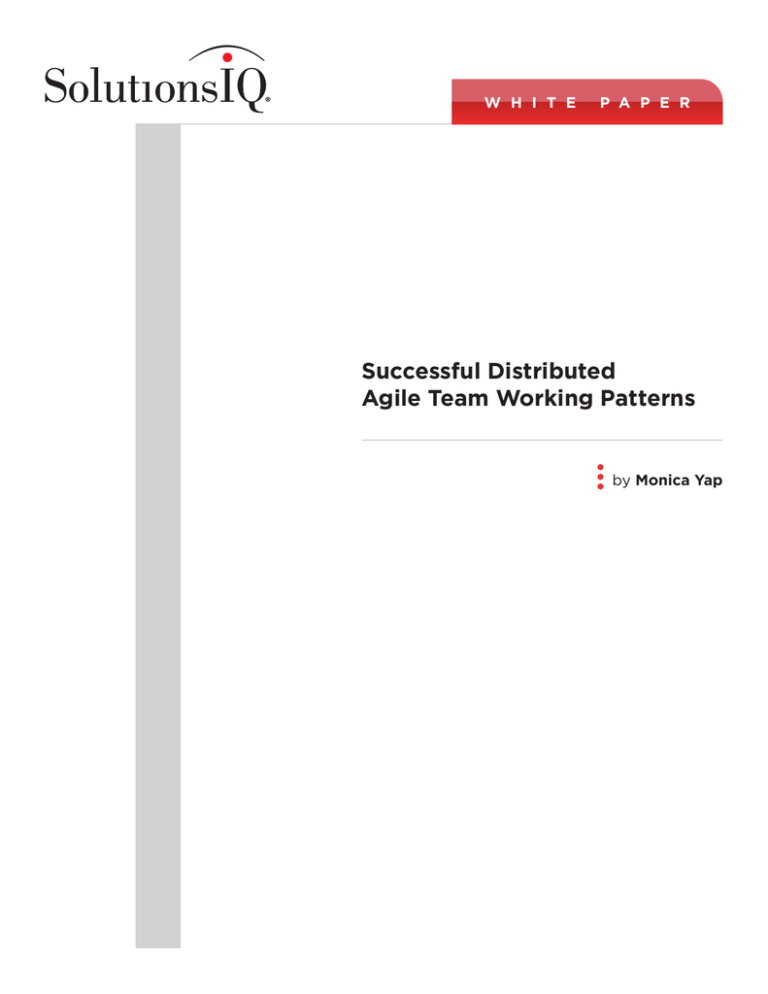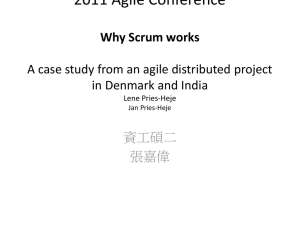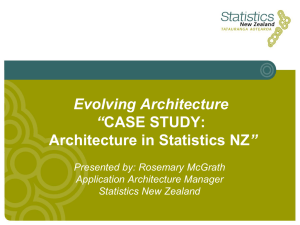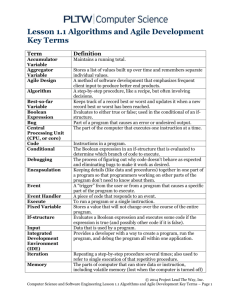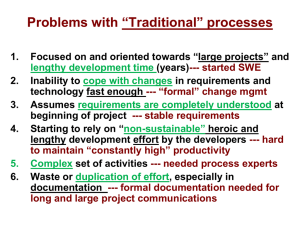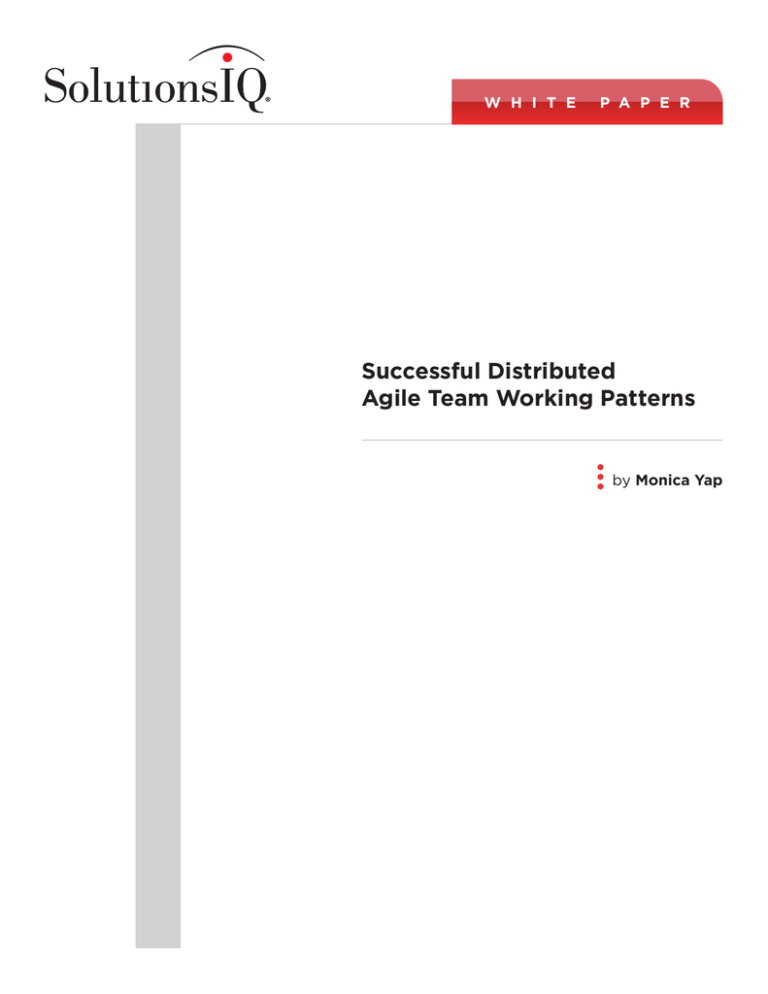
W H I T E
P A P E R
Successful Distributed
Agile Team Working Patterns
by Monica Yap
W H I T E P A P E R : Successful Distributed Agile Team Working Patterns
In this paper, I will share some of the common successful distributed team working
patterns I have used on distributed Agile development projects, as well as those patterns identified and documented by others. These patterns complement and strengthen each other to help teams collaborate, build trust, and work together effectively as
a single team, despite any distance. The patterns I review are Boot Camp, Rotating
Guru, Ambassador, High Communication Modes, Shared Community and Remote Pairing.
INTRODUCTION
Distributed development is rapidly transforming software development processes
across organizations. It consists of a wide variety of scenarios in which the personnel
involved in a software development project are extended beyond the traditional setting
of a single building or campus. Typical distributed situations involve companies with
geographically dispersed sites: city-wide, regionally, nationally, and internationally. Successful distributed development allows teams to develop high-quality software faster,
leading to improved business agility and a greater capacity to handle the pressures of
globalization and competition.
But the challenges of realizing these competitive advantages are significant. Chief
among them is the need to communicate accurately and unambiguously across the barriers imposed by firewalls, distance, time zones, national borders, languages, or cultures
– or all of these factors. These issues are further compounded by the need to manage
all dimensions of the software development lifecycle – requirements, change and assets,
testing, coding, etc. – in a distributed environment.
DISTRIBUTED DEVELOPMENT MYTHS
Before discussing these patterns, it is important to address some common myths regarding distributed software development in general. The case studies and experiences
documented in this paper dispel these myths and demonstrate that distributed development can be highly effective.
Myth: There is no additional overhead
There is a common belief that the cost of distributed development is merely the sum of
the development expenses at each location. In reality, the cost must include the overhead of collaboration and integration among the distributed team members, including
labor, travel, and tools. For example, in order to attain the same communication “bandwidth” that a co-located team can achieve, distributed team members will incur additional time spent in team meetings with other remote team members. To facilitate the
distributed teams, a set of tools and an environment to support the tools and teams will
also need to be introduced and maintained.
Myth: More specification needs to be defined up front
Defining more of the requirements and system specifications up front may seem less
risky, but this actually creates a false sense of security for the remote teams. It encourages them to deliver to the specification, when they should be interacting with the Product
Owner to truly understand the requirements, get the required feedback, and incorporate
it into the next iteration. So less specification should be defined up front, coupled with
the implementation of quicker inspect and adapt cycles.
Copyright (c)2010 SolutionsIQ, Inc. All rights reserved.
p. 2
W H I T E P A P E R : Successful Distributed Agile Team Working Patterns
Myth: You can’t do Scrum and/or Agile with distributed teams
In Scrum, it is preferable for team members to be together because it provides the greatest degree of collaboration and promotes the highest level of effectiveness in working
toward the same product. However, there can be a high level of effectiveness within a
distributed environment. See section 3B: A case study demonstrates that distributed
Scrum teams have achieved 88% of the productivity of co-located Scrum teams.
Myth: Distributed development will generate lower quality
In both of the case studies, the overall defect count of distributed Agile teams is very
low. Both of these studies employed Extreme Programming practices, such as continuous integration and test driven development, to ensure that the high quality level was
maintained.
CAN DISTRIBUTED DEVELOPMENT BE SUCCESSFUL?
There are actually many case studies that detail how distributed development projects
using the Scrum framework and/or Extreme Programming practices can be successful.
A distributed development project with Scrum and XP has a much better chance of success than projects that utilize other development processes, such as waterfall. Here are
some reasons why:
The Scrum framework maintains a customer focus and affirms that all remote teams
will deliver the highest-priority features first.
• Daily stand-ups or handoffs between remote teams bridge communications and establish a framework for frequent synchronization and collaboration.
• Sprint reviews ensure that the delivered features are reviewed and that feedback is
shared.
XP practices avoid integration and quality problems.
• Continuous integration creates frequent integration points between all remote teams,
facilitating problem resolution as issues arise.
• Test driven development supports the simplest design with good test coverage, and
assures that no additional features are created which were not requested by the Product Owner.
• Refactoring strengthens evolutionary design and helps teams resolve architectural issues.
• Pairing provides continuous peer review and keeps team members doing the least
possible work.
Case Study – WDS Global
I participated in this successful project for over four years. It consisted of one global
platform with XP teams in three locations – the U.S., the U.K., and Singapore. The teams
used a core set of Extreme Programming practices – test driven development, pairing,
refactoring, and continuous integration, in combination with the other distributed patterns described in this paper. They made use of a single integrated global code base
(no branching), and a single continuous integration server. There were daily hand-offs
between each location. Even though the teams operated on two-week iterations, weekly
production releases were carried out with collaboration between Development and IT.
Copyright (c)2010 SolutionsIQ, Inc. All rights reserved.
p. 3
W H I T E P A P E R : Successful Distributed Agile Team Working Patterns
Case Study – SirsiDynix and Xebia
At the Agile 2008 conference, Jeff Sutherland, co-creator of Scrum, and Guido
Schoonheim, CTO of Xebia, presented an actual case of reaching successful hyperproductivity with a distributed team using XP and Scrum. Both of these projects were
large-scale (over one million lines of code), and utilized the Scrum framework and XP
practices (pairing, refactoring, and continuous integration). They also employed most
of the distributed patterns detailed in this paper.
Here is a matrix that compares the productivity of waterfall, co-located Scrum, and distributed Scrum teams, all based on function points (FP) per developer per month:
Colocated
Scrum*
Waterfall*
SirsiDynix
Distributed
Scrum**
Xebia Distributed
Scrum
Person
Months
54
540
827
125
Lines of Java
51000
58000
671688
100000
Function
Points
959
900
12673
1887
FP per dev.
per month
17.8
1.7
15.3
15.1
CHALLENGES THAT MUST BE OVERCOME
Building trust
Nothing is more important than this crucial element of a hyper-productive team, and
building trust is essential in the formation of cohesiveness between team members.
Gaining trust is a challenge when team members are distributed across different time
zones, cultures, and environments, and when they also face communication, language,
technical alignment, and project management issues.
When a team doesn’t possess a minimum level of trust, it’s more difficult to deal with
challenges when they appear – it is often easy to blame and criticize the ‘other’ groups
and the team can break down into competing tribes. When trust is strong, team members are able to work through the most difficult issues and they often create innovative
solutions.
Time zone, language, and cultural barriers
It is vital to create overlapping office hours so that remote teams can communicate, resolve problems, and bridge time zones for other mission-critical tasks. More overlapping
time during the day fosters better engagement and collaboration.
When team members come from different cultural backgrounds, language and cultural differences can easily create misunderstanding and generate mistrust among team
members. In addition, team members in different regions generally have varying degrees of skill and technology expertise, which can create a class system between the
different remote teams and hinder collaboration.
Copyright (c)2010 SolutionsIQ, Inc. All rights reserved.
p. 4
W H I T E P A P E R : Successful Distributed Agile Team Working Patterns
Communication
As outlined in the section above, different time zones create communication challenges
for teams. Overlapping office hours facilitate periods for discussions, problem solving,
remote pairing, and other activities that contribute to a project’s success. It is crucial to
create as much overlapping time during the day as possible. Team members at different locations often fall back to using low bandwidth communication channels, such as
emails or documents, which generates large amounts of lost or misunderstood information. Therefore, high bandwidth communication tools such as video conferencing or
desktop sharing should be used as frequently as possible.
Technical alignments
Team members from different backgrounds and regions may have divergent preferences about technologies and tools. For example, team members in Redmond, Washington
may have a bias towards Microsoft technologies, while members in China may prefer
open-source technologies.
Misalignment in engineering best practices can also create conflicts between the remote
teams – for example, determining whether to use test first vs. test later development
practices or when to do refactoring. Other typical misalignments are coding standards,
tooling, and architectural design.
Within a co-located team, these misalignments on values are generally resolved over
time by day-to-day discussion and communication between team members, with team
members gradually building mutual understanding.
Project and process management
In a co-located team, the need for online project and process management is minimal—
most co-located teams prefer a physical task board, and BVCs (big visible charts) in the
team area to help them stay current on progress and information-sharing with other
members. In a distributed environment, transparency and visibility are essential for all
remote teams. High-visibility, real-time online project tracking and process management
(for example, next Sprint planning dates, CI monitoring) enables all teams to be fully
engaged in the development process.
DISTRIBUTED SCRUM MODELS1
Isolated Scrums: Teams are isolated across different locations. Some teams may not be
using Scrum.
Distributed Scrum of Scrums: Cross-functional Scrum teams are isolated across locations and integrated by a Scrum-of-Scrums that meets regularly across locations. This
model partitions work among cross-functional, isolated Scrum teams in different locations while eliminating most dependencies between teams. The Scrum Alliance recommends this model.
Totally Integrated Scrums: Scrum team members are distributed across locations. This
model is not recommended for team members who are not experienced in Agile.
Copyright (c)2010 SolutionsIQ, Inc. All rights reserved.
p. 5
W H I T E P A P E R : Successful Distributed Agile Team Working Patterns
DISTRIBUTED TEAM PATTERNS
To overcome the challenges above, a set of patterns can be employed. Most of them
should be implemented in order to achieve a certain level of benefits and to mitigate
risks.
Boot camp
Boot camp brings all remote team members together – it can be a kick-off for a colocated project or the occasion to mark key milestones such as each release start. If the
entire team cannot be brought together, a minimum crucial number of members from
each remote location should come together and participate in the initial Sprints. Boot
camp ensures that the team begins work on the project with a shared understanding of
customer context, as well as common alignment to tooling, initial architecture design,
definition of done, and code standards. Natural roles in this team will start to form – for
example, “John is the CI expert, since he has the most knowledge around CI best practices and management.” Most importantly, the values from the different remote team
members are shared and this helps to begin building trust among them.
Rotating guru
Even when all team members begin the project together, the understanding and context
will diminish over time, which diminishes the level of trust. Regular visits to each location by a ‘rotating guru’ facilitates collaboration by infusing each distributed team with
the context from his home team, while simultaneously gaining context from each location – this creates a cross-pollinating effect. During the visit, the guru works as a regular
team member at this location, pairing with local members as much as possible to learn
how they work and to observe their development style; this fosters communication and
understanding, and also creates personal trust between the guru and the local team. We
found that the duration of the visit must be three weeks or more in order to be effective.
A different team member should act as the rotating guru in each rotation, to help minimize the traveling burden on any one individual and to maximize the cross-pollination
across all remote teams.
High communication modes
There is a wealth of evidence demonstrating that face-to-face communication is the
most effective means of exchanging information. This occurs daily within a co-located
team, but it is more challenging in a distributed environment and every effort needs to
be made to achieve the same high level of engagement.
When each remote team is in a different time zone, overlapping working hours need to
be established. When this is not possible, a special program needs to be created that
facilitates this and offers special incentives for members to participate – for example, extra support for colleagues who choose to assume earlier or later work hours. Sometimes
this cannot be easily accomplished in the office, so providing special access (VPN) or
tools (Web cam, Skype phones) that enable members to work from home will facilitate
adopting the new overlapping schedule.
To maintain constant high-bandwidth communication, a comprehensive suite of video
conferencing, desktop sharing, and instant messaging tools should be provided – such
as Web cams, Skype, VNC, Google Talk, etc. These channels must be readily available
and easily accessible to all team members. For example, if the Web cam and Skype
phone are in a room down the hall from the team area and must be reconfigured for
Copyright (c)2010 SolutionsIQ, Inc. All rights reserved.
p. 6
W H I T E P A P E R : Successful Distributed Agile Team Working Patterns
each use, it is very likely they will be ignored and go unused. It is best to have a dedicated, permanent webcam with video conferencing equipment set up and ready to use
in the team area, especially during the overlapping hours.
As much as possible, always involve all locations in key events during the Sprint, such as
Sprint planning, review, retrospectives, and daily stand-ups. Each team may try to form
a local meeting of their own – to avoid this, try using techniques such as a ‘talking stick’
to ensure only one voice at any given time.
Sprint planning: Break Sprint planning into two parts. In Part I, have a joint planning
session to determine what each team is working on at a high level – this helps establish
a shared understanding of each other’s Sprint backlog and identifies dependencies up
front. In Part II, have a separate planning meeting to clarify details and break stories
down into tasks. When it is impossible for all remote teams to participate due to time
zone issues, for example, the Product Owner will then need to attend the Sprint planning with each team remotely. If this creates a conflict for the Product Owner, a Product
Owner proxy can be appointed.
Sprint review: Even if it is impossible for all remote teams to have a joint Sprint review,
it is important for each remote team to understand what others teams delivered during
the Sprint. It is also important to designate a remote proxy for the Sprint review to demonstrate what the local team has accomplished.
Daily stand-ups: Depending on the size of the remote teams, it may not be practical to
have all remote team members participate in each other’s stand-ups. We found that it is
effective to have a Scrum-of-Scrums each day to share enough information and visibility
into the work being done on a daily basis. It’s not only important that the ScrumMasters
participate in the Scrum-of-Scrums – it’s best to rotate one team member per week or
per Sprint to participate as a representative for their local team.
Retrospectives: This is the most difficult of all meetings to facilitate when remote teams
participate. An alternative is to have each local team hold their own retrospectives with
representatives from the remote teams. The action items should always be shared and
visible to all teams.
Remote pairing
While pairing within a co-located team offers the best knowledge-sharing and fosters
close collaboration among team members, remote pairing is even more crucial between
remote team members. Close collaboration is the quickest way to build trust between
two remote team members who come from different backgrounds and cultures.
We found that when an emergency critical issue arose that needed to be resolved immediately – and it could not be handled solely by one team in one location, meaning that
it had to span into the next time zone – we had great success when one team member
paired with another remote team member for knowledge transfer. The understanding
was much deeper and an immediate bond was created between the two who paired.
Remote pairing then became a regular practice between teams.
Remote pairing should be done frequently at a fixed time and on a fixed schedule. This
creates favorable side benefits over time, including avoiding code ownership within a local team and sharing the knowledge and experience gained from working with members
from different locations. Periodic rotation of the remote pair ensures cross-pollination
among members.
Copyright (c)2010 SolutionsIQ, Inc. All rights reserved.
p. 7
W H I T E P A P E R : Successful Distributed Agile Team Working Patterns
Ambassador
An ambassador is a local champion for remote team members, and as such always maintains a trusted relationship with them. This is a nice complement to applying the Rotating Guru pattern, where the rotating guru becomes the ambassador when he returns
and the trust relationship can continue naturally. Without the Rotating Guru pattern,
other methods would be necessary to bring the local champion and remote team members closely together. To help the ambassador build trust and rapport with remote team
members, this method should always be used in conjunction with High Communication
Modes and the Remote Pairing pattern.
Shared community
‘Shared community’ is a virtual community across all remote teams, and it should include
a knowledge base that serves as the single source for information across all teams. Without this pattern, detailed information is kept in multiple source locations, which creates
a great deal of confusion and leads to large amounts of wasted time as team members
try to discover the ‘truth’ and synchronize between the different source locations.
An approach similar to Facebook may also be helpful – posting team member profile information, such as a photo, personal interests, hobbies, etc., in a shared location fosters
greater personal understanding among remote team members when face-to-face communication isn’t possible. This community should be accessible online in real time by all
locations, and a set of tools should be provided:
Wiki and blogs: Provides a knowledge base where real-time edits are easy and visible.
Online project management tool: Provides project progress transparency and real-time
status updates.
Shared mailing list and folder: Creating an easy way to message everyone and a common folder enables members to search for and read past messages.
Integrated global code base and single continuous integration server
Single code repository: Everyone should check in to the same code base and resolve
their conflicts upon checking in (i.e. use the main trunk without branching). A global policy that dictates when members can check in should be employed across all teams. To
allow for check-in as frequently as possible, a high-bandwidth connection must be provided from all locations, and the source repository tool should provide efficient change
management. Both of the case studies found that tools such as CVS and SVN were not
efficient enough to accommodate fast and frequent check-ins across widely-distributed
geographic locations, so in both cases a decision was made to switch to Perforce as
their repositories.
Single continuous integration server: All teams should use the same server as their CI
box, ensuring that builds and tests are run against all the changes at any given time.
A global procedure should be employed across all teams for build breakages, such as
mandating a rollback or calling in members who checked in to fix the build.
For both the single repository and the CI server, there should be a hot backup setup
in each location in the case of power outages, server downtime, and other unforeseen
failure situations. Should those circumstances occur, which they did in the case of WDS
Global where there was a city-wide power outage for three days at one of their locations and no hot backup existed, some of the remote teams may not be able to function
normally. This leads to cascading delays in other locations.
Copyright (c)2010 SolutionsIQ, Inc. All rights reserved.
p. 8
W H I T E P A P E R : Successful Distributed Agile Team Working Patterns
Technology alignment
In an open and honest environment, a co-located team aligns its technology, tooling,
and engineering best practices, often from frequent informal discussions – this perpetuates and reinforces trust and shared values. In a distributed environment, however, these
discussions do not occur naturally, so it takes a deliberate effort to ensure the most critical elements are aligned across all remote teams and maintained over time. Without the
proper alignment, teams lose trust and shared values and quickly form an ‘us’ vs. ‘them’
mentality.
Technology alignments: Coding standards, frameworks used, and the general promotion path of how to introduce new technology should be established across all teams,
or else a great deal of effort will be needed to re-align these elements. This framework
builds trust and shared values and helps to self-regulate team discussions so they don’t
often digress and focus on unresolved alignments.
Tool alignments: The integrated development environment (IDE) and commonly used
tools such as those for database queries should be aligned and standardized, including
their configurations. Without this alignment, a large amount of time may be spent troubleshooting the different configurations or tooling properties, especially over remote
pairing and technical discussions.
Engineering best practices: It is important to establish a set of common best practices
across all remote teams, such as TDD or refactoring. This is the most difficult alignment
of all, since it contains a large element of subjectivity. ScrumMasters must facilitate and
ensure buy-ins from all remote teams. The results should be published and maintained
in the shared community, so it is viewed as definitive information and serves as part of
the orientation for new team members.
Other distributed team best practices
Here are some other common idioms used by many successful distributed teams:
Product Owners daily meetings: When there are multiple product owners across remote teams, the daily meeting between the product owners allows the product backlog
to be synchronized and facilitates quick resolution of detailed requirement questions or
issues.
Hourly automated builds: Employ a minimum hourly build policy to ensure that integration occurs frequently across all remote teams.
No class system: No distinction should be made between members at different locations. When there is a class system, it severely hinders the trust relationship between
teams and the ‘lower’ class teams will always feel they are left out or that they are being
treated as second-class citizens. Sometimes a no-class system is difficult to maintain
due to different average skill levels in each remote team, and fostering this environment
may require some drastic changes such as hiring more senior members into the ‘lower’
class teams or relocating the senior members from one team to another.
CONCLUSION
Based on my own personal experience working with distributed teams over multiple
years, as well as collaborating with others who have had similar experiences, embracing
these patterns will set the stage for distributed teams to be successful.
Copyright (c)2010 SolutionsIQ, Inc. All rights reserved.
p. 9
W H I T E P A P E R : Successful Distributed Agile Team Working Patterns
REFERENCES
1
Distributed Scrum case study – by Jeff Sutherland
http://blog.xebia.com/wp-content/uploads/2008/08/xebia-distributed-scrum-final.
pdf (Agile 2008)
http://jeffsutherland.com/SutherlandDistributedScrumHICSS2007_v6_7_Jun_2006.
pdf (HICCS 2007)
2
Follow the Sun: Distributed Extreme Programming Development – by Monica Yap
http://solutionsiq.com/Resources/ResourceRequest.aspx?ID=5BA570AF-8482-4f5e9215-198FEEF4DAD3 (Agile 2005)
3
Beck, K. with Andres, C., Extreme Programming Explained: Embrace Change (2nd Edition), Addison–Wesley (2004)
4
Braithwaite, K., Joyce, T., “XP Expanded: Pattern for Distributed eXtreme Programming”, XP2005
5
Wells, Don., http://www.extremeprogramming.org/
Copyright (c)2010 SolutionsIQ, Inc. All rights reserved.
p. 10