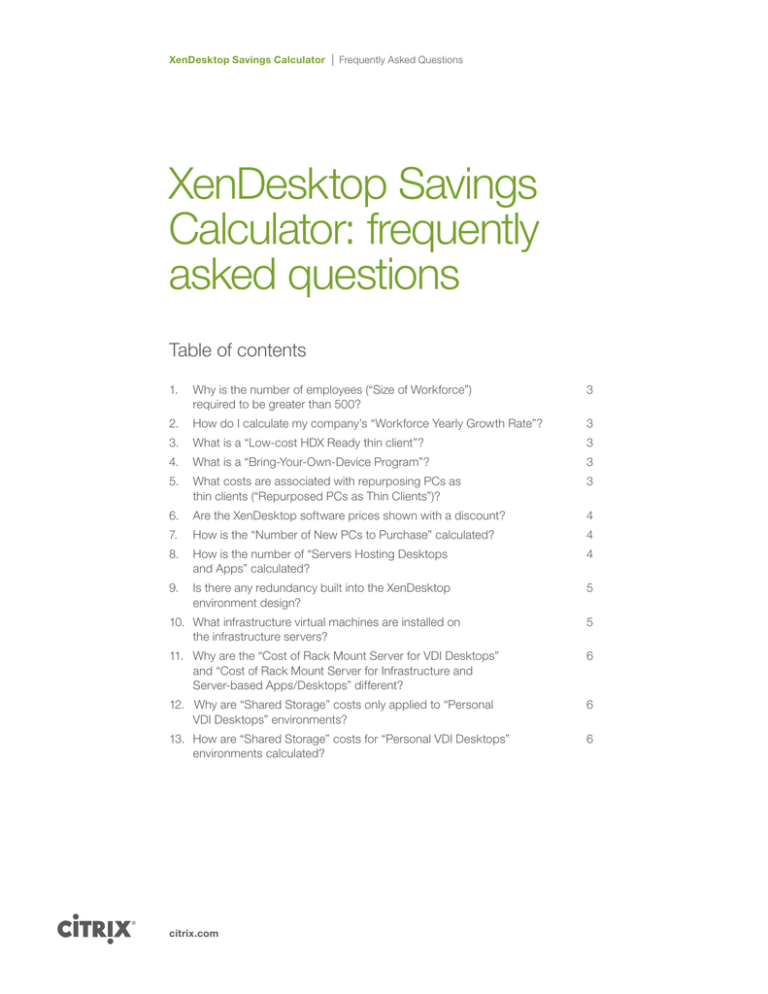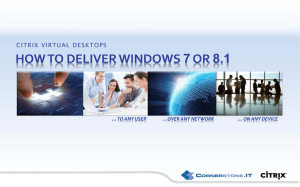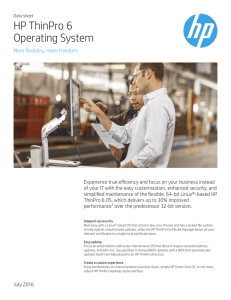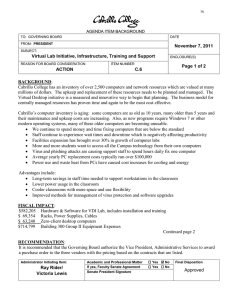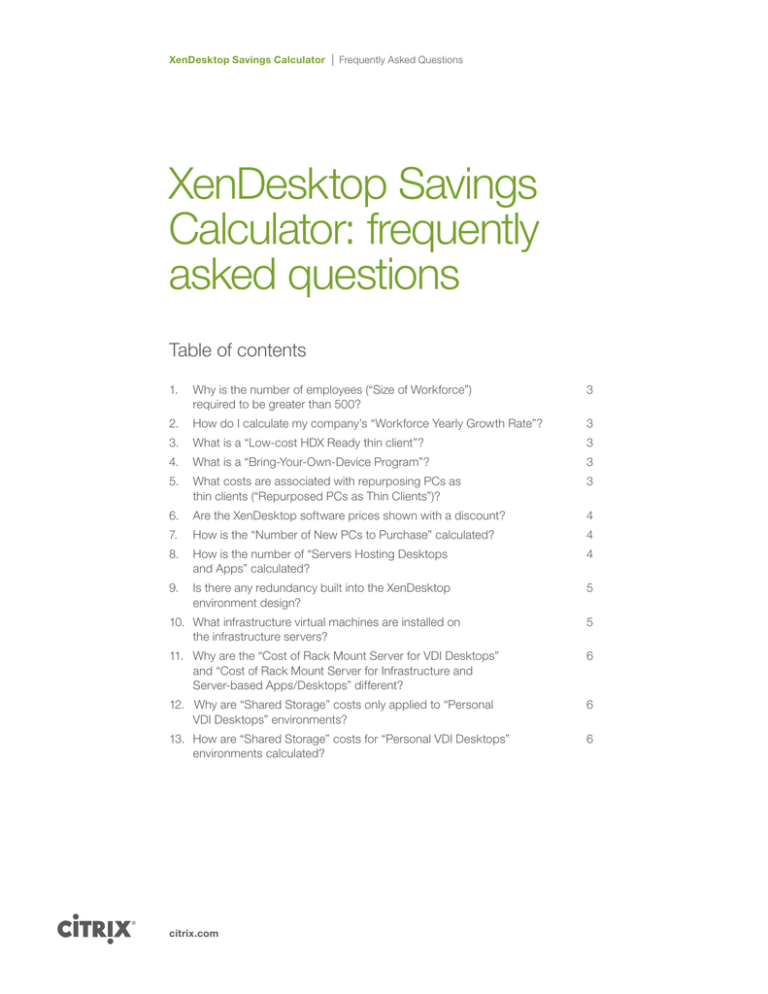
XenDesktop Savings Calculator
Frequently Asked Questions
XenDesktop Savings
Calculator: frequently
asked questions
Table of contents
1. Why is the number of employees (“Size of Workforce”) required to be greater than 500?
3
2. How do I calculate my company’s “Workforce Yearly Growth Rate”? 3
3. What is a “Low-cost HDX Ready thin client”?
3
4. What is a “Bring-Your-Own-Device Program”?
3
5. What costs are associated with repurposing PCs as thin clients (“Repurposed PCs as Thin Clients”)?
3
6. Are the XenDesktop software prices shown with a discount?
4
7. How is the “Number of New PCs to Purchase” calculated?
4
8. How is the number of “Servers Hosting Desktops and Apps” calculated?
4
9. Is there any redundancy built into the XenDesktop environment design?
5
10. What infrastructure virtual machines are installed on the infrastructure servers?
5
11. Why are the “Cost of Rack Mount Server for VDI Desktops” and “Cost of Rack Mount Server for Infrastructure and
Server-based Apps/Desktops” different?
6
12.Why are “Shared Storage” costs only applied to “Personal VDI Desktops” environments?
6
13. How are “Shared Storage” costs for “Personal VDI Desktops” environments calculated?
6
citrix.com
XenDesktop Savings Calculator
2
Frequently Asked Questions
14. What items are represented in the “Networking” costs?
7
15. How are “Microsoft Desktop Software” costs calculated?
7
16. What costs are represented in “Datacenter Equipment”?
7
17. How are the “Hypervisor” costs calculated?
7
18. How are the “Potential Real Estate Savings” calculated?
8
19. How does the calculator recognize different XenDesktop editions?
8
20. Why isn’t the “Remote PC Access” functionality of XenDesktop an option in the calculator?
8
21. Why isn’t “XenClient” an option in the calculator?
8
22. What is the difference between “Pooled VDI” and “Personal VDI” desktops?
9
citrix.com
XenDesktop Savings Calculator
Frequently Asked Questions
1. Why is the number of employees (“Size of Workforce”) required to be
greater than 500?
a. Although Citrix XenDesktop can be used for varying deployment sizes, the
calculator had to be designed to account for a predetermined range and
follows best practices such as a separate hypervisor cluster for infrastructure
components and a separate cluster for virtual apps and desktops. In
environments with fewer than 500 users, it would be more common to
combine infrastructure virtual machines (VMs) and virtual app and desktop
VMs on a single hypervisor, as represented in the PC Refresh Design Guide.
2. How do I calculate my company’s “Workforce Yearly Growth Rate”?
a. The yearly growth rate must take into account both the number of new
employees hired and the number of existing employees who have departed
the organization. Growth rate varies dramatically depending on industry
vertical and company size; therefore, a moderate growth rate of 10% is
presented by default, but it can be altered or zeroed out. The growth rate is
used to calculate the total number of employees each year.
3. What is a “Low-cost HDX Ready thin client”?
a. Citrix partnered with strategic system-on-a-chip (SoC) thin client vendors
to deliver high-performance, low-cost thin clients for a complete and highly
cost-effective desktop virtualization solution. Through the Citrix HDX Systemon-a-Chip initiative, Citrix worked with device manufacturers to certify that
their low-cost SoC thin clients, some as inexpensive as $100, integrate with
XenDesktop virtual desktop technology. These thin client devices are a lowcost alternative to a physical PC and have an extended lifecycle, given their
lack of moving parts, yet provide the same high-definition user experience. A
list of Citrix Ready thin clients can be found on Citrix.com.
4. What is a “Bring-Your-Own-Device Program”?
a. A BYOD program can be defined as any strategy that allows people to use
their own personal devices for work, whether occasionally, primarily or
exclusively. Many organizations allow people to supplement their corporateowned machine(s) with additional devices—smartphones, tablets, laptops,
home PCs—as needed for optimal flexibility, mobility and productivity. Some
go further and eliminate certain corporate-owned device types entirely
for eligible employees who prefer to use their own devices instead. More
information on Citrix solutions for BYOD programs is available here.
5. What costs are associated with repurposing PCs as thin clients
(“Repurposed PCs as Thin Clients”)?
a. Repurposing existing PCs as thin clients can yield significant capital cost savings.
There is no cost for the endpoint, since the existing PC has been repurposed as
a locked-down thin client. If you have purchased Software Assurance (SA) from
citrix.com
3
XenDesktop Savings Calculator
Frequently Asked Questions
Microsoft for the existing device, you may also be able to eliminate the cost of
the Microsoft VDA license required for VDI. While recognizing both of these cost
savings, the calculator acknowledges that managing the older hardware of a
repurposed PC is typically more demanding—and therefore more expensive—
than for a thin client device. Please note: This calculator only provides limited
guidance for Microsoft licensing. Please contact your Microsoft representative for
more detailed information.
6. Are the XenDesktop software prices shown with a discount?
a. The calculator reflects retail pricing for XenDesktop, but discounts typically
apply. Citrix software products eligible for the Citrix Subscription Advantage
program come with the first year of Subscription Advantage included in
the cost of the license, but separate fees for Subscription Advantage apply
thereafter. Citrix Premier Support is not required but is highly recommended;
therefore, the calculator includes this cost on a yearly basis.
i. Subscription Advantage provides access to the latest product version
updates made available during the customer’s membership term. These
updates include major changes to the architecture and updates to the
feature set of a product.
ii. Premier Support provides 24x7x365 coverage of unlimited incidents
worldwide for Citrix software covered by Subscription Advantage.
Available at the time of product purchase or with a Subscription
Advantage renewal, Premier Support is offered on a per-license basis and
billed on a yearly basis.
b. The calculator defaults to per-user/-device licensing for XenDesktop. However,
the option to calculate concurrent licensing is also offered. If you use
concurrent licensing, the workforce number should not be the total number of
employees, but rather the total number of concurrent employees. For example,
if the workforce is 15,000 people with a 3:1 concurrency ratio, enter 5,000 as
workforce size and select concurrent licensing.
7. How is the “Number of New PCs to Purchase” calculated?
a. The average life span of a PC is typically recognized as three years. Once a
PC is older than three, research largely shows that the cost of maintaining this
aging PC is higher than replacing it with new hardware1. Given the three year
refresh cycle, a third of the current workforce and all new employees would
get a new PC each year.
8. How is the number of “Servers Hosted Desktops and Apps” calculated?
a. The number of virtual apps or desktops hosted on a single physical server varies
depending on whether the model is VDI or Server-based Virtual Apps
and Desktops.
citrix.com
4
XenDesktop Savings Calculator
Frequently Asked Questions
i. Server-based Virtual Apps and Desktops: The default number of 200
server-based virtual apps users or desktops per physical server (“Number
of Users (Apps or Desktops) per Physical Server Host (RDS-based)”) is
based on performance testing and a physical rack mount server with
256GB RAM, 8x300GB SAS drives and dual 8-core processors (“Cost of
Rack Mount Server for Infrastructure and Server-based Apps/Desktops”).
ii. VDI desktops: The default number of 150 desktop VMs per physical
server (“Number of Virtual Desktops per Physical Host (VDI)”) is based
on various performance testing reports based on each virtual desktops
having 1.5GB RAM and 2vCPUs and the hosting physical rack mount
server having 256GB RAM, 8x100 SSD drives and dual 8-core processors
(“Cost of Rack Mount Server for VDI Desktops”).
b. The total number of “Servers Hosting Desktops and Apps” required each
year is calculated based on the total capacity of all existing servers, and new
servers are only added when “Total Virtual Desktops” exceed the capacity of
existing servers.
9. Is there any redundancy built into the XenDesktop environment design?
a. There is some redundancy built into the XenDesktop infrastructure. The
calculator is designed to have a minimum of two physical infrastructure
servers regardless of the workforce size. This ensures that if one physical
infrastructure server failed, the other server could assume the load from the
failed server. It is estimated that the two physical infrastructure servers can
serve up to 5,000 virtual apps and desktops. Once “Total Virtual Desktops”
exceed 5,000, additional infrastructure servers are added in 5,000-user
increments. The “Number of Users per Infrastructure Module” can be changed
from 5,000, but the default number of infrastructure servers is hardcoded to
always be two.
10. What infrastructure virtual machines are installed on the
infrastructure servers?
a. It is assumed that each infrastructure module would be capable of handling
5,000 users with the following set of virtual machines installed (some for
replication purposes only) on each physical server: XenDesktop Controller,
Provisioning Services server, XenDesktop Studio with EdgeSight, StoreFront
servers, a portion of VMs for the SQL Cluster and at least one instance of the
Citrix License Server. The License Server does not need to be replicated given
the native fault-tolerance functionality of Citrix licensing; administrators have 30
days to resolve any Citrix licensing issues before access is revoked.
b. This design will support virtual app and desktop servers that are provisioning
through either Machine Creation Services or Provisioning Services.
1
http://h41201.www4.hp.com/tradein/html/910/dk/da/intel_case_study.pdf
citrix.com
5
XenDesktop Savings Calculator
Frequently Asked Questions
11. Why are the “Cost of Rack Mount Server for VDI Desktops” and “Cost
of Rack Mount Server for Infrastructure and Server-based Apps/
Desktops” different?
a. Servers that provide VDI desktops require more IOPS, or higher-performance
local storage, than servers providing Server-based Apps and Desktops.
Therefore, cost of the servers hosting VDI desktops (“Cost of Rack Mount
Server for VDI Desktops”) was estimated based on solid state hard drives,
while the “Cost of Rack Mount Server for Infrastructure and Server-based
Apps/Desktops” servers are using SAS drives. Citrix server hardware sizing
recommendations are available via the Project Accelerator tool, and select
vendors, such as Dell, provide a sizing tool for their respective hardware and
storage recommendations for VDI.
12. Why are “Shared Storage” costs only applied to “Personal VDI
Desktops” environments?
a. The calculator assumes redundant infrastructure servers and highperformance local storage in the rack mount servers hosting the VDI
desktops; therefore, shared storage is not required for “Pooled VDI” or “Lowcost, Server-based Apps and Desktops.” However, Personal VDI desktops
leverage Personal vDisk technology that captures individual user configuration
and application changes in a dedicated storage location associated with a
particular user. To ensure that these personalized settings are preserved if
there is a physical server failure, the recommended best practice is to store
both the Personal vDisk and the differencing disk (known as the write cache
for Provisioning Services) on shared storage for failover.
13. How are “Shared Storage” costs for “Personal VDI Desktops”
environments calculated?
a. The calculator defaults to a flat $35 per desktop price point for shared storage
based on public pricing for NetApp shared storage solution for XenDesktop
with Personal vDisk which allocates 8GB per user, 13 IOPS per user workload,
and 800 users on a $28,000 device. However, the shared storage cost can
be toggled from a flat rate to a more manual calculation by changing the
“Calculate Shared Storage Cost Based on IOPS and Capacity” to YES. When
the “Calculate Shared Storage Cost Based on IOPS and Capacity” is set to
YES, the individual IOPS requirement per desktop (“IOPS per VDI Desktop
(Medium Workload)”) and shared storage per desktop (“Personal VDI Shared
Storage per Desktop (GB)”) of the overall environment are calculated and
compared to the total IOPS (“Total IOPS per Shared Storage Shelf”) and total
storage capacity (“Total Shared Storage Shelf Usable Capacity (GB)”) of a
particular shared storage shelf to determine the number of shelves required
and total cost. It should be noted that “Usable” capacity assumes that you
have calculated the shelf capacity based on the RAID configuration.
citrix.com
6
XenDesktop Savings Calculator
Frequently Asked Questions
14. What items are represented in the “Networking” costs?
a. For secure, remote access to virtual apps and desktops from both inside
and outside the corporate network, Citrix recommends deploying NetScaler
appliances to secure the connection and load balance the infrastructure
components for additional fault tolerance. The “Networking” costs include
two physical NetScaler appliances in year one, plus it is assumed that each
server will have four NICs for each of the following segmented networks:
management, storage, administration and app/desktop traffic. Therefore, it is
assumed that each server will occupy four ports on a 48-port network switch,
allowing a single switch to support up to 12 servers.
15. How are “Microsoft Desktop Software” costs calculated?
a. This calculator only provides limited guidance for Microsoft licensing, so
please contact your Microsoft representative for more-detailed information.
XenDesktop offers different desktop virtualization options. For “Low-cost,
Server-based Apps and Desktops”, XenDesktop leverages Microsoft Remote
Desktop Services (RDS) technology, requiring an RDS Client Access License
or RDS CAL for this option. For “Pooled VDI” or “Personal VDI”, Microsoft
requires a Windows Virtual Desktop Access (VDA) license. Microsoft offers an
interactive tool for estimating the costs of licensing (http://mla.microsoft.com/).
This tool was used to estimate the prices of all Microsoft licensing shown
within the calculator.
b. Please note: The calculator recognizes that the RDS CAL is a perpetual
license, and only applies the cost once (“Windows Server 2012 Remote
Desktop Services, one-user CAL”); however, the VDA License (“Microsoft VDA
License”) is subscription-based therefore the cost is applied every year.
16. What costs are represented in “Datacenter Equipment”?
a. The datacenter equipment costs assume that the price per single rack unit
includes the power supplies for the rack, the physical rack enclosure and
networking cables at a rack unit level. The calculations assume that each rack
mount server would occupy two physical rack units.
b. The calculations also assume that the physical datacenter costs are ~$1500/
month for a 42-unit rack, so these costs are approximately $850 per 2u rack
mount server per year, plus the cost of the rack, PDUs, cables and power
supplies required to cable the individual servers. This brings the datacenter
costs to ~$900/year/server.
17. How are the “Hypervisor” costs calculated?
a. There are three options for hypervisors. The first option is Citrix XenServer,
which is included with XenDesktop, so the costs default to zero. The second
option is Microsoft Hyper-V. The costs for Hyper-V on the physical servers
hosting virtual apps and desktops are captured in the “Windows Server 2012
DataCenter Edition with 3 Year Software Assurance.” However, Microsoft
System Center 2012 is also required and is reflected in the “Microsoft System
citrix.com
7
XenDesktop Savings Calculator
Frequently Asked Questions
Center 2012 Datacenter Edition with SA” input. The price of System Center
was estimated using mla.microsoft.com, but a Microsoft sale representative
should be contacted for specific pricing recommendations. The last option
is VMware vSphere, whose cost is captured within the calculator as vSphere
Desktop Edition, with a cost of $65 per powered-on virtual desktop2.
18. How are the “Potential Real Estate Savings” calculated?
a. The calculator recognizes the “Potential Real Estate Savings” organizations
can realize by avoiding the costly build-out of new office real estate by
enabling flexible workstyles. These cost savings are not represented within
the PC Refresh Savings number, but are highlighted as a standalone line item
denoting even more savings opportunity.
19. How does the calculator recognize different XenDesktop editions?
a. Each XenDesktop edition offers different features and benefits, with the
Platinum edition being the most comprehensive option. A full product
feature comparison is available here; however, the calculator recognizes the
Enterprise and Platinum operational benefits of tools such as EdgeSight and
Citrix AppDNA by adjusting the operational efforts associated with “Hours to
Manage Virtual App and Desktop Servers per Year.”
20. Why isn’t the “Remote PC Access” functionality of XenDesktop an
option in the calculator?
a. Remote PC Access is a feature of XenDesktop Enterprise and Platinum Edition
that enables high-performance, secure remote access to your physical PC
desktop. While the security, mobility and IT management benefits of Remote
PC Access bring additional value to XenDesktop deployments, a physical PC
is still required. Therefore, the cost savings of desktop virtualization cannot be
calculated in the same manner as for a thin client device, a PC repurposed
as a thin client, or a BYO device. However, the overall app and desktop
virtualization solution value of Remote PC Access should be thoroughly
evaluated, and more information is available here.
21. Why isn’t “XenClient” an option in the calculator?
a. XenClient is a feature of XenDesktop Enterprise and Platinum that enables full
offline use of a virtual desktop on a XenClient-enabled PC or laptop. While the
offline, management and centralization benefits of XenClient bring additional
value to XenDesktop deployments, a physical PC is still required. Therefore,
the cost savings of desktop virtualization cannot be calculated in the same
manner as a thin client device, a PC repurposed as a thin client or a BYO
device. However the app and desktop virtualization solution value of XenClient
should be thoroughly evaluated, and more information is available here.
citrix.com
8
Using social media to bolster your marketing success
Webinar Q&A
22. What is the difference between “Pooled VDI” and “Personal VDI”
desktops?
a. “Pooled VDI” desktops leverage a common Windows desktop image. Each
“Pooled VDI” desktop instance is created based on that common, sometimes
called golden, image. As a user works within the desktop, they may alter
the state of the desktop. Once the user logs off, the desktop is restored to
state of the common image and all changes are lost. With a “Personal VDI”
desktop, the same common or golden image technology is leveraged, but as
a user alters the state of the desktop, their changes are stored separately by
leveraging Citrix Personal vDisk technology. This technology allows the user
changes to persist between reboots.
About Citrix
Citrix (NASDAQ:CTXS) is the cloud company that enables mobile workstyles—empowering people to work and collaborate from anywhere, easily
and securely. With market-leading solutions for mobility, desktop virtualization, cloud networking, cloud platforms, collaboration and data sharing,
Citrix helps organizations achieve the speed and agility necessary to succeed in a mobile and dynamic world. Citrix products are in use at more
than 260,000 organizations and by over 100 million users globally. Annual revenue in 2012 was $2.59 billion. Learn more at www.citrix.com.
Copyright © 2013 Citrix Systems, Inc. All rights reserved. Citrix, NetScaler, XenDesktop, XenClient, EdgeSight, XenServer, HDX, AppDNA, Citrix
Ready and Citrix Subscription Advantage are trademarks of Citrix Systems, Inc. and/or one of its subsidiaries, and may be registered in the U.S.
and
other countries. Other product and company names mentioned herein may be trademarks of their respective companies.
2
http://www.vmware.com/products/vsphere/vsphere-desktop.html
1120/PDF
citrix.com
9