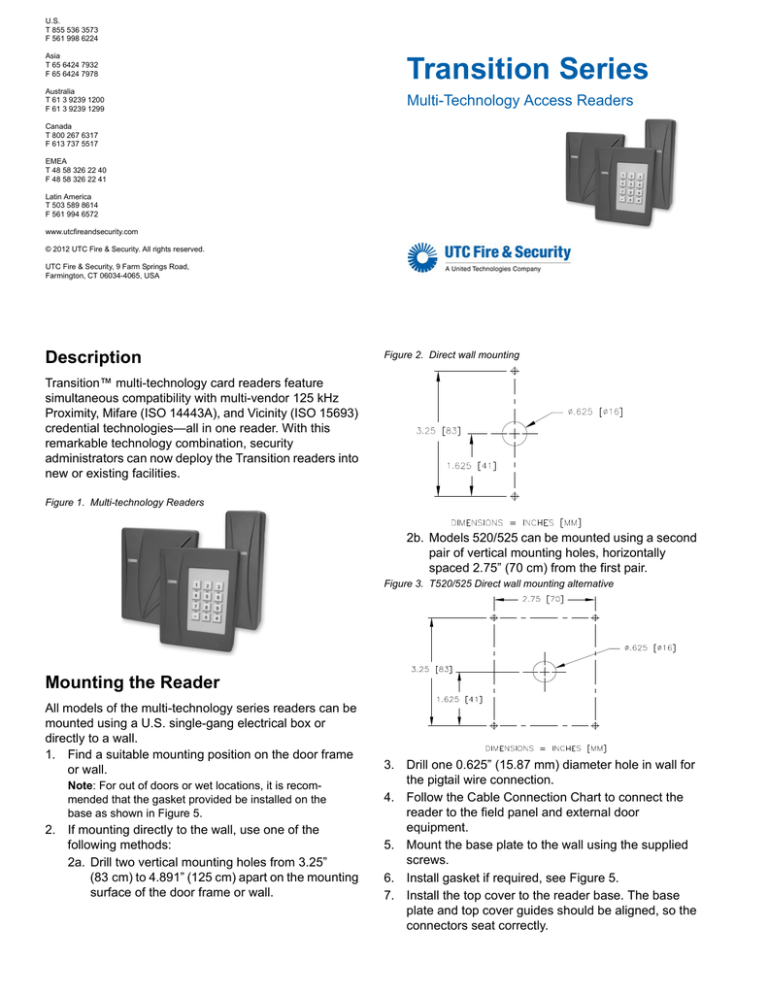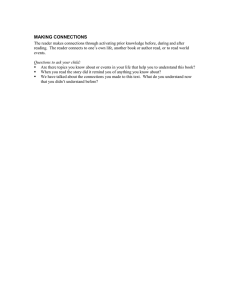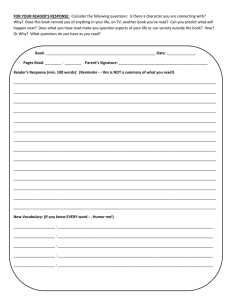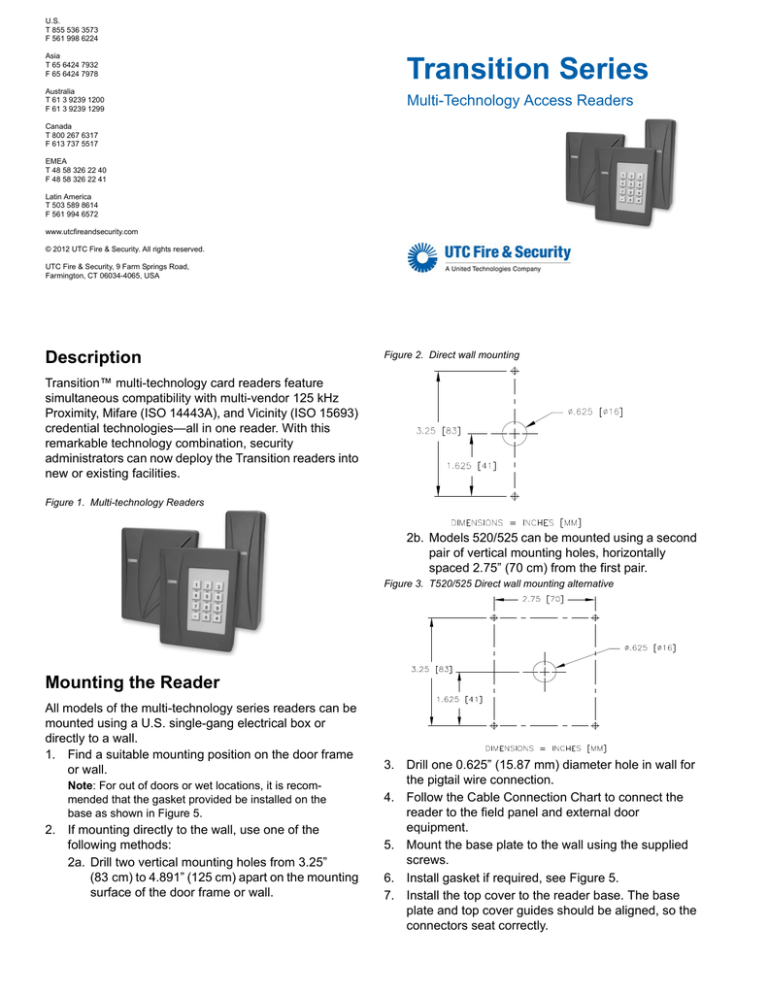
U.S.
T 855 536 3573
F 561 998 6224
Asia
T 65 6424 7932
F 65 6424 7978
Transition Series
Australia
T 61 3 9239 1200
F 61 3 9239 1299
Multi-Technology Access Readers
Canada
T 800 267 6317
F 613 737 5517
EMEA
T 48 58 326 22 40
F 48 58 326 22 41
Latin America
T 503 589 8614
F 561 994 6572
www.utcfireandsecurity.com
© 2012 UTC Fire & Security. All rights reserved.
UTC Fire & Security, 9 Farm Springs Road,
Farmington, CT 06034-4065, USA
Description
Figure 2. Direct wall mounting
Transition™ multi-technology card readers feature
simultaneous compatibility with multi-vendor 125 kHz
Proximity, Mifare (ISO 14443A), and Vicinity (ISO 15693)
credential technologies—all in one reader. With this
remarkable technology combination, security
administrators can now deploy the Transition readers into
new or existing facilities.
Figure 1. Multi-technology Readers
2b. Models 520/525 can be mounted using a second
pair of vertical mounting holes, horizontally
spaced 2.75” (70 cm) from the first pair.
Figure 3. T520/525 Direct wall mounting alternative
Mounting the Reader
All models of the multi-technology series readers can be
mounted using a U.S. single-gang electrical box or
directly to a wall.
1. Find a suitable mounting position on the door frame
or wall.
Note: For out of doors or wet locations, it is recommended that the gasket provided be installed on the
base as shown in Figure 5.
2. If mounting directly to the wall, use one of the
following methods:
2a. Drill two vertical mounting holes from 3.25”
(83 cm) to 4.891” (125 cm) apart on the mounting
surface of the door frame or wall.
3. Drill one 0.625” (15.87 mm) diameter hole in wall for
the pigtail wire connection.
4. Follow the Cable Connection Chart to connect the
reader to the field panel and external door
equipment.
5. Mount the base plate to the wall using the supplied
screws.
6. Install gasket if required, see Figure 5.
7. Install the top cover to the reader base. The base
plate and top cover guides should be aligned, so the
connectors seat correctly.
Chart (below) to correctly match the color of
each wire.
Figure 4. Aligning base plate and top cover
Base plate
Top cover
8. Verify the connection is secure and install the
security screws on the top and bottom of the
reader.
9. Cover the exposed screws with the rubber
plugs provided.
Figure 5. Gasket detail
Color
Signal
Red
6 to 16 VDC
Black
Ground
Green
Data 0
White
Data 1
Orange
Green LED Control
Brown
Red LED Control
Yellow
Beeper Control
Gray
Door DI
Pink
REX DI
Tan
Tamper Output
Blue
Hold
Purple
Reserved
........
Drain Wire
2. Use a DC Power source between 6-16 VDC.
3. Verify the reader is properly grounded by
attaching the ground wire to an earth ground
connection at the power supply or field panel
end of the cable. Connect reader’s drain wire
to the cable shield. Connect shield wires at the
field panel. The recommended cable gauge is
18-gauge to 22-gauge. Check with the cable
supplier to determine the best choice for the
application and installation distance.
Testing the Reader
1. Power up the reader. Verify the power-on self
test
LED/beep sequence:
- green LED flashes; two short beeps
- yellow LED flashes; three short beeps
- red LED flashes.
- yellow LED flashes.
Connecting the Cable
1. The readers are supplied with a 12-conductor
cable pigtail with drain wire. Connect the pigtail
to the host panel. Use the Cable Connection
2. Verify the yellow LED is on continously
indicating the reader is ready.
3. Present a badge that has been properly
enrolled in the system. Verify the yellow LED
flashes and a short beep is heard.
Removing the Cover
1. Remove all security screws.
2. Pull cover off the base. Refer to Figure 4 on
page 2.
Keypad Configuration Card
Specifications
1. Place the reader in tamper mode by briefly
removing and replacing the reader’s cover
while the power is on. The reader stays in
tamper mode for 60 seconds (minimum) after
power is applied or the cover is replaced.
2. Present the keypad configuration card within
one minute. The LED turns green and a short
triple-beep indicates the reader is ready to
configure.
3. Enter the keypad entry within five seconds.
Use the chart below to identify the correct
keypad entry.
Colors
Black, Charcoal, Light gray
Power supply
Linear DC recommended
Power usage
T-500: 210 mA @ 12 VDC
T-520/T-525: 130 mA @ 12 VDC
Voltage range
6 - 16 VDC
Temperature rangea
-31°F to 149°F (-35°C to 65°C)
Cable distance to
panel
b
UTC
nonUTC
Mode/Keypad entry
Setting
1
* followed by 0
(Factory default
setting)
8 bits per key, no
buffering.
2
* followed by 1
6 bits per key, no
buffering.
3
# followed by 3
keys
(0 to 9 only)
26 bits output
custom
configuration.
(Contact Sales
Engineering/PreSales Support for
assistance.)
1 followed by 1
key
(0 to 9 only)
4 bits per key, no
parity, up to 9
keys buffered.
1 followed by *
4 bits per key, no
parity, up to 10
keys buffered.
4 bits per key, no
parity, up to 11
keys buffered.
4
5
6
1 followed by #
For non-UTC keypad configurations, contact Sales
Engineering/Pre-Sales Support for assistance.
FCC Compliance
The FCC requires the following statement: This
reader uses radio frequency energy and has been
tested, and complies with the limits of FCC testing.
Changes, modification, or disregard of proper
installation and instructions not expressly approved
by UTC Fire & Security, and is strictly prohibited by
the FCC and could void the user’s authority to
operate the equipment.
Cable Distance
Max. @ 12 VDC
AWG
200 ft. (60.96 m)
22
300 ft. (91.44 m)
20
500 ft. (152.4 m)
18
Read Range
(Distances may vary
depending on
environment.)
Proximity Perfect cards are not
supported by the Transition Series
reader.
Model T-500W:
- Proximity: up to 3.5" (8.89 cm)
- HID Proximity: up to 3.5" (8.89 cm)
- Mifare: up to 1" (2.54 cm)
Ultralight cards not supported
- Vicinity: up to 5" (12.7 cm)
Model T-520W and T-525W:
- Proximity: up to 5" (15.24 cm)
- HID Proximity: up to 5" (15.24 cm)
- Mifare: up to 1" (2.54 cm)
Ultralight cards not supported
- Vicinity: up to 5" (12.7 cm)
Wiegand output
Proximity 4002 (40-bit)
Mifare 4002 (40-bit)
Vicinity 5502 (55-bit)
Tamper output
Open Collector
Regulatory
approvals and
standards
UL 294, CE, and FCC (part 15)
ISO Standards
Mifare ISO 14443A
Vicinity ISO 15693
UL evaluation for UL Listed Installations:
a. -25°F to 125°F (-32°C to 52°C)
b. Model T-500W
Vicinity: up to 4.5" (11.43 cm)
Model T-520W and T-525W
Proximity, HID Proximity, and Vicinity: up to 4.5"
(11.43 cm)
The voltage specification for this reader is 6—16
VDC, although 12 VDC or greater is recommended
for better performance and cable run distances.
Ordering information
Product
Part Number
T-500W (Black; Mullion mount; Wiegand
output) *
430209006
T-520W (Black; 1-Gang US mount; Wiegand
output) *
430210006
T-525W (Black; 1-Gang US mount; Keypad;
Wiegand output) *
430211006
T-500W (Charcoal; Mullion mount; Wiegand
output) *
430209005
T-520W (Charcoal;1-Gang US mount;
Wiegand output) *
430210005
T-525W (Charcoal; Gang US mount; Keypad; 430211005
Wiegand output) *
T-500W (Light gray; Mullion mount; Wiegand
output) *
430209004
T-520W (Light gray; 1-Gang US mount;
Wiegand output) *
430210004
T-525W (Light gray; 1-Gang US mount;
Keypad; Wiegand output) *
430211004
Single Gang Mount plate (Black; 1-Gang US
mounting plate for model T-500)
470677002
Single Gang Mount plate (Charcoal; 1-Gang
US mounting plate for model T-500)
470677003
Single Gang Mount plate (Light gray; 1-Gang
US mounting plate for model T-500)
470677001
Dual Gang Mount plate (Black; 2-Gang US
mounting plate for models T-52x)
521228001
Dual Gang Mount plate (Charcoal; 2-Gang US 521227001
mounting plate for models T-52x)
Dual Gang Mount plate (Light gray; 2-Gang
US mounting plate for models T-52x)
521226001
* Installation wrench (Required)
385001001
Copyright © 2012, UTC Fire & Security. All rights
reserved.
The Transition series reader name and logo are
trademarks of UTC Fire & Security. Other trade names
used in this document may be trademarks or registered
trademarks of the manufacturers or vendors of the
respective products.
Document number: 460618001K - November 2012