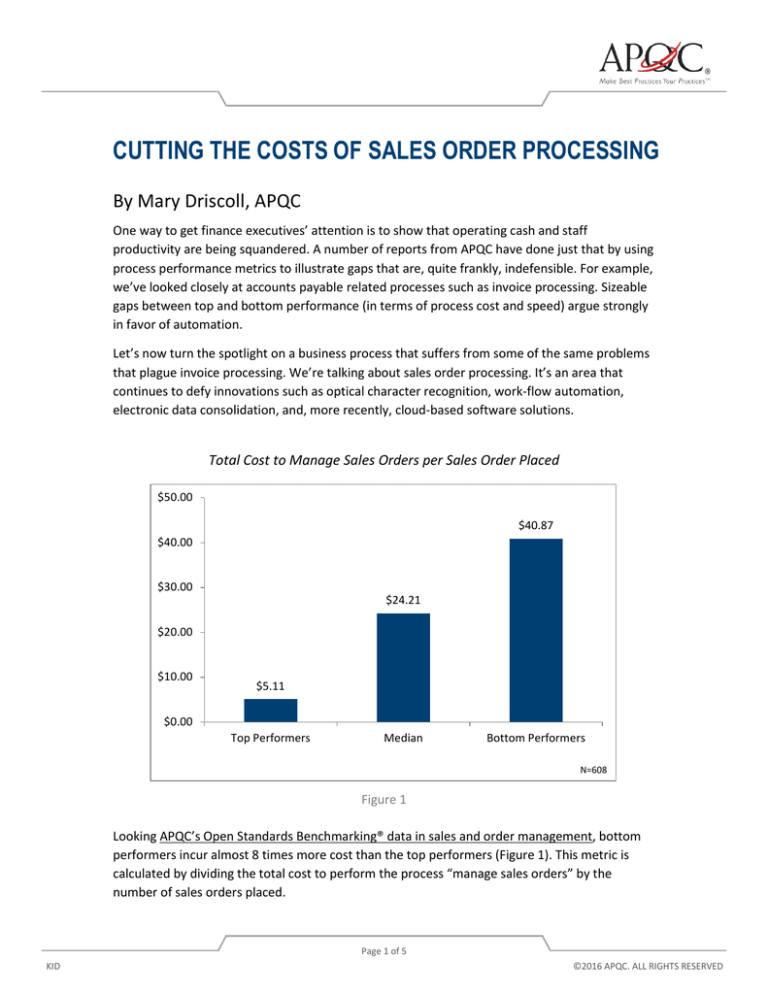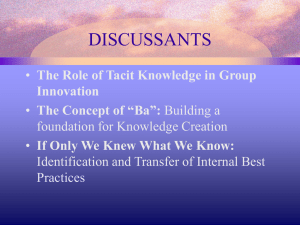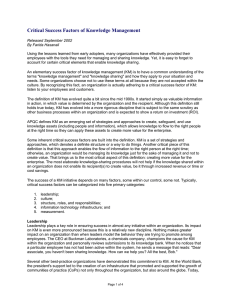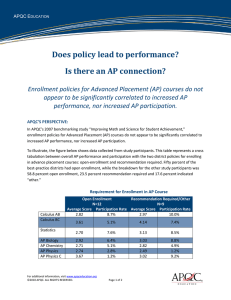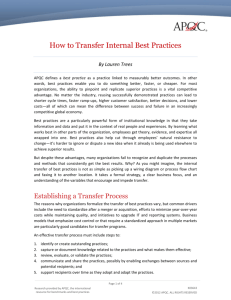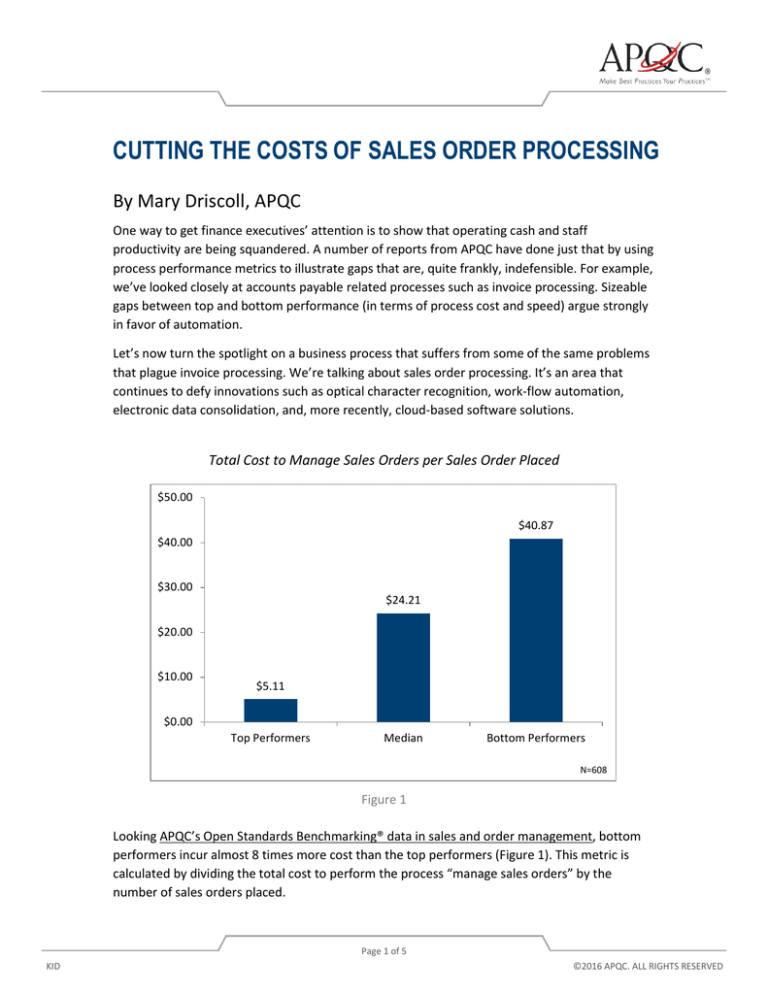
CUTTING THE COSTS OF SALES ORDER PROCESSING
By Mary Driscoll, APQC
One way to get finance executives’ attention is to show that operating cash and staff
productivity are being squandered. A number of reports from APQC have done just that by using
process performance metrics to illustrate gaps that are, quite frankly, indefensible. For example,
we’ve looked closely at accounts payable related processes such as invoice processing. Sizeable
gaps between top and bottom performance (in terms of process cost and speed) argue strongly
in favor of automation.
Let’s now turn the spotlight on a business process that suffers from some of the same problems
that plague invoice processing. We’re talking about sales order processing. It’s an area that
continues to defy innovations such as optical character recognition, work-flow automation,
electronic data consolidation, and, more recently, cloud-based software solutions.
Total Cost to Manage Sales Orders per Sales Order Placed
$50.00
$40.87
$40.00
$30.00
$24.21
$20.00
$10.00
$5.11
$0.00
Top Performers
Median
Bottom Performers
N=608
Figure 1
Looking APQC’s Open Standards Benchmarking® data in sales and order management, bottom
performers incur almost 8 times more cost than the top performers (Figure 1). This metric is
calculated by dividing the total cost to perform the process “manage sales orders” by the
number of sales orders placed.
Page 1 of 5
KID
©2016 APQC. ALL RIGHTS RESERVED
In the current economic climate, with demand soft in many sectors, organizations need to be on
a steady hunt for waste. The shocking gap in cost performance suggests that this is an area
controllers ought to investigate. Which cost components should the organization aim to
optimize? They are many, and they range from the cost to maintain fax machines that receive
orders to document storage. But it should be noted that the most significant cost driver is labor.
And in that domain, consider not only the time (and therefore cost) required to collect and label
a fax or phone order, enter data into a system, initiate work-flows that lead to order fulfillment,
and communicate with the customer about the status of the order, but also consider the time
and cost of an order when part of an order is lost, data entry errors are made, or a change to an
order arrives. Beyond measuring the direct labor cost, be sure to look at the opportunity cost
incurred of having staff performing repetitive transaction-oriented chores when they could be
spending time in more valuable ways.
PAPER-LADEN PROCESSING
Gaining a clear view of how much an organization spends, relative to peers, to process a sales
order is just the first step. Controllers will want to investigate the underlying drivers of that
performance.
Unsurprisingly, organizations that rely primarily on paper-based protocols tend to incur much
higher costs than organizations that have moved to electronic solutions for capturing customer
orders, even those received by email (Figure 2).
Average Cost per Sales Order by Channel
$25.00
$21.00
$20.00
$15.00
$10.00
$5.00
$12.60
$7.00
$6.00
$4.00
$2.00
$0.00
Top Performers
Traditional Channels
N=755
Median
New Channels
N=758
Bottom Performers
Figure 2
Page 2 of 5
K03319
©2016 APQC. ALL RIGHTS RESERVED
This metric is calculated by comparing the average cost per sales order for these two distinct
channels for order receipt. Top performers using “new” digital channels (e.g., a cloud-based
service that consolidates sales order processing steps on a single platform) incur an average cost
of $2.00 per sales order while top performers that rely on traditional paper-laden methods
spend $7.00 per sales order. For bottom performers in each category, the picture is stark.
Bottom performers in the “new channel” category incur an average cost of $6.00 per sales
order. Meanwhile, bottom performers in the traditional category incur an average cost of
$21.00.
Page 3 of 5
K03319
©2016 APQC. ALL RIGHTS RESERVED
SPONSOR’S PERSPECTIVE
By Esker, Inc.
PAPERLESS ORDER PROCESSING
Beyond reducing cost per order, automation streamlines every phase of order processing,
making each order 100 percent electronic and fully visible throughout its lifecycle. This allows
users to see when a particular order comes in, where it is in the system, who has it, and what
the next steps are.
BENEFITING FROM AUTOMATED ORDER PROCESSING
Automated order processing allows organizations to optimize order management and benefit
the entire company with: faster order processing, increased data entry accuracy, greater
visibility and control, higher staff productivity, improved customer service, dashboards for
monitoring daily tasks and KPIs, and other process enhancements. It's not hard to imagine that
moving to an electronic model for order processing can lead to a sound ROI.
COST SAVINGS
From a business standpoint, it's pretty cut and dry the ROI for an order processing
automation solution is staggering. Paper-based processing, error disputes, late invoices, and
lengthy processing times are not sustainable and eat up ROI. Automation reduces costs more
than 50 percent by allowing all orders to be handled and processed electronically.
A bottom performing company stands to save $15 per order with an automation solution. Say
they process an average of 500 orders monthly, that equates to $7,500 per month in savings
even more when employee time and supplies are factored in. Now consider your company, how
much does it stand to gain?
Page 4 of 5
K03319
©2016 APQC. ALL RIGHTS RESERVED
REAL CUSTOMER FEEDBACK ON AUTOMATION
“The solution delivered visibility into every order processed across our entire department of 75plus people. We’re processing hundreds of orders through the solution per day, so you can
imagine how much time, effort, and resources this is saving us.”
—Customer Service Supervisor, MSA
“We didn’t realize how advantageous it would be to have instant access to any document within
SAP. Even our CFO has been impressed by what can be tracked and measured with just the click
of a button.
—Senior VP of Information Systems, Valdese Weavers
“Ultimately, we found that automation could help us provide higher quality customer care and
faster turnaround time versus simply hiring more staff. And, the ability to grow as a company
without growing our team was big for our bottom line.”
—Director of Customer Experience, Parts Town
ABOUT ESKER
Esker is a worldwide leader in cloud-based document process automation software.
Organizations of all sizes use its solutions to automate critical areas of business communication.
For the past 30+ years, Esker has helped over 11,000 companies around the world Quit Paper
and improve operational efficiency. Its headquarters are located in Lyon, France, but you can
find Esker just about anywhere paper needs quitting.
ABOUT APQC
APQC helps organizations work smarter, faster, and with greater confidence. It is the world’s
foremost authority in benchmarking, best practices, process and performance improvement,
and knowledge management. APQC’s unique structure as a member-based nonprofit makes it a
differentiator in the marketplace. APQC partners with more than 500 member organizations
worldwide in all industries. With more than 40 years of experience, APQC remains the world’s
leader in transforming organizations. Visit us at www.apqc.org, and learn how you can make
best practices your practices.
Page 5 of 5
K03319
©2016 APQC. ALL RIGHTS RESERVED