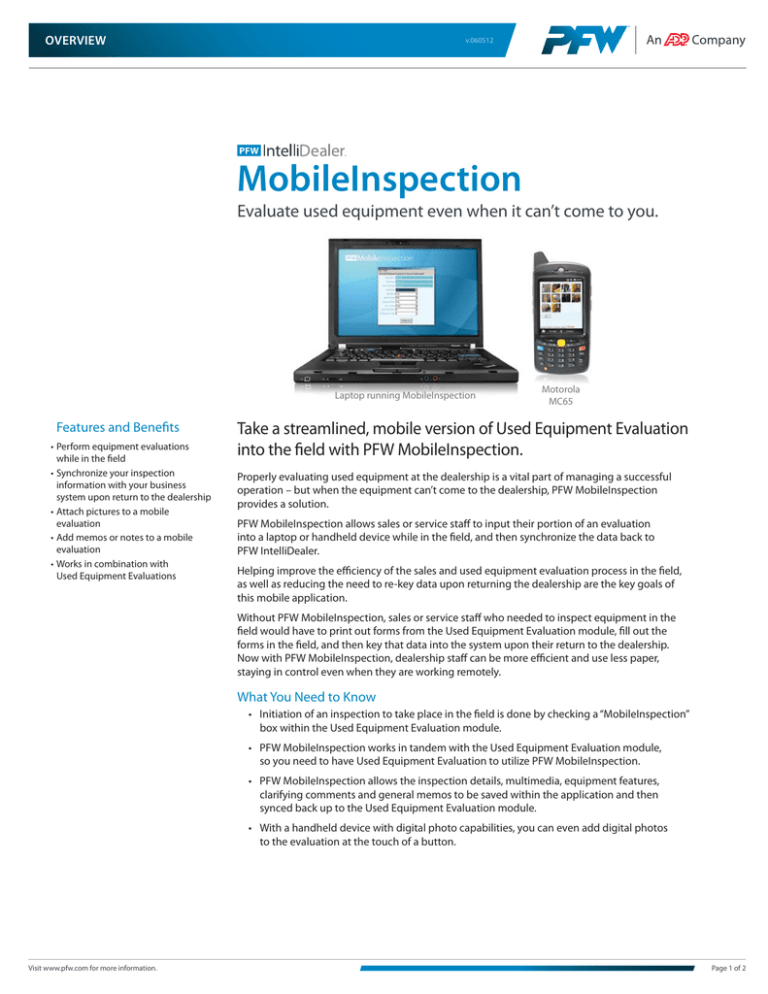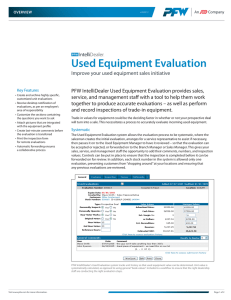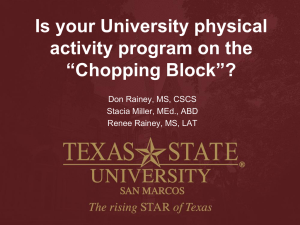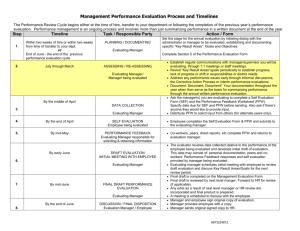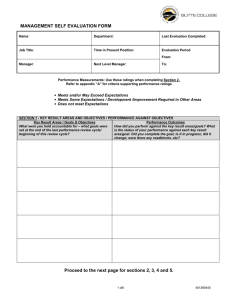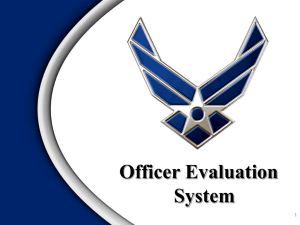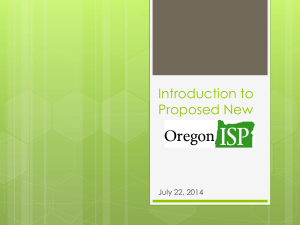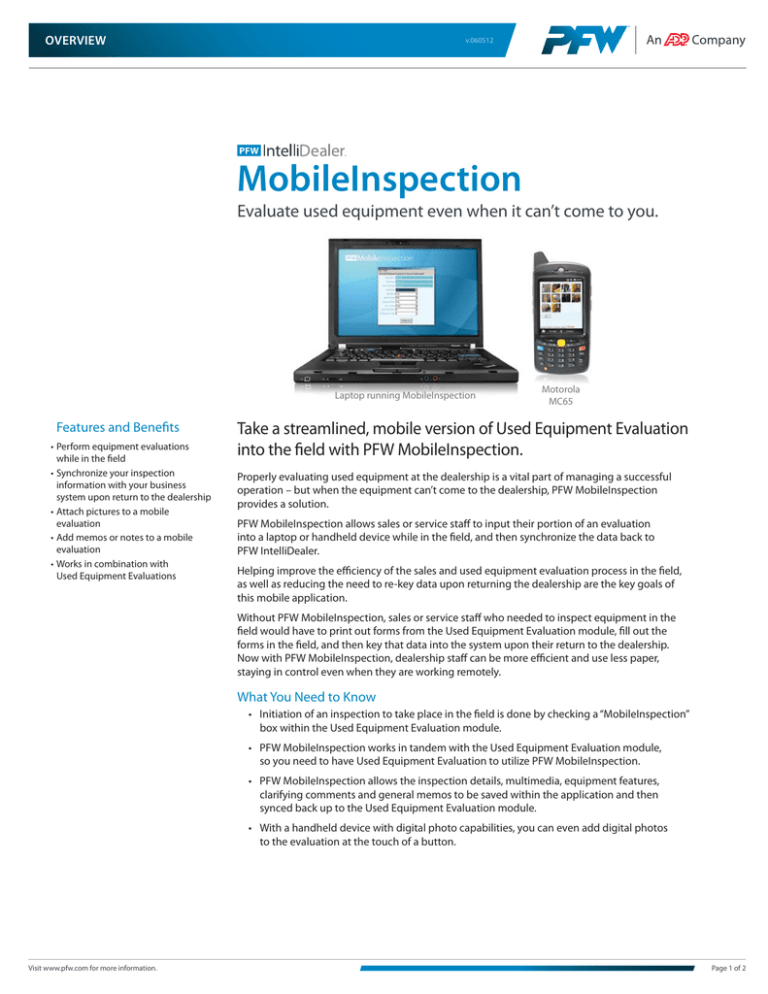
OVERVIEW
v.060512
PFW IntelliDealer™
MobileInspection
Evaluate
uate used equipment even when it ca
can’t come to you.
Laptop running MobileInspection
Features and Benefits
• Perform equipment evaluations
while in the field
• Synchronize your inspection
information with your business
system upon return to the dealership
• Attach pictures to a mobile
evaluation
• Add memos or notes to a mobile
evaluation
• Works in combination with
Used Equipment Evaluations
Motorola
MC65
Take a streamlined,
t
li d mobile
bil version
i off Used
U d Equipment Evaluation
into the field with PFW MobileInspection.
Properly evaluating used equipment at the dealership is a vital part of managing a successful
operation – but when the equipment can’t come to the dealership, PFW MobileInspection
provides a solution.
PFW MobileInspection allows sales or service staff to input their portion of an evaluation
into a laptop or handheld device while in the field, and then synchronize the data back to
PFW IntelliDealer.
Helping improve the efficiency of the sales and used equipment evaluation process in the field,
as well as reducing the need to re-key data upon returning the dealership are the key goals of
this mobile application.
Without PFW MobileInspection, sales or service staff who needed to inspect equipment in the
field would have to print out forms from the Used Equipment Evaluation module, fill out the
forms in the field, and then key that data into the system upon their return to the dealership.
Now with PFW MobileInspection, dealership staff can be more efficient and use less paper,
staying in control even when they are working remotely.
What You Need to Know
• Initiation of an inspection to take place in the field is done by checking a “MobileInspection”
box within the Used Equipment Evaluation module.
• PFW MobileInspection works in tandem with the Used Equipment Evaluation module,
so you need to have Used Equipment Evaluation to utilize PFW MobileInspection.
• PFW MobileInspection allows the inspection details, multimedia, equipment features,
clarifying comments and general memos to be saved within the application and then
synced back up to the Used Equipment Evaluation module.
• With a handheld device with digital photo capabilities, you can even add digital photos
to the evaluation at the touch of a button.
Visit www.pfw.com for more information.
Page 1 of 2
OVERVIEW
Laptop or Handheld
PFW MobileInspection was designed to work with either a laptop computer or handheld device.
PFW MobileInspection Laptop Edition is an ideal solution for dealers who have already invested in
laptop computers and want to take advantage of their existing hardware. PFW MobileInspection
Handheld Edition works with three different mobile devices to suit your business needs.†
The sleek yet rugged Motorola MC65‡ Enterprise Digital Assistant (EDA) model offers a small device
with big business functionality. The Motorola MC65 EDA features the combined power of a mobile
computer, camera, barcode scanner and mobile phone functionality all in one durable package.
Cellular or Wireless
Whether you choose a laptop or handheld solution, PFW MobileInspection can be synced up with
PFW IntelliDealer from the field via cellular access. If you want to limit your cellular usage or are in an
area without cellular coverage, you can quickly and easily sync the data up to PFW IntelliDealer upon
your return to the dealership either wirelessly or with a cradle for handheld units.
With PFW IntelliDealer’s Used Equipment Evaluation module and PFW MobileInspection, it doesn’t
matter whether the equipment comes to you or you go to the equipment, you’ll have the tools you
need to do the job accurately and efficiently.
What’s Best for You?
MobileInspection
Handheld Requirements
• Current IntelliDealer Release
• Used Equipment Evaluation
• Must be operating
IntelliDealer Work Orders
• Model(s)*: Motorola MC65
• Operating System: Microsoft®
Windows Mobile™ 5.0 / 6.0
MobileInspection Laptop Edition
MobileInspection Handheld Edition
An ideal solution for Dealers who have already
invested in laptop computers and want to
take advantage of their existing hardware.
The Motorola MC65 EDA features the combined power of a mobile computer, camera,
and barcode scanner in one durable package.
† Must be licensed to use Used Equipment Evaluations
‡ This device can alse be used with Wireless Inventory Control: Equipment and Parts
MobileInspection
Laptop Requirements
• Current IntelliDealer Release
• Used Equipment Evaluation
• Must be operating
IntelliDealer Work Orders
• 1 GHz 32-bit (x86) processor
• 1 GB of system memory
• 1GB free hard drive space
• Internet access capability
• Microsoft® Windows® XP Operating
System or later
• Microsoft® .Net Framework 2.0**
**Currently, the Motorola MC65 is the only
handheld model supported.
**Denotes items that will be installed or
upgraded during the PFW MobileInspection
Server installation process.
Request More Information
If you would like more information,
please visit www.pfw.com or contact
our Sales Team at (519) 474-3300,
Option 1, or email sales@pfw.com.
© PFW Systems Corporation. All rights reserved. Product specifications are subject to change without notice. The PFW logo and PFW IntelliDealer logo are trademarks of PFW Systems Corporation. ADP is a registered trademark of
ADP, Inc. All other trademarks and registered trademarks are the property of their respective owners.
Visit www.pfw.com for more information.
Page 2 of 2