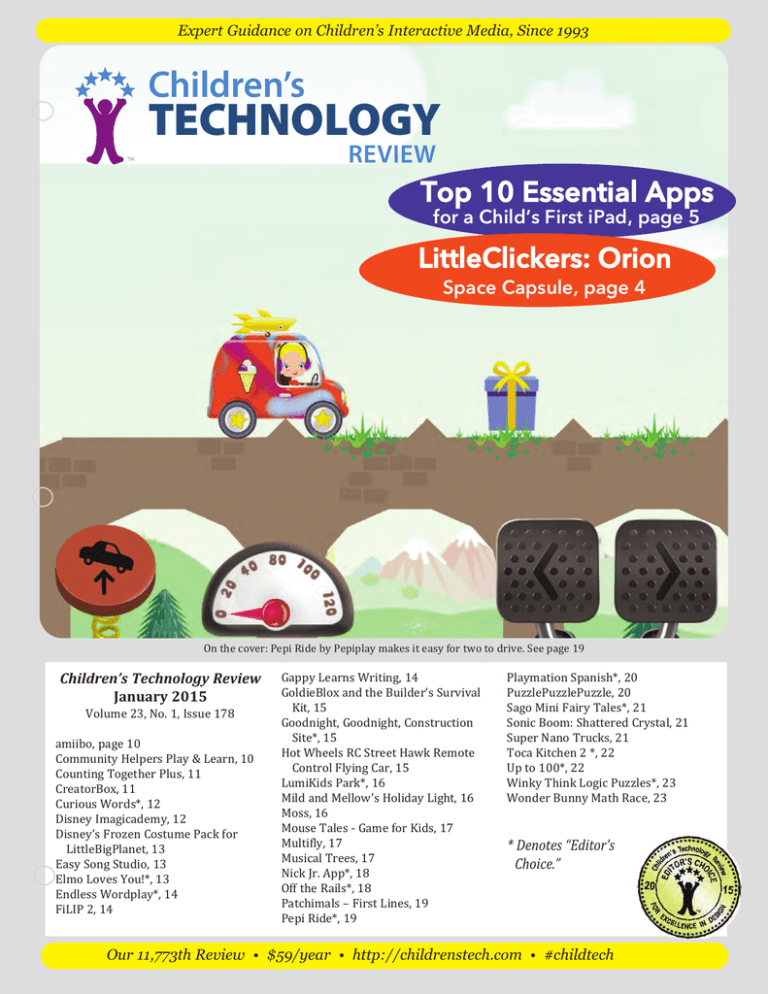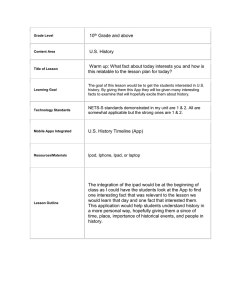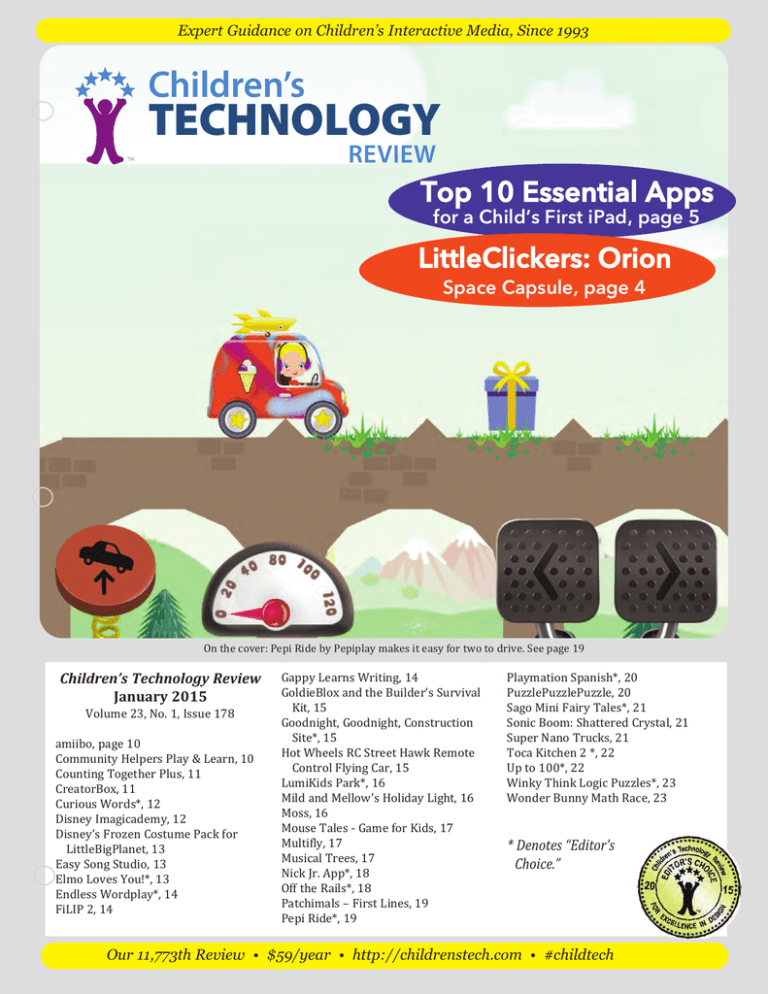
Expert Guidance on Children’s Interactive Media, Since 1993
Children’s
TECHNOLOGY
REVIEW
TM
Top 10 Essential Apps
for a Child’s First iPad, page 5
LittleClickers: Orion
Space Capsule, page 4
On the cover: Pepi Ride by Pepiplay makes it easy for two to drive. See page 19
Children’s Technology Review
January 2015
Volume 23, No. 1, Issue 178
amiibo, page 10
Community Helpers Play & Learn, 10
Counting Together Plus, 11
CreatorBox, 11
Curious Words*, 12
Disney Imagicademy, 12
Disney’s Frozen Costume Pack for
LittleBigPlanet, 13
Easy Song Studio, 13
Elmo Loves You!*, 13
Endless Wordplay*, 14
FiLIP 2, 14
Gappy Learns Writing, 14
GoldieBlox and the Builder’s Survival
Kit, 15
Goodnight, Goodnight, Construction
Site*, 15
Hot Wheels RC Street Hawk Remote
Control Flying Car, 15
LumiKids Park*, 16
Mild and Mellow's Holiday Light, 16
Moss, 16
Mouse Tales - Game for Kids, 17
Multifly, 17
Musical Trees, 17
Nick Jr. App*, 18
Off the Rails*, 18
Patchimals – First Lines, 19
Pepi Ride*, 19
Playmation Spanish*, 20
PuzzlePuzzlePuzzle, 20
Sago Mini Fairy Tales*, 21
Sonic Boom: Shattered Crystal, 21
Super Nano Trucks, 21
Toca Kitchen 2 *, 22
Up to 100*, 22
Winky Think Logic Puzzles*, 23
Wonder Bunny Math Race, 23
* Denotes “Editor’s
Choice.”
Our 11,773th Review • $59/year • http://childrenstech.com • #childtech
Jan ‘15 News and Trends
in Children’s Tech
Children’s
TECHNOLOGY
REVIEW
Children’s Technology Review
January 2015
TM
NEW YEAR’S PREDICTIONS
What will the next 12 months bring for children’s interactive media? Using the past
12 months as a guess, plus last year’s predictions, here are some safe guesses. • It may seem obvious, but we’ll see a lot more children’s iOS apps. We all
know that the last four years have given us tens of thousands of viable children’s
interactive products. But we’re just getting started.
Affordable, powerful authoring tools like Unity and a
growing installed base of iPads will create even more
app choices. This increase in supply will make it even
harder for smaller publishers to get noticed.
• The Android app space continues to be an afterthought, at least for many leading app designers, and
this is too bad. We think Google should do more to
make Android tablets easier to use, and it should make
the Google Play experience more publisher-friendly, so they can make Google pay.
• We’re about to see some incredible apps. With every passing day, another
cluster of brilliant college graduates or clever, highly motivated publishers will figure out another way to tell a story or enage a child with a tricky concept. It’s wonderful that this innovation knows no geographic boundaries.
• We’ll see further evidence that multi-touch learning environments can
help children learn concepts that have been traditionally difficult to teach.
Three examples are reviewed in this issue: Up to 100 lets children actively explore
a dynamic number line; Off the Rails breathes life into the theme-park construction genre by using the accelerometers inside a tablet to let children build their
own ride from the first person; and Curious Words leverages the power of an
iPad’s camera to make language come to life. I think that Maria Montessori and
Jean Piaget would love apps like these.
• Tablets will cost less and do more. Both iOS and Android and Android-based
devices (like Amazon’s Fire HD) will improve.
• Coding Apps and kits will increase in number. We’ll continue to see introductory programming games for children and games with code-related concepts
embedded in the game play.
• More peripherals... 3D Goggles and 3D printers will evolve in 2015 (specifically
the Oculus Rift 2, paired with tools like Unity).
• Better voice, face and motion recognition technologies will start finding
their way into toys, apps, and big screens. They’ll influence how children learn.
• There will be a blurring line between tablet and TV. Apps like Nick Jr. and
Disney Imagicadamy expertly blend passive video content with interactive play.
They raise the question "is a tablet a TV, and vice versa?"
Finally, we hope that 2015 will be the year that we see features for Facebook,
Google and YouTube that can help parents, teachers and librarians better customize the experience for young children. The “under 13” excuse simply isn’t good
enough anymore. With great wealth and power comes great responsibility, to our
young.
LITTLECLICKERS: ORION
Want to go to Mars? You’d ride in Orion, NASA’s newest spacecraft. Did you know
your iPhone has more computing power than the Orion’s computers? We were
suprised to see that NASA uses PDF coloring sheets to help children “learn” about
Orion. It’s time for NASA to hire Dan Russell (see Off the Rails) Pinson to create an
Orion flight simulator. Visit www.littleclickers.com/orion
Your Subscription is Your Key to 11,773 Archived Reviews
Volume 23, No. 1, Issue 178
Editor Warren Buckleitner, Ph.D.,
(warren@childrenstech.com) [WB]
Editorial Coordinator & Circulation
Lisa DellaFave (lisa@childrenstech.com) [LD]
LittleClickers Editor Megan Billitti
(megan@childrenstech.com)
Director of Publishing Matthew DiMatteo [MD]
Interns Mr. Zig [Z]
ONE YEAR SUBSCRIPTIONS are $59, for 12
monthly issues, 52 weekly issues plus online
database access. Weekly issues are sent at 8:30
AM on Wednesdays EST. Site subscriptions are
available. Contact Children’s Technology
Review™, 120 Main Street, Flemington, NJ 08822
or call 800-993-9499. Visit
www.childrenstech.com to learn more.
PRODUCT SUBMISSIONS. Send one product with
release information to Lisa DellaFave,
Editorial Coordinator, 120 Main Street,
Flemington, NJ 08822 (Phone: 908-2840404). Send app codes by email to
lisa@childrenstech.com.
OUR RULES. No ads, gimmicks or politics; we work
for the benefit of children. CTR follows editorial
guidelines at
(http://childrenstech.com/editorialguidelines/). Highlights include:
• We don’t sell or profit from the products we
review.
• We don’t distribute, sell or leverage subscriber information.
• Contributors are required to disclose bias.
• There is no sponsored or advertising content
of any variety.
• Complete transparency We make every effort
to disclose review criteria and sources of
potential bias.
• We don’t skim from other reviewers.
PUBLISHER INFORMATION Children’s Technology
Review™ (ISSN 1555-242X) is published monthly
(12 issues) by Active Learning Associates, Inc.
Send address changes or new subscriptions to
Children’s Technology Review™, 120 Main Street,
Flemington, NJ 08822. Use of this publication
for any commercial publishing activity without
prior written permission is strictly prohibited.
Readers are subject to the TERMS OF USE found at
http://childrenstech.com/disclaimer
Contents © 2015 by Active Learning Associates,
Inc. All Rights Reserved.
Your paid $59 subscription to CTR includes exclusive password access to the CTREX database — a collection of reviews going
back to 1985. If you’ve lost or forgotten your password, please call 800-993-9499 between 9-3 PM EST.
Children’s Technology Review, January 2015
2
NEW CTREX FEATURES
We’ve added five new fields to our online
reviews, as follows:
1. MyCTR (to accompany your profile).
One click, and you can search the CTREX
database according to a pre-set search criteria that you create in your saved subscriber control panel. To program your
URL, login to CTREX and select your user
name. You'll see a series of checkboxes that
will let you start using this feature.
2. App size. This is handy for knowing how
long the download might take, or how much
room the app will take on your device.
3. Minimum language skill required to
use the experience. This is also called MUC
(Minimum User Competency). We'll describe any specific skill prerequisites a child might need in order to use the app.
4. Native Language. This includes any listed translated languages that
the app lists as an option. Note that we don’t test every language option.
5. Language scaffolding. How does the app help a non-reader (or nonwriter) become a reader (or writer)? This might include text highlighting,
tutorials, hints or other techniques. Our latest improvement to the CTREX
database is a special URL that you program, which will appear in each
weekly issue of CTR.
RECENT DUST OR MAGIC VIDEOS
Toy guy Chris Byrne talks about some of the things that make dust in the
products he reviews, in WTF??? It's Not What You Think It Means.
http://youtu.be/WblMHI0y-7U
Chip Donohue of the Erikson Institute shares some highlights from his
recent book, in a talk called Back to the Future: Lessons in App Design from
Mister Rogers at http://youtu.be/sIeWMAlrE6c
Kate Highfield’s talk gives us a global view, in: The View on Children's
Interactive Media from OZ at http://youtu.be/SRk15lWHUdM
QUOTES FROM THE PAST FOUR CTR WEEKLIES
"I think right now we are at a moment where there is a much bigger commercial opportunity for those who want to push beyond stereotypical gender roles. The culture is at an inflection point and you can feel it." Chris
Heatherly, Senior Vice President and General Manager, Disney Interactive
Kids; posted last week on the Dust or Magic Facebook group.
"My generation was born in the past and brought into the future, but the
next generation was born in the future and are molding it into an even
more unthinkable, fantastic generation of technology innovation." Theresa
Sotomayor, a Senior in the TCNJ IMM Program in her Thesis project presentation.
TOP 10 ESSENTIAL APPS FOR A CHILD’S NEW IPAD
What if there were a great, wise and all knowing expert who could automatically find the “best 10 apps?” Of course this is an impossible task. At
CTR we should know ... our most frequently asked question is why we’ve
picked this particular headline. In order to actually find the “best” ten
apps for your child, we’d have to first ask you a lot of questions. Next
we’d give you a suggested list (actually 40 apps) and a customized link to
help you make your own choices. It all happens on page 5.
3
Children’s Technology Review, January 2015
5 sites & ten videos about
Orion
Want to go to Mars? You’d ride in Orion, NASA’s newest spacecraft. The
capsule took its first flight on Dec 5, 2014, so we thought we’d learn more ...
1. How many astronauts can Orion carry? The NASA site has your
answers http://1.usa.gov/1BftElB and is the best place to start exploring
Orion. It can carry a crew of six — about the same as a mini-van.
2. How are Orion and Apollo similar?
This Business Week article
http://buswk.co/1xXK2cO gives a sideby-side comparison of the two space capsules. They’re very similar, due in part to
the heat shield. At Space.com
http://bit.ly/1rrCIUv you can learn how
Orion was nearly cancelled because it
was too expensive.
3. Which has more computing power, Orion or an iPhone? Orion might
be a next-gen spacecraft, but it uses computers that are 12 years old, according to Computer World http://bit.ly/1G3Enmm. The winner? iPhone.
4. What does SLS stand for? At
http://1.usa.gov/13Ib1LS you’ll find the
answer: Space Launch System. It’s the most
powerful rocket ever built, and it will be used to
take some lucky astronauts all the way to Mars.
LittleClickers is brought to you by
Computer Explorers, who is offering
camps on programming. Visit
www.computerexplorers.com to learn
more. The web-based (html) version of
this page is at
http://www.littleclickers.com with live
links, plus a place to report any errors.
Note that CTR and COMPUTER
EXPLORERS do not have commercial
interests in the sites listed on this
page. Librarians and teachers are
permitted to copy this page for nonprofit use. To suggest a future topic or
to report a bad link, please contact
the editor, Warren Buckleitner [WB]
warren@childrenstech.com, or the
web editor, Megan Billitti [MB]
megan@childrenstech.com; or call
908-284-0404 (9 - 3 PM, EST).
Applications:
1. Who’s up there right
now? At
http://bit.ly/1brJMBK you
can see that there are 6
people in space, right now
(as of January 1, 2015).
See where they’re from,
and how many days they’ve
been in space.
2. Can you spot the space
station? Visit
http://1.usa.gov/1n3V4nS
to spot the space station
from wherever you happen
to be.
3. Color?! NASA uses low
tech coloring sheets to help
children explore the high
tech Orion.
http://1.usa.gov/1tkc3EX
5. When’s the next launch? Not until 2018,
according to http://1.usa.gov/13LS6jB when
Orion will circles the moon. Plan a family vacation to see a space launch!
Megan’s videos about Orion
Here’s a set of hand picked videos from Youtube:
http://www.youtube.com/playlist?list=PLcBVHzUUEKwl_4CUl01aDoGkx5hAucYHn
Children’s Technology Review, January 2015
is made possible by
Interact with this page online, at http://littleclickers.com/orion
4
Expert Analysis
Top 10 Essential Apps
for a Child’s First iPad
What if there were a great, wise and all knowing expert who could
automatically find the “best 10 apps?” Of course this is an impossible task. At CTR we should know. It’s our most frequently asked question, which is why we’ve picked this
particular headline. In order to actually find the “best” ten apps for your child, we’d have to first ask you a lot of questions.
4
4
4
4
What is your child’s age, their interests and their prior experiences? Will the apps be used at home, school or a library?
How much money do you want to spend? How much memory does your child’s iPad have? Is it an iPad mini, or a hand-me-down iPad 1 without a camera? So what are the “Top 10 Essential Apps for a child’s first iPad?”
We need your help. The CTREX database link (we call it an “expert link) can steer you in the right direction, with hundreds of options—
but it’s up to you to do the sorting. We’ve tried to make it easy, by giving you videos and screen shots, and
direct links to the publisher and Apple or Google’s store, so you can check ratings.
We also want you to agree or disagree with us, and help others in the search process. In writing this article
we’ve hand picked a safe “top 40” set of titles using the following criteria.
4
4
4
4
2014 copyright date.
A mix of free and paid options.
Editor’s Choice selections. All have scored a 4.3 or better on CTR’s instrument.
A balance between fun and educational.
PRESCHOOL (n = 318)
Use the link to search through 318 recent, high rated apps. Or use our recommendation, below.
See the list --> http://bitly.com/1Aitj3v
1. Sago Mini Fairy Tales, Sago Sago www.sagosago.com, ($2.99 on iPad
https://itunes.apple.com/us/app/sago-mini-fairy-tales/id920007273?mt=8), for ages 2-5. Why we like it: Simply touch the screen to
explore thirty, no-fail animated routines inspired by popular fairy tales. This is the fourth and most recent in a series; all are excellent
and work well as a child’s first app.
2. Endless Wordplay, Originator www.originatorkids.com, ($free/$4.99 on iPad, iPhone, iPod Touch (iOS 5.0 or later)
https://itunes.apple.com/us/app/endless-wordplay/id727871636?mt=8), for ages 3-7. Why we like it: The latest in the “Endless”
series of learning apps (all excellent), this app introduces key spelling patterns and phonograms in rhyming words, word puzzles, and
animations that reinforce meaning and usage. As with the other apps, the letters
come to life.
3. LumiKids Park, Lumosity www.lumikids.com, ($free on iPad
https://itunes.apple.com/us/app/lumikids-park-bylumosity/id934603970?ls=1&mt=8), for ages 3-6. Why we like it: Three timed,
leveled logic puzzles are easy to play and generally well designed. There is no
text or voice-over instructions -- children simply touch a toy to get started. The
better they do, the harder it gets.
4. Zuzu's Bananas: A Monkey Preschool Game, Thup Games www.thup.com,
($2.99 on iPad, iPhone, Android, Kindle
https://itunes.apple.com/us/app/keynote/id932142187?mt=8), for ages 3-6.
Why we like it: Fun, fast, and easy to play, this is a collection of 50 timed microgames, each taking no more than 15 seconds to play. The design resembles Wario
Ware or Dumb Ways to Die (adapted for young children) and runs on a tablet.
5
Children’s Technology Review, January 2015
Top 10 Essential Apps
Expert Analysis
for a Child’s First iPad
Expert Analysi
5. My Very Hungry Caterpillar, StoryToys www.storytoys.com, ($3.99 on iPad https://itunes.apple.com/us/app/my-very-hungrycaterpillar/id894991908?mt=8), for ages 2-7. Why we like it: Responsive and well designed, this simple virtual life simulation features
Eric Carle's "The Very Hungry Caterpillar."
6. Toca Pet Doctor, Toca Boca http://tocaboca.com/, ($2.99 on iPad, iPhone, iPod Touch (iOS 5.0 or
later).https://itunes.apple.com/app/id808108897), for ages 2-6. Why we like it: Looking for a perfect "first app" for a child as young as
2? Toca Pet Doctor starts with a waiting room full of 15 critters, each with a problem. The worm is tangled into a knot, the cat has fleas
and the frog has swallowed too many flies.
7. Bubl Draw, Bubl www.bublbubl.com, ($0.99 on iPad (37MB) https://itunes.apple.com/us/app/bubl-draw/id719169017?mt=8), for
ages 1-7. Why we like it: Your screen becomes a magical, musical scratch pad, where random taps are instantly rewarded with bursts of
colors, music and related sounds. This is another no-fail app that builds a child’s feelings of control.
8. Drive About: Number Neighborhood, Artgig Studio, www.artgigapps.com, ($2.99 on iPad, iPhone, iPod Touch)
https://itunes.apple.com/us/app/drive-about-number-neighborhood/id864136403?mt=8), for ages 3-5. Why we like it: Children
drive, fly and sail around Number Neighborhood as they discover nine mini-games that effectively reinforce school readiness skills. This
is an excellent, no-fail download.
9. Busy Shapes, Seven Academy, ($2.99 on iPad https://itunes.apple.com/us/app/busy-shapes/id722784048?l=fr&ls=1&mt=8), for
ages 2-5. Why we like it: You can't fit a round peg in a square hole. But you can have a fun time with this smart, responsive, automatically adaptive set of classification puzzles.
10. Elmo Loves You!, StoryToys www.storytoys.com, ($3.99 on iPhone, iPad https://itunes.apple.com/app/id895000972?mt=8), for
ages 3-6. Why we like it: Elmo Loves You! is organized around a book metaphor, with 3D pop up pages that unfold with each swipe.
EARLY ELEMENTARY (n=403) See the list -->http://bitly.com/1CTTFeD
1. Slice Fractions, Ululab Inc. http://ululab.com, ($2.99 on Android, iPad, iPhone, iPod Touch (iOS 4.3 or later)
https://itunes.apple.com/us/app/slice-fractions/id794730213?mt=8), for ages 6-15. Why we like it: One of our favorite apps is getting
better for the same price. Effective August 21 2014, thirty-two additional
levels have been added as an update (no extra cost), plus a new underground world with singing mushrooms.
2. Toca Town, Toca Boca http://tocaboca.com/, ($2.99 on iPad, iPod
Touch https://itunes.apple.com/us/app/toca-town/id871694174?mt=8),
for ages 3-up. Why we like it: Touch, tap and swipe your way through a
small town, with six themed areas; each offering hidden surprises. As
with other Toca Boca work, this app is expertly crafted to ensure that
children drive the app, and not the other way around.
3. Foos, The: Hour of Code, CodeSpark www.codespark.org, ($free on
iPad, iPhone, iPod Touch (iOS 6.0 or later)
https://itunes.apple.com/us/app/the-foos-code-for-an-hourfree/id923441570?mt=8), for ages 5-8. Why we like it: Easy to learn and
full of playful characters, this early programming experience mixes an
Angry Birds type of leveling system with Scratch-style programming
icons. In order to move your "Foo" character across the screen to a star,
you must drag and drop the correct sequence of commands in the right order.
4. Winky Think Logic Puzzles, Spinlight Studio http://spinlight.com/, ($2.99 on iPad (iOS 8) https://itunes.apple.com/us/app/winkythink-logic-puzzles/id923072172?mt=8), for ages 5-12. Why we like it: Simplicity meets the perfect type of complexity in this collection
of 180 bite sized logic puzzles.
5. World Landmarks Explorer, Peapod Labs www.peapodlabs.com, ($2.99 on iPad (75 MB) https://itunes.apple.com/us/app/worldlandmarks-explorer/id897788782?mt=8), for ages 4-up. Why we like it: Here's a good way to bring geography to life. Good for all ages - both children and adults, this 23rd title from Chicago-based Peapod Labs contains the same familiar swipe-and-explore navigation
you've seen in the ABC Explorer apps. But there's a new twist -- satellite views of 112 world landmarks from 53 countries by way
Google Maps.
Children’s Technology Review, January 2015
6
is
Expert Analysis
Expert Analysis
Expert Analysis
6. Jack and the Beanstalk by Nosy Crow, Nosy Crow www.nosycrow.com, ($4.99 on iPad, iPhone, iPod Touch
https://itunes.apple.com/us/app/jack-beanstalk-by-nosy-crow/id796383629?ls=1&mt=8), for ages 3-10.
Why we like it: It's never been more fun to reach the top of the beanstalk, where nine games offer reading and logical thinking opportunities.
7. Pepi Ride, Pepiplay www.pepiplay.com, ($2.99 on iPad, iPhone, iPod Touch https://itunes.apple.com/us/app/pepiride/id935224319?mt=8), for ages 3-7. Why we like it: Silly, noisy and fun, this app is ideal for the graduates of Sago Road Trip. You
pick out a car, decorate it, and then drive it on different tracks. We liked how the jump and speed controls can be controlled by different
children, and the way the tracks are leveled to provide a challenge.
8. Pinsaic, Pinsaic www.pinsaic.com, ($.99 on iPad https://itunes.apple.com/en/app/pinsaic/id828875981?mt=8), for ages 4-up.
Why we like it: Sometimes a constraint makes you more creative. Pinsaic -- an app that turns your iPad screen into a peg board, lets you
create just about anything, as long as it fits on a 22 by 33 dot grid.
9. Toca Nature, Toca Boca, ($2.99 on iPad https://itunes.apple.com/us/app/tocanature/id893927401?mt=8), for ages 5-9. Why we like it: Little kids can play with
big ideas, like ecosystems, as they finger paint with trees, lakes and mountains. A
grove of oak trees spawns a deer, and a pond creates beavers and fish.
10. Nick Jr. App, Nickelodeon www.nick.com, ($free on iPad
https://itunes.apple.com/us/app/nick-jr./id911115712?mt=8), for ages 3-8. Why
we like it: Blurring the definition of "TV" and "Tablet" this app serves up a generous
helping of well designed ad-free Nick Jr. TV content, with a dash of interactive content build around show themes or characters. Note that this app promotes passive
behavior. Don’t miss the closed captioning feature, to increase the early reading
value of this experience.
UPPER ELEMENTARY (n = 247) See the list --> http://bitly.com/1D62XRL
1.Monument Valley, Usetwo Games www.monumentvalleygame.com, ($3.99 on iPad (147 MB), iPhone 4 or newer
https://itunes.apple.com/us/app/monument-valley/id728293409?mt=8), for ages 6-up. Why we like it: Addicting, beautiful and leveled perfectly to keep you challenged (and confused), this is a set of ten optical illusion maze puzzles.
2. Curious Words, Curious Hat www.curioushat.com, ($1.99 on iPad, iPhone, iPod Touch https://itunes.apple.com/us/app/curiouswords/id942848206?ls=1&mt=8), for ages 4-up. Why we like it: Easy to use and potentially powerful, this creativity video is like "Vine" for children (young or old).
3. TeleStory, Launchpad Toys http://launchpadtoys.com, ($2.99 on iPad, iPhone, iPod
Touch (iOS 7.0 or later) https://itunes.apple.com/us/app/telestory/id915378506?mt=8),
for ages 5-up. Why we like it: Turn your iPad into a TV studio, where you're the star. The
process is simple, thanks to auto-props that use face recognition to automatically provide
props and wardrobe items.
4. Collider, Dan Russell-Pinson http://dan-russell-pinson.com/, ($0.99 on iPad, iPhone,
iPod Touch
https://itunes.apple.com/us/app/collider/id376129315?mt=8&uo=4&at=10l6aE), for ages
6-up. Why we like it: This 70 level puzzle game is easy to learn, in part thanks to a good
tutorial, and hard to stop playing. Your goal is to cancel out the positive and negative balls,
by making them collide. OK, if you want to call them "particles" you can look at this app
from an electron/proton point of view. But it's more fun to just call them bouncing balls.
5. Drei HD, Etter Studio Ltd. www.etterstudio.com/en/, ($3.99 on iPad, iPhone, iPod Touch
(iOS 6.0 or later) https://itunes.apple.com/us/app/etter-drei/id708388097?mt=8), for
ages 6-up. Why we like it: This leveled collection of 48 block stacking challenges each starts
with a simple looking objective, but involves complex trial and error problem solving with
some of the levels requiring collaborative play.
6. Lightbot, Lightbot http://light-bot.com/, ($2.99 on iPad, iPhone, Android http://light-bot.com/redirect-ios.html), for ages 9-11.
Why we like it: Designed for upper elementary-age children, this "senior" version of Lightbot presents a collection of programming puzzles that use touch-and-drop commands to solve. Like the more rudimentary "Junior" level, there are six sets of puzzles, each with nine
challenges. Each starts locked, and must be solved in order, sequentially.
7
Children’s Technology Review, December 2014
Top 10 Essential Apps
Expe
for a Child’s First iPad
7. Quick Fractions, Shiny Things www.getshinythings.com, ($1.99 on iPad,
iPhone, iPod Touch (iOS 7.0 or later) https://itunes.apple.com/app/quick-fractions/id859831864?ls=1&mt=8), for ages 8-12. Why we like it: Turns your
iPad's screen into a magic, smart slate where you can draw answers (using
MyScript technology, at http://www.visionobjects.com) to solve fraction problems, with the tip of your finger. The single app contains multi-levels, a social
leader board, and a classroom friendly interface.
8. Paint Double, ambiApps http://www.ambiapps.com/, ($0.99 on iPad,
iPhone https://itunes.apple.com/us/app/paint-double/id885863362?mt=8),
for ages 3-up. Why we like it: Incredibly simple, yet rather random, this painting app draws an imaginary line down the center of the
screen making it easy to make symmetrical doodles. The color changes with each touch, making it easy to quickly fill the screen with
senseless, but pretty doodles. It's just as easy to clear it.
9. Who? What? Pablo!, Sofake.com, ($2.99 on iPad https://itunes.apple.com/us/app/who-what-pablo!/id906561946?ls=1&mt=8), for
ages 8-up. Why we like it: This 15 screen musical painting has with page elements that unfold into one another, and an innovative parallax scrolling technique that you control with your finger.
10. Oink Oink – My Crazy Farm, Ravensburger Digital GmbH www.ravensburger-games.com/en/, ($2.99 on iPad, iPhone, Android
(124 MB) https://itunes.apple.com/app/id883139136), for ages 5-up. Why we
like it: Ravensburger, the German company known for quality jigsaw puzzles, has
yet to impress us with an app... until now. Here's a fast-paced, addicting logic puzzle that makes a game out of lines, and geometric shapes by turning lines into
fences around wandering animals.
MIDDLE AND HIGH SCHOOL (n = 125) See the list --> http://bitly.com/1vupl1s
1. Journeys of Invention, ($9.99 on iPad https://itunes.apple.com/us/app/journeys-of-invention/id685965924?mt=8), for ages 10-up.
Why we like it: Spark a child's interest in science by giving them the chance to
explore one of the first Apple 1 computers, the Apollo 10 command module and
78 other rare artifacts of invention.
2. Playmation Spanish, Playmation Studios Inc. http://playmationstudios.com,
($1.99 plus IAP on iPad, iPhone, iPod Touch (iOS 7.1 or later) https://itunes.apple.com/us/app/playmationspanish/id909491490?mt=8), for ages 6-up. Why we like it: Want to learn Spanish? Now you can build your own sentences by freely
manipulating sentence parts. The visual scaffolds make it all possible.
3. Molecules by Theodore Gray, Touch Press www.touchpress.com, ($13.99 on iPad
https://itunes.apple.com/app/id923383841?mt=8&ign-mpt=uo%3D8), for ages 11up. Why we like it: The hidden magic of matter is revealed in this well illustrated
science app that is ideal for prospective scientists. Touch, stretch and twist molecules in this sequel to The Elements and The Elements in Action.
4. Thomas Was Alone, Bossa Nova Studios www.bossastudios.com, ($5.99 on iPad,
Android, iPhone (218 MB) https://itunes.apple.com/us/app/thomas-wasalone/id849095637?mt=8), for ages 10-up. Why we like it: Here's a game that is
proof that interactive design and narrative trumps high budget graphics. Ideal for
an older child in need of a challenge, this one player spatial/problem solving game
asks you to move a small colored square (named Thomas) through a series of 100
maze-like levels that range from simple to very complex. Progress is saved and it is
easy to jump from one level to the next.
5. Off the Rails, Dan Russell-Pinson http://dan-russell-pinson.com/, ($1.99 on iPad, iPhone, iPod Touch, Android
https://itunes.apple.com/us/app/off-the-rails/id928000230?mt=8&uo=4&at=10l6aE), for ages 8-up.
Why we like it: Build roller coasters in real time by tilting your screen. When you are creating your coaster, you see the scene from a
first person point of view. We especially liked the facts about roller coaster construction.
6. iStopMotion 2.3 for iOS, Boinx Software www.boinx.com, ($9.99 on iPad, iPhone https://itunes.apple.com/us/app/istopmotion-forChildren’s Technology Review, January 2015
8
ert Analysis Expert Analysis Expert Analysis Expert Analysis
ipad/id484019696?mt=8), for ages 7-up. Why we like it: Every aspiring Walt Disney needs a good animation app, and this one offers
the best combination of ease of use and power, with the ability to link to external cameras, control sound and export as an animated
GIFs. A free iStopMotion Remote Camera app is also available.
7. Google Earth, Google, Inc. www.google.com, ($free on Windows, iPad, iPhone, Android, Chrome
https://itunes.apple.com/us/app/google-earth/id293622097?mt=8), for ages 7-up. Why we like it: Available as a free download,
Google Earth is a stellar example of how interactive media can
make abstract geographical and spatial concepts leap out of a
textbook.
8. Blek, Kunabi Brother http://blekgame.com/, ($2.99 on iPad,
iPhone, iPod Touch (iOS 6.0 or later)
https://itunes.apple.com/us/app/blek/id742625884?mt=8), for
ages 6-up. Why we like it: Fun and rich with spatial and temporal challenges, Blek is a leveled puzzle game that starts with a
simple challenge -- to sketch an inch-worm-like line on your
touch screen to target dots.
9. Plants vs. Zombies 2: It's About Time, ($free with InApp
Purchases on iPad, Android
https://itunes.apple.com/us/app/plants-vs.-zombies2/id597986893?mt=8), for ages 10-up. Why we like it: This classic strategy timing game has been infused with a new set of
interactive play opportunities, cheesy zombie puns and in-app
purchase options. If you've played the original version, you won't
be disappointed with this time-travel theme edition.
10. Tipping Point Adventure Game, ($1.99 on iPad
https://itunes.apple.com/us/app/tipping-point-adventuregame/id579849894?mt=8), for ages 10-up. Why we like it: This
is a five chapter science-fiction adventure that starts with a view
of a modern-day living room in present time, when you intercept
a cryptic message. Features include the ability to save 5 player
profiles.
9
Children’s Technology Review, January 2015
Feature Reviews and New Releases
JANUARY 2015
Here's an alphabetical listing of both the feature reviews (with ratings) and the new and
future releases. "Entry Date" refers to the date we first learned of the product.
amiibo
First there were the Skylander collectibles; then Disney Infinty. Now, Nintendo has
joined the game, with a set of 12 plastic characters with embedded RFID sensors, called
"amiibo" figures.
Each is a popular character from a Nintendo game that you can touch to your Wii
U GamePad controller to interact with compatible games. So no portal is required.
Different games will work with amiibo figures in different ways, and a single
amiibo figure may unlock features in multiple amiibo-compatible games. In Super
Smash Bros. for Wii U, you can tap your amiibo to register it to your Mii and save your
game data. As you play, your amiibo can evolve.
Some games, like Super Smash Bros. for Wii U, will save data to the amiibo, while
other games, like Mario Kart 8 and Hyrule Warriors, will give you bonus content for
tapping an amiibo to the GamePad. There’s no extra hardware needed.
The first round of amiibo launched on Nov. 21. There were 12 characters: Mario,
Peach, Yoshi, Donkey Kong, Link, Fox, Samus, Wii Fit Trainer, Villager, Pikachu, Kirby
and Marth. Zelda, Luigi, Diddy Kong, Little Mac, Pit and Captain Falcon amiibo will
be released in December, with additional figures launching throughout 2015.
Individual amiibo can be used across multiple compatible games, a first for the toys-tolife category. For example, players who own a Link amiibo can use it as a fighting
partner in Super Smash Bros. for Wii U, to get a fun racing suit for their Mii characters
in Mario Kart 8 and to access a special weapon in Hyrule Warriors. For more
information about amiibo compatibility, visit http://www.amiibo.com.
Details: Nintendo of America, Inc., www.nintendo.com. Price: $14. Ages: 7-up.
Platform: Wii U. Teaches/Purpose: logic, memory, Nintendo characters. Entry date:
12/4/2014.
Community Helpers Play & Learn
Laden with gender stereotypes, this app lets children explore twelve community
helpers, each with an associated sorting or matching game.
The games vary in quality. You can help the firefighter extinguish the fire in a
building by maneuvering the truck and crane to make the water reach the right
window. But the process is clumsy -- hard for the wrong reason.
Other activities include helping a police officer make a wanted poster (criminals
are always male) or helping a female baker decorate cookies.
The firefighter, police officer, mechanic, farmer, plumber, postman, doctor, garbage
collector and gardener are all male, and the baker, teacher, and grocer are all female.
Details: Paper Boat Apps, www.curiousfingers.com. Price: $1.99. Ages: 6-12.
Platform: iPad, iPhone, iPod Touch (iOS 5.1 or later). Teaches/Purpose: community
helpers, counting, puzzles, sorting, classification. Rating (1 to 5 stars): 3.9 stars. Entry
date: 2/21/2014. [WB]
10
Ease of Use
Educational
Entertaining
Design Features
Good Value
8
8
9
6
8
78%
FEATURE REVIEWS, JANUARY 2015
Counting Together Plus
Featuring a cast of psychedelic dinosaurs, Counting Together serves up a fast
paced set of quantity estimation challenges that encourage you to quickly count at a
glance. The skill is called subitizing, the ability to recognize how many objects a person
is looking at without actually counting them.
Up to four players can work on the app at once, making this a good classroom
option.
The app claims to be good for Alzheimer's patients, brain injury-sufferers, and
others needing to build or maintain mental acuity.
Details: Barrett Productions LLC, www.countingtogether.com. Price: $1.99. Ages: 5up. Platform: iPad, iPhone, iPod Touch (iOS 6.0 or later). Teaches/Purpose: math,
counting, memory, logic, quantity, subitizing. Rating (1 to 5 stars): 4.3 stars. Entry
date: 3/3/2014. [WB]
CreatorBox
Creator Box is a subscription-based monthly invention and creativity service
designed to provide you with a new build-it-yourself toy every month. You first
choose one of two tracks, both for ages 6-12.
Intro Creator Track ($20/month) is for younger children, and the projects consist of
mechanical (non-electrical) parts. They include a catapult, paper airplane launcher and
a smart house.
Smart Tech Design Track ($30/month) is more challenging and involves electronic
parts like sensors and motors that are provided from littleBits. Projects include
motorized toys, a windmill and a driverless car. One new littleBit is included with each
project. Subscriptions are billed monthly.
Details: CreatorBox, www.creatorbox.com. Price: $19.95/month. Ages: 6-12.
Platform: Smart Toy. Teaches/Purpose: science, electronics, engineering, STEM. Entry
date: 12/15/2014.
11
Ease of Use
Educational
Entertaining
Design Features
Good Value
8
9
9
9
8
86%
FEATURE REVIEWS, JANUARY 2015
Curious Words
Easy to use, and powerful, this creativity video maker is like "Vine" for younger
children.
After you give the app permission to use your camera (a one time process) you see
an image, with a random word (like animal, fast, happy, beautiful or ugly) and are
asked to press a red "record" button when you've matched your label with an image.
The fun is when you try to find items to match. The app starts quickly moving and gets
you creating; making an excellent app for a group of children.
The movie is finalized when all the words are recorded, assembled with voice over
and music, resulting in a short movie.
The random words encourage exploration, as you search for an image, pattern
color, object or movement inspired by the word. The interface is designed to allow you
to navigate to new words (swipe left or right or double tap), change the camera filter
(swipe up or down) or change the voice over (swipe diagonally). Our testers weren't
able to figure this out. They also had trouble catching some of the segments. We've
seen this UI challenge handled more elegantly with apps like MadPad (Smule).
The resulting movie can be saved to the camera roll, but don't worry, you can't save
any more than 12 words per project (that's a maximum of 12 seconds). Visit http:
//www.curioushat.com/curious-words/ for more information.
NOTE: It is possible to pick your own word instead of a random one. Double tap
on the word to access the word list.
The recording is signaled by a red dot and red progress bar on the screen. If the
recording was not good, you can retake (but if he/she moves to the next word the
button resets to record) the new word.
Details: Curious Hat, www.curioushat.com. Price: $1.99. Ages: 4-up. Platform:
iPad, iPhone, iPod Touch. Teaches/Purpose: creativity, video, language experience,
acting. Rating (1 to 5 stars): 4.4 stars. Entry date: 12/8/2014. [WB]
Ease of Use
Educational
Entertaining
Design Features
Good Value
8
9
88%
N
9
9
Disney Imagicademy
According to the education expert Mary Poppins, "just a spoon full of sugar helps
the medicine go down." That's the idea behind this new tablet-based early math
curriculum. The teaser portion of this app will be free to download; and you'll need $5
to unlock the first cluster of lessons. Additional content will be offered in the parent's
menu, as IAP (in-app Purchases). There is also a parent's app that works on your smart
phone, so you can track your child's progress, from anywhere.
The generic math curriculum rarely strays from colors, shapes and numbers found
in most early math workbooks. We're always more impressed by multi-touch
interaction with the math concepts, which is missing from this app. Our tester (age 3)
found it fun to play, and we liked the adaptive features. He especially liked watching
Mickey Mouse and the related characters, which are expertly presented in this app.
You start with a main menu showing five options that cover shapes, sorting, add &
subtract, problem solving and counting, each presented in an interactive cartoon
featuring Mickey and Minnie in outer space.
Each has Disney quality illustration and narration, and it looks great on an iPad.
The downside to this is that the problem solving can get lost in some of the animationrich screens. Those in search of pedagogical innovation, look elsewhere. But it also
makes this fun, and a good informal language experience.
Features include the ability to store records for up to 68 children, and purchase
more content as your child plays. If you like it, you can purchase more. The plan is to
roll out all the content over a two year period.
Details: Disney Interactive, Inc., www.disney.com. Price: $4.99. Ages: 3-8. Platform:
iPad (parent app for iPhone and Android versions coming). . Teaches/Purpose:
mathematics, math, sorting, colors, number lines, shapes, classification, counting,
addition. Rating (1 to 5 stars): 4.2 stars. Entry date: 11/12/2014. [WB]
12
Ease of Use
Educational
Entertaining
Design Features
Good Value
8
7
10
9
8
84%
FEATURE REVIEWS, JANUARY 2015
Disney’s Frozen Costume Pack for LittleBigPlanet
This add-on for Little Big Planet 3 lets you turn your sack characters into Frozen
characters, specifically Elsa, Anna, Kristoff, Sven and Olaf. You can also create your
own frozen themed level.
Content includes: Anna Costume (Sackboy/Sackgirl); Elsa Costume
(Sackboy/Sackgirl); Olaf Costume (Sackboy/Sackgirl); Kristoff Costume
(Sackboy/Sackgirl); Sven Costume (Oddsock); Marshmallow Costume (Big Toggle);
and the Medicine Man Troll Costume (Little Toggle).
Additional costumes can be purchased individually for $1.99 (Olaf not included).
Details: Sony Computer Entertainment America, www.us.playstation.com. Price:
$5.99. Ages: 6-up. Platform: PlayStation 4, PlayStation 3. Teaches/Purpose: creativity,
programming, spatial relations, logic. Entry date: 12/16/2014.
Easy Song Studio
Learn English words by making a clip, and then singing along to it, in Karaoke
mode. The combination of images and pronounced words helps children make the
connection between sounds and words. Content includes three musical genres and
four voice effects. This version is recorded by Micky Green, the Australian pop-singer.
Note that Edoki was formerly called Les Trois Elles Interactive.
Details: Edoki, http://edoki.fr/. Price: $2.99. Ages: 7-up. Platform: iPad, iPhone.
Teaches/Purpose: music, singing, language, English. Entry date: 12/30/2014.
Elmo Loves You!
Here's another excellent release from Ireland-based StoryToys; this time with USA
content, direct from Sesame Street.
Like previous StoryToys apps, Elmo Loves You! is organized around a book
metaphor, with 3D popup pages that unfold with each swipe. There's also a 3D effect
that is hard wired to your tablet's accelerometer so you can move the background,
parallax style, as you move your screen. It's as if the book were on a 3D pedestal.
The "story" in this case doesn't have much of a plot (Elmo visits with friends) but
that's not the point. Each page gives you something to do related to counting, such as
plucking petals from a flower with the Count, for example. The graphics, narration and
music are of excellent quality. That, combined with an easy to use interface, makes this
an excellent addition to any child's virtual bookshelf.
Features include the ability to turn on/off update messages, word highlighting and
store links. Words by Jon Stone, Bruce Hart and Joe Raposo; theme music by Joe
Raposo. Don't miss the "Reading Tips" section of the parent's menu, with four
wonderful video treasures, buried on YouTube.
Details: StoryToys, www.storytoys.com. Price: $3.99. Ages: 3-6. Platform: iPhone,
iPad. Teaches/Purpose: language, reading, counting (1 to 9) . Rating (1 to 5 stars): 4.8
stars. Entry date: 12/4/2014. [WB]
13
Ease of Use
Educational
Entertaining
Design Features
Good Value
10
9
10
10
9
96%
FEATURE REVIEWS, JANUARY 2015
Endless Wordplay
The latest in the Endless series of learning apps, this release introduces starter
spelling patterns in the context of rhyming words and animation routines that
reinforce meaning and usage.
Each word reinforces letter and word sounds by way of "living letters" that sound
themselves out when touched.
When they are dropped into place on a letter outline, they adapt to the context of
the world. As children play, they progressively unlock more words. The app features
three spelling lessons with nine words that are free to try, with 27 additional lessons
(81 words) available as an in-app purchase for $4.99. Ninety additional spelling
lessons will be released covering 270 more words. See also Endless Alphabet (CTR
February 2013) and Endless Reader and Endless Numbers (CTR May 2014).
Details: Originator, www.originatorkids.com. Price: $free, $4.99. Ages: 3-7.
Platform: iPad, iPhone, iPod Touch (iOS 5.0 or later). Teaches/Purpose: reading,
spelling, phonics. Rating (1 to 5 stars): 4.8 stars. Entry date: 12/16/2014. [WB]
Ease of Use
Educational
Entertaining
Design Features
Good Value
9
10
96%
9
10
10
FiLIP 2
FiLIP 2 is a wearable watch-like device for a child that might be too young to have
a cell phone, yet old enough to wander away in a mall. Parents have the ability to call,
text and locate their child from their mobile phone. Kids can call up to five pre-set
numbers or activate an emergency call.
The device must be registered with AT&T services.
Details: Filip Technologies, Inc., www.myfilip.com. Price: $100 + $10/month.
Ages: 3-12. Platform: iPhone, Android. Teaches/Purpose: A GPS child tracker. Entry
date: 12/15/2014.
Gappy Learns Writing
This is a guided tutorial for drawing each alphabet letter. There are three modes.
Children will follow a star to reveal the letter on Gappy's mind ("Do you know what
letter Gappy is thinking about? Follow the star to make a letter.")
They can then match the letter they drew to the correct letter tile. Wrong answers
result in another try. There are three selectable handwriting styles, in upper or lower
case and a free drawing activity with 52 coloring pages. The narration is a bit
repetitive, but in general this could be a useful app for ECE settings.
Management features let you toggle the sound on/off, and offer a choice of
different letter styles, and upper or lower case.
Details: Spinlight Studio, http://spinlight.com/. Price: $2.99. Ages: 2-up. Platform:
iPad, iPhone, iPod Touch. Teaches/Purpose: letter recognition. Rating (1 to 5 stars): 4.3
stars. Entry date: 9/25/2013. [WB]
14
Ease of Use
Educational
Entertaining
Design Features
Good Value
8
9
8
9
9
86%
FEATURE REVIEWS, JANUARY 2015
GoldieBlox and the Builder’s Survival Kit
One shoebox sized kit contains 1 Goldiblox storybook, 1 long pegboard, 1 quarter
pegboard, 1 mini pegboard, 6 wheel hubs, 10 wheel ends, 2 big wheel ends, 6 blocks, 4
elbow joints, 4 corner joints, 4 T-joints, 2 cross joints, 7 5-way joints, 4 all-way joints, 5
coupler joints, 8 angle joints, 2 star couplers, 10 short axles, 13 little axles, 23 mini axles,
12 pegs, 4 short flexi axles, 4 long flexi axles, 6 washers, 12 spacers, 2 cord lengths, 1
crank, 2 suction cups, 12 star stoppers, 2 noodle belts, 4 tires, 3 character figurines, 1
character bouncy ball and 1 rubber band. The kit is designed to let you create simple
machines.
Details: Goldieblox, www.goldieblox.com. Price: $60. Ages: 7-12. Platform: Smart
Toy. Teaches/Purpose: STEM, robitics. Entry date: 10/2/2014.
Goodnight, Goodnight, Construction Site
Beautiful color illustrations by Tom Lichtenheld address a question that many
children might have -- what happens to all the machines at a construction site when
the workday is over. It's an appealing theme. Content includes 21 screens, animated
pictures, Ken Burn's style page transitions, and the ability to personalize the story with
your own narration.
Other features that can be toggled on/off include the read to me mode and the
ability to hear the sound effects. The overall experience is an excellent language
experience, with plenty of opportunities to learn new words.
Details: Oceanhouse Media, www.oceanhousemedia.com. Price: $3.99. Ages: 4-8.
Platform: iPad, iPhone, iPod Touch . Teaches/Purpose: reading. Rating (1 to 5 stars):
4.4 stars. Entry date: 11/11/2014. [WB]
Ease of Use
Educational
Entertaining
Design Features
Good Value
9
Ease of Use
Educational
Entertaining
Design Features
Good Value
8
9
88%
8
9
9
Hot Wheels RC Street Hawk Remote Control Flying Car
Relatively easy to control, and quite durable, this is perhaps the best attempt we've
seen to create a driving/flying vehicle for a toy store price.
Inside the box, you get a remote, two spare propellers, a USB charging cable if you
want to charge the device from your computer or phone charger (takes about 20
minutes). You can also charge from the remote if you like. Six AA batteries are
required.
The bottom line? Of all the flying vehicles we've tested over the years, this is the
least worst, and hardest to destroy.
Details: Mattel, . Price: $60. Ages: 10-up. Platform: Smart Toy. Teaches/Purpose:
fine motor control. Rating (1 to 5 stars): 4.3 stars. Entry date: 10/11/2014. [WB]
15
8
9
9
9
86%
FEATURE REVIEWS, JANUARY 2015
LumiKids Park
Three timed, leveled logic puzzles are easy to play and generally well designed.
There is no text or voice-over instructions -- children simply touch a toy in a side
scrolling menu to get started. Games include: Sorting (feed a critter by matching
shapes, while attending to color and shape); Visual Motor Coordination (attend to
color attributes as you collect dots in a grid); and Attention (observe a series of critters,
and touch where they hide). The more you play, the harder it gets. There's about 30
minutes worth of content in this free app.
If you register your child, you can track progress or get tips to help your child
practice these skills when away from the screen. LumiKids is available on iPad in
English, French, German and Spanish. For more information, visit www.lumikids.com.
LumiKids is available as a separate set of apps from Lumosity. In 2015, LumiKids
plans to release additional apps in the series. The app comes from Lumosity, company
that claims to sell "neuroscience, with continuing independent third-party studies
being conducted by researchers at academic institutions around the world."
Details: Lumosity, www.lumikids.com. Price: $free. Ages: 3-6. Platform: iPad.
Teaches/Purpose: logic, memory, timing, spatial relations, fine motor skills. Rating (1
to 5 stars): 4.6 stars. Entry date: 12/4/2014. [WB]
Ease of Use
Educational
Entertaining
Design Features
Good Value
9
10
92%
9
8
10
Mild and Mellow's Holiday Light
This is an interactive collage with illustrations made from real objects. The result is
a visually interesting, responsive holiday app. Note that this is one of the "Windy &
Friends" series. See also Windy’s Lost Kite, Foggy’s Big Fright and Sunny’s Dark
Night. Mild and Mellow's Holiday Light is a Christmas story that combines
handcrafted paper dolls with stop-motion animation.
A parents menu lets you select Read to Me or Autoplay modes, and you can toggle
between English and French on-the-fly. Adult controls are hidden beneath a firewall
puzzle. Made with the Verso story engine.
Need to know: It feels like there's a limited amount of content. We didn't like how
the app promotes other Loud Crow apps from the first menu, and asks you to "rate this
app" on the last page. These are minor criticisms.
Details: Loud Crow Interactive Inc., www.loudcrow.com. Price: $2.99. Ages: 3-up.
Platform: iPhone. Teaches/Purpose: language, creativity. Rating (1 to 5 stars): 4.2
stars. Entry date: 12/1/2014. [WB]
Moss
Sixteen cubic robot pieces, plus 56 steel spheres, let you create a variety of
electrical/ mechanical inventions that can respond to proximity or light.
The Cubelets Six kit ($150) contains 6 Cubelets for simple mobile and reactive
Cubelet robots. Charging cable included.
The Cubelets Twenty Kit ($500) has 20 blocks and an assortment of Sense, Action,
and Think blocks. It obviously offers much greater opportunities for experimentation.
A "Brick Adapter" lets you pair Cubelets with Lego parts (note that there is no business
relationship with Lego).
Details: Modular Robotics, www.modrobotics.com. Price: $150 and $500. Ages: 8
-14. Platform: Smart Toy. Teaches/Purpose: robotics, STEM. Entry date: 12/14/2014.
16
Ease of Use
Educational
Entertaining
Design Features
Good Value
8
8
8
9
9
84%
FEATURE REVIEWS, JANUARY 2015
Mouse Tales - Game for Kids
Help two parent mice clean up their home, by dragging and dropping items back
into place. There are six rooms in the house; three of which are unlocked for free. The
other three are shown, but require a password to unlock. There are 50 items to sort.
Details: Tobi Games, www.tobigames.com. Price: $free, IAP of $1.99. Ages: 3-5.
Platform: iPad. Teaches/Purpose: classification. Rating (1 to 5 stars): 3.2 stars. Entry
date: 12/30/2014. [WB]
Ease of Use
Educational
Entertaining
Design Features
Good Value
9
Ease of Use
Educational
Entertaining
Design Features
Good Value
9
7
64%
6
5
5
Multifly (Coming January 2015)
Flappy Birds meets the times tables, in this playful side-scrolling math app from
Darren Murtha. This is the first app from his re-branded company.
Math problems start easy and get harder. Special powers let you vaporize wrong
answers for a hint. If you run out of power-ups you can eat worms. Will contain IAP.
Details: Moe Bull Corporation, moebull.com. Price: $call. Ages: 8-up. Platform:
iPad. Teaches/Purpose: times tables, temporal relations. Entry date: 12/30/2014.
Musical Trees
Turn your iPad into a beautiful but busy musical mobile, where any touch adds to
a rather busy chorus of tree-themed items. There are five nicely illustrated scenarios:
Regae, Folk, Chill Out, Lullaby and Electropical. Each is hosted by a different type of
tree with items that move and sing. Content includes 100 interactive elements and
sounds. The illustrations and sounds are good quality. After you choose a tree, you
simply tap to see a tree; already moving and swaying.
Weaknesses include too much motion and sound (the scene doesn't let the child
control the start of the events). There's so much motion that it's easy to forget what you
touch. Contrast this type of app with Bubl Tap, where the child is in control of
everything. Ideally, this type of app would start quieter and let the child take the first
turn; and it might include an optional pop-up keyboard on the bottom of the screen for
older children, so that a child could the explore the musical relationships. As it is, the
experience is rather random.
There are no language prerequisites. Created by the The BolognaRagazzi Award
2013 award-winning publisher DADA Company, from Spain.
Details: Dada Media, www.dadamedia.com. Price: $2.99. Ages: 5-8. Platform: iPad,
iPhone. Teaches/Purpose: music, causality. Rating (1 to 5 stars): 4 stars. Entry date:
12/21/2014. [WB]
17
7
8
8
8
80%
FEATURE REVIEWS, JANUARY 2015
Nick Jr. App
Blurring the definition of "TV" and "Tablet," this free app serves up a generous
helping of well designed ad-free Nick Jr. TV content, with a dash of interactive content
and some invisible behavior tracking codes; all built around show themes or
characters.
The app won't even start without Internet access, because this app feeds off the
Nick Jr. cloud. So a child using an iPad on a 3G network could run up some hefty data
charges.
Another catch to note, the app offers streaming TV (with associated ads), and a nice
selection of videos, but you must choose a cable provider in order to unlock the
content. If you're not a cable subscriber, this could lead to a frustrating situation,
especially when a child sees a character like Dora behind a locked velvet rope. The app
collects information by way of a CFUUID (defined below) to send viewing information
to advertisers.
This is the kind of app that turns your child into a passive TV watcher, and your
iPad into a linear-media delivery mechanism (aka TV), which has been known to
promote the passivity that pediatricians discourage.
The good news is that there are some nice nuggets of interactivity interspersed
between the video icons. We counted four mini-games, including a featured letter, a
dot to dot puzzle, tangrams and set of stacking Russian dolls. Nice touches include
closed captioning and the ability to move around within the video. There's an excellent
selection of content available from within a well designed main menu.
Content includes videos from PAW Patrol, Dora and Friends, Peter Rabbit, Bubble
Guppies and Team Umizoomi and others.
Personal user data as well as non-personal user data (including aggregated data) is
collected. This means that Nickelodeon and/or a third party may generate an identifier
that is unique to the application as downloaded to a specific device, known as the Core
Foundation Universally Unique Identifier (CFUUID). Data collection is in accordance
with COPPA, and it might be used to respond to personalize content and advertising.
When cable television service subscribers authenticate their cable television service to
view full episodes, a third-party token is stored on the device. Read the entire privacy
policy at http://www.nickjr.com/about/privacy-policy.html.
Details: Nickelodeon, www.nick.com. Price: $free. Ages: 3-8. Platform: iPad.
Teaches/Purpose: letters, shapes, language. Rating (1 to 5 stars): 4.4 stars. Entry date:
12/11/2014. [WB]
Ease of Use
Educational
Entertaining
Design Features
Good Value
9
7
88%
10
9
9
Off the Rails
Build roller coasters in real time by tilting your screen. When you are creating your
coaster, you see the scene from a first person point of view. You control where the
roller coaster track moves by tilting your screen forward, back, left and right, and can
create loops, corkscrews, barrel rolls, jumps and more.
Jumps or bad gravity judgments can cause your vehicle to go "off the rails" (or
crash). Because there are several cars riding the same track behind you, things can pile
up, creating a rather dramatic crash. Tracks can be saved. The more objectives you
meet (such as hitting a landing zone, or a target), the more money you make which can
be used to purchase new vehicles. The app also features a "learn section" with
information about roller coaster physics including centripetal force, G-forces and why
roller coaster loops are teardrop shaped instead of circular.
There are five player profiles, 14 vehicles, 75 game objectives and multiple
difficulty levels. After you finish a track, you can choose to ride it, or see it replayed in
a 3rd person view. This app gets you thinking about the physics involved with roller
coasters.
Need to know: There's a learning curve to this app due to the gross motor skill
requirement as well as the ability to "visualize" your track. Younger children could
grow frustrated; older children and adults will love it.
Details: Dan Russell-Pinson, http://dan-russell-pinson.com/. Price: $1.99. Ages: 8up. Platform: iPad, iPhone, iPod Touch, Android. Teaches/Purpose: creativity,
physics, spatial relations, logic, roller coaster facts and history, engineering. Rating (1
to 5 stars): 4.7 stars. Entry date: 12/15/2014. [WB]
18
Ease of Use
Educational
Entertaining
Design Features
Good Value
8
10
10
9
10
94%
FEATURE REVIEWS, JANUARY 2015
Patchimals – First Lines
Well intentioned but cluttered with instructions, this set of leveled fine motor
exercises is designed to "exercise pre-writing skills."
The main menu offers seven levels, ranging in difficulty from straight lines to free
drawing. Each level contains five worksheets. There are no scores or failures, but it is
easy to fool this app into thinking a correct response is an error. In English or Spanish.
Details: Netereo SL , www.patchimals.com. Price: $1.99. Ages: 2-up. Platform:
Android, iPad, iPhone, iPod Touch. Teaches/Purpose: fine motor development. Rating
(1 to 5 stars): 3.8 stars. Entry date: 11/11/2014. [WB]
Ease of Use
Educational
Entertaining
Design Features
Good Value
7
Ease of Use
Educational
Entertaining
Design Features
Good Value
10
8
76%
7
8
8
Pepi Ride
Third in the Pepi series (see also Bath and Doctor), this silly, noisy app is ideal for
the graduates of an app like Sago Road Trip.
You pick out a car, decorate it, and then drive it on different tracks. We liked how
the jump control is on one side of the screen, and the speed controls (forward/back)
are on the other. Because they both operate independently (thanks to multi-touch) two
children can collaborate to drive the car. We also liked how the challenge presented by
each track varies, starting easy and getting more challenging.
You start in the garage, where you choose a vehicle from four cars, give it a paint
job, and accessorize with a horn or a rocket pack.
As you drive, you unlock new tracks, from nine available. There's a nice variety of
challenges, from a sunny beach with simple hills to stumps, tree ropes, footbridges and
rocks.
Although there's no reading required to us this app, the instructions come in
English, Czech, Dutch, French, German, Italian, Japanese, Korean, Polish, Portuguese,
Russian, Simplified Chinese, Spanish, Swedish, Traditional Chinese, Turkish. Need to
know: Sadly you can't turn down the repetitive background music.
Details: Pepiplay, www.pepiplay.com. Price: $2.99. Ages: 3-7. Platform: iPad,
iPhone, iPod Touch. Teaches/Purpose: mechanics, spatial relations, cars, driving,
cooperation. Rating (1 to 5 stars): 4.7 stars. Entry date: 12/2/2014. [WB]
19
9
10
9
9
94%
FEATURE REVIEWS, JANUARY 2015
Playmation Spanish
The main menu is confusing, the background music bothersome and the voice
quality grainy. There's also in-app sales. But these shortcomings are not what's
important about this innovative app, specifically designed to give you an introductionlevel Spanish course. Note: A sister app is also in French.
The secret is that you can build your own sentences by actively manipulating
sentence parts. In other words, this is not your typical flash card language model
(finally). Instead, you learn new Spanish words in an active, meaningful way as you
fluidly explore the semantics and syntax of the language. The visual scaffolds make it
all possible. An example is below (plus we've made a video to help you see how it
works, at http://youtu.be/eZrFt8Xq57o ).
You might see and hear a sentence like "La mujer cierra la ventana" or "she closes
the window" with five items shown on the bottom of the screen. Two items are needed
to make the sentence -- a woman and an open window. When you drag and drop the
items into the screen, a "draft" sentence describes what you are doing. You learn that
you can build the sentence by arranging the items correctly (in this case, when the
woman touches the window, it shuts automatically, complete with sound effects).
There are three modes: free play, reading challenge and listening challenge. Each offers
a target sentence and set of items that you can use to make a match.
Features let you adjust the read back speed, read back volume and sound effects
volume.
The initial app costs $1.99 to download (which includes 4 puzzle sets with
associated practice challenges for both reading and listening comprehension). You can
then upgrade to unlock an additional 8 puzzle sets for $3.99. Created by a
brother/sister team: Jen and Justin Helms.
Note that a French version is also available.
Details: Playmation Studios Inc., http://playmationstudios.com. Price: $1.99 plus
IAP. Ages: 6-up. Platform: iPad, iPhone, iPod Touch (iOS 7.1 or later).
Teaches/Purpose: Spanish. Rating (1 to 5 stars): 4.4 stars. Entry date: 12/22/2014.
[WB]
Ease of Use
Educational
Entertaining
Design Features
Good Value
8
9
88%
N
9
9
PuzzlePuzzlePuzzle
Here's a new twist on the very common genre of sliding jigsaw puzzles. This app
contains 16 hand drawn puzzles based on recognizable scenes and objects, such as a
map or face. There are always nine square parts to shuffle. When the puzzle is
completed, it comes to life with a short animated scene.
You can change the color of all the puzzles on the fly, and change the rotation of
the pieces to increase the challenge level. The interface is rather unconventional and
the art is hand drawn. Note the app is $2.49 on Google Play.
Details: Studio Lassa, www.lassa.nl/en. Price: $1.99. Ages: 2-up. Platform: iPad.
Teaches/Purpose: spatial relations, memory, matching, logic. Rating (1 to 5 stars): 4.2
stars. Entry date: 6/19/2014. [WB]
Ease of Use
Educational
Entertaining
Design Features
Good Value
20
8
9
9
7
9
84%
FEATURE REVIEWS, JANUARY 2015
Sago Mini Fairy Tales
Simply touch the screen to explore 30, no-fail animated routines inspired by
popular fairy tales like Jack and the Bean Stalk, Humpty Dumpty, Robin Hood, Rosie
the Witch, Rapunzel.
Your host is a a magical flying cat around. As you explore, you collect fireflies and
meet various characters. There's no way you can fail with this app. You can go any
direction -- up, down, left or right -- as you find new animated hot spots. As a result, it
is an excellent starter experience.
There is no reading or language prerequisites. The app provides a nice no-fail
starter experience for young children, and an exercise in memory and spatial relations.
There is no scary or worrisome content (the playful giant is friendly).
This is the fourth and largest of Sago Mini’s series of exploration apps. We've
reviewed all the apps in the series, and can vouch for the formula.
Details: Sago Sago, www.sagosago.com. Price: $2.99. Ages: 2-5. Platform: iPad.
Teaches/Purpose: language, spatial relations, causality, logic. Rating (1 to 5 stars): 4.8
stars. Entry date: 12/18/2014. [WB]
Ease of Use
Educational
Entertaining
Design Features
Good Value
9
9
96%
10
10
10
Sonic Boom: Shattered Crystal
Sonic Boom is a new branch of the Sonic the Hedgehog universe that is coming to
TV, video games and merchandise. It features a new "look and feel" for Sonic, Tails,
Amy, and Knuckles, and introduces a new friend, Sticks. The games serve as a prequel
to the stories in Sonic's first CG-animated series, which runs on the Cartoon Network.
In the 3DS version of the game, Amy discovers a secret ancient language and
manuscript detailing the history and whereabouts of a Lost Crystal of Power. The evil
villain, Lyric, kidnaps Amy in an attempt to get his hands on this power hat has been
hidden throughout the jungles and canyons of a mysterious new island. Sonic teams
up with Tails, Knuckles and new friend Sticks to trace Amy's footsteps and save her
from Lyric and his army of robots. Key features include the ability to switch between
four characters (each with unique moves) and a StreetPass mini game. The Nintendo
DS version will unlock special upgrades on the Wii U version (Sonic Boom: Rise of
Lyric) via local communication. Developed for the Nintendo 3DS by Sanzaru Games of
San Francisco.
Details: Sega, www.sega.com. Price: $40. Ages: 8-up. Platform: Nintendo 3DS.
Teaches/Purpose: logic, fine motor skills, racing, logic. Entry date: 7/24/2014.
Super Nano Trucks
Here's an app that presents a unique spatial relations problem solving situation;
not unlike the challenge presented by backing a trailer down a driveway.
You start with a bird's eye (top) view of a construction site containing six small
vehicles and a menu of about 20 items that include parts of roads, bridges and
decorations. Each vehicle has different features, and can be driven around the screen
using a large steering wheel. You can also back up, honk the horn, operate the crane
(or bucket) and talk on the radio. The illustrations are accurate and proportional, but
rather plain. The biggest potential shortcoming of this app is that there is no zoom, so
the vehicles look small, even on a larger sized iPad. Also, the scrolling is less than
elegant; there is no screen boundary, which contributes to feeling disoriented. We'd
think twice before using this app on an iPad Mini.
To drive, you touch a vehicle, and then tap the steering wheel. Movement is
automatic; other controls let you pick up and push dirt, create roads, and use the CB
radio to talk to drivers. You can earn hard hats by completing challenges, such as
filling a truck with dirt. Machines include a Dump Truck, Cement Truck, Bulldozer,
Steamroller and Earth Mover. There's also a crane. The "Build Mode"' lets you
complete challenges to learn what you can do on the construction site.
Parental controls (found in your iPad settings) include a timer, the ability to toggle
on/off the truck sounds as trucks startup, accelerate, backing up and so on. Graphics
by Nicholas Slater.
Details: Bughouse, LLC, http://bughousekids.com. Price: $2.99. Ages: 7-10.
Platform: iPad. Teaches/Purpose: spatial relations, logic, creativity, construction
equipment, machines. Rating (1 to 5 stars): 4.2 stars. Entry date: 12/18/2014. [WB]
21
Ease of Use
Educational
Entertaining
Design Features
Good Value
8
9
9
8
8
84%
FEATURE REVIEWS, JANUARY 2015
Toca Kitchen 2
If you liked the first Toca Kitchen (CTR, Dec 11 at http://reviews.childrenstech.
com/ctr/review.php?id=15090) you'll like this update. While the play pattern and the
content are about the same, you can now do more with the food items you have.
There's a set of food storage trays so you can mix and match food items, and a salt and
pepper shaker.
Content includes 14 ingredients (most the same as the last version).
Weaknesses include some dropping and dragging that is sometimes non-intuitive
(you can drag things off the table, but not back on). The joy with this app is in the
dishes you make, and the way your three customers (one male, one female and one
monster) gobble the food.
If you're looking for manners when eating, this isn't your app. Preschool and
Kindergarten teachers, take note. Noteworthy features include multi-touch features
that make it possible for two children to collaborate together. This app is nicely free of
licensed content and purchase links.
Need to know: explore your iPad's setting menu to turn on/off meat items. You
can also adjust sound and turn off the Toca Boca store icon.
Details: Toca Boca, http://tocaboca.com/. Price: $0.99. Ages: 3-up. Platform: iPad,
iPhone, iPod Touch. Teaches/Purpose: cooking, socialization. Rating (1 to 5 stars): 4.7
stars. Entry date: 12/15/2014. [WB]
Ease of Use
Educational
Entertaining
Design Features
Good Value
9
8
94%
10
10
10
Up to 100
Ideal for early childhood learning settings, this early number app is designed to
help children learn to identify and pronounce each number from 0 to 100. The
activities were inspired by Maria Montessori's original beads, and the clever design
lets children actively construct the number, as they hear the label.
There are three activities (each with three levels). They deal with the ten and one
places; find a number in a series of digits; recognize numbers written out; recognize
the pronunciation of numbers; and manipulate quantities with a set of beads.
A control panel lets parents or children toggle between different languages
(English, Dutch, French, German, Italian, Portuguese and Spanish), change the font,
and adjust the number line, in case you want to focus on numbers greater than 50, for
example. There is also a wooden toy available that interacts with your tablet. If you
purchase the toy, the app can be downloaded for free.
From a pedagogical point of view this is a very exciting app. But you need to know
that there is no game element. Think of this app as a math tool.
Details: Marbotic, www.marbotic.fr/en. Price: $2.99. Ages: 5-7. Platform: iPad,
Android. Teaches/Purpose: math, counting, number sounds, language, base ten.
Rating (1 to 5 stars): 4.7 stars. Entry date: 12/15/2014. [WB]
22
Ease of Use
Educational
Entertaining
Design Features
Good Value
10
10
8
9
10
94%
FEATURE REVIEWS, JANUARY 2015
Winky Think Logic Puzzles
Simplicity meets the perfect type of complexity in this collection of 180 bite-sized
logic puzzles.
The first level begins quickly, with no introduction, and the familiar "Angry Birds"
type of leveling menu makes it easy to choose a level. To start, you drag a shape to a
target as quickly as you can (see also Busy Shapes, for a similar design). This unlocks
level 2, which is a bit harder. The level select menu is innovative but unconventional,
which takes some getting used to.
Once you've solved a level, you can go back to a previous challenge; but you can't
jump ahead. The background music is well designed, can be toggled on or off, and it
doesn't get in the way of the game sounds. There is no language prerequisite. The only
thing missing is a hint system. In some of the puzzles, multi-touch features are
employed, which requires two fingers (or players) working cooperatively to solve a
puzzle. Some puzzles require using simple machines and chain reactions. The bottom
line? This is an extremely exciting logic challenge.
Note that this is a "Sprang" app, which promotes additional apps by way of in-app
advertising. In this case, additional apps are promoted on the level select menu, and
the age-gating system is not appropriate considering the challenge presented by this
app. So be careful.
Details: Spinlight Studio, http://spinlight.com/. Price: $2.99. Ages: 5-12. Platform:
iPad (iOS 8). Teaches/Purpose: logic, mutli-touch, social, color, shape, pattern
recognition, spatial relations. Rating (1 to 5 stars): 4.8 stars. Entry date: 12/5/2014.
[WB]
Ease of Use
Educational
Entertaining
Design Features
Good Value
9
10
96%
9
10
10
Wonder Bunny Math Race
This is a free, fun math drill app that is actually four different apps, all based
around the same design. There are levels for kindergarten, 1st grade, 2nd grade and
3rd grade.
Your objective is to help your bunny win a race over hurdles, by directing them
toward the correct answer. Each hurdle has a number; the answer to a math problem.
This is a timed challenge that rewards accuracy with carrots.
You can also tap on floating sparkly carrots on either side of the track to
temporarily speed your bunny up.
The first three levels are unlocked from the beginning, and they are identical. The
only difference in the levels is the numbers, and they don't really increase in difficulty
as you beat the levels. Note that the gates move around, presenting an additional fine
motor challenge for younger children. Once you get to the third level, you hit the
paywall. Features let you choose the gender of the bunny (boy or girl), and toggle
music on/off.
The game is free to download and try. Additional race tracks are sold as in-app
purchases. The price of the whole game (all 30 tracks) is $7.99. Visit http://www.
wonderbunnygame.com/
Created by Juha Väisänen, a former teacher, who is now CEO of Fantastec Oy, in
Finland.
Details: Fingerprint Digital, www.fingerprintplay.com. Price: $free with IAP. Ages:
5-8. Platform: iPad, Android, Kindle. Teaches/Purpose: math facts (addition,
subtraction, multiplication, division). Rating (1 to 5 stars): 4 stars. Entry date:
11/25/2014. [WB]
23
Ease of Use
Educational
Entertaining
Design Features
Good Value
7
8
9
8
8
80%