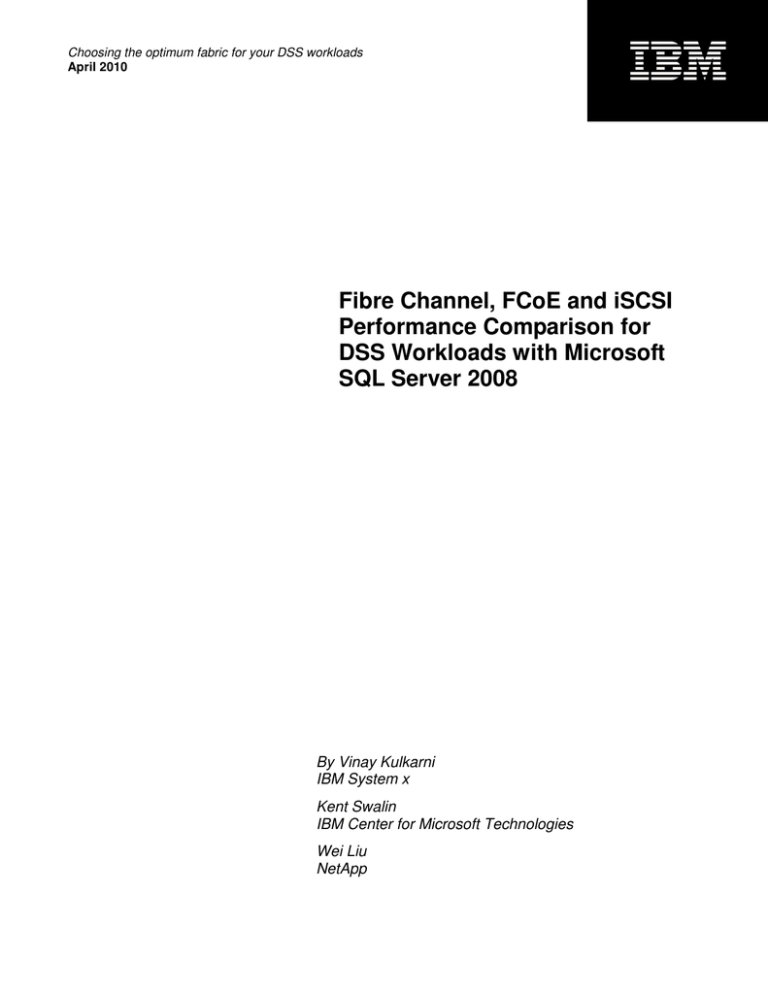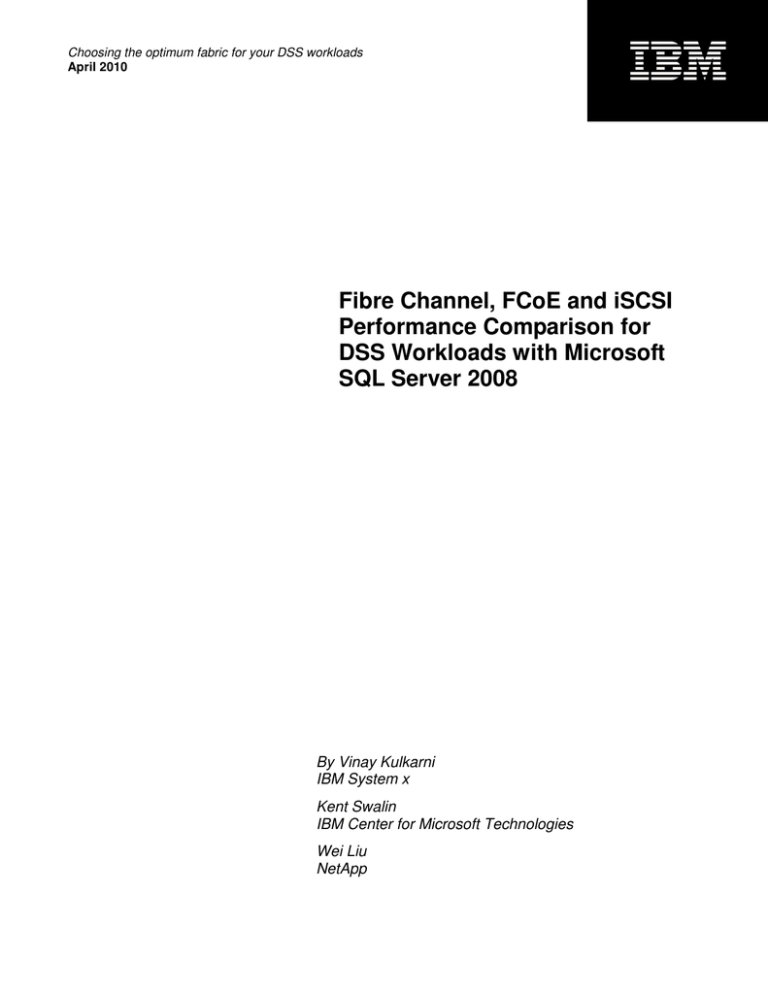
Choosing the optimum fabric for your DSS workloads
April 2010
Fibre Channel, FCoE and iSCSI
Performance Comparison for
DSS Workloads with Microsoft
SQL Server 2008
By Vinay Kulkarni
IBM System x
Kent Swalin
IBM Center for Microsoft Technologies
Wei Liu
NetApp
FC/FCoE/iSCSI Perf. Comparison for DSS Workloads with MS SQL Server 2008
Page 2
Executive Overview
®
This document details a series of tests conducted in the Microsoft SQL Performance Lab in
®
®
Redmond by IBM and NetApp to compare the performance of 10Gb Fibre Channel over
Ethernet (FCoE) and iSCSI protocols with 4Gb Fibre Channel (FC), using a Microsoft SQL
®
Server 2008 Decision Support System (DSS) workload on an IBM System x3850 X5 server,
®
NetApp FAS3070 storage systems and Emulex OneConnect OCe10102-F 10Gbps FCoE
Adapters.
Introduction
Two common storage protocols, Fibre Channel (FC) and iSCSI, have been used and deployed
extensively in the data center. Fibre Channel is the prevalent technology standard in the Storage
Area Network (SAN) data center environment. iSCSI solutions have been primarily been used for
smaller and mid-sized storage using 1Gb Ethernet. Until recently, the iSCSI bandwidth was
limited to 1Gbps on a single connection, due to the use of Gigabit Ethernet (GbE) in existing
networks. At least four 1GbE connections were needed to equal the bandwidth of a 4Gbps FC
connection. This bandwidth limitation made it complex to implement 1GbE iSCSI solutions in
large data centers where high data throughput is a requirement.
Another new protocol, Fibre Channel over Ethernet (FCoE), has emerged. FCoE is not meant to
displace or replace FC. Rather, FCoE unifies the two leading-edge technologies, Fibre Channel
protocol and enhanced 10Gb Ethernet physical transport, to provide customers with more options
for SAN connectivity and networking.
With today’s 10GbE networks becoming more affordable, 10GbE iSCSI and FCoE are options for
data centers looking for high performance and cost-effective solutions.
The systems tested in this paper ran identical SQL Server DSS workloads across the three
different protocols: FC, FCoE and iSCSI. In these tests the server and storage remained the
same, only the storage protocols were changed. All three protocol tests were configured similarly
using a switch (or two switches for FC) between the storage and the server. It is important to note
that we also kept the total maximum bandwidth as close as possible for these three protocol
tests. We used eight 4Gb FC ports from the server for a total bandwidth of 32Gbps. For iSCSI
and FCoE we used three 10GbE ports from the server for a total bandwidth of 30Gbps. The total
bandwidth difference in these protocols was no more than 6.3%.
®
The IBM server in these tests was running Microsoft Windows Server 2008 R2 and SQL server
2008. The Decision support workload was chosen for the comparison test because this workload
is frequently very I/O intensive and bandwidth-intensive. In these tests IBM, NetApp, and Emulex
wanted to push the interconnects between the storage and the server to see how they compare
under an intensive load.
Test Topology
Figure 1 illustrates the topology of the 10GbE and 4Gb FC testing. The server and storage
remained the same for all three tests, while the storage protocol and network were changed for
each different test.
FC/FCoE/iSCSI Perf. Comparison for DSS Workloads with MS SQL Server 2008
Page 3
Figure 1. Topology for the FC, FCoE and iSCSI tests
FC Test
The high I/O requirement of this test was met by using NetApp FAS3070 storage systems
connected to the IBM x3850 X5 server using four dual-port Emulex LPE12002-M8 adapters
running at 4Gbps via a pair of Brocade 200E 4Gbps FC switches. The server was connected
using eight 4Gbps FC interconnects for a maximum bandwidth of 32Gbps.
FCoE and iSCSI Tests
The high I/O requirements of these tests were met by using NetApp FAS3070 storage systems
connected to the IBM System x3850 X5 server using two dual-port Emulex OneConnect
OCe10102 10GbE adapters. The server was connected using three 10GbE interconnects via
50/125 µm multi-mode fibre (OM3) for a maximum bandwidth of 30Gbps. A Cisco Nexus 5010
switch was used for the iSCSI and FCoE tests.
Components Used to Build the Test Environment
The following sections describe the major components used in the test configurations.
IBM System x3850 X5 Server
The release of the IBM System x3850 X5 server marks another significant advance forward in
server technology. These new systems incorporate the latest in hardware acceleration and
FC/FCoE/iSCSI Perf. Comparison for DSS Workloads with MS SQL Server 2008
Page 4
scalability providing resource configurations that push the boundaries of x86/x64-based systems
while providing industry-leading flexibility.
The System x3850 X5 enterprise servers offer up to 64 logical processors, up to 1TB of memory
with 64 16GB DIMMs, 7 PCIe Gen 2 slots and up to 8 internal drives per
chassis. (Two chassis can be interconnected to create an 8-processor/64®
®
core/128-thread/14 I/O-slot system.) Powered by Intel Xeon 7500 Series
processors with up to eight cores, the System x3850 X5 is designed to
provide superior processing, memory, and I/O for high-performance
environments. In fact, if 2TB of memory isn’t enough, you can use the
exclusive IBM MAX5 memory expansion unit to add another 512GB of
memory per chassis, for up to 1.5TB for a single chassis server, or 3TB for a dual-chassis
system. Industry-leading performance per watt delivers significantly reduced energy consumption
compared to previous generation servers. An easy upgrade path provides the necessary flexibility
to continue delivering an optimized solution for scale-up database and enterprise applications as
your requirements continue to grow.
The System x3850 X5 was set up running Windows Server 2008 R2 and SQL Server 2008. The
server had two dual-port Emulex OneConnect OCe10102-F 10Gbps FCoE adapters running the
.
standard Emulex driver for Windows Server 2008 R2 x64 (driver version 2.30.016) The Emulex
OneCommand™ Manager application was used to monitor FCoE connectivity on the server.
The server was configured with the following hardware:
•
4 Intel Xeon 6-core X7542 2.66GHz processors
•
16 2GB DIMMs, for a total of 32GB memory
•
2 146.8GB HDDs with RAID-1
•
1 IBM ServeRAID -M5015 SAS/SATA controller
®
Intel Xeon Processor 7500 Series
Get a dramatic increase in performance, efficiency, and reliability with servers powered by the
highly intelligent and scalable Intel Xeon 7500 Series processor. Built to handle your most
demanding applications, the 7500 Series delivers a huge leap in enterprise computing
performance over previous generations of processors and servers.
It combines up to 8 cores and 16 processing threads in a single device and offers four advanced,
high-bandwidth Quick Path Interconnect (QPI) links that allow multiple processors to be directly
connected to one another. The result is eight-socket systems capable of processing 128 threads
simultaneously.
You also get the reliability you need to run the most demanding applications with complete
confidence while maintaining data integrity and minimizing downtime. The 7500 Series features
Intel Advanced Reliability Technology that provides automatic detection and correction of errors,
dynamic reassignment of workloads across processors, interconnect error detection/recovery,
and individual virtual machine recovery in virtualized environments. In essence, it delivers
everything you need to maintain data integrity, minimize downtime, and maximize productivity.
NetApp FAS3070 Storage
NetApp fabric-attached storage (FAS) systems simplify data management, enabling enterprise
customers to reduce costs and complexities, minimize risks, and control change. NetApp FAS
systems are the most versatile storage systems in the industry for storage consolidation. The
FAS3070 addresses the core requirements of the midrange enterprise storage market, delivering
a superb blend of price, performance, and scalability for SQL Server databases and business
applications. The compact, modular design provides native support for FCoE, FC, iSCSI and NAS
storage with scalability to over 500 disk drives. The FAS3070 storage controller supports FC,
FC/FCoE/iSCSI Perf. Comparison for DSS Workloads with MS SQL Server 2008
Page 5
SAS and SATA disk drives for tiered storage. FAS3070 systems support as many as 32 FC ports
or 32 Ethernet ports, including support for 2Gb, 4Gb, and 8Gb FC, and 10Gb Ethernet.
®
The FAS3070 runs the NetApp Data ONTAP operating system, which is optimized for fast,
efficient, and reliable data access and retention. Data ONTAP 7G dramatically simplifies common
storage provisioning and management operations. LUNs and volumes created and configured
®
using FlexVol technology can be dynamically expanded or contracted with a single command.
FlexVol volumes also enable thin provisioning, which avoids the cost of overprovisioning and the
time-consuming reconfiguration typical with other storage solutions. Host-based NetApp
®
SnapDrive extends this flexible storage provisioning capability to databases and applications.
®
Another Data ONTAP 7G feature, FlexClone , instantaneously creates cloned LUNs or volumes
without requiring additional storage. FlexClone technology can dramatically improve the
effectiveness and productivity of application and database development and predeployment
testing.
FAS hardware design and the Data ONTAP operating system are tightly integrated to provide
resilient system operation and high data availability. FAS systems incorporate redundant and hot®
swappable components and patented double-parity RAID-DP . NetApp RAID-DP, a highperformance implementation of RAID 6, provides superior data protection with negligible impact
on performance. NetApp Snapshot™ technology provides up to 255 data-in-place, point-in-time
images per LUN or file system, available for near instantaneous file-level or full data set recovery.
The minimal performance overhead of NetApp Snapshot technology makes it well suited for
®
protecting production data. Host-based SnapManager software integrates Snapshot
management with applications, providing consistent backup images and application-level
®
recovery in minutes. SnapMirror uses Snapshot copies to provide incremental block-level
®
synchronous and asynchronous replication; SnapVault uses it for block-level incremental
backups to another system. Together, these SnapSuite™ products help deliver the high
application-level availability that enterprises require for 24×7 operation.
For the series of tests described in this paper, NetApp Snapshot technology was used to
streamline and speed up the testing process. Figure 2 shows the test procedures. After the initial
database creation, NetApp Snapshots were taken on all eight controllers. After the FC and FCoE
tests, the Snapshots were restored and the databases were returned to their initial state, saving
several hours needed for recreating databases. The SnapRestore operation took less than a
minute.
Figure 2. Test procedures and the use of NetApp Snapshot technology
FC/FCoE/iSCSI Perf. Comparison for DSS Workloads with MS SQL Server 2008
Page 6
Emulex LPE12002 Adapter
Emulex creates enterprise-class products that intelligently connect storage, servers and
®
networks. Every Emulex LightPulse Host Bus Adapter (HBA) leverages eight generations of
advanced, field-proven technologies to deliver a distinctive set of benefits that are relied upon by
the world's largest enterprises.
Key Features
•
PCIe 2.0 bus-compliant, with PCIe 1.0 backward compatibility supported
•
Support for Message Signaled Interrupts eXtended (MSI-X), improves host utilization and
enhances application performance
•
Support for 8Gbps, 4Gbps, and 2Gbps Fibre Channel devices
Emulex OCe10102 Adapter
Emulex OneConnect Universal Converged Network Adapters (CNAs) are a family of single-chip,
high-performance 10Gbps Ethernet (10GbE) multi-function adapters that provide server
connectivity for network and storage traffic. Unlike standard 10GbE NICs or first generation
CNAs, OneConnect provides optimized network and storage performance with protocol offloads
for TCP/IP, TCP Offload Engine (TOE), Fibre Channel over Ethernet (FCoE) and iSCSI.
OneConnect adapters deliver maximum performance, regardless of the mix of network traffic.
Key Features
•
Enhanced Ethernet convergence with high-performance FCoE protocol offload
•
Superior network support with TCIP/IP and TCP Chimney offloads
•
Easy to deploy and manage with the OneCommand Manager application
•
Enterprise-ready with hardware parity, CRC, ECC and other advanced error checking
™
Results and Analysis
The DSS workload consists of a series of SQL Queries that stress the system from both a CPU
performance and I/O performance perspective. We have chosen to highlight one of the queries
that requires the highest I/O bandwidth to show the difference between the protocols in the charts
below.
Peak and Average Bandwidth
Figure 3 shows the peak and average throughput for this I/O-intensive query. The peak
throughput for FC and FCoE was identical at 3.17GBps. The FCoE test during peak loads was
running at nearly the wire speed of the three interconnects from the server to the storage
systems. The peak throughput for iSCSI was slightly lower at 2.93GBps, due to the protocol
overhead. The difference is within 7.6%. For these tests the Emulex iSCSI initiator was used
rather than the Microsoft software iSCSI initiator, because Emulex CNAs offered both TCP and
iSCSI offloading.
The average throughput for the FC, FCoE and iSCSI tests was virtually identical. The FCoE test
showed a slightly higher average throughput than either FC or iSCSI. The average bandwidth
used for FCoE was 2.82GBps; FC was 2% slower at 2.76GBps, and iSCSI was 4% slower at
2.66GBps.
FC/FCoE/iSCSI Perf. Comparison for DSS Workloads with MS SQL Server 2008
Page 7
Figure 3. Average and peak bandwidths used by the DSS query
Processor Utilization
Figure 4 shows the processor utilization of the 4-socket 24-core server running the protocols
during the I/O-intensive query that drove the bandwidth above. The average CPU utilization for
iSCSI at 35% is, as expected, slightly higher than that of FCoE at 30% or FC at 29%.
Figure 4. Server average CPU utilization during the DSS query
Total Execution Time
Figure 5 shows the total execution time for all queries in this workload. Using FC as the baseline
at 100%, FCoE is faster by 5.73% and iSCSI trails by 0.8%.
FC/FCoE/iSCSI Perf. Comparison for DSS Workloads with MS SQL Server 2008
Page 8
Figure 5. Comparison of the total DSS workload execution time relative to that of FC
Conclusion
Our results demonstrated that for an SQL Server 2008 DSS workload, all three protocols
performed equally well on average (within 4% of the FC baseline), while 10GbE FCoE offered
slightly better performance than 4Gb FC or 10GbE iSCSI in terms of peak throughput and query
execution time, given a comparable maximum bandwidth.
The IBM System x3850 X5 server demonstrated that it possesses the processing power,
memory, and I/O bandwidth performance needed to support this DSS workload.
The NetApp FAS3070 storage systems selected for this SQL Server 2008 DSS workload
provided the required performance for this workload type, with no noticeable bottleneck.
With the lower infrastructural and administrative costs of Ethernet, and more knowledge workers
in the network industry, it is evident that 10GbE FCoE and iSCSI can offer performance
comparable to FC at a much lower TCO. With FCoE or iSCSI, network and storage data traffic
can be consolidated using a single network switch. This consolidation has the following
advantages:
•
Reduces the number of network interface cards required to connect to storage and IP
networks
•
Reduces the number of cables and switches required to connect to storage and network
devices
•
Lowers energy and cooling costs by eliminating switches and multiple adapters
For more information
•
http://www.redbooks.ibm.com/abstracts/redp4493.html?Open
•
http://netapp.com/us/communities/tech-ontap/tot-fcoe.html
•
http://netapp.com/us/products/protocols/
•
http://media.netapp.com/documents/tr-3719.pdf
•
http://ietf.org/proceedings/49/I-D/draft-ietf-ips-iscsi-boot-00.txt
•
http://msdn.microsoft.com/en-us/library/ee410012.aspx
FC/FCoE/iSCSI Perf. Comparison for DSS Workloads with MS SQL Server 2008
Page 9
About the Authors
Vinay Kulkarni is an IBM System x performance engineer working onsite at the Microsoft
Redmond campus. He has been working with Microsoft over the past eight years to optimize
performance of System x servers running Microsoft Windows and SQL Server software. He also
works with IBM clients to tune the performance of System x and storage environments and
supports publication of industry-leading benchmarks alongside System x benchmark teams.
Kent Swalin is an IBM System x systems engineer working at the IBM Center for Microsoft
Technologies and on the Microsoft Redmond campus. He has been working with Microsoft over
the past 13 years to optimize the performance of IBM’s x86-based servers running Microsoft
Windows Server operating systems and Microsoft application software. He has extensive
experience working with IBM customers to understand the issues they are facing and develop
solutions that address them.
Wei Liu is a Microsoft Alliance engineer working at the NetApp office in Bellevue, Washington,
and on the Microsoft Redmond campus. Prior to NetApp, he worked with Microsoft to optimize the
performance of Exchange Server and Exchange Server backup and restore process. Over the
past 4 years, he has been working with Microsoft to showcase the benefits of using NetApp
solutions for Microsoft SQL Server, Exchange Server, and other popular business applications.
Acknowledgements
The authors wish to thank Scott Hinckley and Richio Aikawa from Emulex, Richard Preston and
Shawn Dutton of NetApp, and the Microsoft SQL Server Performance team for assistance in
setting up and getting these configurations tested.
FC/FCoE/iSCSI Perf. Comparison for DSS Workloads with MS SQL Server 2008
Page 10
For More Information
IBM System x Servers
http://ibm.com/systems/x
IBM BladeCenter Server and options
IBM Systems Director Service and Support Manager
IBM System x and BladeCenter Power Configurator
IBM Standalone Solutions Configuration Tool
IBM Configuration and Options Guide
IBM ServerProven Program
IBM Technical Support
Other IBM Technical Support Resources
http://ibm.com/systems/bladecenter
http://ibm.com/support/electronic
http://ibm.com/systems/bladecenter/powerconfig
http://ibm.com/servers/eserver/xseries/library/configtools.html
http://ibm.com/servers/eserver/xseries/cog
http://ibm.com/servers/eserver/serverproven/compat/us
http://ibm.com/server/support
http://ibm.com/servers/eserver/techsupport.html
Legal Information
IBM reserves the right to change specifications or other
product information without notice. References in this
publication to IBM products or services do not imply that IBM
intends to make them available in all countries in which IBM
operates. IBM PROVIDES THIS PUBLICATION “AS IS”
WITHOUT WARRANTY OF ANY KIND, EITHER EXPRESS
© IBM Corporation 2010
IBM Systems and Technology Group
Dept. U2SA
3039 Cornwallis Road
Research Triangle Park, NC 27709
Produced in the USA
April 2010
All rights reserved.
For a copy of applicable product warranties, write to: Warranty
Information, P.O. Box 12195, RTP, NC 27709, Attn: Dept.
JDJA/B203. IBM makes no representation or warranty
regarding third-party products or services including those
designated as ServerProven or ClusterProven. Telephone
support may be subject to additional charges. For onsite labor,
IBM will attempt to diagnose and resolve the problem remotely
before sending a technician.
IBM, the IBM logo, ibm.com, ServeRAID, System Storage,
System x, and X-Architecture are trademarks of IBM
Corporation in the United States and/or other countries. If
these and other IBM trademarked terms are marked on their
first occurrence in this information with a trademark symbol (®
or ™), these symbols indicate U.S. registered or common law
trademarks owned by IBM at the time this information was
published. Such trademarks may also be registered or
common law trademarks in other countries. For a list of
additional IBM trademarks, please see
http://ibm.com/legal/copytrade.shtml.
Intel, the Intel logo, and Xeon are trademarks or registered
trademarks of Intel Corporation or its subsidiaries in the
United States and other countries.
Linux is a registered trademark of Linus Torvalds.
Microsoft, Windows, Windows Server, the Windows logo,
Hyper-V, and SQL Server are trademarks or registered
trademarks of Microsoft Corporation.
Other company, product and service names may be
trademarks or service marks of others.
OR IMPLIED, INCLUDING THE IMPLIED WARRANTIES OF
MERCHANTABILITY AND FITNESS FOR A PARTICULAR
PURPOSE. Some jurisdictions do not allow disclaimer of
express or implied warranties in certain transactions;
therefore, this statement may not apply to you.
This publication may contain links to third party sites that are
not under the control of or maintained by IBM. Access to any
such third party site is at the user's own risk and IBM is not
responsible for the accuracy or reliability of any information,
data, opinions, advice or statements made on these sites. IBM
provides these links merely as a convenience and the
inclusion of such links does not imply an endorsement.
Information in this presentation concerning non-IBM products
was obtained from the suppliers of these products, published
announcement material or other publicly available sources.
IBM has not tested these products and cannot confirm the
accuracy of performance, compatibility or any other claims
related to non-IBM products. Questions on the capabilities of
non-IBM products should be addressed to the suppliers of
those products.
MB, GB and TB = 1,000,000, 1,000,000,000 and
1,000,000,000,000 bytes, respectively, when referring to
storage capacity. Accessible capacity is less; up to 3GB is
used in service partition. Actual storage capacity will vary
based upon many factors and may be less than stated.
Performance is in Internal Throughput Rate (ITR) ratio based
on measurements and projections using standard IBM
benchmarks in a controlled environment. The actual
throughput that any user will experience will depend on
considerations such as the amount of multiprogramming in the
user’s job stream, the I/O configuration, the storage
configuration and the workload processed. Therefore, no
assurance can be given that an individual user will achieve
throughput improvements equivalent to the performance ratios
stated here.
Maximum internal hard disk and memory capacities may
require the replacement of any standard hard drives and/or
memory and the population of all hard disk bays and memory
slots with the largest currently supported drives available.
When referring to variable speed CD-ROMs, CD-Rs, CD-RWs
and DVDs, actual playback speed will vary and is often less
than the maximum possible.
XSW03072-USEN-00