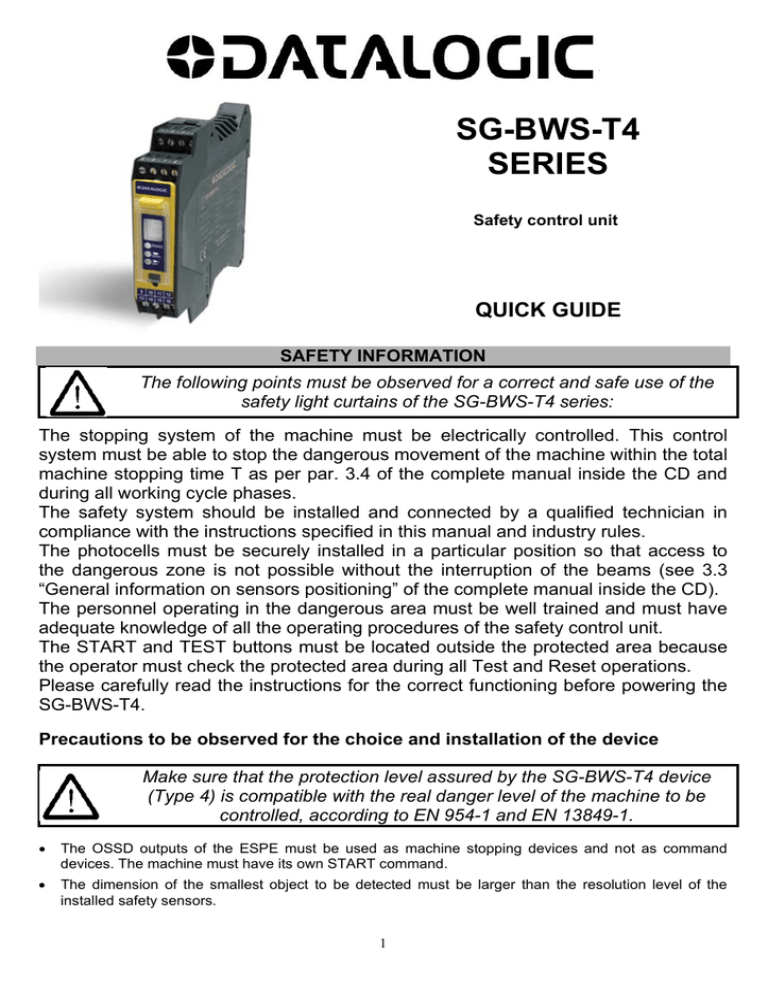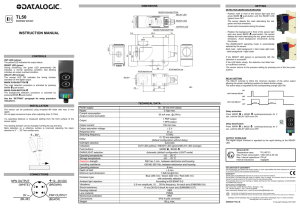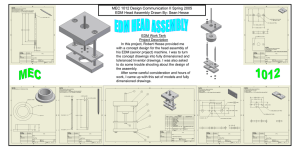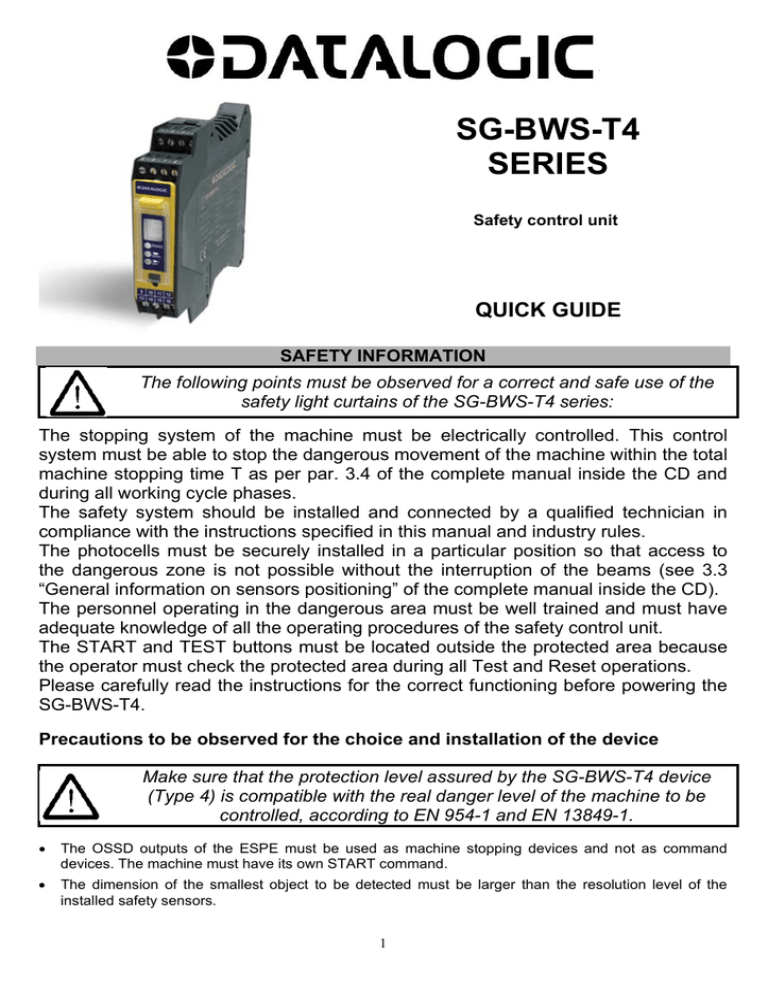
SG-BWS-T4
SERIES
Safety control unit
QUICK GUIDE
SAFETY INFORMATION
The following points must be observed for a correct and safe use of the
safety light curtains of the SG-BWS-T4 series:
The stopping system of the machine must be electrically controlled. This control
system must be able to stop the dangerous movement of the machine within the total
machine stopping time T as per par. 3.4 of the complete manual inside the CD and
during all working cycle phases.
The safety system should be installed and connected by a qualified technician in
compliance with the instructions specified in this manual and industry rules.
The photocells must be securely installed in a particular position so that access to
the dangerous zone is not possible without the interruption of the beams (see 3.3
“General information on sensors positioning” of the complete manual inside the CD).
The personnel operating in the dangerous area must be well trained and must have
adequate knowledge of all the operating procedures of the safety control unit.
The START and TEST buttons must be located outside the protected area because
the operator must check the protected area during all Test and Reset operations.
Please carefully read the instructions for the correct functioning before powering the
SG-BWS-T4.
Precautions to be observed for the choice and installation of the device
Make sure that the protection level assured by the SG-BWS-T4 device
(Type 4) is compatible with the real danger level of the machine to be
controlled, according to EN 954-1 and EN 13849-1.
The OSSD outputs of the ESPE must be used as machine stopping devices and not as command
devices. The machine must have its own START command.
The dimension of the smallest object to be detected must be larger than the resolution level of the
installed safety sensors.
1
The ESPE must be installed in a room complying with the technical characteristics indicated in section
9 “Technical data” of the complete manual inside the CD.
Do not install the sensors close to strong and/or flashing light sources or close to similar devices.
Strong electromagnetic disturbance might negatively affect device operation. Should this be the case
contact Datalogic Automation Technical Service.
The operating distance of the safety sensors can be reduced in presence of smog, fog or airborne
dust.
A sudden change in environment temperature, with very low minimum peaks, can generate a small
condensation layer on the sensors lenses and so jeopardise functioning.
Pay special care when positioning the safety photocells so to offer effective protection. The safety
sensors should be installed in such a way that the dangerous area can only be entered after detecting
the sensitive area. Photocells position is fixed by normative and must respect measures in Tab. 4 of
the complete manual inside the CD.
The failure to respect the safety distance reduces
or cancels ESPE the protection function.
For more detailed information about calculation of safety distance,
please refer to the complete manual contained in the CD supplied.
CONNECTIONS
SIGNAL
VDC
START/TEST/RESET
CONTACT
1
2
EDM ENABLE
3
EDM
4
0V
5
MAN/AUTO
6
OSSD1
OSSD2
RX1
RX2
RX3
RX4
TX1
TX2
TX3
TX4
7
8
9
10
11
12
13
14
15
16
CONNECTION
24 Vdc ext.
- NC contact toward 24VDC
- 24VDC EDM DISABLED
- NOT CONNECTED EDM ENABLED
- NC contact of external relay toward 24VDC (with
EDM enabled)
- NOT CONNECTED (with EDM disabled)
0 Vdc ext.
- OSSD1 (7) AUTOMATIC RESET
- OSSD2 (8) MANUAL RESET
External relay coil 1 (positive)
External relay coil 2 (positive)
PNP output of receiver photocell 1 (black)
PNP output of receiver photocell 2 (black)
PNP output of receiver photocell 3 (black)
PNP output of receiver photocell 4 (black)
TEST of emitter photocell 1 (black)
TEST of emitter photocell 2 (black)
TEST of emitter photocell 3 (black)
TEST of emitter photocell 4 (black)
Minimum connection (1 photocell, no EDM, automatic RESTART)
The control unit terminals layout and the minimum connection to check system operation are shown
below. The photocells power (blue and brown wires) must be connected to the same power supply of SGBWS-T4.
2
SIGNAL
VDC
START/TEST/RESET
EDM ENABLE
OV
MAN/AUTO
RX1
RX2
RX3
RX4
TX1
CONTACT
1
2
3
5
6
9
10
11
12
13
CONNECTION
24 Vdc ext.
24 Vdc ext.
24 Vdc ext.
0 Vdc ext.
OSSD1 (7)
PNP output of receiver photocell 1 (black)
TX2 (14)
TX3 (15)
TX4 (16)
TEST of emitter photocell 1 (black)
External relays connection for machine control
For SG-BWS-T4 to work as a safety device an external MPCE (Machine Primary Control Equipment) must
be connected that controls main machine power supply.
Next figure shows the connection to 2 external safety relays that can be monitored by SG-BWS-T4 by
means of the EDM connection.
3
ALIGNMENT SAFETY DEVICES
Once all components are in place and connected, emitters and receivers shall be mutually aligned.
In alignment mode, the OSSD safety outputs are open. The alignment mode and relevant
procedure are described here below:
Cut off control unit power supply.
Hold the Test push-button depressed (open Test contact).
Power on the control unit.
The 7-segment display shows the first device to be aligned (Photocells 1-4, light curtains 5-6)
Align the indicated device until display will indicate the following device to be aligned or alignment
completed warning (
flashing).
When alignment is completed, cut off control unit power, release Test push-button (close the
contact) and restore control unit power.
The control unit will run the initial test routines and display a countdown, the display will then turn
off and the control unit will switch to NORMAL OPERATION status ( NORMAL).
Now carry out the following inspections:
The ESPE stays in SAFE mode during photocells and light curtains beam interruption using the
suitable “Test Piece”, along the entire protected area.
Enabling the TEST function, the OSSD outputs should open ( SAFE and the controlled machine
stops).
The response time upon machine STOP (including response time of the ESPE and of the
machine) is within the limits defined for the calculation of the safety distance (see section 3
“Installation” of the complete manual inside the CD).
The safety distance between the dangerous areas and the safety sensors is in accordance with
the instructions included in section 3 “Installation” of the complete manual inside the CD.
Access of a person between sensors and machine dangerous parts is not possible nor is it
possible for him/her to stay there.
Access to the dangerous area of the machine from any unprotected area is not possible.
During alignment or normal operation, make sure that the photocells connected to the same or other units
do not interfere with each other. Should you find interference, change their position, for instance you could
set some emitter sets on the side of the other receivers. In case of interference, the control unit will lock
out and display the relevant error code.
4
DIAGNOSTICS AND SIGNALLING
SG-BWS-T4 is equipped with a user interface featuring 3 LEDs and a 7-segment display.
LED
POWER
NORMAL
SAFE
INDICATION
Device is powered correctly
No danger: safety outputs closed
Danger or fault: safety outputs open
The 7-segment display shows detailed information on control unit current status
Normal operation signalling
INDICATION
POWER
NORMAL
SAFE
POWER
NORMAL
SAFE
POWER
NORMAL
SAFE
POWER
NORMAL
SAFE
POWER
NORMAL
SAFE
POWER
/ NORMAL
/ SAFE
POWER
NORMAL
SAFE
STATUS
DESCRIPTION
TO DO
Alignment
The display shows the first
device to be aligned and
then the others in a
sequence (1 to 4).
Align the safety devices
(see 5.2)
Alignment
All connected devices are
aligned
Close the Test contact
(Pin 2) and restart the
control unit to switch to
normal operation (see 5.2)
SAFE
The indicated safety device
beam is interrupted. If many
devices are in this status, the
first one is indicated, then
the others in a sequence (1
to 4).
Clear the area or check
device connections
NORMAL
OPERATION
The device is in normal
operating conditions and
monitored area is safe.
Interlock
Waiting for the START
command in manual reset
mode
NORMAL
OPERATION/
SAFE
SAFE
Push reset control
The decimal point indicates
that the EDM function is
active (see 4.7)
TEST push-button pressed
(contact 2 open)
5
Check TEST push-button
connections (see 4.6)
Failure state signalling
INDICATION
POWER
NORMAL
SAFE
POWER
NORMAL
SAFE
POWER
NORMAL
SAFE
POWER
NORMAL
SAFE
POWER
NORMAL
SAFE
POWER
NORMAL
SAFE
POWER
NORMAL
SAFE
STATUS
DESCRIPTION
TO DO
Power disconnected or
inner fuse blown due to
overload.
Check power supply
Off
FAILURE
LOCKOUT
It is impossible to
determine selected reset
mode
Check MAN/AUTO switch
connection (terminal 6, see
4.3)
OSSD test routine has
failed.
Check OSSD outputs
connections (see 4.3). Make
sure there is no short-circuit
and check the features of the
load downstream of the
OSSD (see section 9)
FAILURE
LOCKOUT
EDM test has failed
Check EDM connections
(see 4.5) or disable EDM
function (see 4.3) if you do
not wish to use it.
FAILURE
LOCKOUT
Start signal time-out
tripped.
Make sure you hold the Start
button depressed for less
than 5s.
FAILURE
LOCKOUT
One of microprocessor
tests has failed
Disconnect power supply
and reconnect it. If error
persists, please contact the
Technical Service.
FAILURE
LOCKOUT
Test of indicated safety
sensor has failed.
Make sure there is no
interference across different
photocell sets.
FAILURE
LOCKOUT
6
DECLARATION OF CONFORMITY
We DATALOGIC AUTOMATION declare under our sole responsibility that these products are conform to the 2006/42/EC
and successive amendments.
WARRANTY
DATALOGIC AUTOMATION warrants its products to be free from defects.
DATALOGIC AUTOMATION will repair or replace, free of charge, any product found to be defective during the warranty
period of 36 months from the manufacturing date.
This warranty does not cover damage or liability deriving from the improper application of Datalogic Automation products.
DATALOGIC AUTOMATION srl
Via Lavino 265 - 40050 Monte S.Pietro - Bologna – Italy
Tel: +39 051 6765611 - Fax: +39 051 6759324
www.datalogic.com
DATALOGIC AUTOMATION cares for the environment: 100% recycled paper.
DATALOGIC AUTOMATION reserves the right to make modifications and improvements without prior notification.
© 2009 – 2014 Datalogic Automation - ALL RIGHTS RESERVED - Protected to the fullest extent under U.S. and international laws. •
Copying, or altering of this document is prohibited without express written consent from Datalogic Automation. Datalogic and the Datalogic
logo are registered trademarks of Datalogic S.p.A. in many countries, including the U.S.A. and the E.U.
830000401 rev.B
7