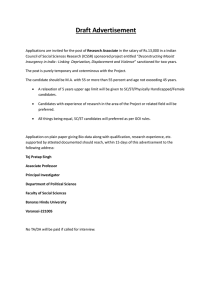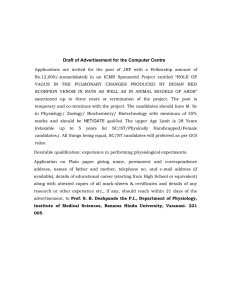Non-Senate `Search Plan` Checklist
advertisement
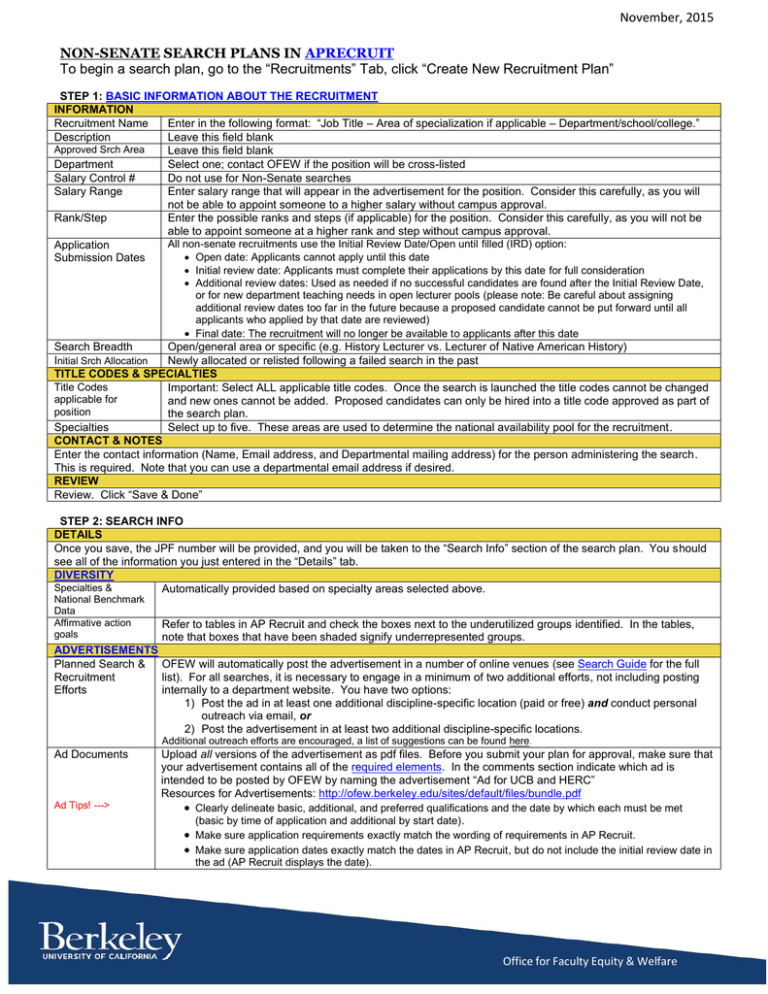
November, 2015 NON-SENATE SEARCH PLANS IN APRECRUIT To begin a search plan, go to the “Recruitments” Tab, click “Create New Recruitment Plan” STEP 1: BASIC INFORMATION ABOUT THE RECRUITMENT INFORMATION Recruitment Name Enter in the following format: “Job Title – Area of specialization if applicable – Department/school/college.” Description Leave this field blank Approved Srch Area Leave this field blank Department Select one; contact OFEW if the position will be cross-listed Salary Control # Do not use for Non-Senate searches Salary Range Enter salary range that will appear in the advertisement for the position. Consider this carefully, as you will not be able to appoint someone to a higher salary without campus approval. Rank/Step Enter the possible ranks and steps (if applicable) for the position. Consider this carefully, as you will not be able to appoint someone at a higher rank and step without campus approval. All non-senate recruitments use the Initial Review Date/Open until filled (IRD) option: Application Open date: Applicants cannot apply until this date Submission Dates Initial review date: Applicants must complete their applications by this date for full consideration Additional review dates: Used as needed if no successful candidates are found after the Initial Review Date, or for new department teaching needs in open lecturer pools (please note: Be careful about assigning additional review dates too far in the future because a proposed candidate cannot be put forward until all applicants who applied by that date are reviewed) Final date: The recruitment will no longer be available to applicants after this date Search Breadth Open/general area or specific (e.g. History Lecturer vs. Lecturer of Native American History) Initial Srch Allocation Newly allocated or relisted following a failed search in the past TITLE CODES & SPECIALTIES Title Codes Important: Select ALL applicable title codes. Once the search is launched the title codes cannot be changed applicable for and new ones cannot be added. Proposed candidates can only be hired into a title code approved as part of position the search plan. Specialties Select up to five. These areas are used to determine the national availability pool for the recruitment. CONTACT & NOTES Enter the contact information (Name, Email address, and Departmental mailing address) for the person administering the search. This is required. Note that you can use a departmental email address if desired. REVIEW Review. Click “Save & Done” STEP 2: SEARCH INFO DETAILS Once you save, the JPF number will be provided, and you will be taken to the “Search Info” section of the search plan. You should see all of the information you just entered in the “Details” tab. DIVERSITY Specialties & Automatically provided based on specialty areas selected above. National Benchmark Data Affirmative action goals Refer to tables in AP Recruit and check the boxes next to the underutilized groups identified. In the tables, note that boxes that have been shaded signify underrepresented groups. ADVERTISEMENTS Planned Search & OFEW will automatically post the advertisement in a number of online venues (see Search Guide for the full Recruitment list). For all searches, it is necessary to engage in a minimum of two additional efforts, not including posting Efforts internally to a department website. You have two options: 1) Post the ad in at least one additional discipline-specific location (paid or free) and conduct personal outreach via email, or 2) Post the advertisement in at least two additional discipline-specific locations. Additional outreach efforts are encouraged, a list of suggestions can be found here. Ad Documents Ad Tips! ---> Upload all versions of the advertisement as pdf files. Before you submit your plan for approval, make sure that your advertisement contains all of the required elements. In the comments section indicate which ad is intended to be posted by OFEW by naming the advertisement “Ad for UCB and HERC” Resources for Advertisements: http://ofew.berkeley.edu/sites/default/files/bundle.pdf Clearly delineate basic, additional, and preferred qualifications and the date by which each must be met (basic by time of application and additional by start date). Make sure application requirements exactly match the wording of requirements in AP Recruit. Make sure application dates exactly match the dates in AP Recruit, but do not include the initial review date in the ad (AP Recruit displays the date). Office for Faculty Equity & Welfare November, 2015 HERC Category Ad Sources QUALIFICATIONS Basic Qualifications Addtl Qualifications Preferred Qualifications Select the category that most closely matches your position List all locations where the advertisement will be published, posted, or distributed (outside of those posted to automatically). Evidence of all advertising and outreach is required in the Search Report at the end of the recruitment (proof of posting, payment, evidence of other outreach activities, emails, list of phone calls, etc.). Basic minimum qualifications must be met at the time of application and are necessary for consideration as an applicant. These are: Non-Comparative (e.g., three years experience in a particular position, rather than a comparative requirement such as “must have the most years experience among candidates” Objective (e.g., a Doctoral degree or equivalent in Molecular Biology or a related field, but not “a technical degree from a good school”) Relevant to the performance of the particular position Verifiable by evidence or statements in the applicant’s materials Additional qualifications are requirements that must be met by the start date of the position. Preferred qualifications are those that are preferred by the start date of the position but not required. SELECTION PROCESS Selection Criteria It is best practice with non-senate searches to provide a description of the selection criteria to be used in evaluating the candidates, but this is not required. Selection Plan It is best practice with non-senate searches to provide a description of the selection plan to be used in evaluating the candidates, but this is not required. COMMITTEE Enter search committee members. See Search Committee Membership and Roles for guidance on various roles and access. Please do not enter anyone in the “Additional Access” section who already has access via an assigned role in APRecruit. DOCUMENTATION Search Plan There is a section in AP Recruit to upload any additional materials for the search plan if relevant, for example, Documents an organizational chart, or an Academic Coordinator Questionnaire. These materials may be necessary for the Academic Personnel Office to verify the appropriate title, rank, and step for the recruitment position. SEARCH OUTCOME Leave blank at this time. You will complete this section when entering the search report. STEP 3: CONFIGURE FOR ONLINE APPLICANTS DOCUMENTS & REFERENCES Documents The AP Recruit system requires the indication of which documents individuals must submit to be considered for the job, and which are optional. Provide a unique upload slot for each document. Beware of requiring more information than is considered necessary to adequately evaluate the candidates adequately; an applicant with an incomplete application cannot be hired for the position. Optional documents can be added after the recruitment opens, or even after the final date to apply, but the requirements may not change. The requirements stated in the job advertisement, and their corresponding descriptions, should be EXACTLY the same as the stated requirements in AP Recruit. Copy and paste from the advertisement into AP Recruit. References Letters may be obtained by asking candidates to have referees submit letters directly through AP Recruit, or by asking candidates for referee contact information only (there is not an obligation to contact references provided by candidates). EMAIL SETTINGS Provide a name and email contact for applicants seeking assistance with the application process. REVIEW STEP 4: DISPOSITION REASONS The search committee has the ability to add up to five custom disposition reasons that relate to the specific search if the preselected list is not sufficient. If used, these must be clearly related to the job and reviewed as a part of the Search Plan. STEP 5: SUBMIT FOR APPROVAL From the Details Page, click “submit it for approval”. You will need to enter the Department Chair, Dean’s Analyst, and Dean. STEP 6: PUBLISH ADVERTISEMENT Once your search plan and advertisement(s) have been approved by OFEW, you must log in and click the button to publish your recruitment. Your advertisement will not be posted unless you take this step. Resources: Non-Senate Search Guide: http://ofew.berkeley.edu/recruitment/non-senate-searches AP Recruit User Manual: http://ofew.berkeley.edu/recruitment/ap-recruit-resources Non-Senate E-Learning Tutorial: http://ofew.berkeley.edu/resources/Nonsenate_E-learning_Tutorial.pdf Office for Faculty Equity & Welfare